Microsoft Office 2010 System Requirements
Microsoft announced the system requirements for Office 2010.
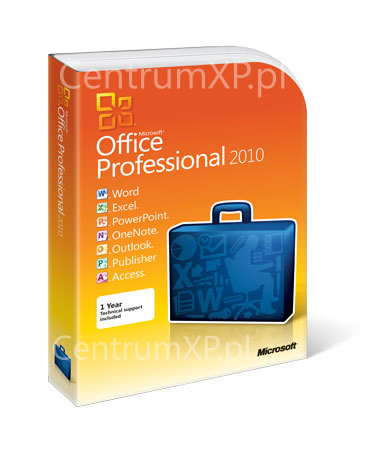
The official blog for the Microsoft Office 2010 product development group today revealed the system requirements for the upcoming office software suite. Slated to launch next month, most users will be able to use the new suite on the same hardware used in Office 2007 according to Alex Dubec, Program Manager on the Office Trustworthy Computing Performance team.
"If your current computer can run Office 2007, it can run Office 2010," he said. "If you’re purchasing a new laptop or netbook, it can run Office 2010. If you have a computer with a multi-core processor, it can run Office 2010 even faster. If your computer is currently running Office 2003, it’s possible that it can run Office 2010 (check the requirements to be sure). "
Based on the blog, the minimum requirements consist of a 500 MHz processor and 256 MB of RAM. While these two factors were the same requirements for Office 2007, they've doubled since the release of Office 2003, requiring a 233 MHz processor and 128 MB of RAM. Dubec also added that the “footprint” of most Office applications have gotten larger--most standalone application disk-space requirements have gone up by 0.5 GB, and the suites have increased by 1.0 or 1.5 GB.
For consumers running 32-bit operating systems, the 32-bit version of Office 2010 is compatible with Windows 7, Vista with SP1, XP with SP3, Server 2008, and Server 2003 R2 with MSXML 6.0. For those running 64-bit operating systems, the 32-bit version of Office 2010 is compatible with Windows 7, Vista SP1, Server 2008 R2, Server 2008, and Server 2003 R2 with MSXML 6.0. The 64-bit version of Office 2010 will not work on Server 2003 R2 with MSXML 6.0.
Sign up to get the BEST of Tom's Guide direct to your inbox.
Get instant access to breaking news, the hottest reviews, great deals and helpful tips.
Kevin started taking PCs apart in the 90s when Quake was on the way and his PC lacked the required components. Since then, he’s loved all things PC-related and cool gadgets ranging from the New Nintendo 3DS to Android tablets. He is currently a contributor at Digital Trends, writing about everything from computers to how-to content on Windows and Macs to reviews of the latest laptops from HP, Dell, Lenovo, and more.
-
haunted one Announcing minimum software requirements is, possibly, the most boring news item possible. It's always the same, albeit maybe 128 MB more RAMReply -
randomizer And Open Office can do it in 440MB (not including JRE). MS seem to be applying Moore's Law to disk usage.Reply -
Wolygon dlanijersounds pretty good. will MSWord be included on the package?Reply
And it ever isn't? -
randomizer the_punkinatorAnd it ever isn't?MS was in some patent mess with Word a few months ago and there was some suggestion that it would stop being sold in the US.Reply -
Wolygon randomizerMS was in some patent mess with Word a few months ago and there was some suggestion that it would stop being sold in the US.Reply
I'll shutup next time. = -
randomizer the_punkinatorI'll shutup next time. =Don't worry, not everyone follows every news story. :lol:Reply -
wild9 Some institutions are run by Section Managers with next to no appreciation of Systems Design and Analysis. They will purchase new, expensive software without proper consultation and then refuse to account for the increase memory footprint that would be second nature to a lot of people here.Reply
An associate works as a Technical Officer for a large, well-known large cleaning company. His job is to ensure the department's computer systems (desktop PC's), run efficiently and that any hardware or software problems are swiftly rectified. Yet he's refused requisite hardware upgrades on account of budgetary constrains, by the same people who spend large amounts of money on certain corporate events, or unnecessary software. The staff are expected to do more work with less resources, and it's those people I feel sorry for.
Coincidentally, my associate is now looking at starting up his own consultation business.
