Logitech Revue with Google TV: Hands-On Review
Is this product the rebirth of living room computing? We get philosophical, and detail-oriented in our review of the Logitech Revue with Google TV.
Applications
Good news: The apps that come with Google TV out of the box are good. Bad news: There needs to be a lot more of them. Better news: There will be more -- a lot more. Google is promising that the Android Market will open up to Google TV early in 2011. As alluded to earlier, this will be a tremendous leap for the platform, but it could bring some headaches along the way. Do we really want spam apps on our TVs because Google refuses to police its app community? You'll have to decide.
Gallery on Google TV is the same as on the Android phone platform. The app links to your Picasa account and displays photos in almost the exact same way as on a phone. If you don't use Picasa, of course, you're out of luck. You'll need to wait for other apps or surf the old fashioned way in Chrome.



The Logitech Media Player was one of the weakest apps on the Revue. We found that it failed to recognize some of our USB drives and wouldn't play some of our media formats, including MPG, which Logitech claims is supports. When we did get the Player to run music, for example, all the screen showed was a music symbol icon. Where are the visualizations able to leverage Intel's graphics power? Where are the EQ presets? To be fair, the Media Player gave occasion to try out Logitech's Help Assistant, which has to be one of the best help systems I've ever seen for a consumer electronics device.

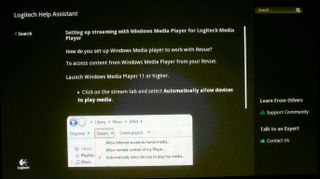
For the record, even though Logitech notes Media Player as being in beta with possible omissions in its format support, the company officially claims that Revue will play AAC, MP3, OGG, MP4, MP4A, JPEG, GIF, PNG, AVI, DivX, MPEG-2, MPEG-4, H.264, and XviD formats.
Other noteworthy apps include Pandora, Twitter, NBA Game Time, Amazon On Demand, and Netflix.

When you click to leave Pandora, the app will ask if you want to continue playing your music in the background. This makes for much more entertaining Web surfing, and it's odd that not all media apps on Google TV offer this capability.
Sign up to get the BEST of Tom's Guide direct to your inbox.
Get instant access to breaking news, the hottest reviews, great deals and helpful tips.
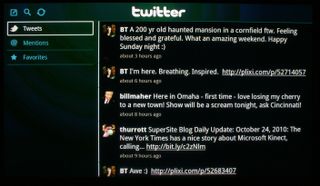
No surprises on Twitter. The app remains simple and faithful to the original.

Netflix was a bit of a letdown. Google TV's implementation has a lot more in common with the terrible TiVo version than the oh-so-refined Xbox 360 edition. It's not excruciatingly slow like TiVo's spin, but I definitely miss the many categories besides the obvious Instant Queue. Sometimes you just want a "see more like this" suggestion because you have no clue what to look for.
I should point out how indispensable I found Dual View for applications. Commercials are everyone's bane when it comes to live TV. You hate to switch away from a show because you don't want to miss anything after the commercial break. You can't watch two stations simultaneously because you only have one brain. What to do? You Dual View out and do your tweeting, headline surfing, or whatever app you please while the commercial runs in that inset window. It's freaking brilliant. Never again will anyone need to be bored during lame programming.
William Van Winkle is a freelance editor and tech journalist who has been writing for more than 20 years. His work has appeared on Tom's Guide, Tom's Hardware, Tom's IT Pro, AMD, Seagate, Computer Shopper, and more. He is also an author, writing poetry, short stories, and science fiction and fantasy books.
-
San Pedro I just hooked up my PC to my TV with an HDMI cable. That works pretty as a media center, pc, and gaming console.Reply -
Hey Will, you can already do voice searches on the Revue using the Harmony app on your Android smartphone.Reply
It's found on the keyboard screen. -
spoonless_eddie Can I see this on my PC? over the net? with open-source software? Can I copy this content to watch on another machine, when I am unplugged? Can I give it away, or donate it to charity, when I am finished with it?Reply
A fool and his money are soon parted. -
"I couldn't see a way to create or otherwise use bookmarks from within the browser."Reply
I suggest pushing the dedicated bookmark button (it's a star) on the keyboard. It matches the yellow star theme that Google has used for bookmarks across many different products. (Google Maps, Chrome, Google Bookmarks, Google Docs, Google Reader, etc, etc) -
cashews Once it has lan support I might give it a try, until then I can't see it replacing a htpcReply -
williamvw mtthwgrms"I couldn't see a way to create or otherwise use bookmarks from within the browser."I suggest pushing the dedicated bookmark button (it's a star) on the keyboard. It matches the yellow star theme that Google has used for bookmarks across many different products. (Google Maps, Chrome, Google Bookmarks, Google Docs, Google Reader, etc, etc)Bam! You're quite right. Somehow, I totally missed that. I just tried it: went into Google Docs, hit the star button, told the pop-up to make the link into a bookmark, and there it is in my Bookmarks section. (Note also that the pop-up gives you the option to send the page to your Queue rather than the Bookmarks.) That said, I think the thing that threw me was the bookmarks being separated from the main Chrome UI. Perhaps it would be more intuitive if there was a small icon in the corner of Chrome that spawned a fly-out bookmarks menu? Food for thought. Still...my bad, and thank you for the correction, mtthwgrms.Reply -
topcold "I couldn't see a way to create or otherwise use bookmarks from within the browser. "Reply
Have you tried using the keyboard shortcuts from the PC browser? (I don't know if that works, but people are saying most of the keyboard shortcuts are the same)
"but Google can't let the same riotous sprawl hit living rooms that we've seen on its smartphone marketplace"
Its called 'choice' - if you want someone else to make the choices for you, you could always get Apple TV ;)
"Perhaps this is why Google is waiting until next year to open up its TV app store and broaden its functionality."
No, here is why: Each version of Android has certain compatibility definitions manufacturers must follow if they want to be considered a fully compliant Android device.
They don't have to - but then they don't get access to the proprietary Google apps, like the market)
So, amusingly enough, according to Googles own guidelines, Google TV is not a compliant Android device (for instance, version 2.1 of Android requires the device to have GPS - obviously Google TV doesn't have a GPS nor need one) - so instead of giving themselves permission to break the rules (and risk lawsuits and angry manufacturers) they adhered to the rules and didn't add the market.
Now the next version of Android is very close, and there they can make sure to phrase the new rules for requirements in such a way that Google TV will be compliant. And since the new rules apply to everybody, nobody need get upset.
