Logitech Revue with Google TV: Hands-On Review
Is this product the rebirth of living room computing? We get philosophical, and detail-oriented in our review of the Logitech Revue with Google TV.
Logitech Vid HD, Continued
Logitech provided reviewers with a couple of daily time slots in which to contact a test "friend" and try out the Vid HD. My Logitech friend was Glen Kuo, one of the high-ups in the Vid HD product group. I confess -- as you can see in the following photos, I wasn't quite ready for Glen when he called me back, which is why I'm photographing the screen off-center with a point-and-shoot. It's what I had at hand in the moment and why you can spot some reflections in the TV screen.

As you can see, Ken is illuminated by overhead, indoor lighting. For indoor conditions, I thought the image quality was very good. I had Ken stand and walk around a bit, and I'd estimate than we were realizing between 20 and 25 frames per second on the 720p session. There were obviously some dropped frames and stutters, but overall the video chat was quite satisfactory.
Using the keyboard controls, I zoomed in on Ken to test image degradation with digital zoom. Logitech leans toward oversmoothing (meaning blurring) images rather than displaying the usual jaggies and pixelation common with digital zooming.

The cool part came when Glen took his business card and stuck it right on the camera's cover. As you can see, the lens auto-focused on the near subject. When he withdrew the card and walked back to his chair, the focus followed him.
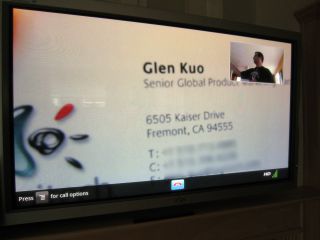
I had to crank up the volume a bit to hear Ken, but he came through very clearly, and I didn't hear a lot of background hiss. Overall, Vid HD performed extremely well. Of course, we had the bandwidth to pull off a quality session. Logitech specifies a minimum bandwidth of 1 Mbps at each end of the video connection. This means you need at least a 1 Mbps minimum upload speed, which may disqualify some DSL subscribers.
Sign up to get the BEST of Tom's Guide direct to your inbox.
Get instant access to breaking news, the hottest reviews, great deals and helpful tips.
The keyboard controller features a Dual View (like picture-in-picture) icon for blending two content streams into one output. You can see that function applied here. Hitting the button during our video chat popped up my current live TV feed. The person at the other end of the connection can't see your TV stream, but at least you can keep watching your show while talking to your caller. Upon seeing this, I immediately asked if Vid HD could do something similar to the Netflix Party mode on the Xbox 360, wherein multiple people can watch the same video together. I wanted the show to be full-screen and both Glen and I in our little boxes. Apparently, I'm not the first person to request that, and Glen said that the functionality is currently being looked into.
There is one gaping flaw in Logitech's initial Vid HD deployment: it's inexplicably and inexcusably proprietary. Despite using a generic USB 2.0 connection, the Revue will currently only work with the Vid HD for webcam sessions. In Logitech's own words: "The Logitech HD TV Cam was designed specifically for use in the living room and is currently the only camera that will work with the Logitech Revue box. You can use any webcam with Vid HD on a PC or Mac to make HD video calls to a TV."
So even if you have a $100 Logitech HD Pro Webcam C910, which looks to be the exact same camera (right down to the bundled Vid HD software) for $50 less, it will not work with the Revue. Logitech explained to me that the TV cam "features onboard encoding, which is why it is the only camera that is optimized to work with Google TV. The C910 does not have onboard encoding." I'm not sure what to think about this. I've seen Intel's Moorestown CPU (a cousin of the Atom CE4100) do 720p videochat encoding, and it looked fine to me. Perhaps having in-camera encoding was necessary in this instance, but I remain skeptical.
I'm less worried about the fact that Revue users are currently locked into using the Vid HD videochat service. Once the app store opens up, I'm sure we'll see Skype, Messenger, and other chat clients arrive. The launch omission of Google Talk is a bit suspicious, but the issue most likely comes down to support. Logitech is set up to field a bunch of end-user support calls on a first-gen product launch; Google is not. Logitech already had Vid HD in place before the Revue, so including it here made sense. No doubt, Google had to walk a fine line between providing enough apps to draw in an audience but not so many as to overwhelm neophytes and risk unnecessary support blemishes on such a critical product debut.

William Van Winkle is a freelance editor and tech journalist who has been writing for more than 20 years. His work has appeared on Tom's Guide, Tom's Hardware, Tom's IT Pro, AMD, Seagate, Computer Shopper, and more. He is also an author, writing poetry, short stories, and science fiction and fantasy books.
-
San Pedro I just hooked up my PC to my TV with an HDMI cable. That works pretty as a media center, pc, and gaming console.Reply -
Hey Will, you can already do voice searches on the Revue using the Harmony app on your Android smartphone.Reply
It's found on the keyboard screen. -
spoonless_eddie Can I see this on my PC? over the net? with open-source software? Can I copy this content to watch on another machine, when I am unplugged? Can I give it away, or donate it to charity, when I am finished with it?Reply
A fool and his money are soon parted. -
"I couldn't see a way to create or otherwise use bookmarks from within the browser."Reply
I suggest pushing the dedicated bookmark button (it's a star) on the keyboard. It matches the yellow star theme that Google has used for bookmarks across many different products. (Google Maps, Chrome, Google Bookmarks, Google Docs, Google Reader, etc, etc) -
cashews Once it has lan support I might give it a try, until then I can't see it replacing a htpcReply -
williamvw mtthwgrms"I couldn't see a way to create or otherwise use bookmarks from within the browser."I suggest pushing the dedicated bookmark button (it's a star) on the keyboard. It matches the yellow star theme that Google has used for bookmarks across many different products. (Google Maps, Chrome, Google Bookmarks, Google Docs, Google Reader, etc, etc)Bam! You're quite right. Somehow, I totally missed that. I just tried it: went into Google Docs, hit the star button, told the pop-up to make the link into a bookmark, and there it is in my Bookmarks section. (Note also that the pop-up gives you the option to send the page to your Queue rather than the Bookmarks.) That said, I think the thing that threw me was the bookmarks being separated from the main Chrome UI. Perhaps it would be more intuitive if there was a small icon in the corner of Chrome that spawned a fly-out bookmarks menu? Food for thought. Still...my bad, and thank you for the correction, mtthwgrms.Reply -
topcold "I couldn't see a way to create or otherwise use bookmarks from within the browser. "Reply
Have you tried using the keyboard shortcuts from the PC browser? (I don't know if that works, but people are saying most of the keyboard shortcuts are the same)
"but Google can't let the same riotous sprawl hit living rooms that we've seen on its smartphone marketplace"
Its called 'choice' - if you want someone else to make the choices for you, you could always get Apple TV ;)
"Perhaps this is why Google is waiting until next year to open up its TV app store and broaden its functionality."
No, here is why: Each version of Android has certain compatibility definitions manufacturers must follow if they want to be considered a fully compliant Android device.
They don't have to - but then they don't get access to the proprietary Google apps, like the market)
So, amusingly enough, according to Googles own guidelines, Google TV is not a compliant Android device (for instance, version 2.1 of Android requires the device to have GPS - obviously Google TV doesn't have a GPS nor need one) - so instead of giving themselves permission to break the rules (and risk lawsuits and angry manufacturers) they adhered to the rules and didn't add the market.
Now the next version of Android is very close, and there they can make sure to phrase the new rules for requirements in such a way that Google TV will be compliant. And since the new rules apply to everybody, nobody need get upset.
