Google Confirms Verizon Carrier Billing, Wishlist, More
Google has confirmed that Google Play carrier billing is coming to Verizon Wireless. The Android storefront has also been updated with a Wishlist, a standalone Google Calendar app and more.

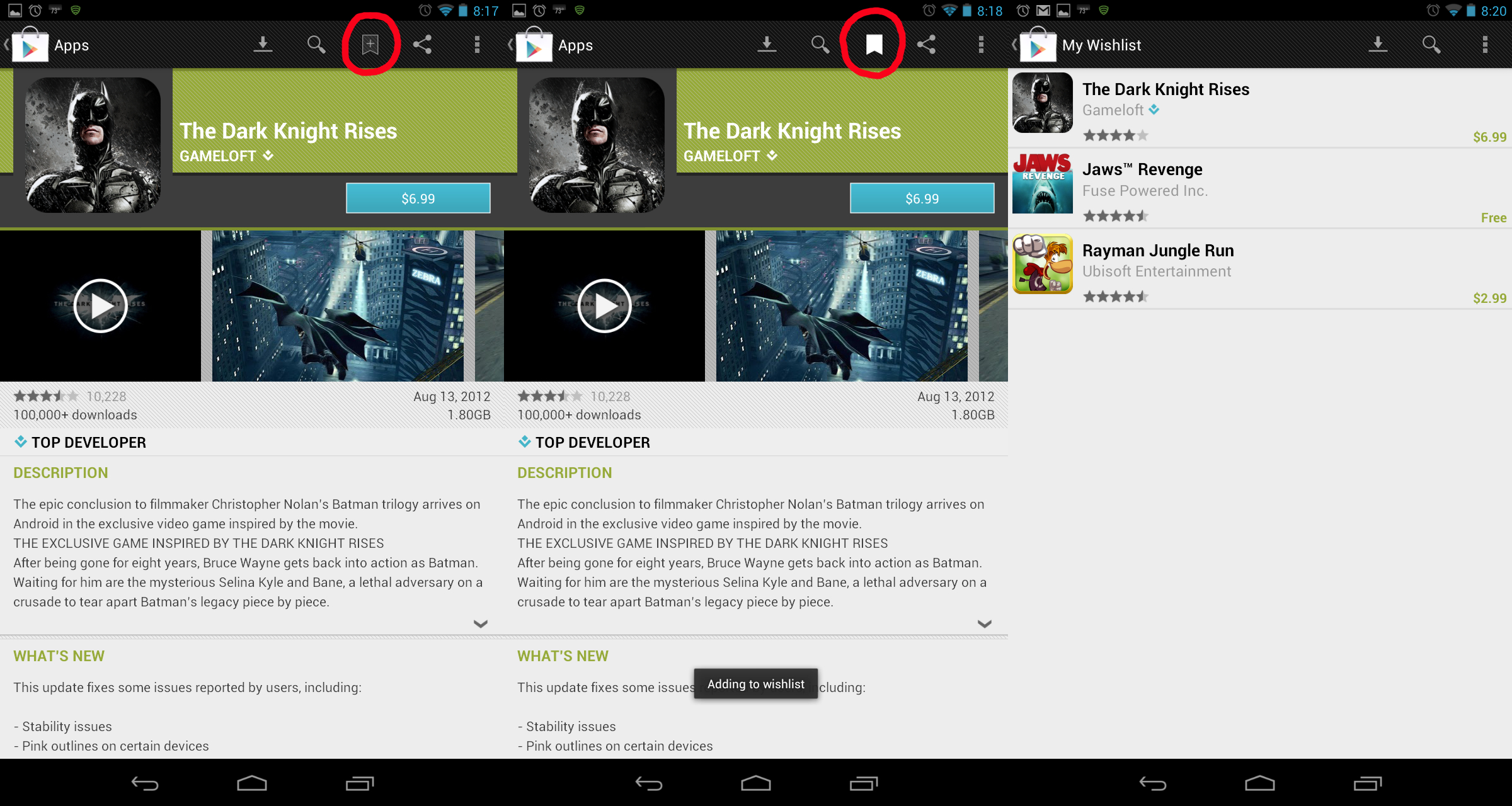
Over on Google+, the search engine giant confirmed on Thursday previous reports that Google Play carrier billing is coming to Verizon Wifeless.
"Pay for Google Play apps, books, movies, music, magazines and more right on your Verizon phone bill," the company reports. "Look for 'Bill my Verizon Wireless account' as a payment option when shopping in the Google Play Store on your phone or tablet. We’ll be rolling out this new feature over the next couple of weeks. Enjoy!"
According to an internal Verizon screenshot, the Big Red is only allowing $25 to be charged to the customer's bill per month, per device. That said, four Verizon-based phones and tablets can rack up a $100 Google Play charge maximum on the Verizon bill each month. That doesn't include what these devices can charge through Verizon's own media services.
While Verizon customers are waiting for the carrier billing rollout, Android device owners can now enjoy the convenience of a new Wishlist. As of this writing, it hasn't appeared in the Google Play app on the Xperia Play, but it has shown up on the Nexus 7 tablet. As shown in screenshots above, an icon appears as a "+" bookmark in the top right-hand corner between Search and Share icons, and will turn white when the media is added to the Wishlist. This Wishlist can be accessed by pressing the column of dots in the far-right corner.
Why do you need this? It's out of convenience really. Users browsing for an app or movie in particular may stumble on something juicy they may want to save for purchasing later without having to dig through Google Play again. It makes purchases easier during the holiday season, too, especially when Google Play gift cards appear in the Christmas stocking.
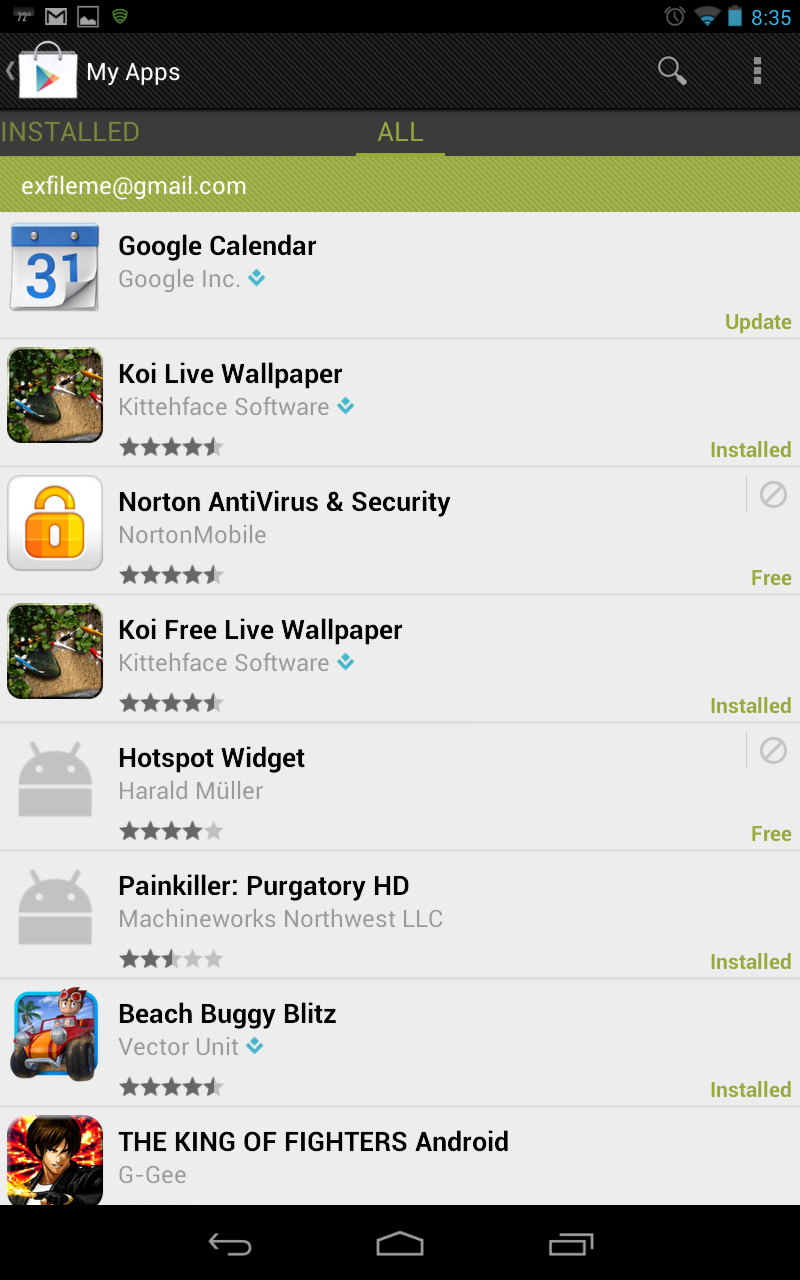
In addition to the Wishlist, Google has also updated the Google Play app with the ability to delete apps from the user's account. This comes in handy when users have downloaded, installed, and then uninstalled tons of apps over the past few years. These apps typically reside in the My Apps / All section, making for one extremely long list.
Now users can clean up the My Apps list by long-pressing on the undesired app that's currently not installed on the device. Actually multiple listings can be highlighted at once, and users simply press the Done button on the left to remove these apps from the list. This doesn't mean users can't install these apps again – it just removes them from this specific list.
Sign up to get the BEST of Tom's Guide direct to your inbox.
Get instant access to breaking news, the hottest reviews, great deals and helpful tips.
Finally, as the image shows, Google has released Google Calendar as a stand-alone app. This is for Android device owners who received their smartphone or tablet with only a 3rd-party calendar app pre-installed by the manufacturer or wireless carrier. Google's new standalone Calendar supports Android 3.0 and above.
Kevin started taking PCs apart in the 90s when Quake was on the way and his PC lacked the required components. Since then, he’s loved all things PC-related and cool gadgets ranging from the New Nintendo 3DS to Android tablets. He is currently a contributor at Digital Trends, writing about everything from computers to how-to content on Windows and Macs to reviews of the latest laptops from HP, Dell, Lenovo, and more.
