Top 7 Things You Shouldn't Do On Facebook
A new report published by Consumer Reports suggest a massive number of people using social networking sites are leaving themselves open to cybercrime.
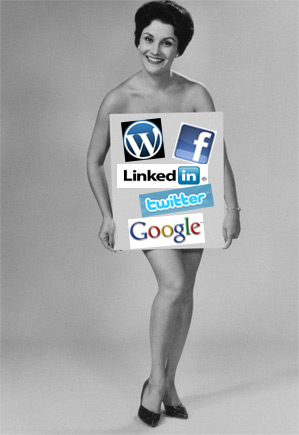
Last January, Consumer Reports conducted a survey of 2,000 online households and the results found that more than half of social network users had posted information that put them at risk of becoming a victim of cybercrime. According to the study, nine percent of social network users had experiences some form of abuse such as malware infections, scams, identity theft or harassment in the last year. CR also found that nearly half of social networkers were posting their full birthday (day, month and year), putting themselves at risk of identity theft and 26 percent had put children at risk by posting their photos and names.
Consumer Reports estimates that over the last two years, American consumers replaced more than 2 million computers as a result of cybercrime and spent $4.5 billion. The consumer watchdog came up with a list of seven things that could help you avoid becoming a victim of cybercrime. Check 'em out below.
1. Using a weak password
Avoid simple names or words you can find in a dictionary, even with numbers tacked on the end. Instead, mix upper- and lower-case letters, numbers, and symbols. A password should have at least eight characters. One good technique is to insert numbers or symbols in the middle of a word, such as this variant on the word "houses": hO27usEs!
2. Leaving your full birth date in your profile
It's an ideal target for identity thieves, who could use it to obtain more information about you and potentially gain access to your bank or credit card account. If you've already entered a birth date, go to your profile page and click on the Info tab, then on Edit Information. Under the Basic Information section, choose to show only the month and day or no birthday at all.
3. Overlooking useful privacy controls
Sign up to get the BEST of Tom's Guide direct to your inbox.
Get instant access to breaking news, the hottest reviews, great deals and helpful tips.
For almost everything in your Facebook profile, you can limit access to only your friends, friends of friends, or yourself. Restrict access to photos, birth date, religious views, and family information, among other things. You can give only certain people or groups access to items such as photos, or block particular people from seeing them. Consider leaving out contact info, such as phone number and address, since you probably don't want anyone to have access to that information anyway.
4. Posting your child's name in a caption
Don't use a child's name in photo tags or captions. If someone else does, delete it by clicking on Remove Tag. If your child isn't on Facebook and someone includes his or her name in a caption, ask that person to remove the name.
5. Mentioning that you'll be away from home
That's like putting a "no one's home" sign on your door. Wait until you get home to tell everyone how awesome your vacation was and be vague about the date of any trip.
6. Letting search engines find you
To help prevent strangers from accessing your page, go to the Search section of Facebook's privacy controls and select Only Friends for Facebook search results. Be sure the box for public search results isn't checked.
7. Permitting youngsters to use Facebook unsupervised
Facebook limits its members to ages 13 and over, but children younger than that do use it. If you have a young child or teenager on Facebook, the best way to provide oversight is to become one of their online friends. Use your e-mail address as the contact for their account so that you receive their notifications and monitor their activities. "What they think is nothing can actually be pretty serious," says Charles Pavelites, a supervisory special agent at the Internet Crime Complaint Center. For example, a child who posts the comment "Mom will be home soon, I need to do the dishes" every day at the same time is revealing too much about the parents' regular comings and goings.
Jane McEntegart works in marketing communications at Intel and was previously Manager of Content Marketing at ASUS North America. Before that, she worked for more than seven years at Tom's Guide and Tom's Hardware, holding such roles as Contributing Editor and Senior News Editor and writing about everything from smartphones to tablets and games consoles.
-
chowmanga 8. Don't friend people you don't know. I constantly get requests from people I don't know, and I feel like the person using the account is just trying to get my info.Reply -
drutort currently there seems to be a glitch with the birthday... there is option to create a list, of say personal friends, or trusted... which you would want them to know your birthday for example...Reply
but editing the privacy and letting only your trusted friends see your birthday and not displaying birthday on your profile means nobody sees your birthday... which is fault of facebook... -
sliem 9. If you did do #1 to 7 (or 8), please cancel your ISP subscription and stay offline until you "wisen" up.Reply -
drutort 3. if facebook would fix there mess, you could potentially only give your closest friend and relatives private info, the issue with that is if they have info or options that might show to others :/ and someone could fish your info through there "friends connection"Reply
which is sad IMO, i think you can go into details on editing privacy but it takes a while and i doubt that even 1/4 (techy) of ppl will bother -
P.S. enforce all the granular settings in privacy (only friends, etc). It used to be that if you did not, others who weren't allowed to see your profile could still see your pictures if the permissions were (allow everyone). If you use notes like a blog, and want it semiprivate, enforce such too, because notes were by default, open to the public.Reply
-
ecnovaec you forgot the most important rule... DO NOT befriend Kip Drordy. It's social suicideReply -
Hilarion Sadly, changing the privacy options no longer has any effect in reality, and nothing that you post there will ever truly go away even if you change it.Reply
Best bet is don't even go there. -
casperstouch I had a facebook account, I created it for college. It had all my info in it and was set to private. I forgot the password then about a year later the school changed there email system. Still not worried I left it. Then Facebook opened up all users to public unless you reset it. My account is now free for everyone to see and I cann't do anything about it.Reply
