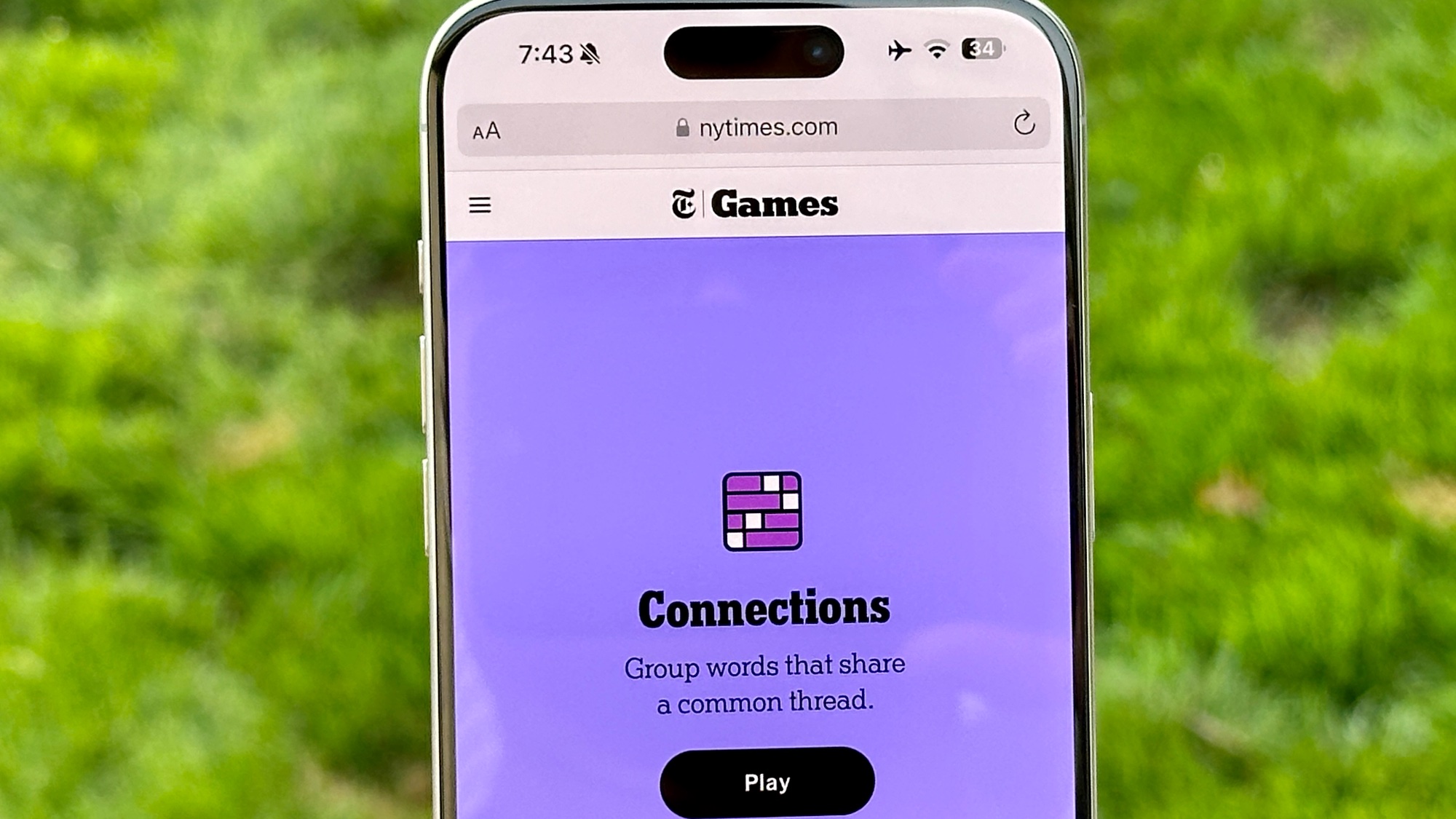Benchmark Your Android Device With Epic Citadel
Epic Games has released the Epic Citadel tech demo for Android, but has also included a benchmarking feature.

Want to know how fast your Android device is performing? There are several apps available that provide extensive benchmarking like GLBenchmark, AnTuTu and Geekbench 2. But if you're looking for something simple and somewhat interactive, Epic Games has the perfect app for you: Epic Citadel for Android.
Epic Games' flagship Unreal Engine 3 tech demo made its debut on Apple's iOS platform back on September 1, 2010, as an introduction to Epic's entry into the mobile market. As with the new Android version, the demo allows users to wander through a fictional, dynamic medieval realm focused on a castle and surrounding attractions like a circus bazaar, a cathedral, a river and more.
But for the Android version, Epic has thrown in a benchmarking feature that pulls the device through various locations through out the castle's realm. The resulting data only shows an average framerate, quality settings and resolution details.
For kicks, Epic Citadel ran at a modest 48 fps on the Nexus 10 using high quality settings and a 2560 x 1504 resolution. The smaller Tegra 3-powered Nexus 7 had a framerate of 56 fps using high quality settings and a 1280 x 736 resolution. Epic said that it worked closely with Nvidia throughout the tech demo's development to ensure that the visuals can be experienced on Nvidia Tegra-based devices "in all of their glory."
"While we’ve licensed our engine to help developers build and ship many fantastic games for Android, Epic Citadel is our first internally developed product to be released to Android users," said Jay Wilbur, vice president of Epic Games. "It’s a free, easy way to check out the high-quality experience Unreal Engine technology delivers on mobile devices."
To download and test your Android device using Epic Citadel (or if you feel like wandering around a medieval realm), head to Google Play or Amazon's Appstore for Android. An updated version for iOS has also been released with support for 5th-gen iPhone / iPod Touch models and the 4th-gen iPad, but it does not contain the benchmarking feature.
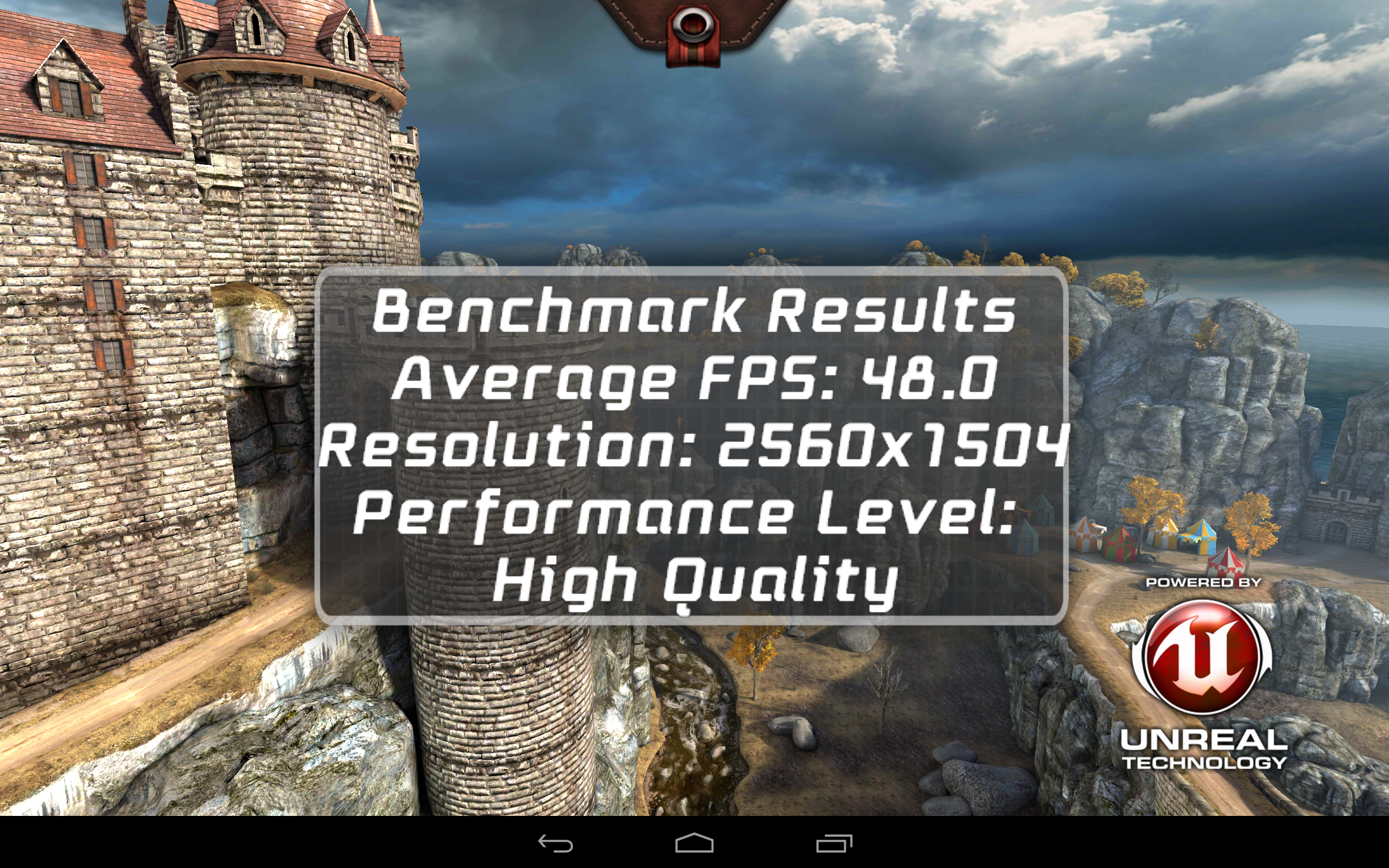

Sign up to get the BEST of Tom's Guide direct to your inbox.
Get instant access to breaking news, the hottest reviews, great deals and helpful tips.
Kevin started taking PCs apart in the 90s when Quake was on the way and his PC lacked the required components. Since then, he’s loved all things PC-related and cool gadgets ranging from the New Nintendo 3DS to Android tablets. He is currently a contributor at Digital Trends, writing about everything from computers to how-to content on Windows and Macs to reviews of the latest laptops from HP, Dell, Lenovo, and more.
-
icepick314 my Asus Transformer Prime tested at 32.5 FPS with resolution at 1920x1128 on high quality...Reply
kinda disappointing when it's one of the top-of-line Tegra3 tablet... -
CrArC icepick314my Asus Transformer Prime tested at 32.5 FPS with resolution at 1920x1128 on high quality...kinda disappointing when it's one of the top-of-line Tegra3 tablet...Pretty much as piznote said - Tegra 3 is not top of the line. Certainly up there, but yeah, won't be winning any top spots in leaderboards for this bench.Reply
-
If the benchmarks take advantage of the features of the tegra 3 then its very high end for gaming, and is still much more powerful than most processorsReply
I got 38.4fps on the same settings as icepick on my infinity -
kilroy420 My Nexus 10 benchmarks using Epic Citadel came in at 46.1 FPS with 2560 x 1504 resolution, Performance Level rated High Quality.Reply
-
kilroy420 kilroy420My Nexus 10 benchmarks using Epic Citadel came in at 46.1 FPS with 2560 x 1504 resolution, Performance Level rated High Quality.Reply
After a fresh reboot of my Nexus 10, the performance creeped up to 49.8 FPS
-
kawininjazx Samsung Galaxy S3 (Verizon/US, Dual Core 2GB RAM) Avg. FPS: 47.0 Resolution 1280X720 Performance Level: High PerformanceReply -
My Orange San Diego returns 54.8 FPS @ 1024x600, same figures 3 times on the trot. Very smooth :)Reply