Control Your Android Phone Via PC With AirDroid
AirDroid is a Wi-Fi-based file manager that Google should have implemented into Android since the early days.

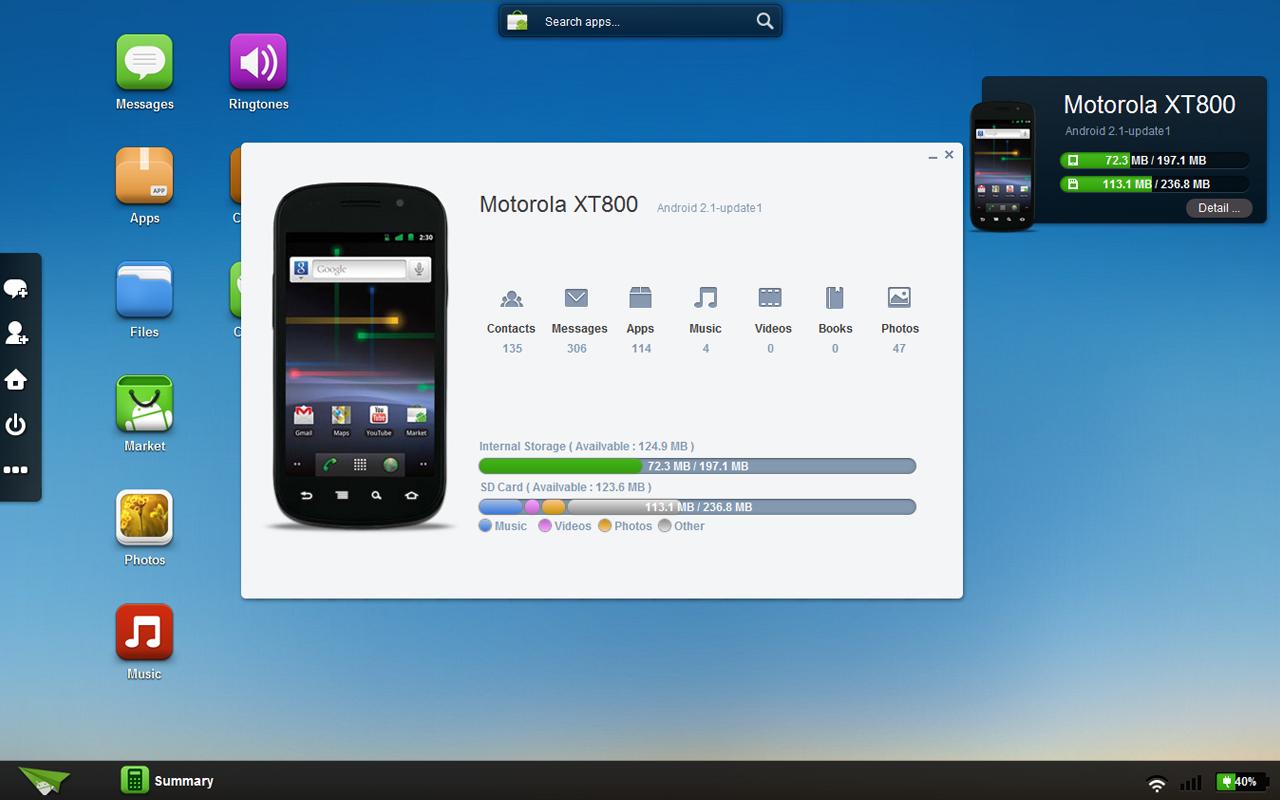
Developer Sand Studio has quietly released an Android app that will literally transform the way you interact with your Android device, whether it's a tablet or smartphone. It's called AirDroid, and it allows users to connect to an Android device via an Internet browser and a Wi-Fi network connection. Sure, there are similar solutions available on the Android Market, but this version is easy to set up, easy to use, and features an incredibly polished Windows-like environment. Even more, the app is free to download and use.
Here's how it works: The end-user downloads and installs a small app on an Android smartphone or tablet. With Wi-Fi enabled, AirDroid spits out a local IP address and an additional password. The user then loads up an Internet browser (other than Internet Explorer) on a desktop or laptop, enters the address, enters the password when prompted, and then BAM! Full access to the device via a Wi-Fi network connection.
For starters, the desktop browser interface features a quick menu tucked away into the left side, and a string of shortcuts set against a virtual desktop (with wallpaper) that accesses the phone's messages, ringtones, apps, contacts, files, call logs and more. At the top of the page is a search field for locating apps on the Android Market, and on the right is a gadget showing phone statistics like internal storage use and SD storage use. Along the bottom of the page is a "taskbar" containing a battery meter and a Wi-Fi signal meter.
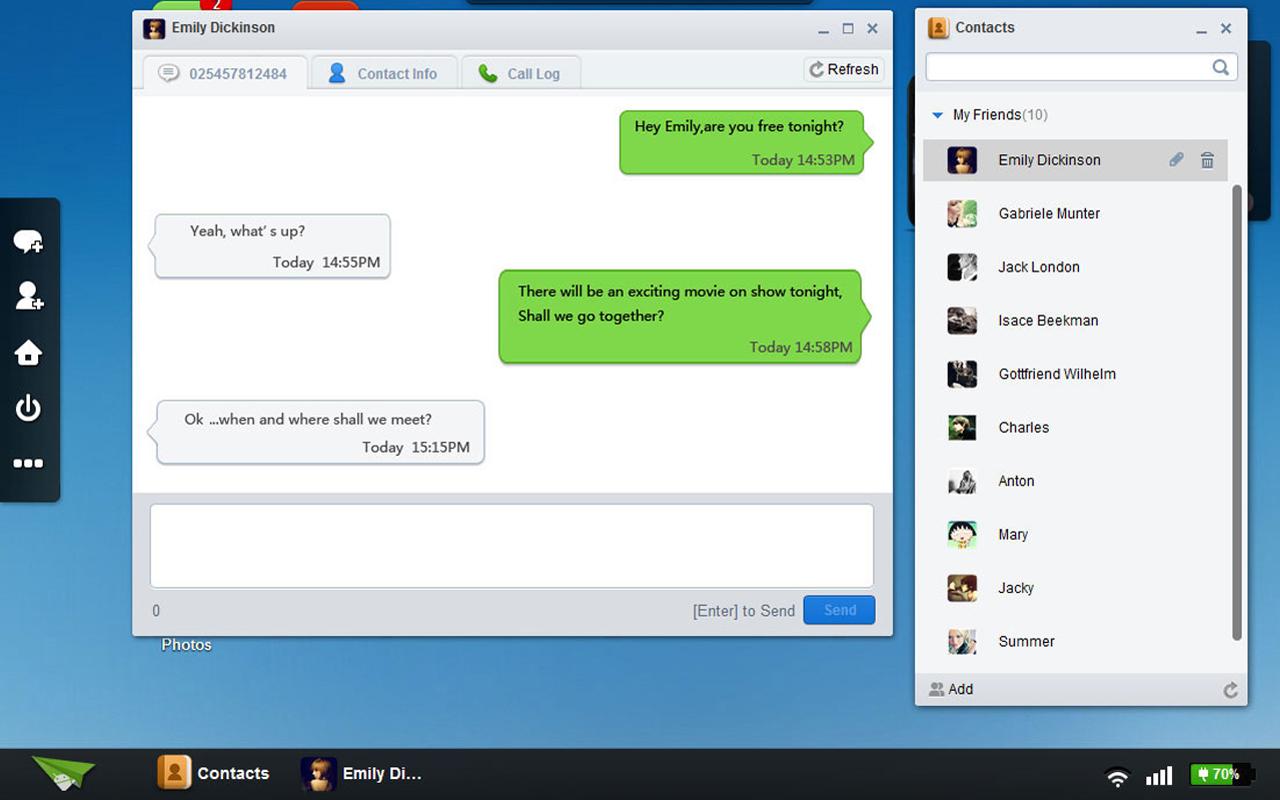
For consumers who spend most of their day glued to a desktop or laptop screen (cough), AirDroid makes answering text messages easy, as they will appear on both the phone and the desktop browser's Windows-like interface. Messages can be received and sent, and the app will even pull up contacts stored on the phone when creating a new message.
AirDroid is also a great way to back up your Android device. By hitting the "Apps" shortcut, users are greeted with two different lists: user apps and systems apps. For example, say your phone came with several games pre-installed, but you're worried that you'll never get them back if something happens to the OS. By hitting "export," AirDroid will make an APK backup and store it locally on your desktop's hard drive. Unfortunately, users can't uninstall carrier bloatware, but there are still means to uninstall other apps directly from the browser window.
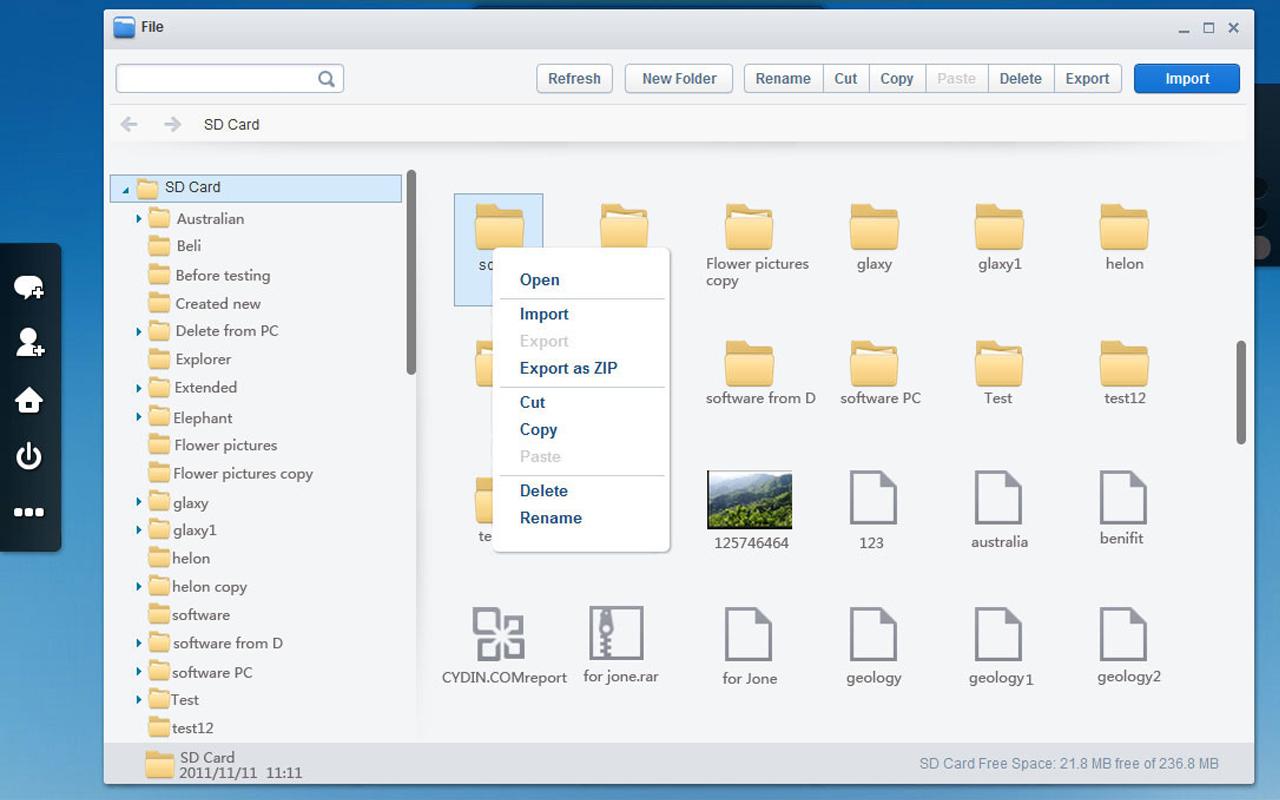
In addition to texting and backing up apps, users can use AirDroid's "Files" app to move data back and forth from the PC to the smartphone or tablet without having to use a USB cable. The "Photos" app allows the user to view, set as wallpaper or delete pictures, and the "Music" app allows the user to play, export, delete or set music files as a ringtone (phone, notification, alarm).
As for the quick menu docked on the left, it contains five applications: new text message, new contact, show desktop, log off and a "more" which leads to the AirDroid team blog, Facebook page and Twitter page. The "taskbar" stretched across the bottom allows users to "minimize" open windows, thus emulating a Windows-type experience within an Internet browser.
Sign up to get the BEST of Tom's Guide direct to your inbox.
Get instant access to breaking news, the hottest reviews, great deals and helpful tips.
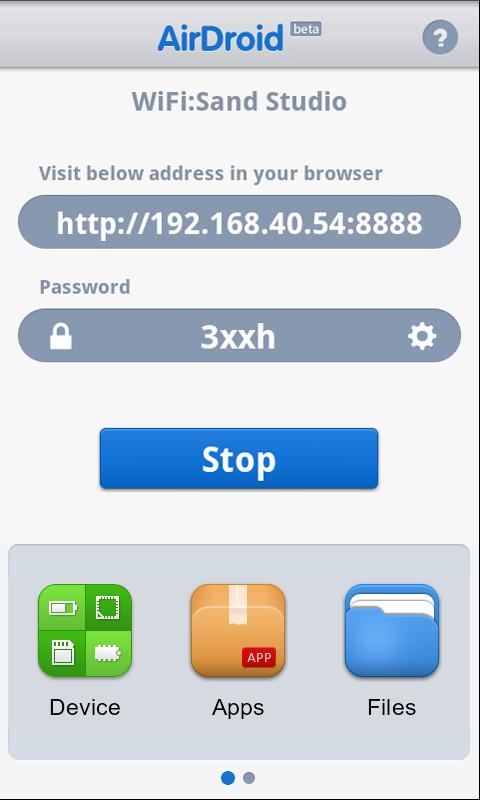
On the Android side, the actual AirDroid app features six sections: Device, Apps, Files, Tasks, Settings and About. The "Device" section sports a graph reporting ROM, SD Card, Battery, CPU and RAM levels -- users can clear the crap running in the memory from here. The "Apps" section allows the user to install and remove apps from the device, and the "Files" section grants access to everything stored on the SD card. The "Tasks" section lists user and system processes (which you can stop), and the "Settings" section allows the user to set a predefined password, start the service when booting the device, keep awake and so on.
To be honest, AirDroid is a service Google should have included since the early days of Android. However, AirDroid may see a short lifespan or some kind of enforced limitation in the future, as the ability to port your apps to a desktop PC just opens the door wider for pirates who share the APK love on Android forums and repositories. Still, this is an awesome service that Android owners may find they cannot live without.
To see AirDroid in action, check out the clip below.
Kevin started taking PCs apart in the 90s when Quake was on the way and his PC lacked the required components. Since then, he’s loved all things PC-related and cool gadgets ranging from the New Nintendo 3DS to Android tablets. He is currently a contributor at Digital Trends, writing about everything from computers to how-to content on Windows and Macs to reviews of the latest laptops from HP, Dell, Lenovo, and more.
-
hoofhearted Can you surf with it? Would AT&T consider this "tethering"?Reply
Your own personal back oriface. -
Cormag Nice find! I am definitely gonna try this at home tonight. If nothing else I really like the ability to move music and shows to my phone without using the usb cable. One less cable on my desk would be nice.Reply -
del35 Wonderful, but I am concerned about my privacy being undermined by Carrier IQ issues. How? Well, how do we know that your desktop navigation is not being logged by CIQ in your Android device? Really disappointed with this CIQ thing. But this application sounds great.Reply -
shadamus As an alternative, I've been using "Remote Web Desktop" (https://market.android.com/details?id=net.xdevelop.rm&feature=related_apps) on my Android for about a year. It's been very convenient for me to manage my music files on my phone, and keep up on texts from my desktop computer, rather than pulling out my phone all the time.Reply
Remote Web Desktop works OTA via the phones internet connection, so you're not limited to using this functionality when you've got your phone connected to a wifi network. I access my phone (not on WiFi) from my desktop (wired broad-band) at work with no issues. -
YasharF Nothing new, most of these features and more have been available from pre-android days by FJ Soft's MyPhoneExplorer:Reply
https://market.android.com/details?id=com.fjsoft.myphoneexplorer.client&hl=en
http://www.fjsoft.at/en/
-
lamorpa So when I leave my phone sitting on my desk and I'm walking around with my desktop system, I can control the phone?Reply -
olaf lamorpaSo when I leave my phone sitting on my desk and I'm walking around with my desktop system, I can control the phone?Reply
yes control the small mobile device with a big cluncky one :) I'm not dissing the app i will use it i just find the walking around with the desktop funny.
