2016 Ford Escape Tested: Sync 3 (Mostly) Shines
The 2016 Ford Escape Titanium’s new Sync 3 system is a significant improvement over earlier models, but voice recognition is a weak link.

As one of the first automakers to push connected-car systems, Ford has endured a lot of criticism of its various Sync and MyFord Touch systems for being too buggy and difficult to use. So, it's not surprising that Ford decided to take a fresh approach, ditching Microsoft for QNX to rebuild its in-dash telematics. The 2016 Ford Escape Titanium ($32,480 as tested) is the one of the first offspring from that relationship, and the new Sync 3 is a significant improvement — with one caveat.
The New Sync
Overall, the new version of Sync is a substantial improvement over earlier editions. It has been simplified both in organization and in graphics. It may not have the glitz of the new Volvo in-dash system, or the technical filigrees of BMW's new iDrive 5.0, but Ford's Sync 3 system is less distracting, quick on its feet and flexible.

The 8-inch touch screen in my Escape was coupled with the optional Sony sound system, which included a CD player (something of an endangered species these days). There are steering- wheel-mounted buttons for volume, skip ahead and voice control, as well as a large volume knob below the main screen, with scan or skip buttons on either side. The system does not support Apple CarPlay or Android Auto, but Ford has said it plans to support those platforms in the future, without providing details yet.
Overall, the new, cleaner Sync 3 interface looks somewhat like Android Auto. The main menu, or "controls," in the new interface are like Google's cards along the bottom of the screen, with icons for the audio, climate, phone, navigation, apps and settings. All are easily accessed with a light touch of the screen.

The navigation screens are clean and clear, with spoken instructions delivered with enough warning to prepare the driver for the next turn without becoming annoying. Turns are also handily repeated on a small LCD screen located between the analog gauges for the driver. Live traffic is also noted, although in a couple of cases, the system did not direct me around congestion. (Waze, on the other hand, did reroute me.)
Switching to the radio or to a connected music player is easy and the physical volume dial below the screen is welcome. You can also change settings via buttons on the steering column, a redundancy that may seem unnecessary until one has passengers with their own ideas about what constitutes "loud music."
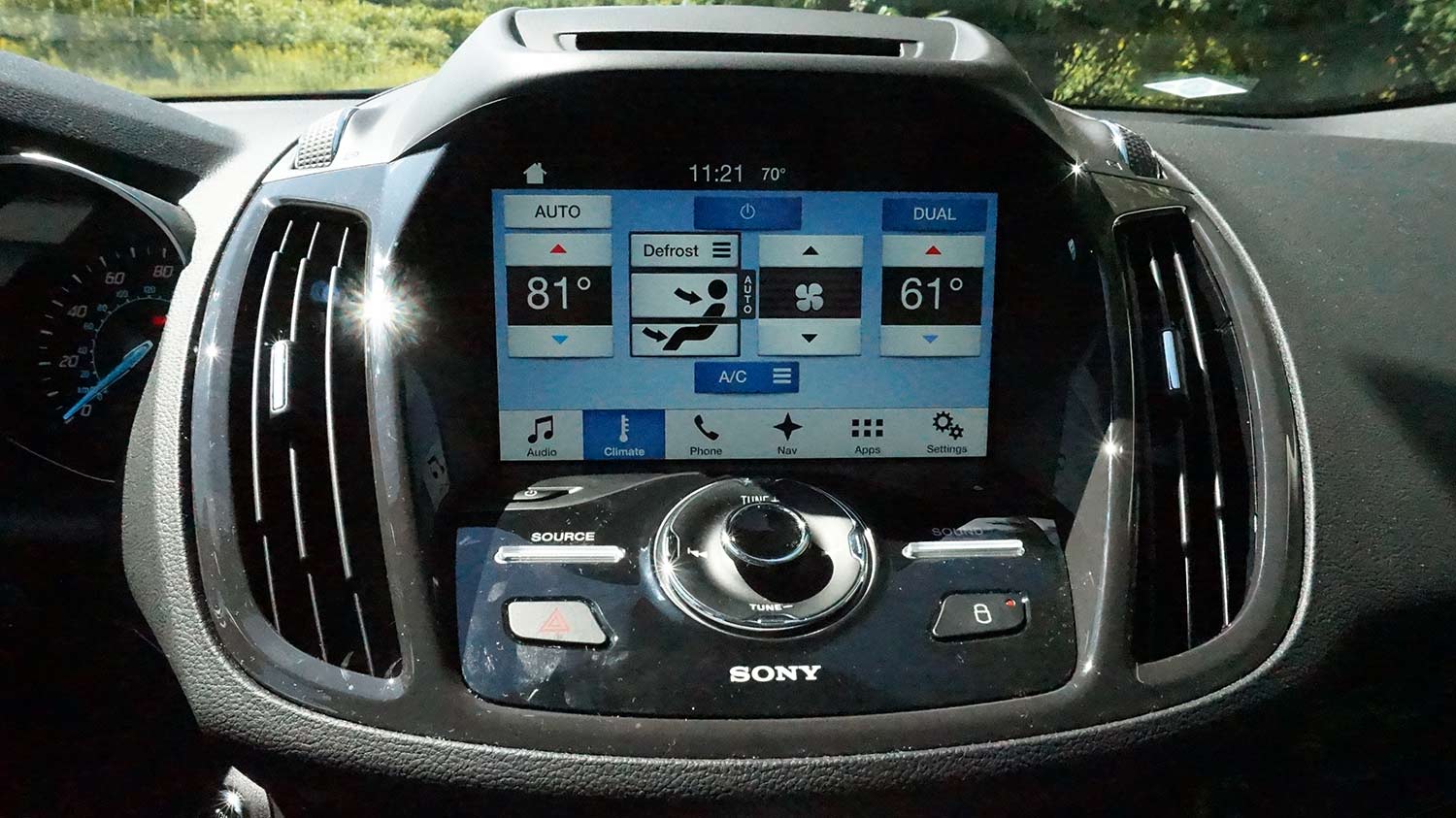
In general, each screen and submenu, which included things like the heat and air conditioning, are presented with minimal graphical embellishments. This makes the options easy to understand at a glance and considerably less distracting than other connected-car systems. However, there are still a few kinks in the system. For example, adjusting the bass and treble in the sound system using the graphical sliders on screen should not be done while driving, I discovered. While an improvement over previous generations, the capacitive touch screen is just too imprecise for maneuvers like that ─ you have to take your eyes off the road for too long.
In its new incarnation, Sync 3 supports only a handful of apps, such as Pandora, iHeartRadio, Spotify and Glympse. But that list promises to grow exponentially as developers port programs to the AppLink software and Ford rolls out Sync 3 across its entire line later this year. Spotify worked well in my test drives, including listing all my playlists and allowing me to select individual artists. My experience with Pandora was less positive.

Sometimes the Sync 3 system would recognize that Pandora was on my Samsung Galaxy S 5 — and sometimes not. Once it did start playing, there were other frustrations. The Pandora app would read aloud my stations, but when I tried to invoke one of them, misunderstandings ensued. When I commanded, "Play Cake Radio," for example, it switched me to a "gay radio" station on Sirius.
Voice recognition is the weak link in the Sync 3 system. Voice prompts are still frustratingly prosaic and are limited to a specific lexicon rather than a natural language engine that lets you bark commands without memorizing specific phrases. It took me nearly half a dozen spoken steps to get through the voice navigation menu to plot a course to my home address several states away.
MORE: Connected Cars: A Guide to New Vehicle Technology
Sync 3 also can't understand commands like "Make driver temperature 72 degrees." Even more frustrating, when the voice system fails, it begins to recite an ever-lengthening list of instructions about how the driver can do better by understanding the system's limited lexicon.
The Drive
The Titanium edition of the Escape was my test ride for several hundred miles over city and country roads and highways. My model, which topped out at around $32,480 (not including destination fees), came with the top-of-the-line 2.0-liter, 4-cylinder turbocharged engine, all-wheel-drive and 6-speed automatic transmission. (The basic front-wheel-drive Escape starts at about $23,450, not including destination charges.)
Dodging cabs in the city, the Escape was nimble enough and peppy. I found it was actually livelier than much of the competition in its compact-crossover-SUV class. On the highway, the crossover inspired confidence and felt solid on the road without resorting to excessively heavy steering. The 2.0-liter engine was also adept at pulling the car through uphill twists and turns.
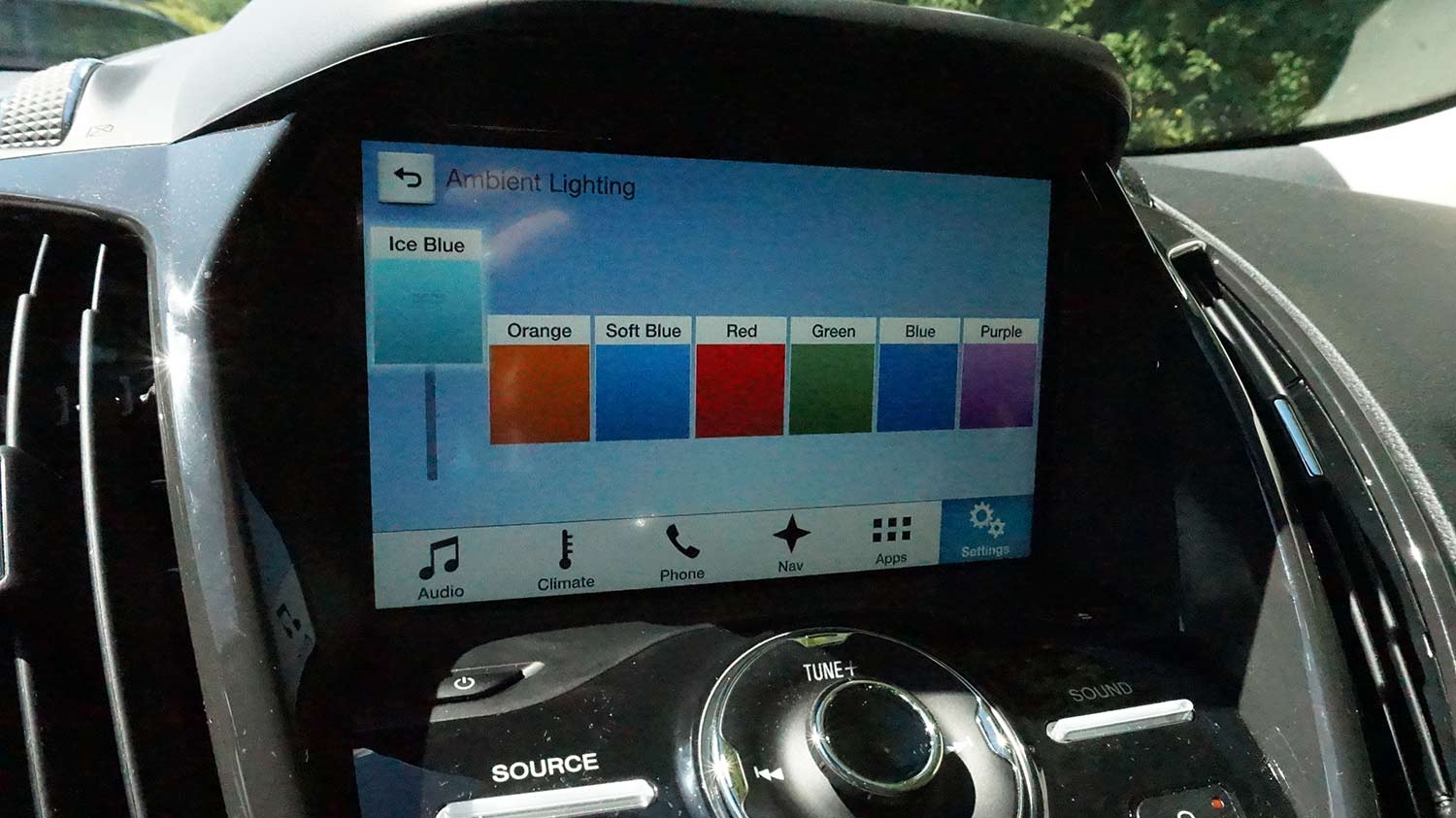
The Titanium included some niceties usually reserved for luxury sedans. Mine had a keyless entry and push-button start, color-selectable ambient lighting (easily done via the Sync 3 screen), HD and satellite radio, and the popular swing-your-foot-under-the-bumper power liftgate. I found the Sirius system could have used more memory to buffer stations (it dropped the signal too often in dead areas).
I managed to confuse the hands-free liftgate once when it wouldn't respond to my foot or to the power buttons; I had to close it by hand. Otherwise, it opened — and closed — with a swing of my foot countless other times ─ a godsend when I was loading or unloading on my own.
I was disappointed to find that the Escape is not available with adaptive cruise control and an automatic stop-and-start system. The automatic braking feature is an increasingly critical option that many drivers will not want to be without.
MORE: BMW 7 Series Tested: Here's The Tech You Get for $100K
The Escape does have its share of awkward controls. The windshield wiper stalk is not a twist design ─ you push it up like a turn signal to engage the wipers. There are no buttons on the underside of the steering wheel, where it's easier to reach controls with one's fingers without taking your hands off the wheel or looking down at a thumb control.
Furthermore, I found flipping through the menus on the driver's LCD screen took practice. I managed to get confusingly deep into some option menus while driving, and it took me several minutes to figure out how to get back to the primary speed display.
Drive It or Park It?
The Escape is certainly a zippy and well-rounded competitor in its compact category, with lots of options from engine sizes to luxury trim items. It's also more enjoyable to drive than many other crossovers. As for the Sync 3 system, it's a decided improvement. The limited voice recognition notwithstanding, Sync 3 works smoothly without being distracting and should garner more app options in the future.
2016 Ford Escape Titanium: The Vitals
Price as Tested: $32,480 MSRP (not including destination fees).
Engine and drivetrain: 2.0-liter, 4-cyclinder turbocharged engine with 6-speed automatic transmission and all-wheel-drive.
Fuel Rating: 21 city/28 highway, 23 mpg combined.
Connected-car system: Sync 3 touch-screen in-dash system.
Safety technologies: Rear-view camera, blind-spot warning, rear cross-traffic alert.
Installed options: Hands-free liftgate, Sony sound system, 19-inch alloy wheels.
Sign up to get the BEST of Tom's Guide direct to your inbox.
Get instant access to breaking news, the hottest reviews, great deals and helpful tips.
John R. Quain has been reviewing and testing video and audio equipment for more than 20 years. For Tom's Guide, he has reviewed televisions, HDTV antennas, electric bikes, electric cars, as well as other outdoor equipment. He is currently a contributor to The New York Times and the CBS News television program.

