Ultimate guide to Twitch: The tips, tricks and gear you need
This is how to get started on Twitch

Twitch continues to be the biggest streaming platform on the planet. Whether you're showing off your elite skills in Call of Duty, jumping into undiscovered indie darlings or just looking to chat, there's an audience for you with over 2.5 million active viewers at any given time.
But with over 7 million active streamers every single month, the pressure is on to really nail your creative live vision on any topic, such as gaming, cooking, cosplaying, makeup tutorials and even (questionable) ASMR. It means that becoming a famous Twitch streamer isn't easy, and will take a lot of hard work and dedication.
While we'll leave the creativity to you, one thing I can help with is recommending all the gear you need to get started on your journey. After streaming for the better part of five years (and really upping my Twitch game during the pandemic), I'm in a good position to give you a whole lotta tech advice.
Just note that if you're just starting out as a Twitch streamer, you don't need the fanciest streaming equipment. We recommend testing the waters first to see if streaming is your thing. All you need to start is a computer (PC or laptop), a webcam, and a microphone (though a headset would work just as well). Our how to stream on Twitch guide will show you how to start.
Twitch guide: What you need
What you need to start Twitch streaming
A good computer

Sure, the minimum requirements for Twitch streaming seem modest at 4GB of RAM and a 4-core Intel or AMD CPU. But that's the minimum. At that level, you're not going to get a good-looking stream, so we need to get something better.
All the best streaming software choices work great across the best gaming laptops and best gaming PCs — all of which give you all the RAM, CPU and GPU power needed to run both a Twitch stream and play a game simultaneously. And if you're an Apple stan, OBS works wonderfully on all the best MacBooks.
So to get what we'd call a high-bandwidth stream (something with a high picture quality, audio fidelity and plenty of complex animations), I recommend the following:
Get instant access to breaking news, the hottest reviews, great deals and helpful tips.
- A 12-core CPU or higher
- At least 16GB of RAM
- SSD storage over a HDD
- RTX 4060 or higher
- For Apple Macs: M3 or higher
Of course, there are other ways to stream that may not necessarily need this kind of horsepower. For example, if you're streaming from a console, all the game horsepower is on a separate machine video signals are processed on the capture card. Or if you're streaming a mobile game, you could realistically stream entirely from your phone.
But if you're going in hard on Twitch streaming, a good computer is a great starting point. Make sure you close background apps too to limit any stuttering caused by pressure on the RAM.
A strong internet connection
Now let's turn to the other important element of Twitch streaming — ensuring you've got a fast internet speed. We've read the recommendations, such as needing 6 Mbps minimum to run a 1080p stream at 60 FPS, but that's just half the story.
What if you've got online multiplayer gaming happening at the same time? Overhead is essential, and I'd recommend at least a 200 Mbps connection for both streaming and playing at the same time.
Another thing to consider is internet stability, which you can achieve with a hard-wired connection via ethernet. Most routers will have ethernet ports for you to plug into, and this removes any chance of Wi-Fi dropouts crashing your party.
If you're living in the US, I recommend Verizon home internet with plans starting at $35/month. If you're in the UK, use our tool below to find the right package for you.
A webcam, a mic and a headset

To stream yourself playing, we have to see and hear you (obvious I know)! That's where you need the best webcam and best microphone for a gorgeously crisp picture and high quality sound.
Personally, when I streamed (intermediate level), I loved the power pairing of Logitech's StreamCam (I got mine bundled with the Litra Glow Plus for lighting too), and the Blue Yeti microphone.
Of course, if you wanted to go one step further, you could get a camera that has USB webcam functionality like the Sony ZV-E10 for that sexy bokeh and crispy picture.
Then, to eliminate any noise bleed from the sound effects of whatever game you're playing, a pair of basic headphones plugged into your PC via the 3.5mm headphone jack will do. However, you may want to invest in one of the best gaming headsets on the market. Not only will it elevate your gaming experience, but it might also add to your stream's aesthetic.
Again, there's no need to invest a ton if you're just starting out, start with the basic equipment and work your way up as you go.
A game capture card

This one's for the console players. If you're on a PS5, Xbox Series X or Nintendo Switch, you're going to need a capture card.
Now there's a whole range of specs you can go for, from dirt cheap options giving you a poor quality picture, up to the highest costing a fortune.
For me (and for everyone), a good middle ground comes at something that can stream games at 1080p with at least a 60 FPS frame rate. But you need to consider two things: the output HDMI support and passthrough.
You see, most of the latest consoles (Switch not included) support HDMI 2.1 for 4K 120 FPS gameplay. While it's true that you won't get many games this generation going that high, the variable refresh rates mean you will get smoother gameplay with this standard. For example, on HDMI 2.0 God of War Ragnarök's quality mode runs at 30 FPS, but feels so much smoother at 40 FPS with HDMI 2.1.
Capture cards that have HDMI 2.1 support will cost a lot, so the question at that point becomes how important is it to you. For me, it wasn't overly critical, so my pick of the $129 AVerMedia Live Gamer Extreme 3 was the perfect choice — even giving me HDR in my passthrough. But if the best picture is important, go for the $224 Live Gamer Ultra 2.1.
Oh, and a quick tip, to get these to work with your console, head over to the system settings and turn off High-bandwidth Digital Content Protection (HDCP). This is the signal sent through HDMI that protects you from stealing content via a capture card. Turning if off is essential to make these capture cards work.
A Twitch account
Joining Twitch is completely free. All you have to do is go over to Twitch.tv, enter your details and personalize your profile image, banner and description. The latter is extremely important since this would be the first thing that people can see whenever you're offline. Make sure to make it short and sweet so that your viewers can learn a thing or two about you and what you stream.
If you want to make sure that all of your broadcasts are temporarily archived for later viewing, you can head to Settings > Channel & Videos > Archive Broadcasts.
Streaming software
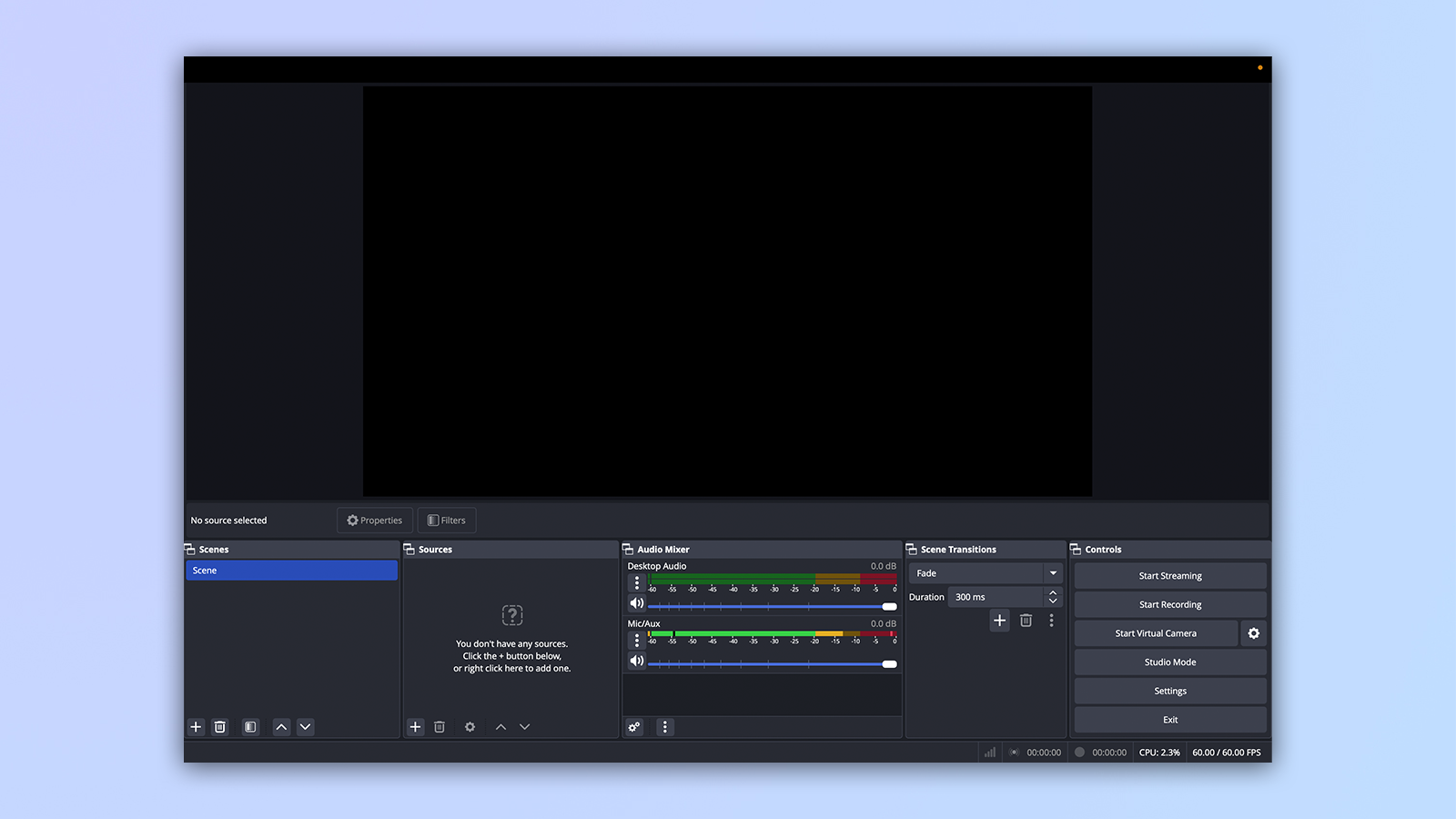
The most essential part of any streamer's tool kit is the broadcasting software that allows you to share your stream with the world. The two most commonly-used programs are Open Broadcasting Software (OBS), which is completely free, and XSplit, which has a free version but requires a paid subscription in order to use its key features. I'm personally a fan of the more premium Streamlabs OBS and its more intuitive user interface, but to each their own.
Regardless of your choice of software, setting up your stream generally consists of the same several steps: picking your sources (such as your computer monitor, gameplay feed or webcam), laying out how they'll all appear to your viewers, and finally, linking your Twitch account and going live.
Twitch also has its own streaming software dubbed Twitch Studio. Twitch Studio is built to be an all-in-one streaming that, like OBS and XSplit, lets you create multiple scenes with different video and audio sources, while also providing a variety of built-in layouts and on-screen notification options.
Anything else?
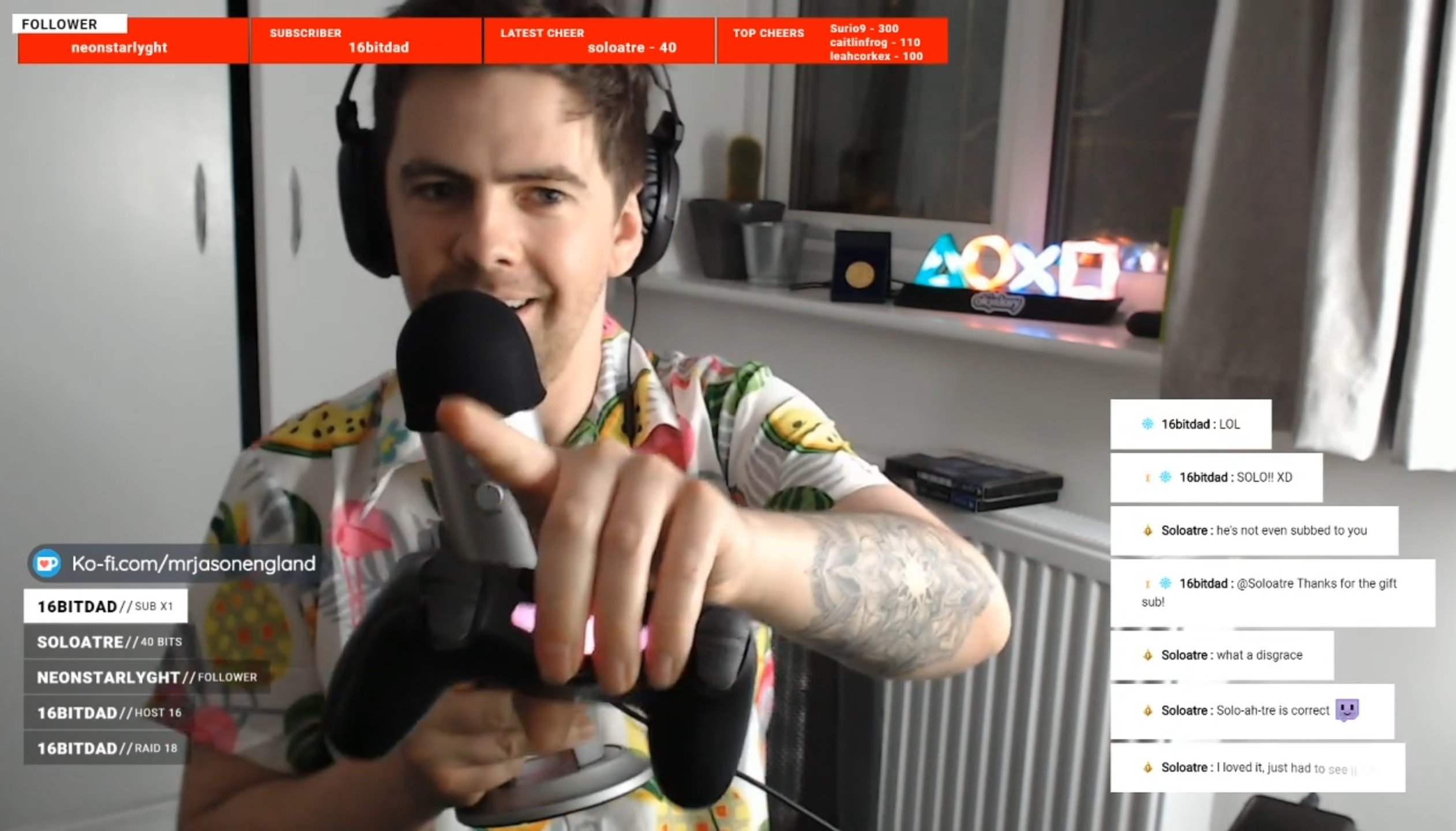
This is where we get into the nice-to-haves of any streaming setup. Let's break these down by priority order:
- Good lighting: A webcam is only as good as the lighting you have, and your bedroom lamps can only take you so far. Personally, I started with the Logitech Litra Glow and upgraded to Litra Beam LX shortly after.
- A strong overlay: Now, if you have plenty of animation experience, you could create one of your own. But I don't have that, so I turned to picking one of the many top notch Twitch overlays from nerdordie.com. It's a great way to really up the production value of your stream, and add key elements like alerts and a real visual personality to your work.
- Controlling your stream: Yes, you can map keyboard shortcuts to certain OBS functions, but switching scenes with your keyboard and mouse can be a pain. I know Elgato's Stream Deck seems to be a go to, but my best fit has been the Loupedeck Live S (plus, it's pretty awesome for all non-streaming related actions too).
- Decoration and ergonomics: Whether it's the best gaming keyboard with all singing and dancing RGB or Nanoleaf Shapes (like I have), or even just putting your Funko Pop collection on display, make your streaming surroundings interesting!
Twitch guide: Quick tutorials
Whether you need a step-by-step breakdown of how to get your stream up and running on a specific platform or just want to get the most out of Twitch as a viewer, check out our handy list of tutorials.
- How to Stream to Twitch on PC
- How to Stream to Twitch on Xbox Series X/S and Xbox One
- How to Stream to Twitch on PS5/PS4
- How to Stream to Twitch on Nintendo Switch
- How to Stream to Twitch from a Laptop
- How to Capture Great Twitch Moments with Clips
- Essential Twitch Tips for Viewers
Tips from Twitch's biggest stars

Twitch is home to a growing population of bona fide gaming celebrities who make their living broadcasting — but not just because they play the latest games or have a fancy stream setup. The top Twitch streamers are true entertainers; some are known for their incredible Call of Duty headshots, while others are famous for blowing through entire Mario games at record-breaking speeds. But more than that, they're just great personalities.
"[Our top streamers] are humble, friendly, highly interactive and treat the people in their chat as if they are the stars of the show," said Chase, Twitch’s director of public relations.
If you're looking to get into the finer points of growing an audience, popular Hearthstone player Jeffrey "Trump" Shih's "Streaming 101" video is an excellent place to start. Shih neatly breaks down the core components of streaming into an acronym he calls OPTICS (Opportunity, Presence, Technology, Interaction, Consistency and Skill), noting that focusing on any number of these factors could help you make a name for yourself.
Grow big enough on Twitch, and you just might be offered a partnership, which allows you to get a cut of broadcast revenue and offer your viewers exclusive perks in exchange for a monthly subscription fee. No matter what level of Twitch stardom you're shooting for, here are tips from some of the streamers who do it best.
Find your niche
How do you stand out among Twitch's 9 million global streamers? For BurkeBlack, all it took was a pirate hat and lots of patience. After two years of steady streaming, Black is now a partnered broadcaster with more than 300,000 followers that tune in to catch his late-night, swashbuckling-themed antics.
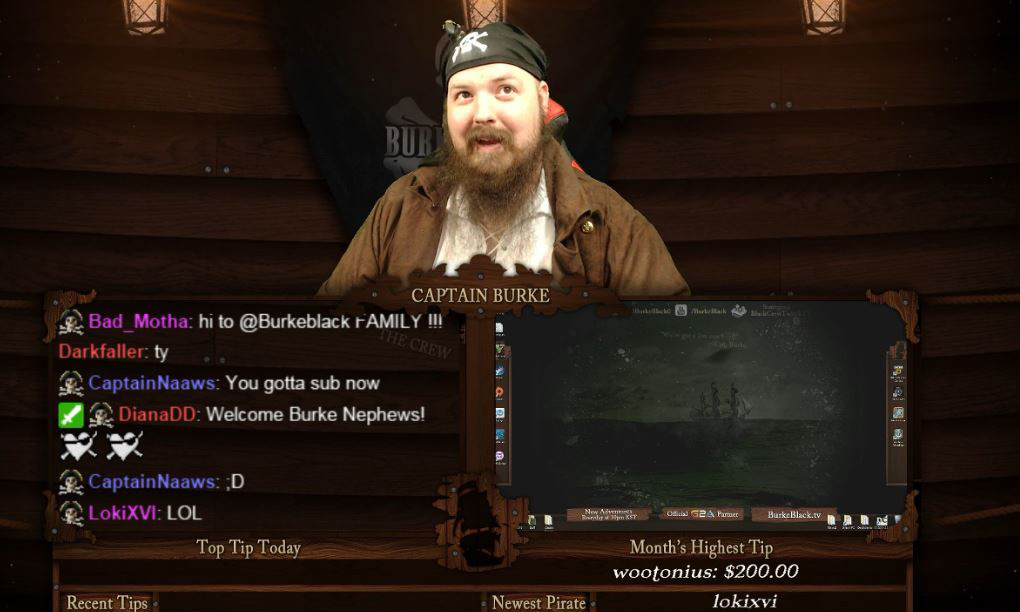
Fire up any of Black's broadcasts, and you'll see him in full brown-and-beige pirate garb, complete with a skull-and-crossbones bandana and an epic beard to match. The 36-year-old is the farthest thing from imposing, though, as he giggles and cheers his way through anything from Grand Theft Auto V to Pirates! (naturally) while enthusiastically chatting with his viewers.
"I consider it a show, not just some dude streaming games," Black said. "People come in because they like the atmosphere … [it's a] nice friendly environment where they can come and have a good time with some cheesy pirate stuff going on."
Becoming a pirate isn't the only way to stand out on Twitch. Perhaps you're exceptionally skilled at the world's most obscure platformer, or you have a really cute dog you can put in front of the camera while you blast through Counter-Strike matches. Find your specialty, and run with it.
Be consistent
Consistency is crucial — just as people tune in to their favorite TV shows at the same time every night, they should know exactly when you'll be live on Twitch. Whether you broadcast in the afternoon or the wee hours of the morning, stick to your schedule, and make sure it's prominently displayed across both your Twitch page and social media sites.
Make some friends
Sonja "OMGitsfirefoxx" Reid is one of Twitch's biggest stars, with more than 735,000 followers and her own merchandise store. While much of her success can be attributed to her unfiltered sense of humor and constant interaction with her viewers, one of her biggest breaks came from working with others.
"We started a daily Minecraft stream, with the idea of just playing some Minecraft with friends and hanging out," said Reid of "Mianite," a series in which she and other popular Twitch stars broadcast their daily hijinks in the popular crafting game. "It blew up, and turned into a huge series, which is going into its third season."

Be interactive with your viewers
What sets Twitch streams apart from other forms of entertainment is that the audience is almost always a key part of the experience. All Twitch broadcasts are accompanied by a chat room, which allows streamers to interact directly with the people who tune in. The more you make your viewers feel like they're sitting on the couch with you while you play, the better chance you have at building a loyal following.
Reid affectionately refers to her fans as her "foxx family." Even with hundreds of thousands of followers, she makes sure to keep things personal.

"I get to know a lot of my [viewers], and remember what's going on in their lives and chat with them about it on-stream," she said. "Having a community that really feels like a family is really important to me."
Audience interaction is a top priority for Black, who has a monitor dedicated solely to viewing his Twitch chat. Black also does frequent giveaways, which, according to the streamer, helps encourage fans to come back every night.
Don't stress out about your gear
Just because your favorite streamer has a super-sharp webcam and a fancy green screen and streams from two high-end PCs at once doesn't mean you have to — at least at first. Twitch's system requirements are quite lenient, which means you should focus on growing an audience before you spend thousands turning your bedroom into an all-out studio.
"I started streaming on an old HP laptop that overheated to the point of burning my hand, and an old foldout chair from Walmart," said Reid, who's been able to upgrade to a decidedly better setup as her channel grew.
Be patient and make sure to have fun!
As with any type of success, "making it" on Twitch takes lots of patience and hard work.
"If you're doing [this] just to make money, you'll usually fizzle out in the first three or so months," Black said. "For the first six months, it was just awful because I didn't know what I was doing. Try not to get discouraged, because everyone's been that way."
"Even if you have three viewers, or 30 or 300, there are people that are choosing to hang out and watch you."
Sonja Reid
Black's patience is now paying off; the streamer is closing in on 300,000 followers, and his Twitter feed is full of pictures of loyal fans wearing T-shirts with his name on them.
Reid stressed the importance of relishing every viewer, no matter how few there are in the beginning.
"Even if you have three viewers, or 30 or 300, there are people that are choosing to hang out and watch you," Reid noted.
In the end, it's important to remember that we're all still playing video games. Whether it's a hobby or something you hope to make into a career, streaming should be fun — the more you enjoy yourself, the more everyone watching you probably will, too.

Jason brings a decade of tech and gaming journalism experience to his role as a Managing Editor of Computing at Tom's Guide. He has previously written for Laptop Mag, Tom's Hardware, Kotaku, Stuff and BBC Science Focus. In his spare time, you'll find Jason looking for good dogs to pet or thinking about eating pizza if he isn't already.
-
zat_boi Really helpful! I want to try twitch streaming out! I'm glad this was here to tell me about it.Reply -
tobias.graeven There is an error in your article. For the bandwidth requirements you wrote at least 3MB per second. The capital letter B is generally associated with Bytes but the requirements for twitch are 3-6 Mbits per second as stated in their Broadcast Requirements. Please correct this, thanks.Reply -
draagon.slaya10 Actually, Elgato Game Capture card does not record PS3, unless you have an HDMI Splitter.Reply










