Trend Micro Antivirus+ Security 2015 Review
Trend Micro is a solid antivirus program, but its limited extra features keep it from being our top pick for PC antivirus.
Why you can trust Tom's Guide

Using a PC without antivirus protection is like riding a bike without wearing a helmet: It's not worth the risk.
Trend Micro Antivirus+ Security 2015 ($40 for one PC, $60 for three PCs, with frequent discounts available online) contains all the basics you need from an antivirus program: strong malware-detection scores, Web protection and a browser plugin for detecting malicious links.
However, Trend Micro Antivirus+ Security 2015's comparatively limited extra features keep it from being our top pick among the best antivirus software programs.
Setup and Interface
To set up Trend Micro Antivirus+ Security, I downloaded the 64-bit version directly from the company website. (The company site sells only the single-PC license of Trend Micro Antivirus+ Security; three-PC licenses can be found on third-party retail websites.) The entire download-and-installation process, using our office Wi-Fi network, took about eight minutes.
Trend Micro also makes software for Macs and Android devices; for more on those platforms, check out our lists of the best Mac antivirus software and the best Android antivirus apps.
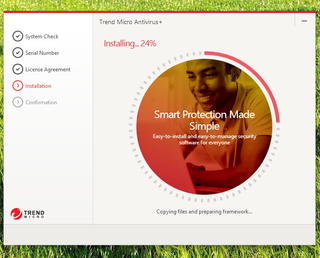
Trend Micro Antivirus+ Security has a compact interface, displaying a gray-and-white box with a large button for activating on-demand anti-malware scans. Around the button is an arch, the color of which indicates the computer's protection status: green for secure, yellow if an update is needed and red if there's a problem.
MORE: Best Antivirus Software
At the top of the interface are four icons categorizing Trend Micro's various tools and features: Device, Privacy, Data and Family. Smaller icons next to the Scan button indicate the Settings and Security Report features, which launch in separate pop-up boxes.
Those boxes are often larger than the main interface. I found it all more difficult to navigate than the smoother, more unified interfaces found in Bitdefender Antivirus Plus and Norton Security 2015.
Features and Tools
To identify malware, Trend Micro Antivirus+ compares suspicious programs against an enormous cloud-based database of known malware. Every day, it also downloads a smaller set of definitions for the most prevalent malware, so it can detect these types of malware even when your PC isn't connected to the Internet.
Under the Device icon on the Trend Micro Antivirus+ Security main interface, users can regulate their security settings. Features such as real-time scanning (automatic scanning of files as you access them on your computer) are enabled by default. Clicking Configure launches the same pop-up interface as the Settings button on the home screen.
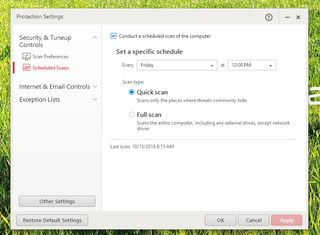
From the Settings page, you can schedule anti-malware scans, but Trend Micro Antivirus+ Security has a weekly scheduled scan enabled by default.
Trend Micro Antivirus+ automatically scans files on your computer as you access them — a standard feature of most antivirus programs. It also has an anti-spam feature that works with Microsoft Outlook, Microsoft Outlook Express, Windows Mail and Window Live Mail, to filter out spam and detect malicious links in emails. Users can configure these features to work with any POP3 or Exchange-based email account, but IMAP accounts such as Apple Mail are not supported.
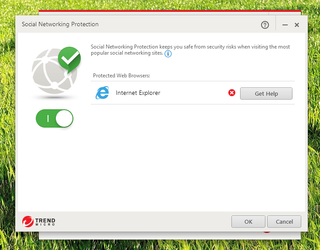
Back on the main interface, the Privacy icon leads to a page displaying a brief overview of privacy protections and a Configure button, which launches a pop-up window that manages Trend Micro's Social Networking Protection feature.
Trend Micro says that this Social Networking Protection works in Internet Explorer, Chrome and Firefox and can detect malicious links posted in Facebook, Twitter, Google+, LinkedIn, Pinterest, MySpace, Mixi (a Japanese social networking service) and Sina Weibo (a Chinese microblogging site).
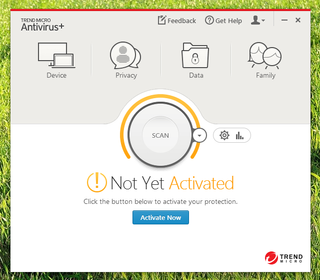
The last two icons on the home page, Data and Family, only lead to pages urging an upgrade to Trend Micro Maximum Security ($90), the company's top-tier product, which includes encrypted online data backup, multidevice data sync and parental controls, such as the ability to blacklist certain websites and programs.
Trend Micro offers a rescue disk, which can boot and clean a severely infected computer, as a download from its website. But it's not included, or even mentioned, in Trend Micro Antivirus+ Security 2015.
Overall, Trend Micro has all the essentials for an antivirus program, but has comparatively fewer features than some similar entry-level antivirus programs.
Security Performance
The heart of any antivirus program is its actual ability to detect malware. To assess Trend Micro Antivirus+ Security 2015's chops, we turned to AV-TEST, a German-based independent antivirus tester that regularly evaluates all major antivirus brands.
In an October 2014 examination, AV-TEST looked at Trend Micro Maximum Security 2015, the $90 top-tier version of Trend Micro's antivirus product. All of Trend Micro's antivirus products use the same antivirus engine, so the scores should be comparable.
AV-TEST found that Trend Micro Maximum Security 2015 achieved perfect, 100-percent scores in detection of widespread malware, and 99 percent in detection of cutting-edge, zero-day malware. That's above the industry averages of 99 percent and 96 percent, respectively.
| Row 0 - Cell 0 | AVG Internet Security 2014 & 2015 | Kaspersky Internet Security 2015 | Bitdefender Internet Security 2015 | TrendMicro Maximum Security 2015 | WebRoot SecureAnywhere Complete 8.0 |
| Widespread malware | 98% | 100% | 100% | 100% | 99% |
| 0-day malware | 97% | 100% | 100% | 99% | 82% |
System Impact
No one wants an antivirus program that drastically slows down a computer while scanning. That's why we tested each program to evaluate its performance impact.
For our latest roundup of Windows antivirus software, we tested starting-tier products from AVG, Bitdefender, Kaspersky, Trend Micro and Webroot. Each was installed on an Acer Aspire E1 laptop running Windows 8 with an Core i3 processor, 4GB of RAM and a 64-bit operating system.
We specifically chose a PC with a less powerful processor so that any performance issues would be clearly apparent.

Without any antivirus program installed, our Acer Aspire E1 earned a score of 2,191 on the benchmarking software PCMark7. With Trend Micro installed and running a full scan, the score dropped to 1,429. This is the worst score we recorded in our testing. During a quick scan, the score was 2,092, which was also among the worst performers.

We then ran a custom OpenOffice benchmark, which matches 20,000 names and addresses. Without an antivirus program installed, our Aspire E1 completed this test in eight minutes and 39 seconds. During a Trend Micro Antivirus+ full scan, the time slowed to 10:47. Once again, Trend Micro brought up the rear.
During a Trend Micro Antivirus+ Security quick scan, the OpenOffice test completed in nine minutes and two seconds. This was the second-fastest score, just behind Webroot SecureAnywhere Antivirus and ahead of Bitdefender Antivirus Plus.
Bottom Line
Trend Micro Antivirus+ Security 2015 is a solid security program with high malware-detection scores and all the Web-based and email-based protection expected of a top antivirus program. Yet it doesn't offer as many extra features as some of the other offerings out there, such as Bitdefender or Kaspersky. We also found that Trend Micro Antivirus Security 2015 slows down your computer more than the competition.
All told, Trend Micro Antivirus+ Security 2015 is a solid antivirus program, but there are more comprehensive options that use up fewer resources.
Sign up to get the BEST of Tom's Guide direct to your inbox.
Get instant access to breaking news, the hottest reviews, great deals and helpful tips.
Jill Scharr is a creative writer and narrative designer in the videogame industry. She's currently Project Lead Writer at the games studio Harebrained Schemes, and has also worked at Bungie. Prior to that she worked as a Staff Writer for Tom's Guide, covering video games, online security, 3D printing and tech innovation among many subjects.
