How to Set a Live Photo as Your iPhone's Wallpaper
We show you how to turn the Live Photos you've created with the camera on the iPhone 6s into dynamic wallpapers that add personality to your lock screen.

By now, you likely know that the camera on your iPhone 6s and 6s Plus can capture Live Photos — still images with a few seconds of audio and video included. What you may not know, though, is what you can you do with Live Photos once you've taken one.
You can share them with other iPhone users running iOS 9 via Messages as well as through the Photos app on Macs running OS X El Capitan. Facebook and Tumblr have also added support for Live Photos. But you take special Live Photos you want to keep close at hand and turn them into wallpapers for your iPhone.
MORE: How to Shoot Live Photos on an iPhone
Apple already provides nine free live wallpapers as options. You'll find them by going to the Settings app and tapping Wallpaper. From there, select Choose Wallpaper followed by Live to see Apple's selections. Having a Live Photo as the wallpaper for your Lock Screen brings dynamic movement when you press down on the iPhone's screen, which can add some personality to your phone.
If you'd prefer one of your original Live Photos to be your wallpaper, here's what to do.
1. Launch Settings.

2. Tap Wallpaper.
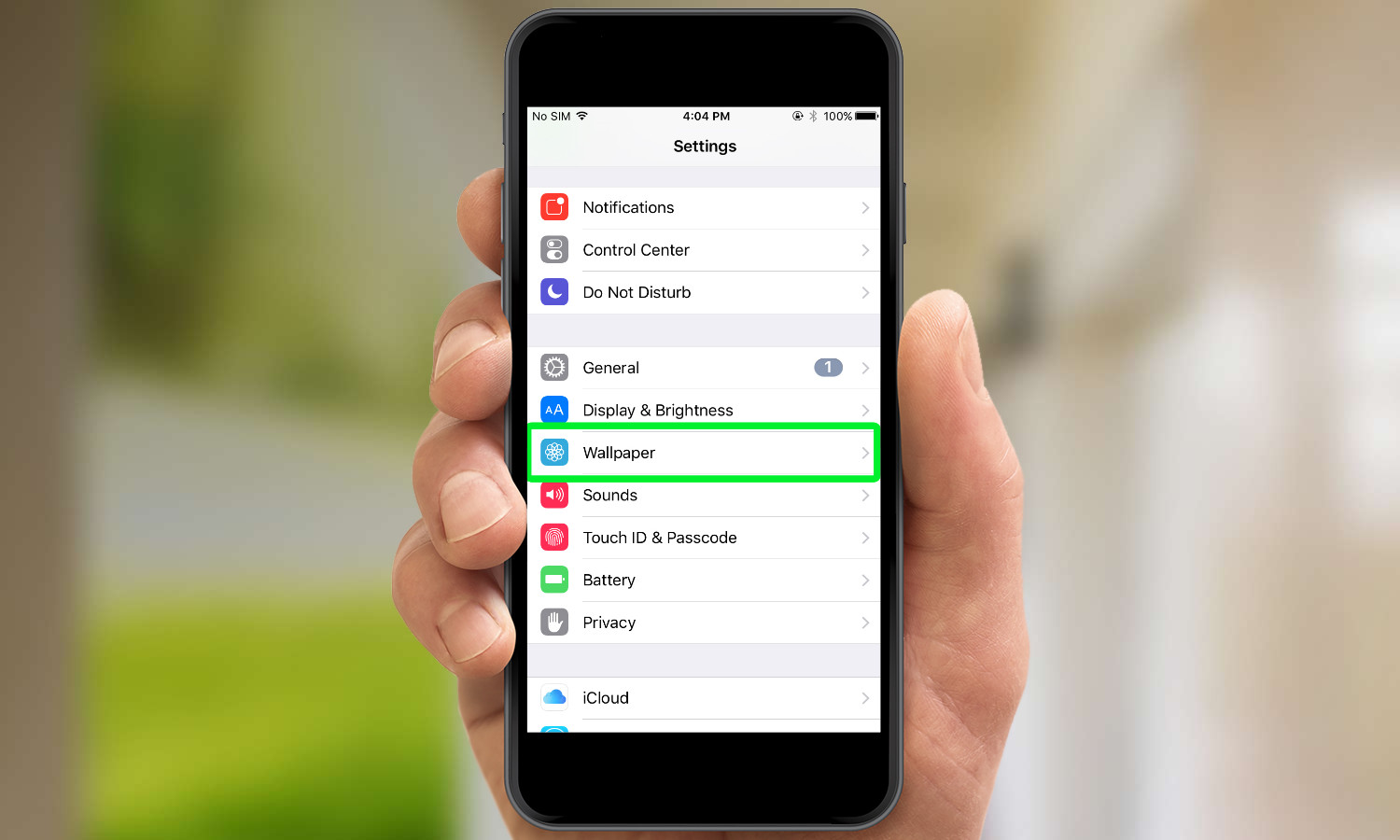
3. Select Choose a New Wallpaper.
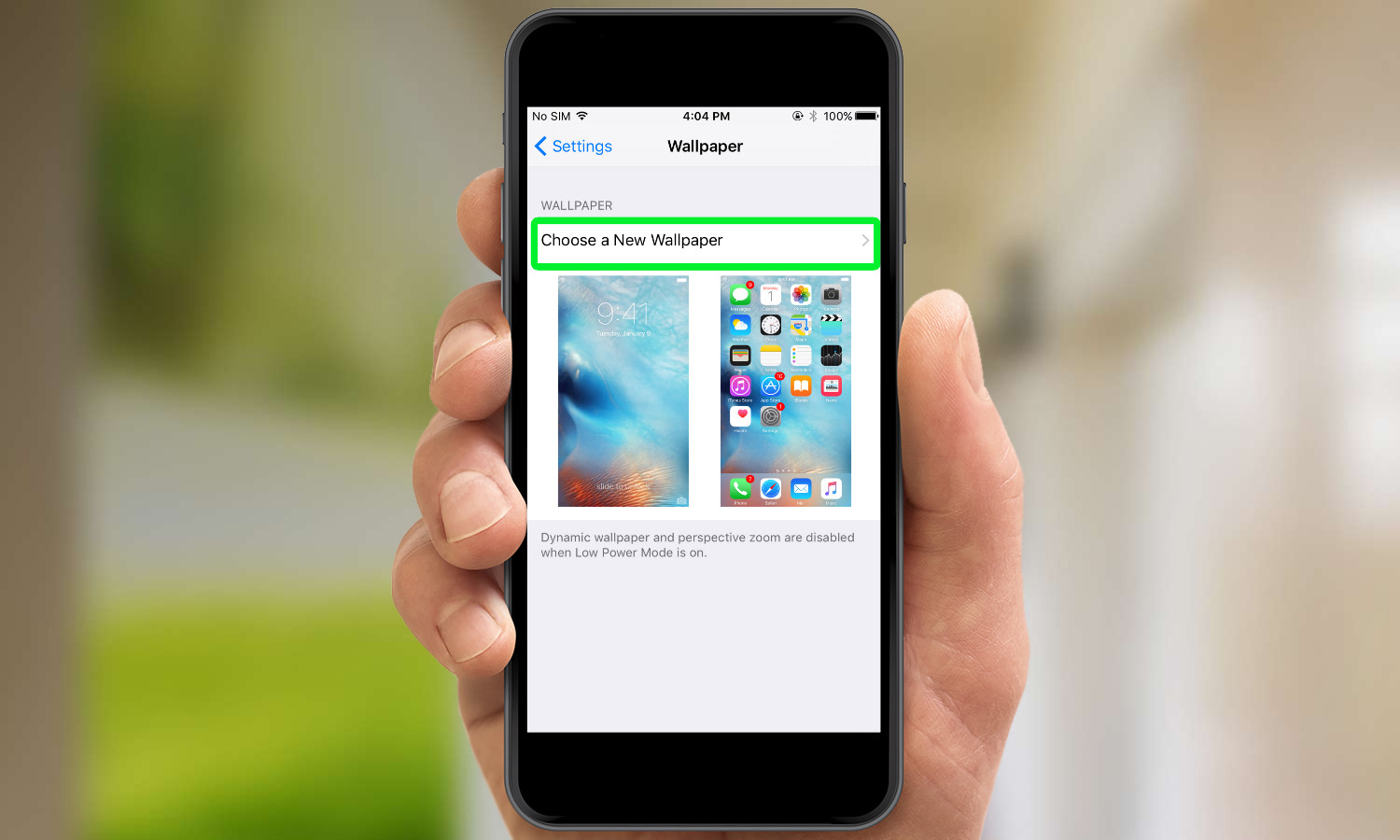
4. Tap Camera Roll to access the Live Photo you want to set as your wallpaper.
Sign up to get the BEST of Tom's Guide direct to your inbox.
Get instant access to breaking news, the hottest reviews, great deals and helpful tips.
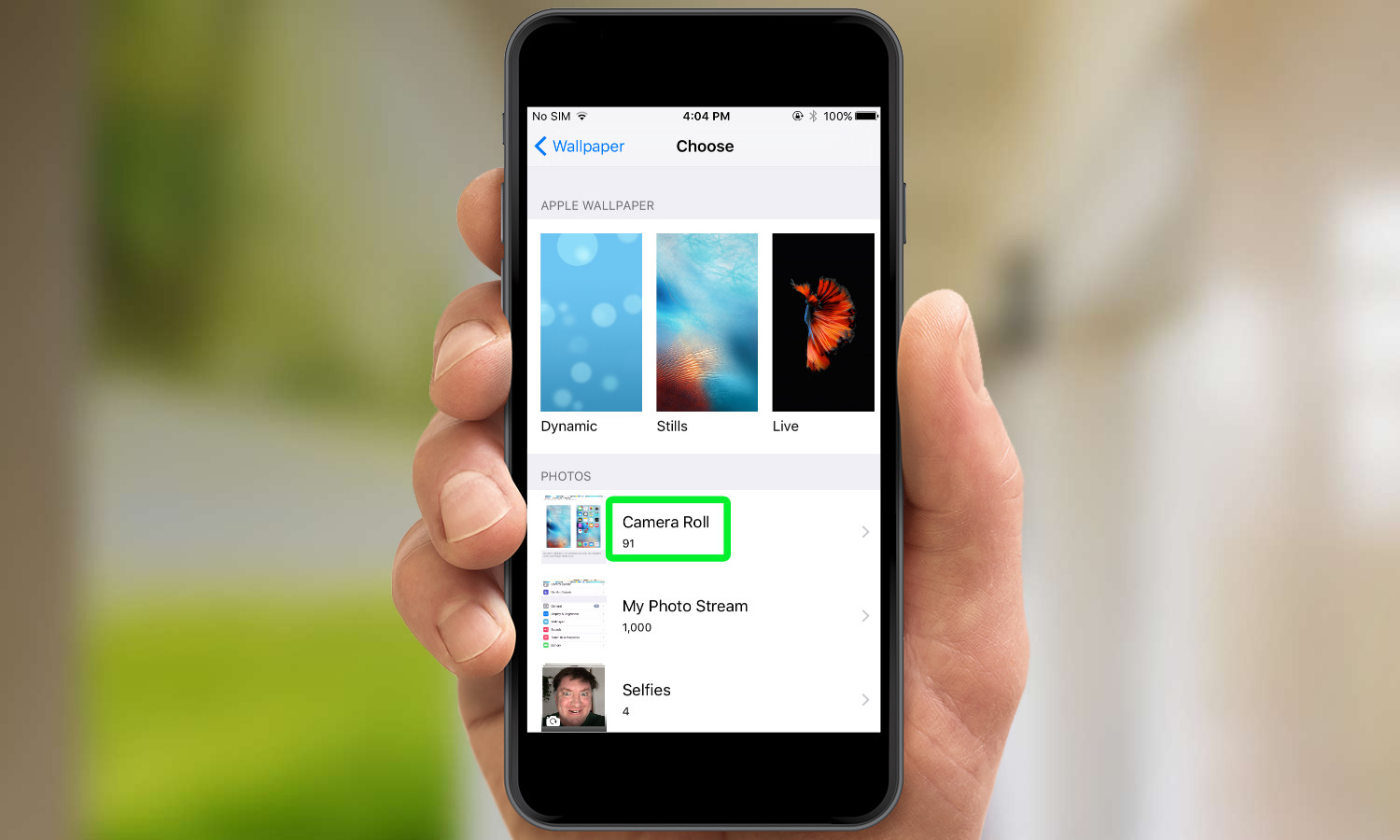
5. Select the photo. By default, it will be set as a Live Photo, but you can also opt to make it a still shot from the menu at the bottom of the screen.
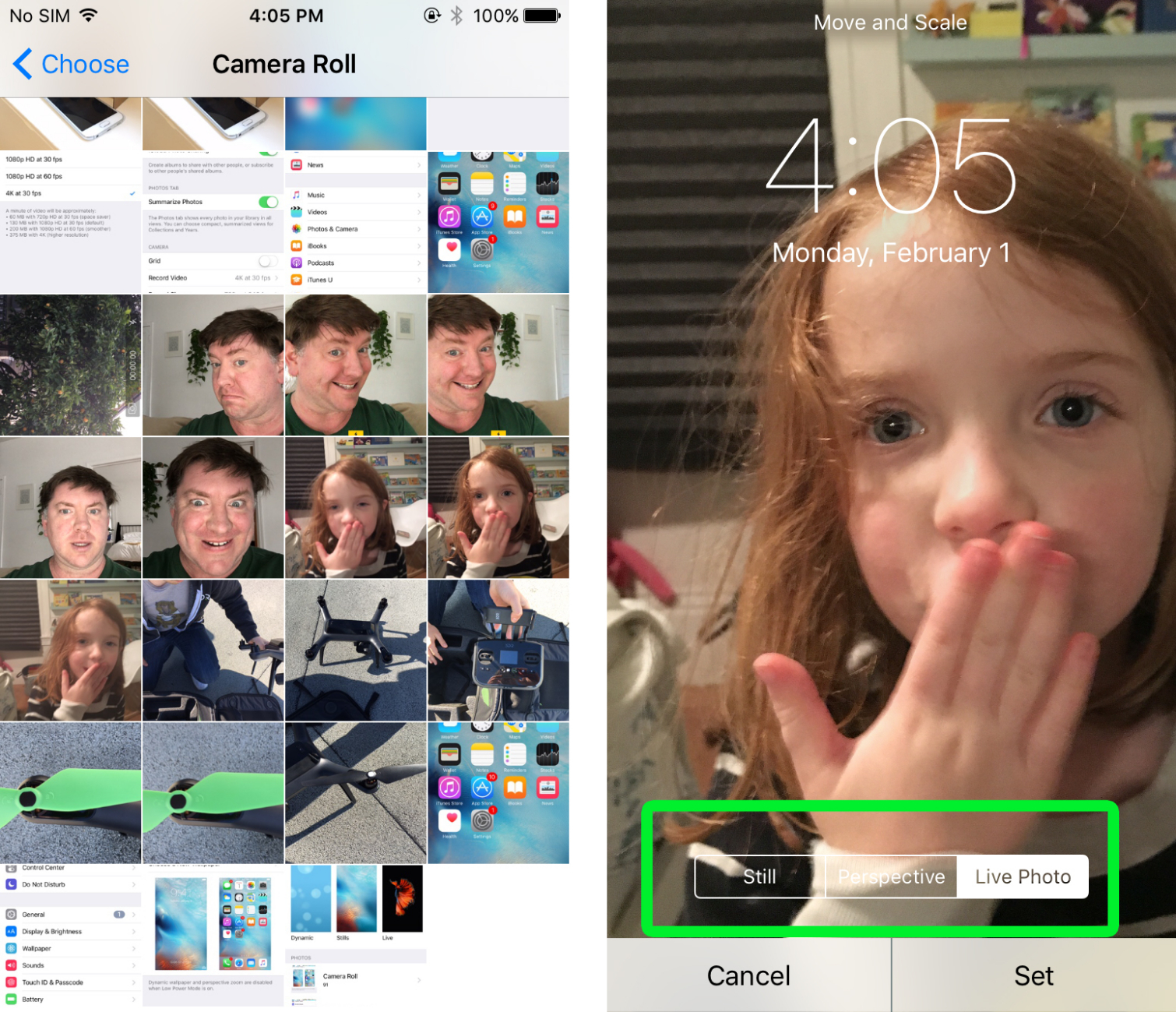
6. Press down on the screen. You'll see how the photo will look when it animates.
7. Tap Set and choose Lock Screen, Home Screen or Both.
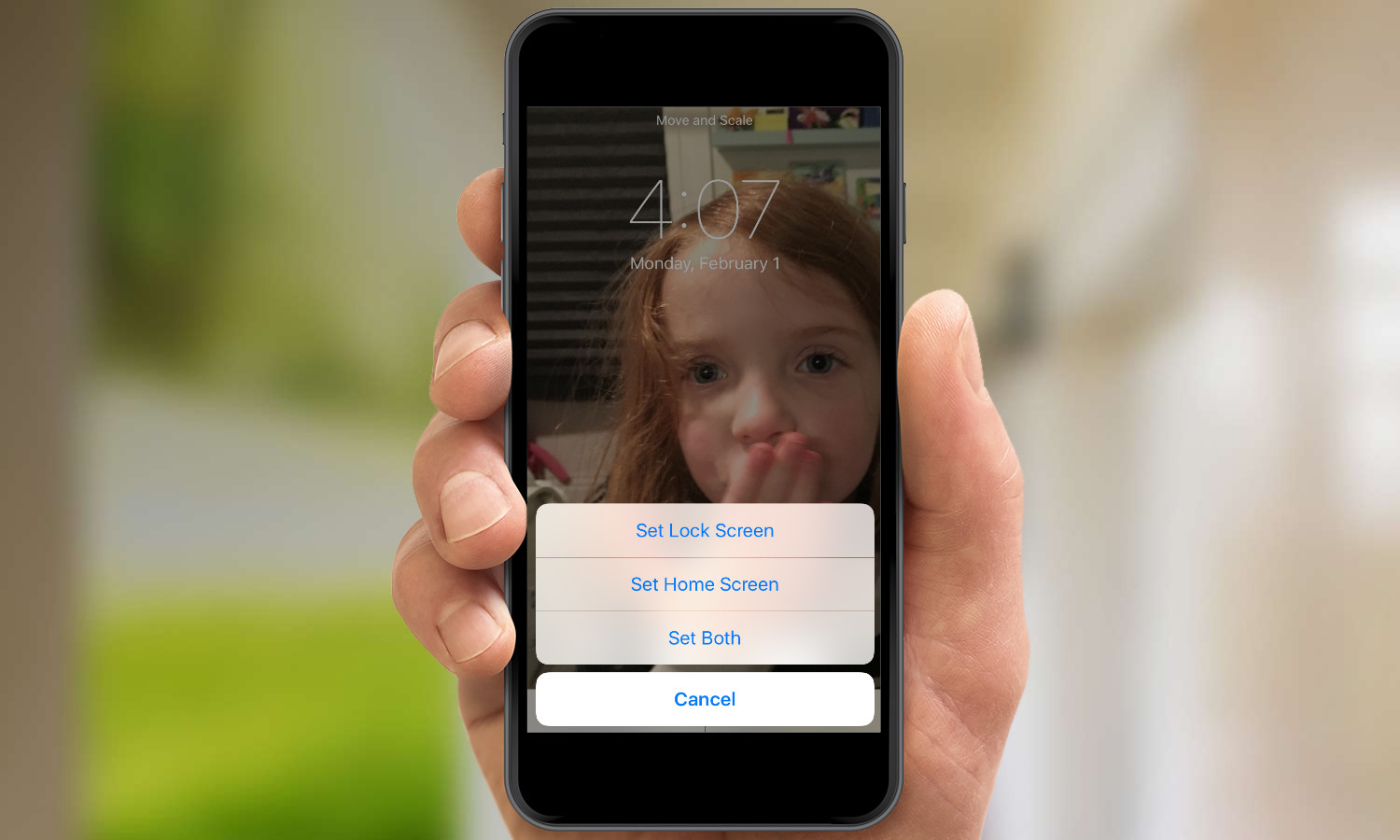
The next time you switch on your phone, you’ll view your own animated wallpaper with a simple press and hold.
- How to Master the iPhone 6s Camera
- The Best Phone Cameras
- Best 3D Touch Apps for the iPhone 6s and 6s Plus
Jackie is an obsessive, insomniac tech writer and editor in northern California. A wildlife advocate, cat fan, and photo app fanatic, her specialties include cross-platform hardware and software, art, design, photography, video, and a wide range of creative and productivity apps and systems. Formerly senior editor at Macworld and creativity editor at The Next Web, Jackie now writes for a variety of consumer tech publications.

