10 Reasons the iPhone Beats Android
I like Android phones. But when most friends and family ask me what phone to buy, I tend to recommend the iPhone over Android. Here’s why.
Let me start by saying that I like Android phones. I love the variety of hardware and myriad software customization options. Samsung's Galaxy S10 and Google Pixel 3 are especially compelling for those who want the sexiest design and most compelling camera, respectively. But when most friends and family ask me what phone to buy, I tend to recommend iPhones over Android.
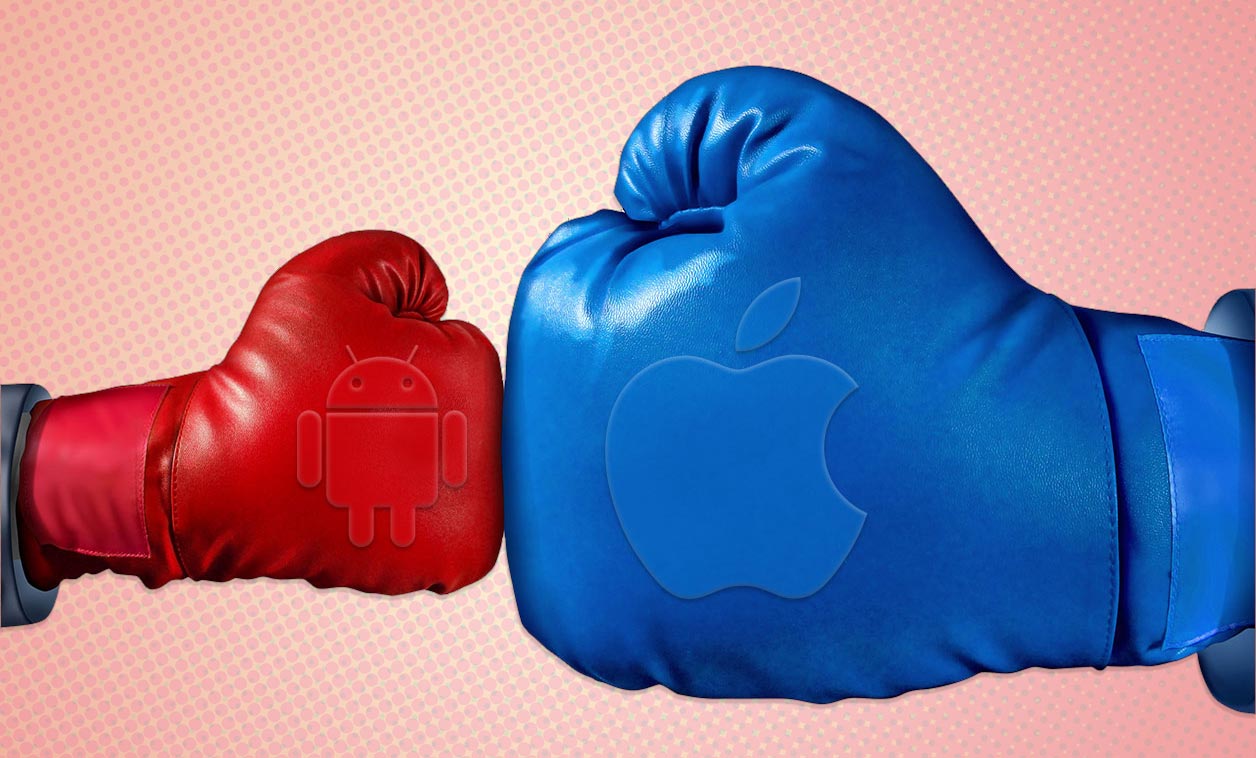
Notice that I didn't say "iOS over Android." The reason to go the Apple route with the iPhone XR, iPhone XS and iPhone XS Max isn't just the platform; it's how the software and hardware complement each other. The iPhone also works seamlessly with other Apple gadgets, including Macs, the Apple Watch and Apple TV — there's an ecosystem factor at play here.
Here are 10 reasons why the iPhone beats Android.
1. iPhones are faster
If you’re thinking of buying a newer iPhone, know that the A12 Bionic chip inside beats anything from the Android camp. For example, the iPhone XS beat the Galaxy S10 Plus' Snapdragon 855 chip in Geekbench 4, which measures overall performance. The gap is narrower than it has been in the past, thanks to the Snapdragon 855 processor that will power this year's leading Android phones, but the iPhone XS scored a higher 11,420 to the 855-powered Galaxy S10 Plus' 10,732.
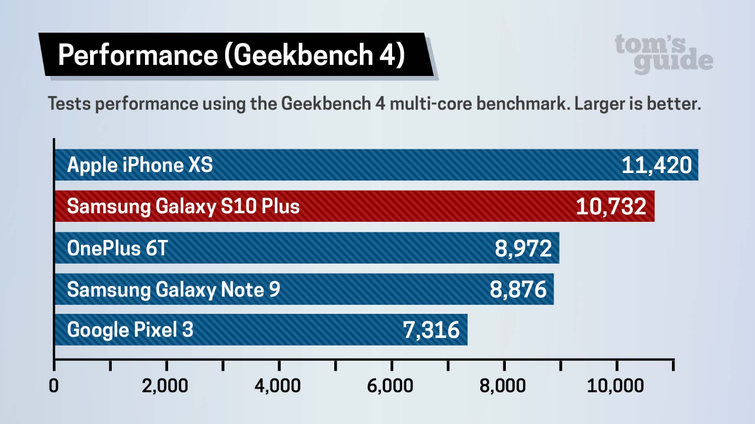
We've also found that the latest iPhones can transcode video faster in our editing test, with the iPhone XS taking just 39 seconds, compared to nearly 2.5 minutes for the Galaxy S10. This speed difference also makes enjoying demanding augmented-reality apps a smoother experience.
2. Better hardware and software integration
Other the years, there's been plenty of examples of the advantage Apple has of owning the whole widget, which means that there's certain things that only it can pull off. Or at least pull off well before anyone else.

The latest example is Face ID, which securely logs you into the iPhone using a 3D scan of your face via a TrueDepth sensor. Other companies have attempted to copy Face ID, but none have succeeded.
Animoji and Memoji are other examples of Apple hardware and software working seamlessly together. Samsung's equivalent, AR Emoji, seems like a half-baked effort by comparison.
3. Easiest phone to use
Despite all the promises by Android phone makers to streamline their skins, the iPhone remains the easiest phone to use by far. Some may lament the lack of change in the look and feel of iOS over the years, but I consider it a plus that it works pretty much the same as it did way back in 2007. Pick it up, turn it on, touch the app to open.

Of course, Apple has folded in enhancements over the years, such as Siri and Control Center. Wth iOS 11, Apple added the ability to edit Live Photos, send payments to friends in the Messages app and organize files via a proper Files app (which is way overdue considering that Android has had files access from the start). And in iOS 12, users got Siri Shortcuts and Suggestions, faster performance, Group Facetime and other enhancements. Expect the improvements to continue with iOS 13 this fall.
4. OS updates when you want them
This is going to hurt a little, Android fanboys. As of February 2019, a whopping 83 percent of all iOS devices introduced in the last 4 years were using iOS 12, according to Apple. Google hasn't even published adoption rate numbers for the latest Android Pie as of April 2019. And it took about a year for the older Android Oreo to get to just 19 percent penetration.
MORE: 10 Reasons Android Beats the iPhone
The problem is this: With the exception of pure Android phones like the Pixel 3, the Samsng's and LG's of the world have to jump through more hoops to bring you the latest version of Google's OS. Plus, phone makers typically drag their feet on updating older phones. The situation is getting better, but not fast enough.
If you own a compatible iPhone, you can update to the latest version of iOS on the day it's released (or close to it, depending on how Apple's servers stand up to the strain). This dynamic isn't going to change anytime soon.
5. The best apps first
Now that both iOS and Android have millions of apps in their stores, the arms race is over, right? Not really. The iPhone is still favored by developers as the launch platform of choice for the hottest new apps.

The Google Play store is like the Netflix of app stores; it gets the hits, but usually after they see their first run on iOS. A prime example is Fortnite, which took several months to leap from iOS to Android, and even then it was a Samsung exclusive. Other apps, such as Super Mario Run and the HQ Trivia also took months to get to Android. The parade of apps that hit the iPhone earlier than Android include Monument Valley 2, Affinity Photo and Snapchat.
The message is clear: For those who don't want to be treated like second-class app citizens, the iPhone is still the king.
6. No bloatware!
Samsung and others have gotten better at minimizing the pain for users by lumping all carrier bloatware into a single folder, but it's still just crap taking up space on your phone.
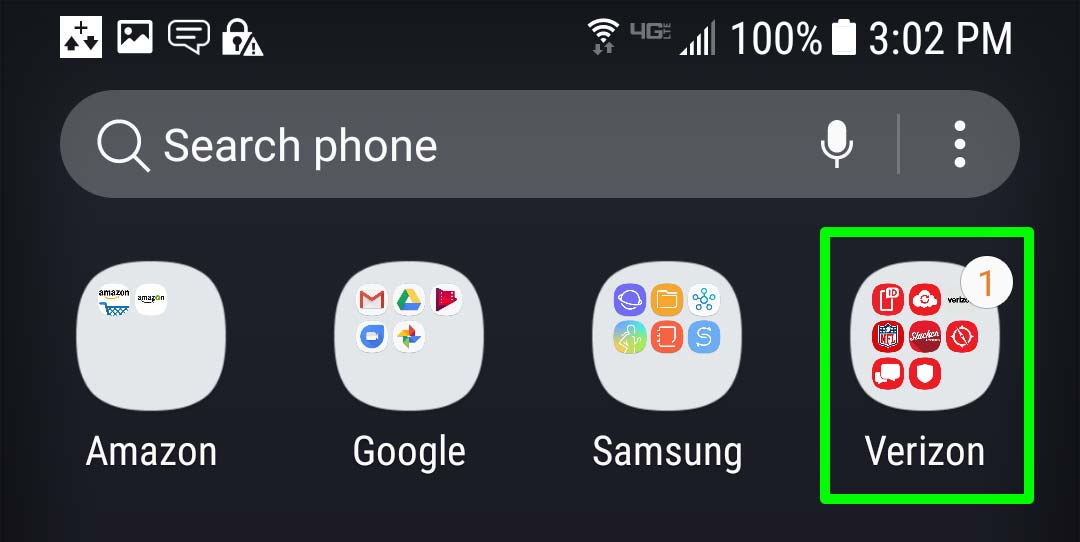
You won't find a single piece of carrier software preloaded on an iPhone, making for a clean out-of-the-box experience. Apple does include some apps you might not want or need, like Apple Watch, but it has much more restraint than other manufacturers when it comes to bundling its own stuff. And on iOS 12, you can at least disable built-in apps you don't need.
7. Works beautifully with Macs
If you haven't tried a Mac in a while, you might be surprised to know just how well iPhones work with them. For instance, with the Continuity feature in macOS, you can use your MacBook to send and receive text messages and even receive and place calls. All you have to do is keep your iPhone nearby.

My favorite feature is AirDrop, which lets you easily transfer photos and videos over Wi-Fi from your iPhone to a MacBook. With macOS Mojave and iOS 12, the new Continuity Camera feature lets you instantly insert a photo into a document, mail or note.
And thanks to iCloud keeping everything in sync, you also have easy access on your Mac to the photos you take on your iPhone, as well as any notes or documents you create.
MORE: Best iOS Apps You're Not Using (But Should Be)
8. Apple Pay
Between Android Pay and Samsung Pay, Apple has plenty of rivals, but right now, Apple Pay is the most popular method for making mobile payments. It’s also dead-simple to use. All you have to do to use Apple Pay is bring your iPhone close to the supported payment terminal at the checkout counter and then press your finger on your phone's Touch ID sensor.
With the iPhone XS and iPhone XR, you just double tap the Side button and then stare at your phone to use Face ID.

If you’re not that excited by using your phone to pay for stuff at the store, you can try another alternative: iOS supports sending and receiving money from friends and family from within the Messages app. Yes, there are third-party apps that do this, but with the iPhone, it’s built right in.
MORE: Mobile Wallets: Android Pay vs. Apple Pay vs. Samsung Pay
Apple is even rolling out its own credit card called Apple Card, which promises to improve your financial life by making it simple to track what you're spending where. There's also no hidden fees and Daily Cash back rewards.
9. Family Sharing
An Apple family that plays together saves together. With Family Sharing on the iPhone, Mom, Dad and the kids can share purchases from the App Store, iTunes and iBooks with up to six people. You can still keep your own iTunes accounts, too. When Junior wants to make a purchase, you receive an alert via the Ask to Buy feature, so you can keep better tabs on what he's downloading and also prevent bill shock.
You can choose between a 200GB iCloud storage plan for the family ($2.99 per month for 200GB or $9.99 per month for 2TB).
Other Family Sharing features include shared photo albums, a shared calendar and the ability to see where your kids are on a map at any time. Google doesn't offer easy family sharing on Android devices, but Android does benefit from a much better selection of the best parental control apps.
10. Best support and help
When you have a problem with your Android phone, you can try finding a solution on online forums or calling your carrier. But with the iPhone, you can tap into a vast database of useful help articles on Apple's website, get help via live chat or schedule an appointment at an Apple Store Genius Bar.

With the exception of the Pixel line, Google doesn't have this kind of direct relationship with its customers. For other Android phones, you have to go through your carrier or the phone maker, and you won’t see the same level of service.
Credit: Tom's Guide/Shutterstock
Sign up to get the BEST of Tom's Guide direct to your inbox.
Get instant access to breaking news, the hottest reviews, great deals and helpful tips.
Mark Spoonauer is the global editor in chief of Tom's Guide and has covered technology for over 20 years. In addition to overseeing the direction of Tom's Guide, Mark specializes in covering all things mobile, having reviewed dozens of smartphones and other gadgets. He has spoken at key industry events and appears regularly on TV to discuss the latest trends, including Cheddar, Fox Business and other outlets. Mark was previously editor in chief of Laptop Mag, and his work has appeared in Wired, Popular Science and Inc. Follow him on Twitter at @mspoonauer.
-
guanyu210379 Actually, both iOS and Android suck.Reply
I tried both already and I still did not found the ultimate smart mobile OS yet.
I am putting a new hope for Win10. -
phoophan ReplyActually, both iOS and Android suck.
After thinking long and hard to come up with an informative comment, you come up with "both iOS and Android suck?!?" Maybe you can think a little harder and maybe expand on your comment and maybe tell us why you feel this way?
-
phoophan I could easily debate each of the Ten items above but I don't have time nor do I want to bore anyone. All I can say is, Android has had all of the above years before Apple. NFC?!? High quality cameras?!? Ease of use?!? It appears this author was using a very long extension trying to come up with Ten Reasons and 9 out of 10 are simply wrong! Nice try though....Reply -
musical marv Reply
I agree with you Apple is way overpriced what they give you over Android Smart Phones.16176269 said:I could easily debate each of the Ten items above but I don't have time nor do I want to bore anyone. All I can say is, Android has had all of the above years before Apple. NFC?!? High quality cameras?!? Ease of use?!? It appears this author was using a very long extension trying to come up with Ten Reasons and 9 out of 10 are simply wrong! Nice try though....
-
Paul NZ Nothing wrong with a windows phone. At least it works with the stereo here lol. Supports BT, NFC.Reply
You can move apps to an sd card. You cant on Android unless you root it. Supports wireless charging. Well it will once the charging pad arrives.
Cant say much about the Iphone. Never had one dont intend to buy one either. Too expensive
-
ajpaolello I'm just watching the salt pour out of the Android fanboys. And before you say that if the author had put the article "10 reasons why Android beasts iOS" I'd be doing the same thing, no I wouldn't. I would accept the author's reasons but still have a personal preference.Reply
Basically, grow up. -
digitaldoc I have used ios, Android and Windows phones. I currently use a Windows 8 phone (Lumia 635), and want to point out that the app support is currently somewhere between limited and nonexistent. The preinstalled stuff is fine, but 90% of apps only get made for ios or Android which can be frustrating. Win 10 Mobile promises to address this issue, and allow for some type of emulation, but I am a little skeptical that this will work out.Reply -
Paul NZ True android have more apps. Pity that most of the android smartphones here are crap.Reply
They dont have enough space so you can actually update the apps on them
Unless you know which one to get (thats not expensive)
I haven't got anything that I would need a windows app for.
BUT, I may get some wifi security cams soon
And the only apps that they support are android apps. So may have to buy a cheap android
-
ajpaolello I'm just watching the salt pour out of the Android fanboys. And before you say that if the author had put the article "10 reasons why Android beasts iOS" I'd be doing the same thing, no I wouldn't. I would accept the author's reasons but still have a personal preference.Reply
Basically, grow up. -
RadialSaw In re: to your points 2 and 4. http://www.theguardian.com/technology/2015/jan/02/apple-lawsuit-storage-space-iphones-ipad-ios8-software-advertised-capacityReply

