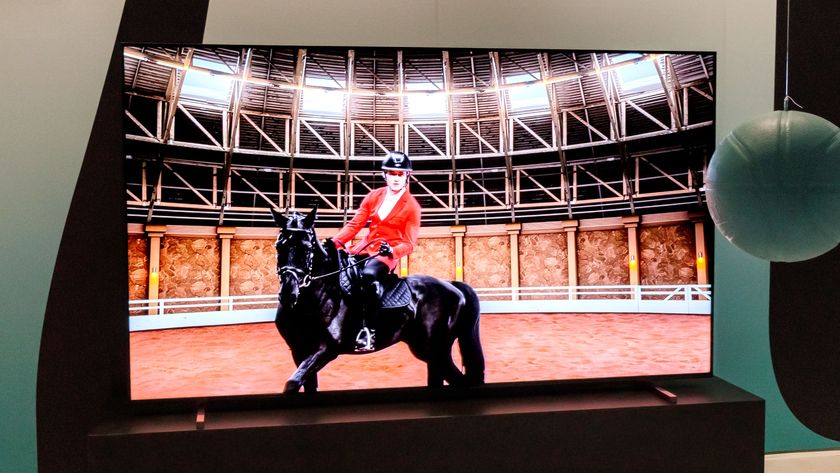Tom's Guide Verdict
The HP Envy 7640 is one sleek all-in-one with a useful touch screen and easy access to ink, but it's not good enough of a performer.
Pros
- +
Colorful touch screen
- +
Front media slot
- +
Quick setup
Cons
- -
Frequent pauses between jobs
- -
Very slow scan and copy times
- -
Single cartridge for all colors
Why you can trust Tom's Guide
HP's Envy 7640 sports a premium design, along with a handful of useful features, including a 25-sheet document feeder, fax support and the ability to print passport-size photos. It's also one of the first all-in-one printers that's eligible for HP's Instant Ink program, which allows consumers to pay for cartridges by subscription. However, the $149 all-in-one faces stiff competition from similarly priced competitors that offer better image quality and much faster scan speeds.
Editors Note 8/14/18: Security researchers have discovered a flaw in fax-enabled all-in-one printers (including this model) that can let an attacker take over your printer and other connected devices with a malicious fax. HP has issued a patch to protect against this flaw, so please visit HP’s support page for this printer and update your firmware.
Design
Designed for the home rather than the office, the HP Envy 7640 has a raven black exterior that makes it look at home in either the office or the living room. At 19.8 x 7.9 x 7.6 inches and 16.9 pounds, it takes up less space than the Epson XP-820 (19.1 x 16.8 x 10.4 inches, 21.5 pounds) and the Canon Pixma MG7520 (17.2 x 14.6 x 5.9, 17 pounds).

We particularly appreciated the Envy's large 3.5-inch touch screen, which is clear, bright and easy to use when paired with the printer's soft-touch navigation buttons. Since it lacks a dedicated numeric keypad, the Envy isn't the best choice for someone with heavy faxing needs.
The HP Envy 7640 has a print tray that pulls out like a drawer, which is very secure but not completely removable from the device. During testing, we often found it necessary to pull out the cartridge to properly straighten a bundle of paper. The paper tray on the Envy 7640 holds 80 sheets, not nearly as many as the Brother MFC-J55620, which can hold more than 200.
On the side of the unit is a door hiding the USB port and the SD Card reader, which can be used to print directly from memory cards. The 25-sheet automatic document feeder was the smallest we've seen in this price range.
MORE: Best DSLRs
Setup
Before we began the installation process, we were impressed with HP's packaging for the Envy 7640, which features a protective plastic bag with reinforced handles to make it easier to get the printer out of the box. We are constantly trying to carefully lift printers from packaging without ripping their fragile embryonic bags, and so the pull handles were a welcome surprise.
The actual setup was a breeze, taking just 3 minutes and 32 seconds from power on to first print, more than twice as fast as the Epson XP-820 (8:08). Connecting the HP Envy 7640 to Wi-Fi is facilitated through the touch-screen LCD and is a simple process. Once connected, it’s possible to print from mobile devices or any PC on your network.
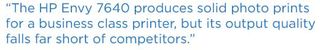
Print Speed Performance Test
Though the HP Envy 7640 delivered fast print speeds in our tests, it suffers from an annoying startup delay that we didn't see on its competitors. While configuring HP's all-in-one, we found that it would often take between 8 and 10 seconds from the time we started any print job on our computer until the device would say "Printing." All the other devices in our print tests would immediately indicate they were printing and start making the customary printing sounds. We tested this with two HP Envy printers and both did the same thing.
If you change your mind about a print job, you're better off letting it finish. If we canceled the printer would pause -- often for up to 5 minutes, before it was able to start a new job.
The HP Envy 7640 printed a single page of black-and-white text at the Normal setting in 12 seconds, 1 second faster than the category average and competitors like the Epson XP-820. However, the Canon Pixma MG7520 was 2 seconds quicker.

When we ran our five-page mixed text and graphics test, the HP's all-in-one finished in 3:58, nearly a minute faster than the average (4:53), but 27 seconds behind the Epson XP-820.
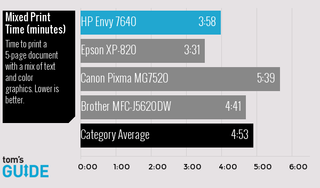
It took the Envy just 1:52 to print a full page color landscape photo, more than twice as fast as the category average (4:25) and better than most of its competitors. Only the Canon Pixma MG7520 was able to match this time.
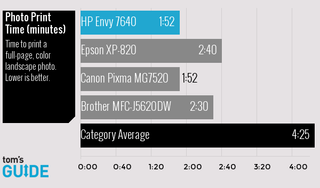
Copy and Scan Performance Test
Unfortunately, the HP Envy 7640's scan and copy times were among the worst we've tested, often taking a minute or more than the competition. The device took a full 1:24 to copy a black-and-white page, more than a minute longer than the category average (22 seconds). By comparison, the Canon Pixma MG7520 finished in just 7 seconds. HP's all-in-one took a full 2 minutes to copy a color page, 42 seconds slower than the category average.
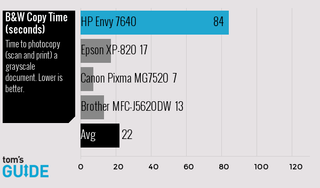
When we scanned a black-and-white photo at 600 dpi, the Envy 7640 finished in 1:07, 25 seconds slower than the category average. The Brother MFC-J5620 finished the same scan in just 10 seconds.
The HP Envy 7640 completed our color-scanning test in 1:06, only 13 seconds slower than the category average, but nearly a minute slower than the Epson XP-820 (15 seconds).
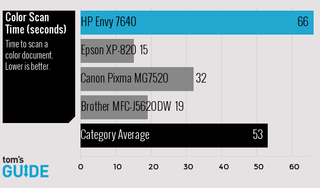
Print Quality
The HP Envy 7640 produces solid photo prints for a business class printer, but its output quality falls far short of competitors such as the Epson XP-820 and the Canon Pixma MG7520. One reason for the inferior quality is that the Envy lacks a dedicated photo black cartridge for better dark colors, something both Canon and Epson provide.
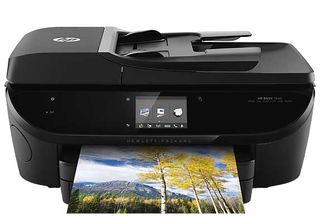
When we printed a landscape photo of a roadside flower stand, the picture had a flat range of tones with a lack of saturation in the flower stand. Objects just weren't as sharp as when we outputted the same picture on the Epson and Canon all-in-ones. Looking at the photos from both of those printers, it was possible to pick out the grain of the wood and some of the writing on the note on the back of the self-serve cabinet, details that were lost on the Envy.
A portrait of a child on a bike clearly lacked tonality, particularly on the boy's face. Unlike on the Epson and Canon outputs of the same photo, the child's eyes, helmet strap and the bike helmet teeth weren't sharp. The saturation in the red bike trailer seat was poor, too dark and incorrect.
Ink Yield and Cost
Unlike its competitors, which use separate ink cartridges for cyan, magenta and yellow, the HP Envy puts all three colors in one unit, which means that when one shade runs out, you need to replace the whole thing. Despite this limitation, the color ink cost per page is remarkably low, provided that you burn through each color at about the same rate.
The standard capacity cartridges produce a claimed 850 pages of black and 900 pages of color. At a street price of $14.99 for the black and $19.99 for the tri-color cartridges, that's a rate of 2 cents per page for either type. The high-capacity cartridges have a black printing yield of 2,450 pages ($41.86 street price) and 1,700 pages of color ($47.99 street price), a rate of 2 and 3 cents, respectively. By contrast, the Canon Pixma MG5620 costs just four-tenths of a penny per page of black and white, but a full 8 cents per page of color. However, the MG5620 has separate cartridges for each color and a separate photo black unit, too.
HP Instant Ink
Envy 7640 owners can sign up for HP's Instant Ink subscription program, in which you pay for a set number of pages each month and the company automatically mails you cartridges when you need them. Members can choose between three plans, based on the number of pages you want to print, with no distinction between color and black-and-white pages.
The introductory plan costs $2.99 for 50 pages per month while a middle-tier option costs $4.99 for 100 pages and the top plan is $9.99 for 300 pages per month. Users can roll over unused pages to future months. While convenient, all of these plans cost more per page than purchasing cartridges on one's own. Even if you printed all color photos you'd be paying between 3 and 5 cents per page, and that rate gets worse when you mix in text pages.
The Bottom Line
The HP Envy 7640 has an attractive design, colorful touch screen, fax capability and an automatic document feeder. However, this all-in-one's slow scan and copy times, frequent print pauses and single ink cartridge make it hard to recommend. For the exact same price, the Epson Premium Expression XP-820 and the Canon Pixma MG5620 are both much faster, offer far better print quality and use discrete ink cartridges, with the Canon costing a bit less per page and the Epson providing slightly better output.
David Schloss has been a professional photographer and technology writer for more than 20 years. He was previously the technology editor of Photo District News magazine. Follow him@davidjschloss. Follow us @TomsGuide, onFacebook and on Google+.

I tested Sennheiser’s new wireless mic setup that’s basically microphone Tetris — it’s ideal for on-the-go videographers who need convenience

Netflix’s new crime thriller is dark, twisted and totally addictive — it’s already one of my top picks of 2025

TikTok ban live updates — latest news as the app's second deadline approaches