What Is HDMI ARC and eARC?
HDMI ARC and eARC are the easiest way to connect a TV and soundbar

HDMI ARC makes connectivity and control of your devices a breeze with less remotes and cables for a truly streamlined home theater setup. That's not all, as ARC can even make your audio sound better thanks to some awesome quirks. If you're unsure what is ARC and eARC, you've found yourself in the right place.
HDMI ARC is essentially the lifeblood of your home entertainment audio system, providing connection between one of the best soundbars to one of the best TVs. While ARC has been around for quite some time now, eARC is the new kid on the block offering a bit more in terms of features and performance.
ARC and eARC offer ways of transferring transfer audio signals from one device to another, particularly gifting you that much-needed increase in bandwidth. This means more data is being shared across the HDMI cables and devices, ensuring music, sound effects, and everything in between is crisp and punchy.
Almost every soundbar, speaker system, and TV offer both ARC and eARC in some capacity, but with our knowledge and years of testing sound systems and displays we can underscore how best to utilize HDMI ARC and eARC. We'll also go into depth on what kind of devices use these standards and where to look for the best deals on them.
What Is HDMI ARC and eARC?
The often-overlooked ARC stands for "Audio Return Channel," and ever since the HDMI 1.4 standard was introduced, ARC has started rolling out to new TVs, soundbars and A/V receivers. This protocol offers two-way communication between devices over a single HDMI connection. Essentially, the HDMI ARC port lets you use HDMI as both an input and an audio output.
Since ARC was introduced in 2009, it has become a very common standard, and you'll find it on all of the best TVs we've reviewed, as well as the best soundbars, from the Devialet Dione to the Sonos Arc.
Anything that works with the HDMI 1.4 standard should support ARC, but check the documentation for your specific devices to be sure. Not all TVs support ARC despite coming out after HDMI 1.4 was launched as a standard, but nearly all will.
Get instant access to breaking news, the hottest reviews, great deals and helpful tips.
HDMI ARC: What you can do
That two-way flow of sound offered by HDMI ARC means that you can easily do some things that potentially used to require extra cables.

First, you can connect your audio system with a single HDMI cable. Connect your soundbar to the TV using the designated ARC-capable port, and you can use it for every device that connects to the TV, including Blu-ray players, game consoles and other devices. And it does that through the TV itself, instead of requiring a separate audio receiver.
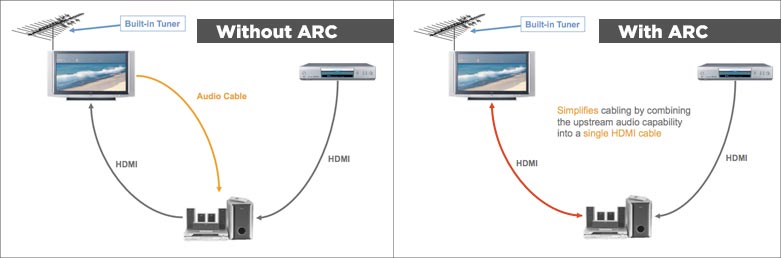
Second, you can run these connections through the soundbar itself, letting you shift the multiple HDMI connections from the TV to the soundbar without requiring any additional setup. This is especially helpful for instances in which your TV is wall mounted and you either don't have access to all of the HDMI ports or simply want a cleaner look with fewer cables running to and from the TV. It also means fewer cables to install.
Depending on how far away your streaming player is to your TV, you might need an active HDMI cables that require power from a USB-C connector. If you're buying a new HDMI cable, look for the HDMI Cable Power logo that can draw power from the source device instead of requiring a separate USB cable.
When your TV is connected to a soundbar or speaker system, you can also use the ARC connection to deliver TV audio to your speakers. Audio going to the TV from an antenna, for example, can also be output over HDMI and piped through the soundbar instead of just the TV's built-in speakers. This is especially important for smart TVs, for which streaming services deliver all content via Wi-Fi, with nothing to feed into a receiver. Instead, the ARC connection lets you output that sound to your soundbar without having to connect with a dedicated audio cable.
You can also use this in conjunction with another HDMI standard, called Consumer Electronics Control (HDMI-CEC), which lets you control external devices – like Blu-ray players or satellite boxes – using you TV remote. By using the ARC connection for audio and the HDMI-CEC functionality (this should be enabled on your TV by default), you can reduce both the number of cables used and the number of remote controls needed for your home theater.
HDMI ARC: Setting up for sound
It may take a couple of extra steps to get everything activated and set up for ARC, depending on your TV's manufacturer and the specific model.

First, determine which port(s) have ARC support. Most TV manufacturers offer ARC output over only one HDMI port instead of all three or four ports on the set. This is usually indicated by a label on the set itself. If the HDMI ports aren't clearly labeled, you can check the TV manual, which should indicate which HDMI port to use.
Second, you may need to activate ARC output on the TV. You will generally find this feature in the Settings menu, under Audio. While many TVs auto-detect devices with ARC capability, others require you to turn on the feature manually.

Finally, just plug in your stuff. This is dead simple; any HDMI cable will work. The only thing to keep in mind is that the ARC-enabled port needs to be connected to your external audio device.
HDMI ARC: Possible disadvantages
While the simplicity of ARC and audio-over-HDMI is great, it's not entirely perfect. The ARC standard was designed specifically to replace S/PDIF digital audio outputs (also called TOSLINK), and thus supports every audio format that would normally pass through S/PDIF: Dolby Digital, DTS and PCM audio. It can handle both the TV's regular two-channel audio and 5.1 surround sound without any trouble.

But it also has the same limitations as the S/PDIF standard it replaces. Namely, it can't send HD or high-bit-rate audio used by standards like Dolby Atmos and DTS:X. This is especially irritating because downstream audio over HDMI can carry the signal with no problem; it's purely a limitation of the ARC spec.
Even more irritating, some TVs actually downgrade the audio output over ARC, converting everything to two-channel sound even if it originated as 5.1 audio. It's not common, but depending on your TV's make and model, you might actually wind up with lower sound quality over ARC. In these instances, connecting an extra audio cable or two may be worth the trouble to get higher sound quality.
The upgrade: HDMI 2.1 with eARC
The next version of HDMI ARC arrived in 2018 when HDMI 2.1 started to arrive on TVs. HDMI 2.1 connectivity has plenty of benefits, like higher bandwidth for higher resolutions and framerates, as well as cool new features like automatic game modes.
But HDMI 2.1 also offers a new and improved version of ARC, called Enhanced Audio Return Channel, or eARC. The biggest improvement eARC offers is support for full-resolution audio signal, meaning that it supports Dolby Atmos and other uncompressed sound formats.
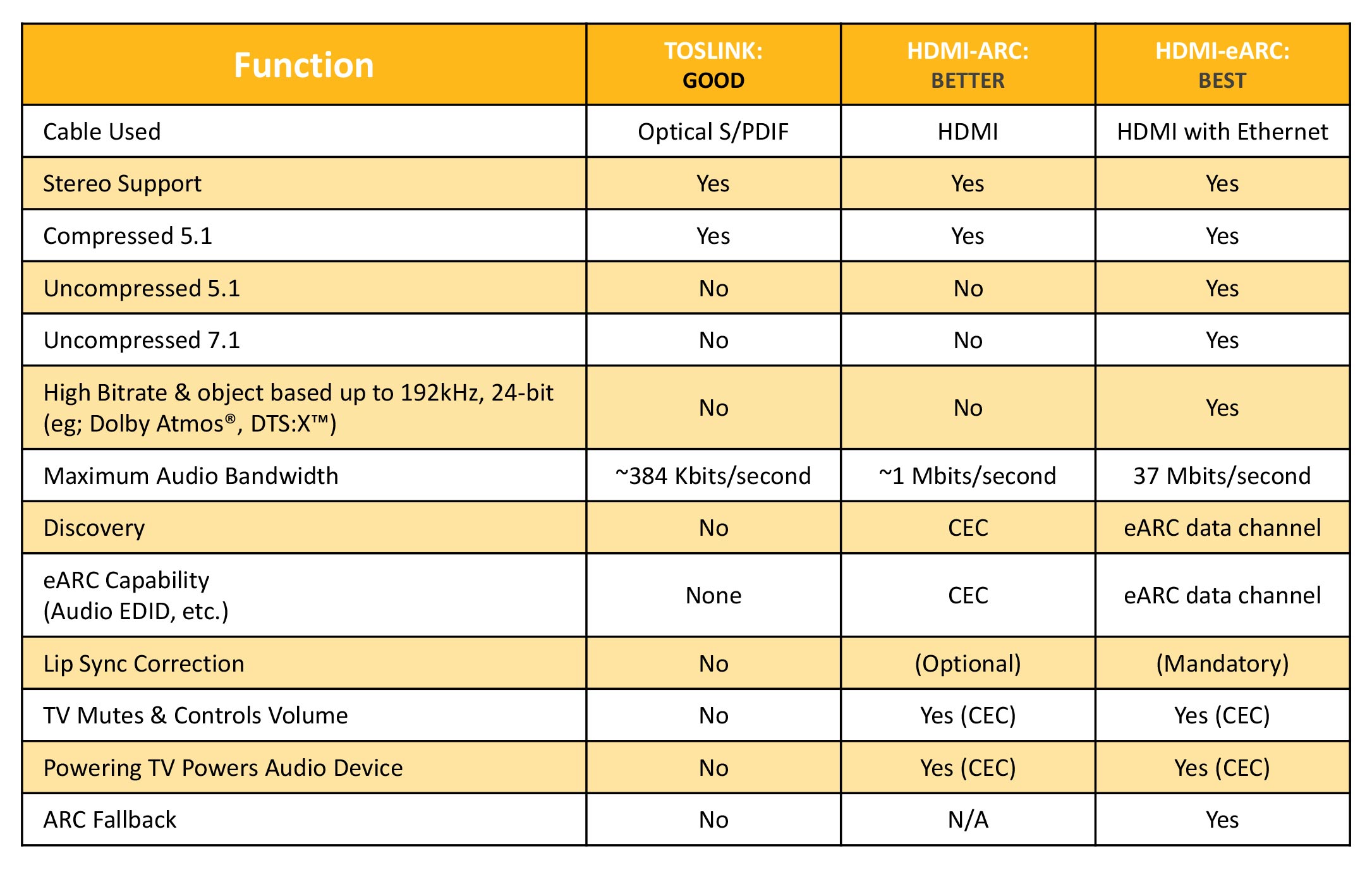
Not all TVs currently use HDMI 2.1 for all HDMI ports, but a significant number offer partial 2.1 support for specific features, with eARC being the most widely offered. You'll find eARC on models from LG, Samsung, Sony, TCL, Vizio and Hisense – and pretty much every model on our list of the best TVs we've reviewed. (Even better, we have a separate list of the best TVs with HDMI 2.1, letting you narrow your shopping to models that offer the new standard.)
Unlike the original HDMI ARC, which works with all HDMI cables, eARC does require new cables that have the higher bandwidth of the 2.1 spec. eARC will work with HDMI 2.0 cables as well, but they won't offer 4K resolution at 120fps. So we do recommend getting an HDMI 2.1 cable so you get the most out of your home theater setup.
Brian Westover is currently Lead Analyst, PCs and Hardware at PCMag. Until recently, however, he was Senior Editor at Tom's Guide, where he led the site's TV coverage for several years, reviewing scores of sets and writing about everything from 8K to HDR to HDMI 2.1. He also put his computing knowledge to good use by reviewing many PCs and Mac devices, and also led our router and home networking coverage. Prior to joining Tom's Guide, he wrote for TopTenReviews and PCMag.
- Ryan EppsStaff Writer
- Malcolm McMillanStreaming Editor
-
vimalkirank eARC would not require new cables. eARC is a feature introduced along with 2.1 spec. eARC can work with hdmi 2.0 ports and normal highspeed hdmi cables.Reply
 Club Benefits
Club Benefits






