Best smart thermostats in 2025
Here are the best smart thermostats that will intelligently heat and cool your home and save you money.

If you want to make sure you're not spending all your money on your electricity bill, one of the best smart thermostats can help. It can detect when you’re not at home, so it'll turn down the heat, but then have your house ready at the right temperature for when you return. They can also analyze your patterns and the weather and make suggestions as to what temperature you should set to reduce your energy bill.
But, which one is best for you? After testing a number of the best smart thermostats in our own homes to find out how they perform under real-world circumstances, we think the best overall is the Ecobee Smart Thermostat Premium; while it's the most expensive, it has the best features and works with the most smart home systems. But, if your budget is tighter, the Amazon Smart Thermostat is less than $100, and ties in nicely with Alexa.
It's also worth noting that many utilities offer rebates on smart thermostats that are Energy Star certified, so you should check with your local energy provider to see what discounts they offer. In some cases, you can get a smart thermostat for as little as one dollar.
Here are the best smart thermostats we've tested.
The quick list

A redesign gives the Ecobee a much-needed makeover. But its features — including a remote sensor, built-in smart assistants, and air quality monitor — is what sets this device apart.

While it doesn't have all the bells and whistles as Ecobee's top model, the 3 Lite does work with its best feature: remote sensors, so you can better control the temperature in your home.

While it only works with Alexa, the Amazon Smart Thermostat uses Alexa Hunches to keep your home at the optimal temperature. We also liked its clean design and the fact that it's less than $100.

This completely redesigned thermostat looks amazing, and it's smarter than ever too, tailoring your system to conditions both in and outside of your home.

The Nest Thermostat isn't as magical or smart as the Nest Learning Thermostat, but it still works well, and costs half as much.
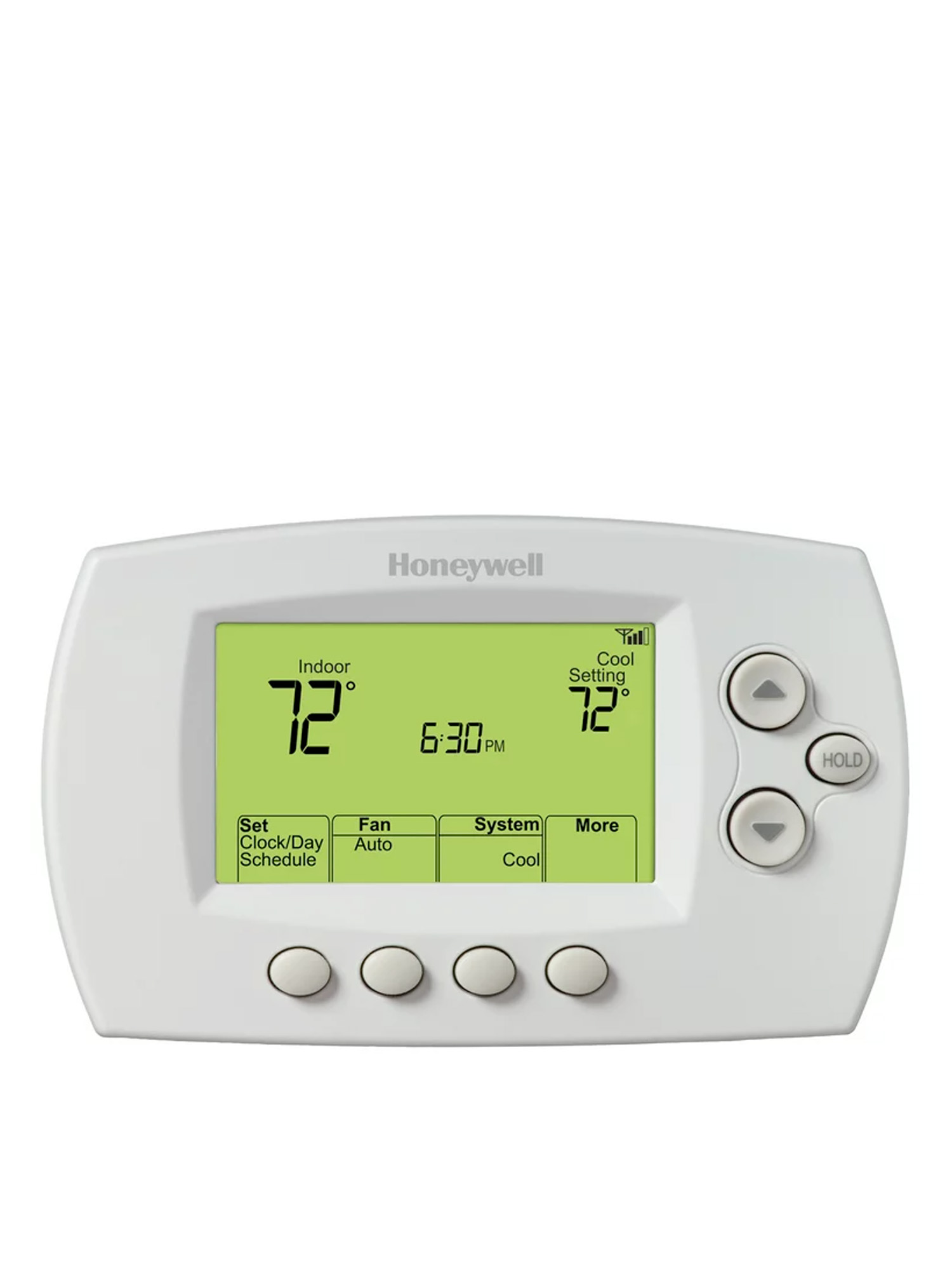
Sometimes, all you need are the basics. This $100 model is lacking in the looks department, but it works well, and you can control it remotely from an app.
Recent updates
In March, Ecobee will launch the Ecobee Essential, its new budget thermostat, which will cost $129, and replace the Ecobee 3 Lite in the company's lineup. The Ecobee Essential will work with the company's remote sensors, and will offer savings of up to 23%. Unlike Ecobee's premium model, the Essential will lack features such as air quality monitoring, radar occupancy sensors, and won't have Alexa or Siri built into the thermostat itself.
The best smart thermostats you can buy today
Why you can trust Tom's Guide
The best smart thermostat overall


1. Ecobee Smart Thermostat Premium
Our expert review:
Specifications
Reasons to buy
Reasons to avoid
With its zinc case and much larger touchscreen, we think the Ecobee Smart Thermostat Premium looks much better than previous generations — while it may not be as stylish as the Nest Learning Thermostat, it doesn't look cheap, and its bigger display meant we were able to better see it from across the room.
It's even smarter on the inside, with an air quality sensor built in, so you can see if you need to open a window or turn on a fan. We just wish that you could link the air quality readings to, say, one of the best air purifiers or a room fan to turn on automatically if the air quality drops.
As before, the one feature that we think elevates Ecobee smart thermostats above all others are its remote sensors, which make it easier for you to manage the temperature in your entire home. For example, you can place a sensor in a room that tends to stay cold, and program the thermostat to keep heating your house until the temperature in that room gets warm enough. While Nest also works with remote sensors, only Ecobee's includes a presence sensor, so you won't be heating a room with no one in it.
The Ecobee works with every major smart home platform, but goes one further, as it has Alexa built in; if you have a HomePod or HomePod mini, can also talk to Siri through the thermostat. The built-in speaker is still not great for listening to music, but it's a way to get a smart speaker in a room where you don't want to place an Echo Dot.
Ecobee's thermostat also doubles as a hub for the company's budding smart home security system; if you have the Ecobee Smart Doorbell Camera, or Ecobee SmartCamera, you can get a live view on the Smart Thermostat Premium, so you don't need to take out your phone to see who's at the door. Ecobee also sells door and window sensors and works with the best smart locks from Yale and August, so if you subscribe to Ecobee Smart Security (starting at $5/month), you can use the thermostat to arm and disarm your home security system.
If the Premium model is too pricey, Ecobee also offers the Smart Thermostat Enhanced for $189; however, this model does not include an indoor air quality monitor, built-in Bluetooth speaker, smoke alarm detect, or the option to use Siri or Alexa on the device.
Read our full Ecobee Smart Thermostat Premium review.
Best value

2. Ecobee3 Lite
Our expert review:
Specifications
Reasons to buy
Reasons to avoid
Like the Ecobee SmartThermostat Premium, but are looking for something less expensive? The Ecobee 3 Lite has many of the features we like on Ecobee's top-end model, but costs $100 less.
The Ecobee 3 Lite has a color touchscreen — though it's smaller than the Premium model — with just as intuitive an interface. You're also not getting the nice metal frame; this model is all-plastic.
Still, the Ecobee 3 Lite will work with Ecobee's remote sensors, so you can set it to keep the heat on until a room in a far corner of your house reaches a certain temperature. Unlike the Premium model, none come bundled; you have to purchase those sensors separately.
The Ecobee 3 Lite works with Apple HomeKit, Google Assistant and Alexa, but unlike the Ecobee SmartThermostat, Amazon's voice assistant isn't built into the thermostat. It also doesn't support HVAC accessories, so you can't use it if, say, you have two-stage heating and cooling. It also lacks eco+, which learns your schedule and recommends changes to help save you money.
But, if you want a connected thermostat at a reasonable price, this is a model to check out.
Read our full Ecobee3 Lite review.
Best budget smart thermostat


3. Amazon Smart Thermostat
Our expert review:
Specifications
Reasons to buy
Reasons to avoid
The Amazon Smart Thermostat isn't as intelligent as the Nest or the Ecobee models above, but it does use Alexa's hunches to gain some smarts in knowing when to turn the temperature up or down. At $59, it's one of the most affordable smart thermostats around, and we found it very easy to install and program in our home. It has a simple but clean aesthetic that fits in almost anywhere, too.
Keep in mind that you'll need a C-Wire, or else you'll need to purchase a C-Wire adapter (sold separately) for the Amazon Smart Thermostat to work. Unlike the Nest and Ecobee models, there are no remote sensors for you to monitor the temperature in other rooms, but if you have Amazon Echo devices — such as the Echo Dot — you can use the temperature sensors in them to set up a routine to activate the Amazon Smart Thermostat. And, of course, it only works with Alexa. But, at this price, those are compromises we're willing to overlook.
Read our full Amazon Smart Thermostat review.
Best Nest thermostat


4. Nest Learning Thermostat (gen 4)
Our expert review:
Specifications
Reasons to buy
Reasons to avoid
Google has given its Nest Learning Thermostat its first major upgrade in almost a decade with a brand new design, enhanced AI capabilities and its top-of-the-line smart thermostat now comes bundled with a temperature sensor. We've used the previous version for years now and this new model is exactly the upgrade we were waiting for. In addition to being 60% larger, its screen now appears to float on the wall thanks to its new design where the base is smaller than the screen itself.
Likewise, the Dynamic Farsight feature can now show you all sorts of useful info like the time, date, temperature and even the weather when you approach your thermostat. We really loved getting all of this information at a glance when we left our bedroom and walked past the thermostat in the morning. It’s almost like having a smart display on my wall that looks more like a larger Pixel Watch than a thermostat.
Google has overhauled the installation process and you no longer need a C-wire to power your smart thermostat. This was the biggest improvement for us, as we used to take the previous version off the wall to charge it occasionally. Now that we don’t have to worry about my thermostat’s battery running out, we're able to take advantage of Dynamic Farsight and all of the different home screens.
The Nest Learning Thermostat (4th Gen) now has improved AI features too; we liked how Smart Schedule allowed us to accept or reject any of the suggested changes to how we heat and cool our home that the thermostat makes in the Google Home app.
With the inclusion of Matter, you can use any Matter-compatible smart home app you want to control your thermostat. You’re still paying a premium for the Nest Learning Thermostat (4th Gen) but for the price, you now get a temperature sensor with it that you can use to prioritize the climate in a particular room or area of your house. However, unlike the remote sensors you get with the Ecobee, Nest's can't detect presence.
Read our full Nest Learning Thermostat (4th Gen) review.
Best cheap Nest thermostat


5. Nest Thermostat
Our expert review:
Specifications
Reasons to buy
Reasons to avoid
If you want a Nest-like experience for half the price, the simply named Nest Thermostat is the best option. While it doesn't have a rotating bezel, it does have an intuitive touch-sensitive strip along one side, and an attractive mirrored front that begs you to touch it (but will leave all sorts of fingerprint smudges if you do).
However, for the lower price of the Nest Thermostat, you are giving up two key features: This thermostat doesn't "learn" your patterns and adjust the temperature accordingly. Nor can it work with remote sensors, so it won't be as helpful if you have a room that stays particularly cold or hot. But it's available for around $100, and has a feature that its more expensive brother doesn't: Thanks to its Matter integration, the Nest Thermostat can also be used with HomeKit, Apple's smart home platform.
Read our full Nest Thermostat review.
Best no-frills thermostat

6. Honeywell RTH8580WF Wi-Fi Thermostat
Our expert review:
Specifications
Reasons to buy
Reasons to avoid
The Honeywell RTH6580WF Wi-Fi Thermostat is the best smart thermostat for those on a budget, because offers much of the same functionality as higher-end models, but costs less than $100.
Like the Nest and Ecobee smart thermostats, you can control the Honeywell RTH6580WF from your smartphone, and connect it to Alexa and Google Assistant, which not only lets you change the temperature with your voice, but link it with other smart home products. In addition, the Honeywell Home ecosystem includes a wide range of partners, including Arlo, Apple HomeKit, SmartThings, Lutron, Kwikset Kevo, and more.
What you don't get with the Honeywell RTH6580WF are the stylish looks of the Nest, nor the remote sensor capabilities found with the Ecobee. But, if all you're looking for is a smart thermostat that delivers on the basics, this is a great model to consider.
Read our full Honeywell RTH6580WF review.
How to choose the best smart thermostat for you
If you’re in the market for a smart thermostat, there are a number of factors you will need to consider.
How much do you want to spend on a smart thermostat?
- $200 plus: For this price, you will find the more premium models from Ecobee and Nest. These will come with the most features and tend to look the most impressive as well. If your home has two-stage heating and cooling, then these will be the best smart thermostats for you. This is because lower value smart thermostats tend not to support more complex HVAC systems.
- $100-$200: Most smart thermostats will fall into this price range and their capabilities will be sufficient for most homes. However, you won’t have access to some of the premium features such as voice assistants or two-stage heating.
- Less than $100: These models will cover the basics and can still connect to your smartphone. But, they’re not as easy on the eye, and often aren't as "smart": they don't have features that can learn your comings and goings. However, you can often link these to other smart home systems that can sense when you're home and when you're not.
How big is your house?
Another factor to consider is the size of your house and whether any rooms struggle to reach the ideal temperature. If this is the case, you may want to consider a model which comes with, or supports, a wireless sensor, such as the Ecobee.
Money-saving features
The better smart thermostats can analyze your heating and cooling, and will suggest slight changes to your pre-set temperatures that could save you money. For instance, it might suggest turning the heat down by a degree or two, or turning the A/C warmer; while you'll be unlikely to tell the difference, it could reduce your utility bill over the long run.
Sensors
One of the distinguishing features of our favorite smart thermostat (the Ecobee) is that it can be paired with remote sensors, so it can monitor the temperature in multiple rooms of your home. These sensors also have presence detectors built in, so it knows not to heat or cool a room if there's no one in it. If you have the Amazon Smart Thermostat, you can use various Amazon Echo devices as remote sensors, too.
Smart features
You should also look into other features of interest, such as geofencing, where you can set the ideal temperature for when you’re out of the house and for when you return. It’s also worth checking if the smart thermostat is compatible with Alexa, Google Assistant, and Siri.
While most smart thermostats will work with Alexa or Google Assistant, fewer will work with HomeKit. However, the new Matter standard will make it easier for smart home devices to connect and talk to one another, which should, in theory, open up HomeKit to a greater number of gadgets.
How we test smart thermostats
The best way to test a smart thermostat is to use it first-hand in your home, and that’s exactly what we do. We assess how easy it is to install and set up, which is important considering most smart thermostats are designed to be installed by the homeowners themselves.
During the trial period, we put each smart thermostat through a set number of tests to see how it handles different situations. We consider how well it responds to changes in temperature and whether we can easily create a schedule. If it comes with an app, that’s also assessed for navigation and effectiveness. The same goes for connectivity to smart home hubs or devices; if it works with Alexa, Google Assistant, or HomeKit, we check its performance there too. Any additional features are trailed as well so we can get a full picture of the product.
How to install a smart thermostat
For the most part, installing a thermostat, smart or not, is a fairly easy process, usually involving nothing more than a screwdriver and about half an hour of your time. Here's our guide to how to install a Nest thermostat; however, the procedure is similar for almost any thermostat.
Many smart thermostats require a "C" Wire, which provides a steady stream of power to the thermostat. If you're living in a house with a central AC system, chances are you will have a C Wire. If you don't, you'll have to install a C-Wire adapter kit, which will either be included, or will be available for purchase, by the same company that makes your smart thermostat. Be sure to read our guide on why you need a C-Wire and what do you if you don't have one.
Smart thermostats: Frequently asked questions
Are smart thermostats worth it?
In the long run, yes. On average, the U.S. Department of Energy estimates that a smart thermostat will save you 8%, or around $50 per year on your heating and cooling costs. So, if you were to purchase a smart thermostat that cost $250, it would pay for itself in five years.
Keep in mind, though, that many utilities offer rebates on smart thermostats, which will lower their cost.
You should also look into other ways to winterize your home, as a well-insulated house will also help you save on your bills.
What temperature should I set my thermostat?
The answer may surprise you, but according to the U.S. Department of Energy's Energy Star program, you should keep your home at 78 degrees while at home, 82 degrees when asleep, and 85 degrees when away. Even if you set your temperature lower, you're unlikely to feel that much of a difference, and you'll be using a lot more energy, according to the DoE.
Can I get a Nest thermostat for free?
Depending on your utility provider, you may be able to get a Nest thermostat — or some other smart thermostat — for free or for a reduced price. Some utilities also offer rebates for smart thermostats, so it's worth checking before you make a purchase. Check out our section on smart thermostat rebates for more information.
Do I need an electrician to install a smart thermostat?
In most cases, you can install a smart thermostat yourself, and should only take about a half hour of your time. However, it's important to follow the manufacturer's instructions, and be sure to turn off the power to the thermostat before starting, to avoid hurting yourself or damaging either the thermostat or your HVAC system. And, if you're unsure of anything, it's best to consult a professional.
What's the difference between a programmable thermostat and a smart thermostat?
A programmable thermostat lets you create a schedule that will increase or decrease the temperature in your home at set times.
A smart thermostat will also let you create a schedule, but it will also let you control it remotely from your phone. Some smart thermostats can also sense your presence in your home — or even a particular room — and then adjust the temperature accordingly. Last, smart thermostats will also connect with other smart home devices so that they can work in concert with each other.
Do smart thermostats work if the power goes out?
Unless your smart thermostat has a battery backup, it will stop working if your power goes out. However, it stores all the pertinent information — such as your heating and cooling preferences and your Wi-Fi — so that you don't have to reset everything when your power comes back on.
Is there a monthly fee to use a smart thermostat?
Typically no. None of the thermostats listed in this guide require a monthly fee to use them, and they're all very good options. Don't waste your money on a smart thermostat that requires you to pay a monthly subscription.
Smart thermostat rebates
Smart thermostats range from around $250 to less than $100 — we've tested models in all price bands — but if you have your eye on a more expensive model, you should check with your local energy utility; many offer rebates and other incentives to install a smart thermostat. Under the Inflation Reduction Act, you may also be able to claim a tax credit for the purchase of a smart thermostat, as well as other energy efficiency improvements.
In fact, you can even get a Nest Thermostat for as little as $1, depending on what your local utility is offering. That's a deal too good to pass up.
- Nest Thermostat rebate finder
- Ecobee smart thermostat rebate finder
- Resideo/Honeywell smart thermostat rebate finder
- Amazon smart thermostat rebate finder
Under the Inflation Reduction Act, you may also be able to claim a tax credit for the purchase of a smart thermostat, as well as other energy efficiency improvements.
Smart Thermostat deals
Sign up to get the BEST of Tom's Guide direct to your inbox.
Get instant access to breaking news, the hottest reviews, great deals and helpful tips.

Michael A. Prospero is the U.S. Editor-in-Chief for Tom’s Guide. He oversees all evergreen content and oversees the Homes, Smart Home, and Fitness/Wearables categories for the site. In his spare time, he also tests out the latest drones, electric scooters, and smart home gadgets, such as video doorbells. Before his tenure at Tom's Guide, he was the Reviews Editor for Laptop Magazine, a reporter at Fast Company, the Times of Trenton, and, many eons back, an intern at George magazine. He received his undergraduate degree from Boston College, where he worked on the campus newspaper The Heights, and then attended the Columbia University school of Journalism. When he’s not testing out the latest running watch, electric scooter, or skiing or training for a marathon, he’s probably using the latest sous vide machine, smoker, or pizza oven, to the delight — or chagrin — of his family.
-
seoguy Archived comments are found here: http://www.tomsguide.com/forum/id-2611611/smart-thermostats-2015.htmlReply -
wolf39 Sorry - it's simply not true that Ecobee can support multiple zones. IT definitely CAN'T! It supports multiple thermostats, however it is not able to control multiple zones, which makes multiple thermostats kind of obsolete and nonsensical (unless you want to raise room temperature everywhere if you for example your bedroom is too cold). If you need multiple zone control support you need to get evohome or tado.Reply -
SteveReeves I think the room sensors that allow for temp control in the room that you're in is great!Reply
I've seen some smart vents that close themselves off too.
Wonder if Nest is doing anything to counter this in upcoming releases. -
gardavis The Ecobee3 Lite now can support the sensors. In fact, they have a promotion at the vendor's site that includes 2 sensors and the Lite for $169. Also, I don't think the display is color as you say.Reply -
chumgrinder Our home has two independent HVAC units. Our power company just introduced demand pricing that makes it very desirable for us to ensure that only one unit operates at a time. I suspect there must be a thermostat product that allows two thermostats to coordinate such that they take turns. Can anyone recommend one?Reply -
ctn.gooners Nest does not make a thermostat that controls the maintenance band and does not allow users to modify and adjust the band that is stuck at +/-1°F. If you have an old cast iron heater system, DO NOT BUY a Nest. It will force your system to start up Everytime it drops a degree, and initial start ups will use more natural gas, therefore Nest does not save money. Nor does do they offer any help to remedy or fix the problem.Reply -
reidg99 Mike, I see very little information about notifications due to a power outage. I’m considering a Honeywell smart thermostat because it’s monitored by an outside server. From what I was told by Honeywell support, if I have a power outage their server will notify me that the thermostat is offline. That’s important to avoid frozen pipes at second homes, in my case a ski camp, or a primary home should it be left during vacation or otherwise in the winter. This service/feature is not considered in any of the top rated or recommended thermostat articles I’ve read...but should be. With that said, are there other smart thermostats that meet the above requirements that I should consider.Reply
