Best laser printers in 2025: our top picks tested and rated
The best laser printers offer great print quality at a low cost

The best laser printers on the market are those that reliably deliver pages of high quality at lower printing costs than the competition, without causing you headaches.
I know because my team reviews printers from top manufacturers like Brother, Epson and HP every year. Right now we're partial to Brother's output, and I typically recommend the Brother MFC-L2750DW because it does everything you want an all-in-one printer to do.
But if you're on a tight budget, look for the Brother HL-L2390DW: it's a good no-frills budget laser printer that delivers fast print speeds and high image quality at a good price per page. If you just need something reliable for your office, the Canon ImageClass MF743Cdw is currently the laser printer we recommend for most businesses.
After testing the best printers on the market we cherry-pick the very best laser printers for this brief list, which includes rankings and links to detailed reviews with testing data you can use to pick the best laser printer for your needs.
The quick list

The Brother MFC-L2750DW XL is packed with features such as a fast automatic document feeder, fax capability, and a second paper tray. It’s also fast at both duplex printing and copying, but doesn’t sacrifice speed for quality; documents look sharp and clear every time.

The Brother HL-L2390DW is outfitted with a basic set of features that keep its cost down, but this small office all-in-one printer is a great value thanks to its low cost per page and good print quality.
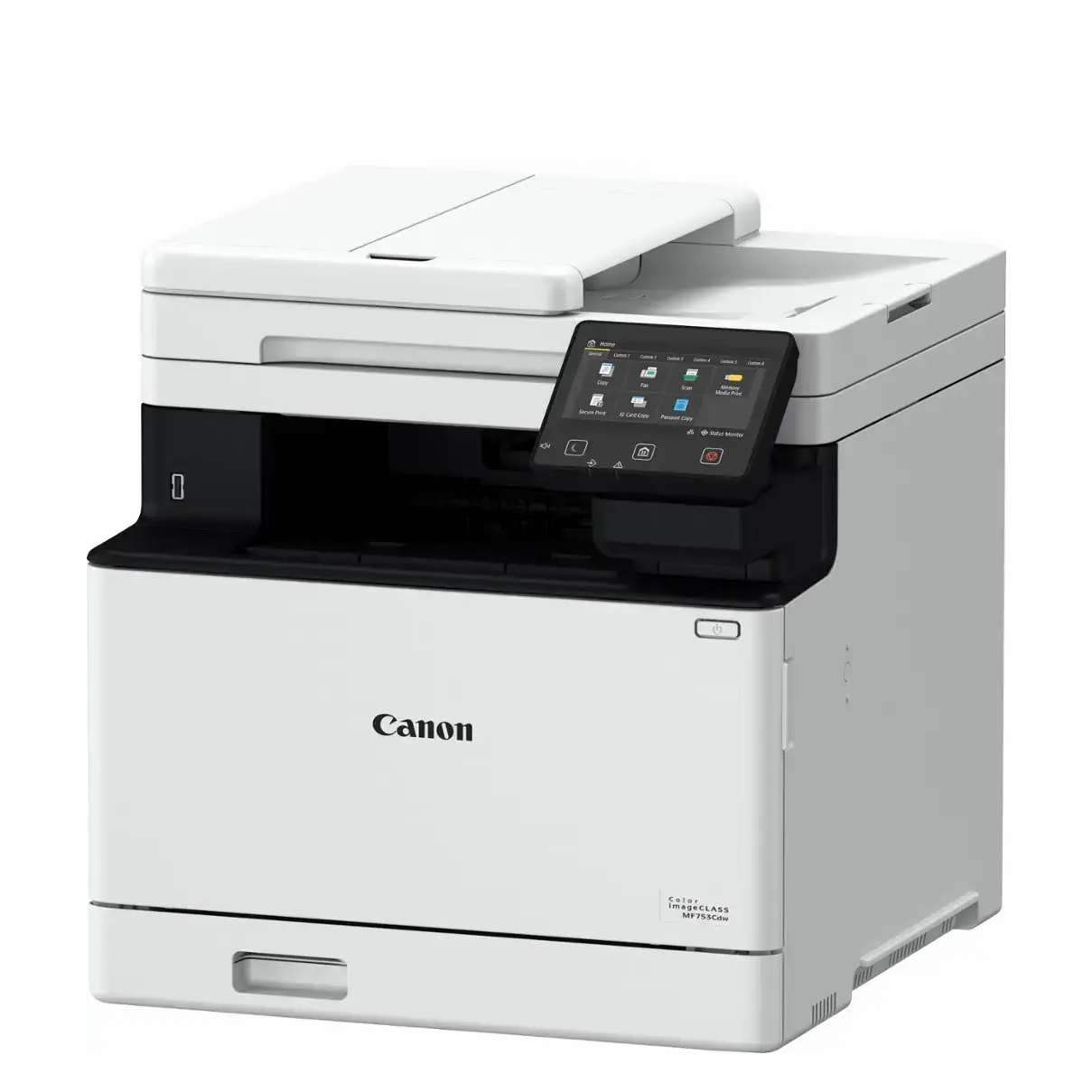
We recommend the Canon ImageClass MF743Cdw most to home office and small businesses seeking a laser printer because it can handle bigger workloads faster than other printers on this list.
Best laser printers right now
Why you can trust Tom's Guide
Best laser printer overall


Specifications
Reasons to buy
Reasons to avoid
The Brother MFC-L2750DW is a monochrome laser printer that delivers pretty much everything you want in an all-in-one printer. Made for small office use, this unit has a monthly duty cycle of 15,000 pages that handles pages quickly and affordably, with some of the best print speeds we've seen and printing costs as low as 2.7 cents per page.
The printer is also loaded with handy features like scanning and copying, fax capability, and a second paper tray. Two-sided copies are extra quick, thanks to two-sided scanning that captures the front and back of a page simultaneously and an automatic duplexer for two-sided printing. The printer even produced two-sided documents faster than some competitors printed one-sided pages. The MFC-L2750DW is especially convenient for an office printer, with easy connectivity that includes mobile printing.
This printer may cost a bit more up front, but the Brother MFC-L2750DW is the best combination of print quality, speed and value we've seen in a laser printer, which is why it's our Editors' Choice.
Read our full Brother MFC-L2750DW review.
Best value


Specifications
Reasons to buy
Reasons to avoid
The Brother HL-L2390DW is a monochrome, laser, all-in-one printer that offers one thing rarely seen in a laser printer: a low price of entry. And while the cost may catch the eye of home and small-office users, the performance and feature set are nothing to scoff at, either.
But it's not just affordable at purchase; operating costs are low, too, with a cost per page of 3.7 cents using standard-capacity toner cartridges and just 2.7 cents with high-capacity toner.
Printing performance is sharp and faster than average; this printer handles scans and copies quickly, as well. If you want the benefits of a laser printer without the usual expense, the Brother HL-L2390DW is our best budget pick for you.
Read our full Brother HL-L2390DW review.
Best for business
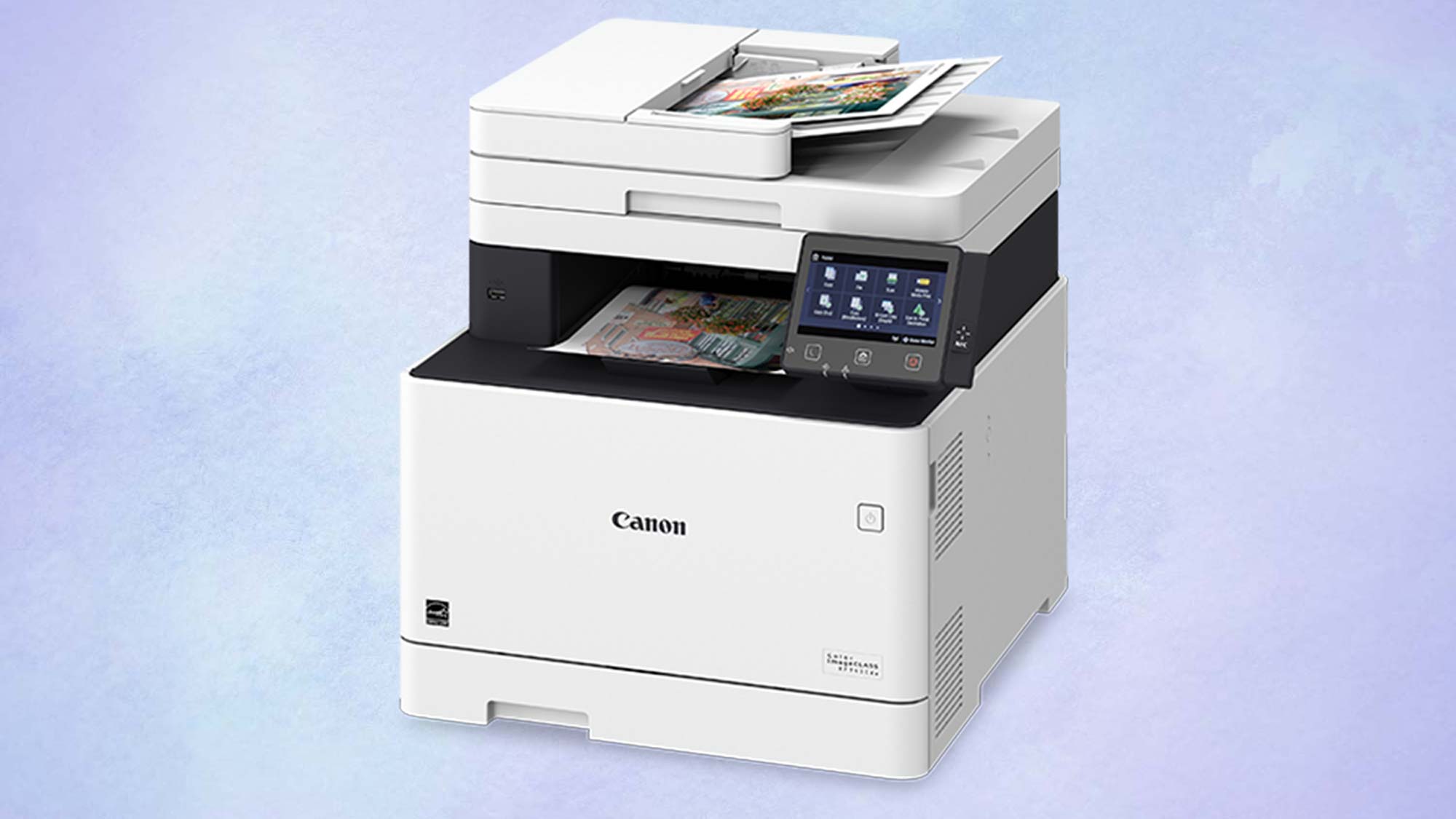

Specifications
Reasons to buy
Reasons to avoid
The Canon ImageClass MF743Cdw is a big, hefty laser printer built for business use, and it's what we recommend most often to small business owners and enterprising home office users because it prints, scans and copies high volumes of work at high speed, without costing too much.
With a low cost per page (according to our printer expert's careful testing) thanks to high-capacity toner cartridges, this beefy Canon won't weigh down your budget. And thanks to its ability to quickly print color and monochrome pages, as well as its multi-page copying capabilities, this laser printer won't let you down when business heats up.
The one exception is duplex printing, where we saw less-than-speedy performance compared to other printers we've tested. However, the quality of duplex prints is quite good, and while you will have to have a friend help you move this 60+ pound printer into place, once it's in your office you shouldn't have to replace it anytime soon.
Read our full Canon ImageClass MF743Cdw review.
How to choose the right laser printer for you
When it comes to picking any type of printer the basics are the same. You are probably already aware that laser printing produces professional looking text documents at a lower cost per page than similar inkjet models. But there are other features to consider.
All in one functions like scanning and copying are included in all of the models on the above list, but one less common function is fax capability. If you work with medical or legal documents, faxing is indispensable, and you'll need a printer that includes it.
Print speed refers to how quickly a printer will complete a page in a document. In our reviews we test this capability, measured in pages per minute. If you need to print frequently, or in high volumes, faster print speeds are worth paying for.
Print quality is another concern, though the majority of laser printers offer some of the best print quality you can get, with sharp and detailed letter forms that leave documents looking professional.
What you won't get on most laser printers is color and photo printing capability. While there are color laser printers on the market, they do cost more. And among those, not every color printer is well-suited to printing photos, and those that do require special photo paper specifically for laser printers.
Printing costs are an ongoing concern for any printer, since even affordable toner refills have some associated expenses over time. Look for a lower cost per page in our product descriptions and reviews, and check out the individual reviews for a detailed discussion of how print costs might make one printer better than another.
How we test laser printers
Every laser printer we review is tested along several measures of performance, including print speed, quality and the cost of printing. We time and measure every test print in our benchmarking process, and compare every print to samples from other models. Along with evaluations of ease-of-use and individual features, we strive to accurately represent how well the printer will meet your day-to-day printing needs.
In addition to basic printing of black-and-white text and mixed media documents, we also test the scanning and copying capabilities. We compare the scan with the original image to see how accurately the scan captures details and color, but we also measure the scanning speed and copying output.
To measure the cost of owning and operating a laser printer, we look at the current street price of toner and the estimated number of pages that a given toner cartridge will produce, and calculate the cost of printing a single page. The higher the cost, the more expensive a given printer will be over time.
While these tests are relatively standard across all of the printers we review, we will adapt them as needed to handle different types of printer and unique capabilities of a given device. Wherever possible, we make sure that the tests are done in a way that is comparable from one unit to the next, and repeatable, so that we can confirm our conclusions.
For more information on our testing process, check out our guide to how we test.

Alex Wawro is a lifelong journalist who's spent over a decade covering tech, games and entertainment. He oversees the computing department at Tom's Guide, which includes managing printer coverage.
Sign up to get the BEST of Tom's Guide direct to your inbox.
Get instant access to breaking news, the hottest reviews, great deals and helpful tips.

Alex Wawro is a lifelong tech and games enthusiast with more than a decade of experience covering both for outlets like Game Developer, Black Hat, and PC World magazine. A lifelong PC builder, he currently serves as a senior editor at Tom's Guide covering all things computing, from laptops and desktops to keyboards and mice.
