What is 4K TV?
Learn about 4K/Ultra high definition TVs and what you can watch on them, along with buying tips for 4K sets.
The biggest trend in TVs today is 4K, also known as ultra HD. It's the latest bid to improve the sharpness and detail of big screen sets, offering about four times the number of pixels of HDTV. And as it has rapidly become the standard for TVs, it's also spreading to game consoles, laptops, smartphones and camcorders.

The amount of 4K content, however, has not been growing as fast as the number of screens (but it's coming). That doesn't mean there's no use for the new sets: All 4K TVs upscale regular HD content for a near-ultra-HD viewing experience. Furthermore, many 4K TVs support a new, wider color format called high dynamic range (HDR) that delivers many more colors and more intense colors. That means an attention-grabbing picture with more details in bright and dark areas of the picture. For a closer look at all the things you should know before buying a new TV, check out our complete TV buying guide.
Here's everything you need to know about 4K or ultra HD but were afraid to ask.
What Does 4K Mean?
The term 4K is derived from a movie industry format that uses 4096 x 2160 pixels, and refers to the roughly 4,000 pixels across the screen. That's a break from the past, in which screens were defined by the number of horizontal lines of pixels. Entry-level HDTVs, for example, have 720 lines, known as 720p (the "p" is for progressive), and most HDTVs today have 1080 lines, dubbed 1080p.
However, 4K televisions do not have 4,000 pixels across the screen. Consumer sets actually have 3840 x 2160 pixels, but the 4K moniker has stuck.
MORE: Best 4K TVs
What Is Ultra HD, or UHD?
The ultra-HD name is a partial acknowledgment by consumer electronics companies that sets for the home use a slightly lower resolution than true 4K cinema. Known officially (there's a trade group) as ultra HD, the format measures 3840 x 2160 pixels, making it four times the pixel count of full-HD 1080p TVs (which have 1920 x 1080 pixels). To avoid confusion — or perhaps to generate more — most TV makers put all three terms on the box (4K, ultra HD and the abbreviated UHD) to indicate the set adheres to the new format. The terms are interchangeable.
What's the Benefit of 4K?
The major benefit of 4K TVs is improved picture detail. In a cityscape, for example, you can see individual windows in the buildings, and even the people on the ground walking in and out of the skyscrapers, whereas on a 1080p set, those details might be blurred, or less defined. You may not necessarily want to see every pore on Kevin Spacey's face in House of Cards, but with 4K ultra HD you can make out the faces of people in the background. Even with standard HD content, a 4K TV with good up-conversion will deliver a sharper picture.
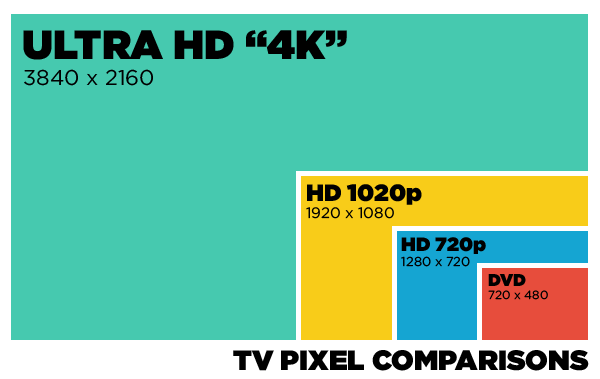
A secondary benefit of 4K ultra-HD technology is that because it requires smaller pixels compared with HD screens of the same size, you can sit about twice as close to the screen before you see the distracting grid of individual pixels. In other words, it means you can fit a much larger screen into a smaller room without any diminution of detail.
MORE: What size TV should I get?
The addition of HDR, or high dynamic range, support in many 4K sets, also means much improved color and dynamic range. It translates into strikingly improved picture details in bright and dark areas.
What Is HDR?
High dynamic range refers to a TV's ability to display a wider array of colors in a wider range of brightness levels. HDR has come about because the existing standard for color TVs (Rec. 709) was based on the outdated limitations of CRT televisions. LCD sets could display more colors but were restricted by the old standard. In a good HDR picture — which requires HDR programming as well as a set that can display it — you can see more detail not only in areas saturated with color but also in areas that previously were either too dark or too bright to make out any details.
Today, shoppers will see several different labels on TVs indicating these models support some form of HDR. There is basic HDR10, which most sets will support; Ultra HD Premium is a similar standard set by an industry trade association; and Dolby Vision is a proprietary form of HDR developed by the folks who popularized surround sound. Some models support all three standards; some do not. For a more detailed explanation, check out our guide to HDR.
How Expensive are 4K TVs?

The early 4K ultra-HD TVs were aspirationally priced, such as an 84-inch Sony model selling for $25,000 back in 2013. But 4K sets have supplanted HDTVs as the standard, and prices have fallen accordingly. You can now purchase a 50-inch 4K TV for as little as $350.
As with most things, however, you get what you pay for. Just because it's a 4K ultra-HD set, that doesn't mean the TV delivers a perfect picture. The picture quality of 4K sets varies a lot, from poor to stunningly realistic. Buyers should also look at standard HD fare on 4K sets to judge the quality of the TV's upscaling feature.
Where Can You Find 4K Content?
Many major movies and some TV shows are now shot on 4K cameras, but most of this video is compressed down to HD resolution for broadcast and streaming. But the pendulum is swinging the other way as streaming services lead the way in delivering 4K material, followed by new 4K Blu-ray discs, video on demand, and eventually some broadcast sources.
Streaming
Both Amazon Prime Instant Video and Netflix now shoot and stream their original programs, such as Stranger Things and The Fall, in 4K ultra HD. Amazon is also streaming some programs in HDR. Those services, along with others such as FandangoNOW, UltraFlix and Toon Goggles, offer 4K ultra-HD content from a variety of sources — including Sony Pictures, Warner Bros., Lionsgate, 20th Century Fox and Discovery. YouTube and Vimeo also offer 4K videos and programs.
Roku offers several set-top boxes that tap into these 4K streams. The Roku Premiere Plus ($90) and Roku Ultra ($130) both support 4K services, including material that uses HDR. And Roku has a special 4K spotlight to help viewers find shows. Apple TV does not support 4K ultra-HD programming. Check out our favorite devices for streaming content.
In all these cases, you'll need a fast broadband connection of about 15 Mbps to ensure the best video quality.
- Best streaming services - Netflix, Hulu, Amazon, and More
Downloads
To get 4K content to the first adopters, Sony introduced a dedicated box for downloading 4K ultra-HD movies. The FMP-X10 is still for sale, usually at a discount from its original $700 price tag. However, it is being rapidly eclipsed by less expensive streaming boxes, such as those from Roku, and the cheaper 4K ultra-HD Blu-ray players now coming out.
Cable and Satellite TV
Several pay-TV providers have put a toe into the 4K waters. DirecTV offers a 4K ultra-HD channel, which requires a compatible Genie receiver. Dish Network offers on-demand 4K movies and support for Netflix's ultra-HD shows via Dish's Hopper 3 DVR.
Cable companies have been slower to offer 4K programs. Comcast has an app for subscribers to access some minimal ultra-HD content. There are not any 4K broadcasts, however, and no major networks have adopted the format.
In Europe and Asia, a broadcast 4K format is being tested. Called Hybrid Log Gamma (HLG), the format is far from an official release. However, it looks promising and some existing 4K ultra-HD TVs, such as some LG OLED models, are already compatible with the format.
Finally, 4K Blu-ray Discs Are Coming
Discs and disc players have been slow to arrive, but 2017 looks to be their breakout year. Many newer titles, such as Arrival Lucy and Oblivion, are now available — at a higher price — in the 4K Blu-ray format. Some discs also boast HDR support (check the disc box), with impressive titles such as The Martian.
For the special discs, you'll need a new player. There are several 4K Blu-ray players available now from LG, Panasonic, Samsung and Sony. Prices start at about $300. Some players may also be upgradable to play Dolby Vision HDR discs later, but check before you buy, as manufacturers come to grips with the new format.
What About 4K Video Games?
Video games are also looking to make the 4K transition. The PS4 Pro and Xbox One S consoles both support 4K gaming, as well as HDR. However, most of what you'll be able to play for some time are games that are upconverted, rather than native 4K content.
What About Shooting 4K Videos?

If you're in the market for a camcorder, to avoid obsolescence there are several 4K models available. Canon, JVC, Panasonic and Sony all offer 4K ultra-HD camcorders for consumers, starting at $750. As they become more common, expect prices to fall.
Many smartphones already allow you to shoot 4K videos. From the iPhone 7 to Samsung's S7 and Galaxy S8, most higher-end smartphones today now record 4K video.
What Specs Do I Need to Know to Buy a 4K Ultra-HD TV?
While basic 4K sets have been available for a couple of years, the format along with copy- protection schemes and HDR support is just beginning to settle down. To stay apprised of all the details, here are the key specs you need to look for when buying.

HEVC/H.265: High Efficiency Video Coding, also known as HEVC or H.265, is the de facto compression standard for squeezing 4K ultra-HD video into a stream or onto a hard drive or Blu-ray. Any new TV or monitor should support HEVC.
VP9: YouTube's alternative to HEVC is an open-source codec used for most 4K ultra-HD streams on the video service. Any 4K TV with a YouTube app supports VP9 (as well as HEVC).
HDMI 2.0: The latest standard for combination digital-video/audio connections supports 4K ultra HD at up to 60 frames per second (fps). Older 4K TVs may not have the latest HDMI support, meaning they are limited to 30 fps video. Virtually no 4K ultra-HD content currently supports the higher frame rates -- yet.
HDCP 2.2: Aside from videos you shoot yourself, most 4K ultra-HD content is copy-protected using High-bandwidth Digital Content Protection (HDCP). If any of your devices don't support HDCP 2.2, they won't play premium 4K video. HDCP 2.2 is more or less standard on new 4K ultra-HD TVs. If you're setting up a home theater system, also make sure the A/V receiver supports HDCP 2.2, as well.
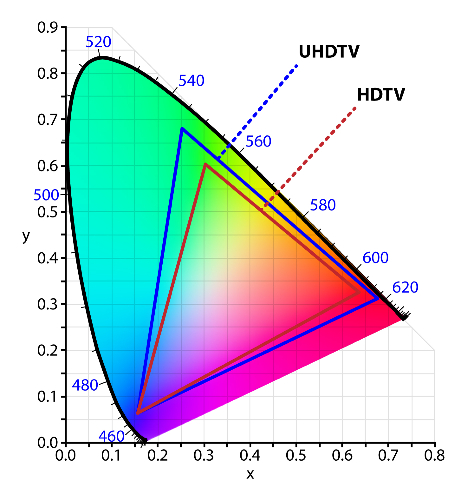
Quantum dots: These added materials convert some of the deep-blue light from new LEDs in LCD sets into very saturated reds and greens, depending on the size of the quantum dots. Adding a quantum-dot layer means LCD sets can deliver an even wider color gamut. Some TV makers are able to achieve a wide gamut by reconfiguring the LEDs themselves, without using nanocrystals or quantum dots.
OLED: Organic light-emitting diode screens are an expensive alternative to LCDs and don't require a backlight. The OLED material itself glows when charged with electricity and goes completely black when turned off. This allows OLED TVs to produce very dark shades and high contrast images. Prices for OLED sets are typically much higher than those for LCD sets; 55-inch LG OLED TVs start at $2,000, for example. However, several more companies are offering OLED sets, including Panasonic and Sony, so expect prices to be lower in the future.
What Is 8K?
Now that 4K ultra-HD sets have arrived, television manufacturers are, of course, looking to the next format. Many TV makers have been experimenting with 8K displays and demonstrating them at trade shows, but there has been little real progress in making the format a reality.
The primary obstacles to 8K are the tremendous data requirements and technical hurdles to put a 7680 x 4320 video on a display. And there's the fact that viewers respond better to higher frame rates than higher resolution. So expect to see progress toward 120 fps video before anyone makes a move to 8K.
Sign up to get the BEST of Tom's Guide direct to your inbox.
Get instant access to breaking news, the hottest reviews, great deals and helpful tips.
Sean Captain is a freelance technology and science writer, editor and photographer. At Tom's Guide, he has reviewed cameras, including most of Sony's Alpha A6000-series mirrorless cameras, as well as other photography-related content. He has also written for Fast Company, The New York Times, The Wall Street Journal, and Wired.
-
josejones I'm glad 4k is coming but, I'd prefer TRUE 4k at 120 FPS with G-sync for gamers. One problem is that HDMI 2.0 cables and Blu-Ray may not cut it. Blu-Ray is currently limited to 8 channel audio instead of the new 32 ch. Of HDMI 2.0's 18 Gb/sec bandwidth, only 14.4 Gb/sec is usable due to a 20% overhead. HDMI 2.0 will NOT handle 120 FPS.Reply
http://hdguru.com/hdmi-2-0-what-you-need-to-know/
I may wait for 8k TV but manufacturers, HDMI and Blu-Ray have all got to get it together. -
officeguy Well, I am 36. Most of my generation, their parent said "Don't sit so close to the TV, it will ruin your eyes". Now its "It's good to sit closer because the picture is bigger and clearer." What should I do?Reply -
alchemy69 A sales gimmick designed to prey on weak minded idiots who assume that more equals better.Reply -
DeadRam 4K is useless since TV broadcasts are 720P, 4K movies won't fit on current Blu-ray media and Next gen consoles can't even render games at 60 FPS 1080p.Reply -
d_kuhn I just ordered a 4k 31.5" monitor(Asus PQ321Q)... and there are a number of gotcha's when you're looking at 4k. The big one is interface... HDMI 2.0 will only deliver 30hz... and many of the 4k displays out there are limited to 30hz. The Asus can do 60hz but only by using 2 cables and splitting the screen into what windows thinks are 2 separate monitors. If you can wait then I'd suggest holding out for HDMI 3.0, which will have plenty of bandwidth for 4k.Reply
Playback is even more limited... not much out there can drive a 4k display yet so most of the folks I've talked with are using PC's with high end graphics cards. You will need one of the newest/higher cost cards to even get to 30hz (we've been using Titan's but I just ordered the R9 for the Asus - apparently less issues running 4k)
On the plus side... if you're willing to deal with a 30hz panel then there are some low cost options. Seiki has 2 displays in the $1k range... up to 55".
-
clonazepam I like how the render at the bottom isn't to scale so it looks like you have to have 4K in order to sit at an appropriate distance from the television. The scale is so horrible, they make it appear as though proper viewing distance for 1080p is only achieved by being on the opposite end of the room lolReply -
Innocent_Bystander-1312890 3 screen heights from 1080P is rubbish. You can't see pixels until you get as close as 1 screen height, even then you have to have pretty good eyes.Reply
The hype machine for 4K is revving up... time to tune out for the next... umm... 5 years?
IB -
dilbert Good article.Reply
One little thing: in the "4K IS A CONFUSING TERM" section, it says 3140x2160 instead of 3840x2160. -
jobadiah @clonazepam, I know right. 3.7 feet away, your knees would almost be touching the wall. I couldn't sit that close to a 60 inch screen just for the fact it would be like sitting in the front 1/3 of a movie theatre; you are too close to see everything without looking around. Plus, you can only fit so many people around the TV at that distance. Sitting 2 feet away from my 24" monitor (11.5" vertical) I can't really see pixels. Any bigger screen and I would probably sit farther back.Reply -
jobadiah @clonazepam, I know right. 3.7 feet away, your knees would almost be touching the wall. I couldn't sit that close to a 60 inch screen just for the fact it would be like sitting in the front 1/3 of a movie theatre; you are too close to see everything without looking around. Plus, you can only fit so many people around the TV at that distance. Sitting 2 feet away from my 24" monitor (11.5" vertical) I can't really see pixels. Any bigger screen and I would probably sit farther back.Reply
