Best AR apps in 2021: Augmented reality comes to your phone
These are the best AR apps to experience augmented reality on your Android phone or iPhone
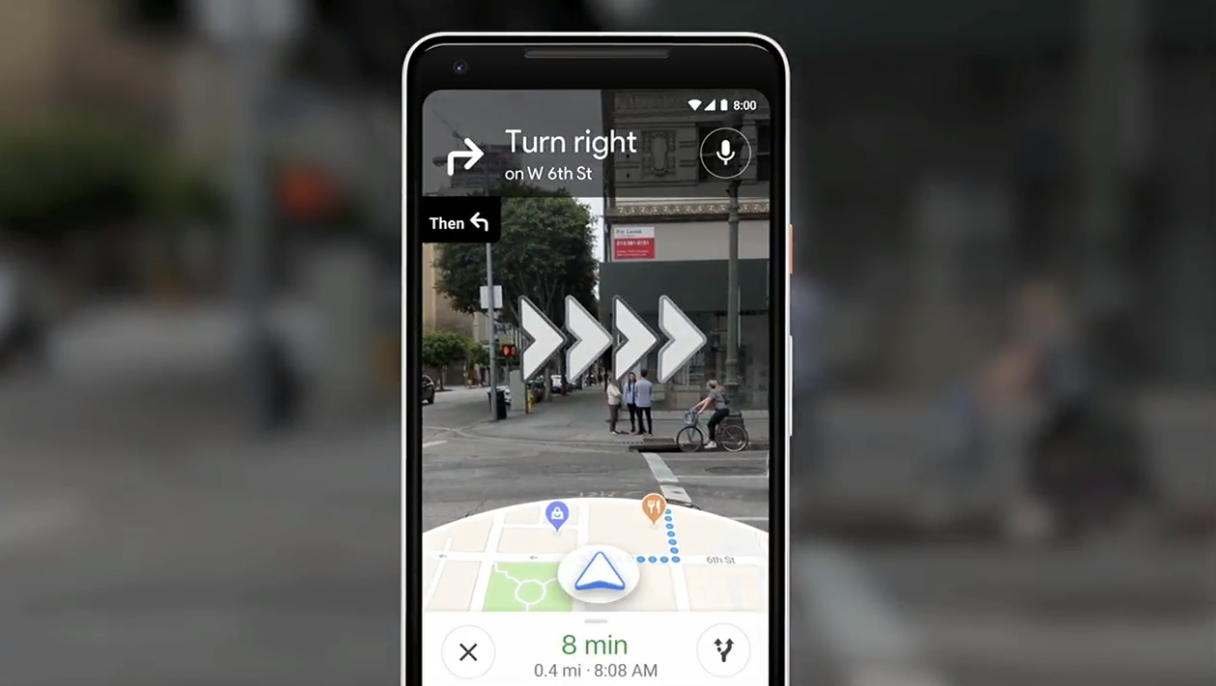
There's never been a better time to try some of the best AR apps for mobile devices. Augmented reality has arrived on your smartphone, as today's handsets feature more powerful processors as well as cameras capable of superimposing immersive graphics on your smartphone screen.
The Galaxy S20 Ultra, for example, features a time-of-flight sensor, and while that's largely designed to improve bokeh effects on portrait shots, it can also offer better support to AR apps. Apple's iPad Pro 2020, iPhone 12 Pro and iPhone 12 Pro Max all feature a LiDAR sensor to support more stable and powerful AR environments — a feature that's expected to return to the iPhone 13 this fall. (If you want to see how the latest iPhones handle AR, check out our look at the best iPhone AR apps for some quality iOS-only offerings.)
- Best iOS apps: Must-have apps for your iPhone and iPad
- What you need to know about Apple Glasses
- Forget the iPad Pro 2020: Why you should buy the older one instead
But whatever compatible hardware you own, it’s time to explore AR. With great apps that mix virtual and real worlds, you can more fully immerse yourself in gaming, social media, and practical utilities.
The best AR apps for Android and iOS
Just a Line (Android, iOS: Free)

Doodles are now a lot more interesting. Google used its own ARCore developer tools to create Just a Line, which brings your drawings to life using augmented reality. While Just a Line started as an Android app, iPhone users can join in on the fun, too, with an iOS version.
All you need to play with Just a Line is a smartphone, your finger and plenty of imagination. After you've finished your AR masterpiece, you can capture on video and share it with friends. Although Just a Line can be a fun solo activity, it's a lot better with a friend or two, making it one of the best AR apps for experiencing augmented reality.
Google Lens (Android, iOS: Free)

Google's not fooling around when it comes to the best AR apps. Google Lens is the latest iteration of the Google Goggles concept, with the search giant using the power of its computing cloud to help identify text, images, objects and landmarks in your photographs in order to get more information.
The app is available in a standalone version in Android, and is also integrated into the latest versions of Google Photos on Android and iOS as well as the Google app for iOS.
- Download Google Lens: Android
Google Maps (Android, iOS: Free)
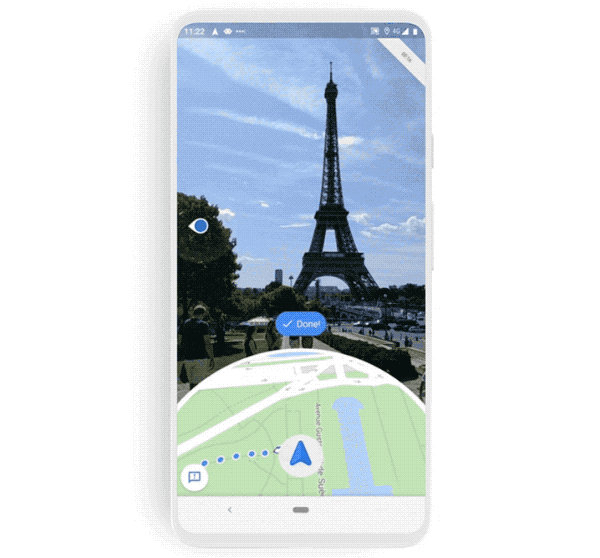
Google's interest in AR extends beyond photography and creativity, bringing a more practical use to Google Maps. The popular mapping app features an AR mode that helps you navigate to your destination by adding virtual signs and directional arrows over the live view on your phone in order to point the way.
It's a definite improvement over the old way of navigating, with the arrows adding a handy visual cue that takes the guesswork out of getting from Point A to Point B.
Mission to Mars AR (Android, iOS: Free)

Stepping foot on the Moon is old-hat. Humanity’s sights are now set firmly on the Red Planet. Mission to Mars gives you a glimpse of what it might be like to be there — and how humanity’s currently exploring the place. (Spoiler: Robots are doing all the heavy lifting.)
There are videos to watch and educational bits to read, but the AR experiences are far more interesting. You can stare goggle-eyed at a rocket launch, attempt to control a terrifying landing sequence, or step on to Mars through a virtual portal.
The best bit, though, is firing up a scale model rover and having it zoom about your house or street, all while making inappropriate brrmmm noises, oblivious to any watching neighbors (or Martians).
Civilisations AR (Android, iOS: Free)

BBC's Civilisations AR is a tie-in app to the broadcaster's Civilisations documentary series. It uses the power of augmented reality to bring to you more than 30 different artifacts from across the many epochs and great civilizations of the world. Civilisations AR is the next best thing to being able to handle these ancient treasures and works of art.
Each artifact can be viewed in lifelike 3D renderings using your phone as an AR viewfinder. You can also check out interactive features on one of the best AR apps like X-ray views and narrations, and learn about the secrets, origins and history of these global cultural treasures.
Quiver (Android, iOS: Free)

Kids can also get in on the augmented reality fun with apps like Quiver, an augmented reality coloring book and app that can bring your child's colored pages to life.
You can download a free and premium image packs from quivervision.com filled with a variety of cartoon characters and animals or educational scenes and images that you can then print out and color with your child. Once done, you can fire up the Quiver app, aim it at the colored page and watch the image come to life with animations and special effects.
SketchAR (Android, iOS: Free)
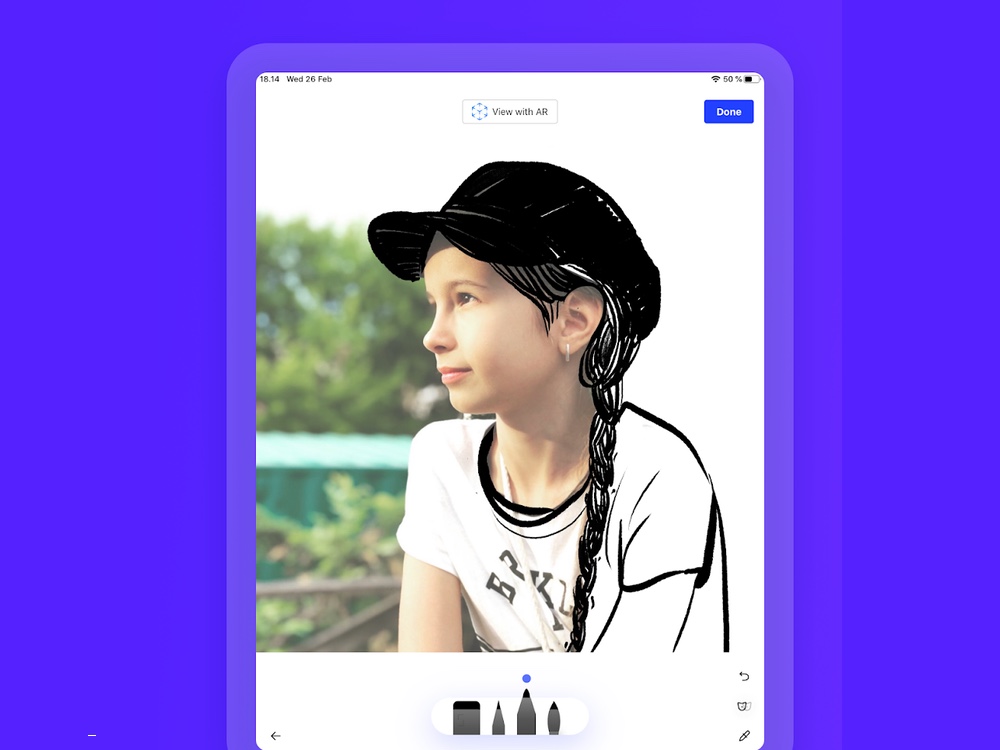
SketchAR turns your smartphone screen into an augmented reality drawing aid, overlaying a sketch or line art image on a blank piece of paper that you can then trace over or use as the basis of your own sketch.
Users can choose from a library of sketches included in the app, or transform their own photos into traceable line art with the app. SketchAR is designed to work on A4 sized paper, or any paper with four reference circle markers drawn on it to provide scale markers to the app.
SketchAR won't substitute for a proper drawing class by any means, but it's a cute software toy to play with and one of the best augmented reality apps we’ve seen lately.
Mondly (Android, iOS: Free)

Language learning app Mondly adds an augmented reality-assisted spin with a module for ARKit and AR Core-enabled phones. Mondly's AR features engage language learners with an animated chatbot as well as visualizations of objects and words to help make learning more dynamic, as well as providing instant feedback on pronunciation and any errors.
These AR features come in addition to Mondly's lessons, games, and practice conversations designed to cover more than 30 different languages.
YouCam Makeup (Android, iOS: Free)
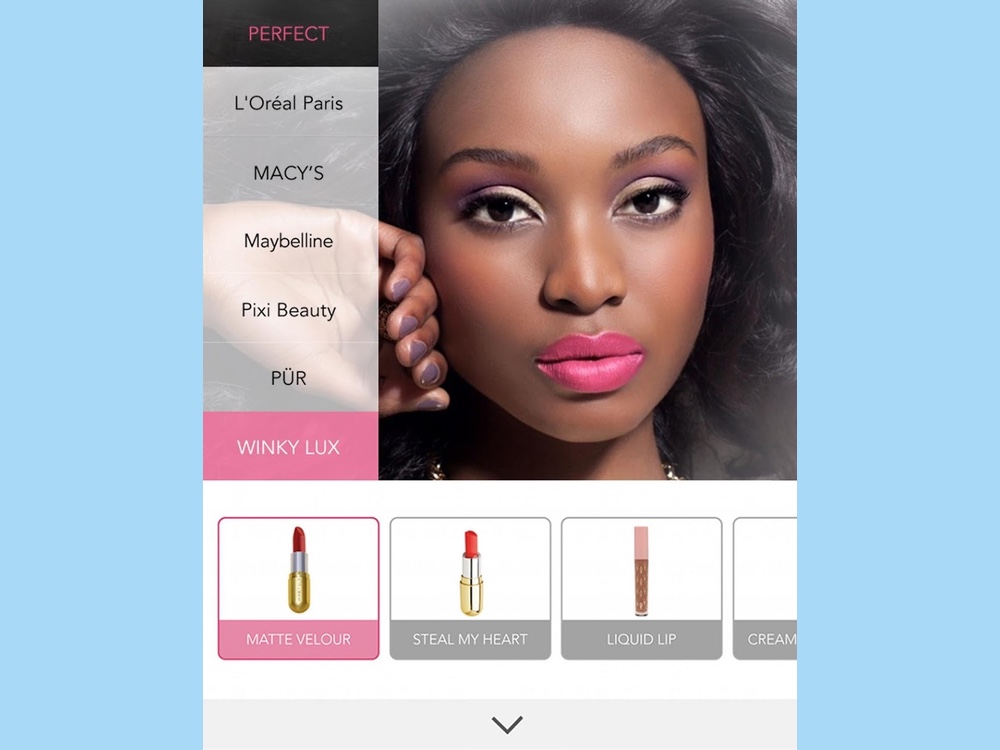
YouCam Makeup is an AR-assisted selfie camera that doubles up as a makeup and fashion assistant, letting you preview a range of beauty products such as lipstick, blush, and eye makeup from brands like L'Oreal, Maybelline, and Urban Decay, generated in real-time with augmented reality.
In addition to the makeup and accessories previews and your expected selfie cam editing features, YouCam Makeup also features a lively social element, allowing you to share looks, follow other users, and shop and review featured products.
The Machines (iOS: $1.99)

The Machines is a competitive multiplayer strategy game that takes advantage of AR tools for iOS apps to turn your tabletop into a virtual battlefield.
Players take command of a force of machines to defeat their enemy, with your phone's screen serving as a viewfinder that you have to physically move around to position your forces and aim superweapons. Players can train and learn in the practice mode, and once they're ready, they can battle it out in online multiplayer or in local multiplayer with friends gathered around the same table. It's proof that the best AR apps aren't necessarily all work and no play.
- Download The Machines: iOS
Euclidean Skies (iOS: $4.99)
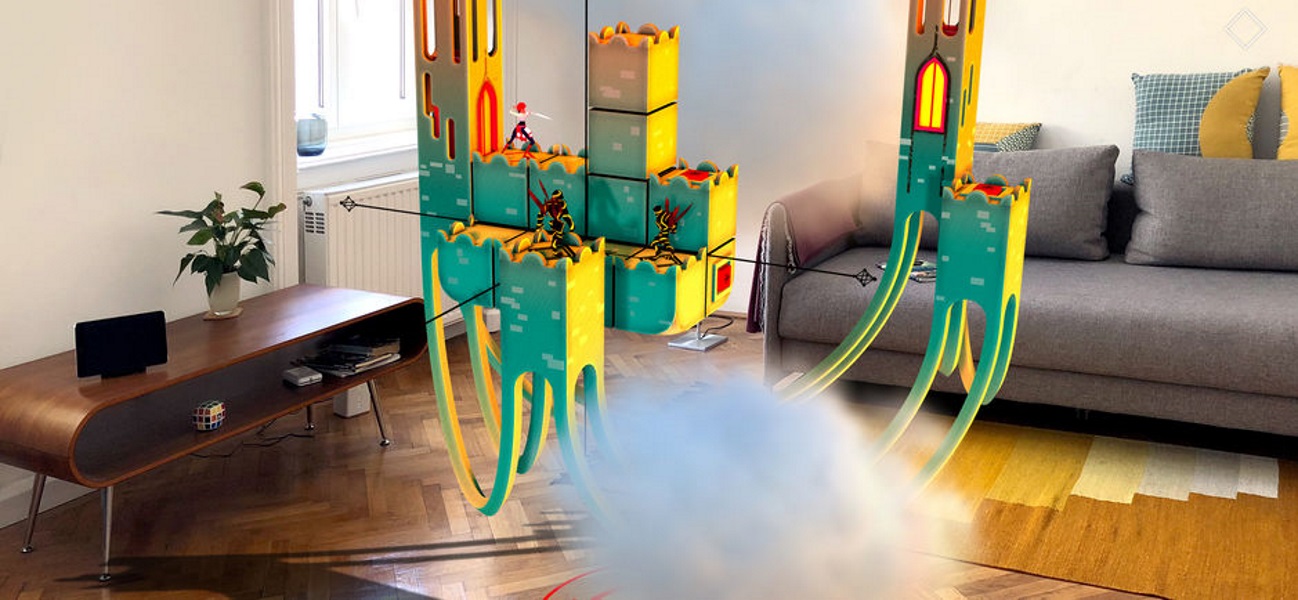
The mind-bending Escher-space-meets-Rubik's-Cube puzzles of Euclidean Lands get a worthy sequel in Euclidean Skies, where you must guide an adventurer past puzzles and perilous foes through a combination of clever moves and rotating the very level itself.
Like its predecessor, Euclidean Skies features an augmented reality mode that lets you get a new perspective on the action, projecting the level and its characters right into your own living room.
- Download Euclidean Skies: iOS
Smash Tanks (iOS: $1.99)
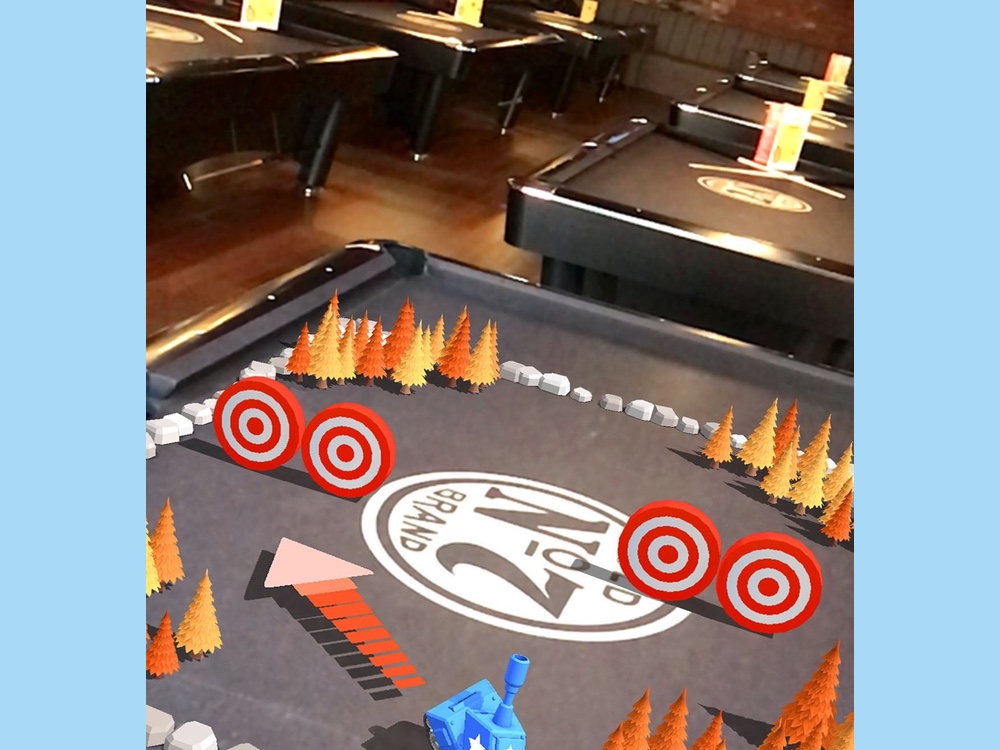
Smash Tanks turns your tabletop into a battlefield, with players commanding cartoon tanks in an AR battlespace that sees you flinging your troops across the battlefield to destroy the enemy.
Simple physics-based gameplay and single player and hotseat (or local) multiplayer give you a lot of ways to play the game. Unlike more involved AR experiences, Smash Tanks plays just as well on your carpet or on the floor of your living room as it does outdoors.
- Download Smash Tanks: iOS
Inkhunter (Android, iOS: Free)
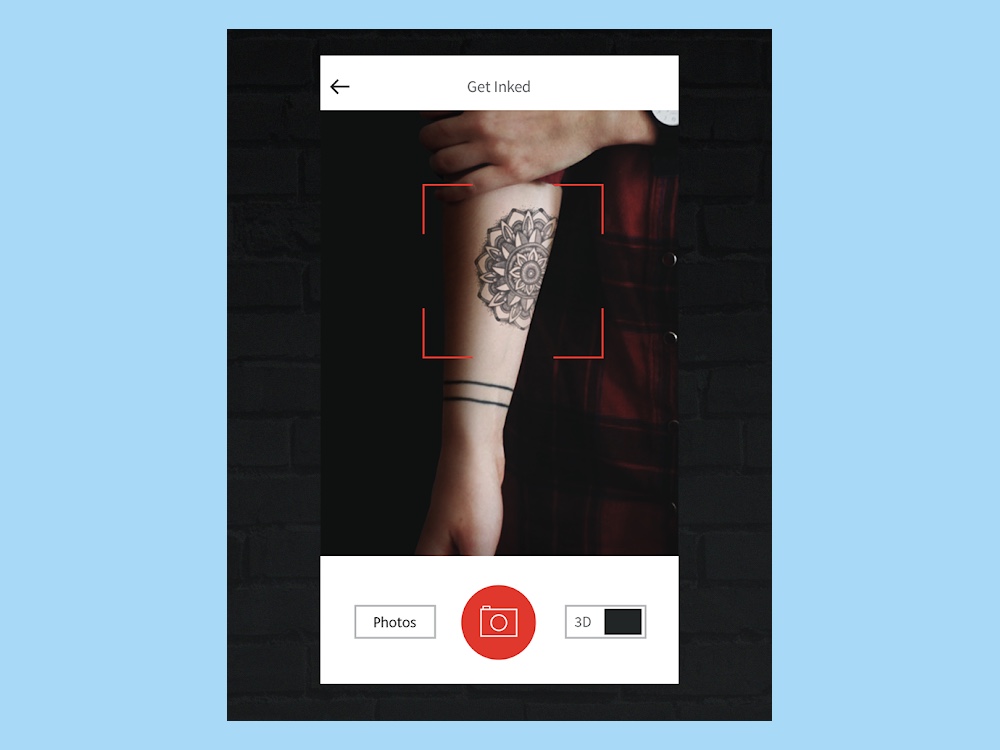
Tattoos let you show off your sense of style or immortalize something important to you right into your own skin. And planning out your tattoo is especially important as the results are going to be permanent. Enter Inkhunter, one of the best augmented reality apps for previewing what a tattoo might look like on your skin.
Simply draw a marker on yourself, point your iPhone camera, and Inkhunter shows you a dynamic preview of the tattoo, with the ability to rotate and customize the design. Users can try out a bunch of preset designs or upload their own, making sure that you'll never regret having that tattoo.
Thyng (Android, iOS: Free)

Thyng is a toolkit for creating your own augmented reality experiences, with tools to enable a variety of AR effects, such as placing animated figures and 3D models on top of surfaces and targets, suspending videos and photographs in mid-air, and more. You can then take snapshots of your creations, or record 30-second videos.
The app is available on Android and iOS, powered by ARCore and ARKit respectively.
Vuforia Chalk (Android, iOS: Free)

Vuforia Chalk lands on our list of best AR apps by turning your smartphone into a powerful visual tech support tool.
Once the app connects you and a friend or tech guru through a video call, you use your phone's rear camera as a viewfinder to show exactly what you need help with. Both parties can then draw on the screen with augmented reality chalk marks that work like visual annotations, letting you find the right buttons, dials, and controls, without the confusion caused by just verbal descriptions.
IKEA Place (iOS: Free)

Furniture giant IKEA has experimented in the past with AR in its catalog apps, but the IKEA Place app is a marked improvement, taking advantage of AR developer tools to help users easily visualize how a variety of IKEA furniture designs would look like in their home.
Users scan their floor plan with their phone, and then you can select furniture designs and drag and drop them into place using your smartphone as a viewfinder.
- Download IKEA Place: iOS
MeasureKit (iOS: Free, $2.99 for all tools)
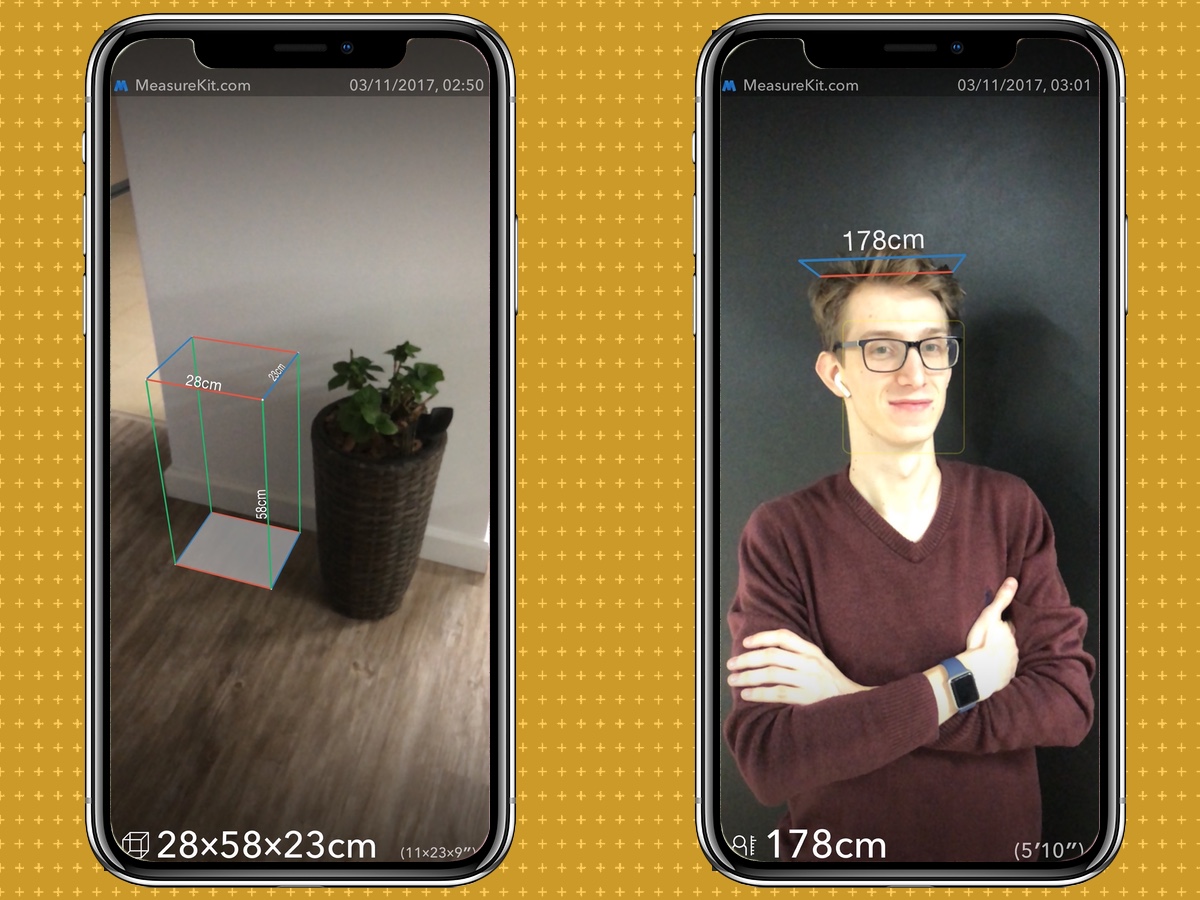
Your iPhone comes with Apple’s built-in Measure app, which combines a virtual spirit level and point-to-point measuring capabilities. MeasureKit provides a few extra options for a small $2,99 outlay.
With MeasureKit you can draw freeform in space with the Trajectory tool or check out corners with the Angles option. There’s a Cube tool for projecting virtual cuboids that approximate how big a nearby object is.
This app also has a thing for people. One tool enables you to quickly estimate someone’s height. A more oddball option allows you to project a mesh on to your own face to explore its attributes, presumably preparing you for the day you’re sucked into a fully virtual world.
- Download MeasureKit: iOS
Measure (Android: Free)
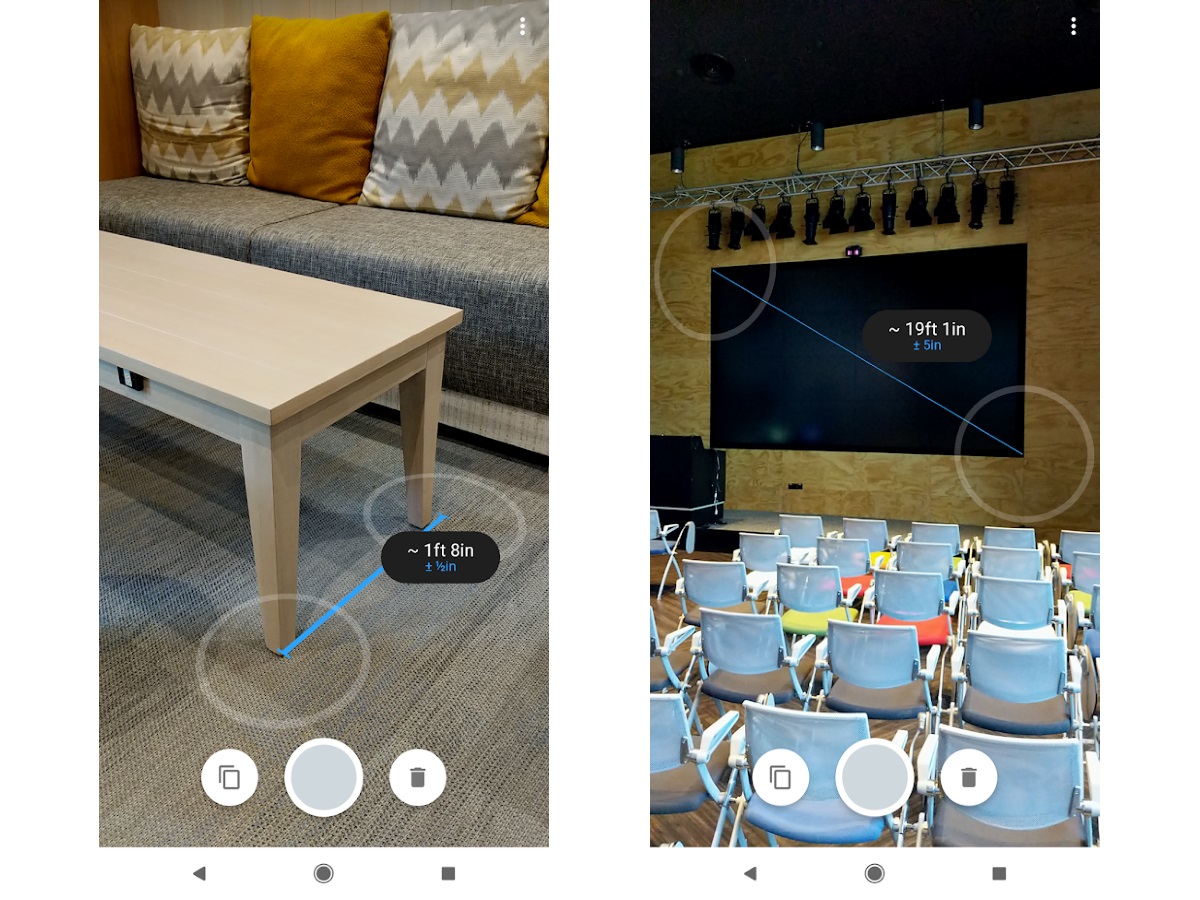
Not to be outdone by Apple and iOS app makers, Google has its own augmented reality measuring tool, aptly named Measure, that takes advantage of ARCore as a testbed and showcase of Android's augmented reality capabilities.
You can measure the length and height of flat surfaces or objects, switch between imperial and metric measurements, take photos of your measurements, and copy measurements to your clipboard.
- Download Measure: Android
Star Walk 2 (Android, iOS: $2.99)

One of the best stargazing apps for mobile phones is also a top AR app. Star Walk 2 takes augmented reality to the heavens by using your phone's sensors and location data to present an interactive view of the night sky.
All you need to do is point your mobile device skyward, and Star Walk will display a matching view of custom-rendered constellations, planets and other celestial bodies in real time, with more details available on demand.
Other features include a Time Machine mode for viewing starscapes at past or future dates, an overlay to see skies at different wavelengths and a built-in Night Mode, which makes the app more comfortable to use in the low light.
Holo (Android, iOS: Free)

Holo lets users place a variety of holographic models and figures into a scene for photo and video capture.
The app does limit you to a single hologram at a time, but it's still one of the best AR apps you can download today today due to its extensive library of content available. You can also easily share all of your creations directly from Holo’s built-in access to popular social media platforms.
Snapchat (Android, iOS: Free)
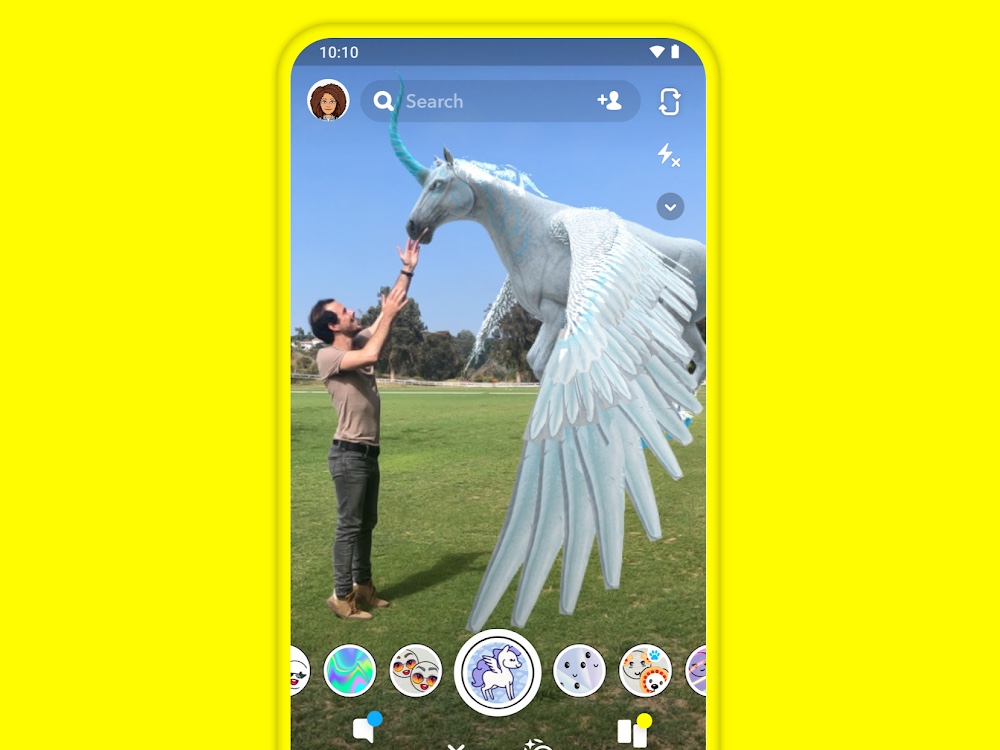
Snapchat's self-destructing messages have been a hit among its users, but this social media app also includes augmented reality elements in the form of a variety of real-time transformations, filters and special effects called Lenses that you can add to Snapchat video message which you send to your contacts.
The right lens can transform you into an animal, swap your face with another person's, or make you barf rainbows, making for a fun and silly addition to your Snapchat messages.
Instagram (Android, iOS: Free)
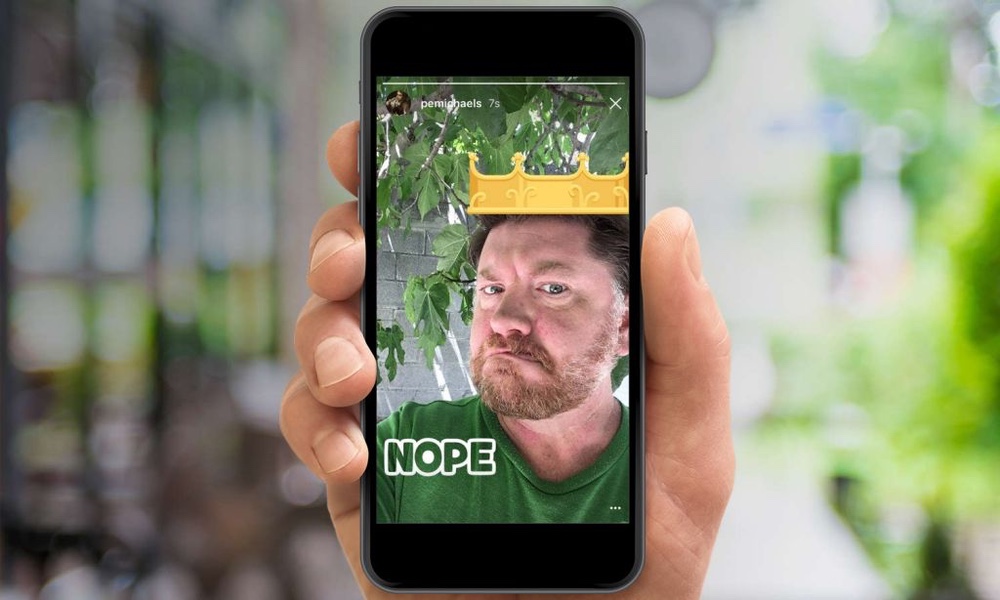
After adding Snapchat-style filters to its own app, Facebook has also ported them over to Instagram. These AR face features work both via the front-facing and rear cameras on your phone and with all of Instagram’s photo and video capture modes as well.
Interested users can try on various crowns, turn themselves into a koala or a rabbit or choose to have math equations float around their heads.
WallaMe (Android: Free)

The world becomes your canvas with WallaMe, one of the best AR apps for creating geotagged works of virtual art drawn or painted on walls, sidewalks, or buildings without having to spill a single drop of paint.
You can share the locations of your messages or artwork with your friends so that they can view your work with their own smartphone camera using WallaMe. You also can make your work public for any WallaMe user to discover with their viewfinder. In addition to using your phone as a viewfinder, you can search for other user-created WallaMe walls using a map interface.
- Download WallaMe: Android
Google Translate (Android, iOS: Free)

Google Translate is already a handy text and audio translation tool, and it gets even better with its augmented reality real-time visual translation features. All you need to do is hold up your smartphone camera and focus on the text, and Google Translate will provide real-time translations of words and phrases from a variety of languages.
Users can download language packs, allowing for select offline translations when away from a cellular network.
Sign up to get the BEST of Tom's Guide direct to your inbox.
Get instant access to breaking news, the hottest reviews, great deals and helpful tips.
Craig Grannell has been writing about tech for longer than he cares to remember, and spends his days surrounded by black rectangles, cables, and countless devices going DING when a notification comes in. He’s written for a bunch of magazines and websites including Tom's Guide, TechRadar, Wired, Stuff and many others, and specializes in Apple, apps, games, design and retro. At some point, he’s hoping someone will pay him a full-time wage to write about Robotron: 2084 and Bubble Bobble all day.
-
Sieglinde Herzig There is a AR Flight Simulator available on Google Play StoreReply
https://play.google.com/store/apps/details?id=com.NascarTechnologies.ARFlightSimulatorProFly a Piper for training, an aerobatics model, an Airbus 380 and a fighter jet F-16 whereever you want to.
Fly them in your garden, on a plaza, in the montains. You are not limited where you can fly these airplanes.
There are also nice features around the aircrafts: use head lights, smoke tails, fly a banner and even throw a bomb !

