Tom's Guide Verdict
Windscribe doesn't stand out in one area, but overall it's a decent service that's versatile, with impressive speeds that could suit most users. Despite its weak support service, many users will be enticed by its generous free plan, which is one of the best around.
Pros
- +
Tons of advanced features
- +
10GB/month free plan
- +
Unblocks Netflix, BBC iPlayer, Amazon Prime Video, Disney+
- +
Shields Android traffic
Cons
- -
No 24/7 or live chat support
- -
Not the best guarantee policy
Why you can trust Tom's Guide
Winscribe is based in Canada, and is a relatively new company, having been founded in 2015. Its website is fun and engaging, but it takes privacy and security very seriously, something I've seen first-hand in the latest testing results.
In my testing for this review, I found Windscribe has kept its feature-rich apps with both a minimalist design and plenty of advanced features. But it has improved in speeds, unlocks more TV streaming sites, and has a cool Decoy Mode that helped bump it up a little in our overall rankings of the best VPN services.
Some features Windscribe includes are an effective kill switch, torrenting capabilities, and clients that work on a plethora of platforms, including routers and right within the most popular browsers.
It's likely that you've heard of Windscribe Free, and it's currently one of the best free VPNs on the market. Like most VPNs, it limits most features, like unblocking most streaming sites, for its paid versions. But it does let you use it on an unlimited number of devices and gives you a decent monthly data limit.
My hands-on review of the full-fat paid version of Windscribe explores just how well it performs overall while also diving deep into its unique features and offerings. And I'll be sure to pit it against other VPN services, so you can see how it compares before you make the important decision to buy a VPN service.
If you want to read everything I've got to say about Windscribe, just keep scrolling. But you can jump to a specific section by using the navigation bar found on the side of the page.

Windscribe on paper
| Number of servers | Undisclosed | Row 0 - Cell 2 |
| Server countries | 66 | Row 1 - Cell 2 |
| Supported platforms | Windows, Mac, Linux, iOS, Android, Chrome, Firefox, Opera, Amazon Fire TV, Nvidia Shield, Kodi, DD-WRT, Tomato (router) | Row 2 - Cell 2 |
| Simultaneous connections | Unlimited | Row 3 - Cell 2 |
| Split tunneling | Yes | Row 4 - Cell 2 |
| Kill switch | Yes | Row 5 - Cell 2 |
| Protocols supported | WireGuard, OpenVPN UDP & TCP, IKEv2 | Row 6 - Cell 2 |
| Country of registration | Canada | Row 7 - Cell 2 |
| Support | Articles, ticket system, 24/7 bot support | Row 8 - Cell 2 |
Windscribe 1-minute review
Windscribe is a great VPN for beginners and pros alike. It's easy to use with the best protections set by default, but also has a lot of features and protocols that can be manually set to create an even better experience. It isn't too expensive, either, coming in at $9 per month with deep discounts if you commit to a full year.
I can't confirm exactly how many servers Windscribe has. This is because the company doesn't disclose this information, but the website claims they are located in over 110 cities in 66 countries. You can install this VPN on all of your devices and use them all at the same time. This is because Windscribe doesn't cap your monthly data use or the number of simultaneous connections.
Windscribe's free service is one of the best with 11 server locations. You don't need to provide an email address to use it, though you will be limited to only 2GB of monthly data. If you provide an email, this gets bumped up to 10GB. Even though there is a data cap, Windscribe's free client still doesn't limit the number of simultaneous connections.
Windscribe's apps look great and are secure, and do a fine job of blocking DNS leaks, too. The kill switch works well, encryption is what I expect from a good VPN, and while there is minimal logging, Windscribe is upfront about this.
Both WireGuard and OpenVPN are offered. Windscribe doubled its speeds from my last round of testing, with OpenVPN coming in about average for a VPN while WireGuard speeding ahead at 700Mbps.
If you're paying for Windscribe, with all the features available, then you'll be pleased about the streaming unblocking. During my tests, it was able to unblock all the major streaming services including US Netflix, Amazon Prime Video, Disney+, and BBC iPlayer.
Customer support is probably Windscribe's weakest area – while the ticket system ensures you get a response from someone knowledgeable on the core dev team, it does mean you can't get quick, easy help when you need it, which is made worse due to the fact the written articles and guides aren't exactly perfect.
Latest updates
- Huge jump in speeds using both WireGuard and OpenVPN
- More server locations
- New Decoy Mode on Android app
- Unblocks more TV streaming channels
- Increased annual subscription price

Windscribe price and payment
| Plan length | Overall cost | Monthly cost |
| 1 month | $9 | $9 |
| 12 months | $5.75 | $69 |
| Build a plan | $1 per location | Varies |
Windscribe upped its yearly subscription plan a bit, which is why it barely misses being included on the cheapest VPN list. But in reality, it isn't much more expensive than these solutions and it comes with a lot of worthwhile features that aren't found in other VPNs.
Windscribe does have a pretty good free plan. This includes access to servers in 11 countries, up to 10GB of data (although this drops to 2GB if you don't sign up with a valid email address), and unlimited connections. That's all very generous for a free service.
To get the most from the service and access all the available features, you'll need to opt for a paid plan. With Windscribe Pro you can access all 110 server locations, and create personalized IKEv2, OpenVPN, and WireGuard configurations. You’ll also enjoy unlimited data and unlimited simultaneous connections across all your devices.
One great perk of Windscribe is R.O.B.E.R.T, a malware-blocking tool that stops malicious popups, downloads, and dangerous websites. And it's included with Windscribe Pro rather than as a costly add-on.
With Windscribe's 'Build a Plan', you can select which servers you need for $1 a month each.
Windscribe's monthly prices are pretty reasonable, just $9 per month. If you decide to opt for an annual plan, the price drops to just $5.75 per month, billed at $69 a year (nice). Compared to other leading providers, it's quite pricey – it’s not as cheap as Surfshark, but is a little more affordable than the #1-rated service ExpressVPN.
However, you've still got more options here. With Windscribe's 'Build a Plan', you can select which servers you need for $1 a month each. Each server selected will give you 10GB of data to play with, and you must select at least two.
So, if you picked two servers (let's say UK and US), you'll start off with your 10GB for handing over your email address, and 10GB for each server chosen. For $2 a month, that's 30GB of data, and if you don't need any other servers, that's decent value, although some of the very cheapest VPNs offer their complete services for just pennies more.
Add on another $1 a month for unlimited data, however, and it looks pretty tempting – especially thanks to the fact that the Build a Plan is billed monthly, and there's no commitment involved.
Another option is ScribeForce. If you've got a group of five or more, you can gang up and pay just $3 a month for the full service, again billed monthly.

Finally, you can purchase a static IP – $8 a month for a residential IP, and $2 a month for a data center IP. While this doesn't offer the same privacy as a regular VPN IP, it does make sure your browsing isn't tainted by someone else's dodgy actions and should provide much better streaming capabilities as it's unlikely to be flagged as a non-domestic connection by Netflix and the like.
With payment options including PayPal, credit card, Bitcoin, gift cards, and more, Windscribe is extraordinarily flexible when it comes to taking your money – and if you configure it right, you could save a packet without being tied into a long plan.
If you're not completely convinced Windscribe is for you, I recommend trying out its free version before purchasing Windscribe Pro. This is because Windscribe's money-back guarantee is almost scary. You only have 3 days to decide if you want to cancel your subscription for a full refund. And you'll only be granted one if you've used less than 10GB of data.
How private and secure is Windscribe?
While testing Windscribe, I could easily see just how secure this VPN is. To begin with, it has a kill switch that automatically blocks your internet access if the VPN connection drops. This keeps your IP address and online browser history shielded.
To test the VPN’s kill switch (called Firewall in Windscribe-speak), I closed down the connection manually during a browsing session. The switch worked well and my internet connection dropped instantly. While I wasn't notified of the connection dropping, I was when a reconnection was secured – and there were no leaks in the interim.
Speaking of leaks, another test Windshield easily passed was DNS protection. I didn't see any evidence of leaks.
Windscribe uses industry-standard AES-256 encryption complete with SHA512 authentication, and in terms of private keys, Windscribe uses 4096-bit RSA and commits to a one-time use of each key.
Another safety measure found in Windscribe is its malware-blocking tool, R.O.B.E.R.T. This advanced domain- and IP-blocking tool protects you from malware and trackers, but also enables you to browse faster.
Windscribe uses industry-standard AES-256 encryption complete with SHA512 authentication.
Windscribe doesn't keep a lot of logs. Mainly it tracks the total bandwidth you use each month and logs a timestamp of the last time you used the VPN to help the company identify inactive accounts.
Connection details are also recorded, but this is in RAM only, so when you're done and disconnect from Windscribe, this information is immediately lost. Connection details include your username, the VPN server you connect to, how long you're connected, and how much data is used while you're connected.
A transparency report supports its privacy levels and shows "exactly zero requests were compiled due to lack of relevant data", referring to DMCA and law enforcement contact. But still, a public audit would be a welcome addition to add more peace of mind.

How fast is Windscribe?
| WireGuard | 700Mbps |
| OpenVPN | 240Mbps |
With Windscribe, you get two protocols that you can choose to connect through: WireGuard and OpenVPN. These are pretty standard for most VPN services, but the difference is in the connection speeds. Windscribe doesn't disappoint with either protocol.
My speed test results showed a peak speed of 700Mbps with WireGuard. While this isn't the fastest – Surfshark and TorGuard both topped out at 950Mbps – it is still impressively faster than the average VPN.
OpenVPN speeds are just as impressive. In my tests I, on average, reached 240Mbps. This is about average, but it is also double the speed I saw with Windscribe during my last round of testing. So, there has definitely been some improvement, and I'm hoping to see even faster speeds in the future.
How good is Windscribe for streaming?
| Netflix | Working (US, UK, CA, AU) |
| Prime | Working |
| YouTube | Working |
| iPlayer | Working |
| Disney Plus | Working |
| 10Play | Working |
| 9Now | Working |
| ITV Player | Working |
| All4 | Working |
If you need to unblock a streaming service, Windscribe is a good option. It is especially good as a Netflix VPN, though it doesn't unlock Netflix Japan. During this round of testing, I was able to access Netflix US, which hasn't always been the case. It also unblocks content in the UK, Canada, and Australia.
But it doesn't stop there as Windscribe VPN appears to be a good streaming VPN overall, with the ability to unblock US YouTube, BBC iPlayer, Disney+, and Amazon Prime Video across the US and UK.
In order to take advantage of WindFlix, the tool used to unblock TV streaming, you do need to purchase a Windscribe Pro plan. Its free services don't support TV streaming at all.
There are a number of VPNs that are a little better when it comes to unblocking streaming sites. ExpressVPN, NordVPN, and Surfshark can access Netflix Japan, and just about every other site on the web.
How good is Windscribe for torrenting?
As a torrenting VPN, Windscribe is very capable. Its server locations clearly tag those that support P2P transferring. Plus this feature is available in all its versions, including its free plan, regardless of the platform you're using.
However, while Windscribe is capable of torrenting, there are better VPN options for this. Specifically, options like Private Internet Access or CyberGhost both put a lot of thought into their torrenting abilities and have additional tools and safeguards for this purpose.
How good are Windscribe’s desktop apps?
Windscribe is super easy to use. When you first open the app, you'll see a default server listed. This is typically one that has the best connection but is also close to your current location. Other areas are listed, by country, underneath. Clicking on a country will open a list of cities where servers are located.
Beside each server is a number. This is the server's latency indicator or its speed at that particular moment. Speeds can be affected by the number of users connected to it, distance from you, time of day, and several other factors. So knowing the connection speed before you click helps ensure you have what you need while browsing.
You can select countries to add to your Favourites list, and a clever latency marker shows you the quickest options in real time. If you enable locations, you'll receive instant updates regarding status, connections, and changes, and you can sort your servers by name, location, or latency.
Split tunneling allows you to select which apps route through the VPN, and which route through your regular connection, which is great for torrenting. It also helps with overall speeds when only a few apps are using the VPN rather than your entire computer.
Beside each server is a number. This is the server's latency indicator or its speed at that particular moment.
A rather unique feature is the ability to set up your device as a Wi-Fi hotspot using the Windows client. Presuming your OS and network adapter support this service, it means you can have other devices connect using the VPN. That could mean having your games console or TV connected to the VPN via the proxy on your laptop, without having to set up a router with OpenVPN directly, for example.
This can be done with any VPN by setting up a virtual router, but Windscribe makes the whole process very easy.
You can select your favorite connection protocol by navigating to Preferences. These include WireGuard, IKEv2, Stealth, OpenVPN TCP/UDP, or WSTunnel. You can also utilize an API Resolution system navigating the requirement for DNS, and set up an HTTP or SOCKS proxy too.
It's worth noting that Windscribe is one of the few providers to offer a back catalog of previous versions, meaning that if the new update doesn't play nicely with your machine, you can rewind and use the last stable version until whatever bug you had issues with is fixed.

How good are Windscribe’s mobile apps?
Most of the features and functions found in Windscribe's PC apps are also found in its mobile apps. This is especially helpful for users that want to use a VPN on both types of devices because they are used in much the same way.
One new feature of the Android client is the Decoy Mode. This is an added layer of privacy that shields your traffic data. Sometimes the amount of data your device uses and the timing of uploads and downloads can be used to prove you're using a VPN. But the Decoy mode blocks this information from being tagged and traced.
With the service’s Android VPN, you'll find a status display that includes a large connection button, an image of a flag in the background, IP and preferred protocol details, and location lists.
It's possible to toggle the Favourites and Custom Config lists and view specific Streaming servers. The Preferences window is rich in features. You can choose to connect to OpenVPN UDP, IKEv2, Stealth, or TCP, or choose a bespoke port. There are also options for split tunneling.

You can integrate with Android's Always On feature and initiate a cross-system kill switch, activate GPS spoofing features, specify local network traffic, and more. Using Network Whitelisting, you can instruct Windscribe to fire up when connected to an unsecured network automatically.
And unlike many other providers, when it comes to an iPhone VPN, Windscribe's iOS app is equally as powerful and feature-rich as the offering for Android, with one of the only limitations being the lack of split tunneling, which is an issue on Apple’s side, not Windscribe’s.
How good are Windscribe's browser extensions?
Windscribe has one of the top Chrome VPN extensions, and it's free with any of its desktop solutions. It's easy to quickly enable the VPN protections while online and is excellent for keeping your internet provider from logging your online browsing history.
It also has browser extensions for Firefox and Opera if either of these is your preferred web browser. All extensions are only proxies which mean only browser traffic is affected, and you won't get the benefits of encryption. It's the perfect tool for simple location-changing tasks. But it won't completely protect you like the full desktop app.
As well as a number of locations, you'll get Autopilot, which connects to the best server with a single click, the option to connect to cities, not just countries, and a favorites list.
R.O.B.E.R.T. is included for browser extension users, too, which means you'll get a pared-down version of the full malware and ad-blocking tool that paying customers are privy to.
Finally, you'll also be able to block WebRTC leaks, spoof your location and swap your time zone to match your server, switch your user agent to avoid tracking, and even delete cookies when a tab is closed.

How good is Windscribe's support?
Probably the biggest downfall for Windscribe is its limited support for even paid subscriptions. There is a dedicated support site with user guides and articles with step-by-step instructions for popular troubleshooting questions. There is also a FAQ.
I found the FAQs to be rather sparse. Some of the answers are outdated or lack enough information to get to the bottom of the issue. It leaves you rather stuck, especially since there are no options for connecting to live support.
Windscribe does have a 24/7 chatbot that escalates your query to a human contact if it's at the right time of day. Usually, though, you will be directed to an email inquiry form where you'll have to wait for a response to help. This could take a good day or two.
Although you're not guaranteed a quick response, all support queries are dealt with in-house so the answer you receive should be well-informed and more than adequate – when it arrives.
Should you buy Windscribe?
With Windscribe Pro, you're never stopped by monthly data limits and you can connect as many devices as you need - all at the same time. Windscribe is a great choice for unblocking most TV streaming services, though it does have trouble with Netflix Japan.
For P2P support, you can access torrents using this service, though there are better VPN choices for this particular use. Its connection speeds aren't the fastest, but they are impressive and above average. The latest test results show a big jump in speed, meaning it's an area Windscribe is working on.
Customer support leaves something to be desired with several outdated user guides and FAQs. Plus live support isn't available, yet. Also, don't count on the money-back guarantee because it's a hard one to comply with. But its free VPN is worth checking out to get a feel of how Windscribe works before committing to its pro version.
Overall, Windscribe is a great VPN, especially if you only need to connect to one or two servers. In this case, you can take advantage of the Build Your Plan which charges a monthly subscription fee of only $1 per server.
Sign up for Windscribe if:
- You are a beginner and don't want an overly complicated solution
- You are a VPN pro and want more control over protocol configurations
- You have a lot of devices to connect and shield with a VPN
- You only need access to a single VPN server
- You need a VPN browser extension
Avoid if:
- You need a super-fast connection
- You need the assurance of a 30-day money-back guarantee
- You need one-on-one support
- You need to access TV streaming sites in Japan
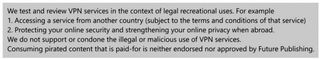
Mo is VPN Editor at Tom's Guide. Day-to-day he oversees guides on the best VPNs, privacy, and cybersecurity content, and also undertakes independent testing of VPN services to ensure his recommendations are accurate and up to date. When he's not getting stuck into the depths of a VPN you've never heard of, you'll find him working on his Peugeot 205 GTi or watching Peep Show instead of finally putting up those shelves.
- Nikki JohnstonCommissioned Editor

