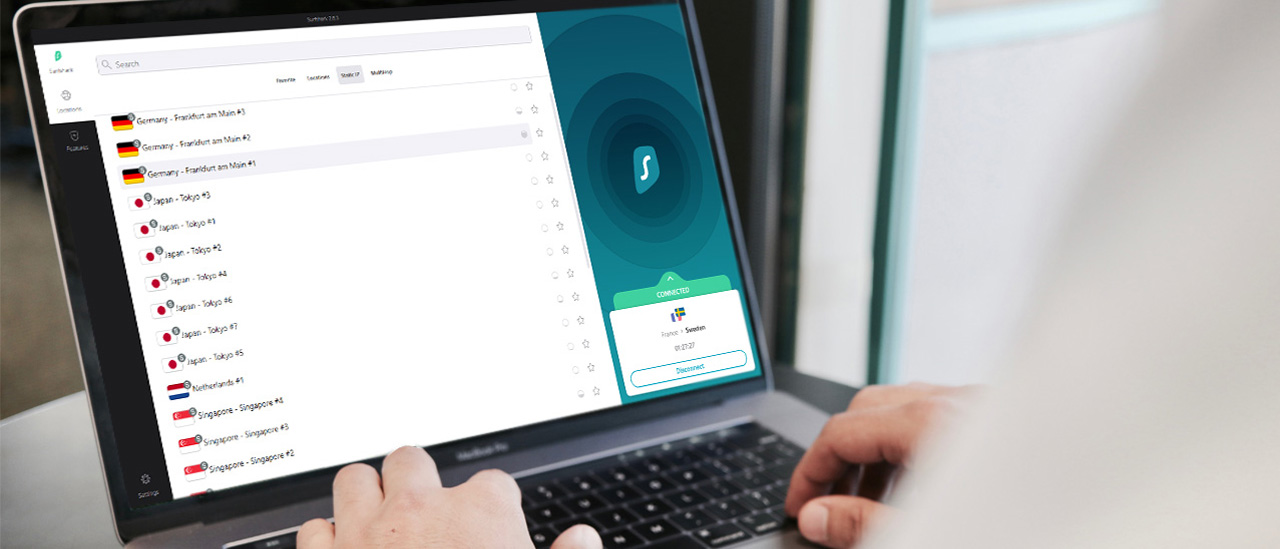Tom's Guide Verdict
Surfshark is a highly polished, easy-to-use VPN that easily stands toe-to-toe with the best premium providers out there, and it manages this while coming in at a seriously competitive price point. While it might not offer as many features as some of its competitors, you won't find a better VPN at this price.
Pros
- +
Seriously fast WireGuard and OpenVPN connections
- +
Excellent streaming performance
- +
Unlimited connections on a single plan
- +
Useful extra features like Alternative ID
- +
Unblocked every streaming site we tested it with
- +
Live chat support is responsive and helpful
Cons
- -
Price goes up after your initial subscription term expires
- -
Relies heavily on virtual servers that are miles away from their stated locations
- -
Room for improvement with its CleanWeb phishing and malware blocker
- -
Not a huge amount of customization
Why you can trust Tom's Guide
Surfshark is a relatively new VPN provider, founded in 2018. While it may be newer on the scene than other VPN providers, this hasn't held it back, and it is now ranked at #2 in our list of the best VPNs.
As a VPN, Surfshark covers all the basics with 3,200 servers in 100 different locations, rock solid AES-256 encryption, a wide range of VPN protocols and even offers an unlimited simultaneous connections policy. Beyond the basics, Surfshark also offers a range of other cybersecurity features within its various subscription tiers from data breach monitoring to a tool called Alternative ID that gives you a new email and phone number to use online.
Here, we'll take a look at everything Surfshark has on offer, what it's like to actually use as a VPN and why its earned its spot in our VPN rankings.
Surfshark review - Spec sheet
Number of servers | 3,200+ | Row 0 - Cell 2 |
Server countries | 100 | Row 1 - Cell 2 |
Supported platforms | Windows, Mac, Linux, Chromebook, Android, iOS, Amazon Fire tablet, routers including Aircove, Asus and Negear, AppleTV, Chromecast, Playstation, Xbox, Nintendo Switch, web browsers, Smart TVs. | Row 2 - Cell 2 |
Simultaneous connections | Unlimited | Row 3 - Cell 2 |
Split tunneling | Yes (Windows, MacOS 11 and below, Android, iOS) | Row 4 - Cell 2 |
Kill switch | Yes (Windows, macOS, Android, iOS, Linux) | Row 5 - Cell 2 |
Protocols supported | WireGuard, OpenVPN TCP, OpenVPN UDP, IKEv2 | Row 6 - Cell 2 |
Country of registration | Netherlands | Row 7 - Cell 2 |
Support | 24/7 live chat, email, online knowledgebase | Row 8 - Cell 2 |
For a quick explanation of any VPN-related terminology, check out our VPN glossary for more information.
Recent updates
- Data leak checking tool was released free in October 2024
- Dropped support for older versions of Windows as of August 2024. Only Windows 10/11 will receive updates
- Released VPN app for Apple TV in April 2024
- Surfshark’s Android app passed the Mobile App Security Assessment (MASA) audit in December 2023
- Launched Alternative ID feature in July 2023
- Acquired by Nord Security in February 2022
Surfshark review: Pricing and plans
Plan Length | Overall Cost | Monthly Cost |
|---|---|---|
1 month | $15.45 | $15.45 |
1 year | $47.84 | $2.99 (16 months) |
2 years | $55.72 | $2.19 (27 months) |
Plan Length | Overall Cost | Monthly Cost |
|---|---|---|
1 month | $17.95 | $17.95 |
1 year | $54.24 | $3.39 (16 months) |
2 years | $69.72 | $2.49 (28 months) |
Plan Length | Overall Cost | Monthly Cost |
|---|---|---|
1 month | $20.65 | $20.65 |
1 year | $95.84 | $5.99 (16 months) |
2 years | $119.70 | $3.99 (30 months) |
As you can see, there are hefty discounts available when signing up for 1 year or more, as is common with most premium VPN providers. Paying month by month will always be the most expensive option. In terms of features, the entry level “starter” tier basically gets you just the VPN and the Alternative ID function.
Surfshark One includes the ad blocking, antivirus and anti-malware functions as well as the data breach tool and, finally, One+ also bundles in Incogni, which is a tool to remove your information from data brokers. You can find more information on just what Incogni does by checking out our Incogni review.
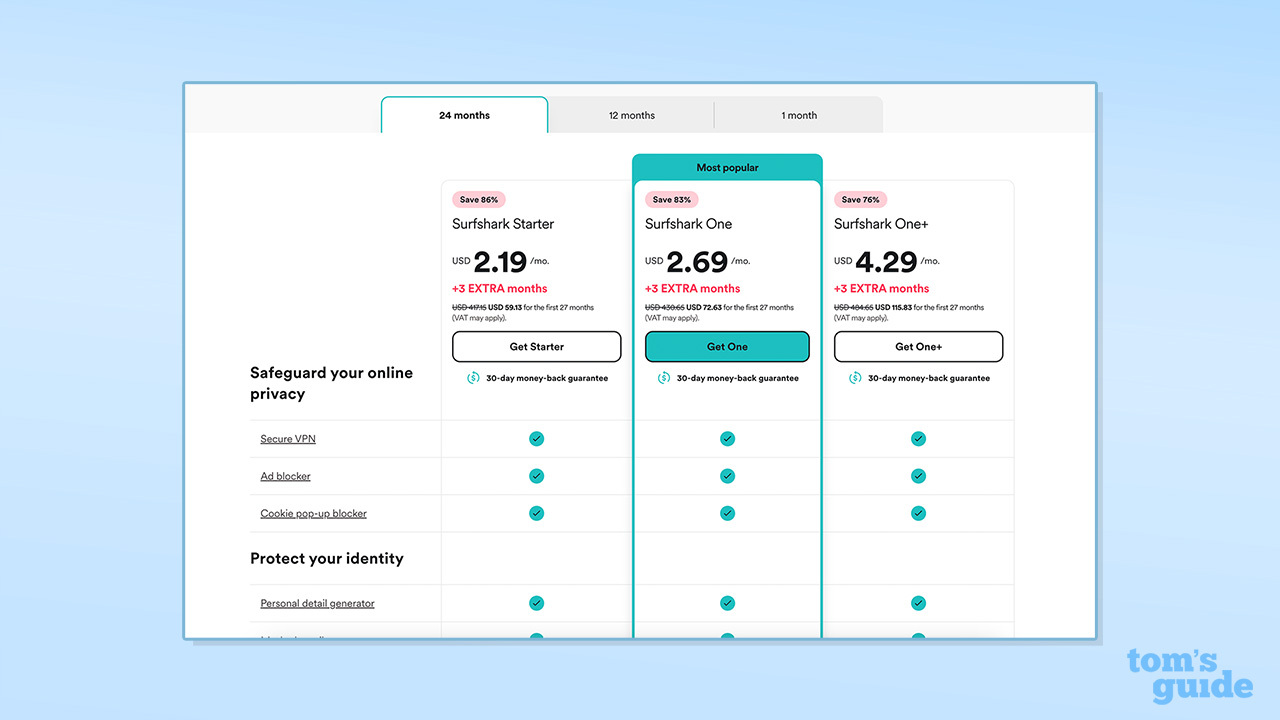
While Surfshark might not offer quite as many additional features as, say, NordVPN, which also includes a password manager and cloud storage, its pricing is still very keen, its one-year and two-year subscriptions being vastly cheaper than the competition.
One thing to bear in mind is that while that $2.19-a-month price might be tempting, remember that when the contract renews, the price will go up. While Surfshark is cheaper than many alternatives, you should keep an eye on that. Finally, you can give Surfshark a try free of charge by signing up, and then taking advantage of the 30-day money-back guarantee if you decide it’s not quite what you’re looking for.
Rating: 9.5/10
Surfshark review: Features
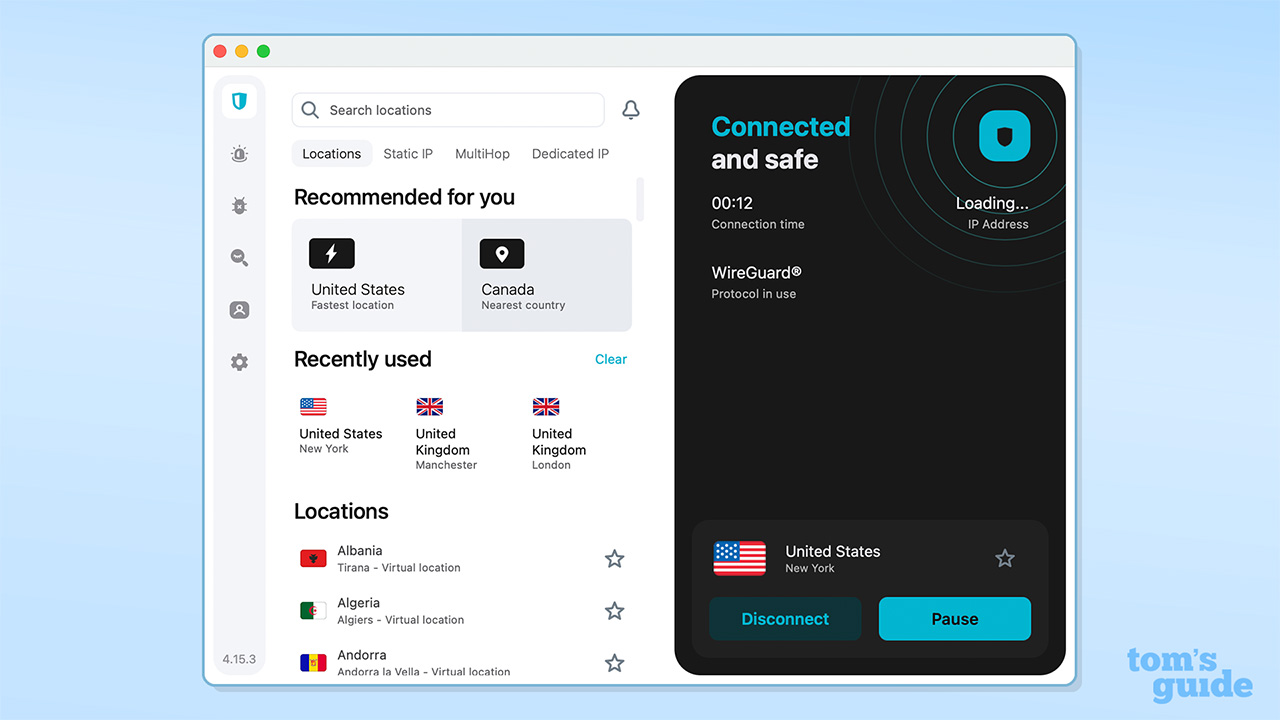
While it doesn’t offer quite as many features as some of its higher-priced competitors, Surfshark brings a compelling blend of price, privacy and security to the table for any budget-conscious internet user.
While its server count isn’t as high as some, 100 countries and 3200 servers is more than enough for anyone, and guarantees a fast connection no matter where you might be. On top of that there are additional connection features that come as standard such as a kill switch, split tunneling and multi-hop/double-VPN. If you need a static IP address (what Surfshark calls a Dedicated IP) then you can add this to your monthly subscription for an extra fee.
On top of this, your subscription (depending on the tier you pick) gets you access to additional privacy and security features including dark web/data breach monitoring through Surfshark Alert, malware and antivirus protection with Surfshark One and private web searching through Surfshark Search, which promises a number of privacy advantages over better known search engines like Google and Bing.
Surfshark offers everything you need to stay safe online, but doesn’t offer quite as many features as some of its higher-priced competitors
While it’s better than running with no protection at all, Surfshark's CleanWeb malware and phishing blocking is quite poor compared to the competition and stand-alone products.
We tested this by attempting to open 100 brand new malicious URLs from anti-phishing experts OpenPhish and were disappointed to find that Surfshark struggled with identifying and blocking both phishing and malware sites. Its ad blocking was far better, and the results much closer to its competitors, but it needs to work on improving this if it hopes to be a real alternative to the many stand-alone products available.
One of the newest features in Surfshark’s privacy toolbox is Alternative ID, which generates an entirely new identity you can use to sign up to websites and email lists without ever needing to expose any of your real-life data. This fake identity includes a full name, gender, age, home address, and associated email address.
Rating: 8/10
Surfshark review: Server network
A decent server network is crucial for a VPN's reliability. While it's not the only thing needed for a good VPN, the amount of servers – as well as the places they are located – says a lot about the investment into this area by a VPN service.
Surfshark does have fewer servers overall; than its competitors. While 3,200 servers is not a small amount by any means, it definitely is a lot smaller than the likes of NordVPN, which boasts 7,300+ servers.
With this being said, in our testing this smaller amount of servers has never posed an issue. When using it for real-world applications, Surfshark's servers have never appeared overloaded and its download speeds have stayed consistently fast across its entire server network.
In terms of server spread, Surfshark offers 141 locations in 100 countries. This is a little less than offered by its main competitors NordVPN and ExpressVPN, which offer 154 locations in 117 countries and 160 in 105 countries, respectively.
Surfshark's server spread generally favours Europe, with servers in 58 locations across 46 countries. The next most served region is the Asia-Pacific, with severs in 31 locations across 27 countries, then the Americas with 41 locations across 18 countries. The Middle East and Africa is a little neglected when it comes to server locations, with just nine locations in nine countries, although this is true for most VPNs.
Overall, Surfshark's server count and spread is enough to meet the needs of most users. Even if many of its servers are virtual rather than physical ones, you are almost guaranteed a fast connection no matter which location you pick.
Rating: 9.5/10
Streaming and unblocking
One of the main benefits to using a VPN is unblocking streaming content from across the globe, so it's a bit of a letdown if your VPN provider can't do this. Luckily, Surfshark excels in this area as one of the best streaming VPNs.
In our testing, it was able to unblock Netflix in the UK, US, Australia, Canada and Japan completely undetected, as well as Disney+, Amazon Prime, BBC iPlayer, ITVX, 9Now and 10 play.
This means that Surfshark's unblocking capabilities more than measure up to that of NordVPN and ExpressVPN, both of which cost more than Surfshark.
Provider | Netflix Unblocks | US Unblocks | UK/ Australia Unblocks |
|---|---|---|---|
Surfshark | US, UK, AU, CA, JP | Amazon Prime Video, Disney+ | BBC iPlayer, ITV, C4, 9Now, 10 play |
NordVPN | US, UK, AU, CA, JP | Amazon Prime Video, Disney+ | BBC iPlayer, ITV, C4, 9Now, 10 play |
ExpressVPN | US, UK, AU, CA, JP | Amazon Prime Video, Disney+ | BBC iPlayer, ITV, C4, 9Now, 10 play |
Private Internet Access (PIA) | US, UK, AU, CA, JP | Amazon Prime Video, Disney+ | BBC iPlayer, ITV, C4, 9Now, 10 play |
Proton VPN | US, UK, AU, CA, JP | Amazon Prime Video, Disney+ | BBC iPlayer, ITV, C4, 9Now, 10 play |
Plus, with its 3,200 servers in 105 countries, it means that you'll easily be able to find a server that works for the streaming service you want to access.
Another handy thing that Surfshark offers is an Apple TV VPN app. This makes it even easier to access the likes of Netflix, Hulu, Prime Video and Disney+ while using your VPN.
While Surfshark does not have streaming optimized servers, unlike PIA, it does have torrenting optimized servers and it will switch you over to these automatically if it detects you are torrenting.
I tested Surfshark with multiple different torrenting clients including uTorrent, BitTorrent and qBittorent and I found it to be one of the best torrenting VPNs. In testing, I didn't have any issues accessing these sites, or with downloading. Overall, Surfshark's download speeds should ensure that you don't have any issues with this, either.
However, it should be noted that Surfshark does not support port forwarding, so you may have some issues seeding torrent files while using Surfshark. So, if you've signed up to a private tracker that requires you to have a good upload/download ratio, this is definitely something to bear in mind.
Rating: 9.5 /10
Surfshark review: Speed and performance
When you’re deciding what VPN provider you might want to try, connection speed is one of the biggest considerations. There’s no point in paying for a subscription if you’re then forced to browse the internet at a snail’s pace and constantly have to deal with the buffering and lag issues when trying to watch movies or play multiplayer games. This is where Surfshark really shines as the fastest VPN around. It’s the top of our testing for both WireGuard and OpenVPN speeds, leaving the competition in the dust.
Provider | Peak Mbps | Peak UK-US Speeds in Mbps | Top Speed (OpenVPN) in Mbps |
Surfshark | 950+ | 950+ | 460 |
NordVPN | 950 | 950 | 173 |
Proton VPN | 950 | 630 | 220 |
ExpressVPN | 898 | 396 | 176 |
Private Internet Access | 436 | 271 | 257 |
Before we talk about what this table shows there’s a few commonly used terms we might want to discuss so that you know just what we’re talking about. The ones you really need to look for if you’re reading reviews of a VPN are upload speed, download speed, and latency. There’s also something called jitter (which is when there’s a delay over your network connection, often caused by network congestion) but this is less important and not something a lot of reviews will focus on. Here’s what each term means:
Upload speed: This is how fast your connection is when you’re uploading something to the internet, and we don’t just mean posting photos or video to Facebook or Google Photos. The slower your speed, the longer an upload will take to complete, and that goes for how long it takes for text too, so keep that in mind even if all you ever do is reply to Reddit posts or skeeting (aka posting) on Bluesky.
Download speed: This is how fast your connection is when you’re downloading something to your device. This is important for pretty much everything online. It impacts how fast websites will load, how quickly files will download, whether you can stream HD movies without stuttering or interruptions, if you can stream high quality music and basically everything else you do online. Low download speed means you’ll likely see the “buffering” icon far more often when you’re trying to watch films or TV online.
Latency: Latency is more commonly referred to as your “ping”. It measures the time it takes for data to get from one point on a network to another and it’s most important in online gaming. Say you’re playing a multiplayer game like CS:GO. Your ping is the time between you clicking the mouse to fire your gun at someone, and the game responding. A high ping means that that the game will be slower to respond, and makes it all the more likely you’ll miss your shot.
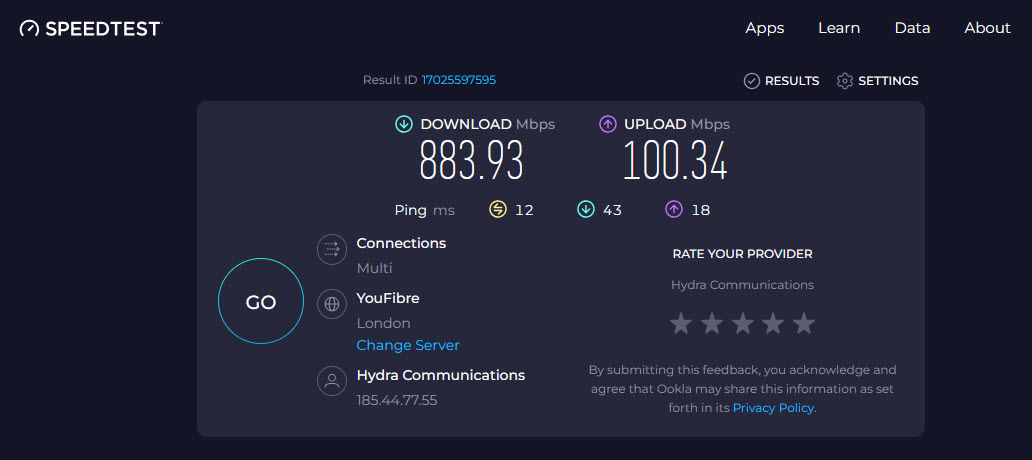
You don’t need to worry about your speeds or your ping when you use Surfshark. To help put these figures into context, you only need a download speed of around 30 Mbps to watch 4K video content on Netflix, so Surfshark is more than fast enough for your entire household to be streaming the biggest and best movies in the highest quality without impacting your gaming experience.
Score out of 10: 10
Surfshark review: Privacy and security
Surfshark claims to be a no-logs VPN. What “no-logs” means is whether the VPN provider collects any sort of information when you’re connected to the service. Does it store your real-life IP, or what you’ve been looking at online? Surfshark’s servers do collect user ID and IP address information, but they are deleted no more than 15 minutes after a session ends. It also doesn’t log any session information, websites visited, the amount of bandwidth used, etc.
To prove it’s no-logging credentials, Surfshark has undergone multiple audits by external security firms. It underwent two audits by Cure53, a German cybersecurity firm, and in no-logs policy was verified by Deloitte, a world-famous auditing company.
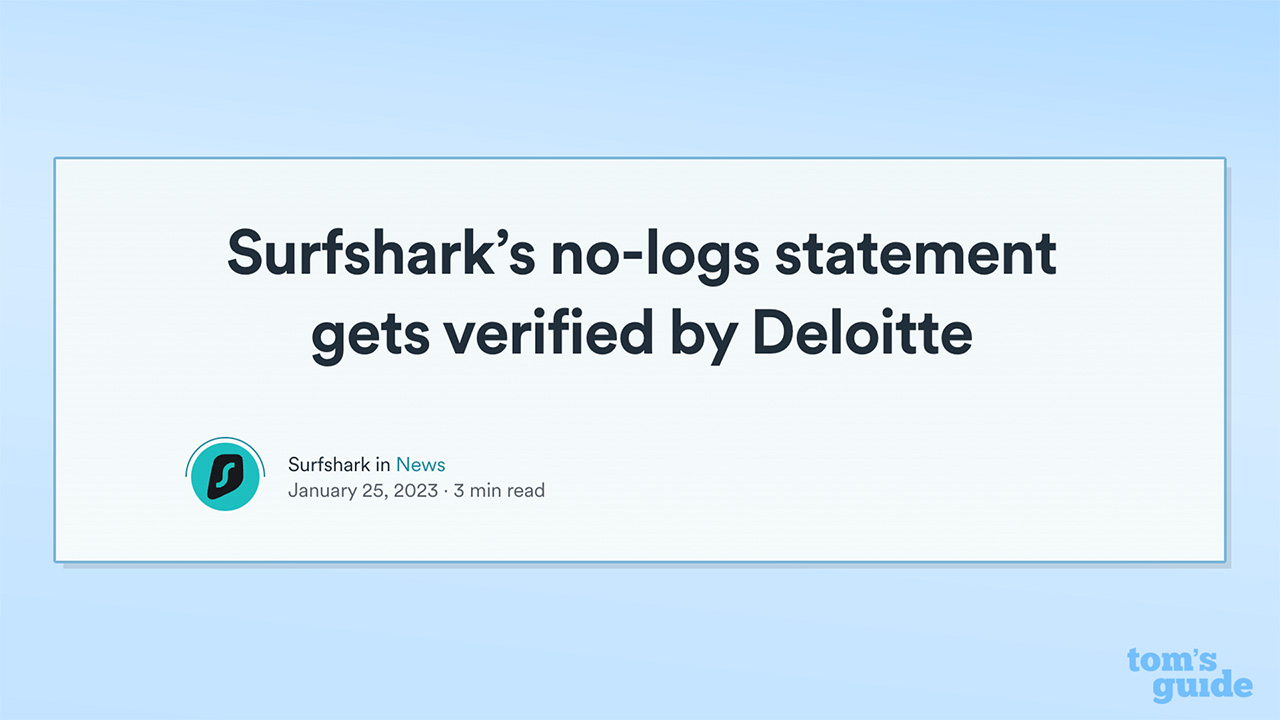
Between these three audits, Surfshark has had all its infrastructure, apps and no-logs claims investigated and verified, so you don’t need to worry that Surfshark is selling your data or covertly gathering information on you. When it says it’s no-logs, it means it.
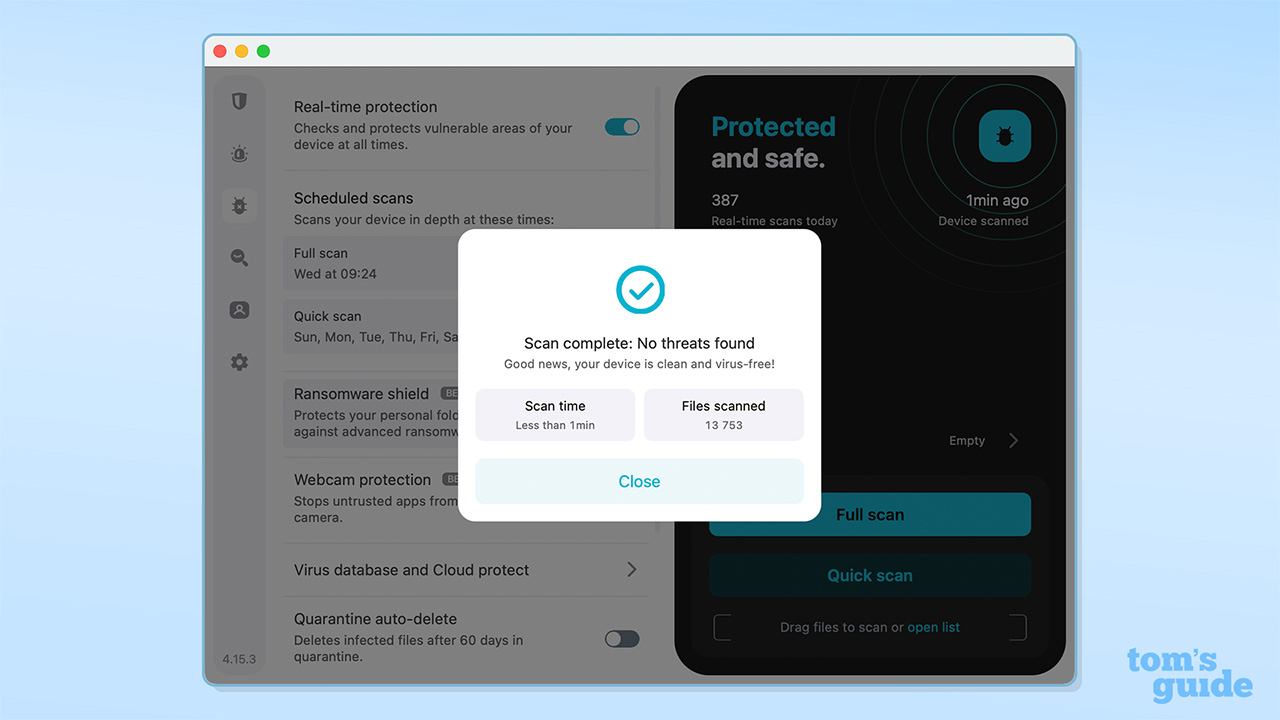
Image: Surfshark's antivirus is the best of the bundled options

Image: All clear!
It’s not just the VPN that’s been audited to prove its credentials, Surfshark Antivirus has been put through its paces by German testing organization AV-Test who judged it a "top product". It was tested and scored in three main categories —
Protection: how well it fared off attacks and malware.
Performance: how the product affected the performance of the device it was installed on.
Usability: measuring any unwanted side-effects like false alarms and unnecessary internet restrictions.
With each category scored out of six, Surfshark Antivirus received top scores for Protection and Usability with a 5.6/6 for Performance. You can’t ask for much better than that.
Rating: 9/10
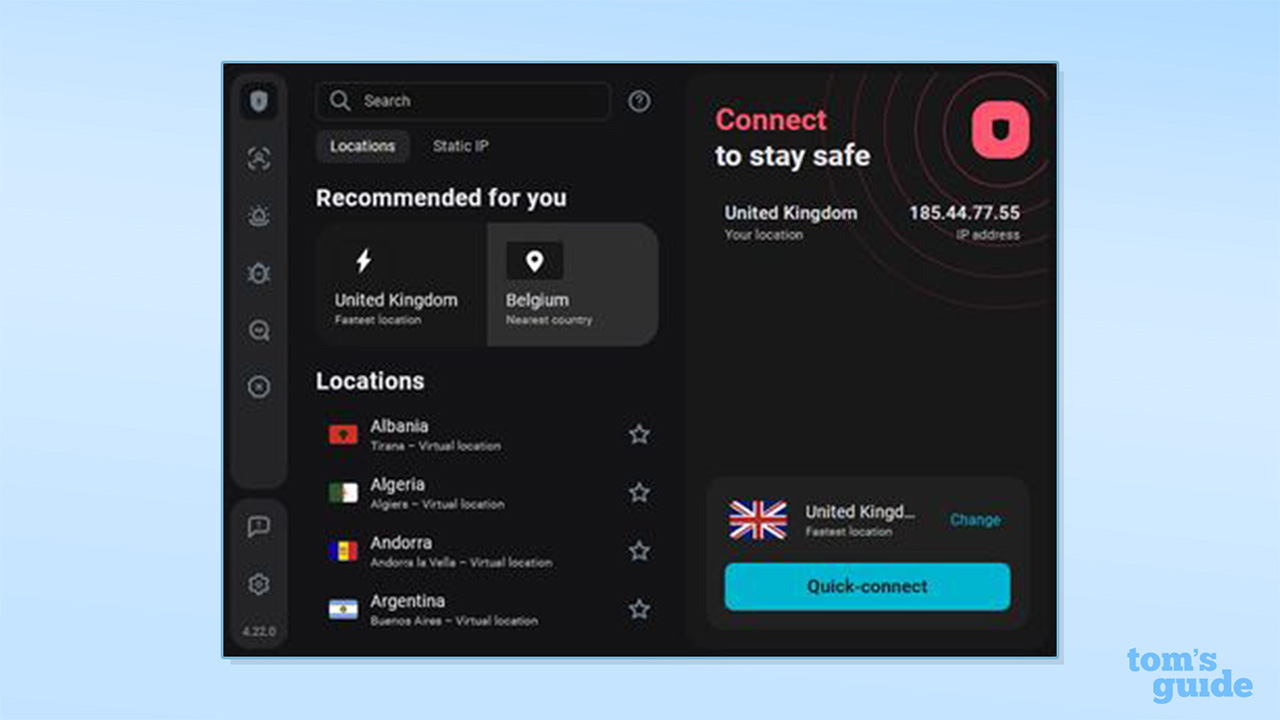
Surfshark review: Apps
One of the great things about Surfshark is that all of its products, from browser extensions to desktop clients to phone apps, have the exact same layout and design.
This is a real benefit, especially if you're taking advantage of Surfshark's unlimited simultaneous connections and switching between using it on your desktop and phone throughout the day.
All of Surfshark's apps, including Android, iOS, Windows and all its browser extensions are included on its download page.
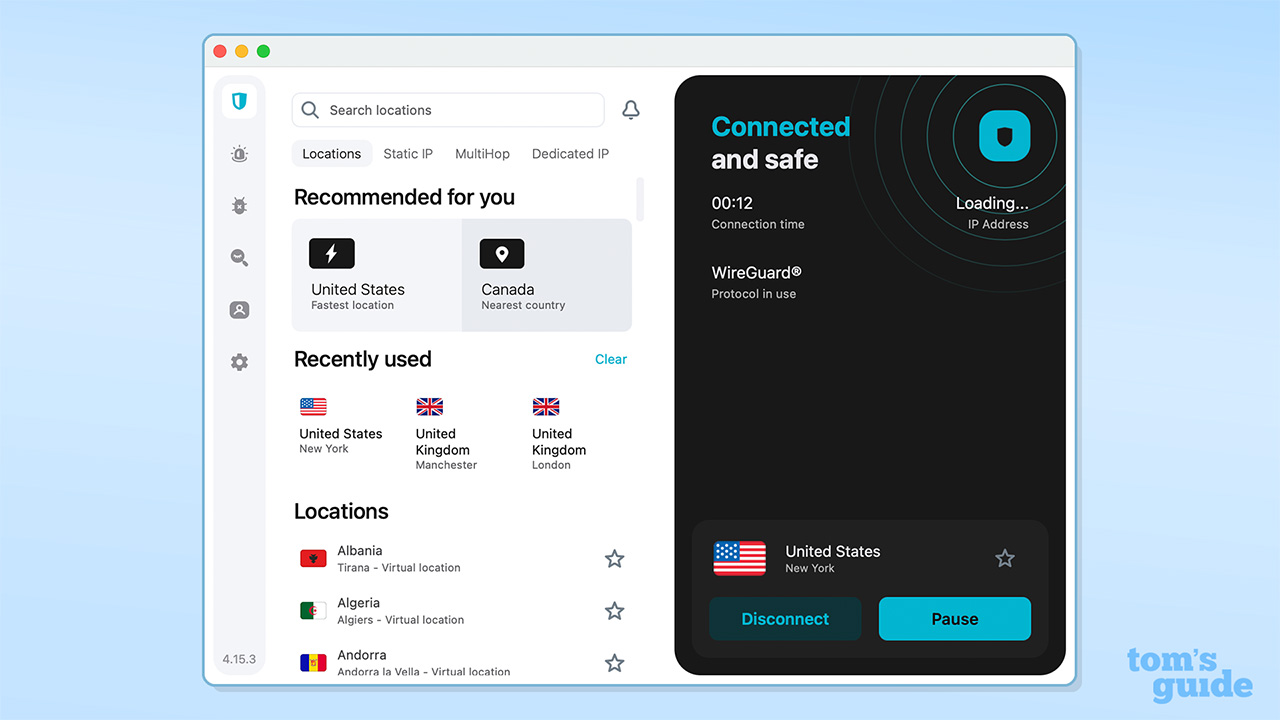
Image: Surfshark's apps are nicely laid out
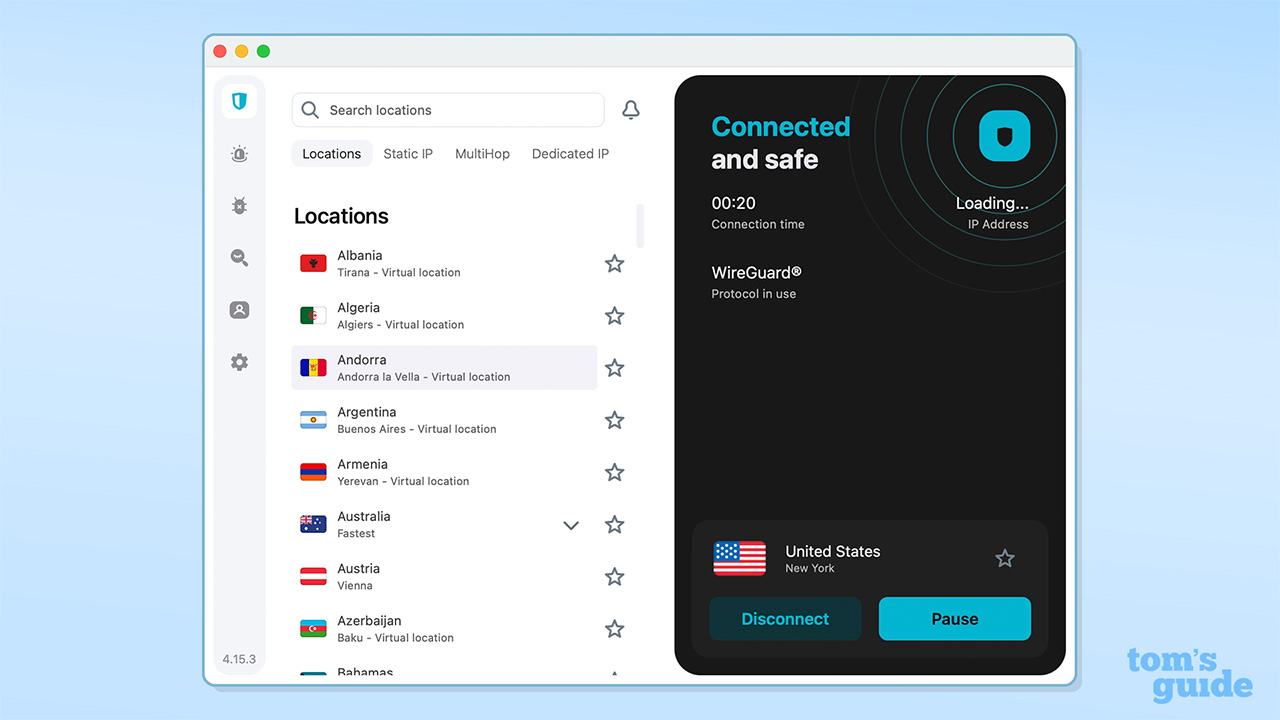
Image: Server selection is done through a simple list
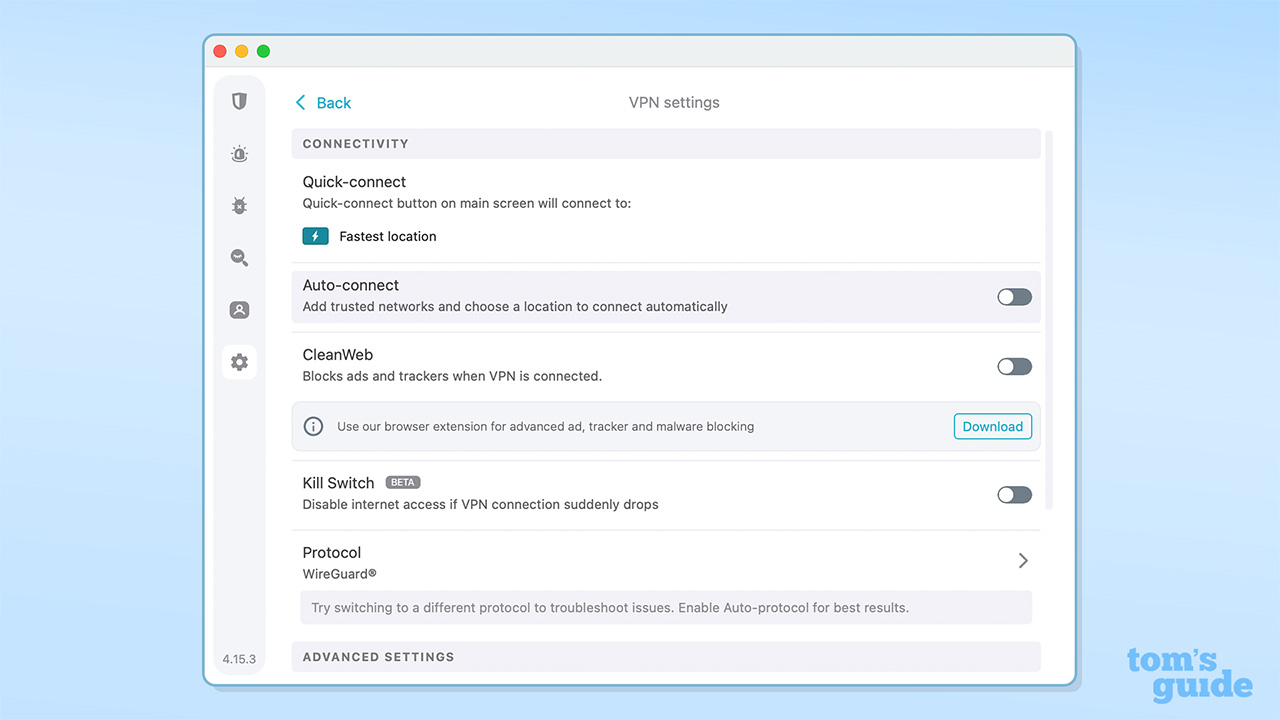
Image: Settings made simple
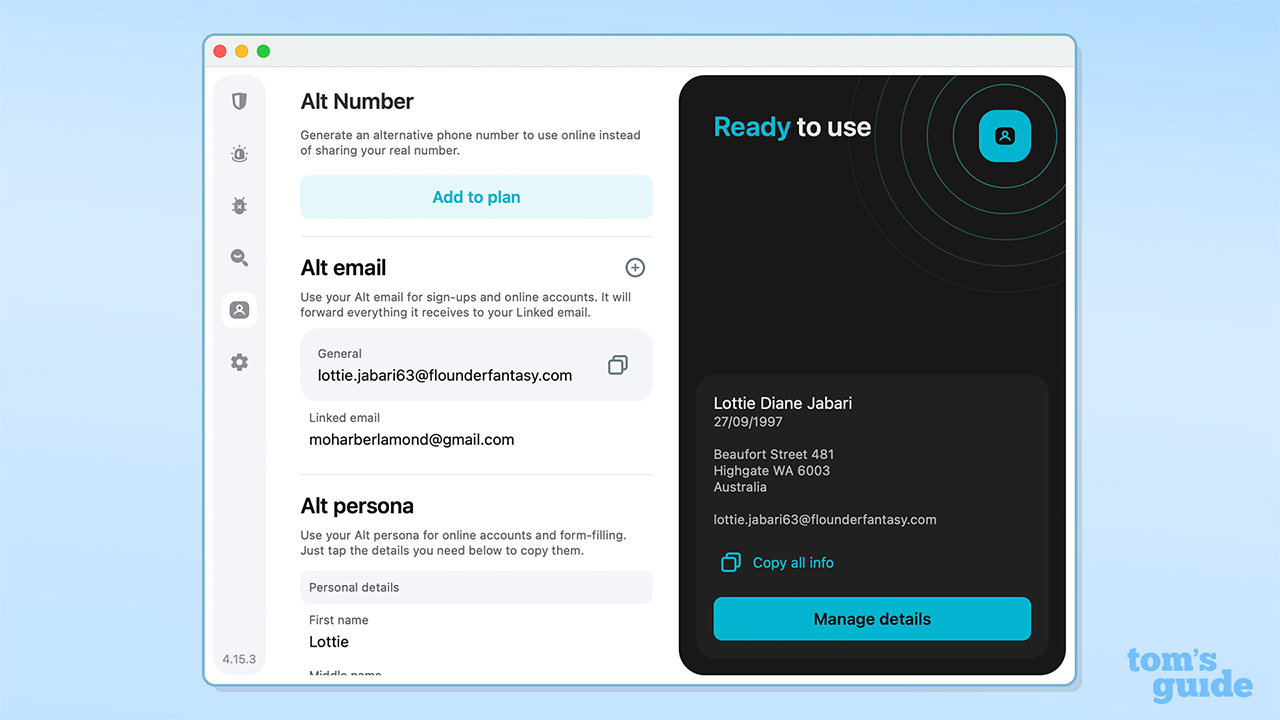
Image: Alt ID is easy to set up, and works very well
Surfshark's Android VPN app has an impressive suite of features, including Multihop, app blocking, whitelisting, as well as split tunneling (referred to as Bypasser). Plus, it allows you to automatically connect to the VPN under specific conditions (e.g. when you connect to an unsecured Wi-Fi network), optimize your performance when on your mobile data network, and select which VPN encryption protocol you want to use.
As for the iOS app, it is similarly powerful, offering all the other features the Android app offers. This is now including the Bypasser function, which previously was unavailable on iOS. For those looking for the best iPhone VPN, I would recommend it as an Apple user myself. I found the app to be as easy to use and set up as its desktop companion (that is to say, very).
Both mobile apps actually outperform the desktop apps in some areas, for example Bypasser which isn't available on Macs and IKEv2 support, which isn't available on Windows. So, this is a real boon for mobile VPN app users.
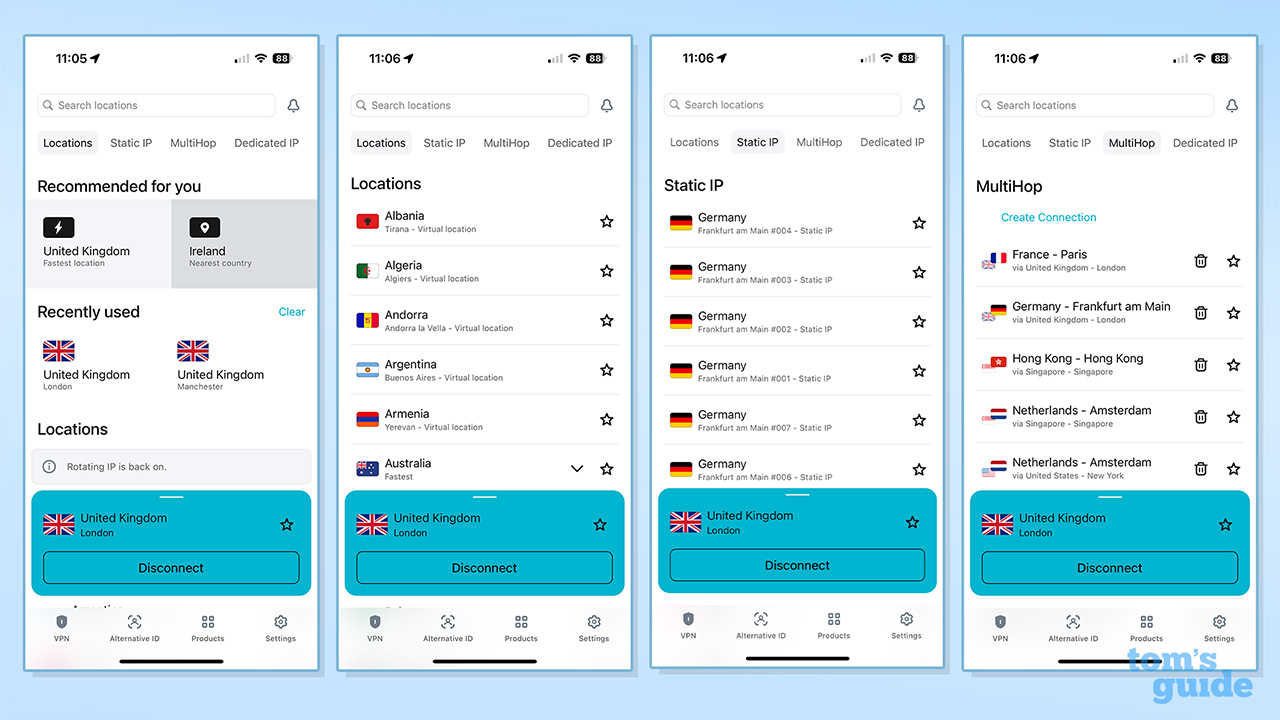
When it comes to browser extensions, Surfshark similarly has one of the best VPN browser extensions, thanks to its browser-specific features. My favorite one has to be the fact that it blocks cookie consent banners that are on virtually every website nowadays. Plus, it prevents websites from identifying your real IP address through blocking WebRTC leaks by default.
Another highlight is the way that Surfshark's browser extension works with its Alternative ID feature. Once you've used Alternative ID to create your new identity, the browser extension will automatically recognise forms it can fill in with this new information, and display a Surfshark logo in each box. If you click on the logo, a box displaying all of your Alternative ID information will appear, then all you need to do is click the "fill form" button and viola! Your new identity will be completely filled out in the name, address, date of birth and email address boxes.
One downside to Surfshark's apps is also one of their greatest strengths –it's simplicity. While having streamlined apps can be great for some users, those who are looking for a completely customizable and configurable VPN are better off looking elsewhere.
Rating: 9/10
How easy is Surfshark to use?
Surfshark is incredibly easy to use, and is perfect for both beginners and veteran VPN users who like their VPN layouts a little more streamlined.
During my testing, one thing I really liked was that Surfshark asks you how familiar you are with VPNs on start-up for the first time, tailoring its setup for its users level of familiarity. With this being said, even if there wasn't this added extra, I still think just about anyone could quickly and easily figure out how to use Surfshark.
While Surfshark doesn't have a super-simple big green button like that of ExpressVPN, it does still have a quick-connect feature. As quick-connect takes just a couple of clicks, this lack of a button isn't too big a hurdle to get over.
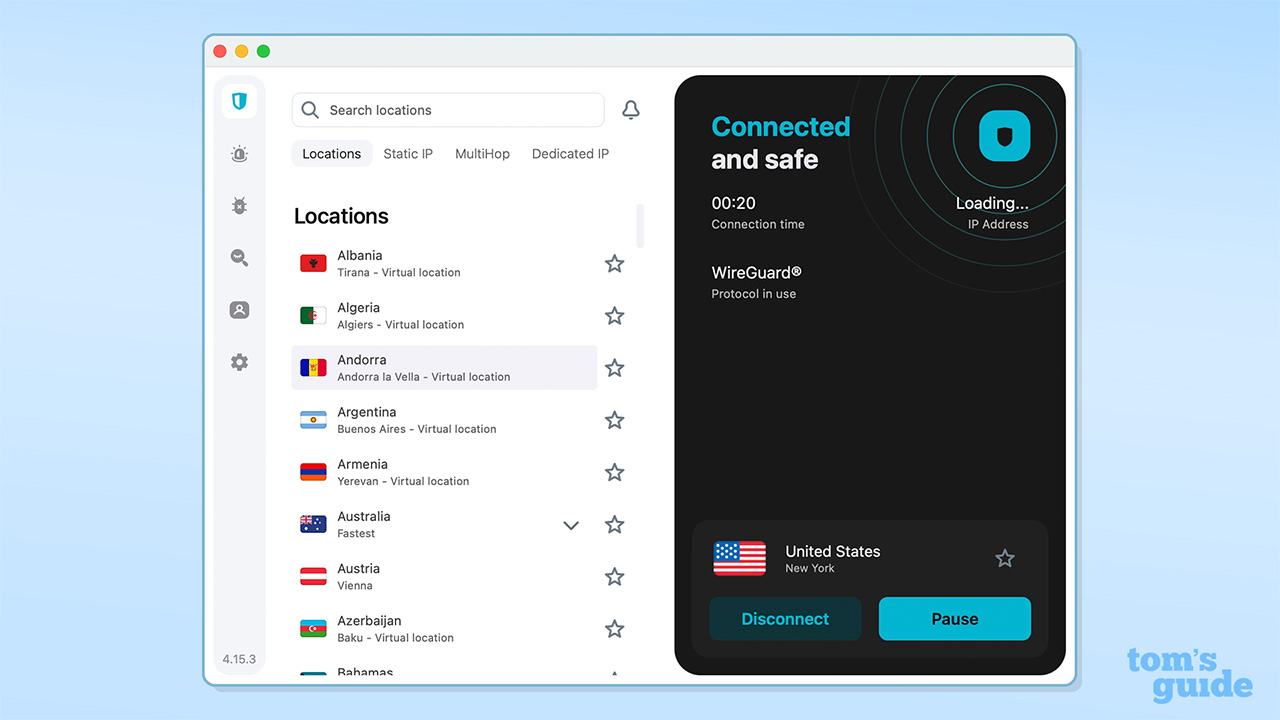
One of the best aspects of Surfshark's ease of use is the fact that all its features are laid out in easy to see and access tabs.
This means that no matter what you're looking for, whether this is VPN settings or any of Surfshark's added features, you can find it in just a matter of clicks.
Surfshark's support site is built with tackling common problems users might run into. It has sections and tabs covering setup and fixes for common issues users may run into as well as Surfschool. This takes a more in-depth look at commonly asked VPN questions, like how to tell your VPN is working.
All the articles are written with all types of users in mind, meaning they don't have too much technical jargon and are all in plain English. While its support site may not be an extensive as competitors like ExpressVPN, Surfshark has clearly put the work in to ensure its users can get the info and fixes they need as quickly as possible.
Rating: 9/10
Surfshark review: Customer support
Surfshark has a dedicated support site where you can get the answers to a number of queries. It includes FAQs, guides, and tutorials, which cover a decent range of issues, but it isn't entirely definitive, with most of the content focusing around issues you might encounter during setup.
The knowledge base appears to be mostly focused on guides for beginners, so power users or those with very specific setups might find it a little lacking, but for the average user its a great collection of advice that can solve most of the basic issues you might encounter getting started.
If you can’t find what you’re looking for, there’s a very capable team of support engineers on hand through the live chat function that are prompt and helpful with their replies.
Rating: 8.5/10
Surfshark review: History and the future
Compared to some cybersecurity companies out there, Surfshark is notable by how little controversy has followed it over the years. It remains a well-regarded and well reviewed company that has stood by its commitment to user security and privacy.
An example of this would be in 2022 when, in response to the Indian Computer Emergency Response Team (Cert-IN) mandating that all VPN providers in the country collect and store vast amounts of information about its users such as IP addresses and connection logs, Surfshark pulled all of its servers from the country. All its Indian servers remain virtual to this day.
The company is a founding member of the VPN Trust Initiative, and has joined the European Digital Rights organization (EDRi), the Global Encryption Coalition, and has worked with the Internet Society and the Electronic Frontier Foundation.
Rating: 10/10
Surfshark review: final verdict
Surfshark is an impressive offering however you look at it, with plenty of features and download speeds better than anyone else on the market right now. It has apps for all major platforms, it unblocks every service we threw at it, it’s markedly cheaper than its competition, and it offers unlimited simultaneous connections to ensure that even the busiest and most device-heavy households won’t need to worry about running out. It’s difficult to find a reason to not recommend it.
While its competitors might offer more features, you need to consider if you’ll actually use them. If what you’re really looking for is a VPN that works reliably on all your devices, a VPN that will keep you safe and anonymous online and can unlock a huge number of global streaming sites, then Surfshark is a seriously compelling proposition and one we don’t hesitate to recommend.
Rating: 91/100
Subscribe if:
✅ You're looking for a top VPN at a great price. Surfshark outdoes most other VPNs, and costs a fraction of the price. It's exceedingly good value.
✅ You want a built-in antivirus. Although it comes bundled in a more expensive tier, Surfshark's antivirus is the best of its kind offered by a VPN.
✅ You like simple apps. While not quite as basic as ExpressVPN's, Surfshark's apps are very easy to use, and perfect for beginners.
Don't subscribe if:
❌ You want tons of customization. Unlike Private Internet Access or Proton VPN, Surfshark doesn't have a huge amount of settings to tinker with.
❌ You hate price hikes. Surfshark's cheap when you sign up, but prices rise steeply if you auto-renew. Always cancel and subscribe to a fresh plan instead.
Alternatives to Surfshark
While an excellent product, Surfshark might not be right for everyone, and if there's something you need that it doesn't offer there are a few other VPN services that might fit the bill.
NordVPN takes our #1 VPN spot thanks to an offering that includes an unrivaled suite of privacy and security tools, cutting edge VPN protocols, great unblocking ability for streaming and a network of super-fast servers all around the world that guarantee you’ll find a fast connection no matter where you are.
ExpressVPN offers a combination of easy-to-use apps, an impressive range of added features and fast connection speeds that make it one of the top VPN providers. It's no slouch when it comes to unblocking streaming providers around the world either, but it is a little on the pricey side.
Private Internet Access (PIA) is one of the best privacy-focused VPNs on the market. Its apps offer plenty of configuration options for more tech-savvy users but those after a simpler experience may be better off with a streamlined service like Surfshark.

After graduating from Stirling University with a qualification in Education, Shaun accidentally fell into the technology sector in the late 1990's and has stayed there ever since, working for companies such as PSINet, IBM and ProPrivacy in a variety of roles from Systems Administration to Technical Writer. Being around since the birth of the modern internet, he's seen the way that technology has expanded to become an integral part of everyday life, and how people's understanding and ability to retain any kind of privacy has lagged behind.
Shaun is a strong believer in the rights of the individual to have their personal data protected and their privacy respected – a belief made all the stronger in an age of surveillance from both governmental bodies and private companies all around the world.
He spends his spare time cooking, riding his motorbike and spending far too many hours in Star Trek Online hunting Klingons and Borg.
- Olivia PowellTech Software Commissioning Editor
- Mo Harber-LamondVPN Editor
You must confirm your public display name before commenting
Please logout and then login again, you will then be prompted to enter your display name.