Tom's Guide Verdict
The Polaroid PlaySmart 3D printer offers a lot of features and performance for the price, making it a great pick for home users curious about 3D printing.
Pros
- +
High-quality prints
- +
Good print speed
- +
Simple, usable interface
Cons
- -
Smaller print area than similar models
- -
Software is not very flexible
Why you can trust Tom's Guide
Polaroid isn’t a name that springs to mind for 3D printing — at least not for U.S. shoppers — but the Polaroid PlaySmart 3D printer might change that. Polaroid has built a simple device that produces excellent quality prints using a variety of materials, as we discovered during testing our Polaroid PlaySmart 3D printer review.
The Polaroid PlaySmart 3D printer costs $599. Like the Polaroid 3D Play Pen we tested for our 3D pen face-off, Polaroid's 3D printer is an exclusive at craft retailer Joann, currently offering the printer at an attractive discount as of this writing.
Without that discount, you’ll find less expensive choices for novice users among our list of the best 3D printers. But the Polaroid name and the quality output from the PlaySmart make this device worth a look if you want a 3D printer for the home.
3D Printer Type: FFF
Layer Resolution: 50 - 300 microns
Materials: PLA, P-Wood, PETG
Controls: 3.5-inch LCD color touchscreen
Build Volume: 4.7 x 4.7 x 4.7 inches
Printer Size: 12.6 x 11.8 10.6 inches
Printer Weight: 11 pounds
Polaroid PlaySmart 3D printer review: Design
Polaroid’s better known for its instant cameras, and the PlaySmart takes some design cues from that iconic product, using white and black plastic and the Polaroid logo. The printer might come across as dated to some, but it didn’t look out of place next to one of my vintage 1970s Polaroid cameras.
The print area of the PlaySmart is rather small, at just 4.7 by 4.7 by 4.7 inches, for a total of 103 cubic inches. That’s a lot less than comparable printers like the Monoprice Voxel (329 cubic inches in total), but it’s the same as the Da Vinci Nano. Printing area is less of an issue than you might first suspect, though: it isn’t difficult to cut objects into parts and print one at a time if need be.

Above the PlaySmart’s print area is a small camera, used to monitor prints in progress and to produce timelapse videos. The filament is stored on a separate holder that also monitors how much filament you have left. It’s a nice touch, but one that feels somewhat redundant when you can clearly see how much filament is left on the roll. The PlaySmart works with filament from either Polaroid or third-party manufacturers.
Polaroid PlaySmart 3D printer review: Controls
Next to the print area, the Polaroid PlaySmart 3D printer features an LCD controller, which is a small but easy-to-read touch screen. It is also responsive, and picking out on-screen options is easy to do.
Still, you’ll find it easier to control the PlaySmart with the Polaroid PLAYSmart app, available for iOS and Android. This free app allows you to start prints from the library of manufacturer-supplied models, monitor a print in progress through the camera or run maintenance tasks. If you’re printing your own model though, you’ll need to use the control panel and the Polaroid SmartPrep software for Windows or Mac.

This simple 3D modeling program can load existing models in the .STL and .OBJ formats. You can resize, move, combine or otherwise manipulate your models, saving them and preparing them for printing. The print file can’t be sent directly to the PlaySmart printer, though: you have to save the print files to a USB drive, then connect this to the printer yourself and select it for printing. That seems like an odd requirement as the PlaySmart supports Wi-Fi.
Polaroid PlaySmart 3D printer review: Print speed
The PlaySmart is a pretty fast printer: it cranked out a 4-inch high print of our Thinker model in 3 hours and 56 minutes in Draft mode. Changing the settings to Fine mode lengthened the print time to 10 hours and 13 minutes. That means the PlaySmart can quickly produce a rough print when required or produce a finer, smoother print overnight.
The PlaySmart is a little faster than most printers we have tested, producing a draft print quicker than the Monoprice Voxel, currently our favorite 3D printer for beginners.
Polaroid PlaySmart 3D printer review: Print materials
The PlaySmart can print using three different materials: PLA, P-Wood and PETG. PLA, or polylactic acid is the standard printing material that most 3D printers use. PETG, or Polyethylene terephthalate, is a plastic that is commonly used in plastic bottles and the like. It is lighter and stronger than PLA, but is also more expensive. P-Wood is a form of PLA that is mixed with sawdust to produce a wood-like feel.
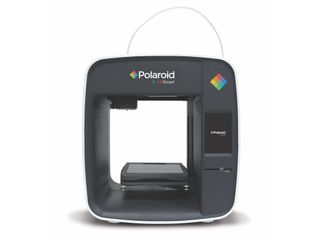
These materials aren’t expensive: a 1KG reel of PLA costs $38, while a similar amount of PETG costs $48 and P-Wood is $55 for half a kilogram. You aren’t limited to these filaments, though: the PlaySmart can also use third-party filament, making this device more flexible than 3D printers restricting you to their manufacturers’ filaments.
Polaroid PlaySmart 3D printer: Print Quality
As fast as the Polaroid PlaySmart 3D printer created prints, we also were impressed by the print quality of those models. The PlaySmart 3D printer yielded prints with clean, smooth details and very few issues.
We test print quality by printing three models: a scan of Rodin’s Thinker sculpture, a geometric sculpture and a set of gears. Our first test model came out very well: the Thinker sculpture had excellent detail and smooth, organic-looking surfaces. The printer did a great job of reproducing the curves of the sculptures back and muscles. The layers of the print were rather obvious in all of the print modes, though: the print lacked the polished smoothness of SLA printers and some more expensive FDM printers.

Our second test model uses a geometric sculpture that really showcases the ability of a 3D printer to produce clean, sharp edges. The PlaySmart struggled a little here, with a print that had a lot of thin filaments of PLA between the edges of the print. Those filaments were produced by the material stretching as the print head moved between the different parts of the print. These are not difficult to trim off, though, and once removed the PlaySmart’s geometric sculpture print had sharp, smooth edges and well-defined points.
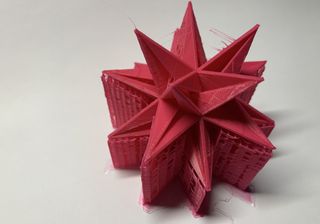
Finally, we printed a set of gears that are designed to snap together to form a set of hand-cranked planetary gears. The PlaySmart handled these without too many issues, producing a set of gears that fit together with only minimal cleaning. We did have to trim off a lot of the brim that held the print onto the print bed, though.
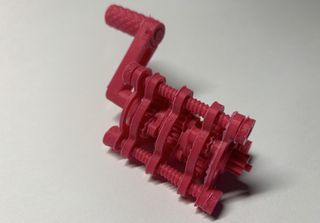
Polaroid PlaySmart 3D printer review: Verdict
The Polaroid PlaySmart 3D printer offers a lot for $599: it can produce high-quality prints and churn out quick draft prints very rapidly. It also supports a variety of materials and doesn’t lock you into one supplier for your filament.
But when comparing this device to other 3D printers aimed at novices for our Polaroid PlaySmart 3D printer preview, Polaroid’s offering is relatively expensive. The Monoprice Voxel, for example, can produce prints that are nearly as good while costing $200 less.
Even at its regular price, though, you're getting a high-quality device for your money with the Polaroid PlaySmart 3D printer. And if that price drops below $599, then it becomes a very good deal indeed. Even when not on sale, though, the Polaroid PlaySmart 3D printer is a very good pick for home users who want to get started with 3D printing and want the very best prints, regardless of how much they have to pay upfront.
Richard Baguley has been working as a technology writer and journalist since 1993. As well as contributing to Tom's Guide, he writes for Cnet, T3, Wired and many other publications.

