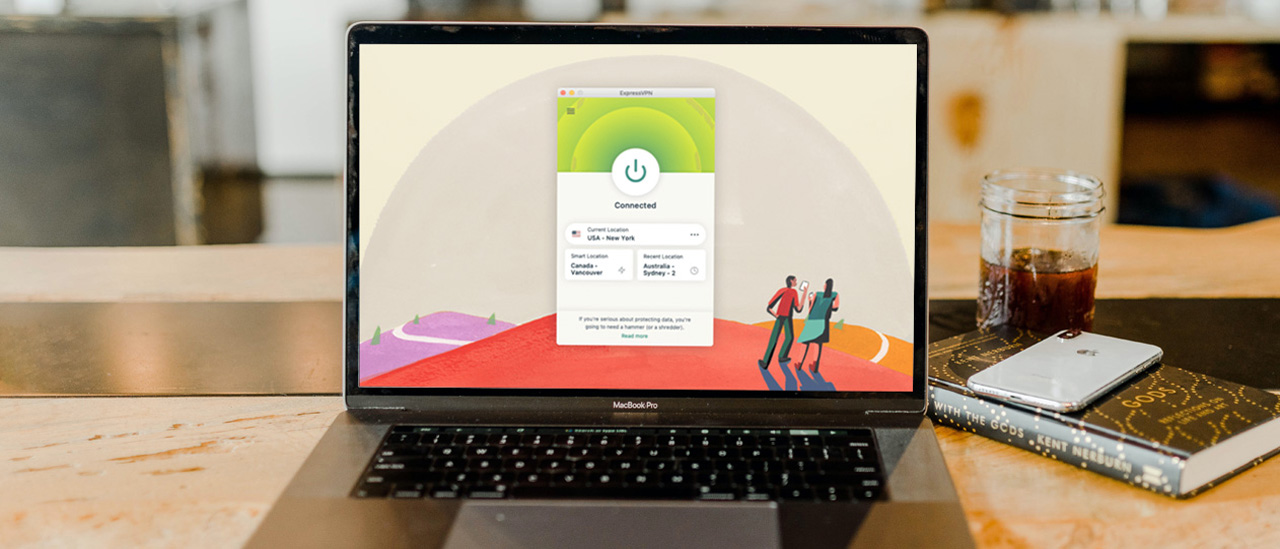Tom's Guide Verdict
ExpressVPN offers a compelling combination of easy-to-use apps, a wide range of added features and fast connection speeds that make it one of the best VPN providers around. It’s no slouch when it comes to unblocking websites and streaming providers around the world either. Downsides include the fact its a little pricey compared to its competitors, and there’s room for improvement in the bundled features – but if simplicity and reliability are your key concerns, it's the best choice.
Pros
- +
Huge selection of servers all around the world
- +
Class-leading privacy and attention to detail
- +
Easy-to-use apps for almost every device
- +
One of the few providers to include a free password manager
- +
Excellent 24/7 support
Cons
- -
Expensive compared to much of the competition
- -
Connection speeds are fast, but not the fastest
- -
Malware and phishing protection could be better
Why you can trust Tom's Guide
ExpressVPN is one of the biggest VPN providers around, and regularly places high in the list of best VPN services. It's known for its easy-to-use apps that beginners can quickly get to grips with, and can be installed on just about any device around.
Its also known for offering fast and reliable connections no matter where in the world you might be, thanks to an impressive choice of servers to pick from. That wide range of servers also means it boasts an impressive ability to unblock streaming sites and websites around the world, without worrying about slow connections stopping you from viewing HD and 4K content.
The added features, while not quite class leading, are still a strong offering, with split tunneling, a kill switch, and a bundled password manager as well as ad and website tracker blocking
While its overall offering is a strong one compared to many other providers, there’s still a little room for improvement when compared against competitors like the feature-rich NordVPN or the cheaper Surfshark. Keep reading to see how Express stacks up in terms of speeds, unblocking capabilities, features, ease of use, and overall value for money.
Spec Sheet
| Number of servers | 3,000+ | Row 0 - Cell 2 |
| Server countries | 105 | Row 1 - Cell 2 |
| Supported platforms | Windows, Mac, Linux, Chromebook, Android, iOS, Amazon Fire tablet, routers including Aircove, Asus and Negear, AppleTV, Chromecast, Playstation, Xbox, Nintendo Switch, web browsers, Smart TVs. | Row 2 - Cell 2 |
| Simultaneous connections | 8 | Row 3 - Cell 2 |
| Split tunneling | Yes (Windows, MacOS 11 and below, Android, Android TV) | Row 4 - Cell 2 |
| Kill switch | Yes (Windows, macOS, Android, iOS, Linux) | Row 5 - Cell 2 |
| Protocols supported | Lightway, OpenVPN UDP, OpenVPN TCP, L2TP/IPSec, IKEv2 | Row 6 - Cell 2 |
| Country of registration | British Virgin Islands | Row 7 - Cell 2 |
| Support | 24/7 live chat, email, online knowledgebase | Row 8 - Cell 2 |
For a quick explanation of any VPN-related terminology, check out our VPN glossary.
Recent updates
- Identity Defender introduced in November 2024
- Server refresh, NAT heartbeats, and a new Lightway encryption cipher were introduced in October 2024
- ExpressVPN published its latest transparency report in July 2024
- May 2024 saw ExpressVPN publish the results of its latest no-logs audit
- 2024 saw still more improvements to ExpressVPN’s Aircove router
- In December 2023, ExpressVPN released the eagerly-requested dedicated VPN app for Apple TV
ExpressVPN review: features
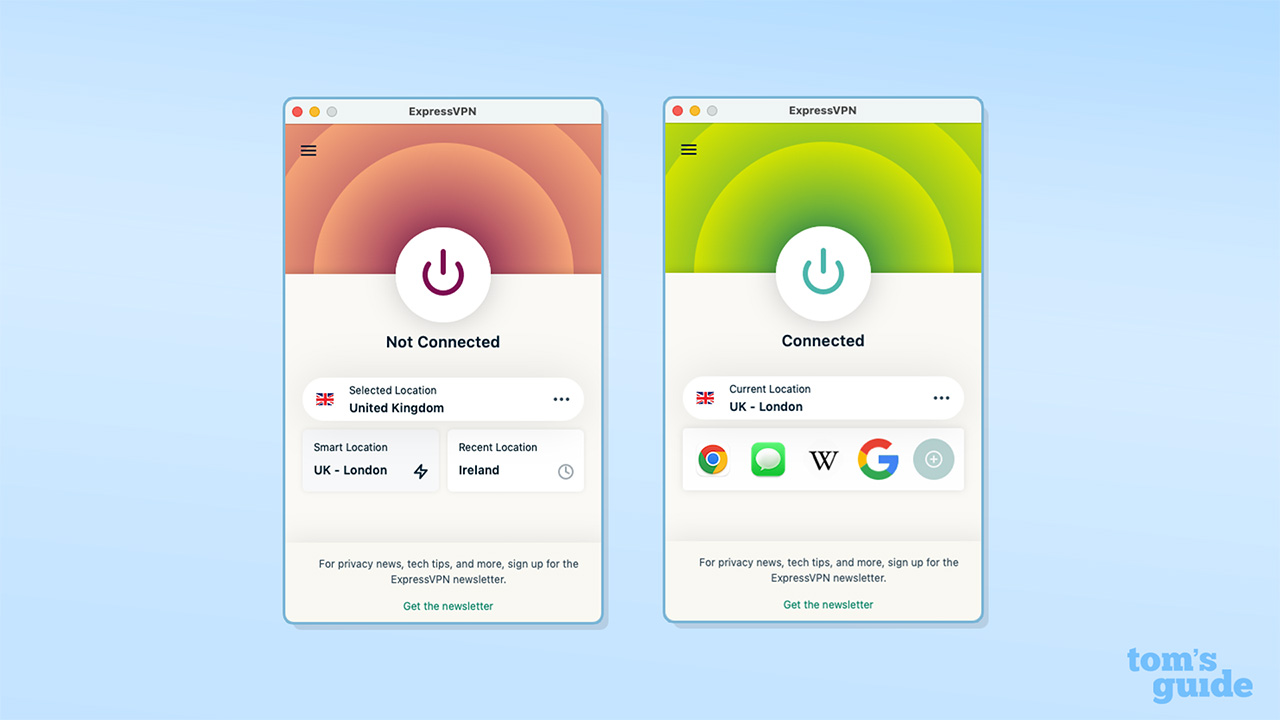
ExpressVPN brings a lot to the table. It’s built for privacy and security from the ground up, from its fleet of RAM-only servers, which ensure all data is deleted when the servers are powered down, to its own bespoke VPN protocol, Lightway – which is inspired by WireGuard, but offers more flexibility for things like obfuscation.
This focus on user privacy extends to ExpressVPN’s included features. As well as a kill switch to protect your data in the event your VPN connection is disrupted, and split tunneling which allows you to choose which apps use the VPN connection, your subscription gets you access to two other main features. ExpressVPN Keys, a password manager which you can still continue to use even if you stop your subscription, and ExpressVPN Threat Manager, which is an anti-malware/ad-blocking solution.
ExpressVPN offers everything you need to stay safe online, but doesn't offer the amount of extra features that rivals like NordVPN do.
We ran tests of our own, attempting to open 100 brand new malicious URLs from anti-phishing experts OpenPhish, and the results for ExpressVPN were somewhat disappointing, with it correctly identifying and blocking around 82% of phishing sites, but failing to block any of the malware links at all. In comparison, NordVPN’s Threat Protection Pro blocked a similar amount of phishing sites and adverts, and 79% of malware sites. Regardless, we’d always recommend that people run a dedicated antivirus solution rather than relying on what comes bundled with a VPN – but it's a nice addition to have
This lack of extra features is where ExpressVPN struggles when put up against competitors such as NordVPN. While it offers a huge range of apps for lots of different platforms and devices, the overall offering is rather bare bones, with it lacking additional features like multi-hop connections, static IP addresses or Tor-over-VPN to name but a few of the useful features offered by other providers.
Rating: 8/10
ExpressVPN review: Server network
ExpressVPN's network hasn't grown since 2023 when it increased the number of countries it supported to 105, covered by around 3,000 individual servers. This is a little less than NordVPN, for example, which has over 6000 servers, and Proton VPN, which over 8000 as of October 2024.
However, and a ranking factor, this doesn't really mean anything, and it's the performance and global spread of servers that really matters here. We'll get to performance in a moment, but what's worth pointing out is that compared to NordVPN and Surfshark, ExpressVPN offers a fair few more locations in Asia, while still maintaining a very strong spread in the Americas and Europe.
ExpressVPN boasts that it has servers in every continent with the exception of Antarctica and its combination of both physical and virtual servers ensures that you’ll have access to a fast, reliable connection no matter where in the world you are (as long as you’re not at the South Pole).
Rating: 9.5/10

ExpressVPN review: pricing and plans
| Plan length | Overall cost | Monthly cost |
| 1 month | $14.99 | $14.99 |
| 1 year | $99.98 | $8.32 |
| 2 years | $143.94 | $5.32 |
VPN pricing can sometimes be a bit confusing, with multiple tiers with different features as well as the usual 1-month, 1-year and 2-year subscription costs. The general rule of thumb is that signing up to pay month-to-month will always be far more expensive than signing up for 1 or 2 years – but longer plans require a payment upfront.
You can expect to pay $14.99/€14.07/£11.60 for one month of cover, which rolls over every month until you cancel.
Gone is the 6-month plan, and the 12-month plan is the next-shortest. This costs $8.33/€7.82/£6.45 per month, and is paid in a lump sum, which works out at about $100.
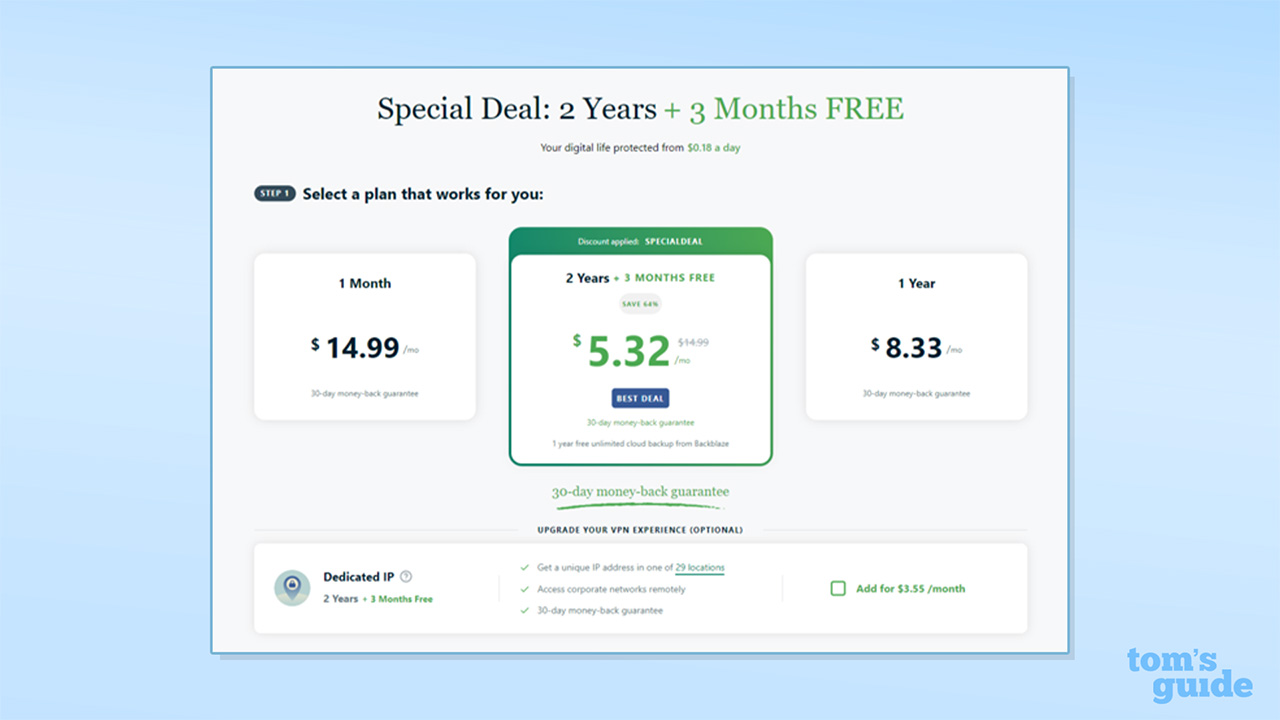
The best value option is the 24-month plan, which costs $5.32/€4.99/£4.12 per month, totalling $143.94. This price also includes the 3 months free available to Tom's Guide reader (and many other websites and influencers).
ExpressVPN offers a 30-day money-back-guarantee. If you need to cancel, all you have to do is reach out to the customer support team and ask for a refund. This is simple in practice, and we've never had any issues getting our money back.
Rating: 6/10
How easy is ExpressVPN to use?
ExpressVPN’s mobile and desktop apps offer a reassuringly simple interface when you open them up. You’ll see the automatically chosen smart location plus a big ol' on/off button. All you need to do to connect to the VPN is click that button.
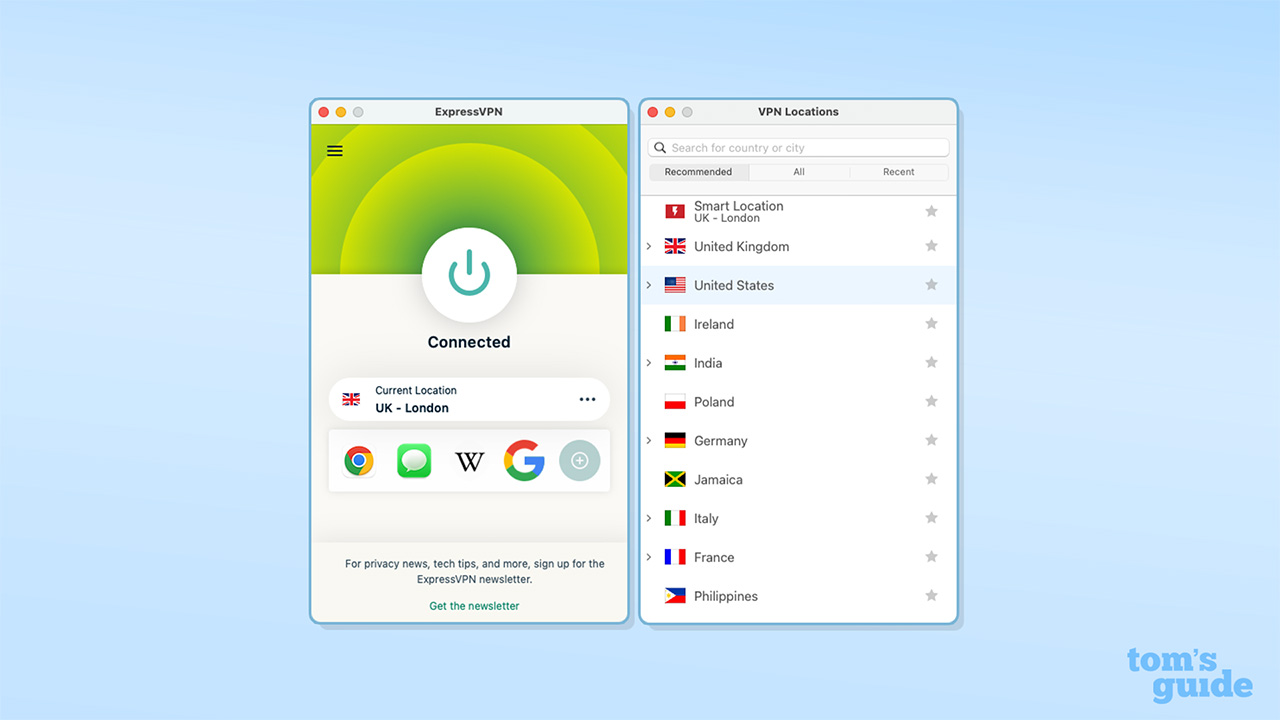
If you’re not happy with the current location, then clicking on that location brings up a list of all the different servers as well as a search box to allow you to search for a specific one. The app allows you to bookmark favorite locations for easy access, and displays your three most recent locations at the top of the list.
For the more technically minded, opening up the settings gives you access to more in-depth options. You can choose your VPN protocol, including Lightway, OpenVPN UDP, and OpenVPN TCP, as well as IKEv2. This last option only available in the Mac VPN app – the Windows VPN app has dropped support for this protocol.
The mobile VPN apps are very similar, so there's no learning curve when moving between devices. You get the same one-tap connection, and it's easy to change your location and alter settings.
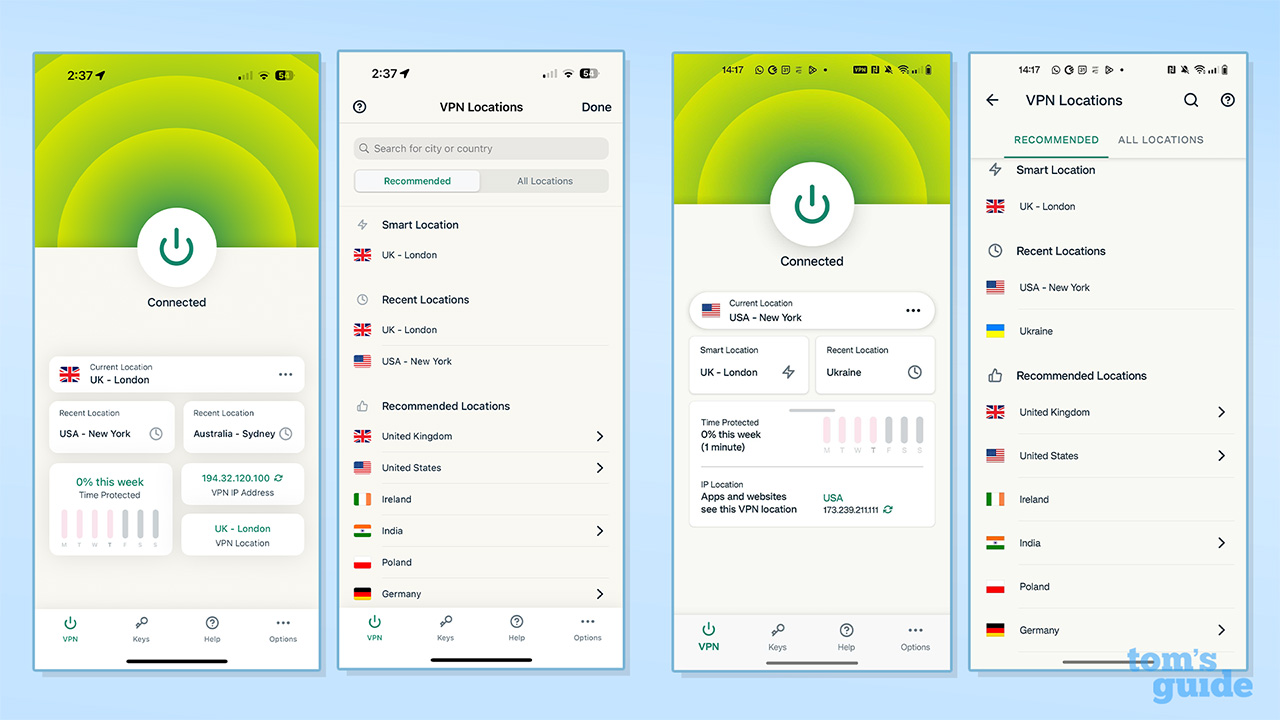
You can toggle the kill switch from here, configure split tunneling, install browser extensions and more, all laid out simply and clearly so that even a novice will quickly be able to get to grips with them.
This slick, friendly user interface is where ExpressVPN shines compared to competitors like NordVPN, which have busier layouts. f you're a casual user, you could probably use ExpressVPN’s app for the rest of your life without ever needing to press anything but the on/off button.
Rating: 10/10
ExpressVPN review: apps
As well as making its apps simple to use, ExpressVPN has versions available for every major platform and device around. There’s the big ones you would expect from any reputable provider - Windows, MacOS, iOS, Android and Linux. ExpressVPN is also one of the small number of VPN providers to offer a full GUI client for its Linux VPN, rather than requiring users to be comfortable with using the text-only command line interface.
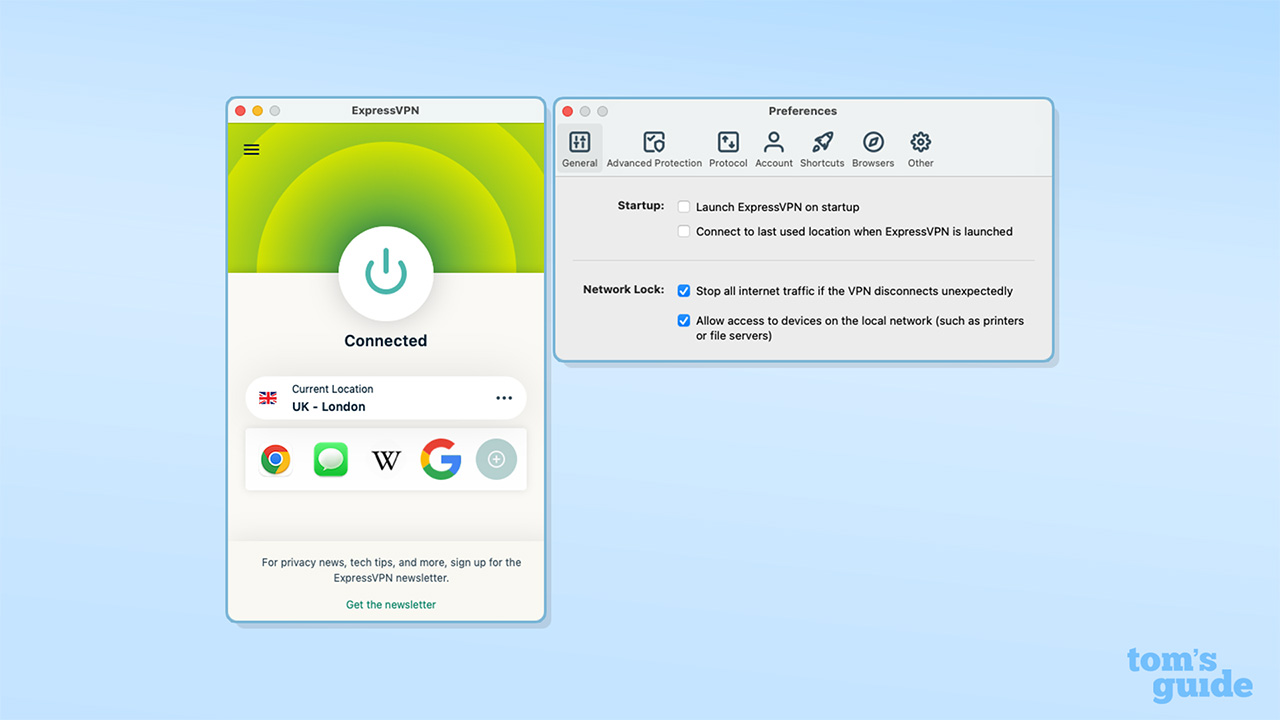
Image – On desktop, ExpressVPN's settings pop out in a dialog box next to the main application.
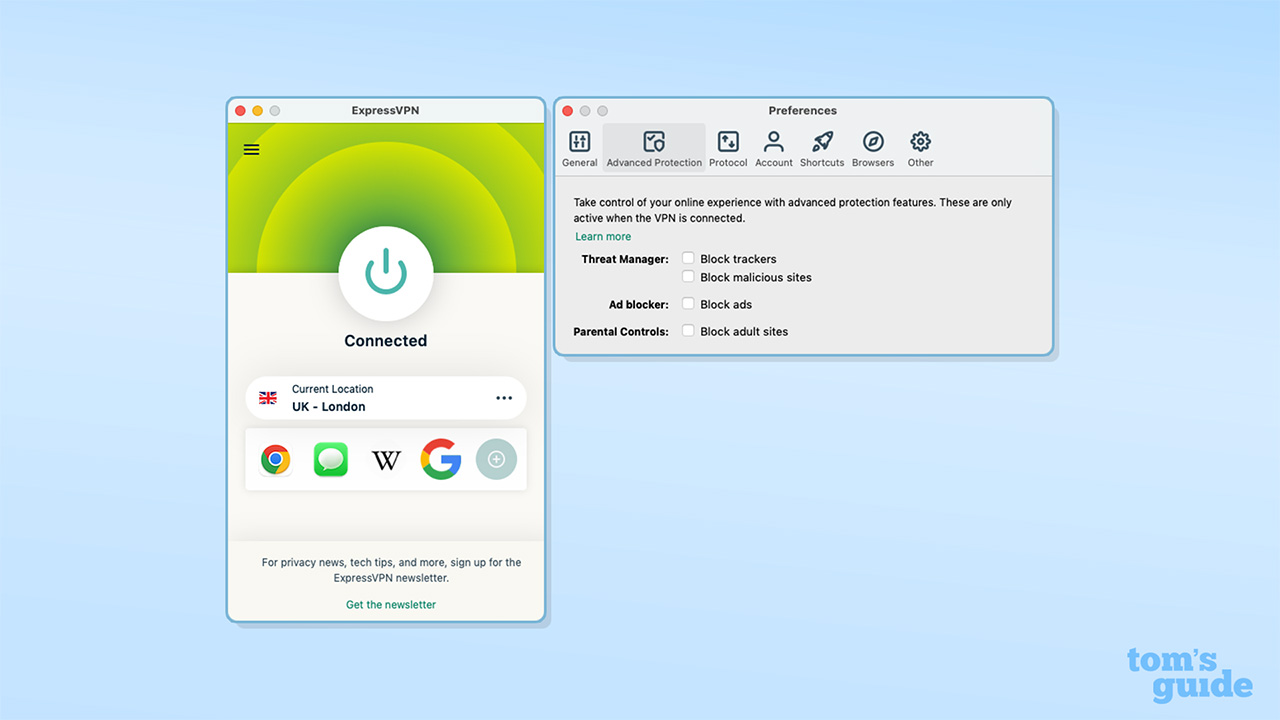
Image – Advanced protections allow you to block ads, malicious sites, trackers, and even adult content.
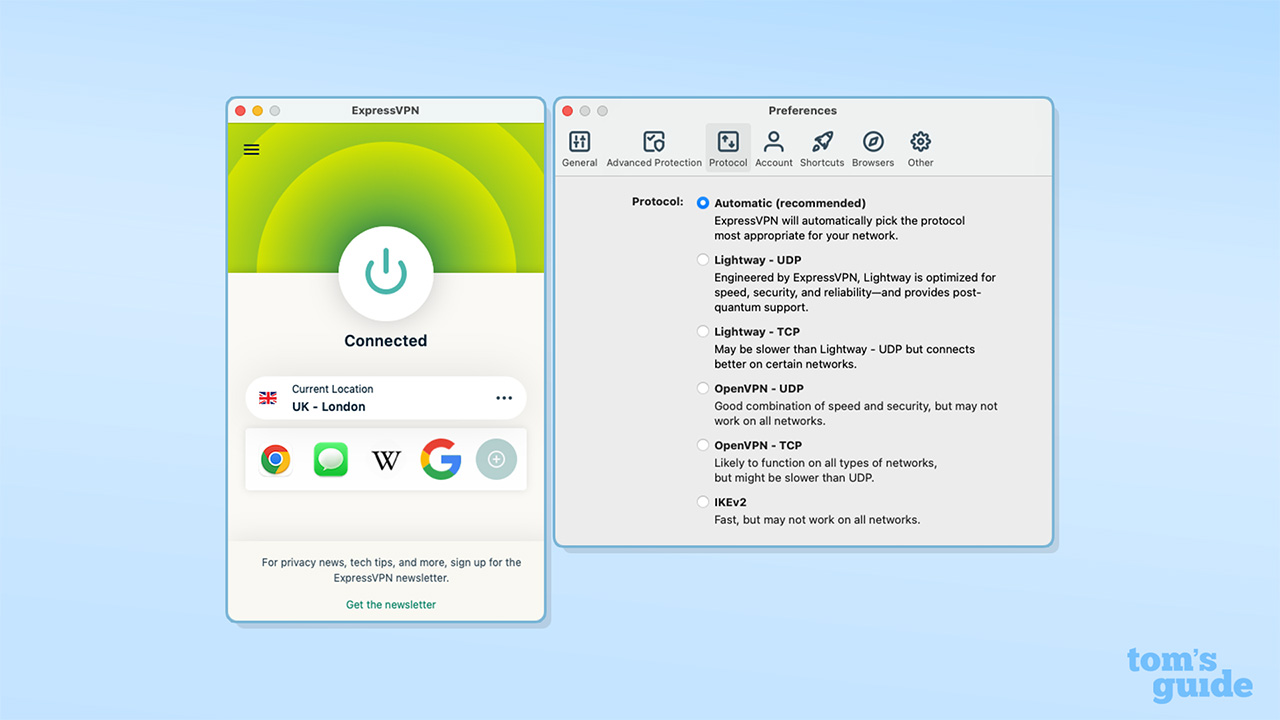
Image – There's a fine selection of protocols to choose from.
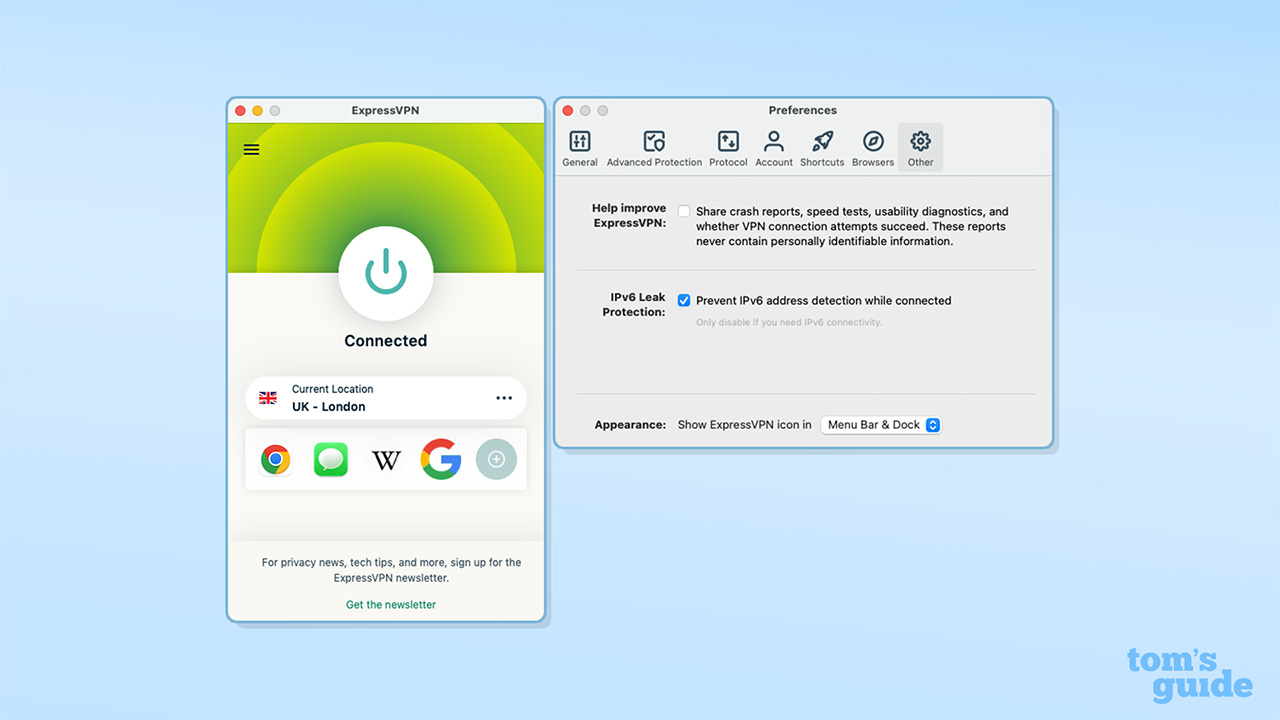
Image – Leak protection is enabled by default, and you can also choose whether or not to share diagnostic data.
It doesn’t stop there, though. ExpressVPN also supports a wide range of devices, including Samsung and Android Smart TVs, Amazon’s Fire Stick, games consoles such as the Xbox, Playstation and Switch, and even internet routers like its own Aircove.
The layout and functionality of the app varies slightly from platform to platform, but all versions feature the same basic layout, showing you what server you're currently using, and the simple, friendly power button icon to get online. The mobile versions of the app also have a nifty little chart showing you “Time Protected”, which is a way of showing how long you’ve been connected to the VPN. It also displays both your ISP-provided IP address, and the VPN-provided one, allowing you a quick way to check if you are leaking your real-world details.
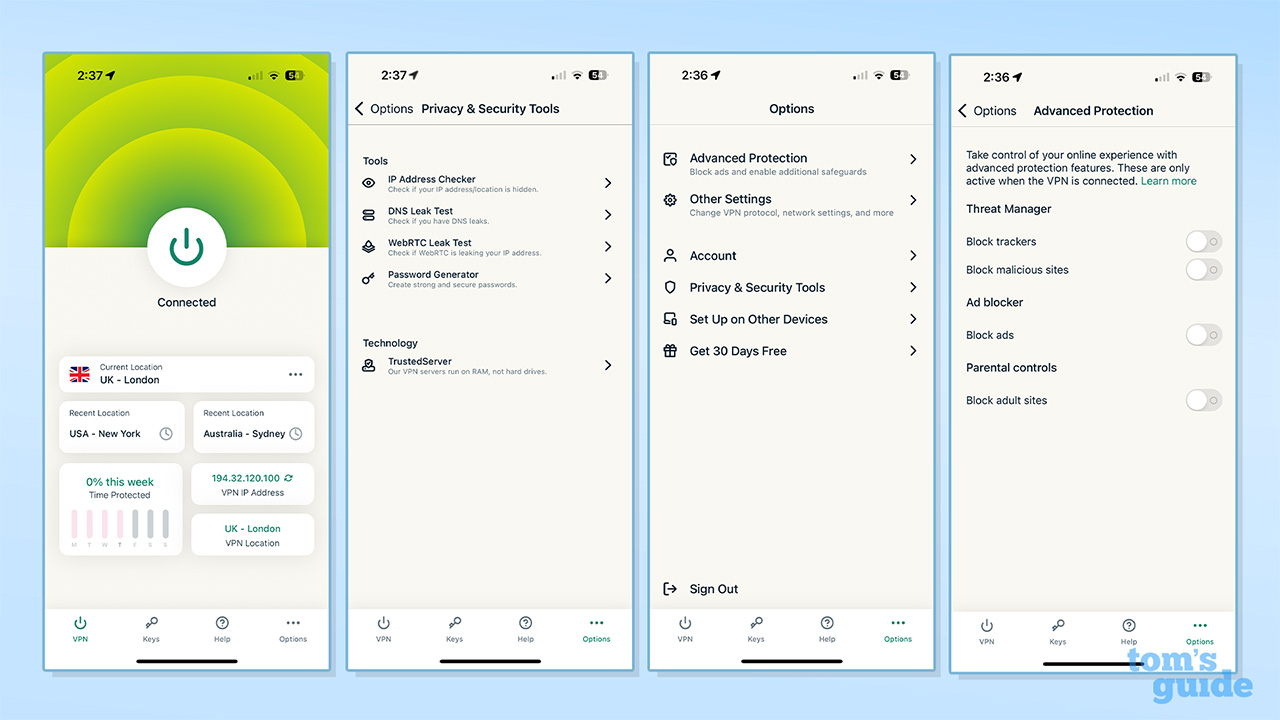
In terms of features there’s some variation across the different versions. In the Android VPN and iPhone VPN apps, for example, ExpressVPN calls its kill switch 'Network Protection', while on Windows and MacOS it’s called Network Lock. It functions the same, but ExpressVPN claims on Android, it may not provide complete protection when using split tunneling – although we've seen no issues with it during testing.
ExpressVPN’s password manager, Keys, is also baked into the mobile versions of the app by default, while users on other platforms will need to download a browser extension to get access to their passwords. One thing to note is that at the moment the browser extension is only for Chromium-based browsers such as Google’s own Chrome, as well as Brave, Edge, Opera, and Vivaldi.
iOS users also get a feature called parallel connections, which means the app connects almost instantly by trying multiple connection methods at the same time. It’s nothing earth-shattering, but it’s a nice little quality of life improvement for Apple devices. ExpressVPN talked about rolling it out to other platforms, but so far it’s only iOS devices that benefit.
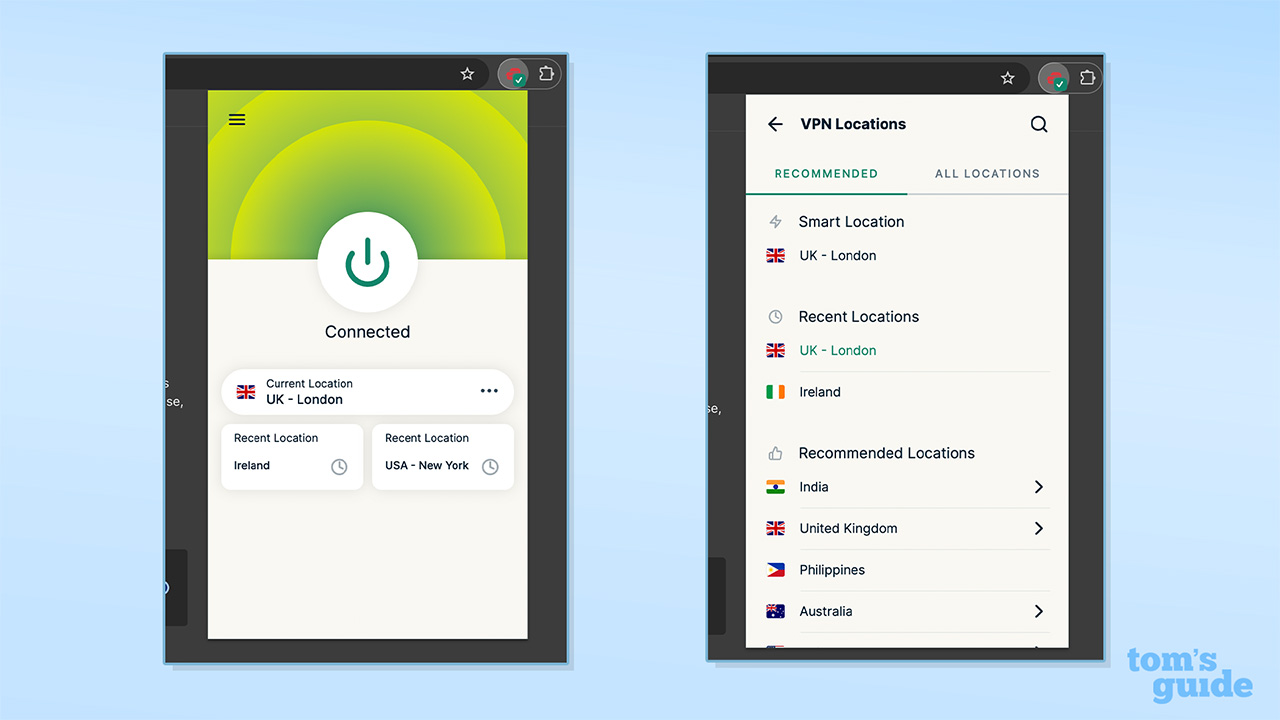
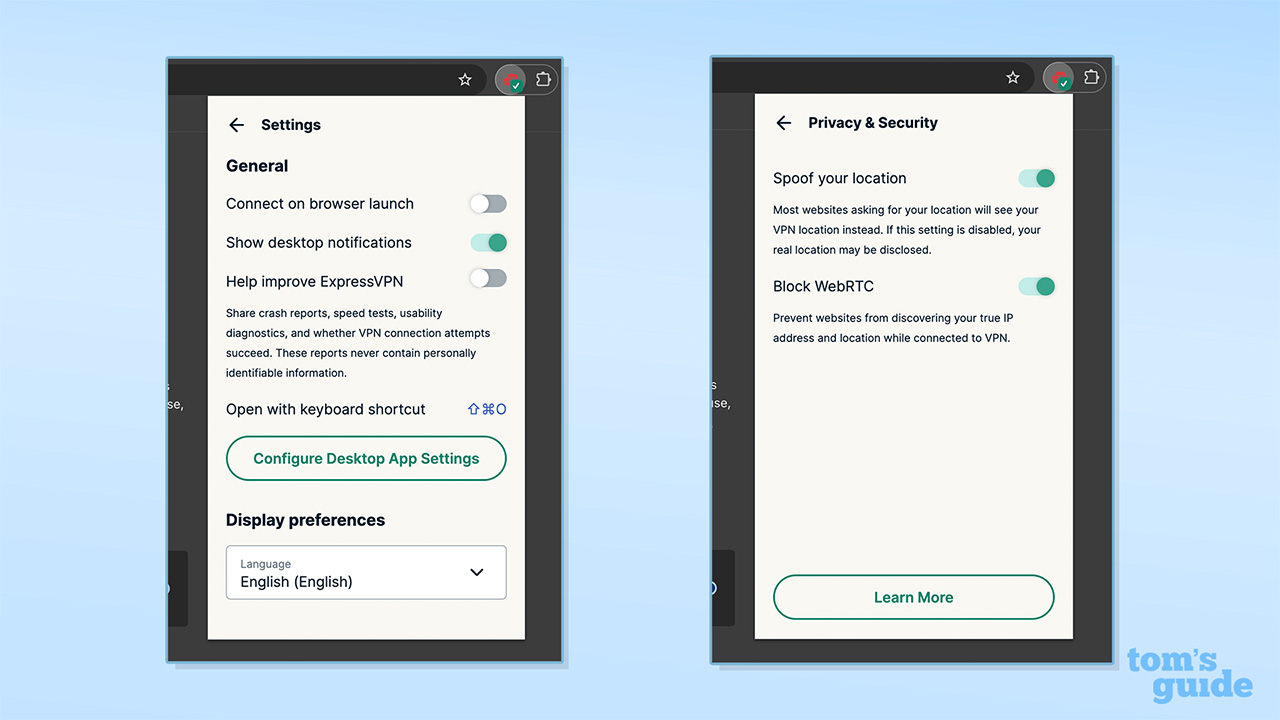
Finally, ExpressVPN's Chrome VPN extension is very good, although it works a little differently to most. Instead of being a browser-based proxy – like Windscribe, for example – ExpressVPN's extension controls the desktop app. This means it's much more powerful and offers full encryption, but doesn't offer the flexibility of a browser-only tool.
Rating: 9.5/10
Streaming and unblocking
If accessing streaming content in other countries is something you’re interested in, then ExpressVPN is a great choice. In our testing it was able to reliably and consistently unblock major streaming sites such as Netflix, Disney+, Paramount+, BBC iPlayer and others.
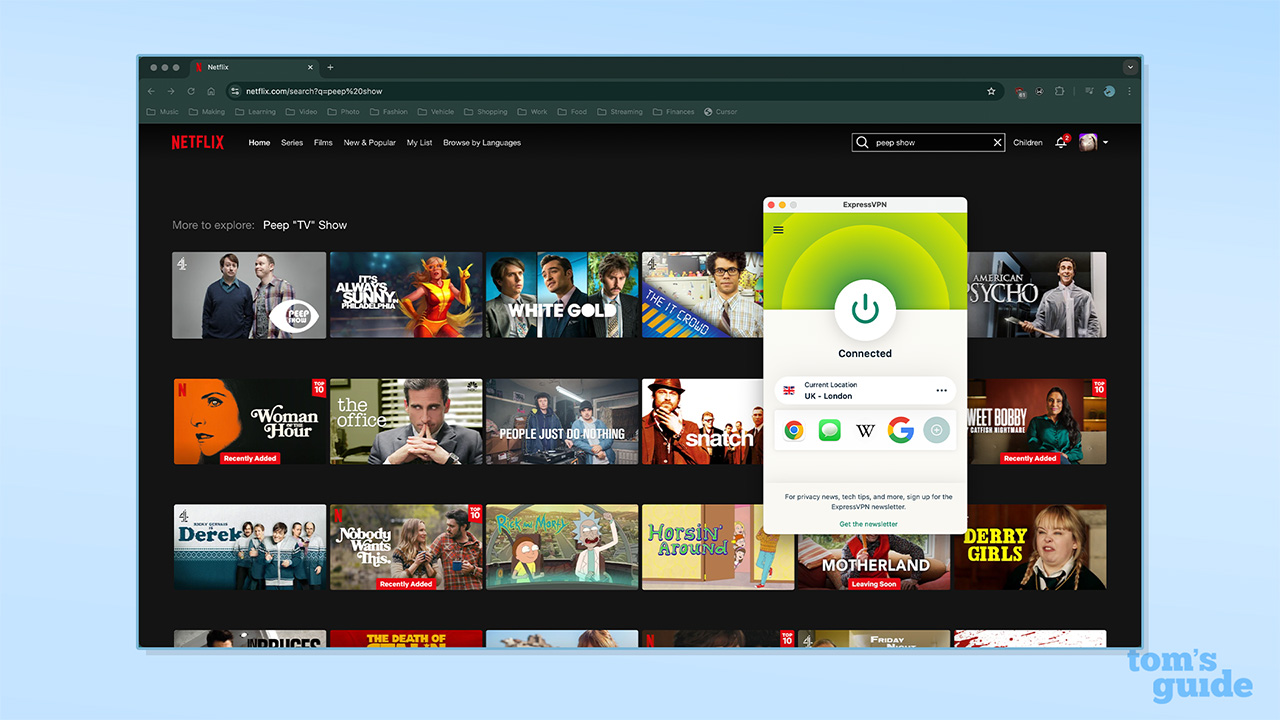
ExpressVPN did struggle a little with Netflix libraries in Japan and Australia, requiring us to try a couple of different servers before we found one that worked. This provider doesn’t specify that you have to use specific servers for streaming, you can stream from any server location you like, and our testing has confirmed that almost every server they have can be used so you don’t need to spend time hunting around. You can see more details of our testing in the table below.
| Provider | Netflix Unblocks | US Unblocks | UK/ Australia Unblocks |
|---|---|---|---|
| ExpressVPN | US, UK, AU, CA, JP | Amazon Prime Video, Disney+ | BBC iPlayer, ITV, C4, 9Now, 10 play |
| NordVPN | US, UK, AU, CA, JP | Amazon Prime Video, Disney+ | BBC iPlayer, ITV, C4, 9Now, 10 play |
| Private Internet Access (PIA) | US, UK, AU, CA, JP | Amazon Prime Video, Disney+ | BBC iPlayer, ITV, C4, 9Now, 10 play |
| Proton VPN | US, UK, AU, CA, JP | Amazon Prime Video, Disney+ | BBC iPlayer, ITV, C4, 9Now, 10 play |
| Surfshark | US, UK, AU, CA, JP | Amazon Prime Video, Disney+ | BBC iPlayer, ITV, C4, 9Now, 10 play |
Of course, a lot of people will want a VPN for more than just streaming, and while ExpressVPN doesn’t go out of its way to make a big noise about it, every VPN server it offers supports torrenting. That means there’s no faffing around trying to find a torrenting server – whichever one you choose will work just fine.
There are no limits on your connection speeds while you’re torrenting, and you’ll never have your connection throttled. Combined with the excellent privacy and security features, ExpressVPN is one of the best torrenting VPNs out there today.
Rating: 9/10
ExpressVPN review: Speed and performance
Speed is one of the biggest things to keep in mind when picking a VPN. There’s no point in signing up to a provider that forces you to browse the internet and download things at a snail’s pace. Luckily there are no such concerns when using ExpressVPN. While it might not be the very fastest VPN out there, it’s still more than quick enough for even the most demanding downloads or online gaming sessions where milliseconds matter.
| Provider | Top Speed in Mbps (WireGuard) | Peak UK-US Speeds in Mbps | Top Speed (OpenVPN) in Mbps |
| Surfshark | 950+ | 950+ | 460 |
| NordVPN | 950 | 950 | 173 |
| Proton VPN | 950 | 630 | 220 |
| ExpressVPN | 898 | 396 | 176 |
| Private Internet Access | 436 | 271 | 257 |
Before we talk about what this table shows, there are a few commonly used terms we need to clear up so that you know just what we’re talking about. The most important ones when choosing a VPN are upload speed, download speed, and latency. Jitter (which is when there’s a delay over your network connection, often caused by network congestion) can be an important factor, but less so than the others.
Upload speed: This is how fast your connection is when you’re uploading something TO the internet, like transferring a big file to Google Drive, or uploading photos or video to your Instagram.
Download speed: This is how fast your connection is when you’re downloading something FROM the internet to your device. This is crucial for viewing websites, playing games, downloading files, streaming movies, music and basically everything you do online. A low download speed means you’ll likely see the “buffering” icon far more often when you’re trying to watch films or TV online.
Latency: Latency is commonly known as your “ping time”, and it’s a crucial aspect of online gaming as it measures the time it takes for data to get from one point on a network to another. For example, if you’re playing an online game like CS:GO, your ping is the time between you clicking the mouse to fire your gun at someone, and that command reaching the game server. A high ping means that command takes much longer to get there, and makes it all the more likely you’ll miss your shot. High latency/ping can make things feel choppy and unresponsive.
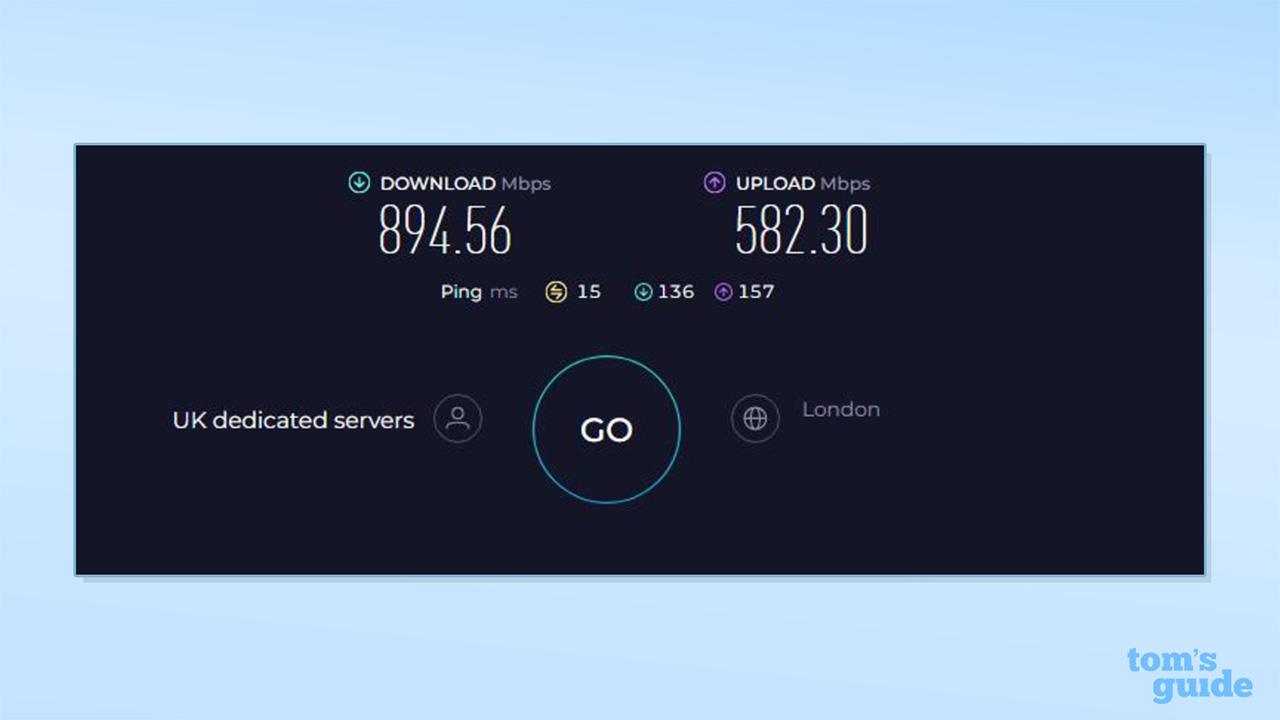
While ExpressVPN’s upload and download speeds are a bit slower than the rest of our top five choices, they are more than fast enough for gaming, streaming and all over day-to-day online activities. To help put these figures into context, you only need connection speeds of around 30 Mbps to watch 4K content on Netflix, so even ExpressVPN’s lowest speeds won't leave you struggling with a movie that’s constantly having to reload.
Rating: 9/10
ExpressVPN review: Privacy and security
Quality VPNs have a proven track record when it comes to user security and privacy, and ExpressVPN remains admirably committed to keeping its users safe online. At its core, ExpressVPN uses industry-standard AES-256 encryption and a 4096-bit SHA-512 RSA certificate. In simple terms, these are some of the most advanced encryption methods currently available, and are essentially unbreakable in real-world circumstances.
ExpressVPN also offers obfuscated servers which are essential for any China VPN, and in other repressive locations where governments regularly spy on their citizens. These servers disguise the fact that you’re using a VPN at all, and are important tools for navigation around regional VPN blocks, and can even make it usable in places like universities that may block VPN use.
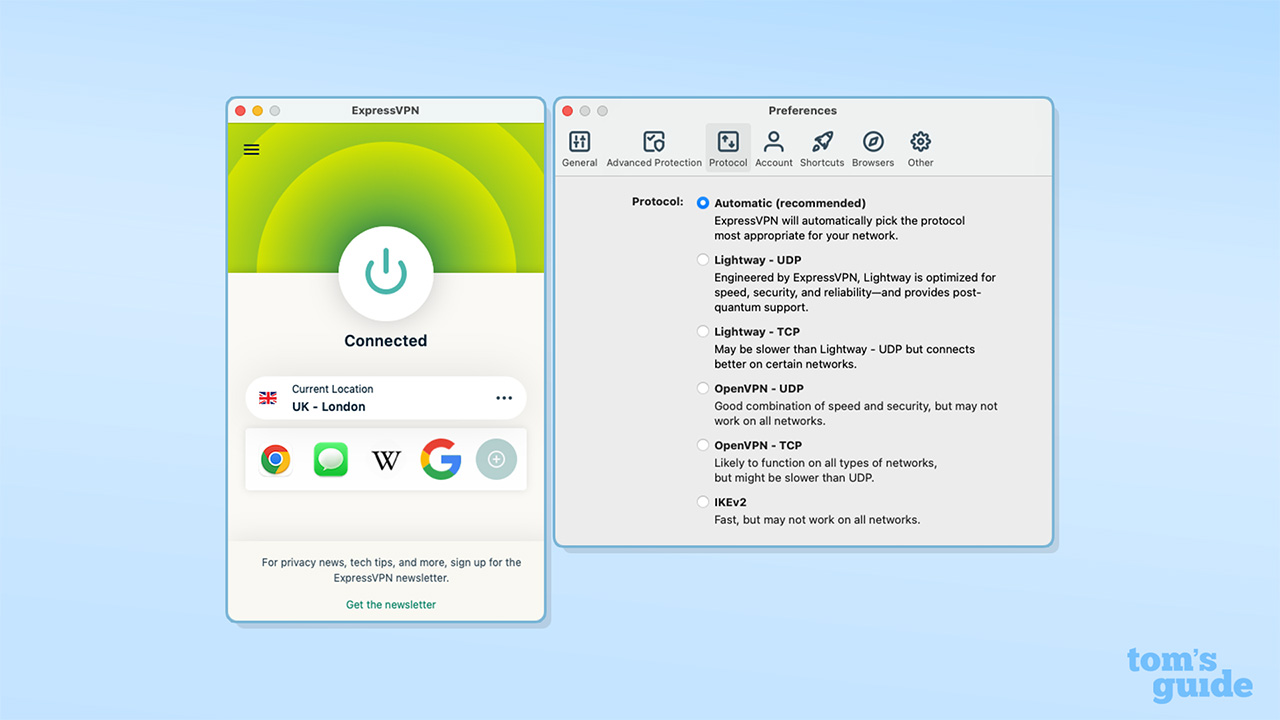
ExpressVPN’s Android app has been awarded the ioXt certification. This means the design of the app and service has been rigorously investigated by a third party, so users can be sure that the software isn’t doing anything untoward in the background that it shouldn’t be doing.

Furthermore, throughout 2022 and 2023, ExpressVPN went through a series of independent audits. These audits covered the desktop apps, mobile apps, the company’s privacy policy, TrustedServer, the Aircove router, and Keys password manager. This is more comprehensive than any other VPN provider, and demonstrates ExpressVPN's commitment to being seen as a trustworthy and secure provider.
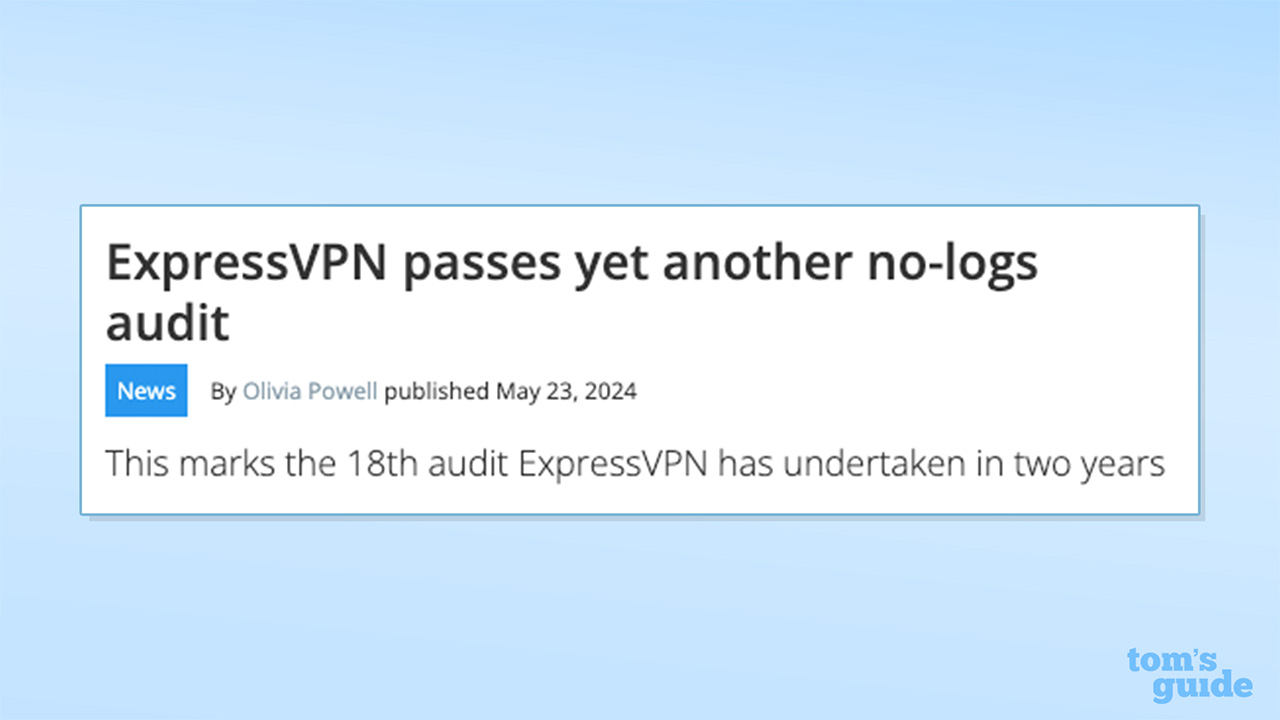
You don’t need to just take our word for it. ExpressVPN allows anyone to access the audit reports so you can read them for yourself by heading to the blog. A list of all the audits can be found at the bottom of the linked page.
Rating: 9.5/10
ExpressVPN review: History and the future
ExpressVPN’s track record isn’t without the occasional blip. It was purchased by Kape Technologies in 2021, a move which worried many users due to Kape’s somewhat checkered past, but it’s been three years and we are confident ExpressVPN is still operating independently, although we are still monitoring the product for any issues that may be caused by this takeover.

There was also an issue the same year where the company’s now-former CIO, Daniel Gericke, was named as one of the members of Project Raven, a mercenary intelligence unit that helped the UAE spy on its enemies. Gericke was fined $335,000 and had to agree to cooperate with the FBI. While this was not directly linked to his time at ExpressVPN, his hiring was a point of contention within the industry.
Earlier this year ExpressVPN was embroiled in some controversy when it was discovered that a flaw in its app meant it had been leaking DNS information in a very particular set of circumstances involving split tunneling. The company moved quickly to squash this issue and while its reputation might have taken a bit of a hit at the time, ExpressVPN has done all the right things to show that they took the issue seriously, and are working to rebuild any damaged trust in its userbase.
However, these are ExpressVPN's onlyblots on an otherwise pristine copybook. What's more, from speaking to the team, it's clear that ExpressVPN is looking to address our concerns in terms of limited number of features for the price. The introduction of the 2-year plan has boosted value, and I expect a number of new features to pop up on the horizon.
Rating: 8/10
ExpressVPN review: Customer support
It’s never great when something goes wrong, and when it does you need to know that you can get help quickly so you’ll be glad to know that ExpressVPN offers some of the best support on the market.
Your first port of call whenever you’ve got a problem should ExpressVPN’s weighty customer service portal, which has a wide array of articles and setup guides that cover pretty much everything you might need to know about setting up, configuring and troubleshooting your connection.
If you’d rather not try to fix it yourself, then you can hop on the 24/7 live chat and talk to a real person to get immediate support. Even if you think you might not never need it or use it, it’s incredibly useful when you run into a problem you can’t sort yourself, or when you just can’t be bothered to go digging through the knowledge articles.
Finally, if you’ve got an issue that’s not massively time-sensitive, or you really don’t like talking to someone face-to-face so to speak, you can reach out for support through email as well.
Rating: 10/10
ExpressVPN review: final verdict
ExpressVPN | $5.32 per month | 24-month plan
ExpressVPN exudes quality, and it's clear that it has been meticulously designed to offers the smoothest user experience possible. Improvements in connection speed mean that it can now keep up with the fastest providers out there, and the privacy features on offer a top-drawer.
If you're looking for a bargain, you won't find it here, and other providers do offer more for your money. However, none are as easy to use, and for beginners it's easily the best choice.
Final rating: 88.5/100
Subscribe if:
✅ Ease of use is your priority. ExpressVPN is, hands-down, the easiest VPN to use that we've tested.
✅ You want to unblock global streaming content. From Netflix and Disney+ to BBC iPlayer and 10 Play, ExpressVPN is very reliable when it comes to streaming.
✅ You want a free-forever password manager. ExpressVPN Keys is a super secure password manager which is free for as long as you use it – even if you cancel your subscription.
Don't subscribe if:
❌ You're looking for a bargain. ExpressVPN is, quite simply, quite expensive.
❌ You want a ton of added extras. Beyond Keys, there's not a whole lot of features that come with ExpressVPN. It's a very good VPN, but that's it.
Alternatives to ExpressVPN
ExpressVPN won't be the right fot for everyone, and if there's something you need that it doesn't offer, there are a few other excellent VPN services that might fit the bill.
NordVPN is a great alternative thanks to an unbeatable offering that includes a full-featured set of privacy and security tools, cutting edge VPN protocols, great unblocking ability for streaming and a network of super-fast servers all around the world that guarantee you’ll find a fast connection no matter where you are.
If you need a cheap VPN that outperforms products twice its price, look no further than Surfshark. A budget price doesn’t mean budget features, and Surfshark can boast fast connection speeds and unblocking abilities that rival VPNs that cost far more. Add unlimited simultaneous connections on top of that
Private Internet Access (PIA) lives up to its name as one of the best privacy-focused VPNs on the market. Its apps offer plenty of configuration options for more technical-minded users but those after a simple experience may be better off with a more streamlined service like Surfshark or ExpressVPN.

Mo is VPN editor at Tom's Guide. Day-to-day he oversees guides on the best VPNs, privacy, and cybersecurity content, which includes making sure all his recommendations are up to date, accurate, and as useful for the reader as possible. He's a daily VPN user himself – typically NordVPN, but he enjoys a variety – and as a digital privacy advocate he believes that every step should be taken to protect yourself online.
-
gadfly_mta Why is it in all your reviews for Express VPN you never mention their Chief Information Officer Daniel Gerick who use to work for the UAE helping them spy on critics? Gizmodo, Snowden and many others have covered this story and recommend not using them. Your failure to mention it while recommending it as one of the best VPNs seems a little odd. If you have any integrity at all you will address this and stop taking money to recommend themReply
https://gizmodo.com/you-should-probably-stop-using-expressvpn-1847739547https://www.techradar.com/news/edward-snowden-warns-expressvpn-users-to-ditch-the-service-immediatelyhttps://www.vice.com/en/article/jg87p4/expressvpn-employees-ask-questions-project-raven