Tom's Guide Verdict
The Dell XPS 8940 isn't the most powerful gaming desktop on the market, but its reasonable price and smart design help it stand out from the competition.
Pros
- +
Small, quiet design
- +
Plenty of ports
- +
Good performance
- +
Physical media drive
Cons
- -
No extremely powerful configurations
- -
Limited storage options
Why you can trust Tom's Guide
Price: $2,136 as reviewed
Processor: Up to 10th Gen Intel Core i9-10900K
RAM: Up to 128 GB
Graphics Card: Up to Nvidia GeForce RTX 3070
Storage: Up to 2 TB SSD + 2 TB HDD
Accessories: None
Ports: USB-A, USB-C, SD card, 3.5 mm audio, Ethernet, DisplayPort, HDMI
Size: 14.5 x 12.1 x 6.7 inches
Weight: 13.9 lbs
EDITOR'S NOTE: The Dell XPS 8940 won a "highly recommended" honor for best gaming desktop at the Tom's Guide Awards 2021 for gaming.
The Dell XPS 8940 is very much my kind of gaming PC. It's small, it's quiet, it's straightforward, it's affordable, and it's packed with exactly the right components you'll need to play the latest games at a steady clip.
This is not the kind of machine you'll buy because it lets you crank every graphical setting up to the max. Instead, it's the kind of machine that would look perfectly at home in the most buttoned-up office, but still has enough power under the hood to tackle your favorite games after hours. In an era where working from home is more common (and necessary) than ever before, the Dell XPS 8940 exhibits exactly the right balance between work and play.
Still, there's no denying that even the fanciest builds of the XPS 8940 may feel a little underpowered, compared to competing gaming rigs. Its storage options aren't ideal for gaming, and its disc drive feels like an afterthought — even if you spring for the fancy Blu-ray upgrade. At times, I wondered whether the XPS 8940 looks so much like an office PC because it simply lacks enough conviction in its own components.
Either way, the XPS 8940 is a rock-solid choice for both gaming and productivity, and while it's not exactly cheap, it won't chew through your bank account like Dell's fancier Alienware lineup. It might just be one of the best gaming PCs for middle-of-the-road gamers who value aesthetics, efficiency and desk space. Read our full Dell XPS 8940 review for more information.
Dell XPS 8940 review: Price and availability
The Dell XPS 8940 is available from both the Dell website and Amazon, although Amazon limits which configurations you can purchase. The prices and configurations on Amazon will vary significantly over time, as Amazon does little to differentiate between the models it sells and the models it allows third-party vendors to list.
The Dell website, on the other hand, lets you customize a Dell XPS 8940 with a variety of different options, from CPU to GPU to wireless card. The cheapest model we could build costs $1,667, and includes a 10th-Gen Intel Core i7-10700 CPU, an Nvidia GeForce RTX 3060 Ti GPU, a DVD drive, 16 GB RAM, 512 GB SSD + 1 TB HDD storage, a standard Dell wireless card and Windows 10 Home edition.
At the other end of the spectrum, you could spend a whopping $3,471 on an XPS 8940 with a 10th-Gen Intel Core i9-10900K CPU, an Nvidia GeForce RTX 3070 GPU, a Blu-ray drive, 128 GB RAM, 2 TB SSD + 2 TB HDD storage, a Killer Wi-Fi 6 card and Windows 10 Professional edition. At this price, I personally feel you'd be better off with a system that offers an Nvidia GeForce RTX 3080 and pure SSD storage instead, but you'd then have to make compromises in overall storage and RAM capacity.
Our review model was somewhere in the middle: a $2,136 configuration with an Intel Core i7-10700K CPU, an Nvidia GeForce RTX 3070 GPU, a Blu-ray drive, 32 GB RAM, 512 GB SSD + 2 TB HDD storage, a standard Dell wireless card and Windows 10 Home edition. Eagle-eyed readers may remember that this is actually very similar to the Tom's Guide test rig we built, so with these specs, I felt right at home.
Dell XPS 8940 review: Design
Praising the Dell XPS 8940 for its physical design seems a little odd. After all, prebuilt gaming PCs often live in desk crannies or even on floors; they're not really conversation pieces. But the XPS 8940's unobtrusive appearance is a strength, not a weakness. It's not a dull black box, but it's also not an overdesigned modern art piece. If anything, it looks like a standard office PC, and that means it'll be right at home almost anywhere.

First off, in spite of its powerful components, the XPS 8940 is small. The whole device measures 14.5 x 12.1 x 6.7 inches, letting it sit comfortably on even cramped desks.
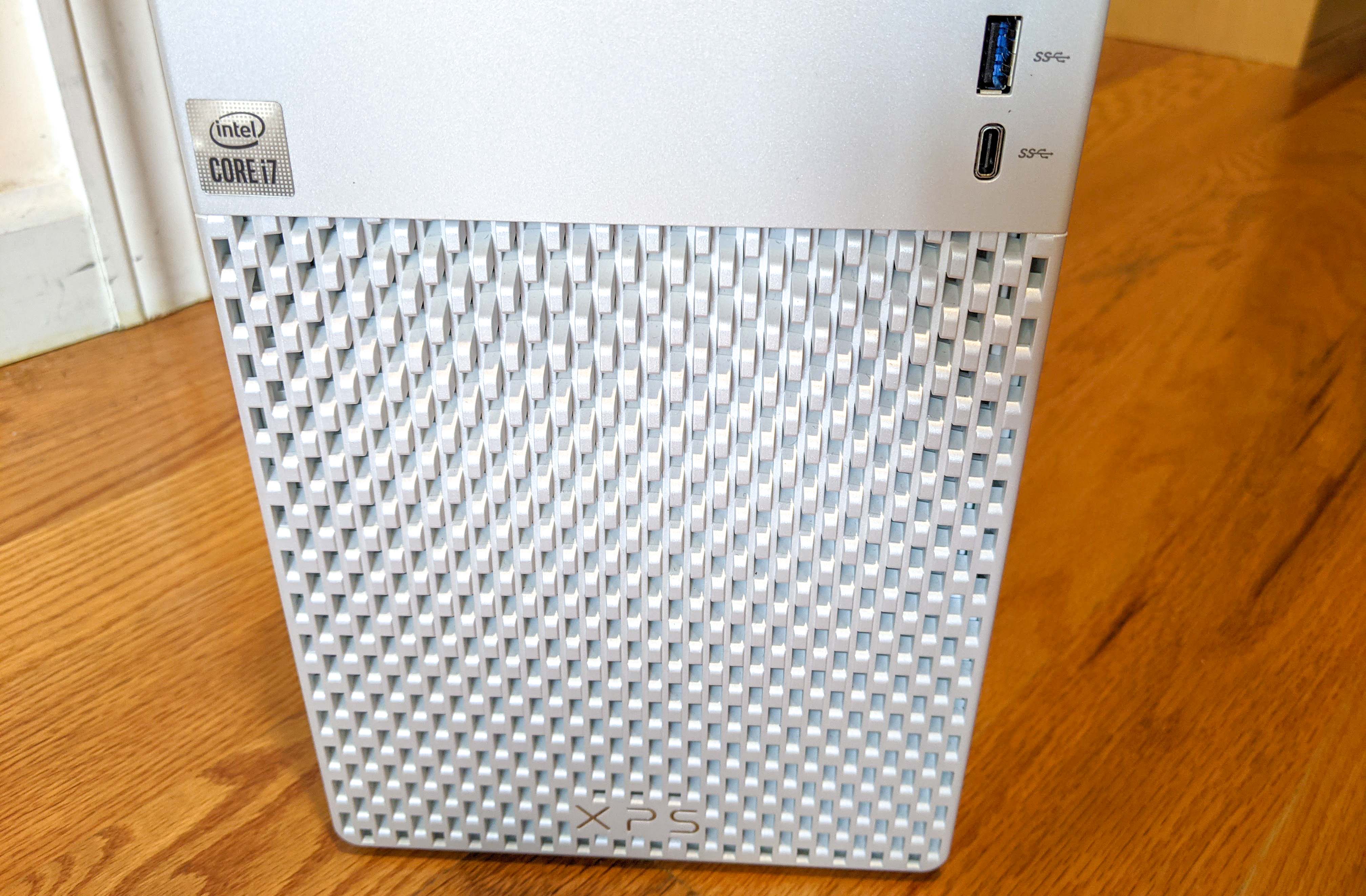
The front has an attractive crosshatch pattern that doubles as ventilation; the back has a variety of ports and the sides are just plain plastic. You can get the system with either a black or white chassis; they both look fine.

The XPS 8940's weight is also worth noting: Around 14 pounds, depending on which components you pick. Considering that Dell's Aliewnare Aurora R11 can exceed 40 pounds, it's remarkable to get nearly as much power from a system that's one-third of the size.
Dell XPS 8940 review: Ports and upgradability
The Dell XPS 8940 has plenty of ports, both on the front and the back of the system. On the front, there's an SD card slot, a 3.5 mm audio jack, three USB-A ports and one USB-C port.
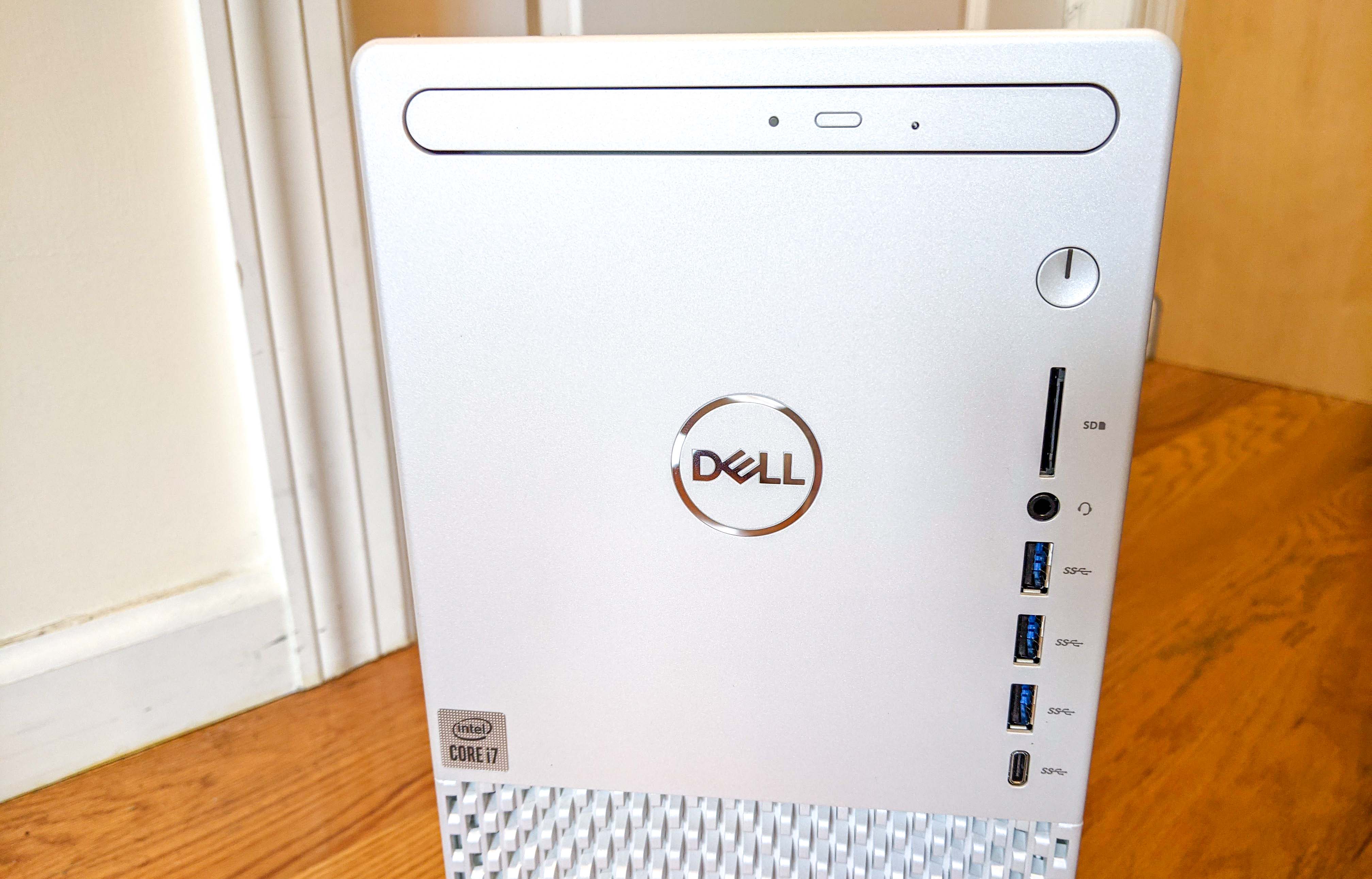
On the back, there are three 3.5 mm audio ports, six USB-A ports, an Ethernet port and a power port. You get various DisplayPorts, HDMI ports and DVI ports depending on which GPU you go for.

But what's interesting is that the motherboard also has a DisplayPort and an HDMI port built in. This could be useful if you ever need to troubleshoot the GPU. The lack of additional USB-C ports is disappointing, however. It's already pretty common for devices to charge and connect via USB-C, and it's not like that functionality will become any rarer in the next few years.
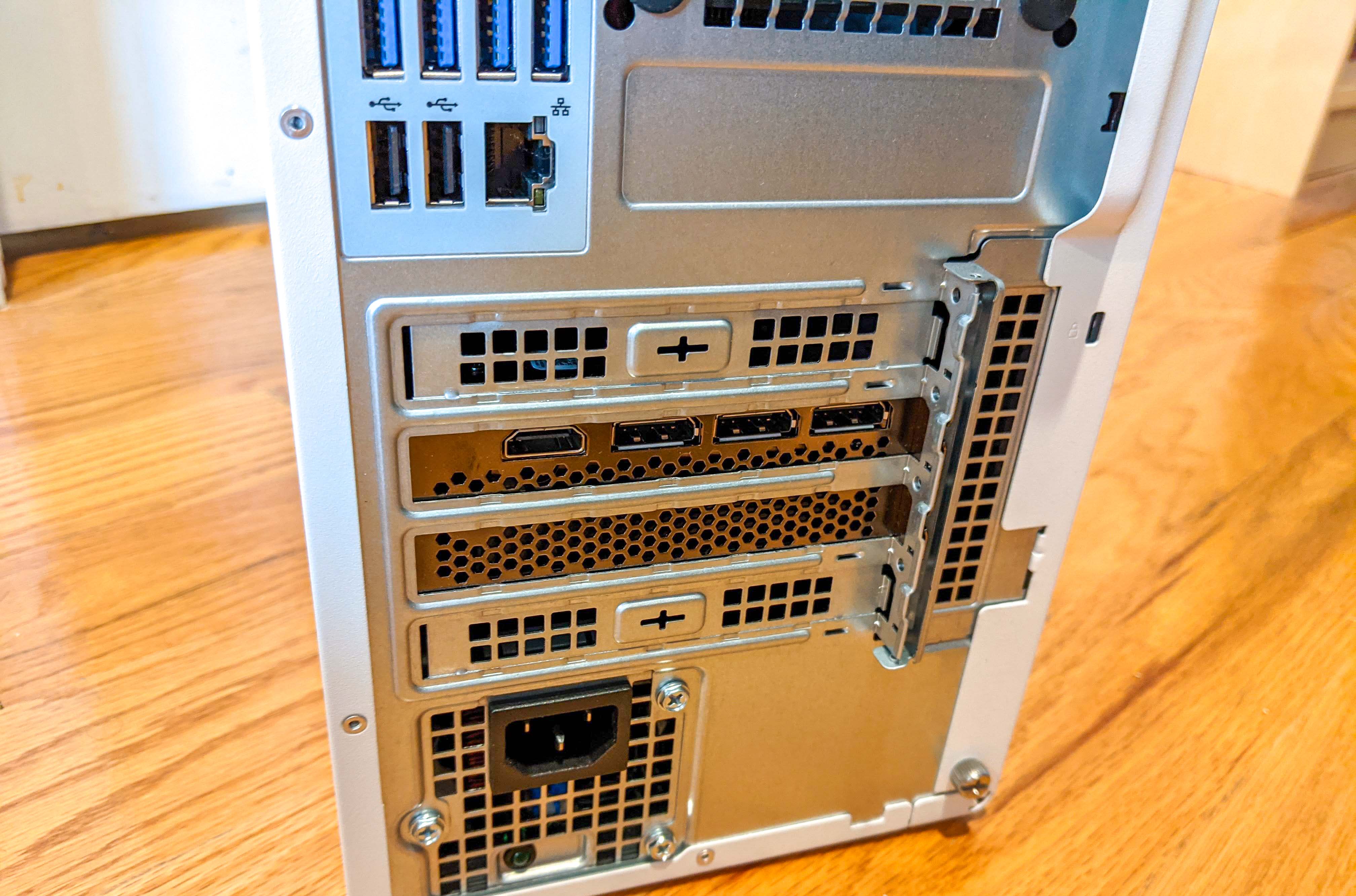
It's fairly easy to upgrade the XPS 8940, at least. You don't need any tools to open up the chassis; you just need to remove two thumb screws and a side panel.
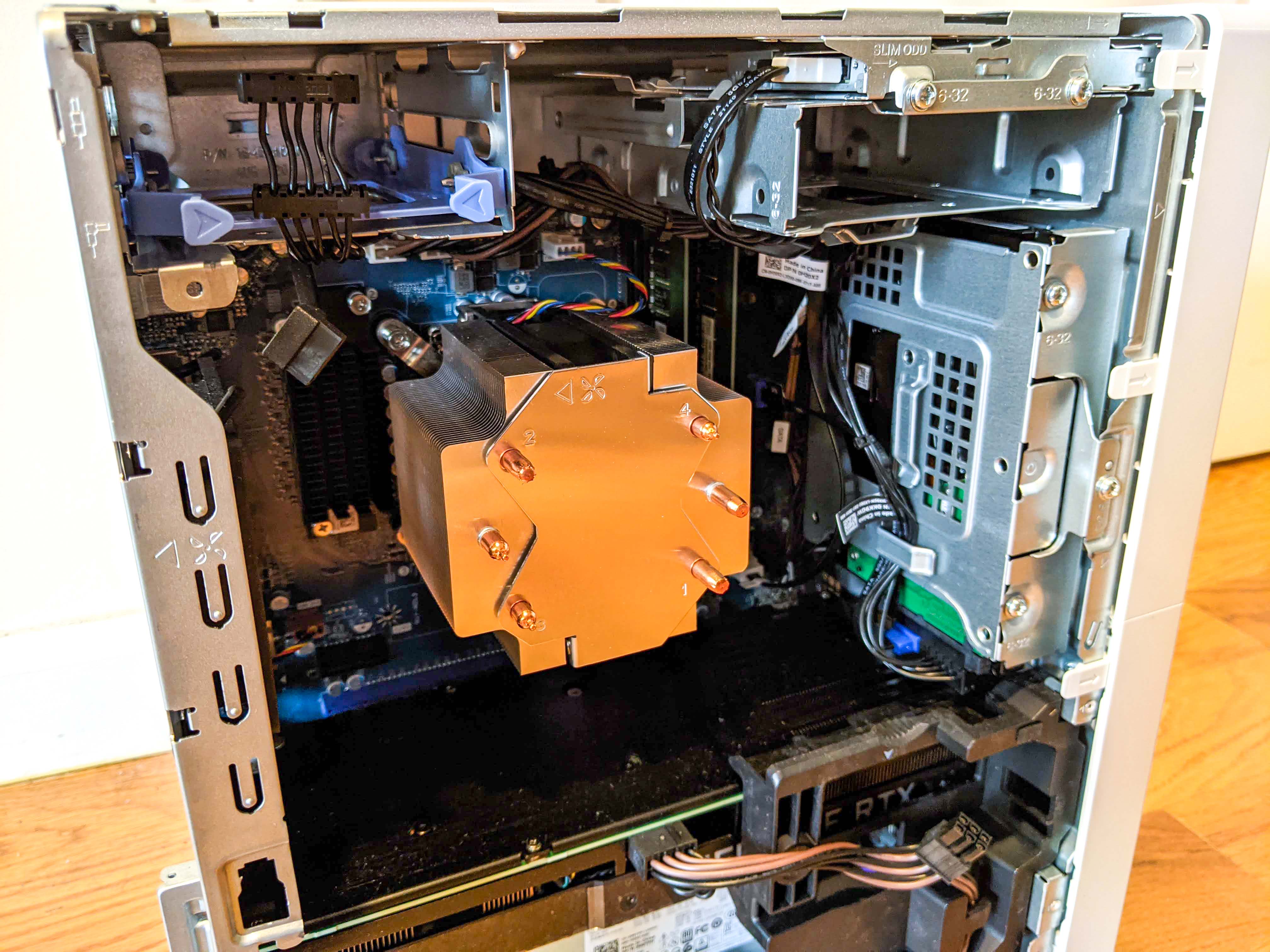
Once inside, things are a little cramped, due to the PC's small profile. But you can swap out the GPU or add additional storage easily enough — and gamers and video professionals will almost certainly want to add more SSD space, as time goes on.
Dell XPS 8940 review: Gaming performance
From a qualitative perspective, the Dell XPS 8940 plays games quite well, especially on a QHD monitor. From a quantitative perspective, it's somewhere in the middle of the prebuilt gaming PC pack. In other words: It performs exactly as it should, given the price.
For this review, we compared the XPS 8940 with Dell's own Alienware Aurora R11, as well as the Corsair One i200. The former is much more expensive and powerful than the XPS 8940, but gives a good idea of what you can expect from the XPS 8940 compared to a premium gaming PC. The latter, on the other hand, is a hybrid gaming/productivity model, just like the XPS 8940.
We benchmarked the XPS 8940 by measuring frame rates (in frames per second) in a number of popular games, at both 1080p and 4K settings, with graphics turned up to "Ultra" presets. Here's how the three machines compared:
| Row 0 - Cell 0 | Dell XPS 8940 | Alienware Aurora R11 | Corsair One i200 |
| Assassin's Creed Odyssey (1080p / 4K) | 86/50 | 88/61 | 77/49 |
| Grand Theft Auto V (1080p / 4K) | 135/42 | 154/62 | 126/44 |
| Red Dead Redemption 2 (1080p / 4K) | 86/33 | 107/47 | 87/32 |
| Shadow of the Tomb Raider (1080p / 4K) | 118/41 | 136/59 | 117/44 |
Generally speaking, the XPS 8940 was not as strong as the Aurora R11, and was about on a par with the One i200. Considered on their own merits, the XPS 8940's frame rates were good, however. Every game far exceeded 60 fps at 1080p resolution, and every game exceeded 30 fps at 4K — not bad for a midrange system. (Anything above 60 fps is especially good; anything below 30 fps can have detrimental effects on gameplay.)
The comparison with the One i200 is especially interesting, however, as the i200 is also a machine that aims to split the difference between gaming and content creation. While the i200 possesses an older GPU, it still retails for $4,500 - hundreds of dollars more than the most expensive XPS 8940 configuration. Granted, it's not an apples-to-apples comparison, as the One i200 is an older machine. But it does demonstrate that the XPS 8940 is well-positioned to fill the gaming/productivity niche, both in terms of aesthetics and performance.

In my own experience, the XPS 8940 performed just the way I wanted it to, running the latest games at 60+ fps in QHD resolution. I tested the machine with Age of Empires III: Definitive Edition, Doom Eternal, Octopath Traveler and Final Fantasy XIV, with the graphics turned up to Ultra whenever possible. The gameplay felt smooth and fluid in every title. Better still — the fan didn't get especially loud, a far cry from the Aurora R11's jet engines.
My only real complaint here is about the XPS 8940's SSD setup. No matter which configuration you get, you'll probably wind up using the HDD for the bulk of your games. Especially in a world of PS5s and Xbox Series Xs, HDD loading times are just not all that fast anymore. You'll have to either limit your game library or install new storage yourself, and neither option is great for a brand-new computer.
Dell XPS 8940 review: Overall performance
The Dell XPS 8940 is no slouch as a productivity machine, although it's not quite as powerful as these systems get, either. On the Geekbench 5.3 benchmark, which measures a system's overall performance, the XPS 8940 scored a 9,019. (It's an absolute value; higher numbers are better.) Granted, that's significantly less than the Aurora R11's 11,099, but it's significantly more than straight-up productivity machines, which tend to hover in the 4,000-6,000 range.
Likewise, the XPS 8940 didn't really measure up to the Aurora R11 or the One i200 in terms of file transfer speed. The Aurora R11 copied 256 GB of files from an external at a rate of 1,191 MBps; the One i200 did so at a rate of 1,026 MBps. The XPS 8940 reached speeds of only 439 MBps — less than half the speed of its competitors. Whether this matters in practice, of course, depends on how often you transfer huge files.

From a qualitative standpoint, however, I had nothing to complain about with the XPS 8940. As I write this review, I have two chat programs, two word processors and two Windows utilities open, as well as two instances of Chrome with at least a dozen tabs open, including some with videos and music. This consumes about 1/3 of the system's RAM and less than 10% of the CPU. Short of gaming or hardcore video/animation work, it's hard to imagine I could do anything to really tax the XPS 8940.
It's also worth mentioning that the XPS 8940 is one of the few systems I've reviewed lately to still come with a physical media drive. I didn't find this as useful as I'd hoped, perhaps because so much of my media collection is already digital. The drive didn't load my Blu-ray discs all that fast, and one of them didn't load at all. (Why the XPS 8940 wouldn't play nicely with my copy of The Simpsons Movie, in particular, I can only imagine.) Still, the drive is there if you need it.
Dell XPS 8940 review: Software
Like most Dell machines, the XPS 8940 comes with a few system utilities, McAfee antivirus and not much else. The utilities — system updaters, mobile phone connections, a DVD player and so forth — aren't really worth using, but they're not worth complaining about, either. (Oddly, the Dell Cinema app is a one-stop shop for all your streaming services, but doesn't include content from the system's own DVD/Blu-ray player.)
It's worth pointing out, however, that McAfee is as intrusive and inefficient as ever, constantly popping up to ask for more money, without doing a significantly better job than Windows Defender. Just uninstall this one, unless you already have a subscription.
Dell XPS 8940 review: Verdict
The Dell XPS 8940 pulled a neat trick: It made me wonder why Alienware machines have to be so big and loud. Sure, Alienware systems are more powerful than the XPS 8940, but the XPS 8940 packs a lot of performance into a small, dignified, quiet package. It's not "cool," but would you rather show off your gaming PC, or the games you can run on it?
In the same price range, I don't think the XPS 8940 outdoes the Corsair Vengeance i7200. But the Vengeance i7200 is a gaming system, first and foremost, while the XPS 8940 is definitely more of a hybrid. Which one appeals to you more will depend on how much work you have to do — and how many games you have to play.
Marshall Honorof is a senior editor for Tom's Guide, overseeing the site's coverage of gaming hardware and software. He comes from a science writing background, having studied paleomammalogy, biological anthropology, and the history of science and technology. After hours, you can find him practicing taekwondo or doing deep dives on classic sci-fi.



