Tom's Guide Verdict
The Asus ROG Zephyrus G14 is an impressive 14-inch gaming laptop that delivers on several fronts, with great performance, incredible battery life and unbeatable portability.
Pros
- +
Great performance for gaming and everything else
- +
Super portable design paired with 11-hour battery life
- +
Great display and audio
Cons
- -
No webcam
- -
Keyboard has backlighting issues
Why you can trust Tom's Guide
Price: $1,449
Display: 14-inch, 1080p, 120Hz
CPU: AMD Ryzen 9-4900HS
GPU: Nvidia GeForce RTX 2060 Max-Q
RAM: 16GB
Storage: 1TB SSD
Battery: 11:32
Size: 12.8 x 8.7 x 0.7 inches
Weight: 3.5 pounds
EDITOR'S NOTE: The Asus Zephyrus G14 won "best gaming laptop" in the Tom's Guide Awards 2021 for gaming.
The Asus ROG Zephyrus G14 is the sort of gaming machine that gamers have dreamed of for years. Equipped with the latest AMD Ryzen 9-4900HS processor and Nvidia GeForce RTX 2060 Max-Q GPU, it puts a lot of horsepower into its little 14-inch chassis. And its price is reasonable, too, starting at $1,049 ($1,449 for the model we reviewed). It's not only one of the best gaming laptops out there, it's one of the best laptops, period. In fact, it earned a spot among our picks for the best products of the year in our 2020 Tom's Guide Awards, and earned a recommendation for best-sounding laptop in our Tom's Guide Awards 2021.
The Zephyrus G14 sounds almost too good to be true: More than 11 hours of battery life, awesome performance for gaming and VR, thermal management that never gets hot to the touch, and a design that can both satisfy gamers and look at home in more professional settings. All this, plus funky personalization features.
- Here are the best laptops for engineering students
- The best gaming mouse
- Need a better camera? Here are the best webcams
But it's no dream. As you’ll see in our Asus ROG Zephyrus G14 review, this is an awesome gaming laptop that's portable enough to go anywhere and powerful enough to play anything. It also offers some of the best battery life of any laptop, without compromising on style or capability, making it one of the best Windows laptops you can buy.
At CES 2021, Asus announced the ROG Zephyrus G15, which packs up to GeForce RTX 3080 GPU and AMD Ryzen 9 5900HS CPUs, as well as the ROG Zephyrus Duo 15 SE.
Asus ROG Zephyrus G14: Price and configurations
The Asus ROG Zephyrus G14 is a compact 14-inch gaming laptop that offers plenty of power for a more affordable price than gaming enthusiasts might expect. Starting at $1,049 and ranging up to $1,999, the Zephyrus G14 provides a ton of value in its sleek little chassis. Currently, though, discount pricing brings the G14 to $849 at Best Buy, for the base model config.
Our review unit sells for $1,449 and offers arguably the best mix of power and value we've seen for the Zephyrus G14. Outfitted with an AMD Ryzen 9-4900HS processor, 16GB memory and an Nvidia GeForce RTX 2060 Max-Q GPU with 6GB of VRAM, it's a powerhouse that will handle most gaming demands with ease. With a 1TB SSD for storage and a 1080p 120Hz display, it's also ready for both gaming and productivity use.
The base model of the Zephyrus G14 sells for $1,049 with a less powerful Ryzen 9-4900HS CPU and Nvidia GTX 1650 GPU. With the RAM and storage capacity cut in half (8GB and 512GB SSD standard, respectively) and you'll still get a decent gaming machine, but without the prowess offered on better configurations.
At the top of the menu is the $1,999 configuration. It has the same Ryzen 9-4900HS CPU and RTX 2060 Max-Q GPU of our review unit, as well as the same RAM and storage allotment, but it boasts a 1440p, 60Hz display panel. It also gets some cool bells and whistles, such as a mini LED RGB array on the lid, called the AniMe Matrix display.
Asus ROG Zephyrus G14: Design
Design-wise, the Zephyrus G14 is something of a small wonder. As gaming laptops go, it is extremely slim and light, cramming more gaming prowess into its 14-inch chassis than any comparable Ultrabook from the past few years.

Measuring 12.8 x 8.7 x 0.7 inches, the compact Zephyrus G14 weighs just 3.5 pounds, making it the smallest and lightest gaming laptop on the market. The computer owes its light weight to the materials that make up its sleek body, with rigid magnesium and aluminum used for the chassis, deck and lid.
But the compact design is missing a couple of features, dropped in order to cut weight and size. Most notable is the lack of a webcam. While the display's slim bezels don't leave much room for a camera above the screen, there's also no webcam below it, or on the laptop deck. If you want to video chat or stream yourself playing on Twitch, you'll need to pick up a separate camera.

Our review unit came in a sleek looking white finish, paired with a metallic silver deck, for a color scheme that Asus calls "Moonlight White." Asus also offers the laptop in a more subdued "Eclipse Gray," which has a near-black finish on the lid and matching deck, with black keys on the keyboard.
Around the outside edge of the chassis are several ventilation grilles, which are a necessary part of any high performance laptop that has heat-generating components inside. The design has a stylish flourish along the back hinge edge, where the grilles have an angular look and a triangular three-dimensional design.

That back edge of the laptop is also unique in that it has a drop hinge lid that raises the back end of the laptop slightly when opened. That puts the keyboard at a more comfortable angle and raises up the display just a bit for more comfortable viewing.

The stylish design also puts one unexpected twist on an often-ignored part of the laptop: the lid. The smooth, flat surface of the lid appears to be embellished with a pattern of dots across half the lid's surface. Closer inspection reveals that these dots are actually tiny holes.
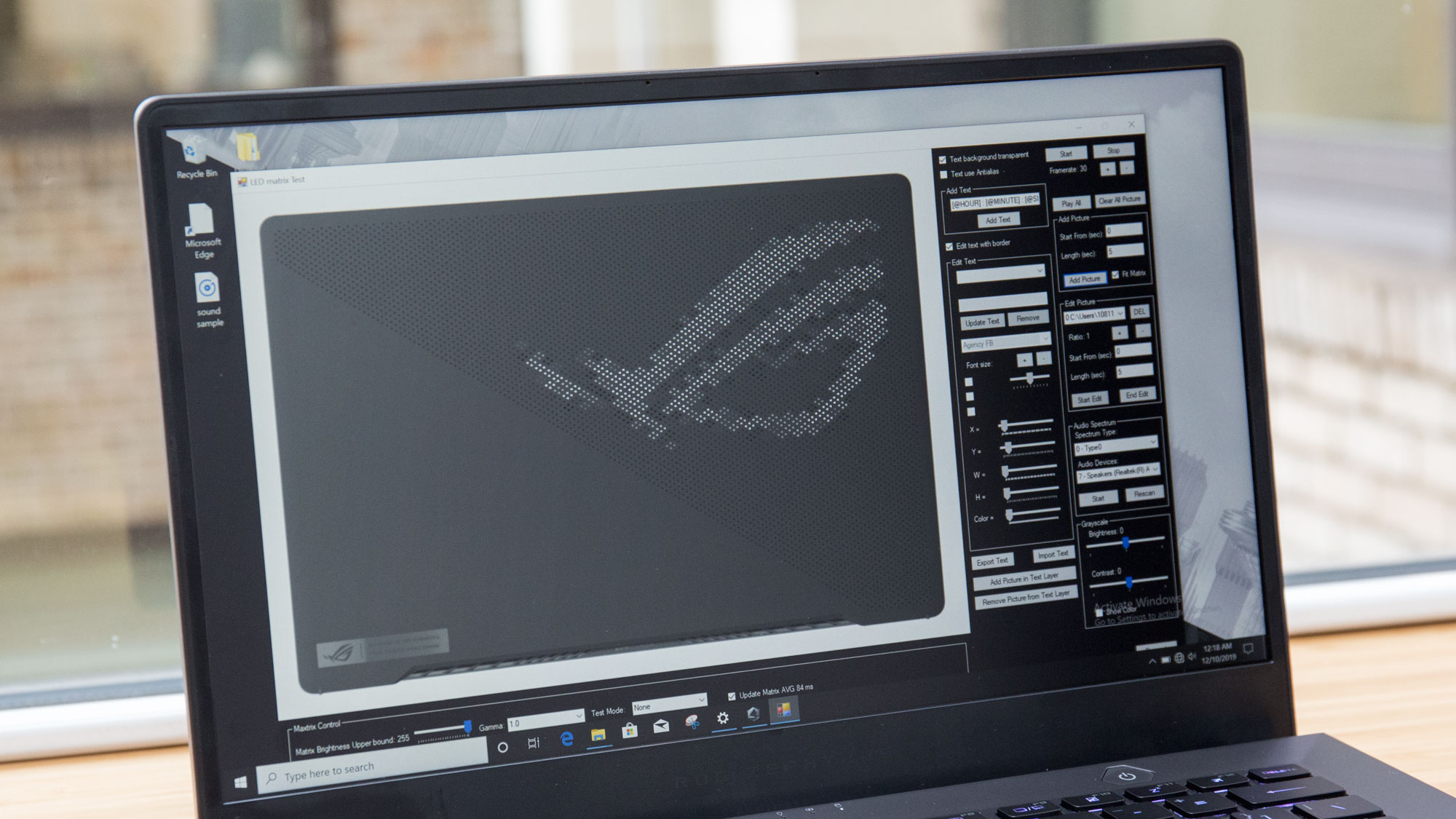
The result is a very distinctive look that is surprisingly subdued for a gaming laptop. But never fear, RGB fanatics: Asus still has blinkenlights for you. While our review unit had only the hole/dot texture across the lid, Asus also offers the Zephyrus G14 with an array of micro LED lights – called the AniMe Matrix display – that let each pinprick hole glow with RGB goodness. You can then turn those dots into an animated marquee, which you can further customize with text and graphics.
Asus ROG Zephyrus G14: Ports
Along the sides of the laptop you'll find a number of handy ports. On the right are two USB 3.0 ports and a USB Type-C port. A Kensington lock slot also lets you physically secure the laptop, if you're worried about someone walking off with the imminently portable gaming machine.

On the left is the power connector, an HDMI 2.0b output and another USB-C port that offers charging for the laptop, and DisplayPort for output to a monitor. A combination audio jack gives you headphone and mic support.

For wireless connectivity, the Zephyrus G14 is also equipped with Wi-Fi 6 (Gig+) and Bluetooth 5.0. The result is plenty of speed for gaming, even without an Ethernet connection, and speedy connectivity for wireless devices like mice and speakers.
Asus ROG Zephyrus G14 review: Display
Our review unit came outfitted with a 14-inch 1080p 120Hz display. While I would have loved a higher resolution panel, Asus only offers its 1440p WQHD resolution with a lower 60Hz refresh rate, and I'll usually opt for higher refresh rates over marginal resolution gains.

The panel itself offered decent color and brightness. According to our colorimeter, the panel produced 117% of the sRGB color gamut, which is slightly better than the Dell G7 15 (114%) or the Asus ROG Strix Scar III (110%), and notably better than the Razer Blade 15 (105%).
Its brightness is also above average, with 323 nits, topping the Dell G7 15 (303 nits), and leaving both the Asus ROG Strix Scar III (275 nits) and Razer Blade 15 (275 nits) looking a bit dim.
As I was swooping through the dark alleys of Batman's Gotham City in Arkham Origins, I was pleased to see that bright neon signs glowed with the vibrant reds and greens, and shadowy environments were never too dark for good visibility, or too washed-out.
Even better: The gaming experience is smooth and judder-free, thanks to AMD FreeSync. You might be scratching your head over the pairing of FreeSync with the G14's Nvidia GPU, but recent updates from Nvidia let the two technologies work together, and the result is buttery smooth.
Asus ROG Zephyrus G14 review: Audio
With a pair of 2.5-watt speakers and another pair of 0.7-watt tweeters, the Zephyrus G14 offers up robust sound and great volume for such a small laptop.

Listening to Whitey's "Somebody, Grab the Wheel" I was impressed with the richness of the sound, whether it was the crash and pop of the drums or the heavily distorted guitar and vocals. In CheVelle's "Emotional Drought" I could feel the crushing guitars and a decent amount of bass, but the vocals also came through clearly and never got lost in the mix.
All of the sound is powered by Dolby's Atmos technology, which handles the audio processing. The included Dolby Atmos app lets you pick from several preset audio modes, optimized for gaming, movies and voice-centric media, with presets called Dynamic, Game, Movie, Music and Voice. You can also create custom presets using the graphical EQ options to fine-tune the sound to your tastes.
Asus ROG Zephyrus G14 review: Gaming performance
Armed with an Nvidia GeForce RTX 2060 Max-Q GPU with 6GB of VRAM, the Zephyrus G14 is a gaming beast that packs serious muscle into its 14-inch frame.
Playing games like Batman: Arkham Origins and Doom Eternal, I did notice that there was some fan noise as the thermal management kicked on, but it's quieter than many other gaming laptops, and not much louder than several standard, non-gaming laptops I've used.
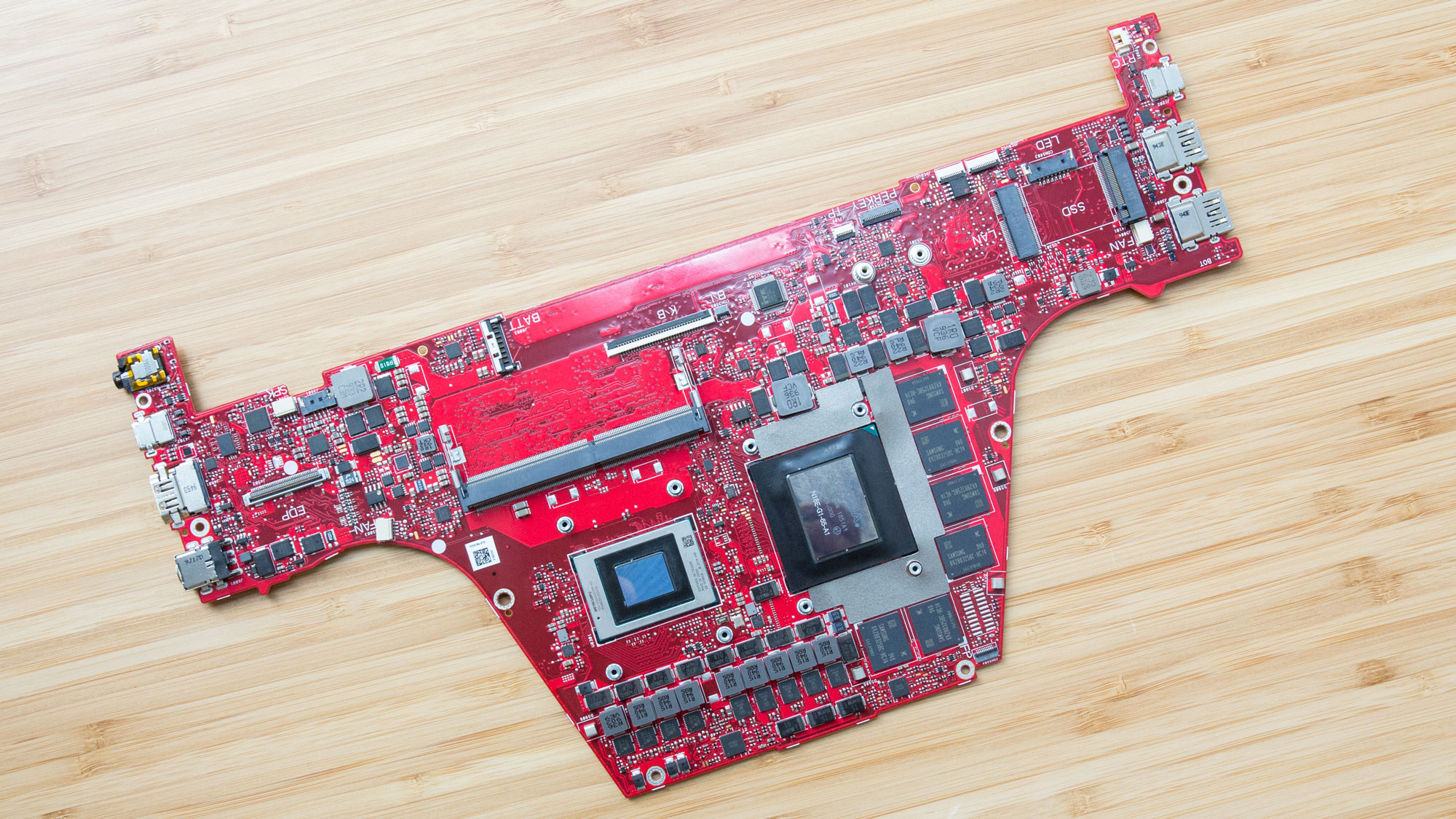
The display also takes advantage of Nvidia's new compatibility with AMD FreeSync, which lets you enjoy tear-free gaming with an Nvidia card and AMD-compatible displays. On this laptop, that means judder-free gameplay, whether I was brawling with thugs in Gotham or taking a chainsaw to the ghoulish baddies in Doom Eternal.
Our benchmark tests confirmed the impressive gaming prowess of the Zephyrus G14, delivering solid frame rates in a wide range of games at 1080p resolution and demanding settings. It's a testament to how much power the Nvidia GeForce RTX 2060 Max-Q GPU and 6GB of VRAM can fit into such a compact chassis without overheating or being toasty-hot to the touch.
In Shadow of the Tomb Raider, run in benchmark mode at the highest settings, the Zephyrus G14 cranked out 49 frames per second (fps), matching the Dell G7 15 (49 fps with a RTX 2060 GPU) and edging ahead of the Razer Blade 15 (46 fps with a GTX 1660 Ti), while falling just a few frames short of the Asus ROG Strix Scar III (55 fps with a RTX 2060 GPU).
In Hitman, running at Ultra settings, the Zephyrus G14 notched 87 fps, ahead of both the Asus ROG Strix Scar III (86 fps) and the Razer Blade 15 (80 fps), but falling behind the Dell G7 15 (117 fps).
But the Zephyrus G14 really delivered in Grand Theft Auto V, where it blew away the competition with 115 fps, nearly doubling the mid-60's frame rates of the competition, like the Dell G7 15 (66 fps) or the Asus ROG Strix Scar III and Razer Blade 15 (64 fps for both).
And the Zephyrus G14 also gets you ready to strap on a headset for VR, scoring a solid 9.8 out of 11 in the SteamVR performance test. But while the system will let you game in VR, it didn't lead the pack on that front; the Asus ROG Strix Scar III (10.3) and the Dell G7 15 (11) both scored better.
Asus ROG Zephyrus G14 review: Performance
But life's not all gaming and VR, and the Zephyrus G14's AMD Ryzen 9 4900HS processor and 16GB of memory also make it a formidable productivity and media-editing machine. During my use of the laptop, I was able to run dozens of Google Chrome tabs at once, without any slowdown, and most non-gaming uses never even kicked on the fans to cool things down.
In general performance tests, like Geekbanch 4.3, the Zephyrus G14 scored 30,181 points, well above average for a 14-inch laptop, ahead of both the Dell G7 15 (23,863) and the Scar III (23,196), and dramatically better than the Razer Blade 15 (19,542).

Video conversion barely made the Zephyrus break a sweat, performing a 4K-to-1080p Handbrake conversion in just under 7 minutes (6:59). That sort of transcoding work normally slows even the fastest systems. The Dell G7 15 (8:05) was closest with more than an extra minute, while the Asus ROG Strix Scar III (10:34) and Razer Blade Pro (10:47) were much slower.
The Zephyrus G14 owes some of its speed to a zippy 1TB SSD, which copied our 4.97GB test folder in 4.5 seconds, at a transfer rate of 1,131 megabytes per second (MBps). That's twice as fast as the Razer Blade Pro' 256GB PCIe SSD/iTB HDD combo (565.5 MBps). The Zephyrus G14 leaves the G7 15's 256GB SSD (127 MBps) and the Scar III's 1TB SSD (525 MBps) in the dust. Even among non-gaming systems, it's a speed demon, compared to the Dell XPS 13 2020's 512GB SSD (627 MBps).
Asus ROG Zephyrus G14: Keyboard
The keyboard is a standard QWERTY layout with tiled keys, with decent spacing between the keys to better replicate a gaming keyboard typing experience.
Despite the G14's smaller size, it doesn't have an edge-to-edge keyboard, and typing on it can feel a little cramped. However, the spacing of the keys helps to alleviate this, and the key travel feels reasonably deep, with an acceptably responsive typing feel.

The keyboard's backlight, however, is just lousy. Each key has transparent lettering that glows white when the backlight is turned on, which is a fairly standard design choice. However, each letter appears to be positioned directly on top of the keycap post, which doesn't let as much light through. This design gives each key a dark shadowy spot right in the center of the letter.
The backlit letters also aren't sufficiently contrasted by the light silver coloring of the keys, making them less legible when the backlight is on in all but fairly dark conditions. This may not be an issue on the black-finished model, but it certainly was a problem on our review unit.
The bigger issue, however, is the light leakage around and through the edges of each keycap. When viewed at a normal angle, the LED backlight can actually be seen through the gaps of each key well, lighting up the keyboard like a Christmas tree. Additionally, the silver coating of the keycaps appears much thinner around the edges of each tile-shaped key, meaning that the edges of the keys will sometimes glow white when they shouldn't. The lighting is not entirely consistent across the whole key. The result is very uneven, and makes for a surprisingly unpolished note in otherwise impeccable design.
One other odd quirk on our review unit – both the "I" and neighboring "K" keys looked like they had been depressed, and wouldn't spring back up to proper height to match the rest of the keys. Whether this was a defect in the review unit we were given, or the result of damage from shipping, or from prior reviews, I don't know. We reached out to Asus about this issue, and will update this review once we know more.
Above the keyboard are dedicated buttons for volume control and mic muting, and a Republic Of Gamers control panel that lets you optimize system performance. Called ROG Armoury Crate, this tool gives you a handy dashboard interface for managing the CPU, GPU and fan performance, letting you tweak other settings.
While it may not get much use in gaming, the Zephyrus G14 also has a surprisingly good touchpad. The 4.1 x 2.4-inch touchpad has a glassy smooth surface, with clean, distinct clicks and good right/left click distinction, even if the actual clicking depth is a bit shallow. Multitouch gestures and two-fingered maneuvers all worked flawlessly as I used the laptop to browse, work and play.
Asus ROG Zephyrus G14 review: Battery life
But for all of the Zephyrus G14's gaming prowess and raw power for daily productivity, we didn't expect the battery life to be particularly impressive. After all, gaming laptops are notorious for their short endurance, often coming in at times too short to make it through a full day of work or school.
But the Zephyrus G14 blew us (and the competition) away with an outstanding 11 hours and 32 minutes of continuous web surfing at 150 nits screen brightness. That's longer than the Dell G7 15 (3:12), the Scar III (5:09) or even the otherwise long-lived Razer Blade 15 (5:48). The Zephyrus G14 nearly doubles that time, giving you hours and hours of usable battery without ever having to find a wall outlet. Heck, that's long enough that you can head out for a day without having to even bring the charger along.
Asus ROG Zephyrus G14 review: Heat
Despite the presence of serious heat-generating components inside a slim metal chassis, the Zephyrus G14 didn't have any problem with heat.
In our standard heat test, which involves 15 minutes of streaming full HD video, the underside of the laptop peaked at 88 degrees Fahrenheit — well under the 95-degree mark where we consider the heat uncomfortable. The topside keyboard and touchpad temperatures also stayed cool, measuring 82 and 74 degrees, respectively.
Under a heavier load for longer periods, like gaming for 45 minutes, the laptop does get noticeably warm, but the Zephyrus G14 doesn't seem to get the dangerously hot-to-the-touch hotspots that some gaming systems have.
Asus ROG Zephyrus G14 review: Verdict
The Asus ROG Zephyrus G14 isn't just a great gaming laptop; it's also the smallest gaming laptop on the market, and boasts the longest-lasting battery of any gaming laptop we've seen. The display is rock solid, the audio rich and robust, and the performance offered by the G14's AMD Ryzen 9-4900HS processor and Nvidia GeForce RTX 2060 Max-Q graphics card are some of the best you'll find this side of a gaming desktop. The fact that you can get all of this for a not-insane amount of money is also pretty amazing.

The system has some obvious problems, like the missing webcam and the surprisingly shoddy-looking keyboard. But aside from those relatively minor issues we encountered in our Asus ROG Zephyrus G14 review, Asus’ latest gaming machine is an astonishingly capable and well-designed gaming laptop. It delivers better performance than any similarly sized gaming system, and often by a large margin. It handily beats the more expensive Razer Blade Pro, and is less expensive and more portable than the closest competitors. It's our favorite small gaming laptop and one of the best gaming laptops ever made.
- Here are the best gaming keyboards
- Our picks for the best gaming desks
Brian Westover is currently Lead Analyst, PCs and Hardware at PCMag. Until recently, however, he was Senior Editor at Tom's Guide, where he led the site's TV coverage for several years, reviewing scores of sets and writing about everything from 8K to HDR to HDMI 2.1. He also put his computing knowledge to good use by reviewing many PCs and Mac devices, and also led our router and home networking coverage. Prior to joining Tom's Guide, he wrote for TopTenReviews and PCMag.
-
Gallarian Any word on UK availability? I can't find the Ryen9+2060+120hz option anywhere, not even listed on Asus' own store.Reply
Only the Ryzen 7 options and the QHD/UHD options can be found on any UK store.
Do you know if they even plan to release this config in the UK? -
daredevil01 When will this be available? I'm finding it hard to find any new laptops with the new Ryzen chips. Kind of frustrating when they perform so much better than the Intel equivalent.Reply -
schroef Im wonderin ghow you guys measured 117% sRGB while their own specs page says 100%. How can you even go above the 100% in sRGB space, is that even possible? I think I've never seen that and also doesn't make sense. A color space is between 0-100, otherwise its not in that space gamut right? Very confusing! You can check their own specs or product page, its stated 100% sRGBReply
I did quick google and seems to be advertised by other as well. THough not by Asus themselves. When the colors go outside the regular or standard 100% is then still sRGB, isn't it another color space then? -
tgerbatsch12 Hi just curious how you achieved 11:34 minutes of battery time? I am barely able to get 8 with battery saver and light web browsing. There is an entire reddit dedicated on how to get the g14 to achieve 10 hours of battery but it is a lot of steps to do out of the box rather than having the ability right away. Can you please provide your stats and settings? Really want to get the 11 hour battery life. Thanks.Reply -
Bamda Best Buys has the ASUS - ROG Zephyrus G14 14" Gaming Laptop - AMD Ryzen 9 - 16GB Memory - NVIDIA GeForce RTX 2060 Max-Q - 1TB SSD - Moonlight White for $1350.Reply



