Tom's Guide Verdict
While the Acer Predator Triton 500 is fairly expensive, it's powerful, easy to transport and runs games at beautifully fast frame rates.
Pros
- +
Excellent screen
- +
Good gaming performance
- +
Elegant design
- +
Lots of ports
Cons
- -
Short battery life
- -
Keyboard gets hot
Why you can trust Tom's Guide
CPU: 10th gen Intel Core i7-10750H processor Hexa-core 2.60 GHz
GPU: Nvidia GeForce RTX 2080 Super
Display: 15.6 inches, 1920 x 1080
RAM: 32 GB
Storage: 1TB SSD
Dimensions: 14.1 x 10.0 x 0.7 inches
Weight: 4.6 pounds
The Acer Predator Triton 500 (starts at $1,700; $2,600 as reviewed - check our Acer promo codes for discounts) is a beautifully straightforward machine. No matter which configuration you choose, you're going to get a full-featured gaming laptop that's thin, light, powerful and rich in ports. You're also going to get a gorgeous 15.6-inch screen with a 300 Hz refresh rate - and yes, your games will actually be able to run at something close to 300 fps.
Having used the Triton 500 for both work and gaming over several days, there's really not much to dislike about it. The system handles just about any productivity task with ease, and the screen is big enough to get a clear view of word processors, movies, music apps and video games alike.
- Read about the best gaming laptops
- Play the best PC games
As you’ll see in our full Predator Triton 500 review, the battery life could be a little bit better, as could its keyboard and built-in software. Plus, the system can run a little hot. But overall, the Triton 500 is one of the best gaming laptops you can buy, with only a few quibbles to hold it back.
Acer Predator Triton 500: Price and configuration options
The Acer Predator Triton 500 can be somewhat expensive or extremely expensive, depending on which model you get. We reviewed the highest-end model, which costs $2,600 and contains some pretty powerful hardware. Specifically, our version came with a 10th-gen Intel Core i7 10750H CPU, an Nvidia GeForce RTX 2080 Super GPU, 32 GB RAM and a 1 TB SSD. In terms of gaming laptops with 1080p displays, this is about as powerful as they come.
One of my favorite things about the Acer Predator Triton 500 is how elegant it looks.
At the other end of the spectrum is the $1,700 configuration, which contains a 10th-gen Intel Core i7 9750H CPU, an Nvidia GeForce RTX 2060 GPU, 16 GB RAM and a 512 GB SSD. The price is much more approachable, and it will still run games well, particularly since it has the same 300 Hz 1080p screen as all Triton 500 models. But the built-in SSD won't hold many games, and it may be tough to get frame rates in the 100 or 200 fps region on newer games.
Acer Predator Triton 500: Design
One of my favorite things about the Acer Predator Triton 500 is how elegant it looks. The whole chassis is black plastic and metal, with a tasteful illuminated Predator logo on the cover, and rounded edges at the top.

The whole device is only 0.7 inches thick, and at 4.6 pounds, it's not terribly heavy, either. This wouldn't pass for a productivity laptop, exactly, but it's not gaudy or overdesigned like many other gaming laptops on the market.

The Triton 500 comes with a healthy variety of ports, distributed fairly evenly on both sides. On the left side, you'll find a power port, an Ethernet port, a USB-A port, an HDMI port, and two separate 3.5 mm ports for mic and audio.

On the right, you'll find a USB-C port, two USB-A ports and miniDisplayPort. My only complaint here was that if you use a large USB-C adapter, like some headsets require, it'll block both the DisplayPort and one of the USB-A ports. It's nothing a small dongle won't fix, but just be aware.
Acer Predator Triton 500: Keyboard and touchpad
If there's one problem with the Triton 500's physical design, it's the keyboard. These thin membrane keys feel plasticky and cramped, with very little key travel and odd spacing. The Delete button, for example, is a tiny nub just above the Backspace key, which is pretty inconvenient. You do get a full column of media keys, even though I don't think anyone would really have objected to Fn shortcuts instead.
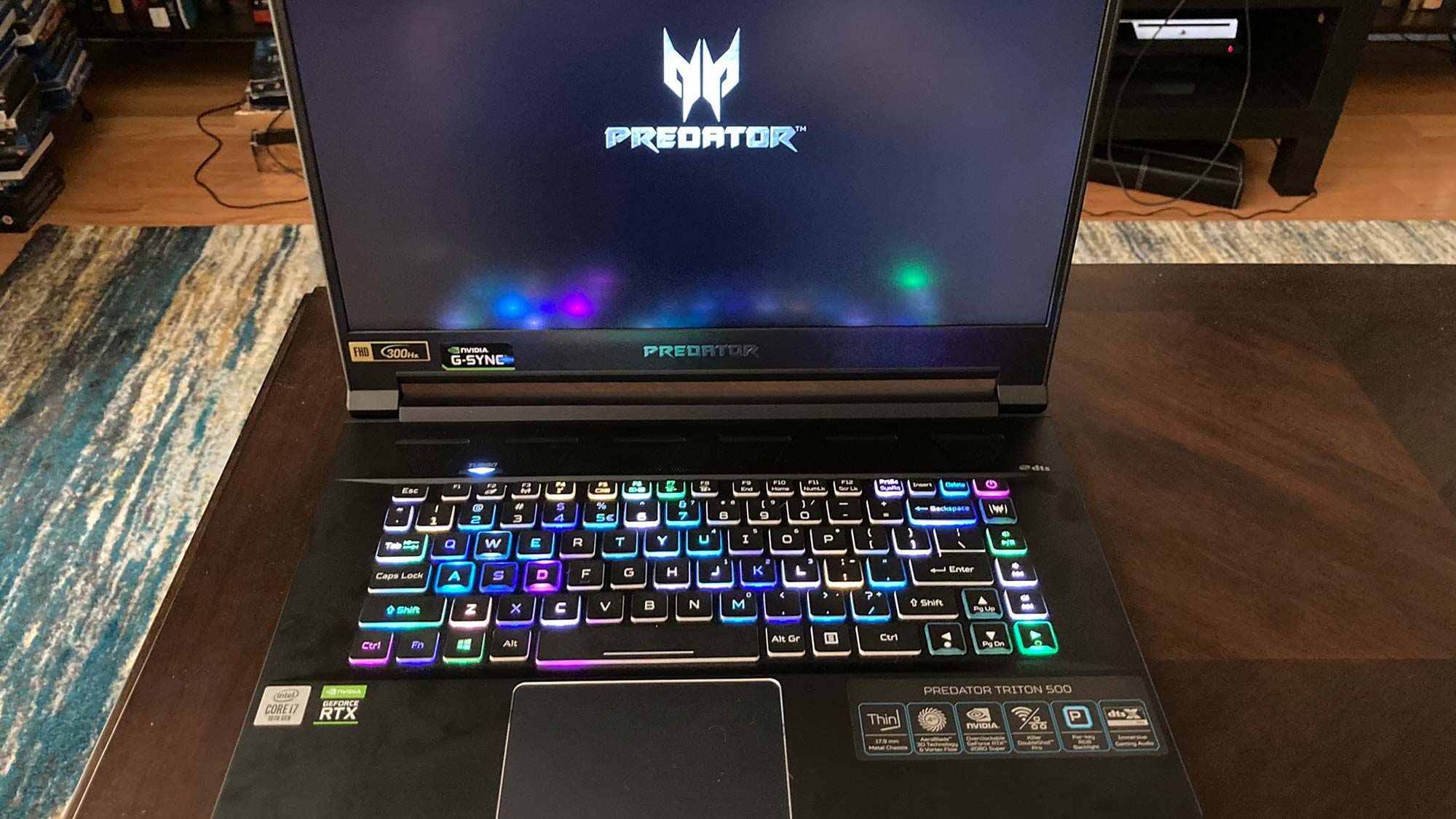
The 4.1 x 2.5-inch touchpad is sufficiently large and responsive, but it also gets in the way constantly. My palm was almost always resting on the touchpad while I typed, causing all sorts of unfortunate highlighting and spacing errors. You can adjust the touchpad settings in Windows 10, but Acer's software doesn't offer any solutions.
Acer Predator Triton 500: Display and audio
I simply can't say enough nice things about the Acer Predator Triton 500's screen. This 15.6-inch, 1080p display is decent enough on its own, even though it falls a little short of its competitors when it comes to color gamut. But the Triton 500's color accuracy is quite lifelike, and the brightness is powerful enough to illuminate even the darkest room. Perhaps the best compliment I can give the Triton 500’s screen is that I gave up working on a 22-inch monitor for three full days, and didn't think I was missing much, even when I had to display multiple documents at a time.
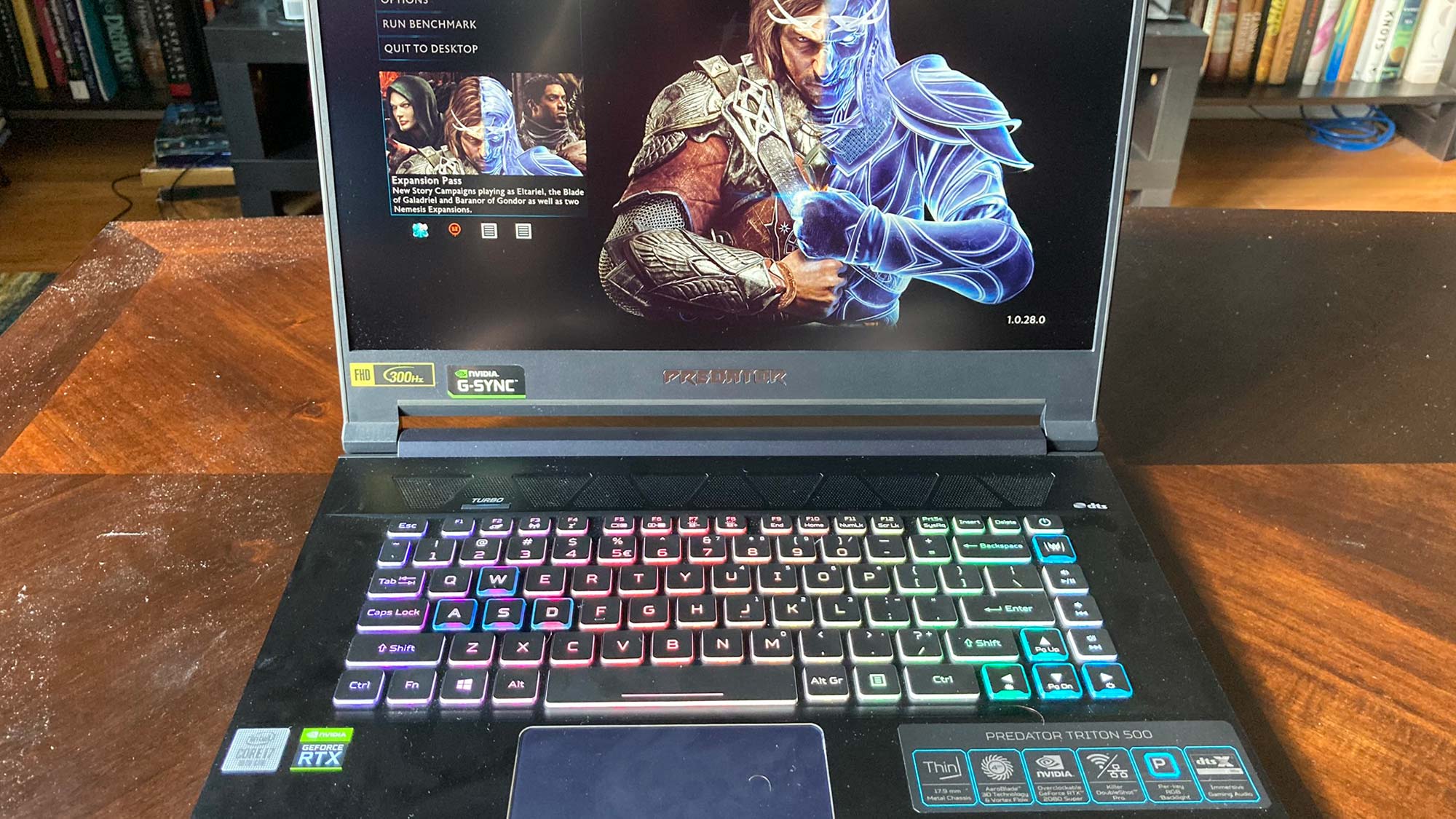
At a time when consoles still struggle to deliver 60 fps, it's impressive to see a laptop blow past that figure with ease.
What's special about the Triton 500's screen is its refresh speed. No matter which Triton 500 model you pick up, you'll get a 1080p screen with a 300 Hz refresh rate. That means you could theoretically get game speeds of up to 300 fps. I assumed that this would only be the case at very low graphical settings, but my testing proved me wrong. On games like Age of Empires II: Definitive Edition, frame rates were routinely in the 220 fps region; more action-packed games like Middle-earth: Shadow of War could still get up to around 150 fps. At a time when consoles still struggle to deliver 60 fps at 1080p, it's impressive to see a laptop blow past that figure with ease.
The Triton 500 packs pretty decent speakers, which are located in a long row just above the keyboard. I tested the speakers with game and TV audio, as well as music from a variety of artists, including Flogging Molly, G.F. Handel and The Rolling Stones. While the bass was a little washed-out, the sound was generally clear and loud, without the metallic overtones you often get from laptop speakers. There are also plenty of USB and audio ports if you prefer to use headsets.
Acer Predator Triton 500: Performance
When it comes to gaming performance, the Acer Predator Triton 500 makes full use of its impressive hardware. I played through a variety of games on the system, including Age of Empires II: Definitive Edition, Pathfinder: Kingmaker and Middle-earth: Shadow of War, and was impressed with its performance across the board. In addition to handling every game at Ultra graphical settings, it also achieved 100+ fps frame rates for every game - 200+, in the case of Age of Empires, even with the Enhanced Graphics DLC installed.
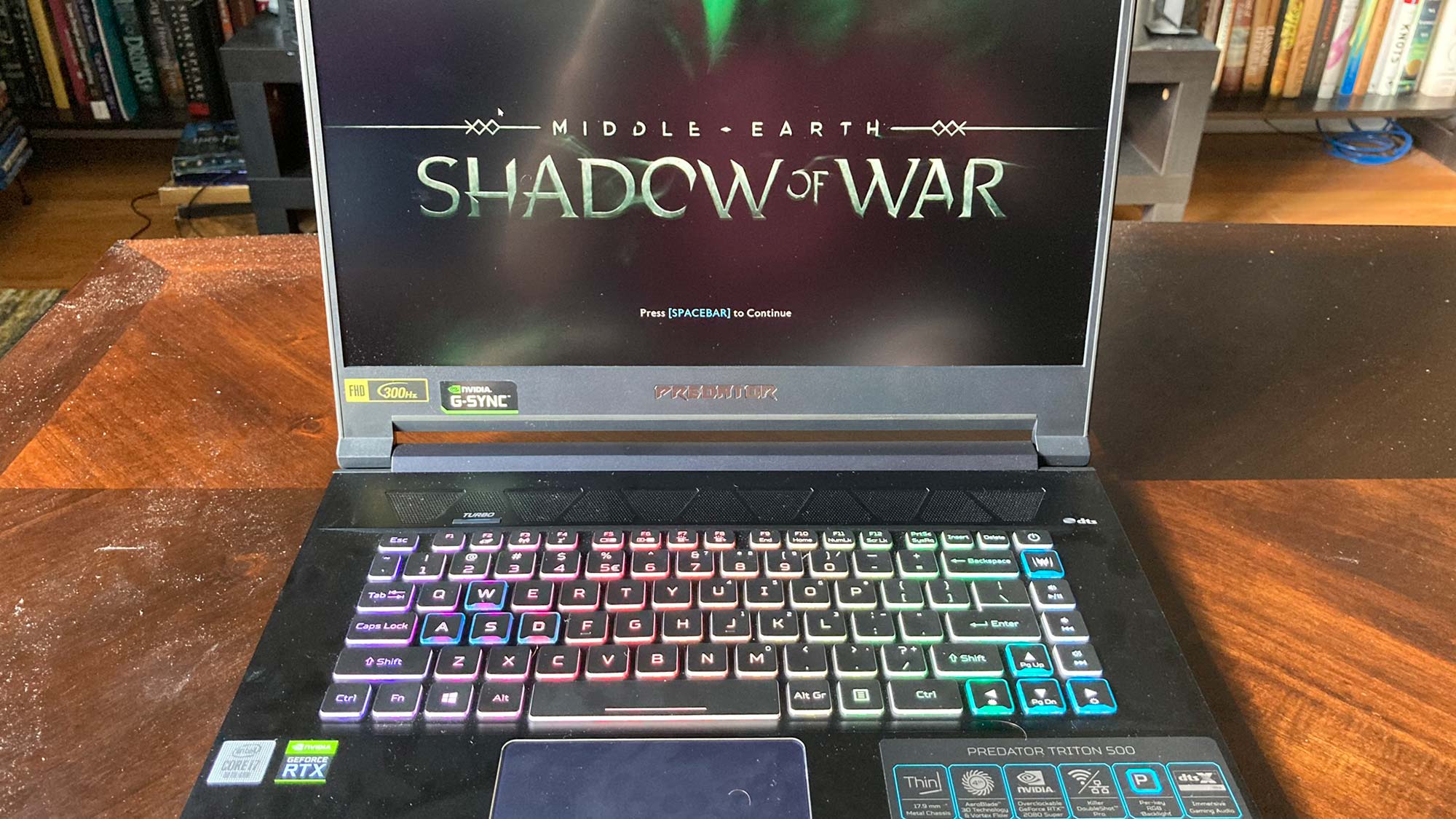
The system also holds its own with comparably priced gaming laptops, and sometimes surpasses them. When benchmarking the Triton 500 with Shadow of the Tomb Raider, Acer’s laptop achieved an impressive 98 fps, compared to 66 fps for the Razer Blade 15 and 63 fps for the MSI GS75 Stealth. Grand Theft Auto V told a similar story: 83 fps for the Triton 500, 76 fps for the Blade 15 and 77 fps for the GS75 Stealth.
In terms of the synthetic Geekbench 5 benchmark, which measures overall performance, the Triton 500 scored 6,017. The new Dell XPS 15, which is equipped with a 10th Gen Intel Core i7-10750 processor, 32GB of RAM and a 512GB SSD and Nvidia GeForce GTX 1650 Ti GPU, scored 6,174.It's odd that a lower-specced system would get a higher score, but the difference between the two isn't insurmountable.
Naturally, the Triton 500 can also handle productivity tasks with ease. No matter how much music or video I streamed, how many video conferences I dialed into, or how many tabs I had open in Chrome, the system didn't slow down; it didn't even use up all that much of its CPU or memory power. The built-in webcam and microphone get the job done, and the big screen helps.
Acer Predator Triton 500: Heat
All this performance comes at a price: The system can get very hot. While running games, I clocked the system's GPU at 83 degrees Celsius, or approximately 181 degrees Fahrenheit. While this is well within operational parameters for the GPU, it also means that the keyboard became uncomfortably hot to the touch.

We measured the touchpad at 85 degrees Fahrenheit most of the time, which will feel quite warm to anyone used to standalone keyboards, which basically operate at room temperature. The underside of the Triton 500 reached 95 degrees during benchmarking, just on the verge of what we consider uncomfortable. The system can easily get hotter during intense gameplay sessions.
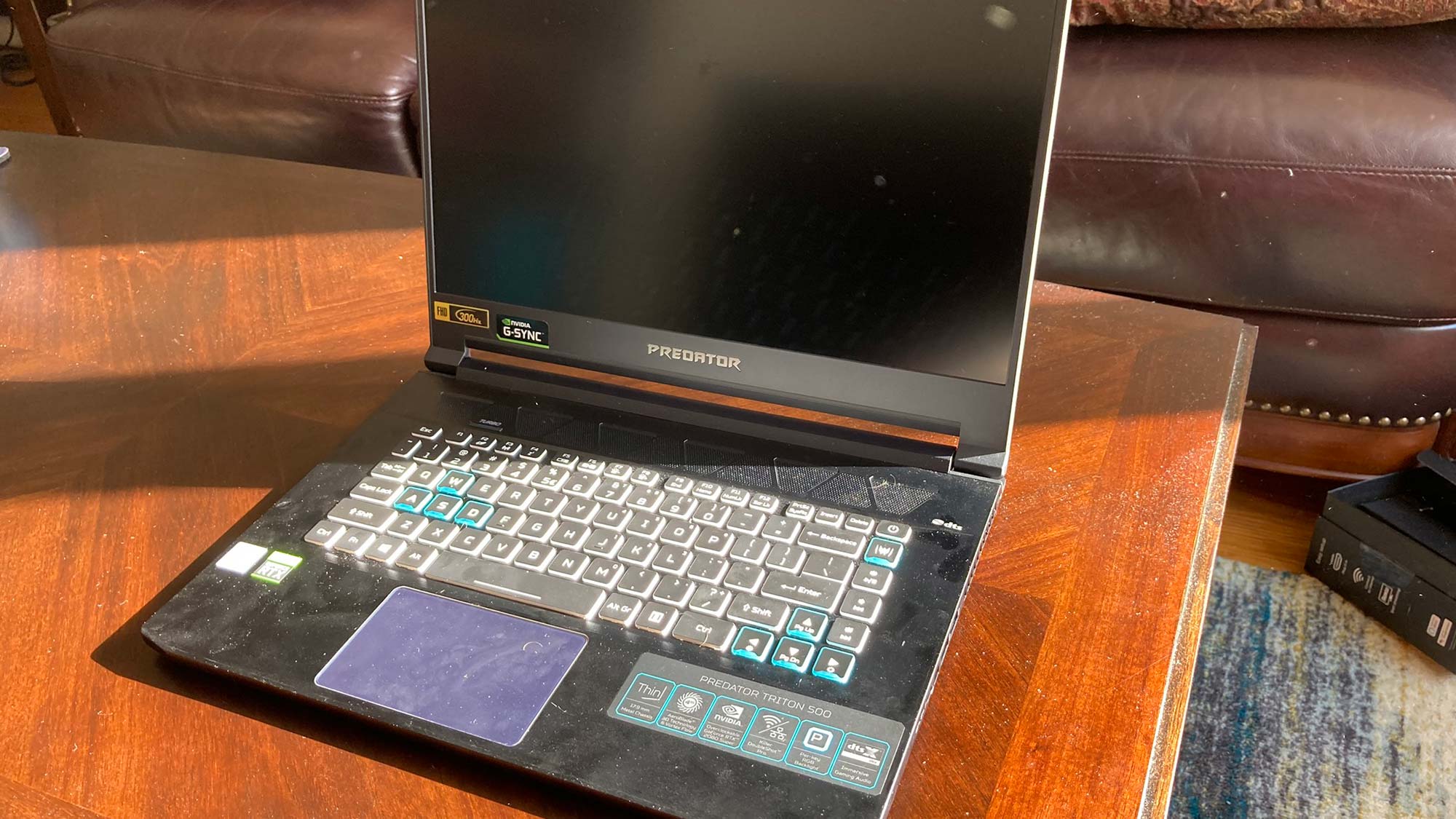
As a touch typist, not being able to rest my fingers on the keyboard slowed down my performance considerably. Naturally, this also makes it very difficult to rest the system on your lap, although I don't know how many people do that while gaming.
Acer Predator Triton 500: Battery life
One area in which the Triton 500 doesn't perform well is in its battery life. The system lasted for only 2 hours and 24 minutes on our web surfing battery test, which falls well short of our 3:21 category average for gaming laptops. This isn't really a problem if you're at home and gaming, but it could present some difficulties if you need to work anywhere where it’s tough to find a power outlet.
Acer Predator Triton 500 Review: Verdict
Throughout our Acer Predator Triton 500 review, we enjoyed this gaming laptop’s strong performance, wonderful 300 Hz screen and intelligent design. But it's impossible to ignore a few drawbacks: weak battery life, a keyboard that can run hot and a relatively high price.
Still the Triton 500 is a gaming laptop worth owning. You can get similarly priced systems from Razer, MSI and Alienware, which also perform well, but the Triton 500 holds its own, thanks to an ambitious screen and all-around solid specs. If you're looking to spend somewhere between $1,700 and $2,600 for a gaming laptop, the Triton 500 might be the right system, with the right design, at the right price.
Marshall Honorof is a senior editor for Tom's Guide, overseeing the site's coverage of gaming hardware and software. He comes from a science writing background, having studied paleomammalogy, biological anthropology, and the history of science and technology. After hours, you can find him practicing taekwondo or doing deep dives on classic sci-fi.


