Windows 10 continues to mess with Control Panel — and that’s bad news
Another feature has been moved to a new location in the latest Windows 10 build
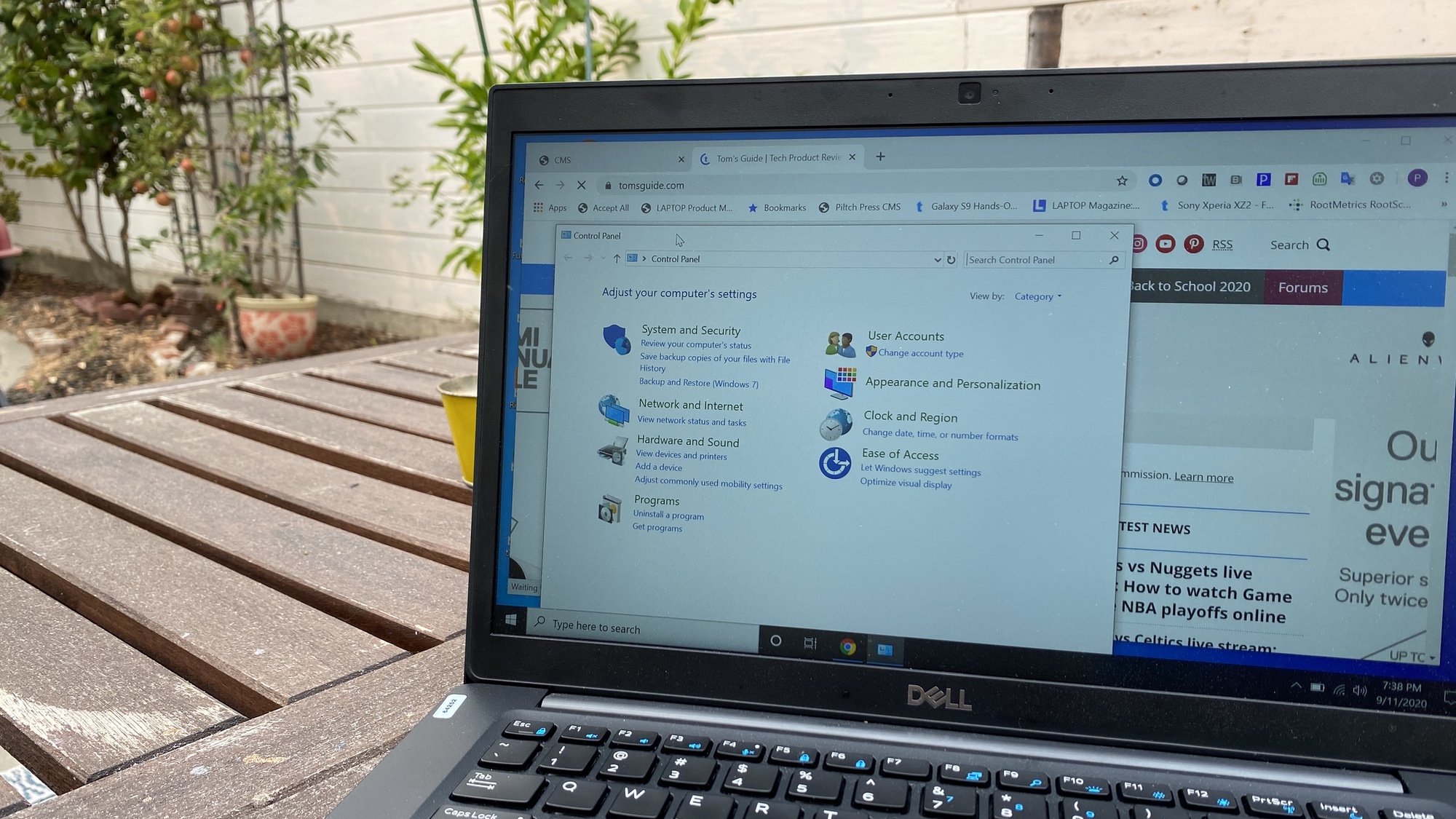
Update: Microsoft appears to be pushing forward with moving Control Panel features to the Settings app in Windows 11.
The Windows Control Panel has been an institution for Windows users for years, but it looks like it could be headed the way of the dinosaur. In the latest preview version of Windows 10, it appears the section is being downsized even further.
The Control Panel has seen bits and pieces removed over time, as some options previously found there get moved over to Settings. The latest loss for the Control Panel includes the Programs and Features tab. As of build 20211, users who go to open up the Programs and Features area in Windows 10’s Control Panel are summarily being redirected to the Apps & Features area in Settings.
- Best laptops
- Find the best cheap laptop deals
- Plus: MSI Summit is the new Windows 10 MacBook Pro-like laptop
Apps & Features already includes the very same functionality seen in Programs and Features. It seems Microsoft is looking to reduce duplicative functionality across Windows. It’s still hard to shake the feeling that this is the end of an era for what has long felt like a formative feature of Windows.
This isn't the first time a portion of the Control Panel has been removed. Previously, the System section was summarily removed, and there have since been a number of indicators that Microsoft may very well be looking to completely nix the menu from its system in the future.
Of course, the functionality and options found within Control Panel won’t disappear. They’ll still be available to users looking to poke around for them. The issue is that heading straight to the Control Panel has long offered a quick and simple way to get a clear picture of what's happening on any given PC. The Control Panel eliminated (or at least lessened) the need for anyone to go on a scavenger hunt for the option they had been looking to change. Even if you didn’t quite know what you’re looking for, you could find it within the various menus within a short amount of time.
If Microsoft is actually planning to drop Control Panel in the future, the hope is that it offers a simple analogue or a way for more tech-savvy users to access the same set of options without having to slide through multiple menus instead of a central area. The Windows preview with the altered Settings app doesn't have exactly what everyone is looking for, and many feel that being forced to use Settings instead of the Control Panel makes the OS feel more restrictive than ever before.
Sign up to get the BEST of Tom's Guide direct to your inbox.
Get instant access to breaking news, the hottest reviews, great deals and helpful tips.
It remains to be seen what Microsoft will ultimately do with the Control Panel overall, but it’s safe to assume it could very well continue shrinking into nothing over the course of future updates.
Brittany Vincent has been covering video games and tech for over 13 years for publications including Tom's Guide, MTV, Rolling Stone, CNN, Popular Science, Playboy, IGN, GamesRadar, Polygon, Kotaku, Maxim, and more. She's also appeared as a panelist at video game conventions like PAX East and PAX West and has coordinated social media for companies like CNET. When she's not writing or gaming, she's looking for the next great visual novel in the vein of Saya no Uta. You can follow her on Twitter @MolotovCupcake.
-
jdproject The Control Panel has seen bits and pieces removed over time, as some options previously found there get moved over to Settings. The latest loss for the Control Panel includes the Programs and Features tab. As of build 20211, users who go to open up the Programs and Features area in Windows 10’s Control Panel are summarily being redirected to the Apps & Features area in Settings.Reply
This is not a true statement!! -
poopooracoocoo ReplyApps & Features already includes the very same functionality seen in Programs and Features.
This is very very wrong. Just look at the Ghacks article: https://www.ghacks.net/2020/09/30/apps-features-settings-is-no-replacement-for-programs-features-control-panel-in-windows-10/
You can right click on the headers and view MANY MANY columns. It's also very easy to sort and it's just overall a much better experience.

