Google plans to make Android work better with other devices — here's how
Connect quicker, unlock more devices and share content between devices with these upcoming features

Google wants its Android software to play nice with other devices. And while the software giant joined other companies in the exodus from the CES 2022 trade show, it's still using this week's big event to unveil some upcoming Android changes that should help your phone work in concert with smartwatches, PCs, cars and other devices.
There's a reason that Google is so keen on making Android interactions with multiple devices seamless. The company notes that the number of connected devices in the average household shot up to 25 in 2021, which is a jump from 11 just two years before that.
"We want to meet users where they are," said Ronald Ho, group product manager at Google for multi-device experiences.
The changes detailed by Google today (January 5) will be rolling out to Android throughout the year, with some available in a matter of weeks. Here's how Google is looking to make Android work together with other devices.
You'll be able to set up and connect devices quicker using Android
If you have a pair of Bluetooth headphones, you're likely familiar with Android's Fast Pair feature. Fast Pair lets you pair those Bluetooth accessories to your phone quickly and easily.
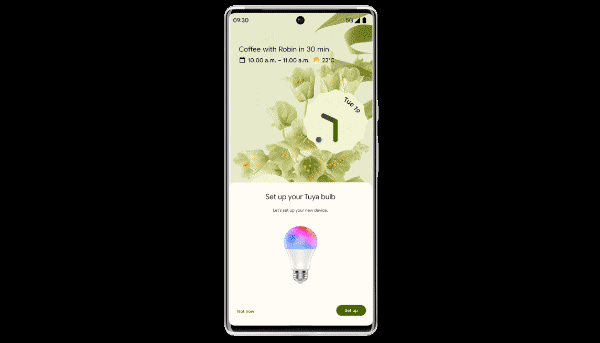
Google's planning on extending Fast Pair's powers, starting with Chromebooks. In a matter of weeks, your Chromebook will be able to detect when you've turned on your Fast Pair-enabled-headphones, and you'll be able to connect the two with a single-click. Similarly, Fast Pair is adding support for Matter-ready smart home devices, so that you'll be able to connect them to your home network as well as the Google Home app and other related apps.
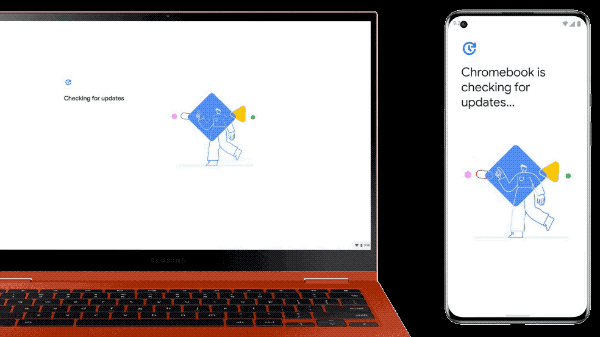
In a few months, that functionality will be extended to certain TVs — Fast Pair-ready headphones will connect to Google TV or devices running Android TV OS. But the biggest enhancement comes later this year, when you'll be able to tap into Fast Pair to set up a new Chromebook from your paired Android phone. With that capability, you'll be able to quickly bring over information such as your Google log-in and Wi-Fi password that your phone already stores.
Sign up to get the BEST of Tom's Guide direct to your inbox.
Get instant access to breaking news, the hottest reviews, great deals and helpful tips.
You'll be able to unlock more devices with your Android phone
Phone makers seem to be focused on turning your phone into a digital car key for unlocking your vehicle. Apple's building such a feature into iOS, and a month ago, Google announced that both the Pixel 6 and Galaxy S21 could act as digital car keys to unlock select BMW models in some countries.

Later this year, Google says, you won't even have to remove your phone from your pocket to unlock a car. Android phones equipped with Ultra Wideband will be able to use proximity features to unlock those BMW models. (Support is coming to additional Android phones and cars, Google promises.) What's more, an update coming to Android this year will let you share virtual keys with friends and family to unlock a car that they're borrowing.
Some devices will enjoy that unlocking capability long before cars. Just as Android phones can now unlock Chromebooks, in a few months, Wear OS watches will be able to unlock Chromebooks, Android phones and tablets when you're standing close by.
You'll be able to share more media and handle more tasks across devices
Other changes promised by Google fall under the broad category of easily swapping tasks and media like music and photos between different connected devices. For instance, Google says it's building technology for Bluetooth headphones that will let them automatically switch between devices — say, watching a movie on a tablet and then switching over to your Android phone to handle an incoming call. That feature, along with spatial audio positioned based on your head movements, should be coming in a few months.
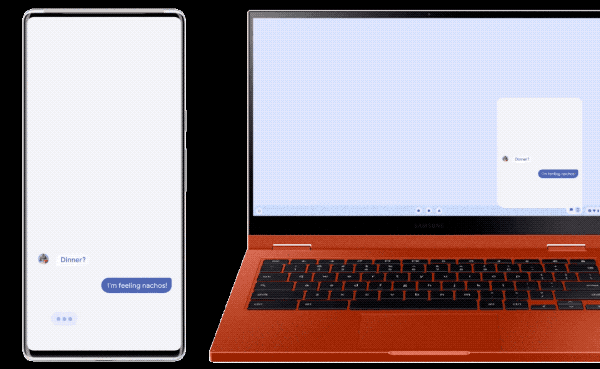
Google's also making changes to the Phone Hub on Chromebooks, starting with the addition of Camera Roll, which will give you one-click access to recent photos and videos stored on your phone. Later in the year, you'll be able to access your phone's chat apps from a Chromebook without having to install them, even if your phone isn't nearby.
Google plans to extend voice-powered remote actions that you can already use to manage smart devices from your car. In the coming months, you'll be able to the opposite, controlling your car while you're still inside the house. Among the voice commands Google plans to add are the ability to control your car's temperature and lock and unlock the door through any Google Assistant-enabled device. Volvo cars will be the first to support these features.
Finally, more audio companies will be adding Chromecast support to their devices, so that you're able to share music and podcasts from your phone. All Bose soundbars and smart speakers will feature built-in Chromecast in a few months.
Android and Windows working together
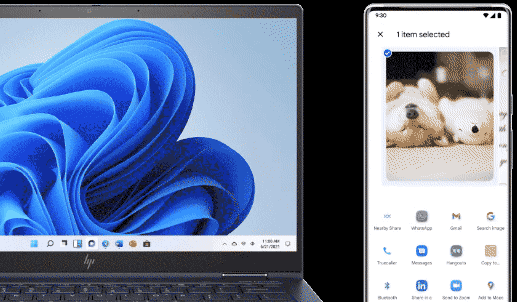
Your Android phone could soon become an essential tool when it's time to set up a Window PC. Later this year, with the help of Fast Pair, you'll be able to use your Android phone to set up Bluetooth accessories, sync text messages and share files. HP, Acer and Intel are among the companies working with Google on this feature.
Android Auto updates
In addition to all those features, Google also spelled out some changes coming to Android Auto and cars with Google support built into their infotainment systems that will be rolling out this year.
Android Auto is set to include points of interest apps like MochiMochi, Fuelio and Pezzi Bezzina this summer to help with exploration, mileage tracking and paying for different car services. Lyft and Kakao Mobility will integrate their apps into Android Auto as well, which should help drivers for those services.
Cars with Android Automotive OS-based infotainment systems are adding voice commands for features like lane keeping assist and checking on upcoming service appointments.
Philip Michaels is a Managing Editor at Tom's Guide. He's been covering personal technology since 1999 and was in the building when Steve Jobs showed off the iPhone for the first time. He's been evaluating smartphones since that first iPhone debuted in 2007, and he's been following phone carriers and smartphone plans since 2015. He has strong opinions about Apple, the Oakland Athletics, old movies and proper butchery techniques. Follow him at @PhilipMichaels.












