How to clean iPhone speakers and improve the sound quality
Here’s how to clean iPhone speakers without breaking them

Even the best iPhones need regular speaker maintenance — including those shiny iPhone 16 Pro's you're eyeing this Black Friday. But let's be honest, while we obsess over screen protectors and fancy cases, when was the last time you thought about those tiny speaker holes?
These small but mighty ports are essential for everything from your morning alarm to your favorite podcasts, yet they're constantly collecting dust, lint, and other everyday debris. And if you've noticed your music sounding muddy or your calls getting that underwater effect, your speakers are probably crying out for attention.
Don't worry, cleaning your iPhone speakers isn't as scary as it sounds. Much like learning how to clean an iPhone's charging port, it's all about having the right technique. Ready to restore your iPhone's audio to its former glory? Let's look at how to do it safely.
What you'll need
- A soft bristled brush
- Painter’s tape
- Toothpick
- Air blower
1. Use a soft bristled brush

A soft bristled brush is what Apple itself recommends to clean the speakers. Remove any cases and screen protectors from your iPhone. Shine a flashlight into the speaker opening so you can see what you’re dealing with.
Make sure the brush you’re about to use is soft-bristled, clean and dry, so it won’t cause damage. Paint brushes or makeup brushes are useful for this.
Starting with the receiving speaker, gently brush from side to side, angling so dust is brushed out rather than pushed in. Do this several times, tapping any excess dust out of the brush between strokes.
You can also use a soft bristled brush to remove excess dust from the lower speaker holes near the charging port. Insert the bristles into the holes gently, rotate softly and remove to pull out dust and debris.
The soft bristles are perfect for gently brushing away stubborn grime from speaker grilles. The smallest brushes can reach tight spaces without applying too much pressure — important for avoiding internal damage.
2. Use painter’s tape

Another popular method is to use painter’s tape or masking tape. This kind of tape isn’t as strong as other sorts and won’t leave any residue behind on your phone. Remove the case and screen protector so you can easily access the speakers. Use your flashlight for a better view of the debris.
Wrap a small piece of painter’s tape around the tip of your finger, sticky side down. Place your finger over the receiving speaker and roll from side to side to collect dust.
You don’t need to apply lots of pressure, just enough for the tape to reach into the speaker. You will need to roll the tape into more of a point to be effective on the smaller speaker holes at the bottom of your phone.
A surprising but effective cleaning hack — the gentle adhesive pulls out dust and debris from speaker holes without leaving residue. Cut small pieces for precise cleaning of specific areas.
3. Use a toothpick

Toothpicks can be used for this job, but you should do so cautiously because they can damage the internals if used incorrectly. Because of this, you should only try this method at your own risk. Toothpicks should only be used on the lower speakers near the charging port if you can visibly see they’re clogged.
Remove your phone case if necessary and have your flashlight ready so you can better see what you’re doing. Using the sharp end of a wooden or plastic toothpick, insert the toothpick into the speaker holes gently.
Don’t use pressure as you do this, and don’t push any further once you feel resistance. Then, slightly tilt the toothpick sideways and up as you pull it out, until it flicks the debris out. Make sure you don’t tilt it down to avoid damage.
When used carefully, these help dislodge visible debris from speaker grilles. The natural bamboo is gentler than plastic or metal tools. Always use with extreme caution to avoid pushing debris further in.
4. How to use an air blower

Some sites recommend using compressed air to clean iPhone speakers, but this can easily cause damage. A far safer method is to use an air blower — ideally a silicone one.This can be used to blow out any excess dust once you’ve used one of the above methods.
Hold your air blower a short distance from the speakers and use a few short bursts to remove dust and debris. It won’t be as strong as compressed air, but that’s a good thing. If necessary, bring your air blower closer for more effect. Use your flashlight to check on the progress and repeat if necessary.
Essential for clearing dust and debris from iPhone speakers without causing damage. The precise air stream targets the tiny speaker holes effectively, while the soft rubber nozzle prevents scratching. Much safer than using compressed air or sharp objects.
5. If the issue persists
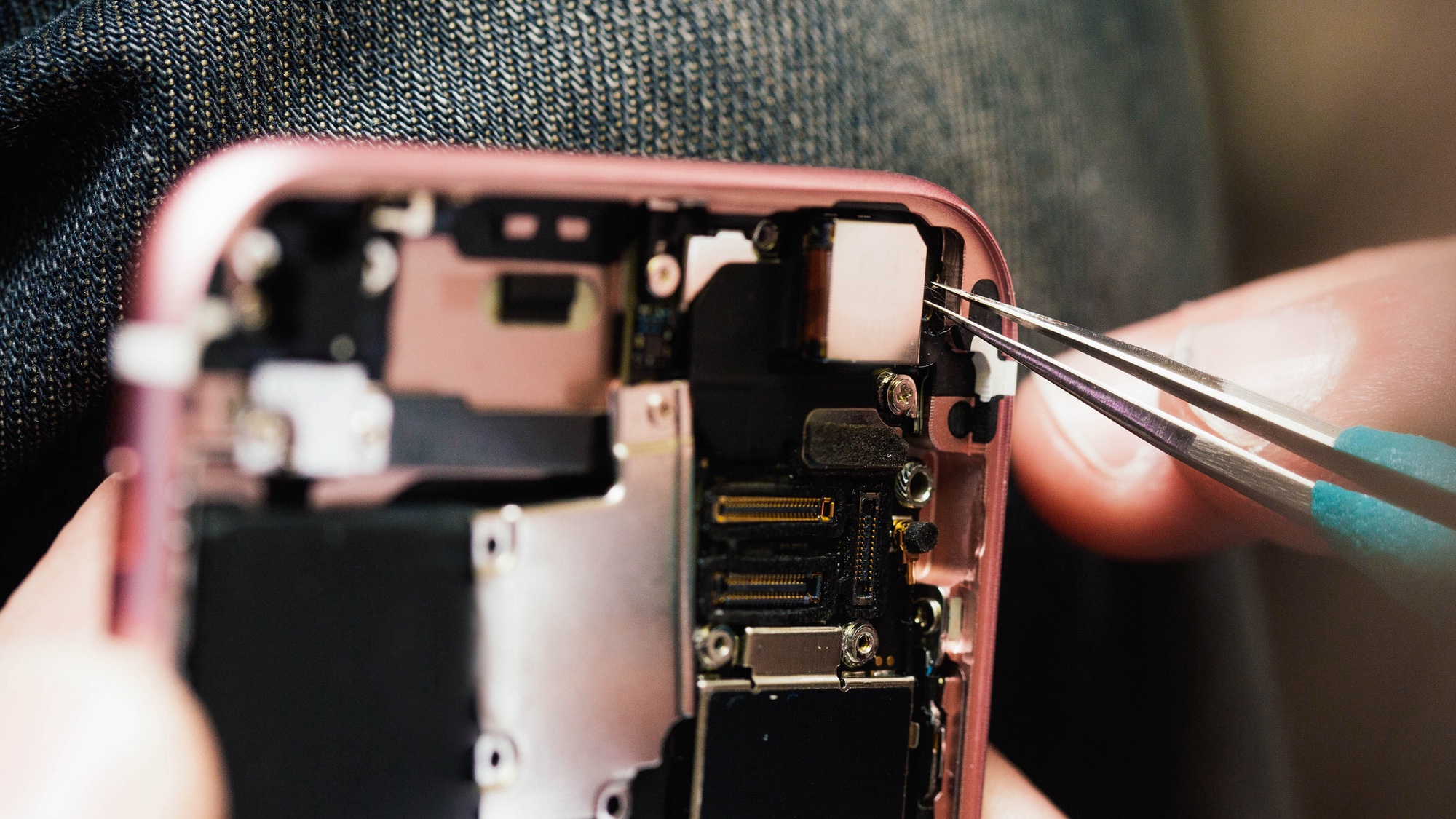
If your iPhone’s sound quality still seems distorted, you may have an issue with the software rather than blocked speakers.
You can try turning it off and on again to rectify this. If the problem still persists, unfortunately you may have to take it in for repairs.
Now you know how to clean your Apple phone's speakers, why not check out our other iPhone-related guides, including how to change your iPhone's ringer volume using side buttons, how to stop spam texts on iPhone and how to identify plants on iPhone.
Sign up to get the BEST of Tom's Guide direct to your inbox.
Get instant access to breaking news, the hottest reviews, great deals and helpful tips.

Katie Mortram used to be a Homes Editor for Tom's Guide, where she oversaw everything from kitchen appliances to gardening tools, as well as smart home tech. Specializing in providing expert advice for cleaning and home manintenance, she now works as Household Advice Editor for Good Housekeeping.
- Kaycee HillTutorials editor




