Gaming How-Tos
Latest Gaming How-Tos

How to use Nvidia Shadowplay
By Alex Wawro published
Here's how to use Nvidia's GeForce Experience software to record gameplay and share it with the world.

How to change your PSN name
By Rory Mellon published
Here's everything you need to about how to change your PSN name including how much it costs and a walkthrough of the process.
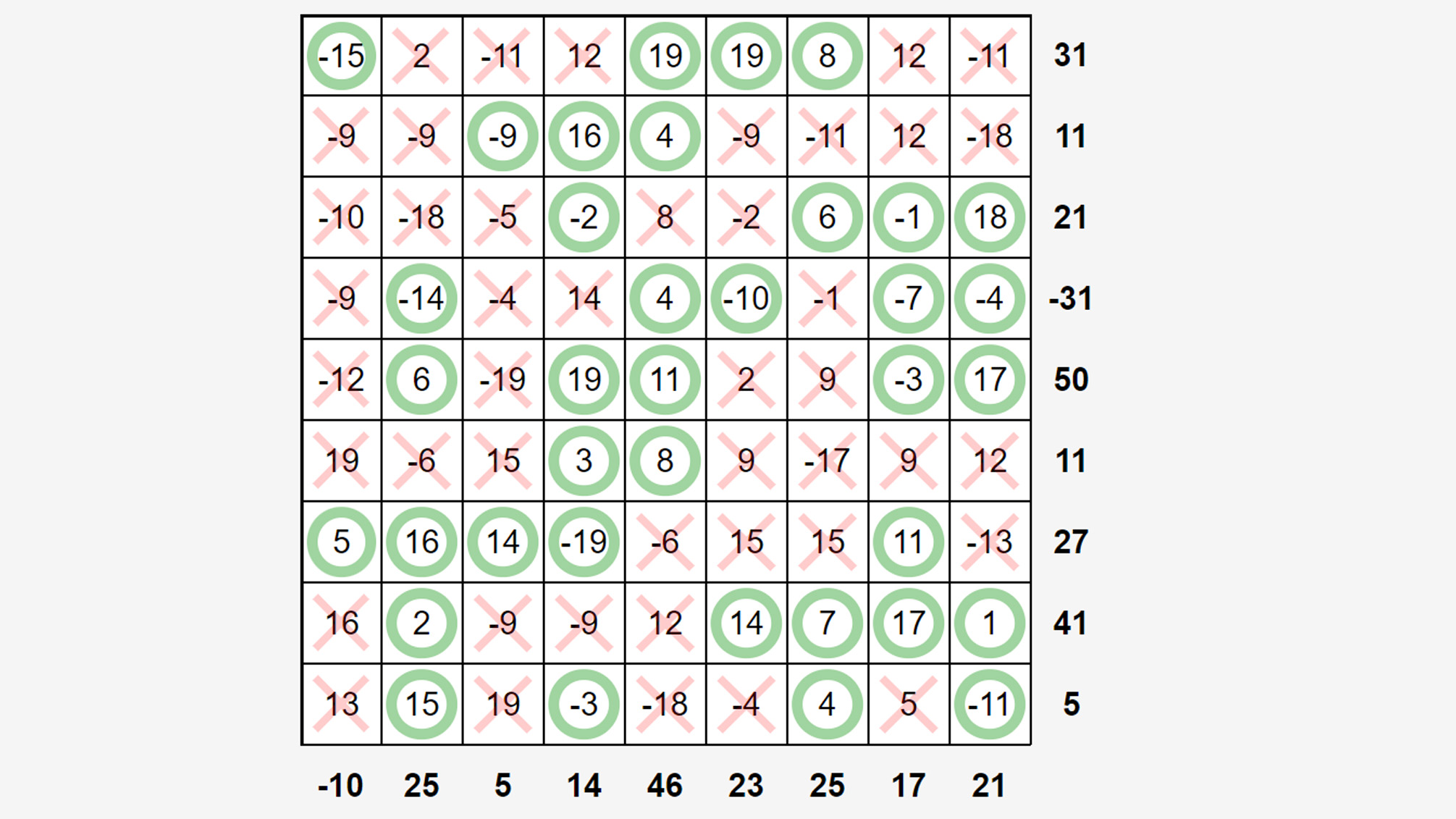
How to play Sumplete — the ChatGPT Wordle alternative
By Andy Sansom published
If you prefer to play with numbers rather than letters, ChatGPT has created a new alternative game to Wordle that is randomly generated every time.

Discord has arrived on PS5 — how to link your accounts and chat with friends
By Rory Mellon published
Deeper Discord integration has finally arrived on Sony's flagship gaming console — and we're on hand to show you exactly how to use Discord on PS5.

How to get a refund on Steam
By Peter Wolinski last updated
If the PC game you’ve bought doesn’t work or you just don’t like it, it’s easy to get a refund on Steam. Provided you haven’t played it for hours…

How to take a screenshot on the Steam Deck
By Peter Wolinski last updated
Make sure you capture your greatest gaming moments by learning how to take a screenshot on the Steam Deck.

How to wait in Hogwarts Legacy
By Peter Wolinski published
You'll often want to pass time in Hogwarts Legacy, so here's how to use the wait function.

How to unlock eye chests in Hogwarts Legacy
By Peter Wolinski published
Eye chests are a familiar feature of Hogwarts Legacy, but how do you unlock them? Find out with this guide.
Sign up to get the BEST of Tom's Guide direct to your inbox.
Here at Tom’s Guide our expert editors are committed to bringing you the best news, reviews and guides to help you stay informed and ahead of the curve!


