5 easy ways to upgrade your gaming PC
Find out which gaming PC parts you should upgrade, and when

One of the perks of owning a desktop gaming PC is that when a certain part gets outdated, you can easily replace it. You don't have to buy an entirely new machine (take that, laptops!).
With newer and more graphically intense games coming out constantly, many gamers will want to upgrade their setups. This will help them get more complete and immersive gaming experiences.
- Best gaming PCs right now
- Where to buy PS5 — latest updates
- Plus: Can’t find Nvidia RTX 3080 stock? Here’s another way to upgrade your GeForce graphics card
If you’re wondering whether the time has come to replace one or two components, here’s a guide on how to upgrade your PC — if you even need to.
In case you need a refresher, be sure to check out our series of "how to build a gaming PC" guides, including picking the right parts, putting it all together and troubleshooting.
Upgrading from an HDD to an SSD

The most obvious benefit of upgrading your PC’s storage is, well, having more storage. With hard disk drives (HDDs), different models have different spin rates (5400 RPM, 7200 RPM, and so on). Since higher spin rates give you better write speeds, upgrading your hard drive to one with higher RPM can give your system a boost, and cut down on game loading speeds.
Even better: Upgrading your hard disk drive to a solid state drive (SSD) can improve your PC’s performance significantly. SSDs have a much faster write speed than HDDs. You can buy an SSD without breaking the bank, too. Models like the Samsung 860 EVO 500GB go for about $75 on Amazon.
However, higher-capacity SSDs can be quite a bit more expensive than equivalent HDDs. If you’re looking to cut down on costs, an economical workaround would be to buy a smaller SSD (think 250 GB) exclusively for your operating system. Then, you can use an HDD for all other program files. Game loading times won’t be as fast as they could be, but you’ll be able to take advantage of faster PC boot times.
Sign up to get the BEST of Tom's Guide direct to your inbox.
Get instant access to breaking news, the hottest reviews, great deals and helpful tips.
Upgrading your RAM
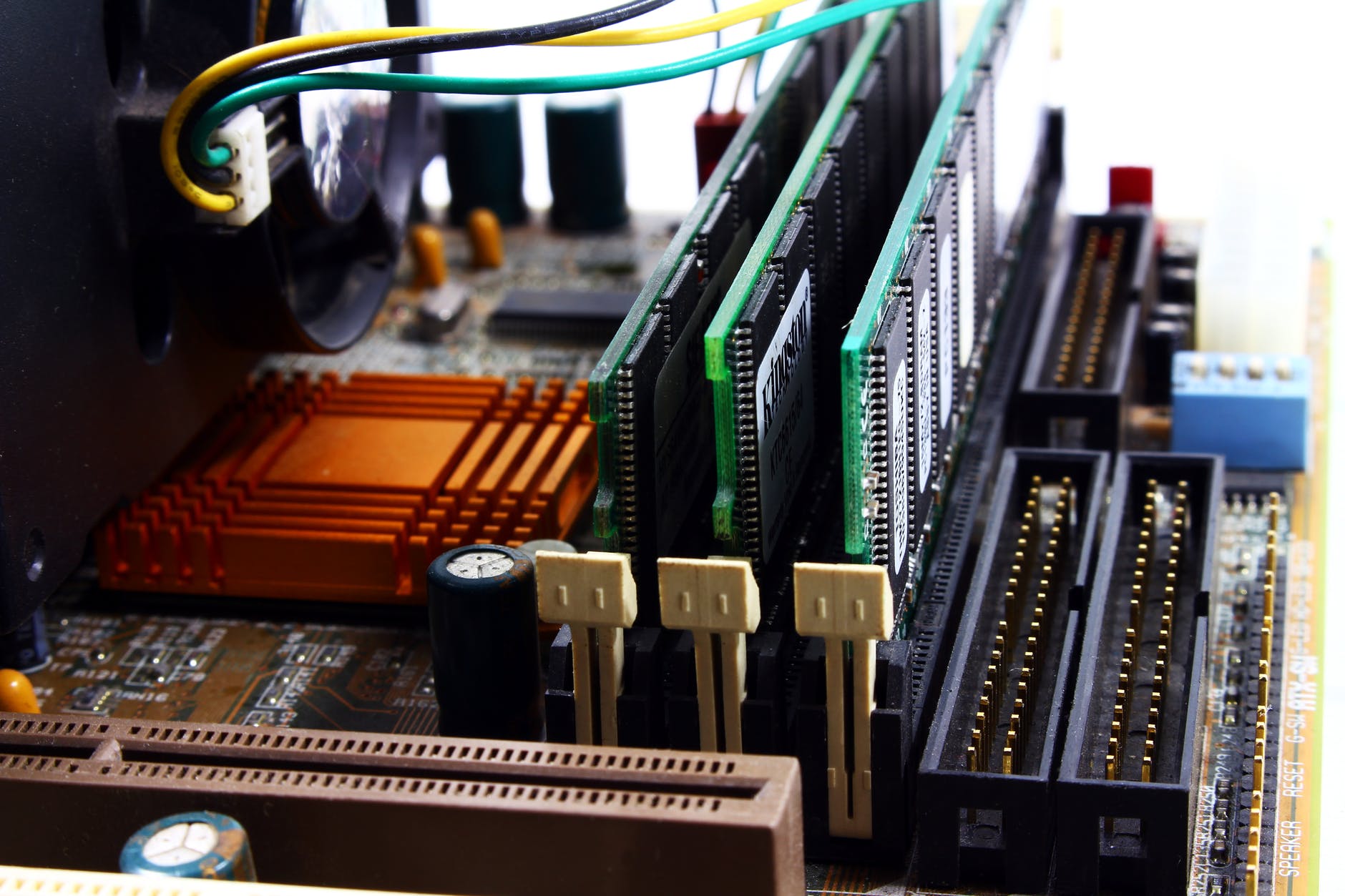
If you’re a fan of content creation and video editing, then upgrading your random-access memory (RAM) is another straightforward way to improve your overall performance. Think of it this way: If your computer was a living organism, then an HDD/SSD would be its long-term memory and RAM its short-term memory. RAM temporarily stores every operation that’s currently running on your PC.
Upgrading your RAM is relatively inexpensive and a simple thing to do. The process involves simply slotting additional RAM modules into your PC’s motherboard. However, the catch is that unless you’re planning on using memory-heavy programs like Adobe Premiere Pro, you may not need to fill up every free RAM slot.
The general consensus is that most gamers won’t need anything beyond 16 GB of RAM. Having more RAM than your system uses yields few benefits, so don’t look to upgrade for upgrading’s sake. However, consider upgrading if you notice that your memory is consistently topping off on Task Manager. The Corsair Vengeance LED 16 GB DDR4 could be a good option, if you want something to match the RGB lighting of your gaming rig.
Upgrading your processor (CPU) and motherboard
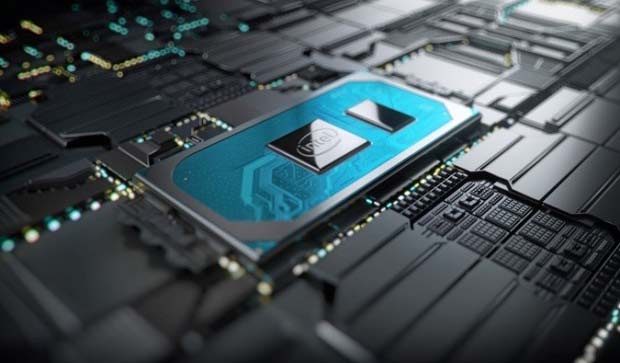
If we continue with the "living organism" analogy, then your PC’s processor is the almighty brain. This component performs all the necessary calculations and actions needed to run your favorite applications.
Compared to an SSD or RAM, replacing your CPU is tricky. Not only are CPUs expensive, but depending on how recent your current processor is, you may need to replace your motherboard as well. Different generations of processors require different physical sockets.
With Intel and AMD currently competing for the CPU market, there are some fine options available, including the AMD Ryzen 5 5600X and Intel Core i7 10700K for processors, and the Asus ROG Strix X570-E and Intel Z490 AORUS for motherboards.
For the most part, upgrading both of these components is likely the biggest step you can take in upgrading your PC, so make sure your current CPU is a bottleneck in your setup before you change it.
Upgrading your cooling system

Speaking of CPUs, ensuring that your processor receives a healthy dose of cool air is a must in any setup. By doing so, you can even improve your PC’s overall performance and lifespan.
Modern processors can run at a variety of temperatures, but generally, you'll want to avoid anything over 80°C / 176° F. (Laptops run hotter, as space is minimal and the components are much closer together). As such, upgrading your stock CPU heatsink with a more powerful air cooler or even an all-in-one liquid cooler can give your system a nice little boost.
Cooling your PC properly is especially important for gamers looking to overclock their processors. Your ears will probably thank you, too. Upgrading to a better cooling system will get rid of the pesky clanking and whirling in your PC’s stock fan.
Upgrading your graphics card (GPU)

Last, but very much not least is the gamer’s holy grail: the graphics card. Since nothing will upgrade your gaming experience more significantly than a shiny new GPU, gamers are often eager to replace this component.
When should you look to replace your aging graphics card? Getting choppy frame rates while playing newly released games is a dead giveaway. Generally, you want to be getting at least 60 frames per second on a resolution of 1920x1080, but most games should still be playable as long as the frame rate doesn't drop below 30 fps.
Ultimately, the exact GPU you need will depend on the games you play. Most AAA and esports games, such as Overwatch and League of Legends, can run well on a decent midrange GPU. As such, even a modest upgrade like the GeForce RTX 2060 could do your setup wonders.
However, if you insist on playing much more graphically intense games, such as Cyberpunk 2077, on the highest possible settings, you may need to splurge on a beefier GPU like the GeForce RTX 3080. Just make sure that your motherboard is compatible, and that all your other PC components allow you to take advantage of the power boost that comes with a brand new graphics card.

Denise is a Life Reporter at Newsweek, covering everything lifestyle-related, including health, relationships, personal finance, beauty and more. She was formerly a news writer at Tom’s Guide, regularly producing stories on all things tech, gaming software/hardware, fitness, streaming, and more. Her published content ranges from short-form news articles to long-form pieces, including reviews, buying guides, how-tos, and features. When she's not playing horror games, she can be found exploring East London with her adorable puppy. She’s also a part-time piano enthusiast and regularly experiments in the kitchen.
