Spotify Free vs. Premium: Should you pay to play?
With Spotify Free imposing playback restrictions, is upgrading to Spotify Premium worthwhile?

Spotify is, and probably will be for some time, the most popular streaming service around. There are, as of September 26, 2024, over 615 million users on the service, including 246 million Premium subscribers who are listening to music, voraciously consuming podcasts, and living several different lives in audiobooks. That dwarfs Apple Music's 93 million users and makes Amazon Music Unlimited’s 82 million subscribers look tiny. Want to know how Spotify stacks up against its biggest rivals? Check out these face-offs: Apple Music vs. Spotify, and Spotify vs. Tidal.
There’s a reason that Spotify is so popular of course — and that’s its very solid free option in the form of Spotify Free. But just how much better is Spotify Premium, and is it worth spending the extra money every month to get its features?
The answer, as always is more complicated than just “Well if you’ve got $11.99 going spare every month, then you should get Premium!”, with more nuance to the two streaming options. After all, $11.99 is a lot of money to watch clear out of your bank account when Spotify comes a-knocking for its monthly tithe — so let’s work out whether you should stick to Spotify Free, or cough up for its feature-rich Premium option.

Spotify Free vs. Spotify Premium: What do you get?
| Spotify Free | Spotify Premium | |
| Monthly Price | Free | $11.99 ($6.99 Student plan, $16.99 for Duo plan, and $19.99 for a 6-account Family plan) |
| Library | Over 100 million songs, plus 6 million podcasts | Over 100 million songs, plus 6 million podcasts, 360,000 audiobooks |
| Availability | PCs, smartphones, connected devices, Smart TVs, PS3 & PS4, Android Auto, Apple Carplay | PCs, smartphones, connected devices, Smart TVs, PS3 & PS4, Android Auto, Apple Carplay |
| Special Features | Mobile streaming | Ad-free listening; Offline listening; Unlimited Skips; Mobile Streaming; AI features |
Spotify Free vs. Premium: Cost
This one is a simple one — but it’s also worth comparing it to the competition. Spotify may be the most popular streaming service, but it's certainly no longer the cheapest.
Spotify is unique amongst its competitors in that it provides a free option. Most other streaming services will give you a couple of months to work out whether you want to continue being subscribed. You can also get a Spotify Premium free trial if you’ve never had one before, but after that, you can keep using some of the features without paying a dime.
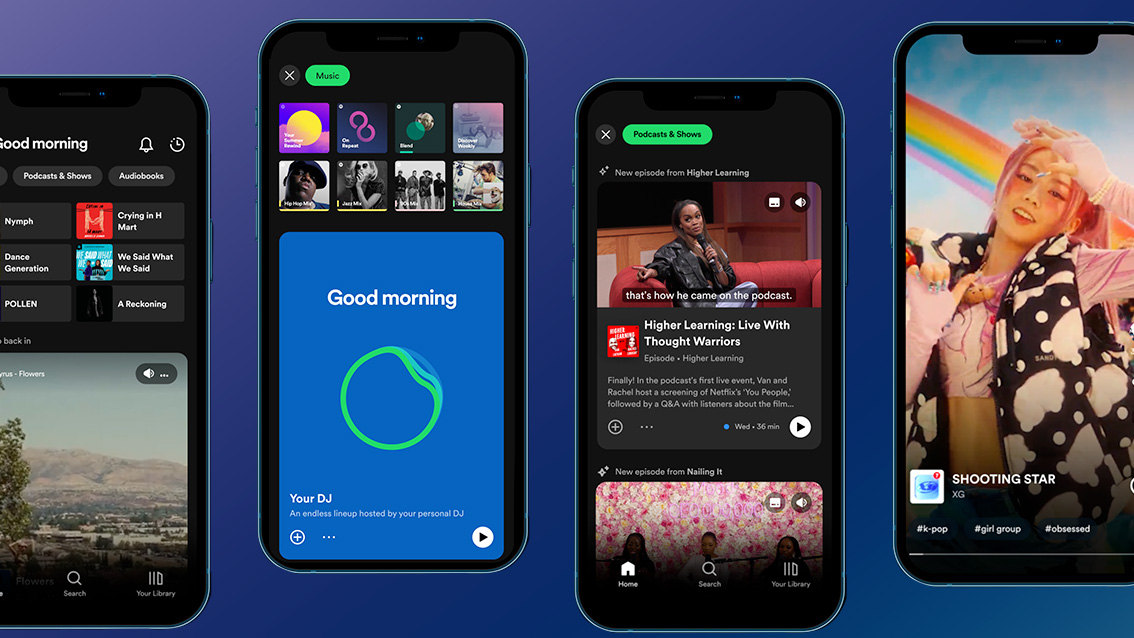
Now, if you want the fully-fledged version of Spotify, you’ll have to pay for the privilege. Students get a hefty discount, paying only $5.99. Once you’ve finished college and joined the rest of us in the big wide world, Spotify will ask for more — a standard Premium subscription sets you back $11.99 a month. If you’re a Spotify-using couple (or couple of friends), you can get Premium Duo for $16.99 per month, which gives you two Premium accounts. Then, if there are up to six of you in one household, you can opt for the Premium family subscription which costs $19.99 per month. Now, you do get loads more features, but it does cost more than, you know. Being free. Cost-wise, we’d say Free comes out on top. Because it’s free.
Editor’s note: Spotify is not cheap — there are less expensive options out there. Apple Music costs $10.99 per month, and also features family options. Hi-res streaming platform Tidal costs $10.99 per month as well, and Amazon Music Unlimited is even more reasonable at $9.99. Before you drop the hammer on a Spotify subscription, you should take a look at the competition as well — you might end up saving some money.
Winner: Spotify Free
Spotify Free vs. Premium: Content Library
Almost the entirety of Spotify’s library of 100 million tracks and 6 million podcasts. That’s the biggest music library of any streamer, and the fact that the free streaming option can access almost everything is a big plus for its low-cost option. It’s not all sunshine and rainbows, however.
Sometimes, an artist might put a brand-new release on the service, making it only available for Premium customers for a period of time, which can take the luster off the Free account option. It’s never forever, but you will be waiting when everyone who pays gets to listen the moment it drops on the service.

Now, since the introduction of Audiobooks to Spotify, there is a new reason to choose Spotify Premium. While Free users can listen to public-domain audiobooks, you have to pay for 15 hours of premium audiobooks every month. There are 375,000 audiobooks to choose from, and it makes not just a great reason to choose a premium account, but Spotify in general.
While the majority of its music and podcasts are available to free members, there’s just so much more for Premium subscribers thanks to audiobooks.
Winner: Spotify Premium
Spotify Free vs. Premium: AI features

Spotify has gone all in on AI features, with a couple worth mentioning. First off there’s the AI DJ, which plays music it thinks you’ll like when you’ve finished dancing and singing your way through a playlist or artists. Its algorithms are crazy smart, and it even has a radio-style DJ voice to introduce new tracks. It’s a cool addition, although after a while you’ll soon spot repetitions as it struggles to work out what to play next. It also doesn’t account for mood — so one second you’re listening to Metallica, and then suddenly, a wild Britney Spears appears.
AI DJ is only available for Premium users, so Free users have to make do with the normal play next algorithm. Given how good the algorithm already is it’s no great loss, but it’s still a win for Spotify Premium.
Another win for Spotify Premium is the AI playlist builder, which uses written prompts that you type in to create new playlists. It works! And it’s very ok. Type in something like “cool, comfy, relaxing vibes” and it will make a playlist of music it thinks you’ll like based on your listening history that suits the mood and your prompt. It’s also not available for Spotify Free users, unfortunately.
The spate of AI features built into Spotify are reserved for Spotify Premium users — so it's an emphatic win in this section.
Winner: Spotify Premium
Spotify Free vs. Premium: Ads
One of the biggest reasons to upgrade to Spotify Premium is the ads you get on Spotify Free. Now, those ads are the whole reason that Spotify Free even exists in the first place — but that doesn’t stop them from being really, really annoying. They’re not just audio ads anymore, either, with ads appearing when just scrolling around the app. Annoying.
Imagine that you’re listening to seminal classic, Jeff Wayne’s Musical Version of The War of the Worlds, and you’re absorbed in the alien invasions story as the great ironclad Thunderchild sinks into the bay. Suddenly, at the emotional climax — and ad. No thanks. Spotify Premium easily clears Spotify Free here.
Winner: Spotify Premium

Spotify Free vs. Premium: Playback controls
This is a really annoying one if you’re a subscriber to Spotify free — the controls on your app will look different to those if you look at your friend's Spotify Premium account. It’s all about giving you another reason to upgrade to the version that costs you every month, and given how weirdly restrictive Spotify has been with its playback controls, it might just work.

Spotify Free customers have fewer ways to control their music than Premium subscribers. You get a shuffle button by default at the top of albums and playlists, so you can’t listen to them as the artists intended them to be played. Then, once you’ve pressed the shuffle button and your music is merrily playing away and you come across a track you don’t want to listen to, you can only press skip six times per hour. Hope you don’t find yourself in a mire of music that you don’t like, unable to skip after the sixth dirge comes across your shuffled playlist.
Spotify Premium, of course, gets the full gamut of control options, Play, pause, skip forward, skip back, and shuffle. You don’t get restricted skips either, so you can skip through that Christmas playlist without a problem the moment that Chris Rhea appears.
Winner: Spotify Premium
Spotify Free vs. Premium: Supported devices
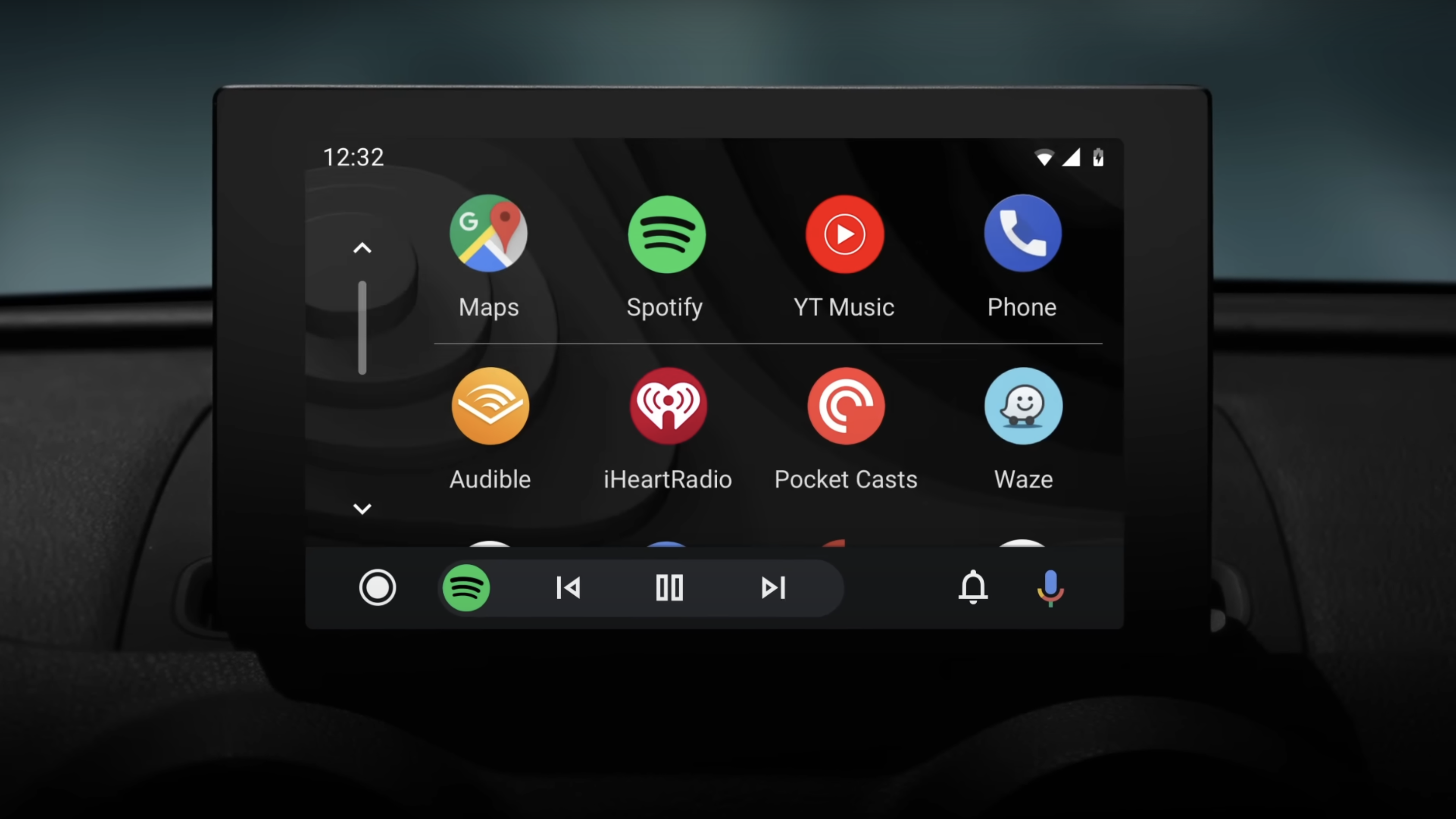
Where you can access a browser, you can use Spotify. That means your PC, your tablet, your smart TV, and even your Xbox Series X and PS5. There are apps available for loads of different platforms as well, so you’re not short of ways to listen to your favorite tunes on Spotify.
You can also listen using Apple CarPlay and Android Auto if you connect your phone to your car, so you can take your playlists on the go. Even better — all of the options are available to both Free and Premium subscribers.
Ironically, users of Spotify's Car Thing will find themselves out of luck — Spotify now no longer supports its in-car playback machine.
Winner: Draw
Spotify Free vs. Premium: Social features
Spotify’s interoperability with social media is one of its greatest strengths over the likes of Apple Music and Tidal, letting you easily share songs, albums, and playlists in messages and more broadly over social media platforms.
All of these features are available for Free and Premium members as well so you don’t have to worry about missing out on anything if you don’t pay for the service.

There is just one slight step up that Premium members get, unrelated to sharing on social media, and that’s the on-app social features. If you have a Family or Duo account, the algorithm will share songs with you that your friends and family are also listening to. It doesn’t do much for standard Premium accounts, however, so we’ll leave this one a tie.
Winner: Draw
Spotify Free vs. Premium: Curated content
Besides its AI-generation playlists, Spotify also has a massive number of curated playlists made by the algorithm just for you. They’re the ones that appear as soon as you boot the app up — and they’re available for both Premium and Free subscribers.
Even Free users get playlists based on the kind of music they listen to — that includes various daily mixes, genre playlists, and the Discover weekly lists which help you find new tunes to listen to. This one is a draw.
Winner: Draw

Spotify Free vs. Spotify Premium: Sound quality
If you’ve got sensitive ears, you’ll notice one thing immediately when you boot up Spotify Free — it sounds bad. See, you only get a 160kbps bit rate for your tracks on the free version of Spotify which is about the worst that you’ll find in the whole streaming world, unless you go listen to old CD rips on youtube that have somehow survived copyright content matches.
That’s not to say that Spotify Premium sounds good per se, but it sounds a whole lot better than Spotify Free, with a 320kpbs bit rate. Now, to some people this isn’t going to matter at all, but for everyone else, it’s worth considering when you look at the two options.

Adding confusion to the mix is the ever-present potential for a hi-res audio streaming option coming to Spotify at some point in the future. That would make Spotify sound good, and likely either become a whole new payment plan or slip into a price-hiked Premium subscription. Either way, if you care about how your music sounds, you’re best off opting for Spotify Premium.
Editor’s note: If you’re even remotely interested in hi-res streaming, then there are loads of better options for streaming your music. Check out the likes of Apple Music, Tidal, or Qubuz instead to find some really hight-quality music streaming options.
Winner: Spotify Premium
Spotify Free vs. Spotify Premium: Offline listening
Sometimes, you’ll find yourself without data when you’re out and about, and you don’t want the tunes to stop playing. Offline listening lets you save playlists, albums, tracks, playlists, and audiobooks to your device so that you can listen to them when you can’t connect to the internet — and it’s only available to Premium users. It's also really easy to do: Here's how to download songs in Spotify.
That means, of course, if you’re a free subscriber, you’ll find yourself music-less the moment the internet disappears for you, or if the WiFi goes out. If you’re a frequent traveler or you have spotty WiFi at home, that’s a big draw to the Premium subscription option.
Winner: Spotify Premium
Spotify Free vs. Spotify Premium: Verdict
If you can’t afford Spotify Premium, Spotify is a fabulous way to stream music. You might not get as fully fledged an experience, but you can still listen to the music you love almost anywhere and whenever you want. There are some great features included as well, including the podcast library — something you won’t even find on some paid streamers.
Of course, if you want the full experience, then a Premium subscription is the way to go. More stuff to stream with a massive audiobook library, better audio quality, and offline listening — this list can (and does) go on. Spotify Premium is the winner here even if it is becoming ever more expensive to join.
Spotify Free vs. Spotify Premium: Scorecard
| Spotify Free | Spotify Premium | |
| Cost | ✔ | Row 1 - Cell 2 |
| Content library | Row 2 - Cell 1 | ✔ |
| AI features | Row 3 - Cell 1 | ✔ |
| Ads removed | Row 4 - Cell 1 | ✔ |
| Playback controls | Row 5 - Cell 1 | ✔ |
| Supported devices | ✔ | ✔ |
| Social features | ✔ | ✔ |
| Curated content | ✔ | ✔ |
| Sound quality | Row 9 - Cell 1 | ✔ |
| Offline listening | Row 10 - Cell 1 | ✔ |
| Total | 4 | 9 |
More from Tom's Guide
Sign up to get the BEST of Tom's Guide direct to your inbox.
Get instant access to breaking news, the hottest reviews, great deals and helpful tips.

Tammy and her generous collection of headphones have found a new home — Tom's Guide! After a two-and-a-half-year stint as iMore's resident audiophile, Tammy's reviews and buying guide expertise have more focus than ever on Tom's Guide, helping buyers find the audio gear that works best for them. Tammy has worked with some of the most desirable audio brands on the planet in her time writing about headphones, speakers, and more, bringing a consumer focussed approach to critique and buying advice. Away from her desk, you'll probably find her in the countryside writing (extremely bad) poetry, or putting her screenwriting Masters to good use creating screenplays that'll never see the light of day.
