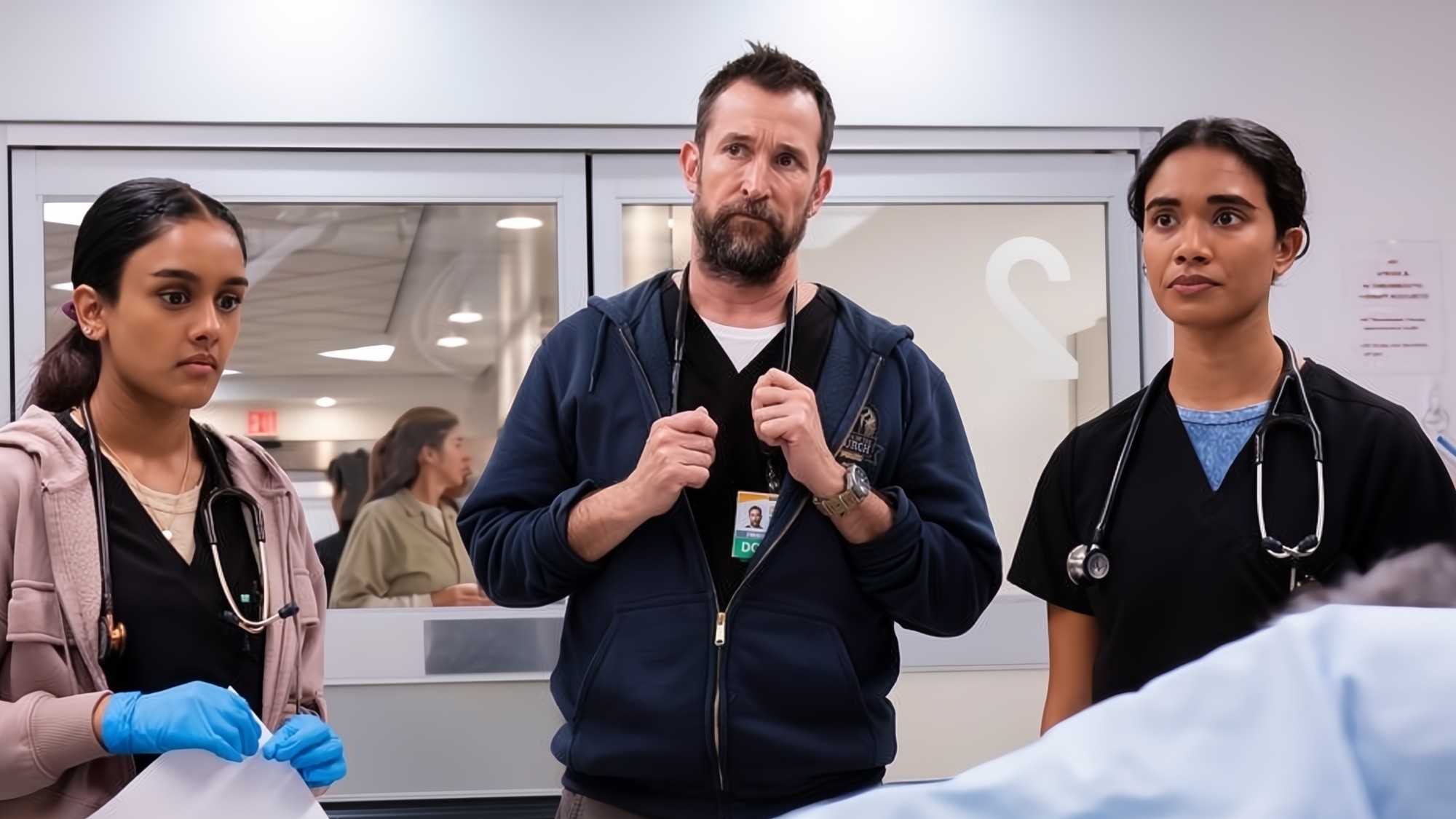Apple TV 4K vs. Nvidia Shield TV: Which Streaming Device Should You Buy?
While both the Apple TV 4K and the Nvidia Shield TV work well, one device provides a better value overall.

If you're willing to dish out $150 (or more) for a premium 4K streaming device, you can get speedy navigation, fancy remote controls, complex voice assistants, console-quality games and an abundance of bells and whistles. That's certainly the case with the Nvidia Shield TV ($150) and the Apple TV 4K ($180), both of which are among the best streaming players you can buy.
The overlap on prospective buyers for these devices might not be huge. After all, the Shield TV is all about a gaming/streaming audience, while the Apple TV 4K caters to a crowd that's already heavily invested in the Apple ecosystem. Still, the two devices have more similarities than differences. They're both expensive, sure, but they also offer lots of 4K HDR videos, ambitious games and innovative voice commands. If you're going to drop $150 or more on a streaming box, you may as well consider both of your options first.
- Nvidia Shield TV vs. Nvidia Shield TV Pro: What's the difference?
I put both devices through a series of qualitative evaluations to see how well they handled a host of everyday streaming tasks, and while both products work well, one device provides a better value overall. Here’s how the Apple TV 4K and Nvidia Shield TV stack up.
Apple TV 4K vs. Nvidia Shield TV: Specs Compared
| Row 0 - Cell 0 | Apple TV 4K | Nvidia Shield TV |
| Price | $180 | $150 |
| CPU | A10X Fusion | Tegra X1+ |
| Storage | 32GB, nonexpandable | 8GB, expandable |
| Ports | Power, HDMI, Ethernet | Power, HDMI, Ethernet, microSD |
| Operating System | Apple tvOS | Android TV |
| Voice Assistant | Siri | Google Assistant |
| Size and Weight | 3.9 x 3.9 x 1.4 inches, 15 ounces | 6.5 x 1.6 x 1.6 inches, 5 ounces |
Design
The Apple TV 4K is a fairly conventional black box. It measures 3.9 inches across and 1.4 inches high, with an Apple logo on top. On the back, there's an HDMI port, a power port and an Ethernet port. Providing your own content without a media server is impossible, since there's no USB or microSD ports; likewise, there's no way to charge the remote.

Granted, the Nvidia Shield TV isn't perfect, either. It has a bizarre, cylindrical design that resembles an oversized plastic cigar. I personally liked the product's offbeat appearance, but I imagine that it's going to be divisive. However, one thing that's not divisive is the microSD slot in the back, which lets you easily provide your own content or simply expand the device's storage. There's also an HDMI port, a power port, an Ethernet port and a reset button.

Winner: Nvidia Shield TV. While the cylindrical design isn't going to please everyone, it's actually a clever way to manage cables. And having a microSD slot beats not having one.
Interface
Apple's tvOS is something of an odd duck. While Android TV runs on dozens of devices, tvOS works on only two: the Apple TV and the Apple TV 4K. Indeed, Apple is keeping all the good stuff to itself, because tvOS is one of the finest streaming operating systems I've ever used. You get a clean home screen with attractive, rectangular icons that you can place anywhere you want. There are no ads. There's no bloatware. And thanks to the Apple TV 4K's powerful processor, moving from menu to menu is quick and painless.
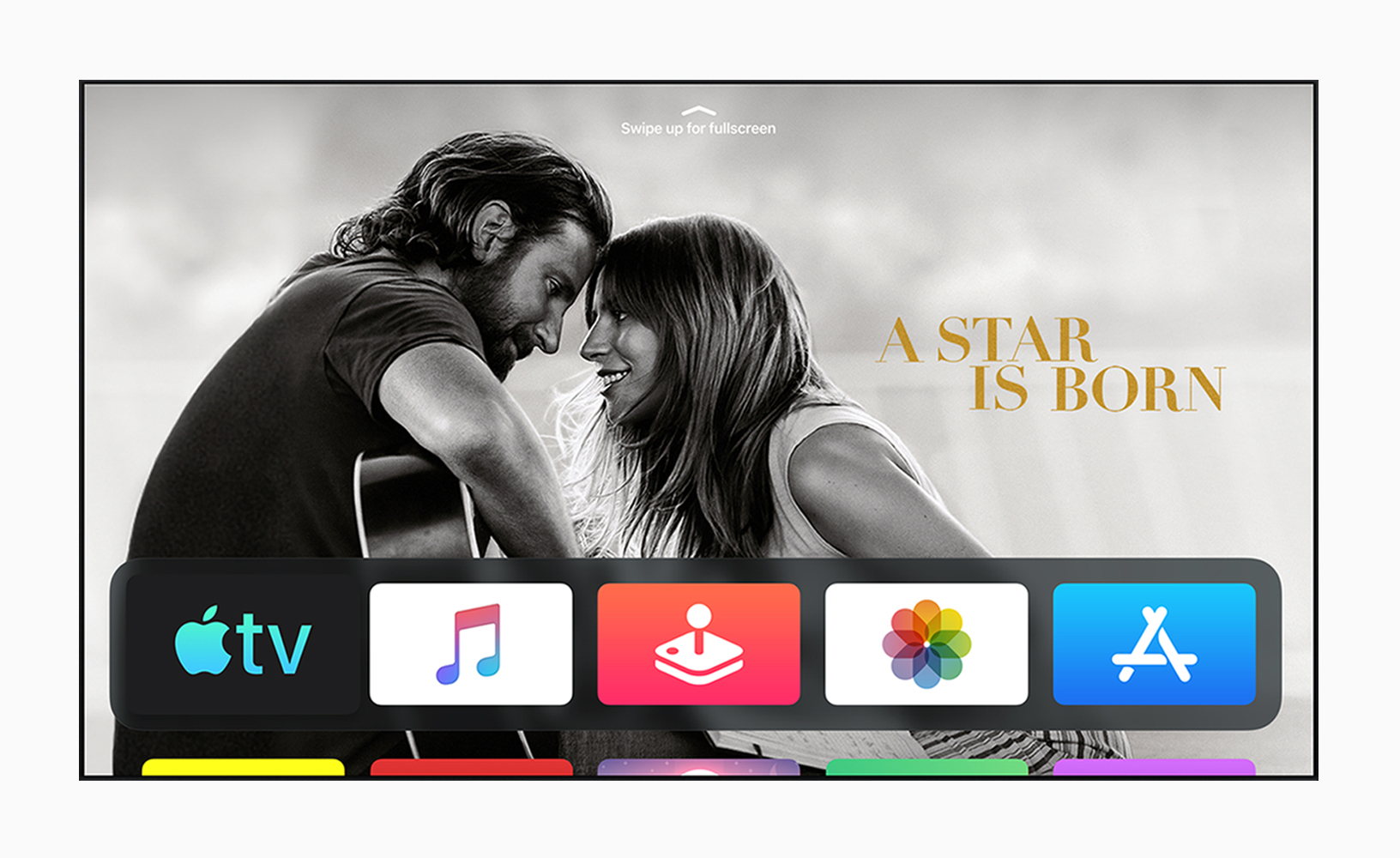
MORE: Best TVs 2019
To be fair, the Nvidia Shield TV includes the best iteration of Android TV yet. Unlike older versions of the software, you can customize your home screen to a pretty significant degree, determining which apps you want to see, and where. But unlike tvOS, you still have to scroll through a number of rows to get where you want to go, since Android TV organizes your content vertically. You can move things around, of course, but doing so requires digging into a number of different menus; you can't simply click and drag. It's not a bad OS, but it's still a little on the clunky side. However, navigation is very fast, and there are no ads.
Winner: Apple TV 4K. tvOS is one of the most gorgeous and straightforward operating systems around, while Android TV still has some catching up to do.
Content and apps
Comparing content across platforms is difficult, especially since just about every major platform has access to every major streaming service. Both the Apple TV 4K and the Shield TV can get Netflix, Hulu, Amazon Video, Spotify, Pandora, Sling TV, Plex and so forth. The one big difference is that the Apple TV 4K has access to, well, the Apple TV app, whereas the Shield TV doesn't. This means you can't access your iTunes library, or the upcoming roster of very questionable Apple TV Plus shows, on the Shield TV.
(Will the Shield TV ever get an Apple TV app? Nvidia has no immediate plans to bring it over. Apple TV is now rolling out on some Sony TVs with the Android TV OS, so it's at least technically possible.)
It's also hard to account for non-video/music apps. On both platforms, you can get Internet speed tests, fitness apps, cooking tutorials, home shopping programs and similar fare. But only on the Shield TV can you get VPNs, console emulators and file explorers. This will appeal only to an enthusiast crowd, I admit, but I'm of the mindset that if you buy a device, you should be able to tweak it however you want.
Winner: Tie. The app selection on both devices is very similar, and which niche apps you'll find more useful is largely an individual preference. The Shield TV has file explorers, while the Apple TV 4K has the Apple TV app.
Gaming
Nvidia designed the Shield TV to be a gaming device as much as a streaming device. As such, I expected the Shield TV to handily run away with the gaming category. And to avoid keeping you in suspense: Yes, the Shield TV is the better gaming device. But thanks to Apple Arcade, the margin is a lot narrower than I anticipated.
When the fourth-generation Apple TV launched, it came with a variety of console-quality games, for both remote and controller play. But by the time the Apple TV 4K came along, gaming had taken a backseat, leaving the system with much of the same free-to-play pablum that clogs up mobile phones.
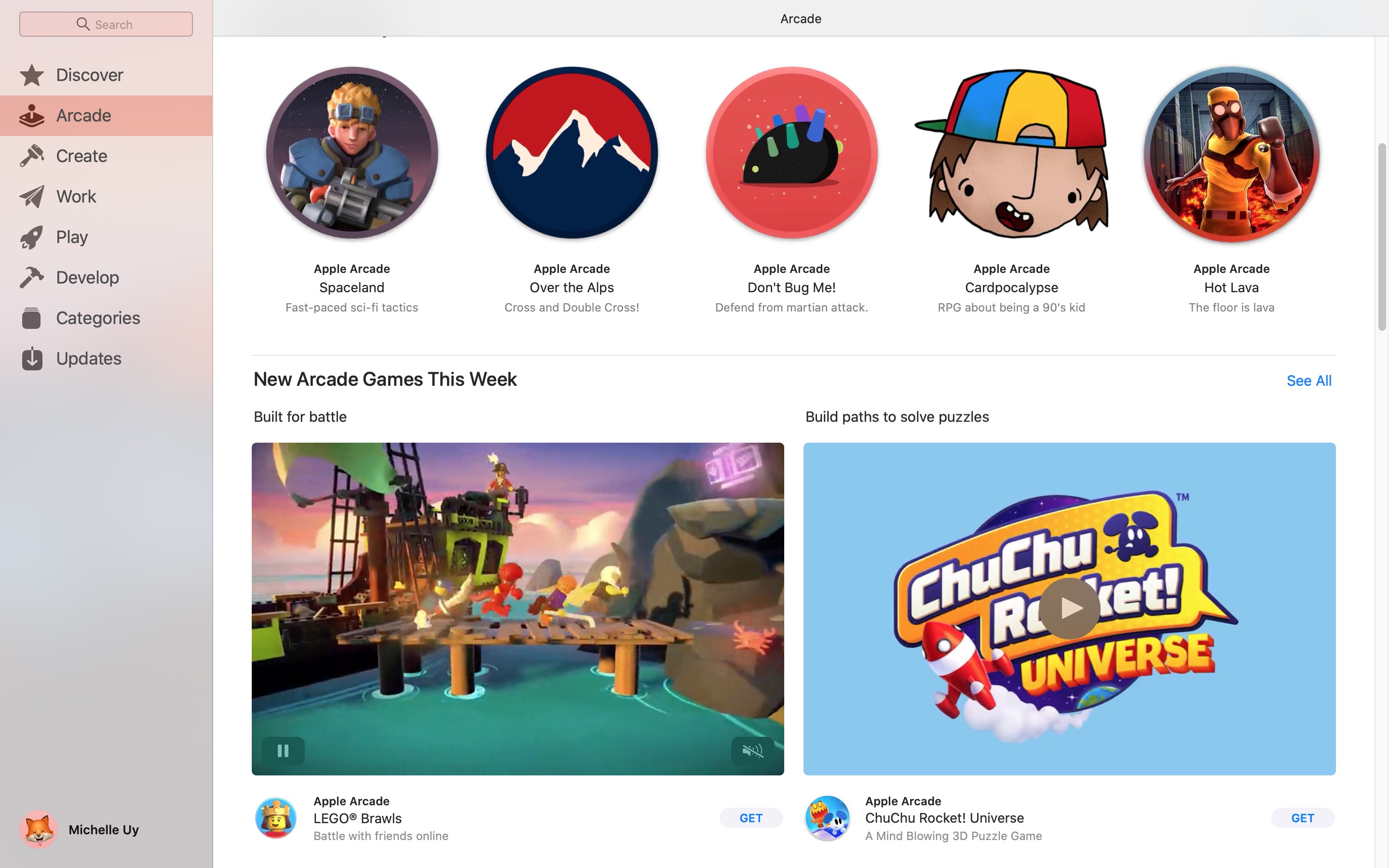
Apple Arcade has changed all of that, though, offering dozens of downloadable games, mercifully free of in-app purchases, all for $5 per month. We can (and should) debate the merits of locking all these titles behind an ongoing subscription fee rather than letting players buy them outright, but the bottom line is that many of the games are excellent, and it's a much better model than most streaming gadgets offer.
MORE: The 15 Best Apple Arcade Games (So Far)
Only some Apple Arcade games are truly exclusive (the games aren't on Android, but you can find many on PC or Switch), but that takes nothing away from their incredible quality and craftsmanship. Games like Sayonara Wild Hearts crackle with energy, games like Dear Reader are clever and quirky, and games like Various Daylife demonstrate that there's plenty of room on Apple Arcade for classic genre fare. The fact that you can take your progress with you on mobile Apple devices is just icing on the cake.

The Nvidia Shield TV offers a fundamentally different approach to games and also targets a very different demographic of gamers. The Shield TV has some of the very best games around through the GeForce Now app, from Assassin's Creed Odyssey, to The Witcher III: Wild Hunt, to Pillars of Eternity II: Deadfire.
There are only two catches. First, you must own these titles on Steam, Uplay or the Epic Games Store. There's no all-inclusive streaming subscription. Second, you can't download these games directly to the Shield TV. You need to stream them from an Nvidia server.
If you can live with those two restrictions, though, GeForce Now is an extremely potent program. You can stream any game it supports at 1080p resolution at up to 60 frames per second, with no discernible lag whatsoever (provided you have a solid Internet connection). The game selection is impeccable, and it even supports mouse-and-keyboard games (provided you have Bluetooth peripherals to connect).
It's also worth noting that while neither system comes with a controller, both are compatible with just about any Bluetooth controller you can think of, as well as the Xbox One and DualShock 4 controllers.
One final thing to note is that while Apple Arcade vs. GeForce Now could probably be its own article, the former generally caters to mobile gamers, while the latter generally caters to PC gamers. There's undoubtedly some crossover here, but you likely have a preference between those two formats, so take that into account before you buy a system.
WINNER: Nvidia Shield TV. This isn't exactly an apples-to-apples comparison, but GeForce Now handles much more complex games and lets you own titles rather than renting them indefinitely.
Search and voice commands
The Nvidia Shield TV has Google Assistant. The Apple TV 4K has Siri. Both services will help you search for movies or TV shows by title, actor or director. Generally speaking, Google Assistant searches more services, while Siri searches more deeply. (You can name an obscure actor's cameo in a TV show, for example, and Siri will probably be able to find it.) When it comes to finding entertainment, the digital assistants are pretty evenly matched. They can also both control smart home gadgets, depending on whether you have a HomeKit or Google setup.
MORE: The 35 Best Google Assistant Skills
What elevates Google Assistant is its wider array of skills. Both assistants can tell you the weather, but Google Assistant can tell you about traffic conditions on your commute. Both assistants know sports scores, but only Google Assistant can tell you how old an athlete is. Both assistants can turn on a smart light bulb, but only Google Assistant can control your whole house with a preprogrammed routine when you say "Good morning." And if you don't need all that stuff, it's still pretty good at finding content.
Winner: Nvidia Shield TV. Google Assistant Routines and a wider variety of skills set Google Assistant in a class slightly above the admittedly robust Siri.
Remote control
Let me get my biases out of the way right up front: the Apple TV 4K remote is one of the most inefficient streaming peripherals I've ever used, and I've pointed that out in multiple reviews. Rather than a variety of buttons, the Apple TV remote has a rather imprecise touchpad up top, then a handful of media control buttons below. Entering text is truly a pain, and the Menu and Home buttons don't always do what they advertise, depending on the app you're in. However, the remote is rechargeable via Lightning cable, which is a feather in its cap.

The Nvidia Shield TV remote, on the other hand, is a little bigger, and has a strange prism shape. But for all that, the button selection is much better. It has regular old navigation and media buttons, as well as a dedicated button for Netflix. The remote also lights up when you pick it up, making it easier to see commands in the dark. However, the remote requires two AA batteries rather than offering a rechargeable option.

Winner: Nvidia Shield TV. Truthfully, both remotes have problems, and neither one is as good as simply hooking up a controller. But the Shield TV peripheral makes it easier to navigate.
Value
Value isn't exactly the same thing as price; it's about the number of features a system offers relative to its cost. The Nvidia Shield TV costs $150 and has AI upscaling for sub-UHD content, GeForce Now connectivity and expandable storage. The Apple TV 4K costs $180 and has Apple AirPlay, Apple Arcade and Apple TV/iTunes connectivity.
Again, these features appeal to different audiences, so it's impossible to say which bells and whistles are "better." But it is possible to say that both devices play 4K HDR content, both devices have a variety of excellent games, and both devices have apps and features that go beyond video and music streaming. And it's also possible to say that the Shield TV charges $30 less for all of its features.
Winner: Nvidia Shield TV. The Shield TV is not only cheaper but also has broader extra features that suit a wider variety of user needs.
Bottom line
For most users, I think the Nvidia Shield TV is a better fit. It offers better gaming options and also features expandable storage, a more sensible remote control and a more robust digital assistant. It also costs $30 less up front. You can take advantage of your existing game collection, and you can use an ambitious algorithm to upscale older content for UHD displays.
| Row 0 - Cell 0 | Apple TV 4K | Nvidia Shield TV |
| Design (10) | 5 | 7 |
| Interface (15) | 15 | 13 |
| Content and Apps (20) | 18 | 18 |
| Gaming (15) | 12 | 14 |
| Search and Voice Commands (15) | 12 | 14 |
| Remote Control (10) | 5 | 6 |
| Value (15) | 5 | 7 |
| Total (100) | 72 | 85 |
Before you swear off the Apple TV 4K forever, it's worth keeping a few things in mind. First, the Apple TV 4K is a few years old, while the Nvidia Shield TV just got an extensive redesign in October 2019.
Furthermore, just because the Shield TV is a stronger product overall, that doesn't mean the Apple TV 4K has nothing going for it. In fact, if you're heavily entrenched in the Apple ecosystem, the Apple TV 4K will let you leverage your existing music, movies, computer, tablet, smartphone and/or smart home setup. That's a pretty big benefit, even if it costs $30 extra.
At $150, the Shield TV isn't exactly an impulse buy. But if you want one of the most powerful streaming gadgets around, it's well worth your attention — and possibly your money.
Sign up to get the BEST of Tom's Guide direct to your inbox.
Get instant access to breaking news, the hottest reviews, great deals and helpful tips.
Marshall Honorof is a senior editor for Tom's Guide, overseeing the site's coverage of gaming hardware and software. He comes from a science writing background, having studied paleomammalogy, biological anthropology, and the history of science and technology. After hours, you can find him practicing taekwondo or doing deep dives on classic sci-fi.
-
laptopleon ReplyBut only on the Shield TV can you get VPNs
Not sure why the article states VPN is not possible on an Apple TV. This is – and already was at the time of writing – very well possible.
Although I appreciate the elaborate comparison and I even specifically searched for it, I don't agree with all findings.
The 32 vs 8 GB is, IMHO far more important than the other hardware differences and for me, that alone justifies a $30 price difference.
I think this is the most important conclusion of the article:if you're heavily entrenched in the Apple ecosystem, the Apple TV 4K will let you leverage your existing music, movies, computer, tablet, smartphone and/or smart home setup. That's a pretty big benefit, even if it costs $30 extra.