Apple M2 vs M1 chip: What's the difference?
Apple's M2 chip is a notable upgrade over the M1— here's how

The Apple M2 chip appeared during the WWDC 2022 keynote as the power inside Apple's new 13-inch MacBook Air 2022 and MacBook Pro 2022.
That debut is significant because the M2 heralds the arrival of a second generation of Apple silicon for Macs. It's an evolution of the remarkable M1 chip Apple launched in 2020, which blew us away with how much it improved performance and power efficiency in the 13-inch MacBook Pro M1, MacBook Air M1, and Mac mini M1.
Since then we've seen Apple push the limits of M1 performance further with the M1 Pro, M1 Max and M1 Ultra. Now that the M2 has arrived, it's important to understand that it may not be as powerful on paper as some of the beefier M1 variants, but it still offers some promising improvements over the original M1 formula.
Understanding the differences between Apple's first- and second-generation chipsets will help you make a more informed buying decision the next time you're looking to buy the best MacBook for your needs. So read on for a full breakdown of what's different about Apple's new M2 chip.
Apple M2 vs M1: Specs
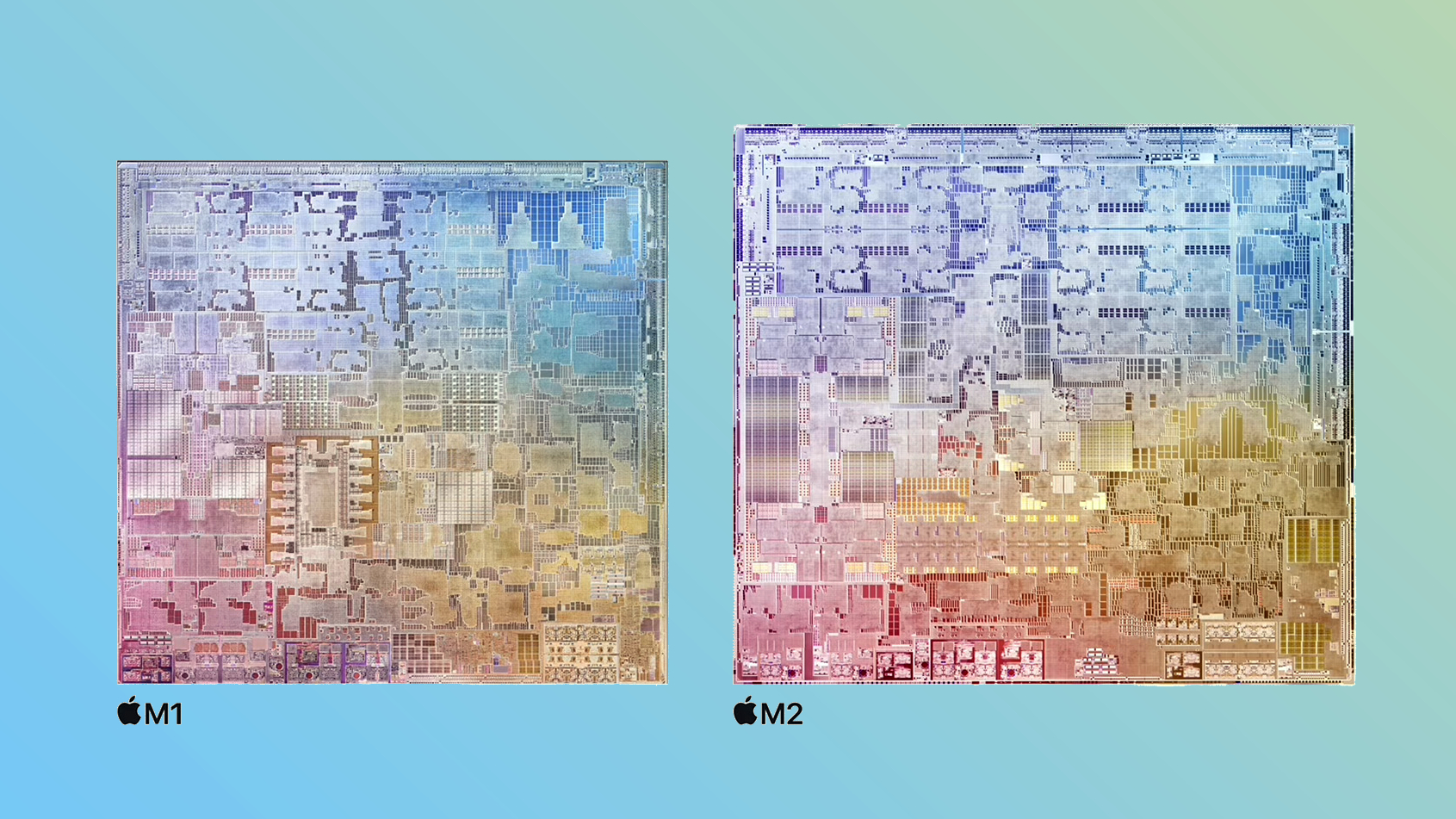
| Row 0 - Cell 0 | Apple M2 chip | Apple M1 chip |
| Starting price | $1,199 (MacBook Air 2022) | $999 (MacBook Air 2020) |
| CPU cores | 8 | 7-8 |
| GPU cores | 8-10 | 8 |
| Neural Engine | 16-core | 16-core |
| Transistors | 20 billion | 16 billion |
| Memory bandwidth | 100 GB/s | 68 GB/s |
Apple M2 vs M1: Price
Apple's M2 chip debuts in two new laptops, the 13-inch MacBook Air and MacBook Pro, which are set to hit the market in July of 2022.

Pricing starts at $1,199 and $1,299 (respectively) in the U.S., so don't expect to get into a new M2-powered MacBook for under $1,200.
The cost of the new MacBook Air M2 is $200 more than it costs to get an M1-powered MacBook, since the M1 Air still sells for a starting price of $999. Of course, you could always get a Mac mini with M1 (starting price: $699) if you really want Apple silicon on the cheap, but it'll be a bit less portable.
Apple M2 vs M1: CPU
Apple says its new M2 chip sports 20 billion transistors, which is roughly 25% more than the original M1 but far less than on beefier versions like the M1 Pro (33.7 billion transistors) or M1 Max (57 billion transistors).
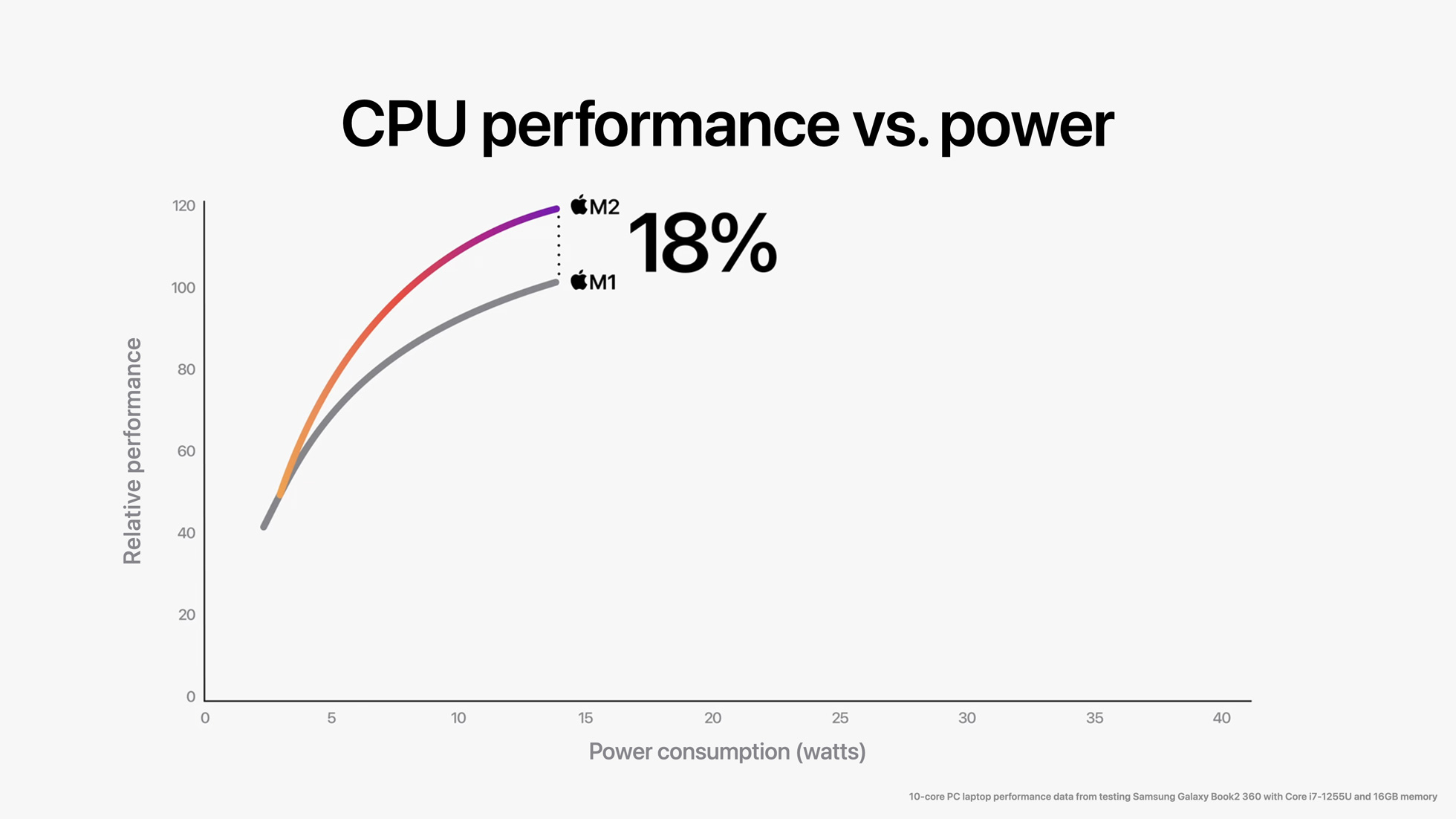
The M2 is built on a 5-nanometer process, just like the M1, though Apple claims its a "second-generation 5-nanometer technology" that delivers improved performance. That helps explain why, despite the fact that the M2 CPU has the same four high-performance cores and four efficiency cores, Apple claims it can deliver up to 18% better multithreaded performance than the M1.
Apple M2 vs M1: GPU
The original M1 chip shipped with an 8-core GPU that handled graphics-intensive tasks. The M2 also ships with an 8-core GPU by default, though its a bit more advanced than its predecessor and upgradable to a 10-core GPU if you're willing to pay a bit extra.
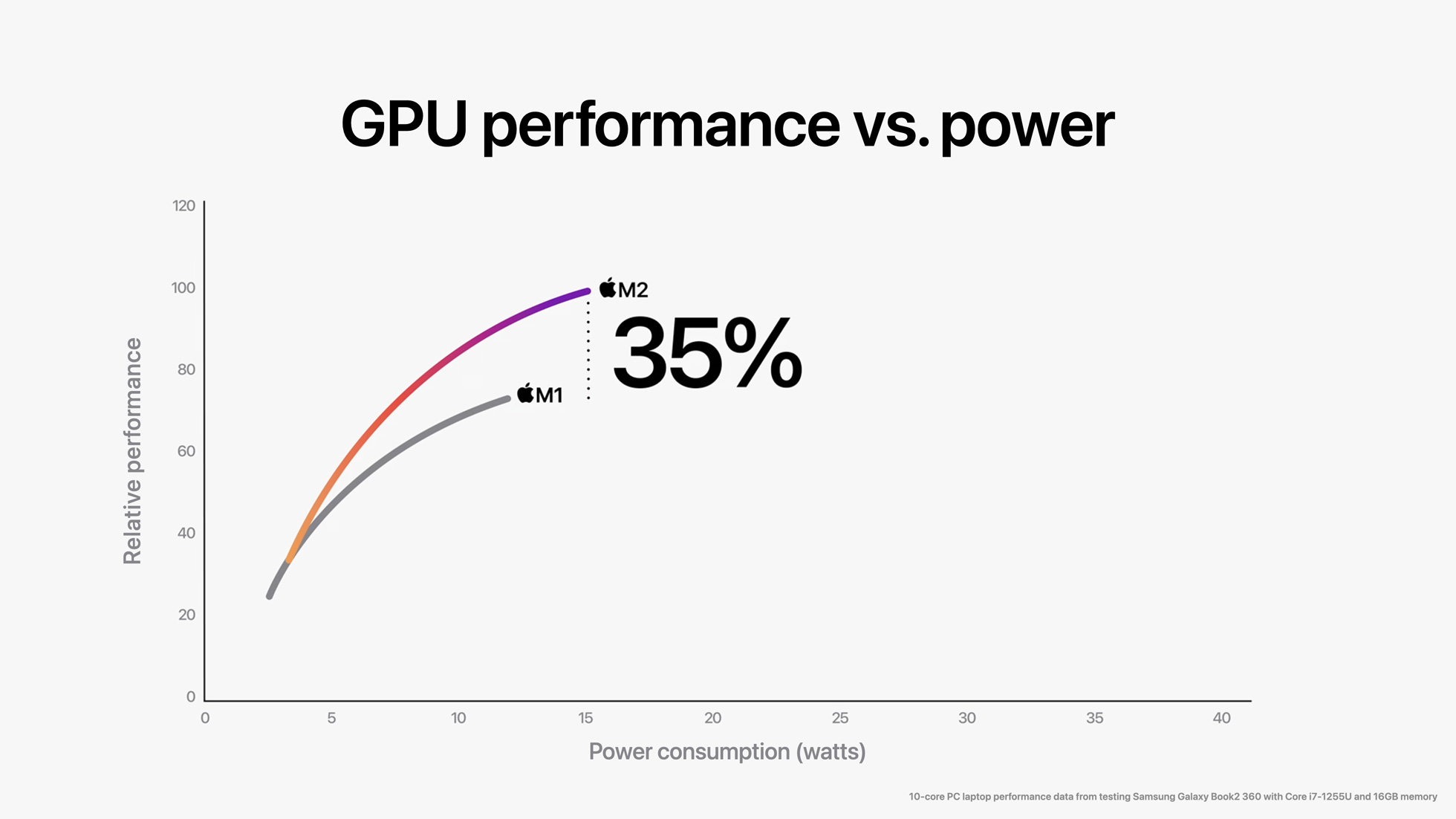
How much more advanced, you ask? Apple claims the M2's GPU can deliver up to 25% better performance than the M1's GPU at the same power level, and up to 35% better performance at max power.
Apple M2 vs M1: New features
There are a few other key differences that set Apple's new M2 chip apart from its predecessor, including the fact that it supports 100GB/s of memory bandwidth, which is nearly twice as good as the M1.
There's also a 16-core Neural Engine built into the M2, just like the M1. It's a specialized processing unit that excels at machine learning tasks, and it helps out with everything from image processing to voice recognition. The Neural Engine in the M2 can process up to 15.8 trillion operations per second, which Apple claims is over 40 percent more than on M1.
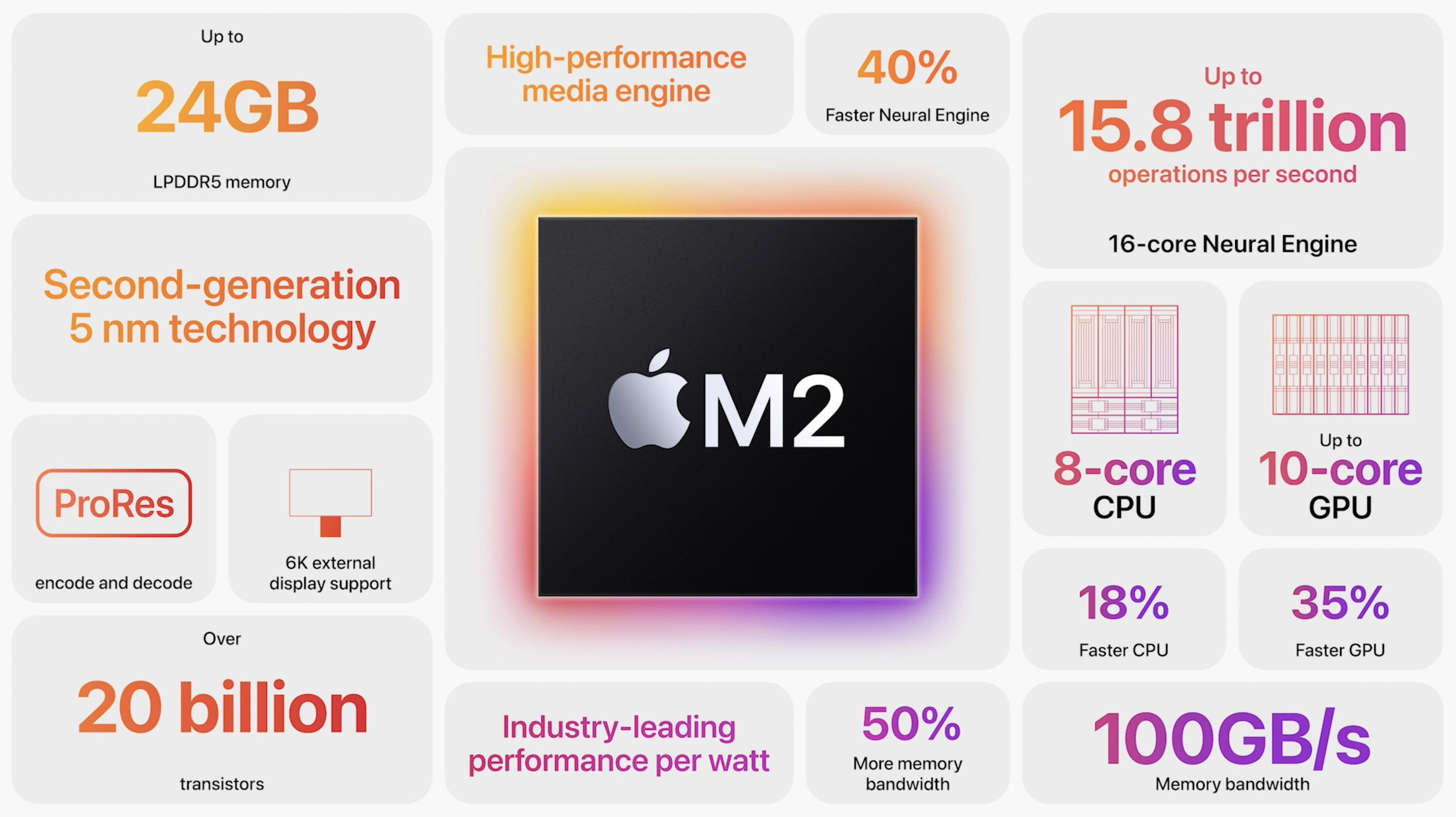
Battery life is also a feature of Apple silicon, in a way, and Apple claims the efficiency of the M2 should deliver some long-lasting laptops. Specifically, the company claims that the M2-powered 13-inch MacBook Pro 2022 can deliver up to 20 hours of video playback on a single charge, while the 13-inch Air is advertised as lasting up to 17 hours.
Note that the M1-powered MacBook Air advertises that same 17-hour playback time, though its screen is moderately smaller than the 2022 model's.
Video editing pros can look forward to some improvements in the M2 that weren't present in the M1, including a higher-bandwidth video decoder for the media engine that supports 8K H.264 and HEVC video. You can also now play back multiple streams of 4K/8K video using the ProRes video engine, which seems like good news for those who work regularly with Apple's video format.
Apple M2 vs M1: Outlook
Now that the next generation of Apple silicon is here, it looks to be a minor but meaningful improvement over the original.
The M2 chip offers a number of significant upgrades over the M1, including a beefier CPU/GPU combo with more power, improved memory bandwidth, and support for Apple's ProRes and ProRes RAW codecs. It's not the revolution I was hoping for, but it lays a promising foundation for whatever comes next from Apple's bespoke silicon business.
Since Apple followed up the 2020 release of the original M1 chip by releasing beefier Pro and Max versions in 2021, it's exciting to consider how the Cupertino-based company could iterate on the M2 chip in the year(s) ahead. For now, it's a notable upgrade that's good news for Apple fans, especially those who have been waiting for the Air to get an overhaul.
Sign up to get the BEST of Tom's Guide direct to your inbox.
Get instant access to breaking news, the hottest reviews, great deals and helpful tips.

Alex Wawro is a lifelong tech and games enthusiast with more than a decade of experience covering both for outlets like Game Developer, Black Hat, and PC World magazine. A lifelong PC builder, he currently serves as a senior editor at Tom's Guide covering all things computing, from laptops and desktops to keyboards and mice.
