Computing How-Tos
Latest Computing How-Tos

How to stop Microsoft Teams from opening on startup
By Tony Polanco last updated
In this guide, we'll show you how to stop Microsoft Teams from opening up on Windows 11 and how to remove the app entirely.

New macOS Sequoia beta brings this handy upgrade to iPhone Mirroring — and I couldn’t be happier
By Alex Wawro published
Apple has added a new feature to iPhone Mirroring in the latest macOS Sequoia beta that allows you to edit your iPhone home screen right from your Mac. Here's how it works and why it's so useful.

Safari’s Distraction Control is a game changer for web browsing — here's how to enable it right now
By Tony Polanco published
Distraction Control is a new Safari feature in the macOS Sequoia developer beta that makes surfing websites less distracting.

How to turn off automatic updates in Windows 10
By Robert Irvine last updated
Want to stop Windows 10 installing updates automatically? Here's how to turn off automatic updates until a more convenient time.

How to turn off automatic updates in Windows 11
By Tony Polanco published
Windows 11 updates keep your system safe and secure, but you might not want them installed automatically. We'll show you the two main methods to disable automatic updates.

How to record audio in macOS Sequoia Notes
By Alex Wawro published
Record and transcribe audio right in Notes with macOS Sequoia
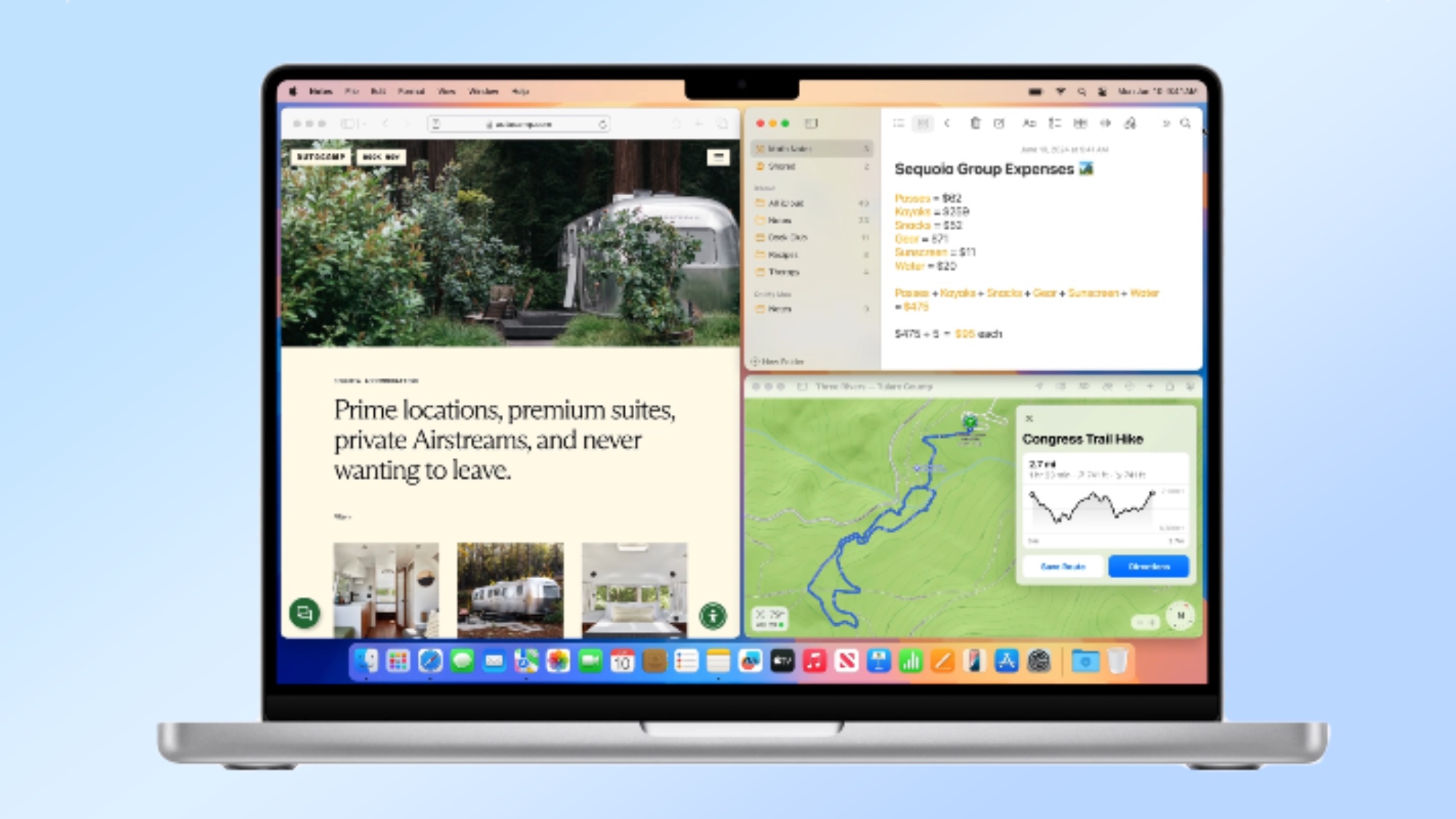
I just tried the best new feature in macOS Sequoia — this will make your life so much easier
By Alex Wawro last updated
One of the most useful and subtle new features in Apple's macOS Sequoia is window tiling, which makes it easier to quickly organize apps on and windows on your desktop. Here's how!

How to set up iPhone Mirroring in macOS Sequoia
By Alex Wawro published
Apple's macOS Sequoia has a new iPhone Mirroring feature that lets you see and interact with your iPhone's home screen right on your Mac desktop. Here's how to set it up.
Sign up to get the BEST of Tom's Guide direct to your inbox.
Here at Tom’s Guide our expert editors are committed to bringing you the best news, reviews and guides to help you stay informed and ahead of the curve!


