Best VPN free trial in 2025
The top 5 VPN trials tested and ranked, from money-back guarantees to fully free VPN services

Whenever you make a purchase, whether it's a new coat or a new car, it's always the best idea to try it out before committing. The same goes for VPNs, which is why many of them offer VPN free trials so you can try before you buy, or money-back guarantees so you can get a refund.
Here at Tom's Guide, we comprehensively test all the best VPNs (and some not-so-good VPNs) in order to provide a definitive ranking of them. By using a VPN's free trial, you'll be able to combine our hands-on testing with your own experience to pick the VPN that's right for you. It's important to note, however, that if you go for a free trial you may not be eligible for any money-back guarantees the VPN service offers.
Read on for an in-depth look at why these VPNs are the best on the market, and why you should seriously consider taking advantage of their free trials. If you're pressed for time, though, you can check out our top three below – NordVPN, ExpressVPN and Surfshark.
The 3 best VPN free trials at a glance
1. NordVPN: the best VPN with a free trial
In our testing, NordVPN came out on top as the best VPN overall thanks to its speed, security and unblocking abilities. When it comes to free trials, NordVPN not only offers a 30-day money-back guarantee, but a 7-day free trial for Android as well. If you want to buy after you try, prices start from $3.09 per month for the 2-year plan ($83 all-in).
2. ExpressVPN: an easy to use VPN with a free trial
ExpressVPN is extremely easy to use, meaning it's super simple to get started and try it out during its 30-day money-back guarantee. Plus, as it doesn't have tiered subscriptions, you can gain access to all its added features like a personal data removal tool and ID theft insurance during this period. However, this does mean it is a little more expensive than others on this list with prices starting at $4.99 per month for a 2-year plan ($139 all-in).
3. Surfshark: the cheapest VPN with a free trial
Surfshark offers a 7-day free trial for iOS and Android, as well as a 30-day money-back guarantee. Paired with unlimited simultaneous connections you really can make sure you get the absolute most out of these free trials. Plus, at $1.53 per month for its two 2-year plan (plus 3 months extra free), it's one of the cheapest VPN providers on the market.
How we chose the best VPN free trials
Why you can trust Tom's Guide
For this guide, we've firstly taken a look at what these VPNs offer in terms of free trials, and what the limitations on these free trials are. We've also evaluated them on ease of use, unblocking ability, privacy and security in order to make sure that they actually deliver as VPNs.
To check unblocking ability, we use semi-automated system, combined with manual checks, to test how effective they are for unblocking Netflix and other streaming sites.
In speed tests, we check the VPNs maximum speed on a 1 Gbps line. While this is just a snapshot of the VPN's speeds, it does give us an idea of what they're capable of.
In my personal tests, I tried out all the VPN providers on both desktop and mobile to get a feel of how they performed on each device, and how was it was to set up and use them.
You can learn more about how we test VPNs by checking out the linked page.
Recent updates
This page has undergone a complete overhaul, changing its layout to make it easier to read and get to the information you need. All the VPN information has been updated too, to make sure all the facts and figures are as up-to-date as possible. I've also included links to a news story about NordVPN's latest no-logs VPN audit.
The 5 best VPN free trials overall
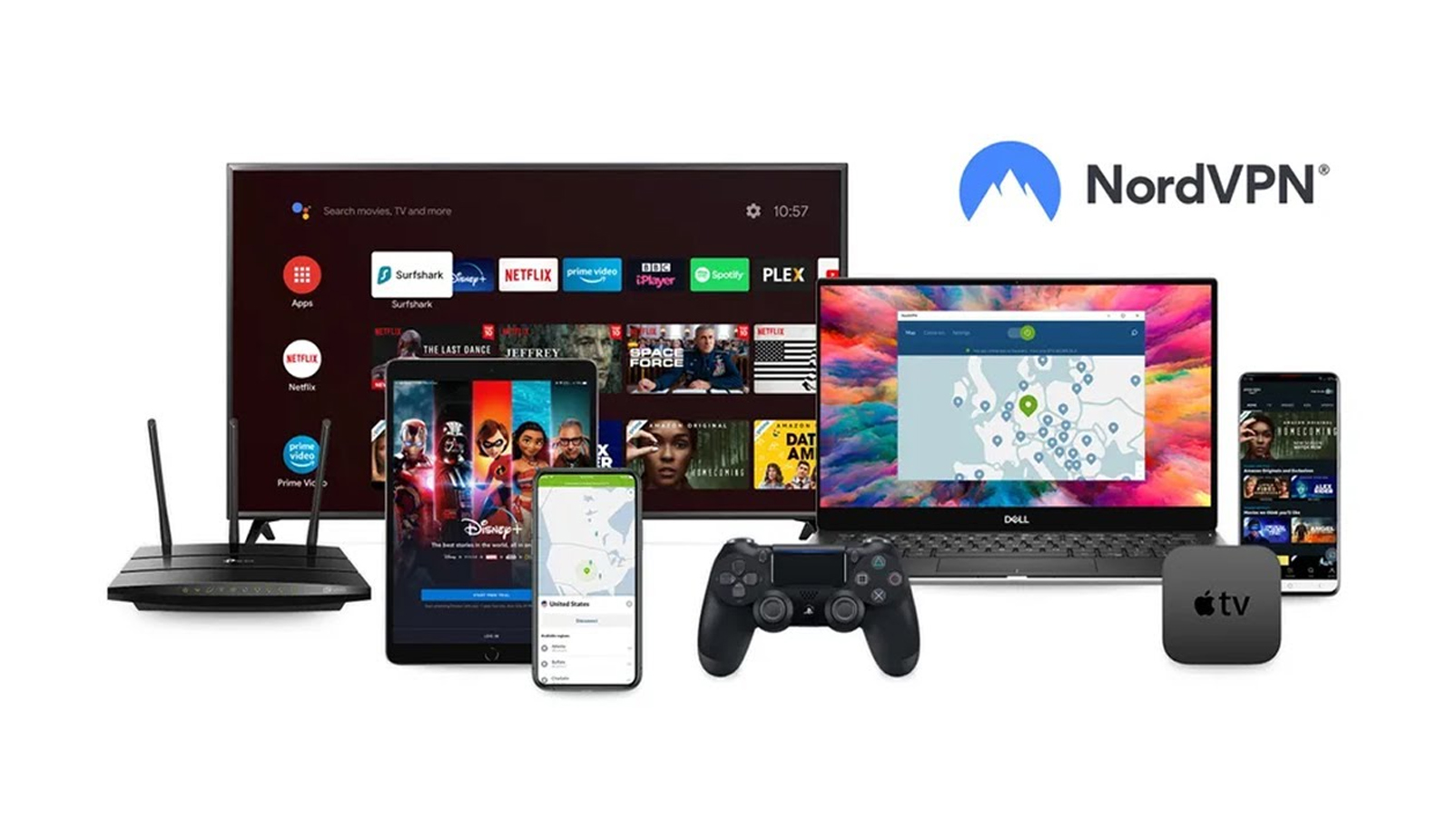
1. NordVPN
The best VPN with a free trial and money-back guarantee
Free trial: 7-day free trial on Android, 30-day money-back guarantee | Number of server: 7,3000 | Maximum devices supported: 10 | 24/7 live chat: Yes
What we like:
NordVPN is ranked at #1 in our list of the best VPN services, but you don't just have to take our word for it – using its 30-day money-back guarantee you can test it out for yourself.
If you're looking for the best Android VPN, then you can also take advantage of NordVPN's 7 day free trial it offers for Android users. This free trial lets you test out completely free of charge for a week. Plus, you'll still be eligible for the 30-day money-back guarantee if you start a subscription after the free trial.
As the best Netflix VPN, during either of these free trials, you can access as much geo-locked content as you want. In my testing, I was able access TV shows from the UK, US, Canadian, Australian and Japanese Netflix libraries. So, you can stream as much content as you like, from wherever you like during your trial period.
NordVPN's no slouch when it comes to security and privacy either, combining top-of-the-line AES-256-GCM encryption with a kill switch that cuts your connection if the VPN fails (which I can vouch for as being fully functional thanks to it kicking in during my testing due to poor Wi-Fi signal), and a verified no-logs policy so you can be sure that none of your data will be stored or shared by NordVPN whether you choose to use it long-term or not.
What could improve:
When it comes to apps, NordVPN's can be a little complex when compared to more streamlined VPNs like ExpressVPN or Surfshark. But, with 30 days to test them, you'll likely be able to figure them out.
NordVPN also isn't the cheapest VPN out there – at $3.09 per month for a two year subscription it's decent, but not the least expensive on this list.
Speaking of value for money, it's important to note that NordVPN has some pretty hefty price hikes if your subscription auto-renews. So, you'll need to remember to cancel NordVPN before the end of your 30 days and request a refund or risk shelling out.
Plus, if you do end up committing to NordVPN, you're better off cancelling before it auto-renews and signing up for a new subscription.
🔒 Read our in-depth NordVPN review for all the details.
Buy NordVPN if:
✅ You want to try out the best VPN. Based on our testing, NordVPN is the #1 VPN on the market.
✅ You have Android devices. NordVPN offers a 7-day free trial for Android which allows you to test it out free of charge.
✅ You want to use your VPN for Netflix. NordVPN performed the best out of every VPN we tested with Netflix, unblocking content libraries from across the world.
Don't buy NordVPN if:
❌ You're brand-new to VPNs. NordVPN's apps aren't the most complex, but ExpressVPN and Surfshark are more beginner-friendly.
❌ You want a VPN free trial on iOS. While NordVPN does offer a 30-day money-back guarantee, it does not have a dedicated iOS free trial.

2. ExpressVPN
The easiest to use VPN with a great money-back guarantee
Free trial: 7 day free trial for iOS and Android, 30-day money-back guarantee | Number of servers: 3000 | Server locations: 160 locations in 105 countries | Maximum devices supported: 8 | 24/7 live chat: Yes
What we like:
If you're looking to use a free trial to test out a VPN for the first time, then ExpressVPN is a great option. Its super easy to use, with simple (but still powerful) apps, a quick-connect button to get you started in a single click and helpful how-to guides and even a 24/7 live chat if you get stuck anywhere.
In terms of free trials, ExpressVPN has both a 30-day money-back guarantee and a 7-day free trial.
ExpressVPN is the best iPhone VPN on the market, and this is also true when it comes to VPN free trials. This is because, unlike many of the other providers on this list, it offers a 7-day free trial of its iOS app.
This trial also extends to its Android app, too, so you can take it for a spin and see if you agree with us that its one of the best Android VPN services.
Finally, if you're looking for a VPN that offers a lot of extra features to test out, ExpressVPN has got you covered. It doesn't have tiered subscriptions, meaning you get access to almost all it offers right away.
This includes Identity Defender, which comprises personal data removal, ID theft insurance and a credit scanner, as well as a password manager and an ad and malware blocker. So, you can level up your online privacy in just one step.
What could improve:
While ExpressVPN does offer a 7-day free trial for iOS and Android, you will have to input your payment details in order to activate this. You will also have to remember to cancel this before the trial is over, or you will be charged.
Additionally, when I contacted ExpressVPN regarding the 7-day free trial, they said the following:
"The 7-day free trial is currently available only through in-app purchases on mobile devices. These trials are managed by Apple Pay or Google Pay, not directly by ExpressVPN. Once the 7-day period ends, your subscription will automatically begin unless it’s canceled beforehand.
"Since the trial is handled by the respective app store, any changes or cancellations to the subscription must also go through them."
This means that if you use the 7-day free trial for iOS or Android, you will not be able to use the 30-day money-back guarantee on your subscription if you start one after this period.
This is especially relevant considering ExpressVPN is the most expensive VPN service on this list, with prices starting from $4.99. If you're looking to take advantage of VPN free trials to save some money, you'll be in for a nasty shock if you accidentally let your subscription roll over.
Plus, if you were looking to retain complete anonymity during your free trial and use cryptocurrency as your payment method, unfortunately this is not an option.
🔒 Read our in-depth ExpressVPN review for all the details.
Buy ExpressVPN if:
✅ You use iOS or Android. ExpressVPN offers a 7-day free trial for iOS and Android mobile devices.
✅ You want to improve your online privacy in one subscription. An ExpressVPN subscription includes Identity Defender, a password manager and an ad and malware blocker, as well as a VPN.
✅ You want an easy-to-use VPN. ExpressVPN is super simple to get up and running, and offers a lot of help in case you get stuck.
Don't buy ExpressVPN if:
❌ You're looking for a cheap VPN. With prices starting at $4.99 for a two-year subscription, ExpressVPN is one of the most expensive VPN services.
❌ You want to pay with cryptocurrency. ExpressVPN's 7-day free trial is not available if you use cryptocurrency to pay for your VPN subscription.

3. Surfshark
A great cheap VPN with a 30-day money-back guarantee
Free trial: 30-day money-back guarantee | Number of servers: 3,200 | Server locations: 141 locations in 100 countries | Maximum devices supported: Unlimited | 24/7 live chat: Change these to relate to the guide
What we like:
If you're looking for free trials because you want to stretch your money, Surfshark is a great option as a VPN overall. It's the best cheap VPN on the market, with prices starting from $1.58 for a two year subscription.
Surfshark has a couple of options when it comes to free trials, with a 7-day free trial for iOS and Android, as well as a 30-day money-back guarantee. Thanks to its unlimited simultaneous connections, you can install and try it out on as many different devices as you like during the 7 days or 30 days you're testing it out for.
Plus, even if you use the 7-day free trial, you are still eligible for the 30-day money-back guarantee if you start a subscription. However, it's important to note if you buy Surfshark on iOS, you will need to contact the Apple Store regarding your refund, and not Surfshark.
It's also one of the fastest VPNs out there, too, racking up speeds of over 950 Mbps in testing. This means you can use it safe in the knowledge that it won't be slowing you down as you try it out.
Finally, it would be remiss of me to talk about Surfshark and not mention the fact that it's one of the best streaming VPNs I've ever tested. In my testing, I was able to unblock the Netflix libraries of multiple different locations, from Australia to Japan to the UK, with absolutely no issues. On top of this, Surfshark is also able to unblock other streaming platforms like Disney+, Amazon Prime and BBC iPlayer effortlessly.
This means if you're trying out a VPN while on holiday, you can stream content from wherever you like, whenever you'd like.
What could improve:
While Surfshark is one of the best value for money VPNs on the market during its initial subscription period, it does come with a pretty hefty price hike once this term is over. So, you might find yourself caught out if you forget to cancel before your subscription auto-renews.
Another thing to consider is that Surfshark doesn't offer a lot of customization options. You'll be able to test out all it has to offer during your free trial period, but overall during my testing I found that it just doesn't offer the customization options that other VPNs do.
For example, Proton VPN allows you to set up individual profiles picking the server country, encryption protocol and whether or not it uses a Secure Core protocol.
🔒 Read our in-depth Surfshark review for all the details.
Buy Surfshark if:
✅ You want to make the most out of your VPN free trial. Surfshark offers unlimited free connections, meaning you can use it on as many devices as you want during your 30-day money-back guarantee.
✅ You want to use your VPN for streaming. Surfshark unblocked every streaming site we tested it with.
✅ You want a VPN with super-fast speeds. Surfshark is one of the fastest providers on the market, so you won't be slowed down when trying it out.
Don't buy Surfshark if:
❌ You want a full customisable VPN. If you're trying out VPNs to find the most configurable one, then you'll be let down by its lack of customization.
❌ You want to avoid price hikes. While Surfshark is initially very good value for money, you will be subject to price hikes once your subscription term has ended.
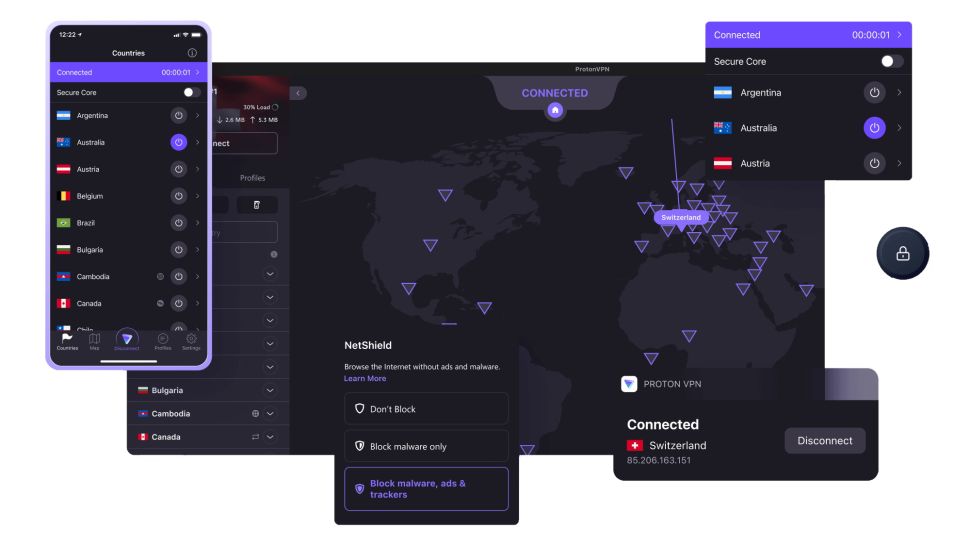
4. Proton VPN
A privacy-focused VPN with a free version
Free trials: Free version, 30-day money-back guarantee | Number of servers: 12,000+ | Server locations: 144 locations in 117 countries | Maximum devices supported: 10 | 24/7 live chat: Yes
What we like:
While it may not have a dedicated free trial like NordVPN or ExpressVPN, Proton VPN may suit some users better by having one of best free VPNs around.
By using Proton VPN Free, you can test out Proton VPN absolutely free, for as long as you want. No having to input your payment details when you sign up, or worrying about being charged when the trial runs out, either.
Plus, if you do want to try out Proton VPN's premium version and gain access to features not offered as part of its free version, it offers a 30-day money-back guarantee.
Proton as a company is known for valuing user privacy across its suite of services, and Proton VPN is no different. If you're looking for a VPN free trial to test how it can improve your online security before committing, Proton VPN is a great option.
As one of the most secure VPNs, all paid subscriptions gain access to its Secure Core servers, as well as its malware and tracking blocking software, Netshield.
Beyond this, Proton VPN can also be used for online entertainment, too. As one of the best gaming VPNs too, you can use it to reduce ping and keep your connection smooth, stable, and secure.
What could improve:
While Proton VPN Free is a great way to try before you buy, for as long as you want, it does have some downsides.
You can only use Proton VPN Free on one device, so if you were looking to try it out across both your phone and laptop, you'll have to use its 30-day money-back guarantee. However, if you want to do this, you will have to pay for a subscription.
Speaking of, while it isn't the most expensive VPN provider on this list, it definitely isn't the cheapest either. Prices start from $3.59 per month for a two year subscription, which is more expensive than both Surfshark and NordVPN.
Finally, Proton VPN Free does not offer streaming support as part of its service, so if you were looking to use a VPN free trial to test out its streaming capabilities, you're better off looking elsewhere.
🔒 Read our in-depth Proton VPN review for all the details.
Buy Proton VPN if:
✅ You don't want to worry about auto-renewal. As a free service, you can use Proton VPN Free for as long as possible without ever having to input your payment details.
✅ You want to use your VPN for gaming. With great speeds and a frankly shocking amount of servers, Proton VPN is a great VPN to use for gaming.
✅ You're concerned with online privacy and security. Proton VPN's parent company, Proton, emphasises user privacy and security across all its products.
Don't buy Proton VPN if:
❌ You want to use your VPN free trial to stream content. Proton VPN Free does not offer unblocking as part of its service.
❌ You're on a budget. While Proton VPN offers a lot more features than Proton VPN Free, it is on the expensive side.
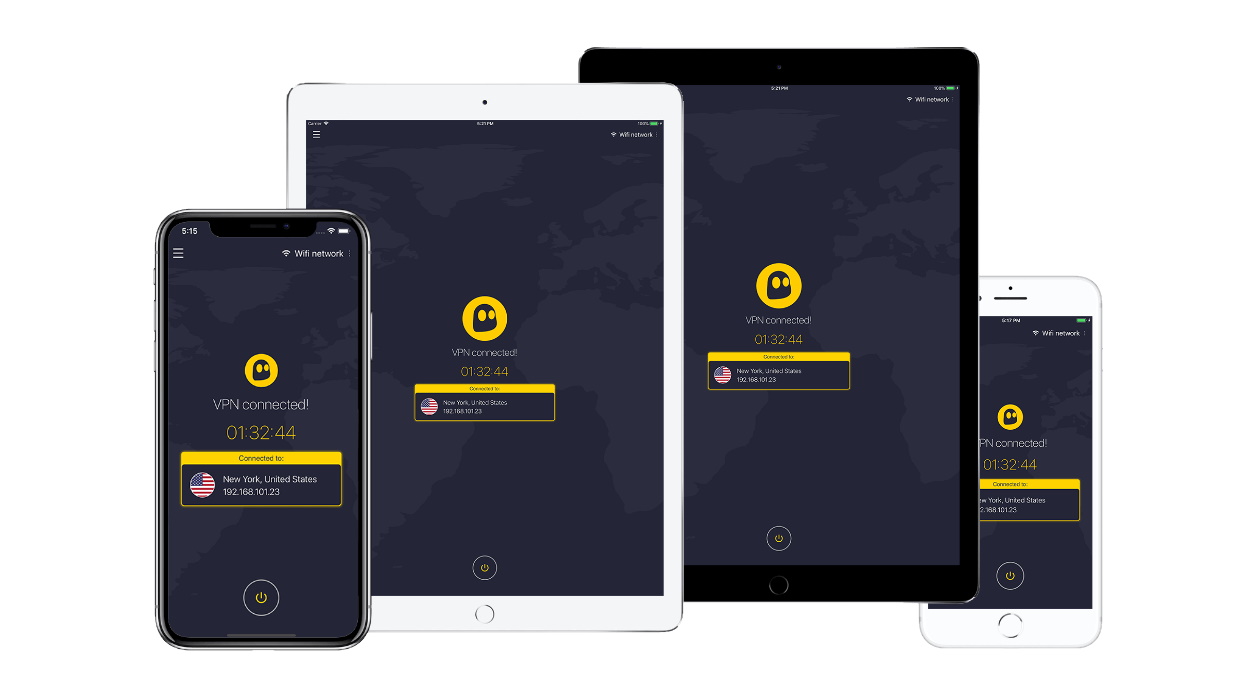
5. CyberGhost
A VPN which offers a range of free trials
Number of servers: 9,200 | Server locations: 125 locations in 100 countries | Maximum devices supported: 7 | 24/7 live chat: Yes | Free trial: 24-hour free trial for Windows and MacOS, 3-day trial for Android, 7-day free trial for iOS, 45 day money-back guarantee
What we like:
Last but not least in our list of the best VPN free trials is CyberGhost.
The sheer amount of free trials that CyberGhost offers has landed it firmly on this list. These free trials include:
- A 24-hour free trial for Windows and MacOS.
- A 3-day trial for Android.
- A 7-day free trial for iOS.
- A 45 day money-back guarantee on its 6 month and two year subscriptions.
- A 14-day money-back guarantee for its monthly VPN subscription.
That's a whole load of ways to try out this VPN, as well as some very generous time limits on the money-back guarantees – in fact, the longest on this list.
Unlike other providers, CyberGhost offers a full, unrestricted access to its VPN as part of its free trials, without requiring you to input your payment details. You can simply download the free trial from its website, test it out for the amount of time CyberGhost allows and, if you liked it, download CyberGhost proper.
On top of this, if you were thinking of taking the plunge and subscribing to CyberGhost, it won't burn too much of a hole in your pocket. It's one of the best cheap VPN services, with prices starting from $2.19 for a two year subscription.
What could improve:
If you're looking for the best Windows VPN or the best Mac VPN, 24 hours really isn't enough time for you to get a proper idea of how the VPN feels to use. So, while, the initial amount of free trials feels generous, when you consider the actual use of them in a real-world setting they feel a lot less so.
Plus, when compared to its 45-day money-back guarantees, having just one or three days to test out a VPN feels a little stingy.
Additionally, while you do gain full access to CyberGhost during the free trials, CyberGhost simply has a lot less to offer extra-features-wise than the likes of ExpressVPN and NordVPN.
Plus, it has fallen behind in updates to its service in recent years, so it's unlikely that we'll see a whole lot from it soon.
🔒 Read our in-depth CyberGhost review for all the details.
Buy CyberGhost if:
✅ You use a lot of different operating systems. With free trials for Mac, Windows, iOS and Android, CyberGhost's VPN free trial caters to those with multiple different devices.
✅ You don't want to have to use your credit card to get a free trial. You don't have to enter any payment details in order to gain access to CyberGhost's free trials.
✅ You want more than a month to try out a VPN. CyberGhost offers 45-day money-back guarantees for its 6 month and 2 year subscriptions.
Don't buy CyberGhost if:
❌ You want a long-term free trial. CyberGhost's free trials for macOS and Windows are just 24 hours long, and its Android free trial is just three days.
❌ You want a VPN with a lot of extra features. While CyberGhost functions perfectly well as a VPN, it doesn't offer as many extra features as NordVPN or ExpressVPN.
Which VPN has the best free trial?
Taking the #1 spot in this list of the best VPN free trials is NordVPN. This is because, in my experience and based on our testing, it is the best VPN service on the market thanks to its top-of-the-line security, excellent speeds and unblocking ability. Plus, in terms of free trials it offers both a 7-day free trial for Android as well as a 30-day money-back guarantee.
Other great VPNs with free trials include ExpressVPN and Surfshark, which both offer 7-day free trials for Android and iOS as well as a 30-day money-back guarantee.
If you want a more unlimited free trial, Proton VPN has a completely free version of its VPN service so you can try it out for as long as you like. Plus, it also has a 30-day money-back guarantee, if you fancied taking its premium version out for a spin.
If you're looking for the VPN with the most extensive free trials, however, then CyberGhost is your go-to. CyberGhost offers a 24-hour free trial for macOS and Windows, a 3-day free trial for Android and a 7-day free trial for iOS. It also has a 45-day money-back guarantee for its 6 month and two year subscriptions and a 14-day money-back guarantee for its monthly subscription.
What is the best VPN free trial without payment?
While many VPNs do require you to input your payment details to gain access to their free trials, or offer money-back guarantees, some VPNs do actually offer payment-free free trials.
One way of doing this is having a completely free version of their VPN. For example, Proton VPN has Proton VPN Free which is, as the name suggests, a completely free version of its VPN app. While Proton VPN Free is a limited version of Proton VPN and doesn't offer all the features of the premium version, a free version of a VPN is still a great way to try out a VPN and see how you get along with it.
If you're looking for a truly payment-free VPN free trial, then CyberGhost has you covered. All of its free trials (which include those for macOS, Windows, Android and iOS) can simply be downloaded from its website, without needing to supply payment details.
Which VPN free trials are good for streaming?
While some VPNs offer streaming support during their free trials, others do not.
Take a look below to see what streaming services, if any, the VPNs on this list can unblock.
| Row 0 - Cell 0 | Netflix (US, UK, CA, JP, AU) | Amazon Prime Video | Disney+ | BBC iPlayer | ITV | Channel 4 | 9Now | 10Play |
NordVPN | ✅ | ✅ | ✅ | ✅ | ✅ | ✅ | ✅ | ✅ |
Surfshark | ✅ | ✅ | ✅ | ✅ | ✅ | ✅ | ✅ | ✅ |
ExpressVPN | ✅ | ✅ | ✅ | ✅ | ✅ | ✅ | ✅ | ✅ |
Proton VPN Free | ❌ | ❌ | ❌ | ❌ | ❌ | ❌ | ❌ | ❌ |
CyberGhost | ✅ | ✅ | ✅ | ✅ | ✅ | ✅ | ✅ | ✅ |
Is there a 100% free VPN?
There are 100% free VPNs, and in fact we have provided a ranking of all the best free VPN services available.
However, free VPNs are often limited in what they can offer. For example, while Proton VPN is one of the best streaming VPN services, Proton VPN Free does not offer any unblocking for streaming services.
Additionally, when a VPN is free, you're often paying in other ways. While some trustworthy VPNs can offer completely free versions of their VPNs as they are subsidized by their premium product, other VPNs are free for other, more nefarious reasons. This may include having intrusive ads on its apps, selling your data to third parties or even using the free VPN as a front for malware.
So, it's important to consider the fact that if something is free, it's usually because you're the product.
Top free VPN trial speed comparison
| Header Cell - Column 0 | WireGuard or proprietary | OpenVPN |
|---|---|---|
1. Surfshark | over 950 Mbps (maxed out our line) | 460 Mbps |
2. Proton VPN | over 950 Mbps (maxed out our line) | 220 Mbps |
3. NordVPN | over 950 Mbps (maxed out our line) | 173 Mbps |
4. ExpressVPN | 898 Mbps | 176 Mbps |
5. CyberGhost | 950 Mbps (maxed out our line) | 165 Mbps |
6. Proton VPN Free | 335 Mbps | N/A |
Is a paid VPN better than a free VPN?
While there are some great free services out there, overall paid VPNs are better than free.
This is because paid VPNs have the capital to invest in their services and extra features. This means they can bring an overall better experience to users from speeds to unblocking abilities, to adding in extra cybersecurity features.
While there are definitely some trustworthy free VPNs, others simply aren't. This is because they can't rely on subscription fees to keep their service running. So, if they are not a free service subsidized by a premium version, they will need to make money elsewhere.
This may include having intrusive ads on its platforms, or tracking and selling your data to third-parties. Plus, even if you do use a free version subsidized by a paid VPN, there may be pop-ups encouraging you to subscribe to the premium version.
How does a VPN free trial work?
All the VPNs on this list offer money-back guarantees, which means you pay upfront for the VPN, but can claim your money back if you're not satisfied with the service.
As well as this, many VPNs offer limited free trials for specific operating systems, e.g. iOS and Android. While these free trials don't last very long (usually up to a week, but some even less than this), they do allow you to try out the VPN completely free.
While some VPNs (e.g. NordVPN, ExpressVPN and Proton VPN) require you to input your payment details to access their free trials, others do not. For example, CyberGhost offers free trials you can simply download from the site, which will then expire once the trial period is over.
If you do input your payment details to gain access to a VPN free trial, or want to use a VPNs money-back guarantee, you will need to remember to cancel your trial/subscription before the time limit is up or you may be charged.

Back to the best VPN free trials ^
How to choose the right VPN free trial
Choosing the right VPN free trial for you, will depend on a couple of different factors.
For starters, make sure that your chosen VPN actually offers a VPN free trial for the operating system you use. If not, make sure it has a money-back guarantee so you can test it out on the devices you want to.
Additionally, check the terms and conditions of the free trial or money-back guarantee. How long do you have to cancel the free trial? Does it auto-renew upon completion? Is this auto-renewal refundable? Do you have to input your payment details to gain access to the free trial? Can you use the payment option you want for the free trial? These are all important things to consider when picking a VPN free trial.
On top of this is what you get when you sign up for the VPN free trial. Is it a limited version of the premium VPN, or is it unlimited access to all the VPN's features? If you want to get a real feel for what using the VPN is like, you'll want to go for an all-access free trial.
Back to the best VPN free trials ^

The experts that test VPNs at Tom's Guide

Olivia joined Tom's Guide in October 2023 as part of the core Tech Software team, and is currently VPN Commissioning Editor. She regularly uses VPNs to make sure they deliver what they promise, and specializes in testing VPNs with streaming sites.
For this review, Olivia did all the research on the VPN providers listed, their free trials and money-back guarantees and their limitations to bring you the most up-to-date information.

Mo has written about VPNs for Tom's Guide, day-in, day-out, for five years. He's an expert when it comes to what makes a VPN truly usable, and loves it when a VPN makes staying safe online as easy as possible. He is also a contributor to TechRadar, T3, and What Hi-Fi?.
Disclaimer
We test and review VPN services in the context of legal recreational uses. For example: 1. Accessing a service from another country (subject to the terms and conditions of that service). 2. Protecting your online security and strengthening your online privacy when abroad. We do not support or condone the illegal or malicious use of VPN services. Consuming pirated content that is paid-for is neither endorsed nor approved by Future Publishing.
Sign up to get the BEST of Tom's Guide direct to your inbox.
Get instant access to breaking news, the hottest reviews, great deals and helpful tips.

Olivia joined Tom's Guide in October 2023 as part of the core Tech Software team, and is currently VPN Commissioning Editor. She regularly uses VPNs to make sure they deliver what they promise, and specializes in testing VPNs with streaming sites.
- Mo Harber-LamondVPN Editor



