The best smart TVs for streaming in 2025
The best smart TVs for streaming all your shows and movies

The best smart TVs for streaming ensure you ample coverage of all of the best streaming services and net you powerful features that keep your content at arms reach. When in search of the best smart TVs, you'll want to keep an eye out for the interface or OS, which will usually be either Roku vs Google TV as the most superior option.
The options provided are those that won't require one of the best streaming devices. They also come with all the necessary apps you'll ever need, from Max and Netflix to Fubo and Crunchyroll. Given that not every smart TV has access to all of these services, it's important to look out for in the
Additionally, the best smart TVs for streaming also offer robust search engines that can help you find the exact type of content you're in the mood for and often come with features like Chromecast Built-in or Apple AirPlay that will let you cast various content from your phone to the TV.
With many hours of tests across a wide range of TVs and streaming devices, which include products like the Roku Streaming Stick 4K, LG C4 OLED TV, Apple TV 4K, Amazon Fire TV Stick 4K, and many more, we at Tom's Guide have plenty of knowledge on the best smart TVs for streaming. Let's find you the perfect display for all your entertainment needs.
The quick list

The Sony Bravia A95L boasts the best smart platform in the game (Google TV) and pairs it with a lightning-fast processor. It's the gold standard when it comes to smart TVs.

The Hisense U8N's strong specs sheet translates to a beautiful picture. It's a perfect accompaniment to the easy-to-use interface and robust app support of Google TV.

Google TV and Roku might have be beloved by most users, but you still can't go wrong with webOS. LG has just launched its new lineup and the LG C4 OLED is primed as a perfect display with one of the best smart TV platforms.

If you want a TV that runs on Samsung's Tizen OS, look no further than the QN90D Neo QLED. This isn't Samsung's overall best TV, but it's the one that offers the best combination of performance, versatility and value.
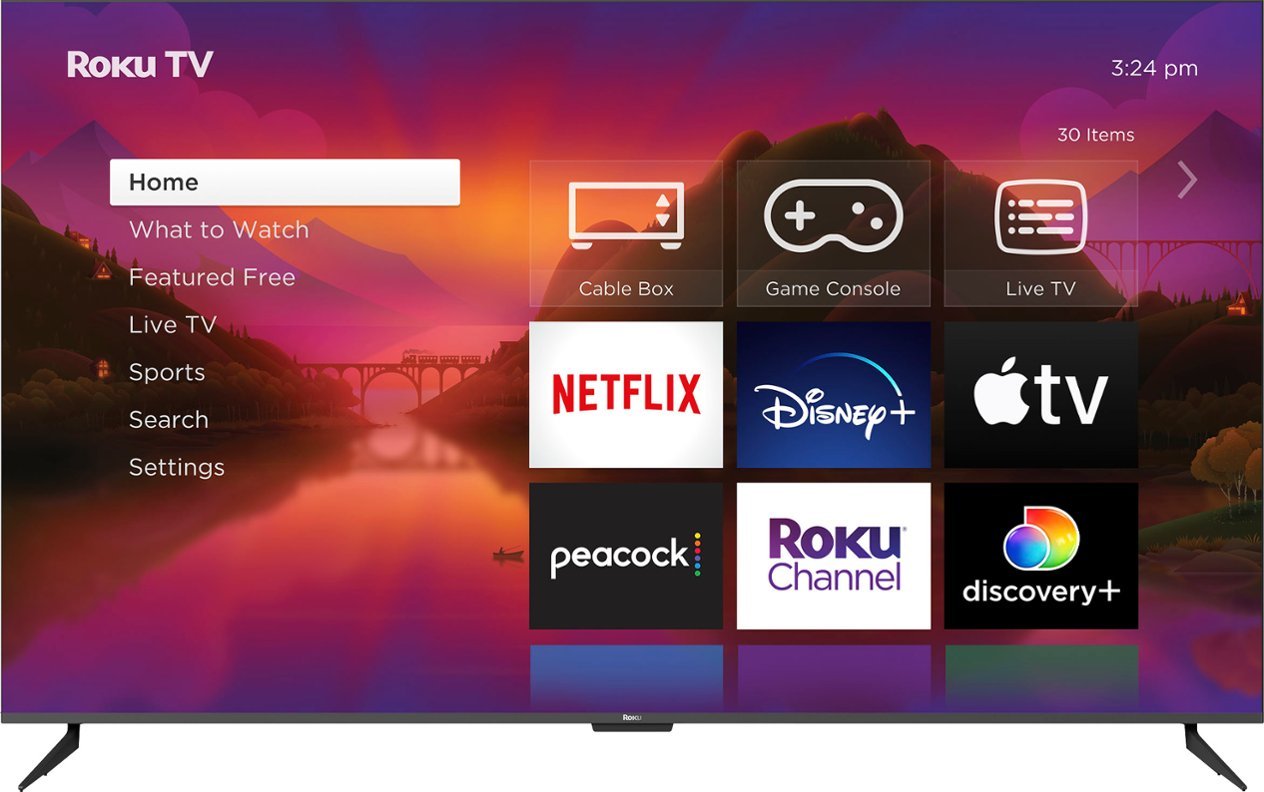
The Roku smart platform is a bit long in the tooth and doesn't offer all the fancy features of the competition, but it's highly reliable and super easy to use — just like the Roku Plus Series QLED TV.

Amazon Fire TV comes with a few caveats, but it's still a solid contender in the world of smart TVs. The Amazon Omni QLED has the best implementation of Amazon's smart platform, as long as you don't mind the ads.
The best smart TVs for streaming
Why you can trust Tom's Guide
Best smart TV


Specifications
Reasons to buy
Reasons to avoid
There is no TV better suited for content streaming than the Sony A95L OLED. Not only does it have the most well-laid out smart platform with Google TV, but it has a processor that makes navigating said interface lightning fast. The sheer selection of apps is fantastic, and you can mirror your smartphone thanks to both Chromecast or Apple AirPlay support.
As a TV for streaming services, the A95L is awesome. But as a straight-up TV it's even better. This set, which sits at the top of Sony’s expansive TV lineup, unites the industry’s defining technologies and Sony’s own groundbreaking processing and picture enhancements to deliver superlative performance in every area. And our own test results back this up.
In terms of color accuracy, the A95L covers a record-setting 89.41% of the Rec2020 color standard and tops out at around 1,200 nits in peak brightness. Both its motion processing and 4K upscaling tech are second to none in the industry, and its Acoustic Surface Audio+ technology makes this one of the best-sounding TVs Sony's ever made.
Read our full Sony Bravia XR A95L review.
Best Google TV


Specifications
Reasons to buy
Reasons to avoid
The Hisense U8N isn't a better-performing TV than the Sony A95L, but its price tag is much lower, making it a better pick for more people. Like the A95L, the U8N arrives with Google TV. When you factor in its lower price tag and its performance capabilities, the U8N emerges as our pick for the best model with Google TV for most shoppers.
Brightness is the U8N's best asset. Regardless of what you're watching — sports, cable news, 4K movies — the U8N's picture remains brighter than most. It's much brighter than the Sony A95L (though it doesn't have the benefit of perfect black levels). It doesn't just get bright, though. The U8N's Mini-LED backlight does a fantastic job at limiting light bloom around bright objects, too.
In addition to the versatile and easy-to-use Google TV functionality, the U8N also arrives with an impressive list of gaming features: support for 4K gaming at both 120Hz and 144Hz, ALLM, VRR and FreeSync.
If you want your next TV to boast the Google TV smart platform, the U8N is the best option for the money. Go with the Sony A95L if you want the best of the best, but consider the U8N if you'd rather spend less and still land great performance.
Read our full Hisense U8N Mini-LED TV review.
Best WebOS TV


Specifications
Reasons to buy
Reasons to avoid
LG's mid-range C4 OLED is an impressive TV built around the webOS platform. In terms of performance, it's not the best LG OLED you can buy right now, but its price is better suited for most people.
The LG's perfect black levels, punchy HDR highlights and excellent color volume will have movies and shows looking their best. It's not the brightest OLED on the block, but it's capable of cracking 1,000 nits in HDR, which is plenty cinematic.
In addition to its incredible picture, the C4 supports nearly every sought-after gaming feature: support for 4K gaming up to 144Hz, a full suite of HDMI 2.1 inputs, Nvidia G-Sync compatibility and AMD FreeSync support. You're also getting support for Dolby Vision gaming and LG's Game Optimizer mode.
Recently, LG announced that all of its OLED evo TVs would receive several years' worth of major updates to their webOS software. This means that the C4's software will continue to be refined for quite a while, which should help extend its longevity.
Read our full LG C4 OLED review.
Best Tizen TV


Specifications
Reasons to buy
Reasons to avoid
The Samsung QN90D Neo QLED isn't the best Samsung TV money can buy, but it's the best Samsung TV for most people, thanks to a performance profile that looks great across all content types and a long list of smart features.
Samsung's Tizen software isn't our favorite due to some of its design quirks, but you'd be hard-pressed to find a Samsung TV that incorporates it better than the QN90D. Navigating the interface takes a bit of getting used to, but you'll find plenty of apps available for download in addition to the usual suspects that are available right out of the box.
In addition to streaming apps, Tizen on the QN90D offers a variety of ways to integrate SmartThings products that might be connected in your home, including appliances, lights and speakers. With Samsung Gaming Hub, gamers can access a variety of cloud gaming subscription services for console-free gaming.
As mentioned, the QN90D isn't the best Samsung TV on the market, but it's the best option for most people. Thanks to an incredibly bright, colorful picture, it's a fantastic TV for movies and shows. It also delivers just about every gaming feature you could ask for, including support for 4K gaming up to 144Hz across all four HDMI inputs. Best of all, the QN90D isn't as pricey as some of Samsung's higher-end TVs (like the S95D OLED).
Read our full Samsung QN90D Neo QLED review.
Best Roku TV


Specifications
Reasons to buy
Reasons to avoid
We really have Roku to thank for the modern smart TV platform. Yes, the likes of WebOS and Tizen have been around forever, but Roku made smart platforms a household name with their streaming players. It makes sense then, that the Roku Plus got a spot on our list, even if it's a bit lower than the competition.
The Roku smart platform is down here not because it's missing features or substantially worse than the competition, but because it's the one that sees the least amount of visual updating year over year. This is very intentional on Roku's part. It wants people who are familiar with the platform not to get confused when they hop between their players and their TV, so both use a very similar interface.
While other platforms have marquee billboards on their homepages for new movies and shows, Roku will greet you every time with the same ol' home screen that you saw close to a decade ago. New sections are added every year or so, but for the most part Roku — and by extension, the Roku Plus Smart TV — are simple, easy-to-use and pragmatic compared to their showboaty competition.
Read our full Roku Plus Series review.
Best Fire TV

Specifications
Reasons to buy
Reasons to avoid
Ah, the Amazon Fire TV platform. It's...something. It has ads on the home screen. Ads on start up. Ads on ads. You can't blame the world's largest online retailer for using the biggest screen in your home for advertising, but it can feel a bit overwhelming. It's not like there's a huge advantage by using an Amazon Fire TV. There's Alexa, sure, and some smart home integration, but really that's about it.
So why would you ever buy one? Well, if you home is a haven for Amazon's smart assistant, and you're already tied into the Amazon ecosystem of products, then the Omni QLED is a good centerpiece for the home. It can pair with Amazon Echo speakers. It has remote-free voice commands. It will help you control all of the myriad Alexa devices scattered across your home. It's a great fit for that Amazon customer that's built their whole digital life around Alexa and the Omni QLED, a solid and relatively inexpensive smart TV, is the cement that holds everything together.
Read our full Amazon Omni QLED TV review.
How to choose the best TV for streaming
What makes a smart TV good for streaming?
When it comes to smart TVs there are plenty of factors to consider, but a great streaming TV has a few key characteristics. Let's start with the operating system.
Software: The modern smart TV is essentially a computer, and that means dealing with software. For smart TVs this means the operating system, which serves as the main interface for all of your menus and content, and then a broad selection of apps that let you customize your experience.
Apps: Operating systems and apps vary a bit from one brand to the next, but you can count on most TVs offering similar support for a fairly similar lineup of apps. Popular services like Netflix and Hulu get support pretty much across the board, while other services, like HBO Max and Apple TV are less so. Once you start looking at more specialized apps, it can be very hit or miss as you consider different smart TV systems. When in doubt, look up whether the app in question is supported for the TV you're considering before you make the decision to buy.
Some brands, such as Vizio's SmartCast platform, may have a limited selection of local apps, but allow the use of missing apps through built in Google Chromecast or Apple AirPlay. In these situations, you may still be able to enjoy the content and services you want, but you'll need to use another device, like your phone, to get them.
Picture modes: For those who really want to optimize the streaming experience, you'll want to know about picture modes. Several brands, including LG, Samsung and Vizio all offer Filmmaker Mode, which eliminates motion smoothing (the so-called Soap Opera effect) and presents movies and shows pretty much untouched, preserving the filmmaker's original intentions.
Other brands, like Sony and TCL, have opted to skip that specific mode, though you can turn off unwanted motion smoothing and color correction manually on the sets. And Sony offers a Netflix Calibrated mode, a picture mode developed in partnership with Netflix to display all of the shows and movies from the big name streamer at optimal settings.
Voice interaction: Other streaming friendly features include voice search to quickly find exactly what you want without getting bogged down in on-screen keyboards. This voice interaction will often include voice controls for functions like opening specific apps or adjusting volume, but voice search is generally the most useful application for TVs.
Streaming TV FAQs
Which manufacturer has the best smart TV interface?
While you're unlikely to buy a TV purely for its smart TV interface, how good its app selection is and how easy it is to use is likely to impact your experience with the TV more than you might realize.
Samsung's Tizen and LG's WebOS have long battled it out to be the very best smart TV interface, and the truth is, you won't be disappointed by either. They're fast, easy to navigate, and filled to the brim with all your favorite streaming apps, including Netflix, Amazon Prime Video, Disney+ and Apple+.
Sony uses Google TV (formerly known as Android TV) as do TCL and Hisense alongside their own, less accomplished operating systems. Google TV is trying to improve on the legacy of Android TV, which was known to be a little clunky in operation, but it's still not quite up there with the very best. Still, the app selection is good, so you won't be disappointed there.
It's always worth looking out for Roku and Amazon Fire-powered TVs, which use the popular interfaces you may have seen on Roku and Amazon Fire TV streaming sticks. The TVs that these interfaces sit on are usually not the best in terms of out-and-out performance, but having such a strong streaming interface at their heart certainly helps to make them even more desirable.
What are the best streaming apps?
Most people will have an idea of the streaming apps they would like their smart TV to offer, but once you get past your standard fare of Netflix and Amazon Prime Video, which other ones should you look out for?
For what it's worth, HBO Max is our favourite video streaming service. We love it for its incredible selection of top TV shows - both past and present - as well as a strong selection of movies, including Dune, Space Jam 2 and The Suicide Squad. You can find out more of what to expect in our pick of the Best Shows and Movies on HBO Max, which we think makes it a compelling competitor to the likes of Netflix - especially with Netflix's recent price rise.
If Disney is more your (or your kids') bag, Disney+ is an absolute must-have, incorporating all of your Disney favourites as well all the Marvel, Pixar and Star Wars movies too. The content is refreshed and updated regularly, so you can't move for good stuff to watch here. Even the Simpsons is on there. All 30 seasons of it.
As for a more affordable option, Hulu offers well-priced access to most of the major network shows for just $7 a month, while Sling TV allows live streaming from around 30 real-time channels for $35 a month - much cheaper than comparative offerings.
Want to read more? Take a look at our piece on best video streaming services in 2022 for more to consider, as well as find out if your TV brand of choice supports your choices natively.
Don't forget your network
Finally, the thing that might have the biggest impact on your streaming performance might not be your TV at all. If you haven't upgraded your router in the last year or two, chances are high that you're not using current equipment, whether it's a basic Wireless AC router or the latest Wi-Fi 6 standard.
And while you're at it, you also want to make sure you've got one of the best cable modems and check out our guide What internet speed do I need? to make sure that you've got a broadband plan that can handle all of your streaming needs. And we've also got a handy guide to the best Wi-Fi setup for streaming that can help you make the most of your wireless signal, so you never get stuck buffering or watching at low resolution.
Check out all of our home networking coverage:
Best Wi-Fi routers | Best mesh routers | Best Wi-Fi 6 routers | Best Wi-Fi extenders | Best powerline extenders | Best cable modems
Sign up to get the BEST of Tom's Guide direct to your inbox.
Get instant access to breaking news, the hottest reviews, great deals and helpful tips.

Nick Pino heads up the TV and AV verticals at Tom's Guide and covers everything from OLED TVs to the latest wireless headphones. He was formerly the Senior Editor, TV and AV at TechRadar (Tom's Guide's sister site) and has previously written for GamesRadar, Official Xbox Magazine, PC Gamer and other outlets over the last decade. Not sure which TV you should buy? Drop him an email or tweet him on Twitter and he can help you out.
- Ryan EppsStaff Writer
-
Casey-90 This TCL 40-inch TV offers a great solution for most casual home setups. We have put it in our closet like armoire that had been previously accommodating a fifteen year old standard definition 42" plasma TV. That old plasma had been handed down from our family room a few years ago when we upgraded. The problem was, it required we keep an extra cable box setup in our bedroom at a cost of $11/month. Since we infrequently use the bedroom TV it did not make financial sense to keep the cable setup and as a result we sacrificed a usable TV. This TV was a reasonable investment whose upfront cost would offset the cable box setup in a little over a year. We also now have Netflix, Youtube, Amazon Music and many broadcast channels from the internal antenna jack and all the app channels we care to add on (ESPN, News, etc).Reply
The installation was simple and required nothing but another device with an internet connection to verify connections/logins (I used my iPhone). The remote control is simple to use and the TV's interface is simple to navigate. For a simple home setup, this TV is perfect; with its nice HD picture, simple interface, reasonable price and internal speakers. This was well worth the purchase for our needs and I would recommend this TV for all but those looking to use it as part of some glorious theater setup. -
ddddddddddddddddxxxxxxxxx This list is very old. There are none of the new LG TVs that are listed up to 5,000 nits, as well as other brands.Reply
