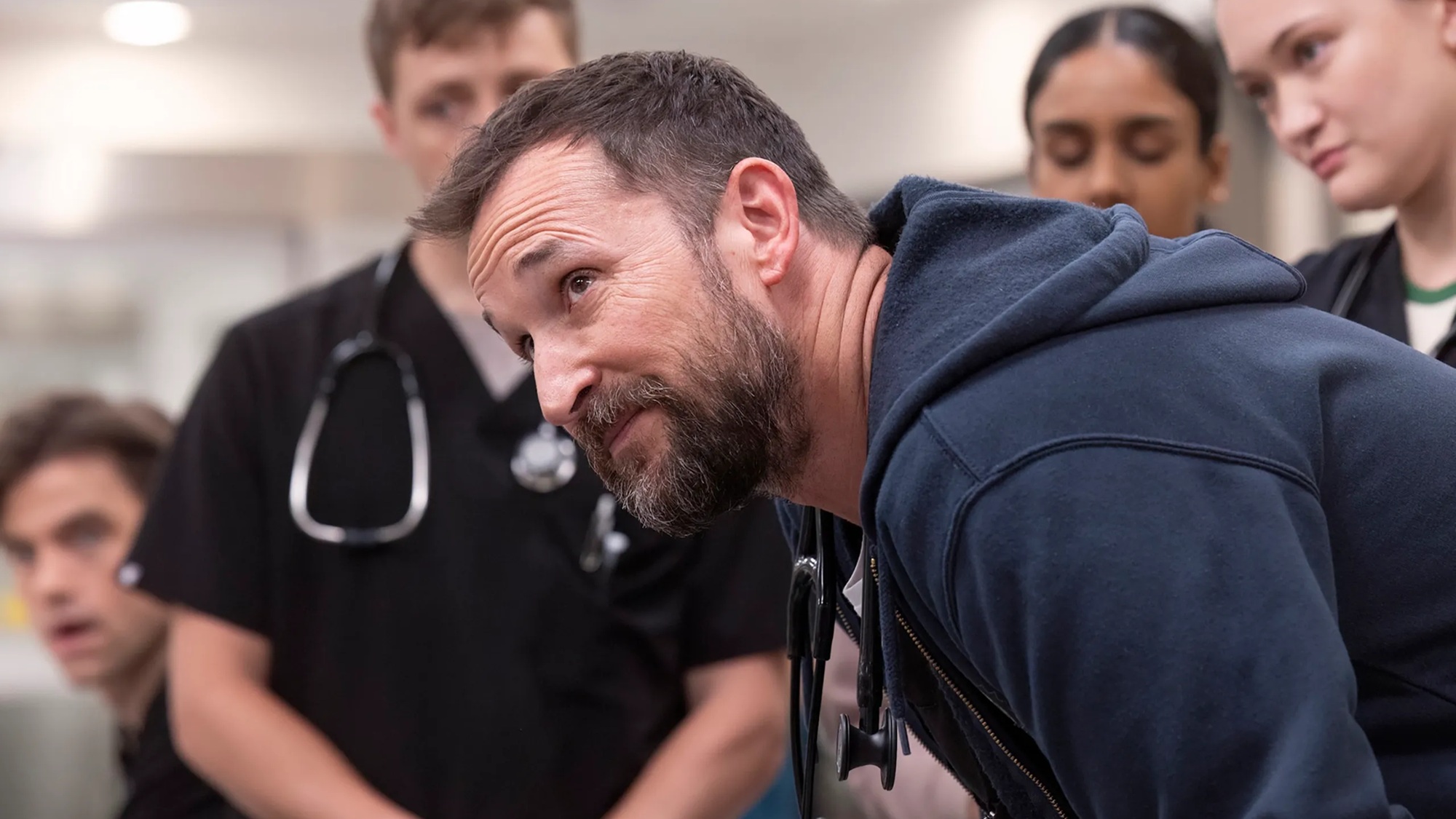The best Netflix VPN in 2025
I've tested dozens of the best Netflix VPNs and these are my top 5

With over 300 million subscribers, Netflix is one of the most popular streaming sites out there. It's got thousands of TV shows and movies in its multitude of catalgogues, but you may not get the fullest Netflix experience without using one of the best Netflix VPNs.
This is because the best VPNs allow you to spoof your location to wherever you want across the globe. When picking a Netflix VPN, you need your chosen VPN to have fast speeds, a good server spread and server obfuscation so your streaming session isn't interrupted by anything. So, with this in mind, we've put dozens of VPNs to the test, to determine which ones really are the best VPNs for Netflix.
Below we'll take a look at these more in-depth, but if you're in a hurry you can take a look at our top three below – NordVPN, Surfshark and ExpressVPN.
The 3 best Netflix VPNs at a glance
1. NordVPN: The best Netflix VPN
NordVPN is ranked #1 in our overall list of the best VPNs, and it retains that ranking as a VPN for Netflix, too. This is down to the fact that it delivers in all the right areas, including speeds, servers and top-of-the-line security. It's also easy to set up and offers some great added extras, like dark web monitoring. NordVPN is a decent price, too (although it's not as cheap as Surfshark or PIA), at $3.09 per month. Plus, it has a 30-day money-back guarantee so you can put it to the test before committing.
2. Surfshark: the best cheap Netflix VPN
A VPN that truly proves that low price does not mean low quality, Surfshark is great for those looking for a VPN for Netflix but don't want to shell out much more on top of their streaming site subscription. Surfshark has excellent speeds, a decent server spread and solid security so you can be sure that you'll go undetected during your streaming sessions. With prices starting from $2.19 per month, it's great value for money. It even has a 7-day free trial for Android users, and a 30-day money-back guarantee
3. ExpressVPN: the simplest Netflix VPN
ExpressVPN is great for those who want a VPN for Netflix that isn't too hard to use. It combines great speeds, powerful yet simple apps and the ability to unblock Netflix in every country we tested it with. With this being said, ExpressVPN is more expensive than both NordVPN and Surfshark, with prices starting from $4.99 per month. It does come with a 30-day money-back guarantee, however, so you can try it out risk-free and see if it's worth it.
Recent updates
This update saw us refresh the content completely, check that all the facts and figures provided were correct, and re-test each VPN's ability to access Netflix to make sure you're getting the most up-to-date information possible.
The 5 best Netflix VPNs overall
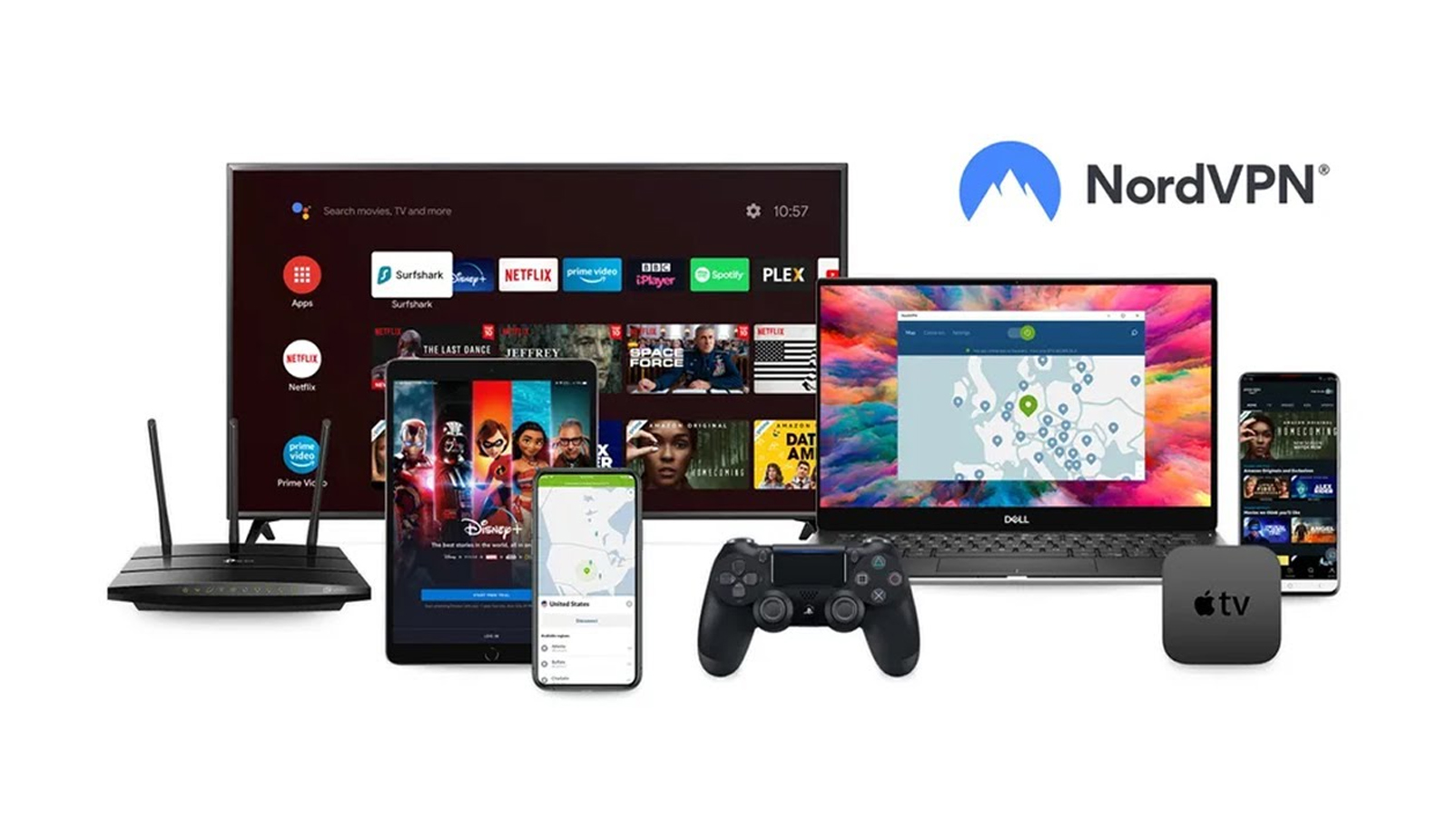
1. NordVPN
Speed, security and server spread makes this the best Netflix VPN
Number of servers: 7,300+ | Server locations: 154 location in 118 countries | Maximum devices supported: 10 | Maximum speed in testing: 950+ Mbps | 30 day money back guarantee: Yes
What we like:
Why you can trust Tom's Guide
NordVPN is one of the most well-known names when it comes to security and privacy, but it's also excellent at giving you the Netflix VPN experience you're after.
While it may not be illegal to use a VPN with Netflix, it is discouraged by the service due to licensing. So, to get around this, you need a VPN that can fly under the radar. Luckily, NordVPN is excellent for this, and during my testing it went completely undetected by Netflix.
NordVPN also has an excellent range of servers, with over 7,300 of them spread across 154 locations in 118 countries. This means that no matter where you roam to (whether this is physically or virtually), you'll always find a server to suit your needs.
High connection speeds are also an absolute must for getting the most out of your Netflix VPN. With results of over 950 Mbps thanks to the NordLynx protocol, NordVPN is one of the fastest providers we've tested.
What could improve:
NordVPN's layout can be a little complex, especially when on smaller devices. This could make it a bit harder to use, especially for those who aren't familiar with VPNs.
While NordVPN's device limit of 10 isn't particularly stingy (it's certainly better than ExpressVPN's 8), it isn't the best either. Doubly so when compared to the likes of Surfshark and PIA which offer unlimited simultaneous connections.
While it may start out at $3.09 for a two-year subscription, you will be subject to a pretty heft price hike upon renewal. For those looking for a VPN with a consistent price, this may be a reason to look elsewhere.
🔒 Read our in-depth NordVPN review for all the details.
Buy NordVPN if:
✅ You want the best VPN on the market. NordVPN excelled in our hands-on testing, beating the VPN competition.
✅ You want to stream across the globe. With 7,300 servers in 118 countries, you're sure to never be searching for a server to use.
✅ You want a VPN with added extras. NordVPN comes with a range of extra security features like Threat Protection Pro, allowing you to fully protect yourself in just one subscription.
Don't buy NordVPN if:
❌ You're on a tight budget. While it isn't the most expensive VPN, NordVPN certainly isn't the cheapest. Try Surfshark or PIA if you're looking for a more budget-friendly option.
❌ You want clean, streamlined apps. NordVPN's apps are a little complex when compared to the likes of ExpressVPN.
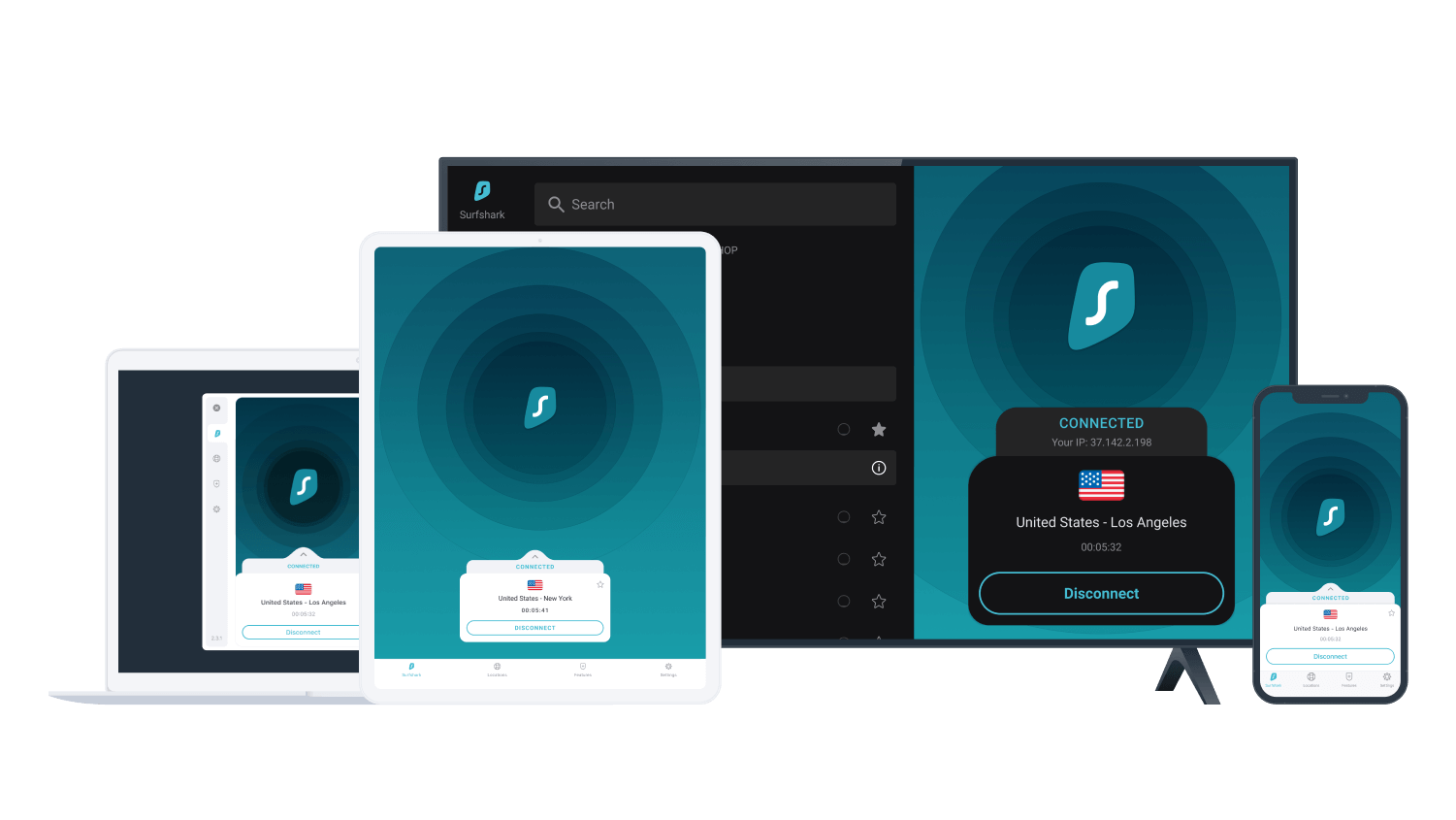
2. Surfshark
Excellent value for money and unblocking ability
Number of servers: 3,200+ | Server locations: 141 locations in 100 countries | Maximum devices supported: Unlimited | Maximum speed in testing: 950 Mbps | 30 day money back guarantee: Yes
What we like:
Surfshark is a great reminder that low price does not always equal low value. As one of the best cheap VPNs, it balances excellent performance with reasonable prices.
As a VPN for Netflix, it has a great deal to offer. In terms of speeds alone, it clocks in speeds of over 950 Mbps in our testing, making the fastest VPN we've used. This means you can stream to your heart's content without being worried that Surfshark will slow you down.
Another thing I like about Surfshark is how simple its app's layout is. While it doesn't have a big on/off button that other apps like ExpressVPN do, everything is neatly laid out with tabs for everything you'd want to use. This simplicity stays consistent across its apps, meaning that whether you're watching Netflix on your phone, PC or TV, it's easy to get up and running.
As one of the best streaming VPNs, not only was it able to unblock Netflix in Australia, Canada, Japan, the UK and the US completely undetected, but it was also able to unblock other streaming services including Disney+, Amazon Prime Video, BBC iPlayer, 9Now and 10 play, among others.
What could improve:
While I definitely wouldn't call Surfshark's server spread small, it's not as broad as a lot of its competitors, especially those like Proton VPN and PIA which have servers in the tens of thousands.
Although Surfshark's initial value for money is very good, you are subject to price hikes once your subscription is over. If you want to continue getting the best deal, you're better off cancelling your subscription and resubscribing before you become subject to these price hikes.
Finally, in my testing, I did notice that there was a little delay when switching between servers in different countries. However, it's important to remember that your average streaming session is unlikely to include a whole load of location hopping.
🔒 Read our in-depth Surfshark review for all the details.
Buy Surfshark if:
✅ You're on a strict budget. Surfshark is one of the best value for money VPNs on the market.
✅ You want a VPN with simple apps. Surfshark's streamlined design stays consistent across all apps, so you can device-hop without issue.
✅ You want a Netflix VPN that can unblock other streaming services, too. Surfshark was able to unblock multiple different regional and global streaming services with no issues.
Don't buy Surfshark if:
❌ You want a customizable Netflix VPN. Unlike other providers (for example, PIA), Surfshark does not offer a great deal of customization.
❌ You want a VPN with an extensive server spread. At 3,200 strong, Surfshark's server spread is not insignificant, but it's not the biggest we've ever seen.

3. ExpressVPN
The best Netflix VPN for beginners
Number of servers: 3,000+ | Server locations: 160 locations in 105 countries | Maximum devices supported: 8 | Maximum speed in testing: 898 Mbps | 30 day money back guarantee: Yes
What we like:
if you're looking for a Netflix VPN which is on the simpler side, then ExpressVPN is a great choice. It's incredibly easy to use, with a big green button that takes a single click to get you connected.
This is great for both new users that don't want to get bogged down in the technicalities of VPN configuration, as well as those familiar with VPNs who are looking for a more streamlined experience.
ExpressVPN is a top pick if you're looking for a Netflix VPN to catch up on K-dramas or anime not available in your region. This is thanks to its servers in 27 Asia-Pacific countries, making its server spread here a lot stronger than other VPNs.
Like the other VPNs on this list, ExpressVPN unblocked Netflix in every region I tested it with, completely undetected. In our other testing, it was also able to unblock a number of different streaming services, from global to regional.
Finally, if you're looking for a Netflix VPN that can also cover your privacy and security bases, too, then ExpressVPN is more than capable. It offers a number of added features including a Threat Manager, ID Theft Insurance, a password manager, as well as a proven no-logs policy.
What could improve:
While ExpressVPN is not slow, achieving max speeds of 898 Mbps in our testing, it isn't the fastest provider we've ever tested. So, if speed is your biggest priority, then you're better looking at NordVPN, Proton VPN or Surfshark.
Another thing to consider is the fact that ExpressVPN is the most expensive VPN on this list, with prices starting at $4.99 per month for a two year subscription. This is also subject to price hikes once your subscription is over – albeit not as hefty as NordVPN or Surfshark.
When it comes to server spread, ExpressVPN has fewer servers than the other providers on this list. While its server count of 3,000 means that it should not struggle to function (and it definitely performed well during testing), it is still something to take note of.
🔒 Read our in-depth ExpressVPN review for all the details.
Buy ExpressVPN if:
✅ You want super simple Netflix VPN. ExpressVPN's simple yet powerful apps are great for both beginners and VPN experts alike.
✅ You want a security suite as well as a Netflix VPN. ExpressVPN's added features ensure you'll stay safe during your streaming sessions.
✅ You stream a lot of Asian content. With servers in 27 Asia-Pacific countries, ExpressVPN is particularly strong at unblocking content in this region.
Don't buy ExpressVPN if:
❌ You're on a strict budget. ExpressVPN is one of the more expensive VPNs on the market. If you're looking for one that's better value for money, check out Surfshark or Private Internet Access.
❌ You need the absolute fastest speeds. While ExpressVPN's speeds aren't to be sniffed at, there are some other VPNs (like NordVPN or Surfshark) which perform slightly better.

4. Proton VPN
A solid Netflix VPN, but the apps are a little complex
Number of servers: 12,000+ | Server locations: 144 locations in 117 countries | Maximum devices supported: 10 | Maximum speed in testing: 950 Mbps | 30 day money back guarantee: Yes
What we like:
Proton VPN has been rising in the ranks of our best VPN services, and its performance as a Netflix VPN is similarly good.
With 12,000+ servers in 144 locations across 117 countries, Proton VPN has one of the most extensive server spreads of the VPNs on this list.
It comes as no surprise, then, that it unblocked Netflix in every region we tested it with, including the UK and US, Japan, Canada and Australia. It is also able to unblock a number of other streaming platforms with no issue, including ITVX, Disney+ and Amazon Prime Video to name a few.
Speaking of servers, Proton VPN has a handy feature called Secure Core. Similar to Surfshark's Dynamic Multi-Hop, your traffic goes through multiple layers of encryption, offering much greater privacy when connecting to server locations you consider more risky.
In our testing, Proton VPN matched up to top VPN services NordVPN and Surfshark, with top speeds of 950 Mbps. So, you can benefit form one of the most secure VPN services around without sacrificing speed.
What could improve:
If you (or your household) have a large amount of devices that you want to stream content on, Proton VPN's 10 simultaneous connections may not quite fit your needs. Plus, while Proton VPN may not be the most expensive VPN for Netflix on this list, at $3.59 per month for a two year plan it's definitely not the cheapest.
Finally, one of the big draws of Proton VPN is that it offers one of the best free VPNs. Usually this would give you the perfect opportunity to try before you buy, Proton VPN's free tier actually doesn't offer unblocking for Netflix.
So, while you could get a feel for how the app works, you won't be able to see how well it functions as a Netflix VPN without signing up for a premium subscription.
🔒 Read our in-depth Proton VPN review for all the details.
Buy Proton VPN if:
✅ You want an extensive server network. With 12,000+ servers across 144 locations across 117 countries, you'll never be caught looking for a server that works.
✅ You want a secure Netflix VPN. Proton as a company is known for its dedication to user privacy and security, and its VPN is no different.
✅ Speed is a top priority. With speeds of 950 Mbps in testing, Proton VPN measures up to NordVPN and Surfshark.
Don't buy Proton VPN if:
❌ You want a free Netflix VPN. While Proton VPN's free tier is impressive, it does not unblock Netflix.
❌ You want a cheap Netflix VPN. Proton VPN may not be the most expensive VPN on this list, but it's not the cheapest either.

5. Private Internet Access
A Netflix VPN for the technically-minded
Number of servers: 10,000+ | Server locations: 151 locations in 91 countries | Maximum devices supported: Unlimited | Maximum speed in testing: 436 Mbps | 30 day money back guarantee: Yes
What we like:
Rounding out our list of the best Netflix VPNs is Private Internet Access (PIA). While its reputation may be as one of the most private VPNs on the market, it also has a lot to offer as a VPN for Netflix.
Right off the bat, PIA is clearly built with VPN veterans in mind. It offers a huge amount of customization and configurable features, allowing you to make all the tweaks you could possibly think of. For absolute beginners, this may not suit you, but for those who want a Netflix VPN that can be completely tailored to your needs, it's a great option.
PIA also has a huge server network, with at least 10,000 servers available, and most likely more. Paired with a server spread of 151 locations in 91 countries, it had no issue unblocking Netflix in every country we tested it in.
If you want to use your Netflix VPN freely without worrying that you're going to bump into device limit issues, PIA also delivers here. You get an unlimited amount of simultaneous connections with one account, so you can share your login information without being penalised for it (unlike Netflix).
What could improve:
During my testing, it was interesting to note that PIA offers streaming-optimized servers. However, when attempting to watch Australian Netflix on one of these servers, the VPN was detected. While this was quickly fixed by switching to a non-streaming-optimized server, it was disappointing to see.
Another thing that I found frustrating was that upon first launch of the desktop app, PIA auto-hides itself, making it difficult to find the app again. For those that want a set-and-forget VPN, this may be beneficial, but I found this added several steps I'd rather not deal with. However, it's important to note that this can be turned off in PIA's (extensive) settings.
Its speeds are also a little disappointing, topping out at 436 Mbps. That said, you do only need speeds of around 25 Mbps to stream 4K video, so this isn't likely to slow you down. However, when compared with the likes of NordVPN, Surfshark and Proton VPN, it just doesn't reach their level.
🔒 Read our in-depth Private Internet Access review for all the details.
Buy Private Internet Access if:
✅ You want a configurable VPN. PIA allows you to configure essentially anything you can think of.
✅ You have a lot of devices you want to use your Netflix VPN on. Private Internet Access allows you to have unlimited simultaneous connections from one account.
✅ You want a budget-friendly Netflix VPN. At $2.03 per month for a two year subscription, PIA is the cheapest Netflix VPN on this list.
Don't buy Private Internet Access if:
❌ You're a VPN beginner. PIA is very customizable and its apps are quite cluttered, which may be overwhelming for new VPN users.
❌ You want top speeds. While PIA's speeds aren't bad, they're a lot slower than other providers on this list.
Does Netflix block VPNs?
The short answer is yes, Netflix blocks VPNs. The better answer is that Netflix tries to block VPNs, but VPN services are always working on getting around these blocks.
The reason why Netflix blocks VPNs is that it doesn't want to distribute content in places where it isn't licensed to do so. This is why there are so many different Netflix libraries across the globe, and why you may get a show in your country's content library but not in another.
However, with the exception of PIA (which only had a little hiccup that was quickly fixed) all the providers on this list unblocked Netflix locations across the globe completely undetected.
Why is Netflix blocking my VPN?
If Netflix is blocking your VPN, this is because it has detected that you are using a VPN.
Netflix can do this in a number of ways, but one of the main ways VPNs are detected by Netflix is by blacklisting common IP addresses used by VPNs.
Luckily, there are ways around these blocks. For example, VPN providers like Surfshark may use IP rotation to prevent the same IP address from being used repeatedly, or like NordVPN they may use a Double VPN to better obscure your internet traffic.
Overall, none of the providers on this list had any real issues when unblocking Netflix. While PIA was detected in one location, a simple sever switch allowed me to carry on streaming uninterrupted.
How to connect to Netflix on Roku with a VPN
So, if you have a streaming device like Roku, you may be wondering if you can use a Netflix VPN while using it.
As Roku does not natively support VPN apps, this can pose some issues. However, it is not impossible, and instead involves setting up your chosen VPN on your router rather than Roku itself. After you have done this, you will be able to use it (and Netflix) with a VPN.
You can also do this by setting up a virtual router.
You can find more info in our guide to the best Roku VPNs and the best router VPNs.

Is it legal to use a VPN with Netflix?
While you can legally use a VPN with Netflix, it may violate its licensing agreement and you could get your account terminated if you do so (however, we've never heard of this actually happening).
This is why, if your VPN is detected, you'll see only TV shows and movies Netflix has a global license for. In Netflix's own words:
"VPNs (virtual private networks) can make your device or network look like it's connecting to Netflix from somewhere other than your actual location. While using Netflix through a VPN, we will only show you TV shows and movies we have worldwide rights for, like Squid Game or Stranger Things.
"If you don't see TV shows and movies that are available for your country, you may need to turn your VPN off.
"Note: Watching Netflix while using a VPN isn't allowed on an ad-supported plan. Live events on Netflix can't be watched while using a VPN."
So, while it's not illegal to use a VPN with Netflix, it may be a bit frustrating if you use one that is detected by the streaming platform.

How does a VPN work for Netflix?
The main reason why VPNs are so useful for Netflix is because they unlock the content libraries of countless countries. This is due to their ability to make it look like you're in a different country simply by selecting a server in that location.
This can be beneficial in a number of ways, whether this is catching up with content from home when you're travelling, or watching content that's usually restricted by region.
Back to the best Netflix VPNs ^
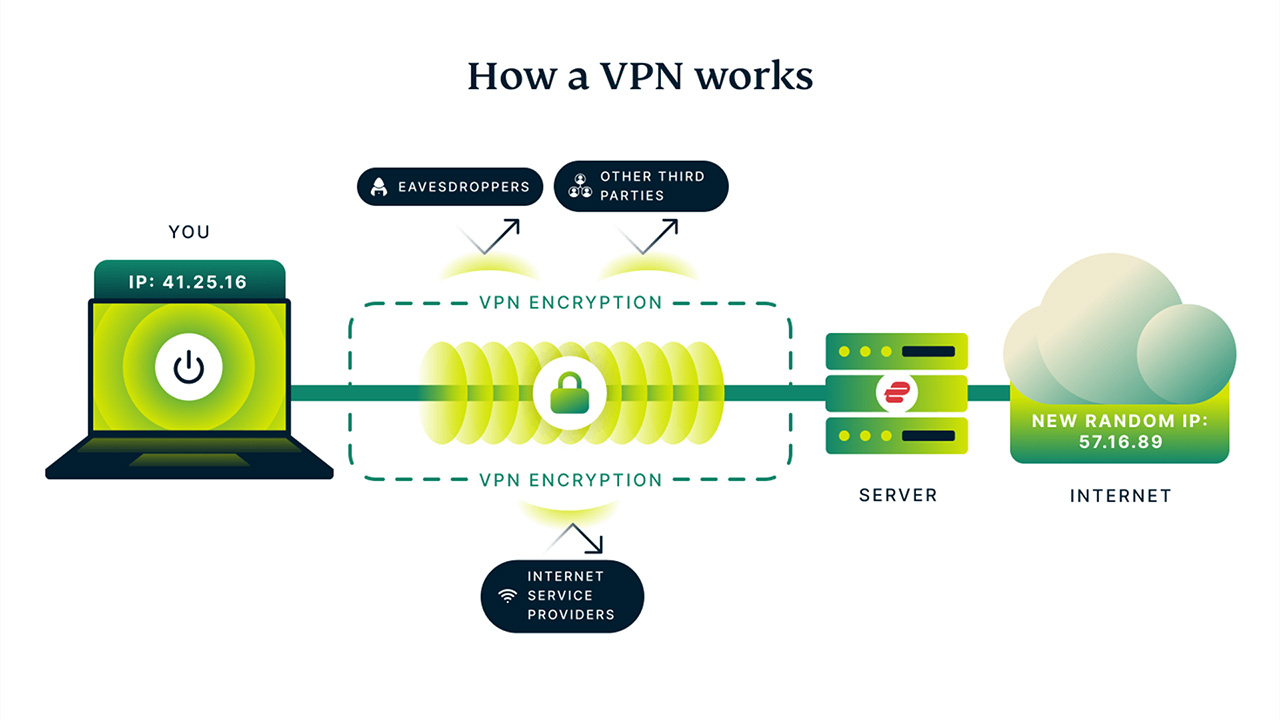
How to choose the right Netflix VPN
First off, the most important thing when selecting a VPN for Netflix is that it can actually unblock Netflix. It would be a bit disappointing to get your VPN fired up, ready to unblock content from another country, only to find that it has been blocked by Netflix.
Another important thing to keep in mind is server spread and locations. By picking a VPN with a good amount of servers and locations, you ensure that you can watch Netflix from wherever you want, in whatever location you want as well. It also ensures that the server you're connected to won't be overloaded, causing buffering.
Speaking of buffering, speed is also something to consider. While speeds of just 25 Mbps are needed to stream video in 4K, making sure that your chosen VPN has decent speeds ensures that you won't be slowed down during streaming sessions.
Price is also important, although it's important to note that free VPNs will likely not be able to unblock Netflix. There are some great cheap options though, like Surfshark and PIA, so you can get a Netflix VPN without breaking the bank.
Back to the best Netflix VPNs ^

How we test the best Netflix VPN services
When reviewing VPNs, we use semi-automated system, combined with manual checks, to test how effective they are for unblocking Netflix and other streaming sites.
In my unblocking tests to double check the streaming ability of the VPNs listed, I used a Dell laptop and an iPhone 11 to check that all the providers listed could unblock Netflix across multiple different locations.
I also tested all the VPN providers on both desktop and mobile to get a feel of how they performed on each device, and how was it was to set up and use them.
You can learn more about how we test VPNs by checking out the linked page.
Back to the best Netflix VPNs ^
The experts that test VPNs at Tom's Guide

Mo has written about VPNs for Tom's Guide, day-in, day-out, for five years. He's an expert when it comes to what makes a VPN truly usable, and loves it when a VPN makes staying safe online as easy as possible. He is also a contributor to TechRadar, T3, and What Hi-Fi?.

Olivia joined Tom's Guide in October 2023 as part of the core Tech Software team, and is currently VPN Commissioning Editor. She regularly uses VPNs to make sure they deliver what they promise, and specializes in testing VPNs with streaming sites.
Disclaimer
We test and review VPN services in the context of legal recreational uses. For example: 1. Accessing a service from another country (subject to the terms and conditions of that service). 2. Protecting your online security and strengthening your online privacy when abroad. We do not support or condone the illegal or malicious use of VPN services. Consuming pirated content that is paid-for is neither endorsed nor approved by Future Publishing.
Sign up to get the BEST of Tom's Guide direct to your inbox.
Get instant access to breaking news, the hottest reviews, great deals and helpful tips.

Olivia joined Tom's Guide in October 2023 as part of the core Tech Software team, and is currently VPN Commissioning Editor. She regularly uses VPNs to make sure they deliver what they promise, and specializes in testing VPNs with streaming sites.
- Mo Harber-LamondVPN Editor