Best 50-inch TVs in 2025: tested and rated
The best 50-inch TVs offer a nice middle ground between 42-inch and 55-inch TVs

The best 50-inch TVs deliver a great picture and solid slate of features for a reasonable price. As more people upgrade their living rooms to 65-, 75- and even 85-inch TVs, you might think that the era of 40- to 50-inch TVs is over. That's not true. TVs in this size range are certainly harder to come by in 2025, but if you know where to look, there are still a handful of gems out there.
For instance, take the 48-inch LG C4, our pick for the best overall 50-inch TV. This is one of the best mid-range OLED TVs of the year, which makes it one of the best TVs you can buy right now, period. In this size, the C4 can be had for around $1,000. It's not ultra-affordable, but if you're looking for top-notch performance and flexibility, the C4 will serve you well.
There are a few other TVs in the 42- to 50-inch range that are just as worthy of your consideration, and more are on the way in early 2025. Here's what you need to know.
The quick list

The 48-inch LG C4 OLED is right in the sweet spot between value and performance, delivering an incredible-looking picture and one of the most thorough collection of gaming features in its class.
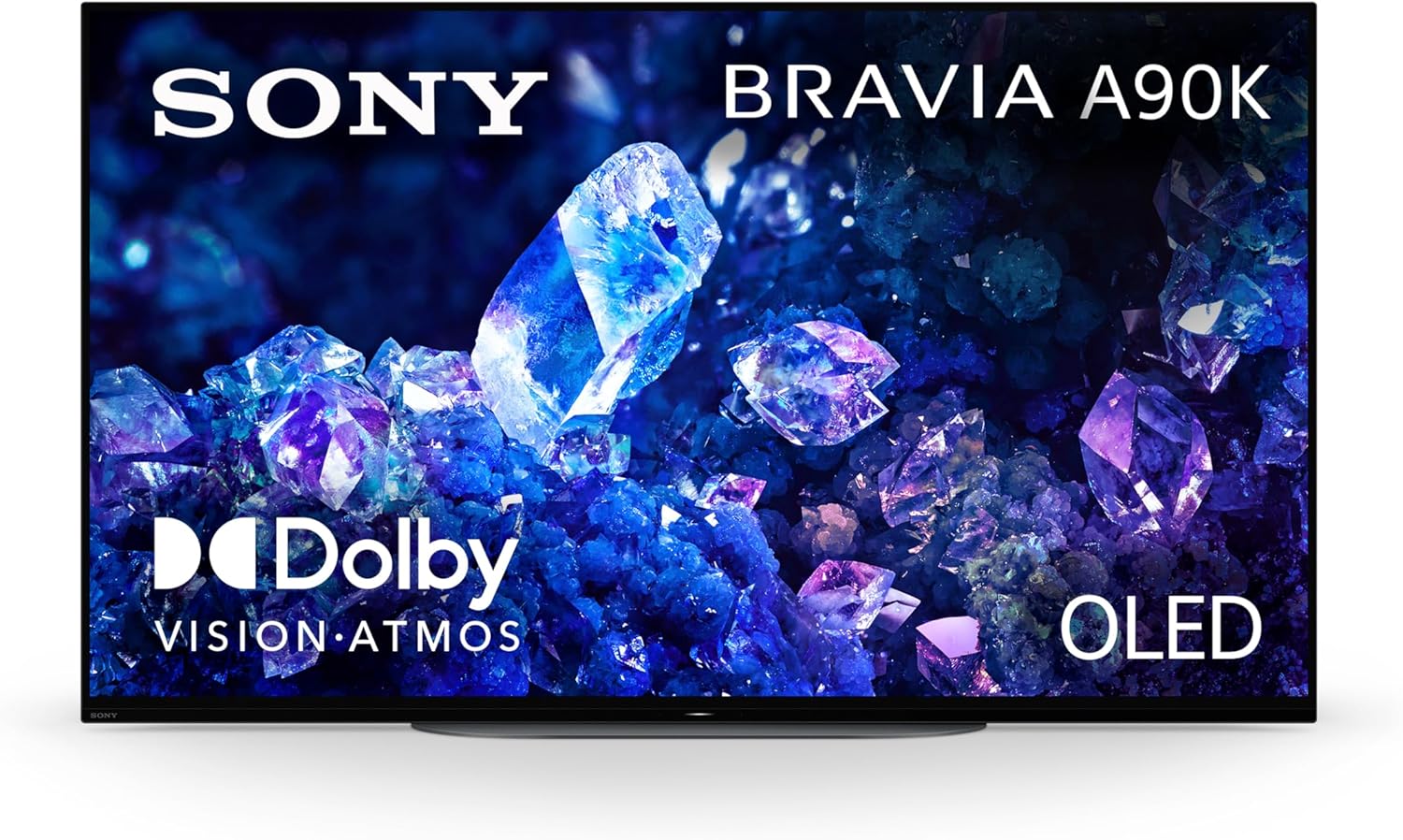
The Sony A90K is a phenomenal 48-inch OLED that's best suite for picture purists and A/V enthusiasts. Built around Sony's excellent engineering, the A90K delivers superb processing, an elegant design, and an array of gaming features.
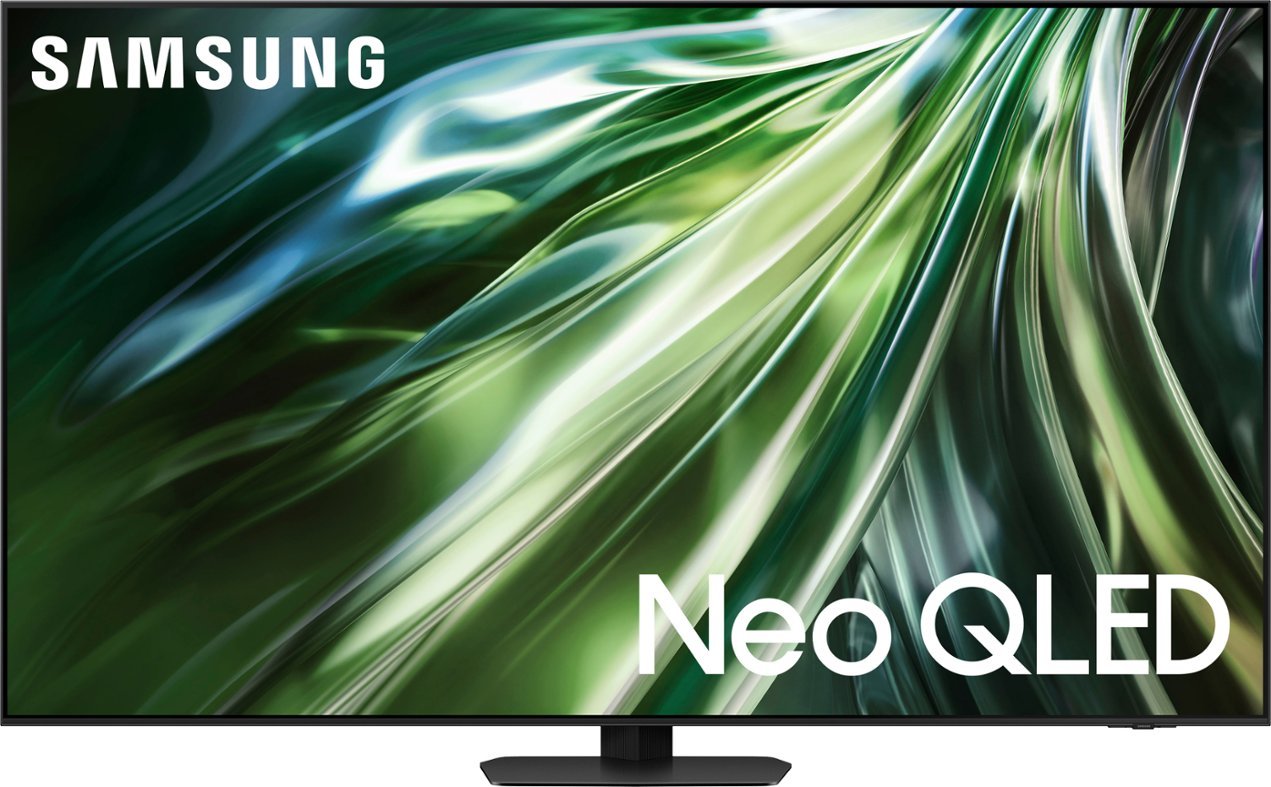
If you're searching for a 50-inch QLED that's on the newer side, the 2024 Samsung QN90D is a great pick. It offers 4 total HDMI 2.1 inputs, a native refresh rate of 144Hz, a rechargeable remote, and a QLED screen that crosses the 2,000-nit mark. It's a fantastic pick for bright-room viewing.
About the author

My name is Michael, and for over a decade, I’ve been testing and reviewing TVs. More specifically, I’ve been helping people find the best possible TV for their homes. In fact, I’ve evaluated well over one hundred TVs in my day. I’m living proof that TV doesn’t rot your brain (at least I think I am). Before joining Tom’s Guide, I covered TVs at Reviewed, a division of USA Today. Throughout my time in various TV labs, I’ve come to learn that there’s a huge difference between the best TV you can buy, and the best TV for you.
Best 50-inch TV


Specifications
Reasons to buy
Reasons to avoid
LG's popular mid-range OLED TV, the LG C4, is a pick for folks who want a terrific-looking picture at a lower price than higher-end TVs. Its self-emissive display allows for perfect black levels, surgical contrast control, and more accommodating viewing angles than anything you'll find in the LED class of TVs.
Simply put, the 48-inch LG C4 looks incredible. In addition to its sensational out-of-the-box picture quality, t's also packed to the brim with key gaming features, like four HDMI 2.1 inputs (which will support 4K console gaming at 120Hz), LG's super-convenient Game Optimizer mode (for on-the-fly performance adjustments during gaming), as well as VRR, ALLM, and FreeSync Premium. It also supports 4K gaming at 144Hz, should you decide to use your C4 as a monitor for a gaming PC.
There are a couple of caveats that are worth considering, however. The C4 doesn't have an ATSC 3.0 tuner, so 4K over-the-air broadcasts are out of the question. In our lab tests, we also noted the C4's so-so onboard audio.
Still, the 48-inch C4 is the best option for people in the market for a smaller TV with the most amount of upside for the price.
Read our full LG C4 OLED review.
Best 50-inch OLED TV


Specifications
Reasons to buy
Reasons to avoid
The Sony Bravia XR A90K is a remarkable display. It's available in a 42-inch and 48-inch model, and it's a great fit for anyone who's looking for an carefully engineered, accurate TV in this relatively small size range.
The A90K blends the many benefits of an OLED display (perfect black levels, extra-wide viewing angles, and rich color) with the top-notch processing of a Sony TV. It's not as bright as other mid-range and high-end OLED TVs, but its contrast is nevertheless stellar thanks to its self-lit pixels.
It's a great fit for gamers, too, as it sports 2 HDMI 2.1 inputs, VRR, ALLM, and even two PlayStation 5-specific features, Auto Genre Picture Mode and Auto HDR Tone Mapping.
Read our full Sony Bravia XR A90K review.
Best 50-inch QLED TV


Specifications
Reasons to buy
Reasons to avoid
If you're in search of a top-tier QLED TV that's exactly 50 inches corner to corner, then you ought to consider the new Samsung QN90D. It comes with an impressive Mini-LED display and a well-rounded list of features.
The QN90D offers a native refresh rate of 144Hz when connected to a gaming PC, but console gamers can enjoy Xbox Series X and PS5 titles at 4K/120Hz. There are four HDMI 2.1 ports on-board, too, so you don't have to make tough decisions about which device goes where.
The Samsung QN90D is bright, bold and beautiful, but if you're a stickler for the most accurate picture money can buy, you should probably spring for the Sony A90K or the LG C4. Both of those options feature better out-of-the-box accuracy (though neither comes close to reaching the QN90D's 2,000 nits of brightness).
Another important note about the QN90D is that, like all Samsung TVs, it doesn't support Dolby Vision, leveraging HDR10+ instead. This HDR format works similarly to Dolby Vision, but Dolby Vision remains the more popular format across Blu-rays and the best streaming services.
Read our full Samsung QN90D Neo QLED TV review.
Best 50-inch TV Test Results
We put all of the TVs we review through their paces in a series of performance tests. Below you'll find a full breakdown of our findings so that you may compare and contrast the models on this list. You can read more about how we test TVs further down the page.
TV | Peak Brightness (tested) | Delta-E (tested) | BT2020 Color Volume (tested) | Input Lag (tested) |
Samsung QN90D | 2,091 nits | 4.3 | 71.76% | 9.6ms |
Sony A90K OLED | 640 nits | 4.2 | 72.07% | 16.1ms |
LG C4 OLED | 1,049 nits | 1.8 | 72.27% | 9.2ms |
When it comes to brightness, the Samsung QN90D leads the pack with over 2,000 nits under its belt, which is the primary reason we recommend it for people who want to put a 50-inch TV in a room that gets significant light.
However, with a Delta-E of just 1.8, the LG C4 offers the best color accuracy in LG's Filmmaker mode. (Delta-E is a measurement that describes color error, with lower numbers being more accurate.)
Other 50-inch TVs we've tested
LG C3 OLED: This older LG OLED (available in a 48-inch size) might be tricky to track down, but it's almost as good as its successor, the LG C4, offering similar performance and features for a lower cost.
Read our full LG C3 OLED review.
LG B4 OLED: LG's entry-level OLED from 2024 remains one of the best deals available for a 48-inch OLED TV. It doesn't get as bright as the higher-end LG C4, but if you're looking for a more affordably priced, 48-inch OLED TV, the B4 ought to be at the top of your list of candidates.
Read our full LG B4 review.
Samsung CU7000: The Samsung CU7000 is also available in a 50-inch size for around $350, though we don't recommend it as strongly as the picks above due to its low brightness and poor color saturation.
Read our full Samsung CU7000 review.
How to choose the best 50-inch TV
How we test 50-inch TVs
Testing the best 50-inch TVs is a thorough process. We put every TV through our custom set of lab tests, measuring color gamut, color accuracy and brightness to objectively see which sets are the best for these key indicators. We also test for lag time, measuring to the millisecond how long it takes for content to travel from the original video source to the screen. We use these results to make numbers-based comparisons about color and display quality.
We spend hours with each set to see how our lab results translate into anecdotal performance. We also compare competing sets using a range of content across several sources. With that information, we can tell you which TVs look best, sound best, and offer the best viewing experience.
Of course, we also consider the smart TV functions and apps for each TV, looking at everything from the remote control design to the voice interaction.
How to choose the best 50-inch TV for you
When looking for a 50-inch TV, follow our TV Buying Guide tips. If you put some thought into what you need from a TV, you’ll be able to enjoy your purchase for years to come.
Size: Wondering what size room a 50-inch TV is perfect for? Check out our guide What size TV should you buy?. It shows that a 50-inch 4K TV is best for viewing when you’re sitting about four feet from the unit. That makes them a great match for a bedroom or small apartment. Then decide if you’re locked into a 50-inch model.
If your space will allow for a larger unit, we recommend you go bigger — even if you think you’ll be happy with a smaller screen, a bigger one helps make the experience of watching more engaging. And moving up to a 55-inch TV will bring more options and features.
Price: Expect to pay around $300 for most 50-inch TVs, although those with better features or an established brand name can cost $500 or more.
Features: Consider which ports you need and how many. The number of HDMI ports you need depends on how many devices you plan to plug in — a streaming stick, game console or cable box, for example. Most of these TVs have four HDMI inputs, but some have three. If you plan to use a sound bar, you may need an optical digital audio or a 3.5 mm auxiliary output. You may also want a TV that supports Bluetooth so you can listen on your headphones without disturbing people around you.
Gaming: If you're going to be doing a lot of gaming on your new TV, and particularly if you have one of the next-gen consoles, consider TVs with HDMI 2.1 ports. This will support Variable Refresh Rate, for super-smooth 120Hz gaming.
Sign up to get the BEST of Tom's Guide direct to your inbox.
Get instant access to breaking news, the hottest reviews, great deals and helpful tips.

Michael Desjardin is a Senior Editor for TVs at Tom's Guide. He's been testing and tinkering with TVs professionally for over a decade, previously for Reviewed and USA Today. Michael graduated from Emerson College where he studied media production and screenwriting. He loves cooking, zoning out to ambient music, and getting way too invested in the Red Sox. He considers himself living proof that TV doesn't necessarily rot your brain.



