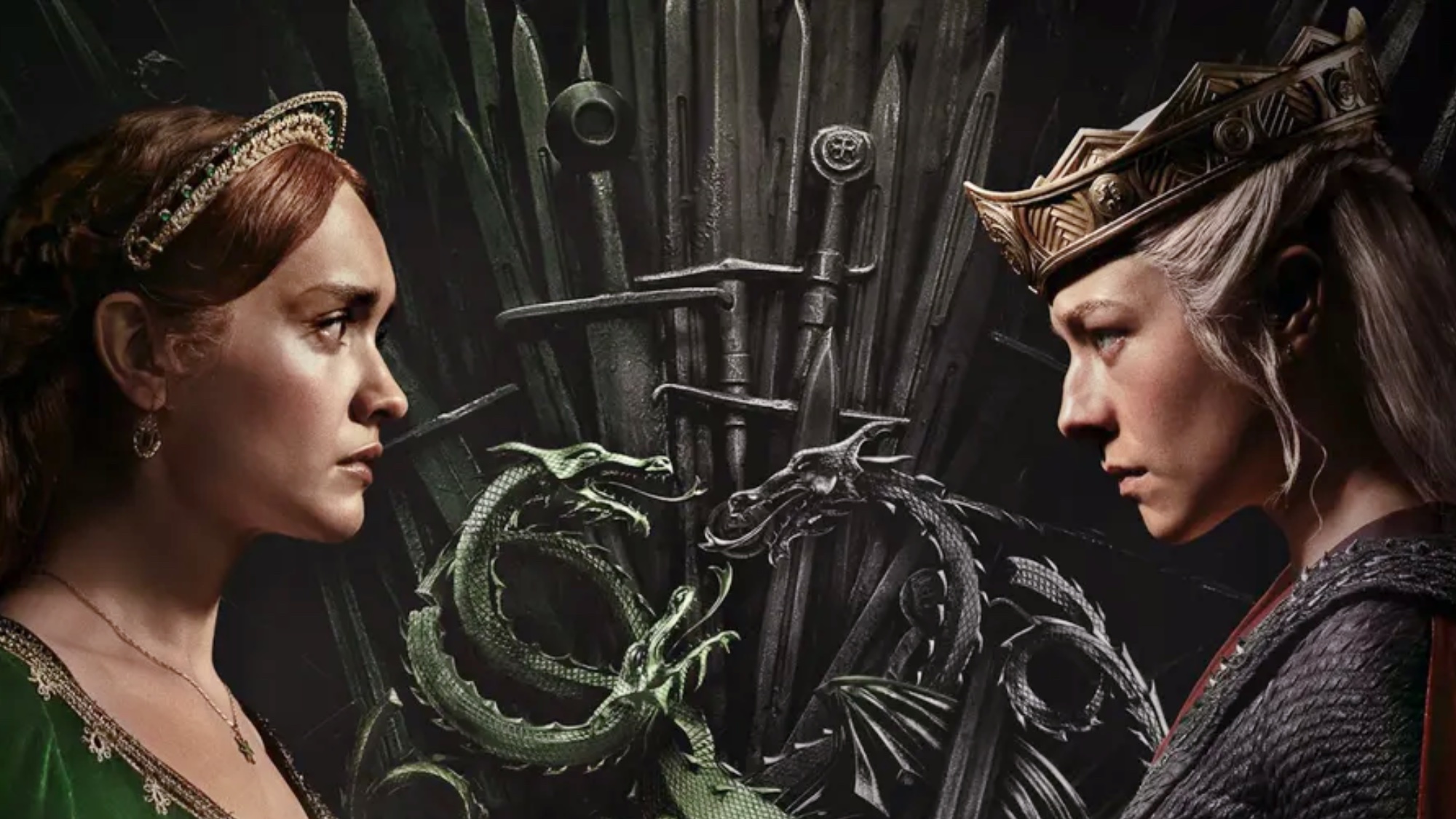
“House of the Dragon” season 2 is set to bring some major dark fantasy vibes to households everywhere come this Sunday, June 16, and while the fandom might be itchingly ready for the return of Matt Smith’s Daemon Targaryen, their TVs might not be.
With season 2 bringing even more dragons to the silver screen, you’ll want your TV looking stunning for the big action set pieces and huge reveals forthwith. Plus, while it’s a running gag that “House of the Dragon” is one of the darkest shows on TV, this season will fix the ‘too dark!’ complaints — which should mean you won’t have to fiddle too much with TV brightness.
Even the best TVs don’t come ready for “House of the Dragon” out of the box. An extra level of TLC is in order and luckily we’ve got you covered on how best to approach it, no matter what TV you might have. So, strap in and get the mead ready as we dive into the best way to experience “House of the Dragon” with just a few simple clicks.
Turn on Filmmaker mode or turn off motion smoothing

It comes as arguably one of the most important settings on the TV — motion smoothing. Few if any know of just how important this setting is, similar to how gamers will immediately turn off motion blur in practically any new game release.
Motion smoothing, otherwise known as motion interpolation, is a setting on newer TVs that makes content match the TV's frame rate. This means that "House of the Dragon," which runs at 24fps, would be pushed up to 60fps or 120fps depending on the TV.
While it might sound like something you would want on, say "Elden Ring," you won't get much out of watching "House of the Dragon" in 60fps — let alone anything higher. That being said, definitely turn motion smoothing off as it isn't necessary.
Or, you could simply turn to Filmmaker Mode. Here at Tom's Guide, Filmmaker Mode is the best picture mode to experience most entertainment in — emphasis on most, as it's not an end-all-be-all type of setting.
Sign up to get the BEST of Tom's Guide direct to your inbox.
Get instant access to breaking news, the hottest reviews, great deals and helpful tips.
Launched in 2019, Filmmaker Mode does away with unnecessary stuff like the aforementioned motion smoothing to deliver an entertainment experience that meets the same qualities as those presented in a conventional movie theater — only it's based upon your TV's processing power.
Given that the mode was introduced only four years prior, expect it to only exist on TVs from 2020 and onward. It also only comes standard on 4K TVs, so if your display falls out of these requirements, you'll probably have to stick with just turning off motion smoothing — that is, of course, if your TV supports that, as well.
Dialogue boost
It's no secret that TVs tend to come equipped with pretty lousy speaker systems. You can make all the adjustments you want, but at the end of the day you're really at the mercy of what's inside your TV; it's why we typically recommend getting one of the best Dolby Atmos soundbars to bring true audio immersion to all of your at-home entertainment needs.
But one setting in particular will definitely help in bringing "House of the Dragon" to life in an extraordinary way — that being dialogue boost. Not all TVs will have such a setting, but most modern sets do have some form of audio boosting measure or dialogue boosting support that can improve the clarity of spoken words.
Not all TVs will have the same name for this feature, either. Case in point is that you might find it called "Dialog Clarity" or even "Active Voice Amplifier" on the best Samsung TVs. On LG TVs, you can expect the setting to be called "Clear Voice."
As you can see, it's not readily identified across the industry, so just be on the lookout for some form of dialogue enhancing function in the audio or sound settings on your TV so you can ensure Matt Smith's words never go unheard.
For those who might not have such a setting, you could always try to do this manually by way of increasing treble and reducing the bass. This isn't a one-size-fits-all approach, but will definitely aid in bringing out the best that "House of the Dragon" has to offer in season 2.
Lower brightness and boost contrast

Okay, it might feel a bit counterintuitive to lower the brightness on one of the darkest shows found across the best streaming services, but it can negatively impact the overall look of the show. It's best to keep your brightness at the minimum, closer to around 50%, so it doesn't wash out the image and keeps those darker scenes looking more realistic and lifelike — despite the connotation that details may be harder to see.
In the same vein, you should also boost the contrast just a smidge to give those details better potential to pop. Raising contrast also ensures you get deeper shadows in certain scenes, making the depth of the show truly pop in the best way possible.
You can also improve the experience by boosting or lowering the TV backlights. This will come down to the ambient environment that surrounds your TV; with a living room more awash in light, you'll want to raise the backlighting, whereas if your living room is more of a dungeon (as it probably should be for "House of the Dragon"), then you'll want to lower the backlighting.
Best TVs for watching House of the Dragon
Looking for a new display to watch this season’s hottest shows? Check out these top picks from our guide to the best TVs of 2024.
LG 42" C4 4K OLED TV: was $1,499 now $1,296 @ Walmart
The C4 is LG's new flagship OLED TV. It's powered by LG's A9 processor and features a 120Hz panel, Dolby Vision/ HDR10/HLG support, built-in Amazon Alexa, four HDMI 2.1 ports, and Apple AirPlay 2 support. It's also one of the few OLED TVs that can natively accept a 144Hz input from a PC. In our LG C4 OLED TV hands-on review, we said content looked colorful and dazzlingly bright on the new C4 series. It's the best version we've seen of the company's top-selling OLED TV range.
Price check: $1,496 @ Amazon
Hisense 55" U8N Mini-LED 4K TV: was $1,099 now $848 @ Amazon
The Hisense U8N Mini-LED 4K TV is one of the brightest TVs we've seen yet, hitting an incredible 3,469 nits in our tests. It also delivered excellent results for color accuracy and contrast. For gamers, it offers two HDMI 2.1 ports for 4K/144Hz gameplay and Dolby Vision Gaming support. It's our top choice for the best TV in 2024.
Samsung 55” S95D OLED 4K TV: was $2,597 now $2,297 @ Walmart
You can now take $300 off this brand new Samsung TV, the best and brightest OLED currently offered. It's 10% brighter in HDR and SDR than its precursor, the S95C, all while delivering an incredibly matte, glare-free display. It also comes equipped with Samsung's Object Tracking Sound, built-in speakers that promote positional audio, though it's compatible with soundbars to amplify the effect. The Tizen platform also received a major upgrade on this TV, showcasing a new home UX, coupled with AI-based features to personalize the viewing experience.
Price check: $2,299 @ Samsung | $2,299 @ Best Buy
More from Tom's Guide

Ryan Epps is a Staff Writer under the TV/AV section at Tom's Guide focusing on TVs and projectors. When not researching PHOLEDs and writing about the next major innovation in the projector space, he's consuming random anime from the 90's, playing Dark Souls 3 again, or reading yet another Haruki Murakami novel.



