Tom's Guide Verdict
The TCL QM8 (2024) is a good alternative to other top TVs like the Hisense U8N, and offers both high brightness and great features like its built-in Google TV smart platform and ATSC 3.0 tuner. However, its sound quality, reflectivity and some key image areas like color accuracy and vibrancy leave something to be desired.
Pros
- +
Impressive specs
- +
Affordably priced
- +
Google TV
- +
ATSC 3.0 tuner
Cons
- -
Color accuracy and vibrancy issues
- -
Unimpressive picture processing
- -
Poor sound quality
- -
Reflective screen
Why you can trust Tom's Guide
The TCL QM8 (2024) is going to appeal to anyone looking for a good TV on a budget. It offers strong specs and impressive video output for a relatively reasonable price of $1,499. It competes against Tom’s Guide’s best TV of the Year, the Hisense U8N Mini-LED, and almost matches it spec for spec — though, we’d still recommend the latter for reasons listed below.
Compared to last year’s QM8, this year’s model comes with an ATSC 3.0 NextGen TV Digital Tuner as well as a more powerful 2.1.2 Speaker System. (Thanks for listening to our feedback, TCL!) This sound system enables Dolby Atmos right out of the box while also supporting Dolby’s biggest rival, DTS Virtual:X.
Like its biggest rival, the U8N, the QM8 uses an AI-enhanced processor for better upscaling and can reach a refresh rate of 144Hz when connected to a PC — at least on its top port. To add onto all that, this is one of the few TVs that will support all forms of HDR, including both Dolby Vision and HDR10+.
On-paper this is an absolute OLED-killer. And while its real-world performance mostly lives up to that title, it’s hard to get this level of performance without making a few cuts — and the ones TCL made here turn out to be just enough to make it slightly less appealing than rival models.
TCL QM8 (2024) Price and release date
If you feel like you’ve seen a review of the TCL QM8 fairly recently, it’s because you have — the TCL QM8 (2023), also known as the TCL QM850G, was just released in the middle of last year. This year’s model is the TCL QM851G, but you’ll see it referred to by most retailers as the QM8. It’s pretty confusing, honestly, so just make sure you look at the model number before making a purchase if you’re dead set on buying the newer model.

The smallest and most affordable QM8 model starts at 65 inches and retails for $1,499. If a 65-inch screen is a bit smaller than what you need, there’s three larger sizes: the 75-inch, 85-inch and 98-inch QM8 that sell for $2,699, $3,999 and $7,999, respectively. Our review sample was the 75-inch model, but the 65-, 85-inch and 98-inch models should be almost identical give or take a small bit of contrast due to the differing number of local dimming zones.
- TCL 65QM851G (65-inch): $1,499.99 | $1,399 on sale
- TCL 75QM851G (75-inch): $1,999.99 | $1,799 on sale
- TCL 85QM851G (85-inch): $2,999.99 | $2,499 on sale
- TCL 98QM851G (98-inch): $5,999.99 | No sale price
If you want the absolute biggest screen with the highest number of dimming zones and best brightness, there’s a step-up model called the TCL QM89 that’s available in a whopping 115-inch screen size and currently sells for $19,999. It’s a big investment certainly, but if it fits comfortably in your living room and you’ve got $20,000 to spare, why not?
Not sure which size is right for you? Check out our guide on ‘What size TV should you buy?’
Design
There’s not a ton to say about the QM8’s design, especially if you’re coming from last year’s QM850G model — it’s still a relatively thin screen with little bezel. At nearly 2 inches, it’s not as thin as some OLED TVs, but it won’t jut out too far from your wall should you decide to take advantage of its 300x400 VESA mounting holes.
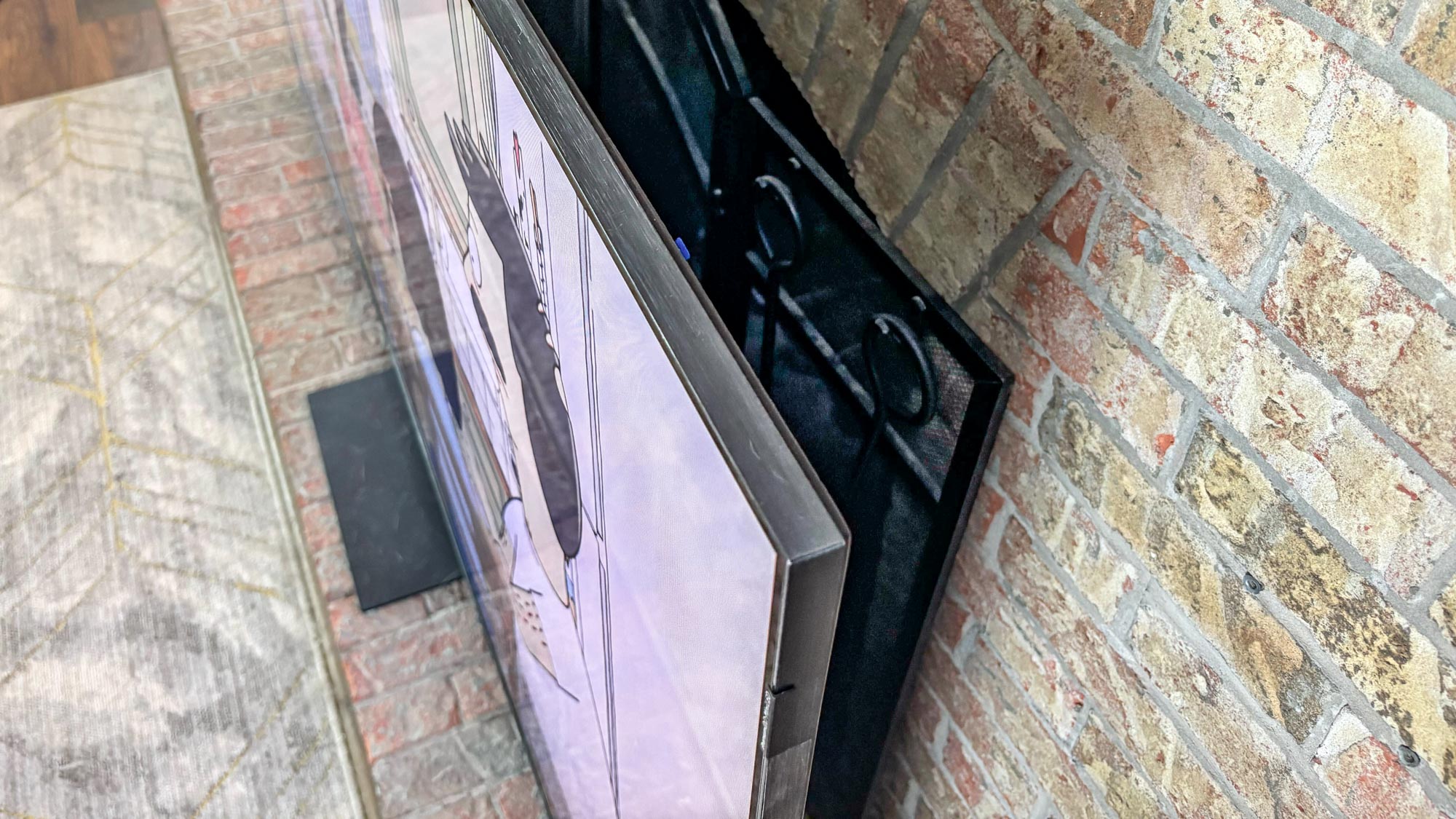
The only two changes that are hard to ignore are the new light-reflecting metallic logo TCL placed on the upper-right corner of the screen and a checkerboard pattern on the back of the TV. You won’t notice the latter much, but the former can be a bit distracting when you’ve got overhead lighting.
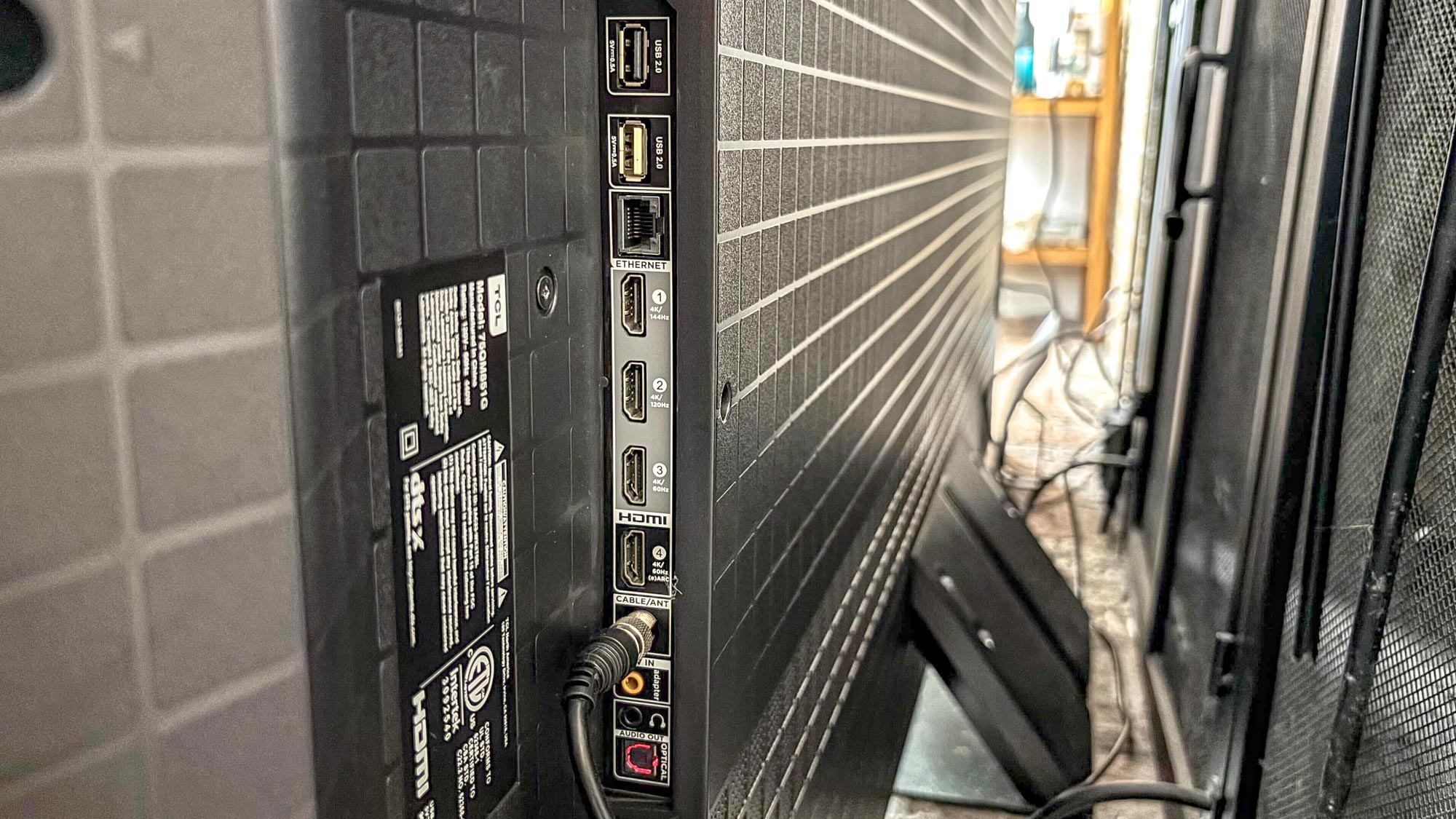
In terms of ports, there’s no real surprises here: There’s Composite Video + L&R Audio In (which requires a separate adapter), 2 x USB 2.0 and 1 x USB 3.0 port, digital optical audio and a 3.5mm audio jack alongside an RF antenna socket and four HDMI ports. Take extra care when plugging external devices into the HDMI ports as HDMI 1 supports 4K/144Hz input; HDMI 2 supports 4K/120Hz input; and ports 3 and 4 only accept 4K/60Hz input. The latter are HDMI 2.0 ports while the former are HDMI 2.1. Thankfully TCL is upfront about this and all the ports are labeled.

The highlight of the design, in my opinion, is the built-in ATSC 3.0 tuner. Watching an NFL game over-the-air in Dolby Vision was a monumental moment and a real achievement for broadcasters that for too long have only broadcast in SDR. As more local stations roll out ATSC 3.0 support, having a TV equipped with an ATSC 3.0 tuner will become more important.

I also quite like the QM8’s remote — it’s the right size and it’s hard to lose in the seat cushions. It may not have fancy functionality like LG’s Magic Remote, but it’s much simpler to use.
Performance and test data
In terms of overall brightness, the TCL QM8 is one of the brightest TVs we’ve ever tested. In its Vivid mode that, admittedly, is unappealing to watch for more than a few minutes at a time, it can reach over 5,000 nits. For regular day-to-day use, expect brightness in the 2,000-nit area, which is more than enough to deal with any ambient brightness in the room.
| Row 0 - Cell 0 | TCL QM851G | Hisense U8N | LG OLED Evo C4 | Samsung QN90D |
| SDR Brightness (10%, in nits) | 3220 | 1258 | 332 | 1910 |
| Delta-E (lower is better) | 12.534 | 3.2403 | 1.8201 | 2.6029 |
| Rec. 709 Gamut Coverage | 99.9655 | 98.3141 | 98.9136 | 99.7672 |
| HDR Brightness (10%, in nits) | 5085 | 3296 | 1049 | 2040 |
| UHDA-P3 Gamut Coverage | 97.4 | 96.77 | 98.15 | 94.43 |
| Rec. 2020 Gamut Coverage | 73.86 | 82.07 | 72.27 | 77.3 |
| Input Lag (ms) | N/A | 13.1 | 12.9/9.2 (Boost) | 9.6 |
This high level of brightness can help solve one of the TV’s biggest issues — reflectivity. When you have bright, vibrant content playing on the screen, you won’t see any glare, even if you place the TV right next to a window. Take that bright, vibrant content off the screen and leave the ambient light, however, and glare becomes a big issue. Your best bet is to keep this TV away from ambient light like open windows and sliding glass doors, and stick it in a dark room.

The flip side is that its high level of brightness coupled with TCL’s Mini-LED technology means that the QM8’s contrast is a real sight to behold. With Dolby Vision or HDR10+-enabled content like House of the Dragon on Max or The Rings of Power on Amazon Prime Video, you’ll be able to enjoy beautiful starlit night time scenes free from black-level crushing and replete with detail.
But while the brightness and contrast are definitely something to write home about, color vibrancy and accuracy can present problems. In our lab tests taken at a TCL event earlier this year, the QM8 was only able to cover 73.86% of the Rec2020 color gamut and had a high out-of-the-box Delta E score of 12.5, which can make some scenes look unnatural. To give this TV a fair shot, I tested primarily in its Movie picture mode with the brightness turned up, and that helped make scenes look more natural than in the Standard or Vivid picture modes.

The other issue I had was that both upscaling and motion handling proved to be a challenge for the QM8. While watching a football game on a local ATSC 3.0 station, players running down the field had wild amounts of motion blur both in front and behind them. Fast-moving scenes in films and shows were hard to follow, and colors routinely looked a shade askew.
The good contrast and high brightness outweigh the negatives here, for sure, but the issues I found marred what would’ve otherwise been top-class picture performance.
Sound
The TCL QM8 comes with an 80W 2.1.2 speaker system built-in — the front left and right channels are 20W apiece, the two up-firing speakers are 10W, and the sub is 20W. With that kind of firepower this system can get plenty loud, however, unless you really dial in the audio settings, you can easily lose the dialogue in certain scenes with lots of background noise.

Trying to watch The Rings of Power on Amazon Prime Video with this TV was a challenge. The dynamic range of audio meant having to lower the volume for fight sequences, only to raise it back up when the location shifted from Mordor to Numenor or Eregion.
You have two options to try and combat this issue. The first, and more effective of the two, is to turn on Volume Leveling in the settings. With leveling on, you’re going to lose some of that dynamic sound, but the dialogue will be much clearer. The other option is to have leveling turned off, put the TV into its movie mode for audio, and fiddle with the volume to get it loud enough for the dialogue to be audible without blowing out the speakers during action scenes.
Neither option is good, per se, and the audio performance bothered me so much that I eventually had to connect the TV to one of Tom’s Guide’s best soundbars.
Smart Platform
Like most other TCL TVs, the QM8 uses a slightly modified version of Google TV. It’s one of the best smart platforms due to its speed and deep app library, and the only real modification TCL makes is adding a new area of the UI simply called “TCL”. Here you’ll find all sorts of free content from TCL’s various partners, similar to what we’ve seen on Roku, Samsung and LG TVs.

As far as app coverage goes, Google TV has all the bases covered with Netflix, Prime Video, Max, Apple TV and more, alongside some more niche apps like Philo. The recommended content row is a nice touch, and can be an invaluable resource when you’re not sure what to watch next.
Finally, should you want to cast from your phone, Google TVs have Chromecast Built-in that allows you to send videos to the TV when you’re connected to the same Wi-Fi network. There’s also Google Assistant, which is handy to have if you’ve built up a smart home around products like Google Nest Thermostat and Google Nest Cams.
Gaming
TCL takes gaming seriously and the QM8 is no slouch in this area. In fact, when connected to a gaming PC, you can get 4K/144Hz playback from the HDMI 1 port. If you want to step up the refresh rate at the expense of resolution, the TV also supports 1080p/240 — which is nice if you want the buttery-smooth refresh rate of a monitor but sitting in your living room.
The bad news is that it’s only the HDMI 1 port that supports these features. HDMI 2 is limited to 4K/120 support, while HDMI 3 and 4 ports top out at 4K/60. This isn’t a huge issue right now given the fact that there are only a handful of consoles on the market that support 4K/120, but this is something you’ll want to keep in mind if you’re planning on buying Sony and Microsoft’s next console generation when they arrive in a few years.
The games I had a chance to play looked awesome, however, and I’d say it’s a good TV for gamers looking to get great performance and don’t want to overspend by buying an OLED TV.
Verdict
The TCL QM8 is a good alternative to the Hisense U8N, matching it spec-for-spec and coming close in real-world performance. Unfortunately, there’s just a few too many issues here that keep the TCL from surpassing the U8N, inconsistent sound quality and color accuracy chief among them. These issues are fixable via external hardware like an AV receiver or sound system and by diving into the advanced picture settings. But out of the box, I had issues.

Thankfully there are a lot of other positives here that will win back any naysayers. For me, the contrast and brightness are huge pluses, as are the inclusion of all the various HDR formats and ATSC 3.0 tuner. The latter in particular has been missing on many of this year’s flagship TVs from Samsung and LG, so its inclusion here doesn’t go unappreciated.
Obviously, price is going to be the deciding factor for a lot of folks and it’s here that the QM8 offers a real advantage. Compared to most of its competitors, the 65-inch QM8 is a great value. Its performance isn’t perfect, but for under $1,500, you’re getting a very solid screen with a lot of great features. I’d still opt for the Hisense U8N, as it can be had for around the same price and offers very comparable specs and performance, but the QM8 is a good stand-in if you can’t find a Hisense U8N in your neck of the woods.

Nick Pino heads up the TV and AV verticals at Tom's Guide and covers everything from OLED TVs to the latest wireless headphones. He was formerly the Senior Editor, TV and AV at TechRadar (Tom's Guide's sister site) and has previously written for GamesRadar, Official Xbox Magazine, PC Gamer and other outlets over the last decade. Not sure which TV you should buy? Drop him an email or tweet him on Twitter and he can help you out.

