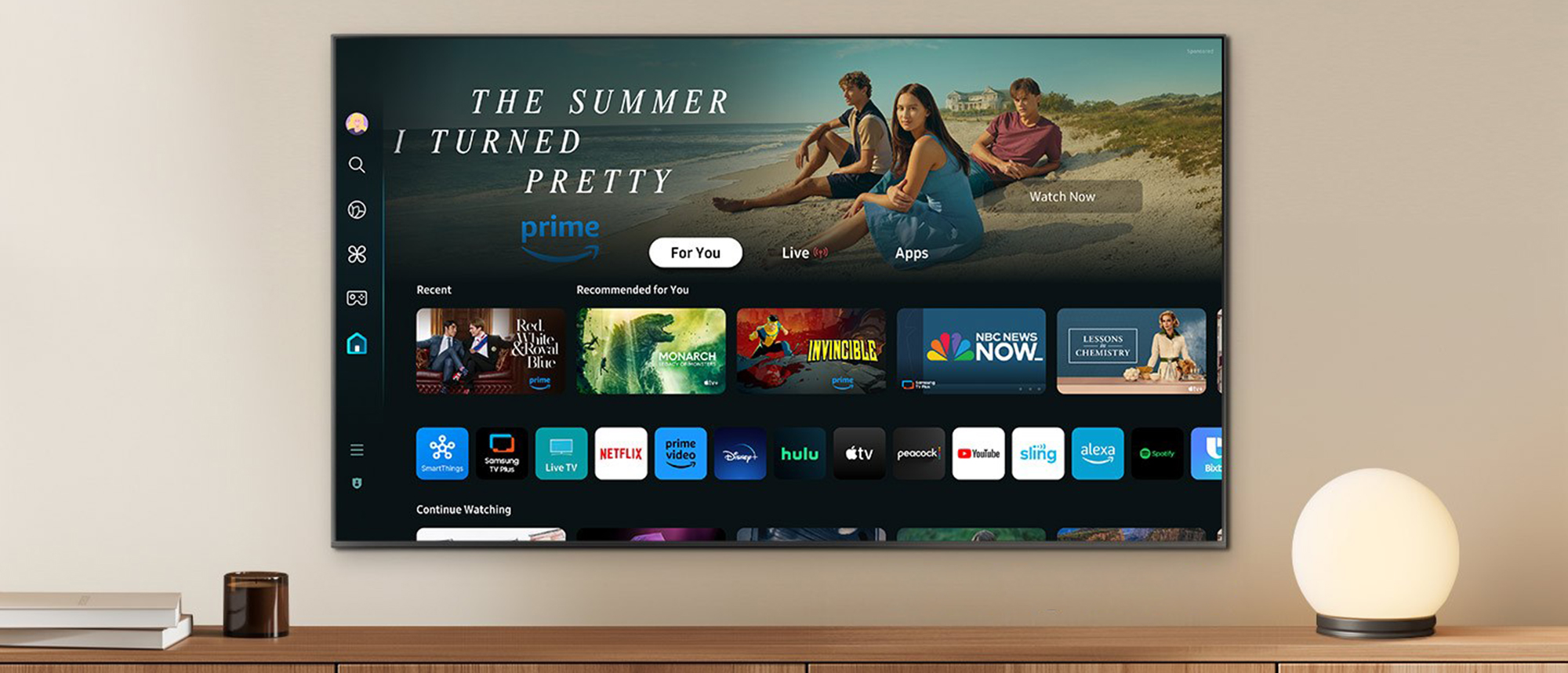Tom's Guide Verdict
The Samsung Q60D is a mostly fine entry-level QLED for folks who don’t want to fuss over fancy features, but right now, discounted prices on better TVs are crowding its place in the market.
Pros
- +
Ultra-sleek design
- +
Well-tuned color out of the box
- +
Easy to set up
Cons
- -
HDR is not impactful
- -
Software can be sluggish
- -
Only 60Hz
Why you can trust Tom's Guide
Price: $449.99
Screen size: 43 inches
Model: Samsung QN43Q60DAFXZA
Resolution: 3,840x2,160
HDR: HDR10, HDR10+, HLG
Refresh Rate: 60Hz
Ports: 3x HDMI 2.0, 2x USB-A
Audio: 20W
Smart TV Software: Tizen OS
Size (without stand): 38 x 22 x 1 inch
Weight (without stand): 18.5 lb
It’s a golden age for TVs that specialize in value. This makes it easy to find affordably priced options but tougher to narrow down choices.
Samsung’s latest entry-level QLED, the Samsung Q60D, is a decent fit for folks who are just looking to lock down an affordable, Samsung-branded TV. However, given the bounty of similarly priced alternatives that offer more in the way of performance and features, I don’t feel it’s a good fit for shoppers looking for a savvy deal on a set that punches above its weight.
The Q60D is not an outright bad TV, by any means. Its overall design is more aesthetically pleasing than most TVs in its class, the picture is well-tuned right out of the box and its built-in smart platform provides those without a dedicated streaming device a way to access the best streaming services.
But, since its release, the cost of surprisingly scrappy mid-range TVs have come down, becoming even more enticing options for those looking to stretch their dollar. Some of these competitive mid-range sets offer more gaming features, a brighter picture and, in many cases, better software
If you’re a Samsung enthusiast and you don’t necessarily need your next budget-friendly TV to be as bright and as capable as possible, you’ll likely be happy with the Q60D. If you’re looking for a better value, you might want to check competing TVs like the TCL QM7 or Hisense U7N instead.
Samsung Q60D QLED TV review: Pricing and availability
At the time of publishing, we’re mere months away from 2025 TVs hitting shelves. This means that most 2024 TVs — the Q60D included — are heavily discounted. I’ve listed the most up-to-date sale prices of each model in the series below.
- Samsung QN32Q60DAFXZA (32-inch): $449.99 | Sale: $429.99
- Samsung QN43Q60DAFXZA (43-inch): $549.99 | Sale: $479.99
- Samsung QN50Q60DAFXZA (50-inch): $649.99 | Sale: $529.99
- Samsung QN55Q60DAFXZA (55-inch): $799.99 | Sale: $549.99
- Samsung QN65Q60DAFXZA (65-inch): $999.99 | Sale: $699.99
- Samsung QN70Q60DAFXZA (70-inch): $1,199.99 | Sale: $949.99
- Samsung QN75Q60DAFXZA (75-inch): $1,399.99 | Sale: $899.99
- Samsung QN85Q60DAFXZA (85-inch): $2,299.99 | Sale: $1,299.99
The Q60D is conveniently available in eight total sizes ranging from 32 to 85 inches. Given the nature of the Q60D’s display hardware, we don’t expect there to be very many differences in performance from one size to another.
Not sure which size TV you need? Check out our ‘What TV size should you buy?’ guide.
Samsung Q60D QLED TV review: Design
One of the Q60D’s best qualities is its overall design. If you’re shopping in the lower end of the TV market, you might have trouble finding a set whose physical appearance gestures toward the higher end of the design spectrum. With its sleek, uniform panel, the Q60D is the opposite, evoking quality and newness.

This has plenty to do with the Q60D’s modest display hardware. There are no Mini-LEDs here, no complex array of dimming zones — just garden-variety LED edge lighting. While that has unfortunate implications for picture quality (which I’ll delve into shortly), it allows for a slim, one-inch-thick panel that avoids anything resembling bulk.
It’s a simple design whose setup is even simpler. At no point did I need to reach for a screwdriver when setting up the Q60D, as its pair of narrow, L-shaped feet slid into the back of the panel and locked into place.

Conveniently, there are two configurations with which you can attach these feet: one option keeps the panel low to the surface it sits on, while the other raises the panel by about three inches. The latter is sure to be appreciated by those who plan on placing a soundbar in front of the Q60D that would otherwise obstruct their view.
Samsung Q60D QLED TV review: Remote
Every Q60D arrives with Samsung’s Solar Cell remote control, a slender little number whose internal battery charges itself via indoor/outdoor light. There’s also a USB-C port here, should you need an emergency charge.

I very much appreciate the utility of this design (and that it breaks my reliance on disposable batteries), but I’d characterize the rest of the remote’s design as being minimal to a fault. There’s no dedicated input button, for instance, so swapping from one device to another requires a detour through some on-screen menus.
Samsung Q60D QLED TV review: Ports
All of the Q60D’s connectivity options are arranged in and around a rectangular cutout on the back of its panel. Here’s what’s available: three HDMI 2.0 inputs (one of which supports eARC), an Ethernet port, an optical digital audio output, an ATSC 1.0 tuner and a pair of USB 2.0 ports.
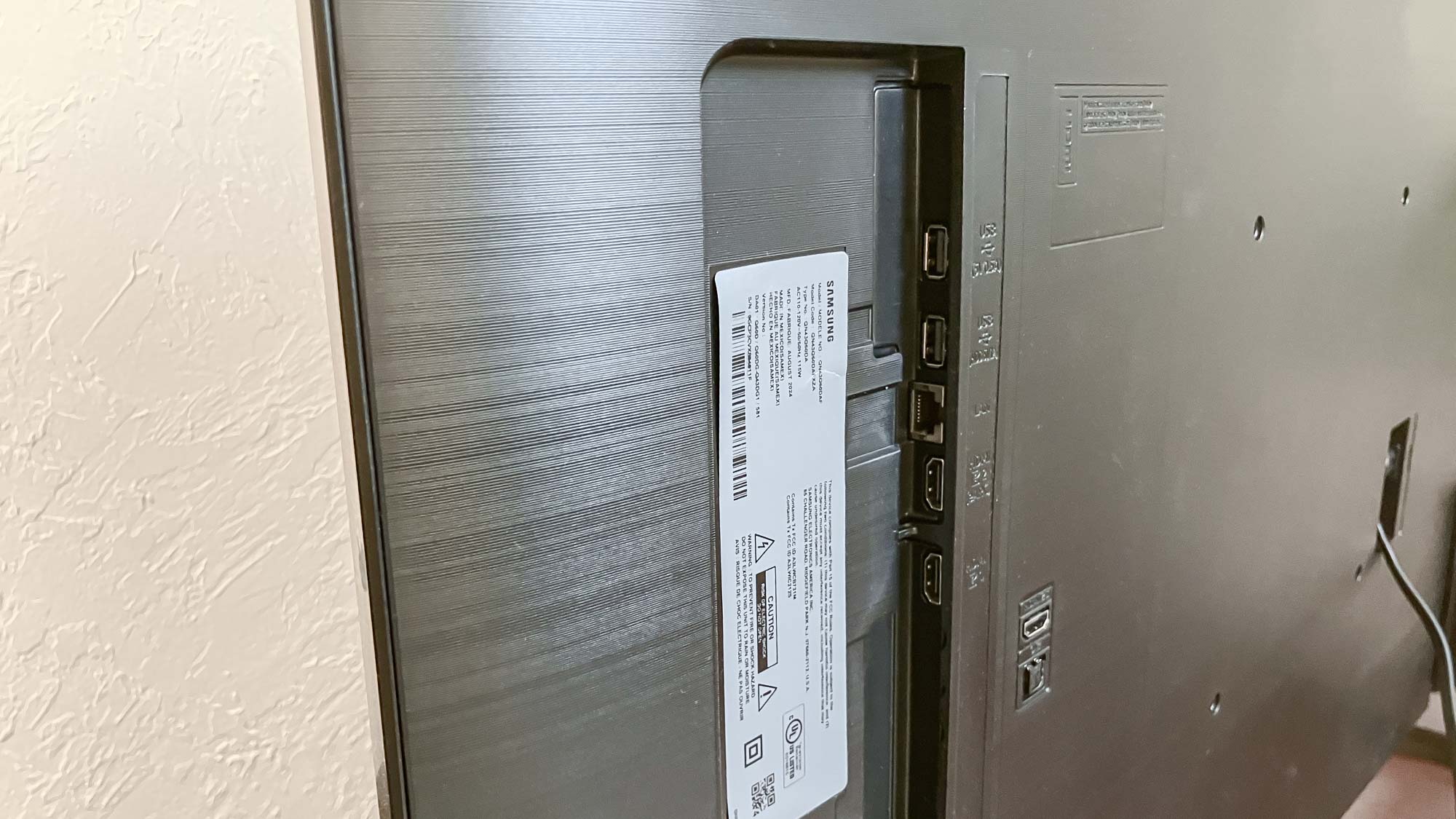
It’s worth noting that many of the Samsung Q60D’s closest entry-level competitors offer four HDMI ports, including the Sony Bravia 3 and the Hisense U6N. In addition, some of last year’s mid-range TVs whose prices have steadily fallen closer to the Q60D’s are equipped with HDMI 2.1 inputs (among other benefits).
However, if all you plan on doing with the Q60D is hooking up a soundbar, a single console and a streaming device, you might not miss these features.
Samsung Q60D QLED TV review: How we test
At Tom's Guide, we follow a standard testing protocol for every TV we review. Our benchmarks include technical and subjective tests designed to rate the set’s performance. For our technical tests, we use a Jeti spectraval 1501-HiRes spectroradiometer, a Klein K10-A colorimeter, a Murideo 8K-SIX-G Metal pattern generator, and Portrait Displays’ Calman TV-calibration software to take measurements. We also use a Leo Bodnar 4K Input Lag Tester for determining the TV’s gaming prowess.
Subjective tests vary based on the reviewer, but usually feature anecdotes from a diverse selection of movies, TV shows, and other content reflecting the types of things you may actually want to watch on the TV. For a more detailed look at what we do and how we do it, check out our “How we test TVs” page.
Samsung Q60D QLED TV review: Performance and test results
The best aspect of the Q60D’s overall performance is that it’s accurate right out of the box, provided you opt for one of its finely tuned picture modes, like Filmmaker or Movie. These modes adhere more closely to reference standards used by content creators, and the Q60D looks its best when they’re in use.
| Row 0 - Cell 0 | Samsung Q60D | Sony Bravia 3 | Hisense U7N | TCL QM7 |
| SDR Brightness (10%, in nits) | 273 | 448 | 531 | 836 |
| Delta-E (lower is better) | 2.5 | 3.5 | 1.7 | 1.9 |
| Rec. 709 % Gamut Coverage | 99.12 | 99.71 | 99.45 | 99.89 |
| HDR Brightness (10%, in nits) | 468 | 448 | 1,346 | 2,380 |
| UHDA-P3 % Gamut Coverage | 90.88 | 95.88 | 92.97 | 97.81 |
| Rec. 2020 % Gamut Coverage | 69.53 | 69.81 | 75.32 | 76.87 |
| Input Lag (ms) | 9.5 | 9.2 | 13.2 | 13.2 |
According to our tests conducted back in November of 2024, the Q60D’s color accuracy in Filmmaker mode is superb; we measured a Delta-E of around 2.5 in this picture preset. This measurement determines perceptible color error with a lower number being better. Since a Delta-E of 3 is often considered to be the threshold of perceptible color error for the human eye, the Q60D is keeping its colors in check. In addition, the Q60D covers about 90% of the UHDA-P3 HDR color gamut and about 70% of the Rec. 2020 gamut — solid numbers for a TV in this price range. But color accuracy is only one piece of the performance puzzle, and unfortunately, the Q60D is limited in some key ways.
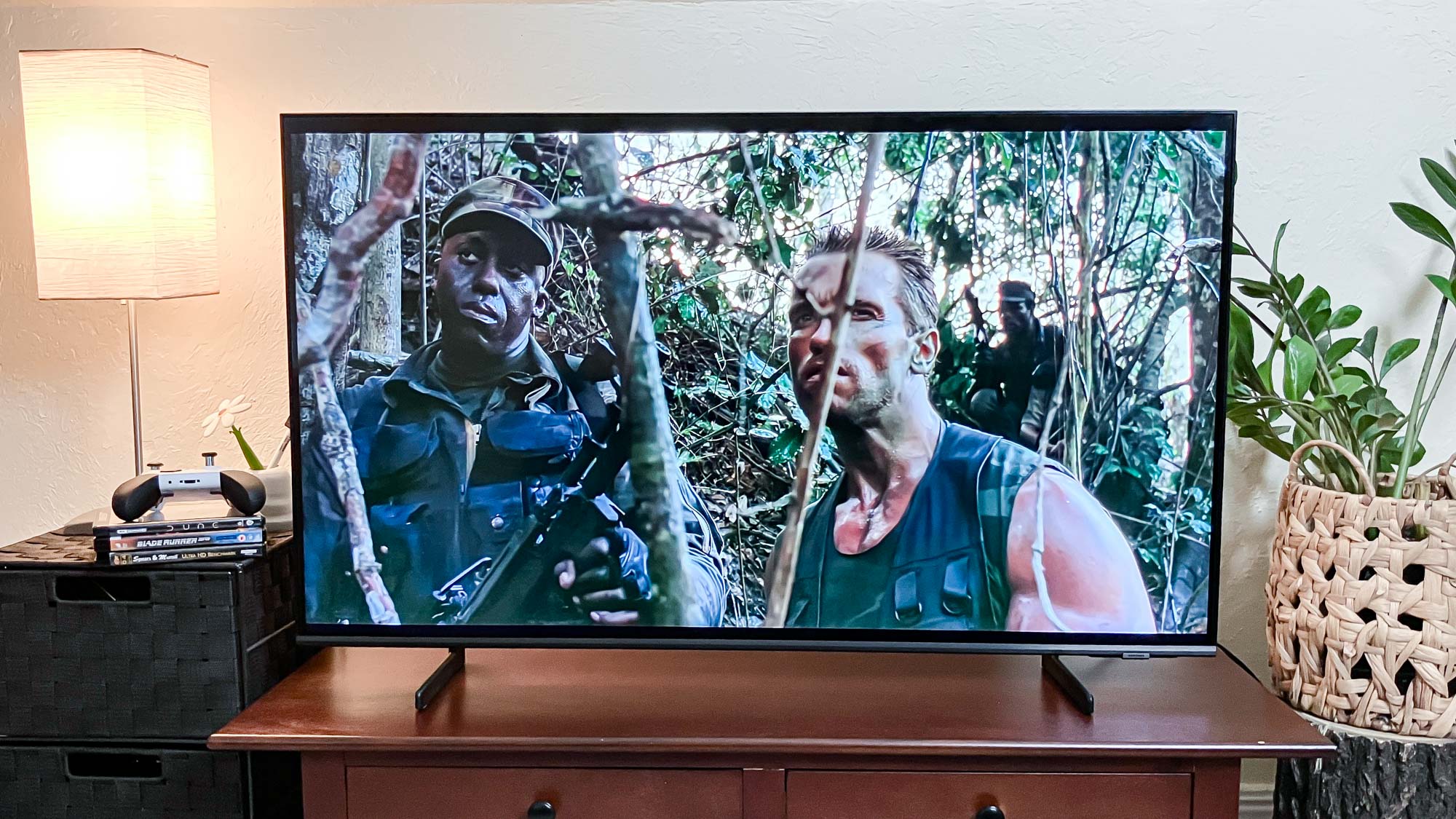
The most critical piece of this puzzle is contrast — the range between absolute black and peak brightness — which is something the Q60D struggles with compared to certain similarly priced TVs. Its peak highlight brightness is limited to around 470 nits, even in HDR.
Now, that’s right around what I measured on the Sony Bravia 3 for that review, but both of these TVs (in 65-inch models) are currently only $30 to $50 cheaper than the Hisense U7N, whose peak highlight brightness is over double that of the Samsung and Sony sets. The mid-range TCL QM7 is even brighter (though current sale prices indicate that you’re more likely to spend up to $100 more on the QM7).

Aside from sheer brightness, these mid-range competitors — the U7N and the QM7 — make use of Mini-LED backlighting, which is a sizable step up from the Samsung Q60D’s edge-lit LEDs. These are smaller backlights clustered into zones that can brighten and dim with more variability than what the Q60D is capable of given its lack of local dimming. Its limitations were evident while I watched darker sequences in “The Lord of the Rings: Return of the King” and “Predator.” With low dynamic range and rudimentary edge lighting, these darker scenes appear gray, flat and hazy.

Watching baseball on the Q60D was a better experience, partly because the entire picture was consistently bright, and because the Q60D does a pretty decent job of cleaning up fast-paced motion (for its class, at least). I suspect sports fans who opt for the Q60D will find themselves tinkering with some of the motion enhancements during football, baseball or basketball broadcasts (though I’m a purist and rarely use these).

Neither the Q60D or the Sony Bravia 3 is truly cut out for impactful HDR, but I prefer the Bravia 3’s performance profile on account of its superior upscaling, its aforementioned motion handling and its overall presentation. However, from a price standpoint, both of these entry-level options are bumping up against the sale prices of TVs with more advanced hardware, better picture quality (especially in HDR) and longer lists of features. The Bravia 3 also comes with Dolby Vision, which the Q60D unsurprisingly does not. (Given the lack of impactful HDR, I don’t find its lack of Dolby Vision to be as big of a strike against it compared to higher-end Samsung TVs like the S95D and the QN90D).
Samsung Q60D QLED TV review: Audio
Like most entry-level and mid-range TVs, the sound quality of the Q60D’s internal 20W speaker system is nothing to write home about. Like its display limitations, this is an issue that is more apparent during cinematic content and less so during sports broadcasts and typical cable programming.
There is a distinct lack of bass and some detectable distortion. If you can spare one of the Q60D’s three HDMI inputs, I recommend pairing it with one of the best soundbars for a TV like this.
Samsung Q60D QLED TV review: Gaming
There’s not much to say about the Q60D’s gaming functionality, as it's lacking many of the features dedicated gamers care about. Due to its lack of HDMI 2.1 support (and its limited refresh rate), the Q60D is capped at 60Hz for 4K titles. Variable Refresh Rate (VRR) isn’t here, nor FreeSync or G-Sync compatibility.
It does, however, deliver an input lag of around 9.5ms, which means games will feel snappy and responsive, at the very least. You’re also getting access to Samsung Gaming Hub, a suite of cloud gaming services, which opens up the door to console-free gaming, for those inclined to subscribe.

For its class, the Q60D’s lack of gaming features is not that surprising. Once again, I’ve got to mention the supremely discounted TVs that sit in a class above the Q60D. TVs like the Hisense U7N and TCL QM7 offer far better gaming support, and their prices have fallen through the floor and into the Q60D’s domain.
Samsung Q60D QLED TV review: Smart features
The Q60D comes with Samsung’s Tizen-based smart platform built right in, but unfortunately, the issues I’ve run into with this software on higher-end Samsung TVs are exacerbated by the Q60D’s comparatively limited processing power.
Despite how easy it is to slot in the TV’s feet and stand it up on a credenza, the setup process is rather long, and you will be asked to create (or log in to) a Samsung account. Once you land on the Smart Hub home screen, you’ll be greeted with a frustrating amount of sponsored and recommended content.

Unless disabled, the Samsung TV Plus app is always launching itself automatically, and in general, there is a feeling that Tizen is constantly pulling you in the opposite direction you’re trying to go — whether you’re hunting for inputs or trying to locate a downloaded app.

This is to say nothing of the lag, the hiccups and the general sluggishness of Smart Hub on a Q60D. I’d recommend sticking a Roku or Apple TV into this TV and never looking back, but you’ll always be dipping your toes into Smart Hub if only to switch inputs (since the remote doesn’t have a dedicated input button). You’ll also be losing one of the TV’s three HDMI inputs if you plan on using your streaming device as a daily driver.
Samsung Q60D QLED TV review: Verdict
Not too long ago, comparing an entry-level TV like the Samsung Q60D to a pricier, higher-end model would be somewhat disingenuous. After all, the Q60D isn’t trying to outpace TVs with better hardware and features (like the TCL QM7 or Hisense U7N). However, I’m writing this at a time where the prices of those higher-end options have cratered — it would be silly for me not to mention that those models offer more for a modest bump in cost.
Both the QM7 and the U7N deliver a brighter overall picture and showcase HDR content more effectively. They support 4K gaming at 120Hz, their built-in Google TV software is better than the Q60D’s and the inclusion of Mini-LED backlighting is a benefit that cannot be overstated.
When comparing the Q60D to a TV within its class, the calculus isn’t as straightforward. Like the Sony Bravia 3, the Q60D is a perfectly fine option for folks who don’t really care about things like impactful HDR. If you just want to set up a new, cheap-ish 4K TV and immediately stop thinking about it, both of these TVs will get the job done. Between the two, however, my preference lies with the Bravia 3. Its software is better suited for my needs (and less frustrating to use), it supports Dolby Vision (for whatever that’s worth) and it comes with four — not just three — HDMI ports.
Consider going with the Samsung Q60D if you dig its ultra-slim design, don’t mind about missing out on Dolby Vision or if you’re looking for a 32- or 70-inch model, specifically. If you’ve just got to have a Samsung-branded TV and you’re not looking to spend that much, the Q60D is here for you, too.

Michael Desjardin is a Senior Editor for TVs at Tom's Guide. He's been testing and tinkering with TVs professionally for over a decade, previously for Reviewed and USA Today. Michael graduated from Emerson College where he studied media production and screenwriting. He loves cooking, zoning out to ambient music, and getting way too invested in the Red Sox. He considers himself living proof that TV doesn't necessarily rot your brain.