Tom's Guide Verdict
The Samsung DU8000’s price point is the only thing it has going for it Its picture is too dim, its smart platform can be frustrating and there are no gaming features to hang your hat on.
Pros
- +
Nice-looking design
- +
Ultra affordable
- +
Easy to set up
Cons
- -
Poor contrast
- -
Not bright enough
- -
Smart platform is sluggish
- -
Only 60Hz
Why you can trust Tom's Guide
Price: $379.99
Screen size: 43 inches
Model: Samsung QN43DU8000FXZA
Resolution: 3,840x2,160
HDR: HDR10, HDR10+, HLG
Refresh Rate: 60Hz
Ports: 3x HDMI 2.0, 2x USB-A
Audio: 20W
Smart TV Software: Tizen OS
Size (without stand): 38 x 22 x 1 inches
Weight (without stand): 18.5 pounds
The Samsung DU8000 is an entry-level LED TV with very few positive attributes outside of its ultra-low price. If all you’re looking for is an affordable 4K TV that handles basic streaming tasks, the DU8000 probably won’t let you down. However, for many people, spending just a little bit more on a better set is a safer bet, like the Hisense U7N or the TCL QM7 (both of which are currently $499 for a 55-inch model).
What makes this a poor replacement for one of the best TVs? The DU8000 is not only too dim for worthwhile HDR, it's too dim to overcome the brightness of a sunny room. Its built-in smart platform supports just about every popular streaming app, but the TV’s sluggish performance makes a frustrating user interface all the more annoying.
It doesn’t take a substantially higher budget to shop your way out of these issues, either; I’ve tested a half-dozen TVs priced just a little bit higher than the DU8000 that offer better performance for your money, and chances are good that you’ll appreciate them more, too.
Samsung DU8000 LED TV review: Pricing and availability
At the time of publishing, we’re mere months away from 2025 TVs hitting shelves. This means that most 2024 TVs (like the DU8000) are discounted. I’ve listed the most up-to-date sale prices of each model in the series below.
- Samsung QN43DU8000FXZA (43-inch): $379.99
- Samsung QN50DU8000FXZA (50-inch): $429.99
- Samsung QN55DU8000FXZA (55-inch): $499.99
- Samsung QN65DU8000FXZA (65-inch): $629.99
- Samsung QN75DU8000FXZA (75-inch): $899.99
- Samsung QN85DU8000FXZA (85-inch): $1,299.99
Due to the simplistic nature of the DU8000’s display technology, we do not expect there to be significant differences in picture quality between the various size options. That said, it’s worth noting that the 85-inch version of the DU8000 features a 120Hz native refresh rate, while every other size in the series is limited to 60Hz. Our review unit is a 43-inch model that we purchased ourselves.
Not sure which size TV you need? Check out our ‘What TV size should you buy?’ guide.
Samsung DU8000 LED TV review: Design and remote
The DU8000’s best physical quality is its overall build quality relative to other ultra-affordable TVs on shelves today. This mostly has to do with its uniformly lithe panel, which measures in at just over one inch thick without any bulk around the center. And, while you might not spend a ton of time looking at the back of the DU8000, its brushed texture is nonetheless aesthetically pleasing.
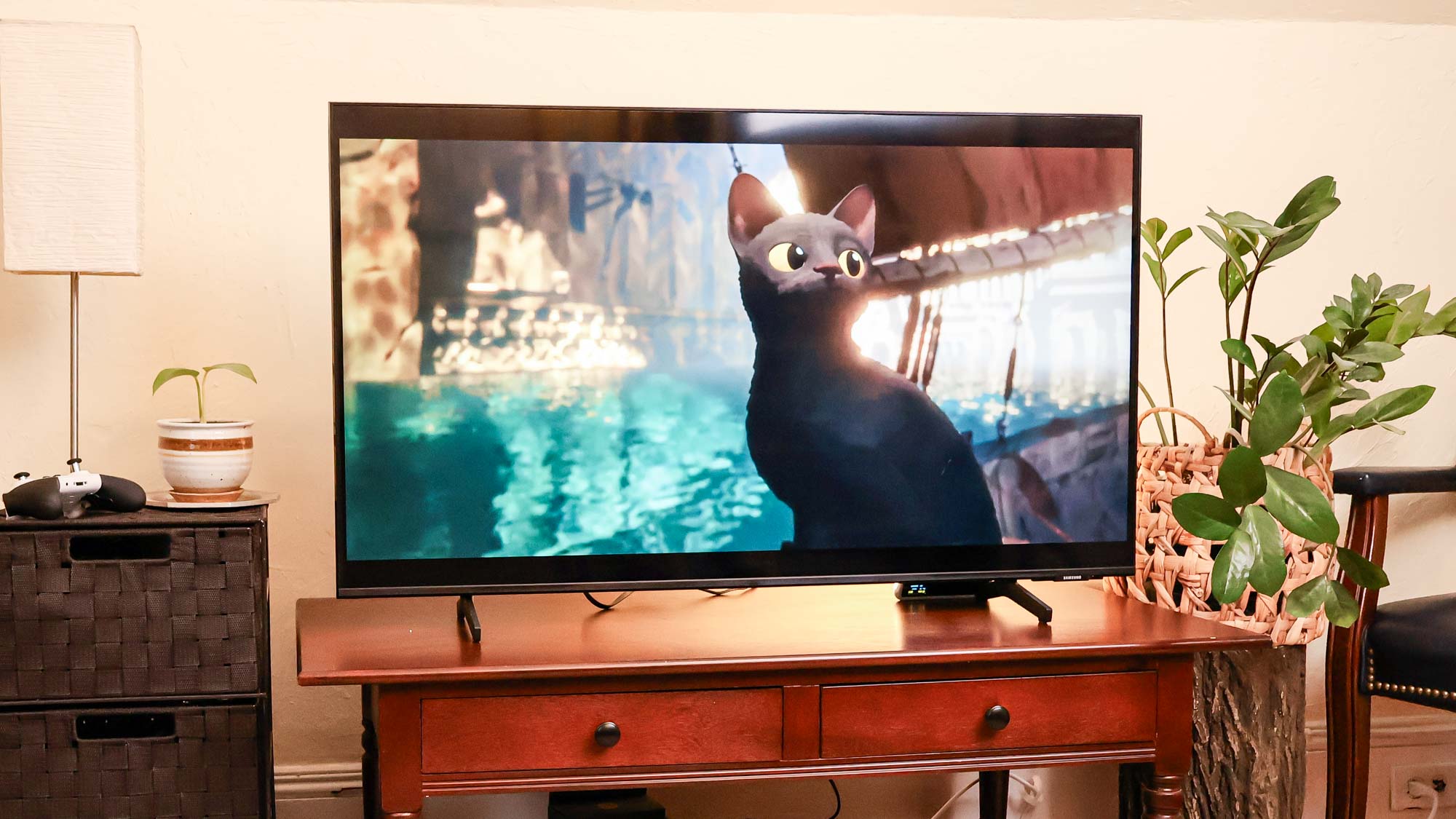
The panel is kept upright by a pair of slim, wide-set feet that slot into place without the use of a screwdriver and screws. There are two configurations, too: One setup keeps the panel lower to its surface, while a higher configuration lifts the panel by about three inches, should you need the extra room for a soundbar.

The DU8000 ships with Samsung’s Solar Cell remote, which conveniently replenishes its built-in battery using indoor/outdoor light. In a pinch, the remote can be charged by way of a USB-C cable, but I never had to use that during my several weeks’ worth of testing.
The remote is sleek and minimal, and while I typically appreciate a simplified design, it would feel far more useful with a dedicated input button.
Samsung DU8000 LED TV review: Ports
Take a trip around the back of the DU8000’s panel and you’ll find most of its connectivity options nesting in a rectangular cutout. All but one of the TV’s three HDMI 2.0 inputs are side-facing, so if you intend to use all three, keep in mind that one of the cables will protrude from the back of the panel.
This brings me to the most important aspect of the DU8000’s connectivity suite: With just three HDMI inputs, you’ll have to be rather choosy about which devices you use on a regular basis. Keep in mind that there are TVs at or slightly above the DU8000’s price point that offer four HDMI ports, like the Hisense U6N and the recently discounted TCL QM7.
Samsung DU8000 LED TV review: How we test
At Tom's Guide, we follow a standard testing protocol for every TV we review. Our benchmarks include technical and subjective tests designed to rate the set’s performance. For our technical tests, we use a Jeti spectraval 1501-HiRes spectroradiometer, a Klein K10-A colorimeter, a Murideo 8K-SIX-G Metal pattern generator, and Portrait Displays’ Calman TV-calibration software to take measurements. We also use a Leo Bodnar 4K Input Lag Tester for determining the TV’s gaming prowess.
Subjective tests vary based on the reviewer, but usually feature anecdotes from a diverse selection of movies, TV shows, and other content reflecting the types of things you may actually want to watch on the TV. For a more detailed look at what we do and how we do it, check out our “How we test TVs” page.
Samsung DU8000 LED TV review: Performance and test results
From a performance standpoint, the best thing I can say about the DU8000 is that it doesn’t look wonky right out of the box: Colors are well-tuned in Samsung’s Filmmaker mode (as evidenced by this mode’s relatively impressive Delta-E of around 3.3), and while its motion handling isn’t nearly as buttery smooth as a higher-end TV, you likely won’t find yourself leaning heavily on the TV’s motion enhancement settings, which have the tendency to create a distracting effect when cranked up.
| Row 0 - Cell 0 | Samsung DU8000 | Samsung Q60D | Hisense U7N | TCL QM7 |
SDR Brightness (10%, in nits) | 212 | 273 | 531 | 836 |
Delta-E (lower is better) | 3.3 | 2.5 | 1.7 | 1.9 |
Rec. 709 % Gamut Coverage | 97.78 | 99.12 | 99.45 | 99.89 |
HDR Brightness (10%, in nits) | 324 | 468 | 1346 | 2380 |
UHDA-P3 % Gamut Coverage | 89.55 | 90.88 | 92.97 | 97.81 |
Rec. 2020 % Gamut Coverage | 61.17 | 69.53 | 75.32 | 76.87 |
Input Lag (ms) | 9.4 | 9.5 | 13.2 | 13.2 |
You don’t need to use Filmmaker or Movie mode to get a pleasing picture, but it certainly helps the DU8000 look its best…though honestly the best you can really hope for is “not wonky.”
Unfortunately, the TV just isn’t equipped with the proper display hardware to look downright impressive. Pricier sets leverage direct LED backlighting with local dimming or modest implementations of Mini-LEDs, but the DU8000 is a good ol’ fashioned edge-lit TV, meaning all of the light comes from the sides of its display. The result is a perpetually dim picture across all content types — SDR and HDR alike.

According to our testing, the DU8000 doesn’t really climb higher than around 370 nits, and this is when the TV is driving brightness to small specular highlights (think a scorching sun high up in the desert sky or a firework bursting on the screen). Specular highlights are important but they need to be backed up with high levels of full-screen brightness. Without that, this TV will not be bright enough to overcome a sun-soaked room, especially if it’s fighting direct glare.

To that end, throughout my time with the DU8000, I found that it looked its best on cloudy days, dim rooms and, obviously, in the evening. Darker content (like certain sequences in “Interstellar” and “The Northman”) were difficult to follow when the DU8000 was competing with ambient light. The TV’s edge-lit panel contributes to this problem, as it can’t selectively brighten and dim various zones of the picture.
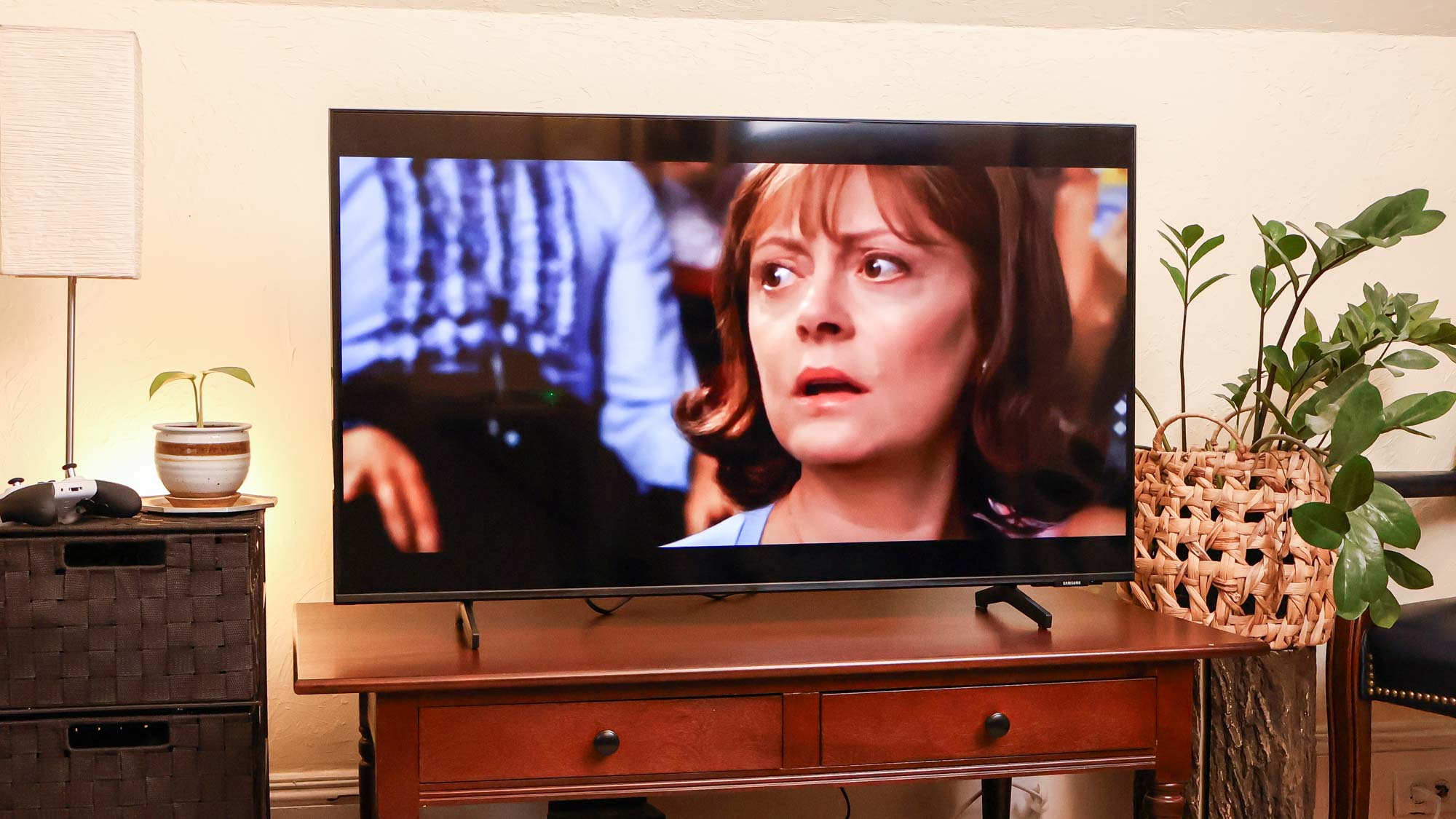
The DU8000 is built for a budget first and foremost, so it’s not surprising that its performance is hampered by low-level hardware. Still, even Samsung’s latest entry-level, edge-lit QLED, the Samsung Q60D, offers a brighter picture than the DU8000, which, for just $70 more than a 65-inch DU8000, the Q60D’s marginally brighter picture is worth it.s
Samsung DU8000 LED TV review: Audio
I’m going to be real with you: You’re probably going to want to pair the DU8000 with a soundbar, ideally one from our guide of the best soundbars. The DU8000’s built-in system is tinny and often distorted-sounding.
Again: This isn’t really a surprise for a TV in this price range, but it’s worth calling out if you’re expecting something better from a new TV.
Samsung DU8000 LED TV review: Gaming
Gamers will appreciate the DU8000’s super-low input lag (we clocked it at 9.4ms), but anyone shopping for a budget-friendly gaming TV with a bit more oomph will be better suited shelling out a bit more on either the Hisense U7N or the TCL QM7, both of which support 4K gaming at up to 144Hz across two HDMI 2.1 inputs.
By comparison to rival screens from Hisense and TCL, the DU8000 is outmatched. It’s limited to 4K gaming at 60Hz and doesn’t support even basic Variable Refresh Rate (VRR). This is to say nothing of the picture-related advantages associated with the U7N and QM7, which both leverage Mini-LEDs with local dimming for a brighter, higher-contrast experience. I understand that the DU8000 was never meant to stand toe to toe with these mid-range Mini-LED TVs, but both models are between $70 and $100 more than the DU8000. If you’re serious about gaming, I suspect that you’ll find the upcharge worth it.
Samsung DU8000 LED TV review: Smart features
Despite some marked improvements compared to the year before, Samsung’s 2024 smart platform (powered by Tizen) still lags behind Google TV and even LG’s WebOS. Tizen is robust when it comes to app support, but all of the frustrating aspects like having to return to the home screen to change inputs are made worse when the TV’s limited processing power is factored into the equation. Even the most basic of tasks feel harder to achieve than they ought to.

If you’re upgrading to a smart TV for the first time, you might not notice the relative sluggishness and awkwardly laid out interface. Most folks, though, will probably do better using a dedicated streaming device like the Apple TV 4K as a daily driver.
Samsung DU8000 LED TV review: Verdict
If the DU8000 was priced significantly lower than it still is a year after its debut, it would be a lot easier for me to go to the mat for it. As it stands, though, there are better TVs at or slightly above the DU8000’s price point, and unless you’re determined to spend as little as possible on a Samsung-branded TV, I recommend exploring those alternatives.
The aforementioned Hisense U7N and TCL QM7 are just $70 to $100 more than the DU8000 when comparing 65-inch models. Heck, the 55-inch QM7 is currently the exact same price as the 55-inch DU8000 ($499), and the former comes with truly impactful HDR performance, an impressive set of gaming features and a better smart platform in Google TV.
If you want to stick with Samsung, I highly recommend spending a little bit more on the Q60D. The 55-inch Q60D is currently $50 more than the 55-inch TCL QM7, but if the Samsung insignia is a must, the Q60D will at least net you quantum dot-color and a bit more brightness.
The DU8000 wasn’t built to compete with the likes of mid-range Mini-LED TVs, but the fact of the matter is that these TVs are just as readily available as the DU8000, and in some cases, more affordable a year after their release. The DU8000 is an OK option for bargain hunters, but there are ways to stretch your dollar even further if you’re willing to explore alternatives.

Michael Desjardin is a Senior Editor for TVs at Tom's Guide. He's been testing and tinkering with TVs professionally for over a decade, previously for Reviewed and USA Today. Michael graduated from Emerson College where he studied media production and screenwriting. He loves cooking, zoning out to ambient music, and getting way too invested in the Red Sox. He considers himself living proof that TV doesn't necessarily rot your brain.
You must confirm your public display name before commenting
Please logout and then login again, you will then be prompted to enter your display name.

