Roku Pro Series vs Hisense U7N: Which affordable Mini-LED TV wins?
These TVs make Mini-LEDs work within a budget, but only one of them is the better pick.

Mini-LED TVs aren't just getting better by the year, they're also getting more affordable. This impressive display technology used to be reserved for high-end TVs, but nowadays, some of the most popular brands offer mid-range, budget-friendly Mini-LED TVs. Enter the Roku Pro Series and the Hisense U7N, two of the year's most value-centric models. .
In addition to their comparable display technology, they also deliver a similar slate of features for gaming and streaming. Given the amount of overlap, you'd be forgiven for finding it difficult to choose between the two. Allow me to help choose which is the best TV for you.
Roku Pro Series vs Hisense U7N: Specs compared
| Roku Pro Series | Hisense U7N | |
|---|---|---|
| Sizes | 55", 65", 75" | 55", 65", 75", 85" |
| Ports | 2 HDMI 2.1, 2 HDMI 2.0 | 2 HDMI 2.1, 2 HDMI 2.0 |
| Resolution | 3,840 x 2,160p | 3,840 x 2,160p |
| HDR | HDR10, HDR10+, HLG, Dolby Vision | HDR10, HDR10+, HLG, Dolby Vision |
| Smart TV software | Roku OS | Google TV |
| ATSC 3.0 support? | No | Yes |
| Processor | Quad-core processor | Hi-View Engine Pro |
Roku Pro Series vs Hisense U7N: Design

In a side-by-side comparison between these two TVs, the first difference you're likely to spot is below their screens. The Roku Pro Series makes use of two narrow feet that sit close to the corners of its panel. It's a familiar look if you've browsed the TV aisle in recent years, but if your media console is on the narrow side, break out the measuring tape and make sure that it can accommodate the wide gap between the Pro Series' feet.
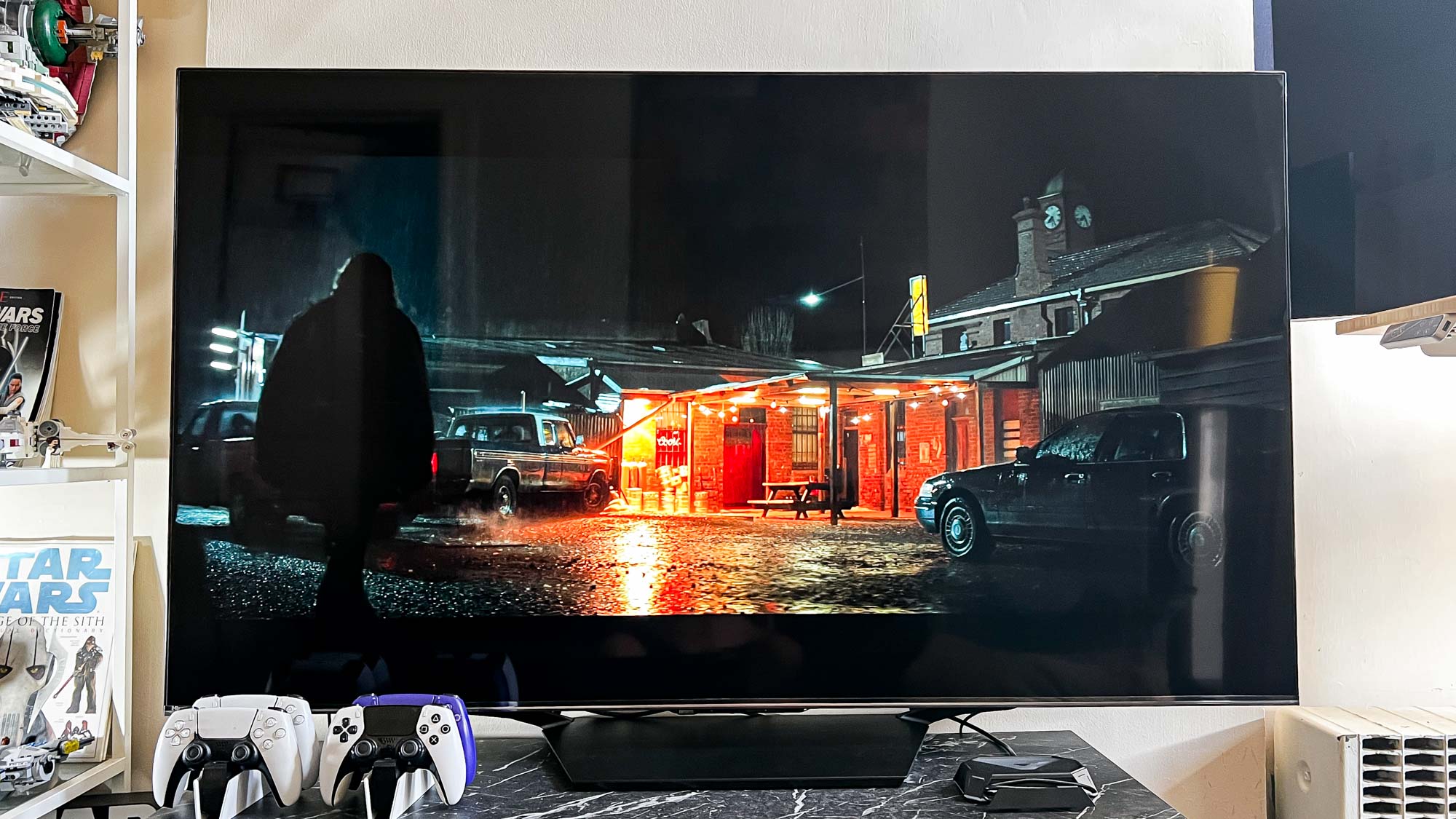
The U7N, on the other hand, takes a different design approach. It rests atop a trapezoidal, pedestal-style stand that sits below the center of the screen, making it a better fit for narrow media cabinets.
Both TVs offer a backlit remote control, but if you're at all familiar with the ubiquitous Roku remote, you'll probably have an easier time warming up to the Pro Series' clicker. It comes down to personal preference, but I find the Roku remote to be easier to hold and to use without looking at it.
If you're wall-mounting your next TV, you might appreciate the Pro Series' design more, as its uniformly flat chassis will leave no gap between your wall and the panel. The U7N widens out around its center, which will leave a gap.
The U7N offers a more flexible tabletop configuration due to the fact that its stand sits underneath the center of the panel, but the Pro Series is the better-looking wall-mounted option.
Winner: Draw
Roku Pro Series vs Hisense U7N: Performance
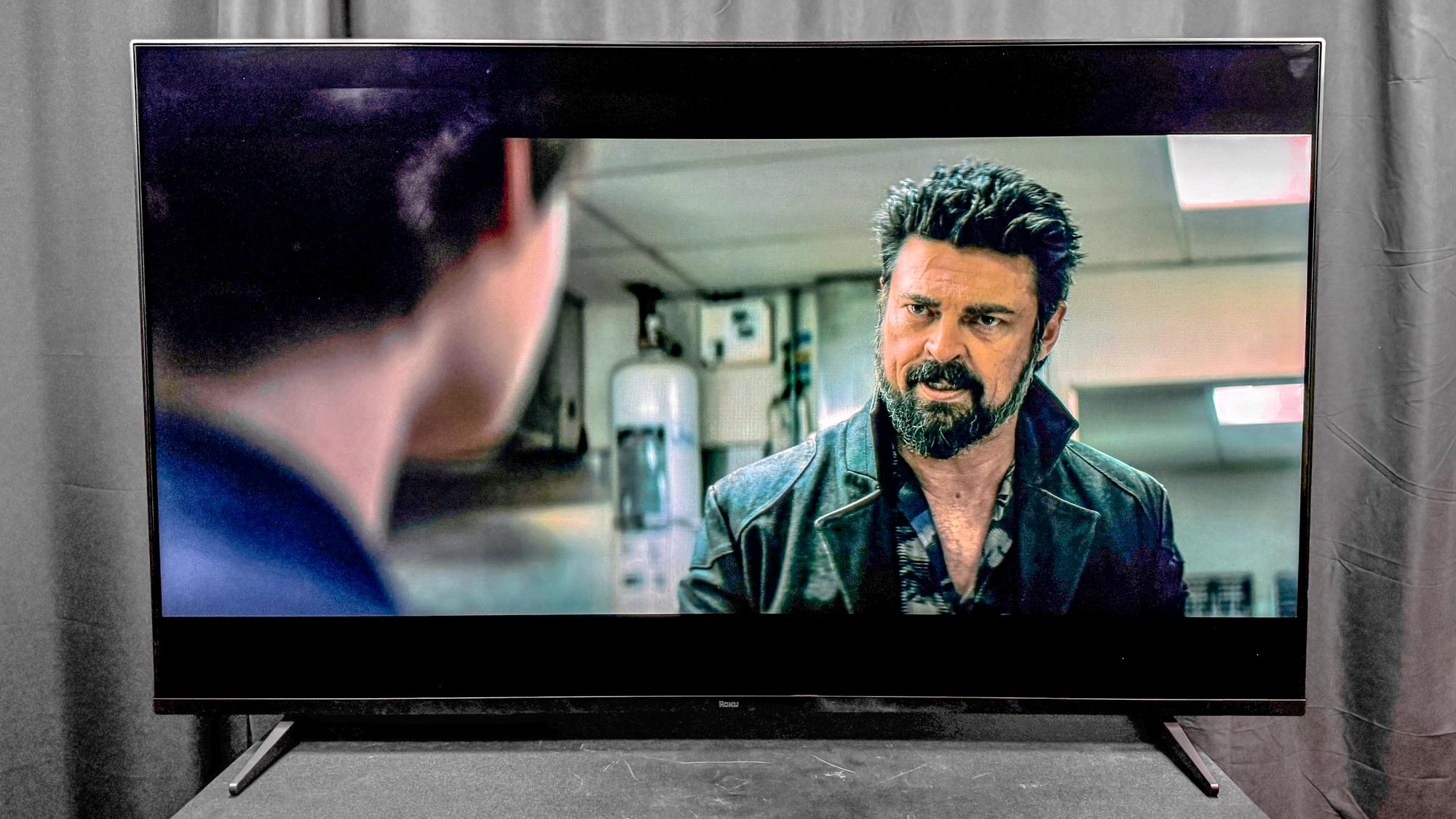
Mini-LED TVs leverage smaller LEDs for better contrast control than standard LED TVs with local dimming. Naturally, the Pro Series and U7N aren't as impressive as higher-end Mini-LED TVs (like the Hisense U8N and the Sony Bravia 9), but it's nevertheless excellent display hardware to secure in this price range.
The Roku Pro Series produced some impressive numbers in our lab tests. For one thing, it gets very bright during both SDR and HDR content, which means it should hold up quite well in brighter-than-average rooms regardless of whether you're watching basic cable or showcasing 4K, HDR movies.
| Roku Pro Series | Hisense U7N | |
| SDR Brightness (10%, in nits) | 1355.625717 | 1241.0743 |
| Delta-E (lower is better) | 2.5336 | 1.671 |
| Rec. 709 Gamut Coverage | 99.8303 | 99.9027 |
| HDR Brightness (10%, in nits) | 1256.501508 | 1369.463542 |
| UHDA-P3 Gamut Coverage | 96.88 | 92.97 |
| Rec. 2020 Gamut Coverage | 81.77 | 75.32 |
| Input latency (milliseconds) | 9.4 | 13.2 |
According to our tests, the U7N delivers slightly dimmer highlights in SDR and slightly higher brightness in HDR. To be fair, however, I don't think there's enough of a brightness gap between these two TVs that most people would notice a difference in a side-by-side comparison. They're both bright enough to stand out in every room, so long as they aren't basking in a sunbeam.

When it comes to color, the Roku Pro Series has a bit of an edge, as we measured about 97% coverage of the HDR color gamut (UHDA-P3) compared to the U7N's 93%. Both TVs are plenty bright, but when it comes to color, the Pro Series puts its brightness to better use — at least to a minor degree. HDR shows, movies, and games will benefit from the added hues.
Color volume alone doesn't tell the whole story, though. The U7N offers tremendous out-of-the-box accuracy, provided you opt for Hisense's take on Filmmaker mode. Our tests indicate that it's color error, expressed by Delta E, comes in at around 1.7 (with 0 being perfect).
With a measured Delta E of around 2.5 in Movie mode, the Pro Series isn't a slouch, either. The takeaway here is that both TVs offer an accurate picture right out of the box, which makes them good picks for purists on a budget.
Both TVs offer an accurate picture right out of the box, which makes them good picks for purists on a budget.
On the gaming side of things, the similarities run deep, too. While both are limited to just a pair of HDMI 2.1 inputs each, Roku and Hisense were wise enough to keep the dedicated eARC input separate from the HDMI 2.1 ports. This means that folks with two consoles and a soundbar can rest assured that their soundbar isn't taking up a gaming-optimized port.
And, when it comes to those gaming optimizations, the Pro Series and U7N offer quite a bit of bang for your buck. Variable Refresh Rate (VRR) and AMD FreeSync are accounted for on both models, along with Auto Low Latency Mode (ALLM).
Despite these similarities, the U7N is more gamer-friendly by a hair. It supports 4K content at 144Hz, for one thing, making it a better fit for folks who intend on using it for PC gaming. The Pro Series does support the 4K/120Hz ceiling reached by current-generation consoles, but it doesn't go that extra mile to 144Hz.
The U7N also offers a dedicated gaming menu called Game Bar, which conveniently puts all sorts of gaming-related enhancements right at your fingertips whenever you switch the TV into Game mode. You can instantly fiddle with the TV's brightness or dark detail, monitor and toggle options like VRR and FreeSync, and even overlay a crosshair.
It's worth noting that, according to our tests, the Roku Pro Series delivers better input lag for console gamers by a matter of about 4ms. It might not seem like much on paper, but an input lag figure under 10ms is ideal for competitive gaming. The Pro Series gets there (9.4ms) while the U7N does not (13.2ms).
Despite the Pro Series' superior latency, however, the U7N's added gaming functionality (particularly its dedicated gaming menu) makes it a safer pick for serious gamers. If you're not a gamer, you'll probably have a better experience with the Roku Pro Series. It offers better, brighter colors than the U7N and features comparable brightness in both SDR and HDR.
Winner: Roku Pro Series
Roku Pro Series vs Hisense U7N: Smart platform
One thing that I've yet to mention (but will undoubtedly be important to many) are these TVs' respective smart platforms. The Hisense U7N runs Google TV while the Roku Series Pro offers — you guessed it — Roku.
Both of these software suites support just about every app under the sun (and easy ways to download them), but I find that Roku is much easier to pick up and learn. There are also much fewer ads to contend with as you jump around from one streaming service to another.
Winner: Roku Pro Series
Roku Pro Series vs Hisense U7N: Outlook

The Roku Pro Series is a fantastic choice for casual viewers who want the simplicity of a basic, entry-level TV, but who yearn for better picture quality than what you typically find in the entry-level price range. The Hisense U7N, on the other hand, offers similar picture quality in a slightly less-streamlined experience, all while emphasizing its gaming prowess.
In other words, the Pro Series is better suited for casual and dedicated streamers, while the U7N is better suited for casual and dedicated gamers. This doesn't mean the Pro Series is a bad gaming TV, nor does it mean the U7N is a bad TV for streaming. It just means they specialize in different things.
If you want the Roku experience more than you want Hisense's 144Hz functionality and dedicated Game Bar, go with the Pro Series. If you want the most amount of gaming upside (or if you prefer Google TV), the U7N is a better pick.
Sign up to get the BEST of Tom's Guide direct to your inbox.
Get instant access to breaking news, the hottest reviews, great deals and helpful tips.

Michael Desjardin is a Senior Editor for TVs at Tom's Guide. He's been testing and tinkering with TVs professionally for over a decade, previously for Reviewed and USA Today. Michael graduated from Emerson College where he studied media production and screenwriting. He loves cooking, zoning out to ambient music, and getting way too invested in the Red Sox. He considers himself living proof that TV doesn't necessarily rot your brain.
