Tom's Guide Verdict
Whether you love movies, TV shows, or games, the LG C5 makes them look as good as possible. Though not cheap right out of the gate, and not quite perfect around the edges, the C5 gets enough right to set the standard for OLED TVs in 2025.
Pros
- +
Terrific brightness and color
- +
New screen design eliminates most reflections
- +
Comprehensive webOS 25 platform
- +
High-caliber gaming performance and features
Cons
- -
Redesigned remote won’t be for everyone
- -
No ATSC 3.0 tuner or HDR10+ support
- -
Unexceptional audio quality
Why you can trust Tom's Guide
Price: $2,700
Screen size: 65 inches
Model: OLED65C5PUA
Resolution: 3,840 x 2,160
HDR: Dolby Vision, HDR10, HLG
Refresh rate: 120Hz native, 144Hz VRR
Ports: 4 HDMI 2.1, 3 USB
Audio: N/A
Smart TV software: webOS 25
Size (without stand): 56.7 x 32.5 x 1.8 inches
Weight (without stand): 36.6 pounds
In my time testing the LG C5 OLED, I’ve come to realize that it hammers all the assumptions that have long defined OLED technology.
Once upon a time, getting perfect blacks, infinite contrast and glorious color meant sacrificing brightness and finer details, and that was something I was willing to live with. But thanks to brighter OLED TV panels and other innovations, the above trade-offs are all but a thing of the past.
By uniting the OLED panel with a powerful processor and a new style of screen that does away with most glare and reflections, LG has crafted a truly special TV that performs supremely well for its price. Frankly, this TV is so good, it forced me to reconsider what OLEDs can do.
I’m not saying the TV is perfect — no TV is — but its missteps (the audio, the remote, the new AI options) are exceedingly minor. Put all this together, and you get in the C5 one of the best TVs you can buy and an OLED against which all others will be judged in the year to come.
LG C5 OLED review: Pricing and availability
The C5 comes at the middle of LG’s OLED catalog, placed between the lower-end B5 OLED and the flagship G5 OLED. For those looking for the most premium OLED TVs on the market, there’s also the LG M5 OLED that’s similar to the G-series but designed for wireless use and the Z3 OLED TV that has an 8K resolution.

The LG C5 OLED first became available in March 2025 in six sizes:
- LG OLED42C5PUA (42-inch): $1,399.99 | sale: TBD
- LG OLED48C5PUA (48-inch): $1,599.99 | sale: TBD
- LG OLED55C5PUA (55-inch): $1,999.99 | sale: TBD
- LG OLED65C5PUA (65-inch): $2,699.99 | sale: TBD
- LG OLED77C5PUA (77-inch): $3,699.99 | sale: TBD
- LG OLED83C5PUA (83-inch): $5,399.99 | sale: TBD
We evaluated the 65-inch model, but the other three largest screen sizes are likely to perform similarly. The 42- and 48-inch versions lack the “Bright Room Ready” antiglare screen and the Brightness Booster, which will undoubtedly result in a dimmer picture more tainted by reflections. The two smallest TVs are also the only ones with headphone jacks. And the 42-inch C5 is equipped with only 2.0-channel audio instead of the 2.2-channel audio used by every other TV in the series.
LG C5 OLED review: Design and ports
From the front and sides, the C5 does not look much different from other OLED TVs.
The 65-inch model measures 56.7 x 32.5 x 1.8 inches, with much of its surface area the quarter-inch-thick glass screen.

Although the TV weighs only 36.6 pounds, you’ll want help moving it into place and, if you decide to use it, installing the attractive, brushed-metal, three-piece stand (which includes a snap-on plastic cover for cable management). For wall mounting, there are 300 x 200mm VESA holes on the rear control box.
The permanently attached power cable falls easily from the center of the control box, and the ports all face out the C5’s left edge. It’s a good assortment, too: three USB, four HDMI, Ethernet, S/PDIF optical audio out, RS-232C, and a coaxial cable jack.

Because all the HDMI ports utilize the 2.1 standard, you have full flexibility with your devices. Everyone will benefit from 4K video at 120Hz, and gamers will also appreciate Variable Refresh Rate (VRR, up to 144Hz), and Auto Low-Latency Mode (ALLM).
Note that HDMI 2.2 was introduced at CES 2025 and promises video as advanced as 10K at 120Hz, but it has not yet appeared on any new TVs, which is fine for now.
LG C5 OLED review: How we test
We follow a standard testing protocol for every TV we review at Tom’s Guide. Our benchmarks include a series of technical and subjective tests designed to rate the set’s performance.

For our technical tests, we set the TV to Filmmaker Mode (usually the most accurate out of the box) and take measurements using a Jeti spectraval 1501-HiRes spectroradiometer, a Klein K10-A colorimeter, a Murideo 8K-SIX-G Metal pattern generator, and Portrait Displays’s Calman TV-calibration software. We also use a Leo Bodnar 4K Input Lag Tester for determining the TV’s gaming capabilities.
Subjective tests vary based on the reviewer but usually include anecdotes from a diverse selection of movies, TV shows, and other content reflecting the types of things you may actually want to watch on the TV. For a more detailed look at what we do and how we do it, check out our “How we test TVs” page.
LG C5 OLED review: Performance and test results
The C5’s picture is gorgeous in every regard. It struck me as especially enchanting with titles like Wicked, Barbie, or The Super Mario Bros. Movie, which are loaded with color-drenched scenes designed to give your eyes a CrossFit-level workout.

But its black handling was no less adroit, as I saw in Dune: Part Two, where fine details were discernible even on the inkiest silhouettes. Action scenes in Deadpool & Wolverine and Mission: Impossible—Dead Reckoning, and the super-fast animation of Spider-Man: Across the Spider-Verse, looked every bit as silky as the considerably more realistic Max medical series The Pitt.

Behind the scenes, the LG C5 is powered by the a9 AI Processor 4K Gen8, which also drives the AI Super Upscaling engine. The Brightness Booster, as its name suggests, boosts the brightness of each individual pixel.
In our testing, the C5’s new Glare Free panel diminished reflections in nearly any lighting conditions. I noticed them only in the darkest sections of the screen when watching in the brightest room conditions, and then only barely — they never affected my enjoyment at all. And all of this is on top of this being an OLED set that definitionally promises pure, perfect black and vibrant colors.

| Row 0 - Cell 0 | LG C5 | LG C4 | LG G4 | Samsung S90D |
SDR Brightness (10%, in nits) | 335 | 296 | 358 | 200 |
Delta-E (lower is better) | 1.25 | 1.82 | 1.4 | 1.25 |
Rec. 709 Gamut Coverage | 99.67% | 98.91% | 98.55% | 99.33% |
HDR Brightness (10%, in nits) | 1165 | 1049 | 1488 | 1187 |
UHDA-P3 Gamut Coverage | 99.45% | 98.15% | 97.29% | 99.95% |
Rec. 2020 Gamut Coverage | 76.18% | 72.27% | 72.91% | 90.58% |
Input Lag (ms) | 12.9/9.1 (Boost) | 12.9/9.2 (Boost) | 12.9/9.2 (Boost) | 9.2 |
Our technical tests backed up these findings. The C5 was impressively bright, with both SDR and HDR content, easily surpassing last year’s C4 OLED but not the higher-end G4 OLED.

As we’ve changed our method for SDR color testing in the past year, it’s difficult to do direct comparisons with earlier sets. But there’s no question that, with a low Delta-E (1.25) and high Rec. 709 color gamut coverage (99.67%), the C5 produces accurate, vivid color.
The C5 is also adept with HDR video. It constantly surpasses the C4 in both brightness (1,165 versus 1,049 nits), UHDA-P3 gamut coverage (99.45% versus 98.15%), and Rec. 2020 gamut coverage (76.18% versus 72.27%). That’s good as you’ll often find yourself watching one of the three supported HDR formats: HDR10, HLG, or Dolby Vision. (HDR10+, it’s still not available on LG TVs.)
The Samsung S90D is on par with the C5 in terms of brightness, but Samsung’s QD-OLED has the edge on the color tests (most notably with the Rec. 2020 gamut, where it covered 90.58%). In short, the S90D is slightly more future-proofed (assuming Rec. 2020 content becomes more prevalent), but otherwise, the LG C5’s performance leaves little to complain about.

Compared with most LED-LCD TVs, the C5’s OLED panel ensures everything looks fantastic from any angle.
Sound on the C5 was acceptable but uninspiring: The downward-firing 2.2 speakers didn’t create much low end presence, but there also wasn’t much clipping of high trebles. It’s not at the level of clarity you’ll get from, say, Sony’s Acoustic Surface Audio, but it’s not terrible, either.

On the plus side, there’s support for Dolby Atmos, and the overall experience is on par with what we’ve heard from LG’s own TVs in recent years. True audiophiles will, of course, want to pick up one of the best soundbars, but the picture is dazzling enough to make up for the average sound for everyone else.
LG C5 OLED review: Gaming
Like its predecessor, the LG C4, the C5 is well suited for gaming. When the Game Optimizer is active and the Prevent Input Delay feature enabled, we measured 9.1ms of lag using our Leo Bodnar 4K HDMI Video Signal Lag Tester.

As we give top marks to anything lower than 10ms, this puts the C5 in direct competition with Samsung’s sets for the best TVs for gaming. (Without the boost, the C5’s lag was 12.9, which is still pretty decent.)
Most of the C5’s gaming settings are accessible by a pop-up game bar you can raise by pushing the remote’s Settings button while the TV is in Game Optimizer mode.
From the bar, you can view key gaming settings like frame rate and the black stabilizer, toggle Dark Room Mode or Multi View, or enter the dedicated gaming settings or TV menus to change anything else. The game bar is purple and splashily designed, but it’s easy to read and use, and only minimally distracting during play.
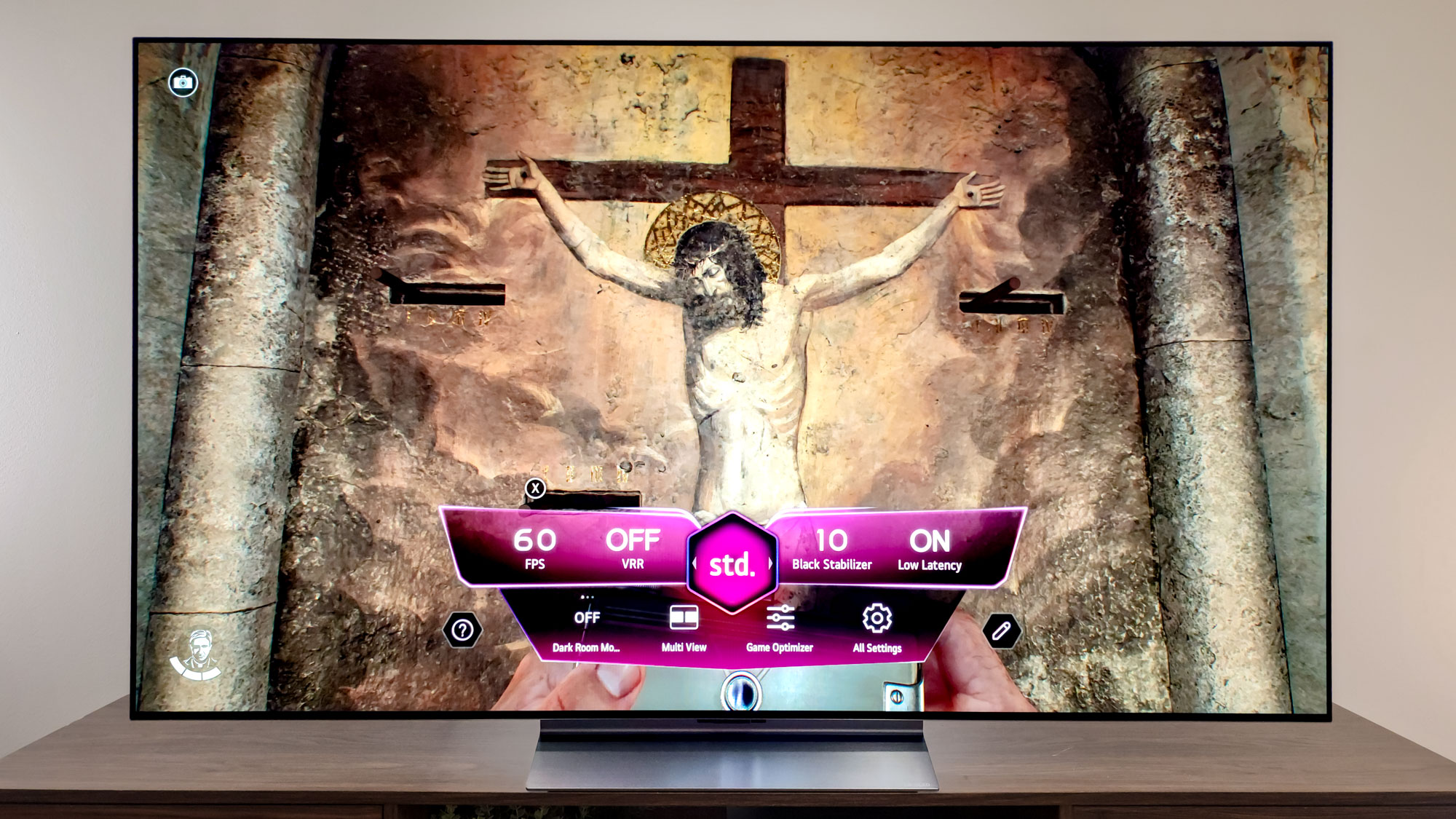
Two Xbox titles, Starfield and Indiana Jones and the Great Circle, looked good and played smoothly on the C5, reinforcing that this TV is about as good at games as it is at everything else. Gameplay may be even more fluid when playing from a PC, as the refresh rate can then increase to 144Hz, and the TV supports Nvidia G-Sync and AMD FreeSync Premium.
LG C5 OLED review: Smart features
LG’s webOS operating system remains one of the strongest standalone options on TVs. It’s clear and intuitive, with its numerous options well organized and, in the cases of Smart Cards and the app bar, highly configurable. Google TV offers a more thoroughly integrated experience, as you’d expect from the company behind the search giant, but webOS is almost as good in most ways.

It also gives you free access to LG Channels, LG’s own free service that streams hundreds of shows across all genres. You can share what you’re watching on your mobile device with Google Cast or Apple AirPlay 2. And you can tie the C5 into your smart home system by way of Amazon Alexa, Apple HomeKit, Google Assistant, Matter, or, of course, LG’s own ThinQ.
As with 2024’s LG TVs, however, there is no ATSC 3.0 tuner — only ATSC 1.0 — so don’t plan on viewing any over-the-air 4K broadcasts.
There are also some new AI features of debatable merit. AI Concierge suggests new things to watch based on your viewing habits, though this is something most TV operating systems have been doing for a while. And I struggle to find much difference in operation and results between the newly styled “AI Voice Recognition” and the older, non-AI versions.
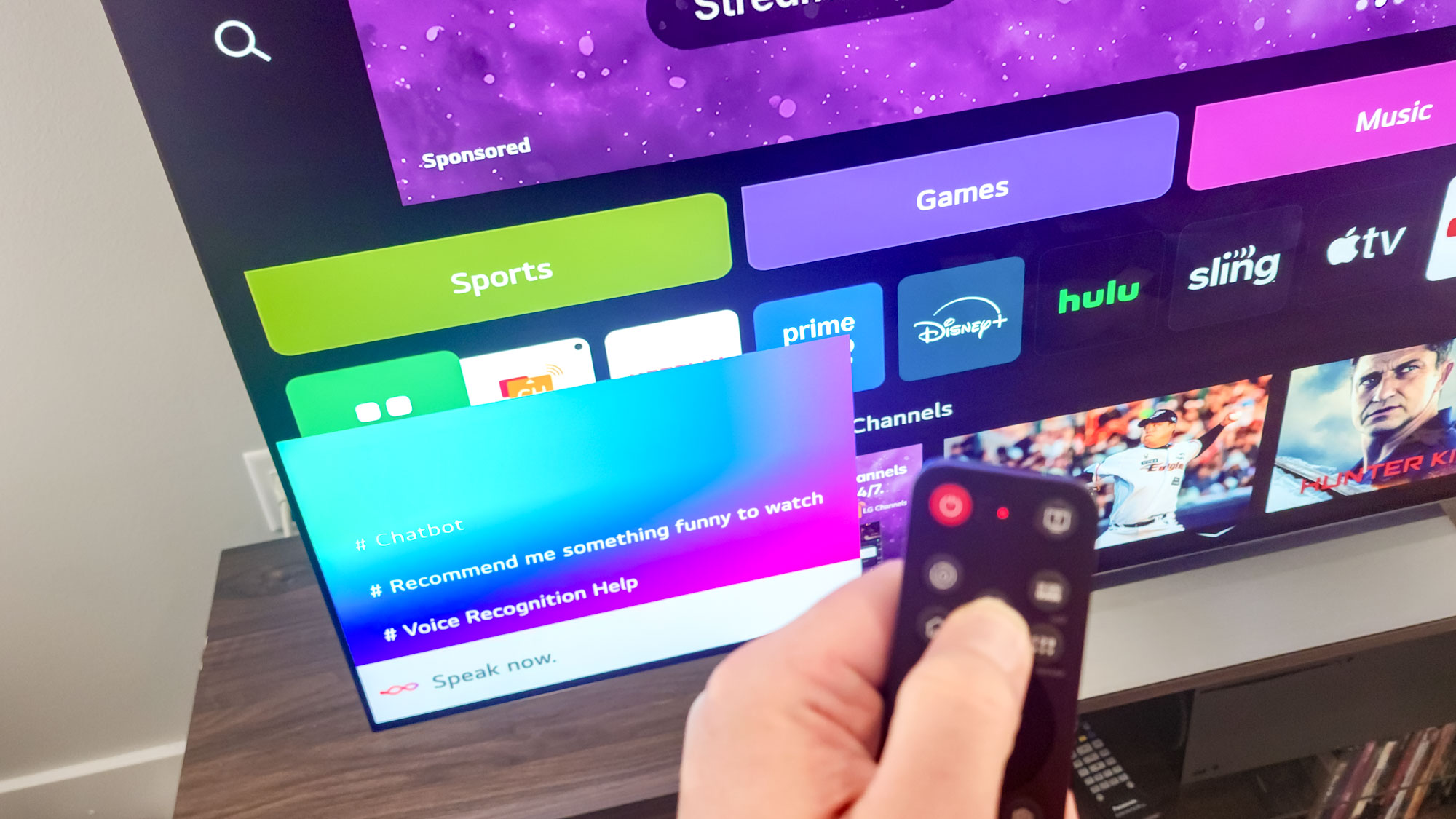
The Personalized Picture and Sound Wizards let you select your personal favorite video or audio styles from an on-screen display, which they then merge into your ideal picture and sound settings. The process couldn’t be easier, though you’ll need sharp eyes and ears to separate the four to six options on multiple screens from each other. And I wasn’t bowled over by the results in any case — I could do as well or better myself just with the built-in presets.
LG C5 OLED review: Remote
With its 2025 TVs, LG is introducing a new version of its Magic Remote that puts it right in line with what you get from Sony and Samsung. Whereas the old one was ergonomic (read: chunky), glossy, and button heavy, the new version is smaller, flatter, matte, and spare, though it still lets you activate a mouse-style pointer to interact with on-screen elements.

Though dumping dedicated number and color keys makes sense, and the shape and feel of the older remote were hardly to everyone’s liking (even around here), this version may be too austere. There are three new buttons, for accessibility settings, the Home Hub, and the AI Concierge, but the dedicated Mute and Input buttons have been removed, which makes accessing the last two less convenient.
In theory, it just requires long presses (of the Decrease Volume and Home Hub keys, respectively), but I found myself muting the TV when trying to quickly reduce the volume. At least Mute is labeled on the remote; Inputs and AI Voice Recognition aren’t. (I highly recommend running through the brief remote tutorial video and button explainer after you’ve set up the TV.)

That said, the new scroll wheel is tighter and more difficult to activate accidentally than before, and I found myself summoning the Magic pointer less often. This made navigating a more streamlined, pleasurable experience, even if the remote’s other frustrations are still here in full force.
LG C5 OLED review: Verdict
At its current price of $2,700, the 65-inch LG C5 OLED is definitely expensive. But if you’re looking for an outstanding picture, you get it with this set.
The pure black of OLED melds with the lush colors and sparkling highlights created through advanced picture processing, and you see it better than ever before thanks to the new Glare Free filter.
The LG C5’s excellence at gaming and slick operating system only sweeten the deal. And the unremarkable audio quality, uneven Magic Remote redesign, and dopey AI features don’t get in the way of all that works.
We’ve yet to test the G5, but based on previous experience, we expect it to be a lot like the C5 — only brighter. Those who love (and can afford) the more luxurious high-end model may want to wait and see what happens with it, but based on my time with the C5, I can’t imagine most people not being satisfied with it.
Even if the C5 isn’t objectively inexpensive — especially in today’s economy — it gives you a lot of TV for your money, which makes it a winner by any measure.
Matthew Murray is the head of testing for Future, coordinating and conducting product testing at Tom’s Guide and other Future publications. He has previously covered technology and performance arts for multiple publications, edited numerous books, and worked as a theatre critic for more than 16 years.
You must confirm your public display name before commenting
Please logout and then login again, you will then be prompted to enter your display name.


