Tom's Guide Verdict
It’s not quite the home theater TV replacement we were hoping for, but the LG Cinebeam Q takes some of the high-end wonder of a 4K, triple-laser projector and squeezes it into a tiny package that’s easy to transport but lacking in a few key categories.
Pros
- +
Strong contrast and color
- +
4K visuals keep things sharp
- +
Compact and easy to set up
Cons
- -
Simply dim
- -
Incredibly weak audio
Why you can trust Tom's Guide
Price: $999
Resolution: 4K
Lumens: 500 ANSI Lumens
Audio: 1x3W
Light: RGB Laser
Projection: DLP
Screen size: 50-120 inches
HDR: HDR10, HLG
Refresh Rate: 60Hz
Ports: 1x HDMI (Arc), 1x USB-C
Smart TV Software: webOS
Size: 3.1 x 5.3 x 5.3 inches
Weight: 3.3 lbs
Lifespan: 20000 hours
Projectors come in all shapes and sizes, and the LG Cinebeam Q comes in a unique shape and extreme small size. Calling it pint-sized feels like an overstatement. The Cinebeam Q is small enough to hold in the palm of my hand, and yet it packs in a triple-laser 4K projection system, a tiny little speaker, a smart TV platform, and hardware capable of adjusting and correcting the picture automatically.
The Cinebeam Q makes the most of its projection system, offering a wonderfully colorful and sharp image that’s happy to stretch up to a 120-inch picture, but it really requires a dark room to provide satisfaction. You’d also want to pair it with speakers, though it’s more conducive to Bluetooth speakers than it is to wired setups (which it can only connect to via HDMI ARC).
It does a lot for a package so small, but naturally, it can’t do it all. The size comes with some major constraints to brightness, port selection, and speaker capabilities. And at $1299, you might hope for more. Much brighter projectors are available for a similar price, such as the JMGO N1 Pro — a stepped down version of the JMGO N1 Ultra — which also packs a colorful triple-laser system, bigger speakers, and a flexible stand, but tops out at 1080p.
The sacrifices LG made to get the Cinebeam Q so small won’t be worth it for everyone, especially if you’re after a more permanent home theater setup. But if portability is a key consideration, the Cinebeam Q might be just the ticket.
LG Cinebeam Q review: Pricing and availability
The LG Cinebeam Q is readily available now. It’s sold by a variety of vendors including LG itself, Amazon, and B&H. While the product has a retail price of $1,299, it has seen recent price cuts that have it at about $999 at the time of writing. Given the competitive field the Cinebeam Q has entered, I’d expect it to stick around that $999 price point if LG wants to have any chance of remaining competitive.
LG Cinebeam Q review: Design
LG has style on lock. The Cinebeam Q is as iconic as it is compact. If it were a lunchbox, you’d be finishing your lunch hungry because the Cinebeam Q measures only a few inches wide and only 5.3 inches tall and deep. It’s a lightweight package all wrapped up in a silver and dark gray frame.

The main portion of the exterior looks like metal but feels like plastic, but it has two protruding metal grilles that connect to a handle that wraps around the projector. This handle serves for both carrying the projector (even though it’s easy enough to hold the whole thing in the palm of my hand) and for propping the projector up at various angles. Reliance on this metal arm and a rubber ring at the base for positioning comes with the unfortunate omissions of a tripod thread, so you’ll be left to stack up a base for the Cinebeam Q if you’re trying to elevate it.

The size of the Cinebeam Q does come with some limits. The rear only includes three ports. You’ll find DC power, an HDMI port, and a USB-C port. The HDMI port offers ARC or video input, and the USB-C port can handle power or video input. This gives you some flexibility, though not a lot of options when it comes to plugging in many systems at once. A tiny speaker sits in the back with those ports as well.

Even more of the rear is occupied by a grille with a small fan behind it. This pulls air through the projector quite quietly. It does its job effectively, though the projector can still get pretty hot, with temps on the top of the chassis reaching a little over 100 degrees Fahrenheit after an hour of use.
The lens sits at the front of the projector with a glass cover built over it. There’s also a small camera on the front that plays part in the image correction.

The Cinebeam Q could use more ports and speakers, but they’d come at the cost of size. As it is, the Cinebeam Q is stylish and incredibly portable. The fact that you can use it with a USB-C charger instead of the stock one also means you can get by with less gear if you’re traveling with a USB-C powered laptop.
LG Cinebeam Q review: Performance
The LG Cinebeam Q is built around something impressive. It has a triple-laser projection system, and that’s meant some great things on other projector’s I’ve tested. While LG’s is running much dimmer than others in the space, the triple-laser system still provides a pleasingly colorful picture. Colors appear wonderfully vibrant, giving a lot of extra energy to content. This is great if you’re into cartoons which often call for poppy colors, but it adds a lot to all sorts of video content and game visuals.
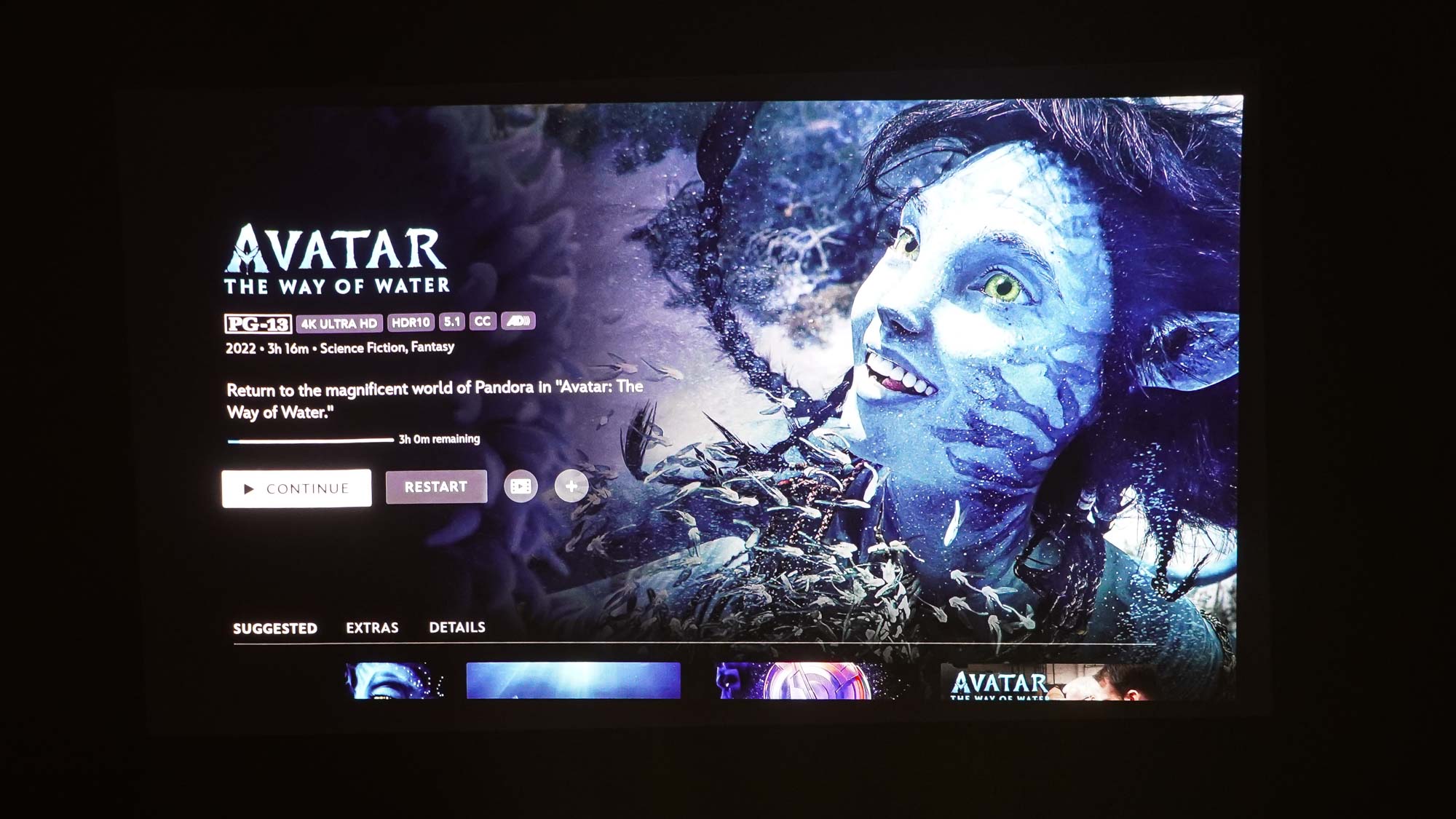
That color pairs with some excellent qualities. The 4K projection is impressive coming from such a small projector. Imagery is super sharp and shows fine details well at the modest picture sizes this projector is ideal for, but if you’re in a dark space and can stretch to a wider picture, that extra resolution will go a long way. Even stretched to over 100 inches, the Cinebeam Q can look good thanks to that resolution. LG has some effective motion processing available, though it’s not all pleasant. Its TruMotion feature smooths out all sorts of motion but to varying success.

Camera pans and space ships drifting through space look exceptionally smooth, but the motion smoothing outside of such cases introduces noticeable artifacts and can look anywhere from mildly distracting to downright bad. Human motion is not handled well by the motion smoothing.
Sometimes these effects are subtle, but in watching Beverly Hills Cop 2, I caught a particularly bad case where characters are moving across a corrugated metal building, and the smoothing artifacts of movement across the repeating pattern created what appeared to be a bad CGI forcefield around the characters. Change the TruMotion setting off or to “Cinematic Movement.” Filmmaker mode also looks good, avoiding these motion issues well.
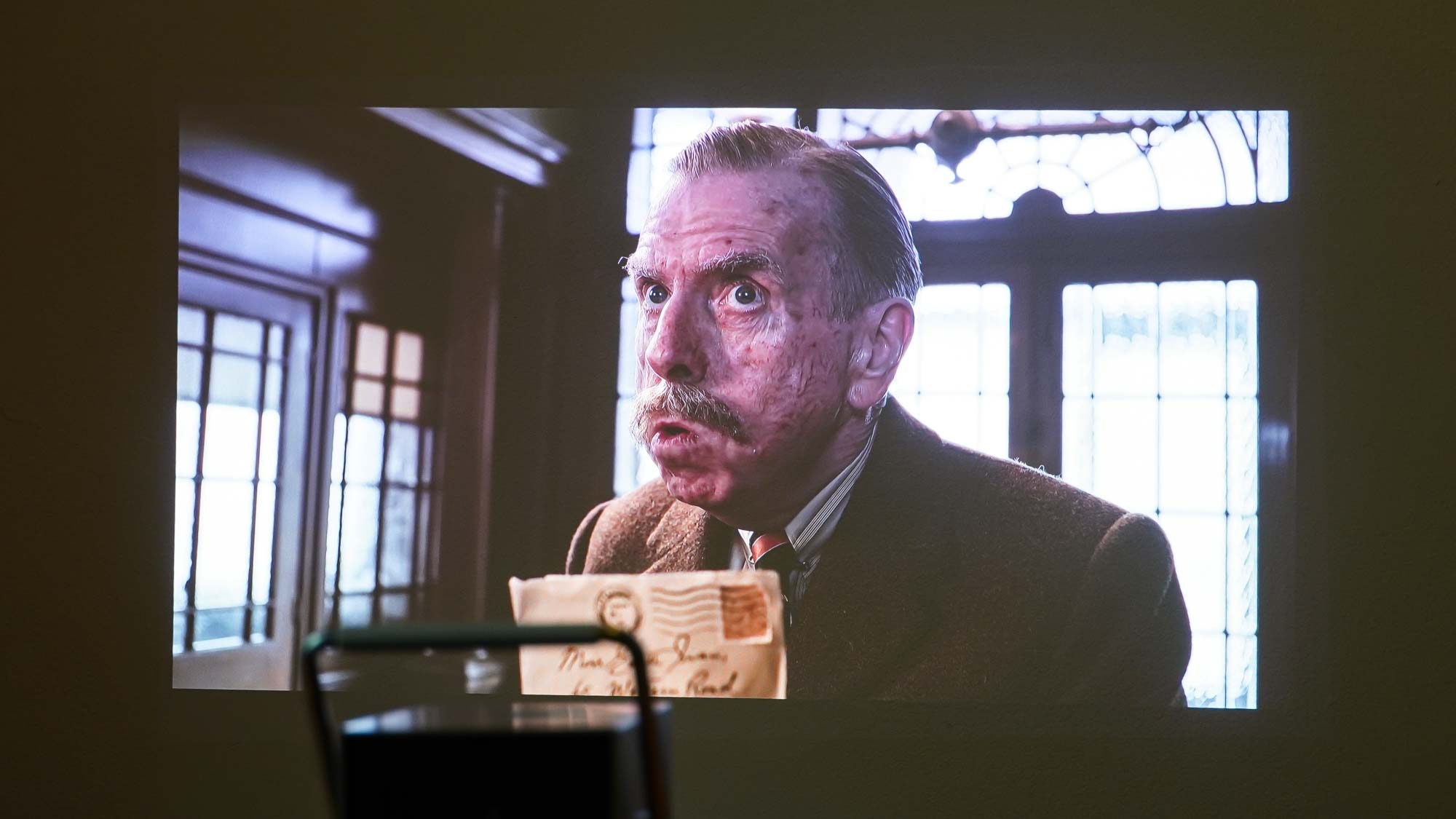
For all its positive qualities, the Cinebeam Q suffers from one major one: it’s not bright. It’s rated for 500 lumens, and that’s more or less a best-case scenario. In most settings, you won’t be getting that. In a room with two overhead lights, you’ll only be able to watch content that relies on lots of bright visuals. Sunlight? Absolutely no dice. This projector is ideal for dark or very-dark rooms.
In ideal settings, it all comes together with the color, contrast and sharp visuals providing a great picture without ever getting so bright that it stuns you and your dark-adjusted eyes. It worked wonders for Alien Covenant in a dark room, where its contrast kept the sinister atmospheres intact and its glowing colors brought the many special effects to life. Even stretched to over 100 inches, the projector can look solid. Avatar 2 looks wonderfully colorful and crisp. HDR highlights don’t exactly burst with light, but the picture is very clear. For a cartoon like Solar Opposites, the performance in a dark room with a large image is all the easier to enjoy.
LG Cinebeam Q review: Test Results
LG tests well with the Cinebeam Q, but it’s not exactly living up to its claims in the more eye-friendly picture modes. The projector was tested in its Brightest picture profile with its default settings in the mode. Brightness was measured with a lux meter at nine points across a projected picture, averaged, and then multiplied by the size of the projection to get an ANSI lumen brightness measurement.
| Row 0 - Cell 0 | LG Cinebeam Q | Dangbei Atom | BenQ HT2060 | XGIMI Horizon Pro | Hisense C1 | JMGO N1 Ultra |
| Brightness (ANSI lumens): | 263 | 1084 | 1645 | 1270 | 1946 | 2143 |
| Contrast: | 1048:1 | 676:1 | 3253:1 | 757:1 | 1757:1 | 1577:1 |
| sRGB coverage: | 100% | 93% | 99% | 100% | 100% | 100% |
| DCI-P3 coverage: | 98% | 71% | 87% | 83% | 97% | 96% |
| Input lag (default): | 49ms | 81ms | 25ms | 144ms | 150ms | 144ms |
| Input lag (gaming mode): | 50ms | 25ms | 25ms | 24ms | 51ms | 28ms |
| Lifespan: | 20000 hours | 30,000 hours | 30,000 hours | 30,000 hours | 25,000 hours | 30,000 hours |
| MSRP: | $1,299 | $899 | $999 | $1,899 | $1,999 | $2,299 |
| Street price: | $999 | $749 | $999 | $999 | $1,497 | $1,574 |
Even in its Brightest picture profile, the LG Cinebeam Q falls short of its 500-lumen rating. Without messing around in the settings, this profile achieved just 262.9 lumens. That at least paired well with a 0.23-lux black level to make for a 1048:1 contrast ratio, which is on the strong side of what I’ve seen from projectors.
The color gamut was widest in this setting as well, achieving 100% coverage of the sRGB, AdobeRGB, and NTSC color spaces as well as 98% coverage of the DCI-P3 color space. I measured color gamut using a DataColor SpyderX Elite placed roughly a foot away from a white, 1.1-gain projection screen, where it sampled the reflected light. Switching to the Vivid profile lowered coverage to just 93% of DCI-P3, though sRGB coverage stuck to 100%. It was a similar story for the Standard and Filmmaker picture mode, which both at least kept over 90% DCI-P3 coverage. It would have been nice to see these levels stay up, but the LG Cinebeam is still performing in a high tier here, as many other LED and Laser Phosphor projectors can struggle to hit 100% coverage of sRGB and may not even scratch 80% coverage of the DCI-P3 space.
While the Cinebeam Q isn’t bright, to be fair to LG, I was able to achieve about 500 ANSI lumens in my testing, but only with wildly bad image settings. This required setting the projector to the Brightest picture profile and then digging much further. To go higher, I had to enter Advanced Settings > Brightness and then adjust the “Screen Brightness” setting to 100%, which washes out the image considerably, and further change the gamma setting to 1.9, which only worsens matters. It was brighter, but it was neither a quick selection for an end user nor a quality visual.
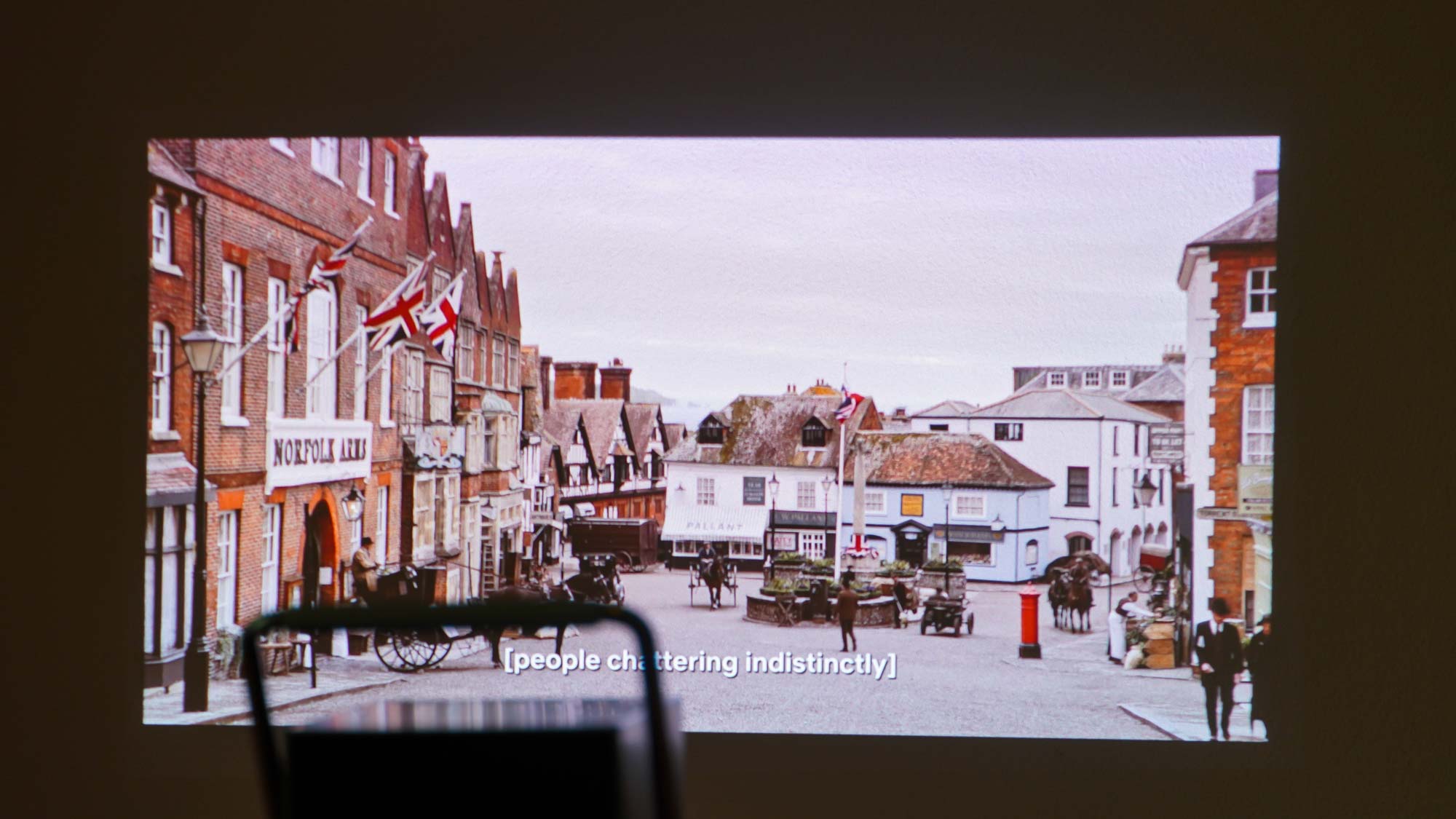
Even without tweaking the Brightest picture mode, it ends up with a green tint that’s hard to ignore, so it will probably be worth considering the other settings. In the projectors Standard mode, it achieved just 184 lumens, but was at least palatable. The Vivid profile achieves closer to 230 lumens and does so without looking hideous or introducing a significant green tint to the image. For most, the Vivid profile will probably be the best option. With black levels sitting at just 2 lux, it also offers a strong contrast ratio.
LG Cinebeam Q review: Audio
The Cinebeam Q is a tiny projector, and the result is a tiny speaker. It’s not only small but also riding solo. Unfortunately, the consequences of this is that the Cinebeam Q is pitiful in the audio department.
The little speaker just about needs to be cranked to 100% volume even in a quiet room to be presentable. Almost any ambient noise will be enough to drown out most of what the speaker produces and hide any nuance in the sound. It’s not even on par with a $40 Bluetooth speaker. Now, plenty of expensive projectors don’t even include a speaker, so it’s too the Cinebeam’s credit that it even bothered, but it’s a long way from the speaker systems in just about any of the other projectors I’ve tested recently, including the likes of the Dangbei Atom or other portable 4K models like the Hisense C1.
You’ll probably want to rely on external audio for any kind of regular setup. To that end, the projector does support Bluetooth and ARC, though 3.5mm analog output is absent despite the convenience it would have offered.
LG Cinebeam Q review: Gaming
The LG Cinebeam Q isn’t designed to provide the most impressive gaming experience, but that doesn’t mean it’s bad. Its 4K resolution can provide some sharp visuals, even if it’s limited to a 60Hz refresh rate. The color gamut of the projector also provides a nice palette for games.
Even if it’s not super fast, the display is responsive, offering little noticeable latency. Aiming is smooth, and gunshots ring out from the speaker alongside a muzzle flash on screen just about the moment I click on my mouse. That experience bore out in testing, which generally showed low input latency between 49-50ms. I measured this latency by running a timecode on a 120Hz OLED laptop screen that was mirrored to the Cinebeam Q and snapping a photo of both displays with a fast shutter speed to measure the milliseconds the projector trailed the OLED display by. Curiously, using the projectors game optimizations didn’t seem to offer any notable improvement in input lag, instead just changing display settings to try providing a more useful image for different game types, like an FPS or RPG. Other picture profiles worked fine for gaming just as long as motion smoothing was not enabled.
LG Cinebeam Q review: Smart TV Interface
Like LG’s other TVs and projectors, the Cinebeam Q runs webOS. This provides convenient access to loads of apps, though isn’t quite as complete as Android TV or Apple TV. Hulu was notably absent from the projector, though the Hulu library was effectively available through the Disney Plus app. Plenty of other popular services are available though, such as Prime Video and Netflix.
The user interface highlights features of the projector, trending content, apps, and different inputs. It’s largely easy to navigate, though it can be a little slow, which makes quickly adjusting settings a bit of a chore. LG also buries some settings in sub-menus, and those aren’t always predictable. For instance, motion smoothing is under a setting called “TruMotion” in a Clarity submenu under the Advanced setting for any given picture profile. While many settings include brief descriptions of what they do, many of those descriptions make little sense, and oftentimes settings are unavailable without a clear reason why.
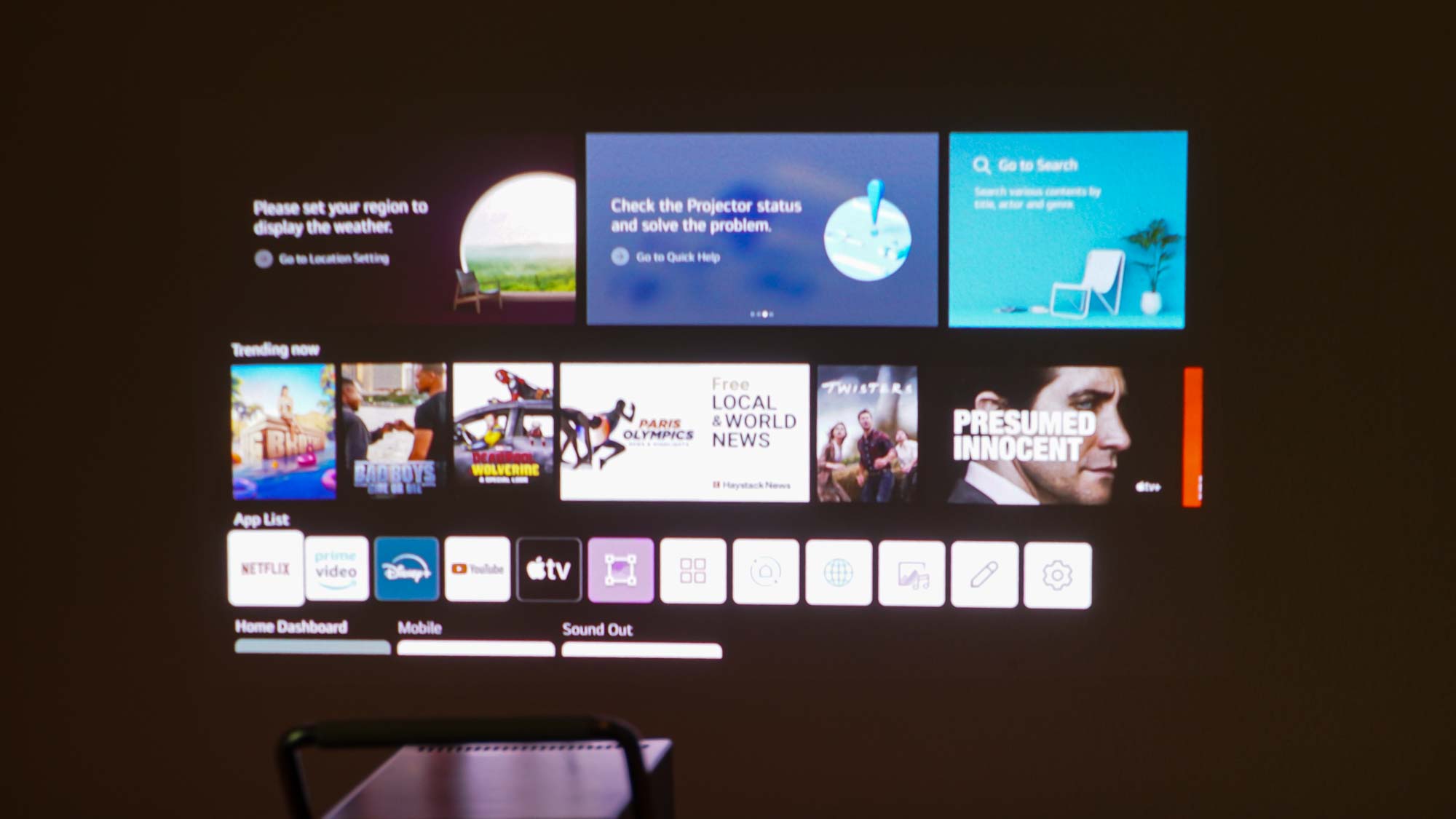
In addition to apps and settings, the interface provides fairly quick access to all the various settings for adjusting the projection so you can get it aligned and in focus.
Somewhat separate from the webOS interface itself (though controlled through it) are a handful of projection correction features. And LG has nailed these. If you’re going to be moving the projector a lot, the auto keystone and autofocus will do a lot to help get your picture squared away quickly. The projector can also account for uneven surfaces that might have the projector tilted to one side or another. As speedy as it is, the projector doesn’t have an automatic re-framing feature to avoid obstacles or squeeze the projection into a blank space on a wall.
LG Cinebeam Q review: Remote
You’ll get a simple remote for controlling the Cinebeam Q. It offers quick volume control, a four-way navigation control, a handful of app shortcuts (to Netflix, Disney Plus, Prime Video) and quick access to image correction, inputs, and settings. A home and back button also assist in navigation. While the remote bears a similarity to LG’s Magic Remote design, it doesn’t have the motion based cursor control. For a projector remote, it’s also a shame to see no backlighting for the buttons. The remote also includes a single button with four colored dots on it, and I found no use for these nor any instances of the projector menus presenting a reason to press this button.

The remote also doesn’t establish a Bluetooth link with the projector. Instead it relies on IR signals getting to the projector. As a result, it can be a little inconsistent if you’re not pointing it at the projector.
LG Cinebeam Q review: Verdict
The LG Cinebeam Q doesn’t quite have the specs to replace your TV as a permanent home theater projector. Its low overall brightness, the green tint that comes with its brightest settings, its limited ports, and its incredibly lacking audio system are no match for the many competitors it faces. Rather, it’s an excellent portable projector for pop-up theaters at night.
Its wide color gamut, strong contrast ratio, and sharp 4K picture look great in ideal conditions. Find a dark room, and the Cinebeam Q is happy to provide a 100-inch picture that leaves little to complain about. To get the best experience, you’ll want to pair it with some best Bluetooth speakers (likely the kind that can form a stereo pair) or a pair of wireless headphones for solo listening, as the single speaker in the Cinebeam Q just can’t keep up with the picture.
With the right conditions and smart accommodations, the Cinebeam Q can be an awesome little projector. But that begs the question: Once you’re carrying around the Cinebeam Q, a pair of speakers, and waiting for the sun to go down so you can watch a movie, you’ve got to ask, does it just make more sense to go for a bigger projector that can handle everything itself? It’s outside our scope to answer this question for you, but it’s one worth asking yourself before you shell out close to a grand for this fun — and slightly limited — portable projector.
Over the last several years, Mark has been tasked as a writer, an editor, and a manager, interacting with published content from all angles. He is intimately familiar with the editorial process from the inception of an article idea, through the iterative process, past publishing, and down the road into performance analysis.

