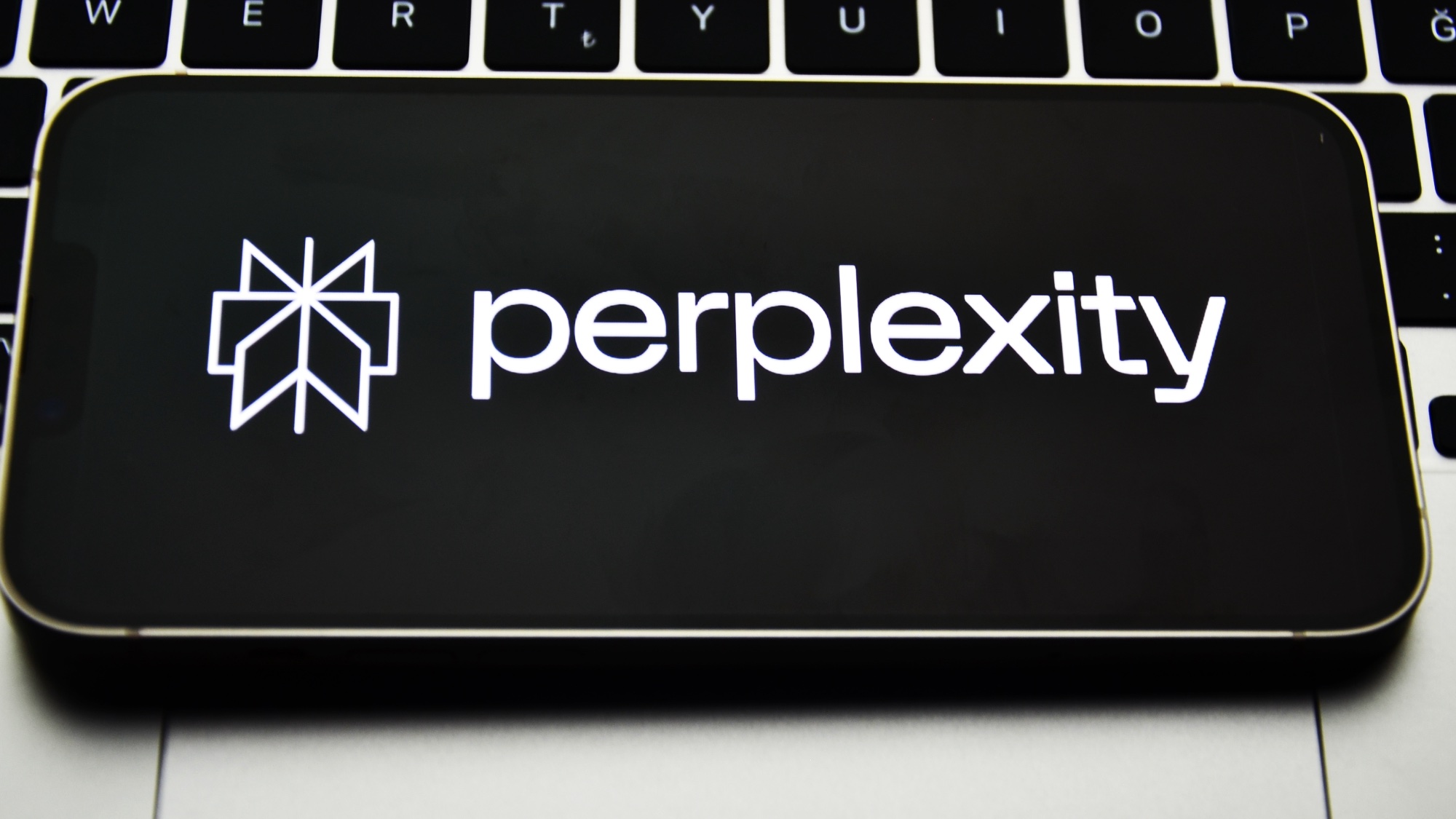How important are TV refresh rates and how high do you really need?
From 60Hz to 165Hz, here's what you need to know

Of all the logos, numbers and initialisms on the side of a TV box, the spec I’m asked about most often is refresh rate, i.e. the set rate at which a display refreshes itself per second. Without a refresh rate, an image wouldn't change on your screen — which, you know, would pretty much defeat the purpose of owning a TV.
The first thing you ought to know about a TV’s native refresh rate is that there are, currently, only four varieties of TV: 60Hz, 120Hz, 144Hz and 165Hz.
Manufacturers will use a laundry list of other marketing terms to describe how interstitial frames are placed in between those native refresh rates (Motion Rate is likely the one you've heard most often), and different broadcasting standards in various countries might compel a brand to label a TV as 50Hz or 100Hz, but for all intents and purposes, these are almost all 60Hz and 120Hz panels, respectively.
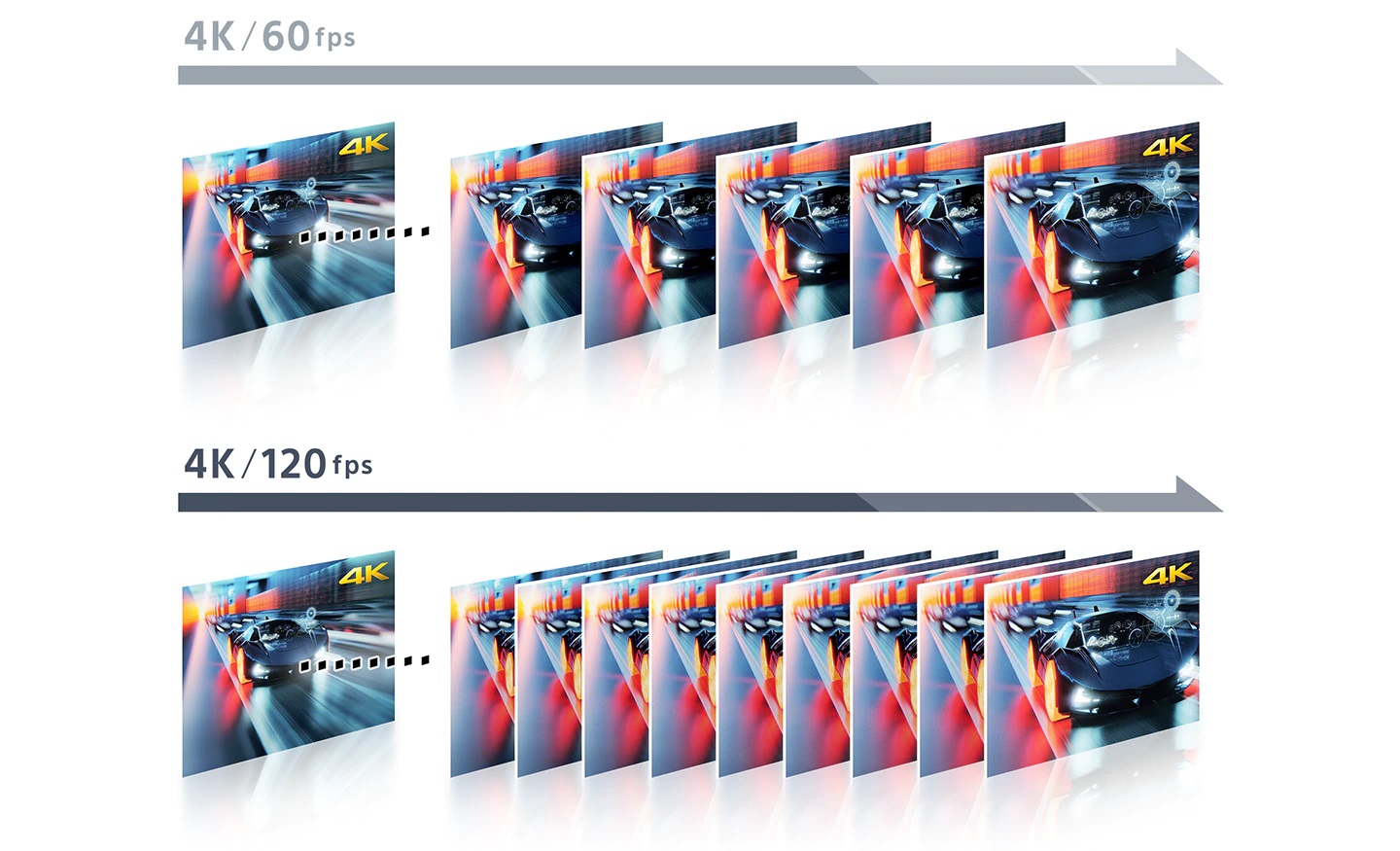
At a very high level, higher refresh rate TVs are better for video games and movies with lots of action sequences, while lower refresh rates will work for cable news and dramas.
Now that we’ve laid that foundation, let’s take a look at each level and narrow down which of these is suitable for your viewing habits. Along the way, I’ll highlight some of the best TVs currently on the market for each spec.
60Hz TVs: What are they good for?

For TVs, 60Hz is the entry-level standard across the industry. As its name suggests, a 60Hz 4K TV can display a 4K signal at up to 60 frames per second.
For casual viewing, 60Hz is fine. In North America, the broadcast standard is 60Hz, so a 60Hz is sufficient for news, sports and cable TV. Because most programming is shot at 30 frames per second, a 60Hz TV is able to showcase that content smoothly, as 30 neatly folds into 60.
Sign up to get the BEST of Tom's Guide direct to your inbox.
Get instant access to breaking news, the hottest reviews, great deals and helpful tips.
Filmic content, on the other hand, is typically shot at 24fps, and 24 doesn’t fold neatly into 60. As a result, movies and shows shot at 24fps are typically saddled with some degree of motion judder on 60Hz TVs.
Brands offer band-aid fixes for this judder in the form of a judder-removal setting. This setting is either automatically implemented or can be toggled on (depending on the source), and when listed in the motion settings menu, they usually carry a name that includes “Film” or “Cinema.”
If all you need is an affordable TV for casual viewing, 60Hz is fine.
If all you need is an affordable TV for casual viewing, 60Hz is fine. If you’re a dedicated gamer, you might want to jump up to 120Hz or above.
This is because current-gen consoles like the Xbox Series X and PlayStation 5 Pro are capped at 4K/120Hz. To get the most out of 4K titles with 120fps gameplay, you’ll need a TV with a native refresh rate of at least 120Hz.
Some 60Hz TVs offer ways to play games at 120fps or above, but they achieve this by lowering the resolution.
Top picks: Hisense U6N, Roku Plus Series
120Hz TVs: What are they good for?

For most people, this is the sweet spot.
One step up from 60Hz is 120Hz. For most people, this is the sweet spot.
A 120Hz TV can showcase content at 24, 30 and 60fps without judder, as all of these figures fit neatly into 120.
In addition, these TVs are ready to take full advantage of the current crop of gaming consoles, provided they’re equipped with HDMI 2.1-compatible inputs.
These qualities make 120Hz TVs ideal for A/V enthusiasts and serious gamers.
Because this is a higher-end spec than 60Hz, TVs that support it tend to be pricier than their entry-level counterparts. Recently, would-be 120Hz TVs have been overtaken by something even higher: 144Hz.
Top pick: LG B4 OLED
144Hz and 165Hz TVs

At the top of the TV refresh rate hierarchy you’ll find two specs: 144Hz (which made its debut a few years ago) and 165Hz (the newest spec, whose maiden voyage is 2025).
144Hz TVs have become so popular that they’re the current standard of mid-range OLEDs and Mini-LEDs.
144Hz TVs have become so popular that they’re the current standard of mid-range OLEDs and Mini-LEDs. In fact, I’m willing to bet that it’s only a matter of time before 120Hz TVs either become the entry-level standard or go away entirely.
At the time of publishing, 165Hz TVs are just making their debut, but you’ll only find it on top-shelf models. (Expect to see more of them in the coming years.)
What do 144Hz or 165Hz refresh rates net you? Well, not much — at least for now.
Unless you intend on linking up your next TV to a high-end gaming PC, there’s no way to fully take advantage of a 144Hz refresh rate, so naturally, there’s no way to fully take advantage of 165Hz, either. One day, this may change with the release of new consoles.
If you’re already planning to splash out on a brand-new, top-of-the-line TV (like one of the best OLEDs of the year), there’s a good chance you’ll back into owning the 165Hz spec with the purchase of a flagship TV.
If you’re shopping for a budget-friendly, mid-range model, the likelihood is high that you’ll wind up with 144Hz. This class of TV is where you used to find 120Hz models.
Either way, 144Hz and 165Hz TVs are smooth as silk, carrying all of the advantages of a 120Hz display, plus a little future-proofing for your troubles.
Top pick (165Hz): Samsung S95F OLED
Top picks (144Hz): TCL QM7, LG C4 OLED
More from Tom's Guide

Michael Desjardin is a Senior Editor for TVs at Tom's Guide. He's been testing and tinkering with TVs professionally for over a decade, previously for Reviewed and USA Today. Michael graduated from Emerson College where he studied media production and screenwriting. He loves cooking, zoning out to ambient music, and getting way too invested in the Red Sox. He considers himself living proof that TV doesn't necessarily rot your brain.
You must confirm your public display name before commenting
Please logout and then login again, you will then be prompted to enter your display name.