Tom's Guide Verdict
The Hisense C2 Ultra has it all: a stylish, compact design; jaw-dropping visuals; impressive flexibility; and even killer gaming capabilities. Its price is high, but it’s clear to see why.
Pros
- +
Incredibly setup flexibility
- +
Mind-blowing image
- +
Great sound from a small package
- +
Responsive operating system
Cons
- -
Vidaa OS is still limited
- -
Sub-bass is out of reach
Why you can trust Tom's Guide
Price: $2999
Resolution: 4K
Lumens: 3000 ANSI
Audio: 2x10W + 20W subwoofer
Light: RGB Laser
Projection: 0.47" DLP
Screen size: 65-300 inches
HDR: HDR10, HLG, Dolby Vision
Refresh Rate: 60Hz/240Hz
Ports: 1x HDMI 2.1, 1x HDMI 2.0, 2x USB 3.0, 1x LAN
Smart TV Software: Vidaa OS
Size: 9.7 x 11.18 x 8.5 inches
Weight: 13.9 lbs.
Lifespan: 25000 hours
The Hisense C2 Ultra follows in the footsteps of the very impressive Hisense C1. It also loads up on the upgrades. It not only has revamped looks and a versatile stand, but it tacks on a dedicated subwoofer to boost its already powerful stereo speakers.
The heart and soul of the C2 Ultra is its triple-laser projection system, which offers exceptional brightness levels from a projector of its size and an incredibly wide color gamut. When it comes time to watch HDR content with poppy, vibrant color, it doesn’t get much better than this.
What really takes the Hisense C2 Ultra up to the next level is two key upgrades: optical zoom and a 240Hz gaming mode. The first gives the C2 Ultra a variable throw ratio that lets it fill in for both short and long throw projectors, and ensures you get to enjoy the 4K resolution without compromise. The 240Hz gaming mode turns the projector into a fantastic platform for fast-paced gaming. While the C2 Ultra commands a high street price at $2500, it's bringing enough to the table to ensure that it’s worth your while when compared to its competition — assuming you need all that it has to offer.
Hisense C2 Ultra review: Pricing and availability
The Hisense C2 Ultra launched in late 2024 at $2,999. But since its launch, it has already seen some hefty discounts. At the time of writing, it was $500 off from Hisense, putting the price at $2,499. Amazon has the projector listed at $2,497, suggesting the discount may be rather sticky.
Hisense C2 Ultra review: Design
The Hisense C2 Ultra shifts away from the simple, boxy design of its predecessor and borrows a page from JMGO’s playbook, mounting all of the projector hardware (or most of it, anyway) onto a gimbal stand that allows for easy rotation and tilt adjustments, including support for vertical orientation ideal for projecting onto a ceiling.

The housing for the C2 Ulta is sizable for this style projector at 9.7 x 7.1 x 8.5 inches for the projection unit on its own (the stand raises it up to 11.18 inches tall), though still a compact design by all accounts, easily small enough to sling under an arm. The base of C2 Ultra is quite a bit larger than what I’ve seen from JMGO’s gimbal-mounted models, but it’s housing a subwoofer pointed up at the projector. A small port at the back of the stand handles power input, and the projector relies on an external power brick rather than integrating it into the stand.

Hisense still opted for a stylish, metallic design. This time around, it has used more rounded edges. It’s an altogether elegant design. Ventilation on the underside, front, back, and sides provides access to the stereo speakers inside the housing as well as wide openings for cooling, which allow the C2 Ultra to run its fans without notable noise.
Get instant access to breaking news, the hottest reviews, great deals and helpful tips.

The front of the C2 Ultra houses the lens, which in this case actually offers a variable optical zoom. There are also sensors for automatic image adjustment and autofocus. One of these sensors plays an important role for safety, detecting people in front of the projector and dimming its output. This eye-protection feature is very sensitive and incredibly quick to pop up, helping ensure that all of its laser power isn’t beamed right into unsuspecting eyes. Unfortunately, it’s a little bit too sensitive, and it can occasionally trigger when nothing gets in front of the projector. This has interrupted more than a few moments while watching movies and TV, and that may dissuade people from using this helpful safety feature.

Around back, the Hisense C2 Ultra features an impressive array of ports. It only gets two HDMI ports, but one of these supports eARC. It also offers 3.5mm and S/PDIF audio outputs. You can power up dongles or connect local media with two USB 3.0 ports on the back. And if the projectors Wi-Fi 6E connectivity isn’t enough for your needs, it supports wired connectivity over Ethernet.

One feature Hisense dropped from the C1 on this model is built-in controls. There’s a power button on the projector, but no onboard volume or playback controls.
Hisense C2 Ultra review: Performance
When it’s beaming, the Hisense C2 Ultra is a knockout. It’s plenty bright for a dim room, and with the right content, it can make do even in a fairly well-lit room, though contrast will naturally be weaker. The triple-laser projection system does its thing yet again, firing out visuals with an extremely wide color gamut. A flashy, colorful show like “Cyberpunk Edgerunners” looks absolutely stunning.

By default, the C2 Ultra has some pretty unsightly motion smoothing enabled. This does its job effectively for panning shots and simple movements, but it comes with plenty of artifacts and a generally unsightly quality. Disabling it is simple, though this can introduce some judder. It’s not bad, but when a bright object experiences the judder, it leads to very unpleasant flickering. Manually setting the smoothing level to 3 helped eliminate the flickering and provided some smoothness to panning shots without creating noticeable soap opera effect. Artifacts are more apparent in animation, though.
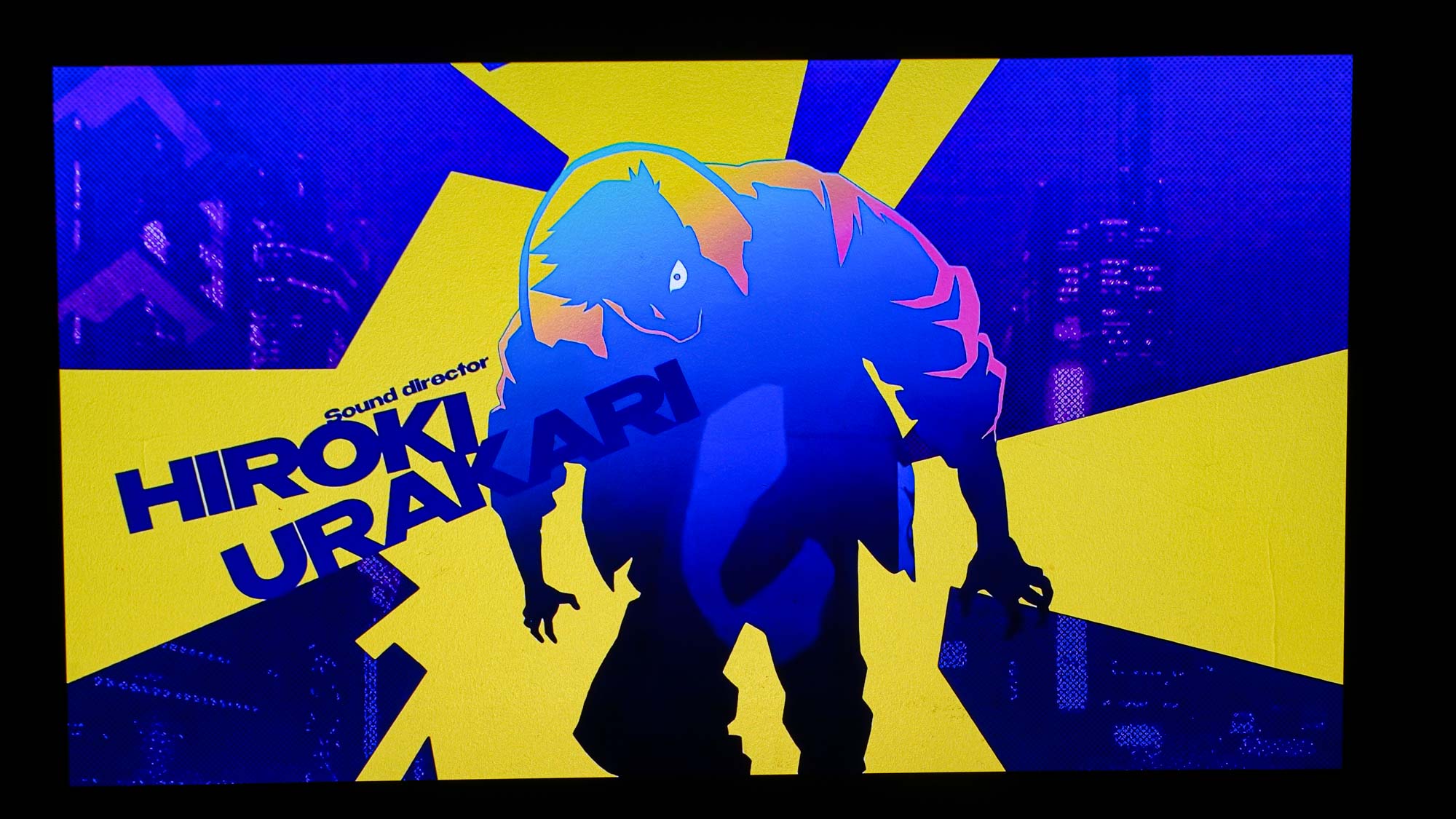
Yuasa Masaaki’s animation masterpiece “Mind Game” is a wonderful test of the projector. The Hisense C2 Ultra has such a rich color palette to work with that it brings the cartoon to life with almost surreal, dreamlike visuals that are a perfect match for the movie itself. The shimmering sands of Arrakis in “Dune” are a sight to see on the Hisense C2 Ultra, as it shows them crisply with their subtle flecks of red spice. The projector puts on an altogether brilliant show.

Projection is quite flexible with the C2 Ultra. When setting it up, you’ll get a surprisingly short 0.9:1 throw ratio by default, letting you get a large picture even with a relatively short distance between the C2 Ultra and a screen. But at longer distances, the image can become too large. Where many other similar models will use digital zoom to crop in if your picture isn’t fitting your space, the C2 Ultra has optical zoom to give you a longer 1.5:1 throw without sacrificing any pixels. This means you get more flexibility with where you set up the projector while still enjoying its full 4K resolution.
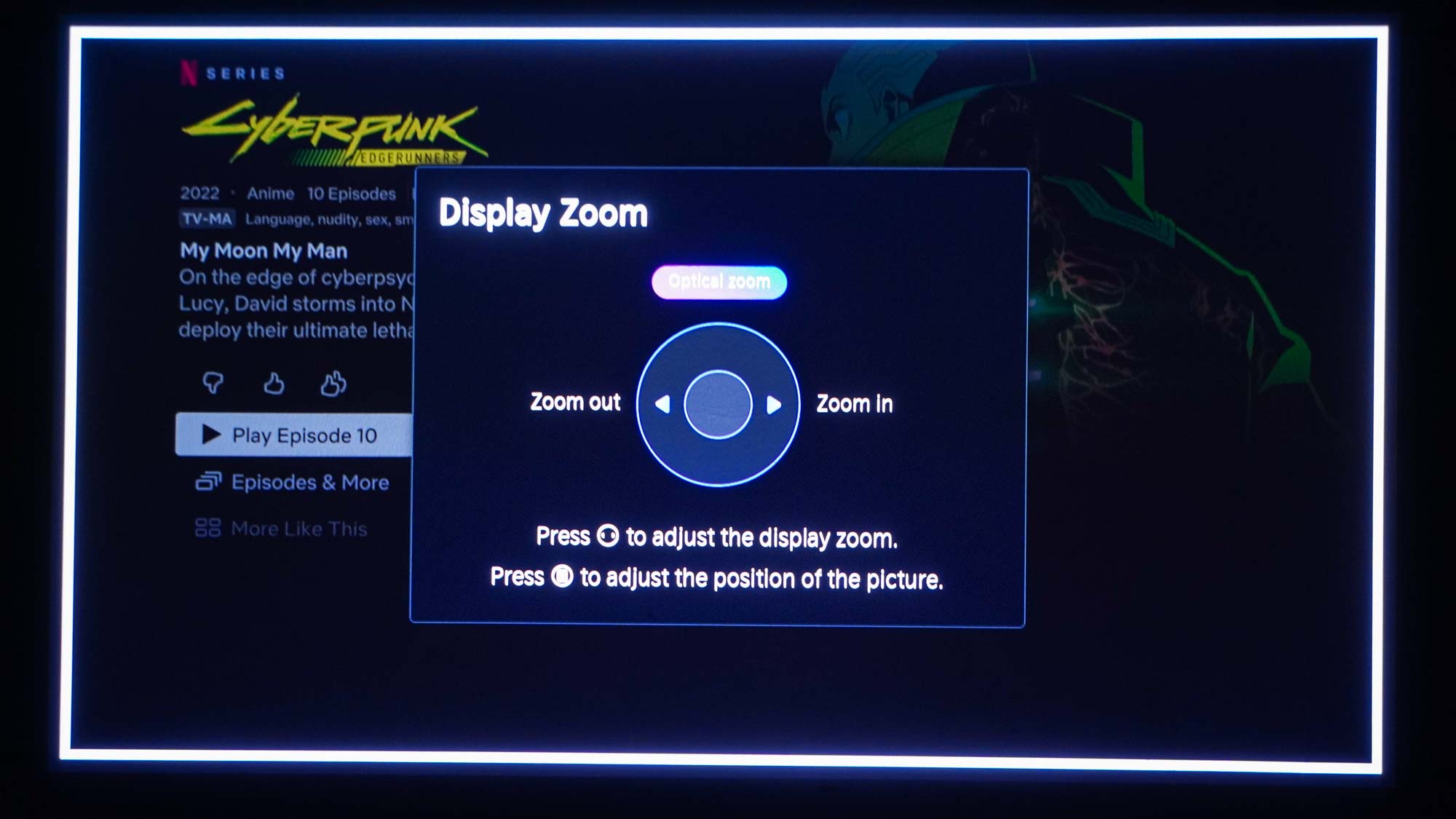
The projector has a system for automatically adjusting its picture, including keystone, focus and zoom to avoid objects and fit the screen to available space on a wall. It’s unfortunately a bit slow, particularly because of the slower nature of optical zoom. It’s also a little bossy, activating quickly after the projector detects it’s been moved and not providing a simple way to cancel the adjustment process.
Hisense C2 Ultra review: Test Results
The Hisense C2 Ultra is simply brilliant, offering excellent performance all around. It’s rated for 3,000 ANSI lumens, but in my testing, I measured it at a nice step up from that at 3,231 lumens. That’s exceptionally bright for such a compact projector and gives the C2 Ultra the headroom it needs to handle ambient lighting in a room. And this measurement didn’t require any special brightness modes, which tend to come at the detriment of picture quality
I followed up the brightness testing with a full black screen to measure the FOFO (full on, full-off contrast). Here the projector achieved a black level of just 2.42 lumens, giving it a FOFO contrast of 1330:1, which is quite strong. FOFO contrast is a rather optimistic outlook on contrast though, and displaying dark and light content at the same time leads to different results. For instance, with a full checkerboard test pattern, contrast hits 81.9:1. This isn’t as stunning, but is still strong for a projector.
Color is naturally astounding. The projector achieves 100% coverage of the sRGB and Adobe RGB color spaces as well as 96% coverage of the DCI-P3 space and an impressive 93% of the much wider BT.2020 color space. There are projectors that can go brighter, manage a little bit more color, or achieve more contrast, but I haven’t seen many that can put up such solid results in all three categories.
Brightness measurements were taken with a light meter and ANSI test pattern. A Spyder X2 Ultra colorimeter was used alongside DataColor’s software and a 1.1-gain projection screen for color measurements.
Hisense C2 Ultra review: Audio
The addition of a subwoofer gives the Hisense C2 Ultra a big leg up on the competition. The pair of 10-watt speakers already gives the projector rather loud audio, but the subwoofer adds extra depth to help fill the air. In a 150-square-foot room with high ceilings, the Hisense C2 Ultra’s speakers don’t struggle to provide impactful audio even at just 20% volume. At higher volumes, the speakers can experience some undesirable resonance in the chassis of the projector. It’s not a constant quirk, but it’s frequent enough to be a distraction, and crops up most when people are speaking. Setting the projector onto a softer surface that can absorb some vibration proves helpful. As much as the subwoofer is a help for the C2 Ultra, calling it a subwoofer is a bit hopeful, as it fails to reproduce many sub-bass frequencies at meaningful volumes. It adds some heft to the bass and digs down toward about 50Hz well enough, but the falloff is significant below that.
Still, the speakers are more than sufficient when you’re trying to use the projector on its own. And the resonance may be less perceptible in larger spaces. The stereo sound is even effective for some semblance of spatial audio. When the audio needs to be top notch, the projector thankfully has the ports needed for analog, optical, and eARC outputs.
Hisense C2 Ultra review: Gaming
Gaming hasn’t always been the strongest suit for the triple-laser projectors I’ve tested, as they’ve generally had little more than low-latency modes to offer alongside their 60Hz refresh rates. This hasn’t made them bad for gaming, but it didn’t give them a leg up when projectors like the Epson LS12000 could reach 120Hz at 4K and BenQ offers a fleet of projectors that’ll rip up to 240Hz at 1080p. That changes this year, as the Hisense C2 Ultra provides the option to drop to 1080p for a zooming 240Hz refresh rate that will have you forgetting input latency exists.
At 4K, the projector didn’t prove especially adept at gaming. Whether in gaming mode or not, I measured a 50-51ms latency between a source and display output. This was tested using a timecode running on a laptop with a 120Hz OLED display mirrored to the projector and captured using a camera with a 1/1000-second shutter speed to measure the latency difference between the source and projector. When the projector is switched to 240Hz, the story shifts dramatically, with no measurable latency between the source display and projector. The Hisense C2 Ultra also truly runs at a proper 240Hz, displaying 240 frames a second. Some devices will receive a faster signal but skip frames, which can be uncovered with Blur Busters’ Frame Skipping test. Here, the projector clearly did not skip any.
Beyond the numbers, the projector plainly proves itself. I went for run after run in Hades, and found I was easily able to keep up with the action, dodging and weaving through enemies. I never once felt any latency. All the while, the game looked stunning, with the projector providing brilliant colors and a sizable projection to play on. VRR support could have taken the C2 Ultra to the next level, but DLP chips supporting VRR were only recently introduced and may take some time to see come to projectors.
Hisense C2 Ultra review: Smart TV Interface
Unlike many other projectors in its class, the Hisense C2 Ultra doesn’t run on one of Google’s operating systems — no Android TV, no Google TV. This comes with some serious limits to the apps available for the projector and other integrations. For instance, Google Assistant isn’t available. The projector instead runs on Hisense’s own Vidaa OS. Fortunately, Vidaa OS runs quite smoothly, and it at least supports a solid range of popular streaming apps. Netflix, YouTube, Prime Video, Disney+, Paramount+, Tubi, Peacock and Apple TV are all supported, just to name a few. Hisense uses some of the prime real estate of its operating system to plug ads, though, with a big banner for the Chevrolet Equinox appearing across the upper-third of the home screen at the time of writing. It doesn’t present a major hurdle to use, but it’s no less annoying to see.
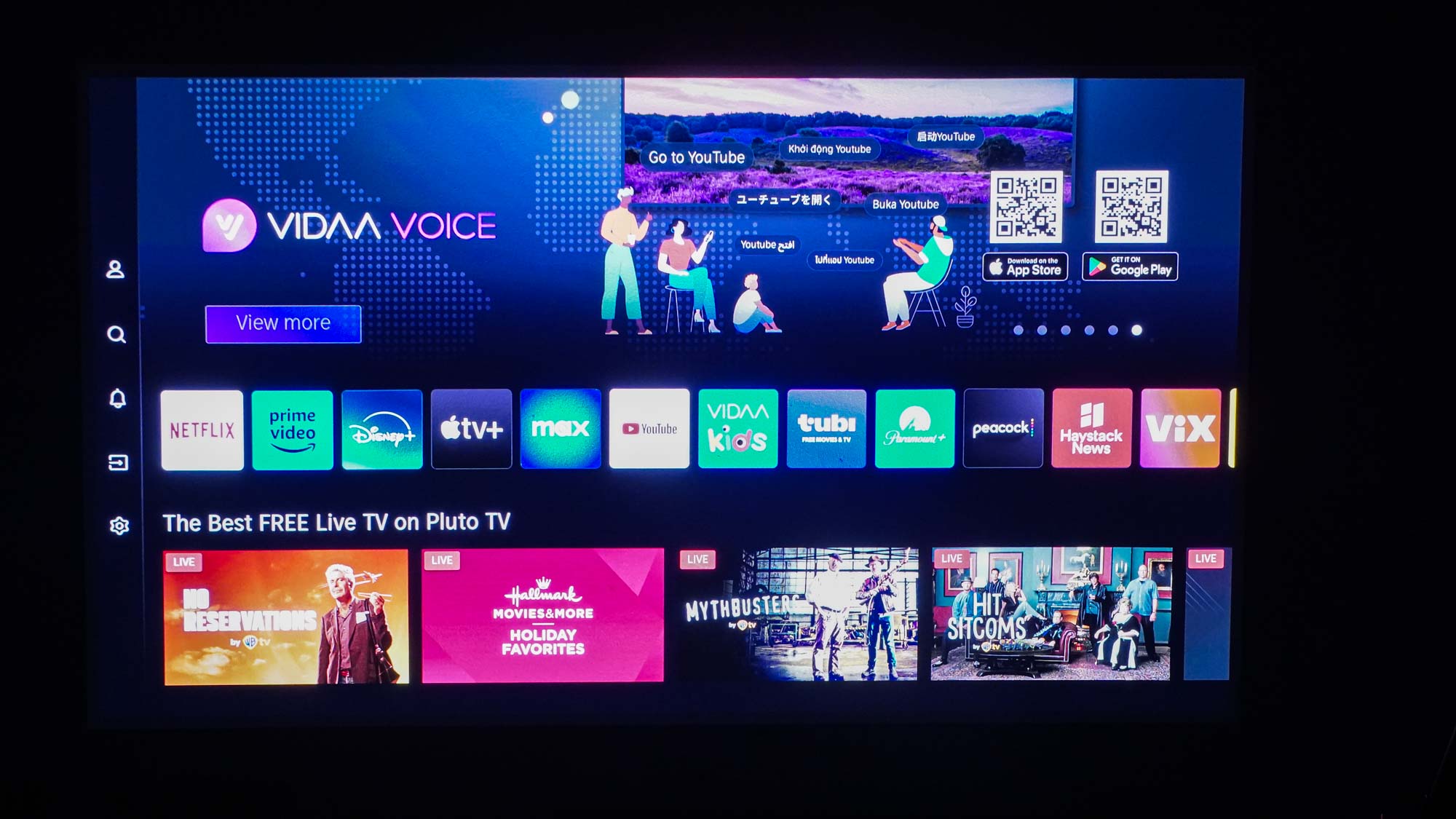
The OS itself is rather easy to get around. One thing that would have improved the experience is a direct shortcut to all of the system settings. They’re available on the home screen with some clicking around, and the remote only takes a few clicks to get to them. But it would be ideal to have one or two ways to immediately pull them up. On the plus side, when you are in settings, the projector readily allows for picture and audio adjustments while playing content, and even can shrink menus for a live view of the impact each adjustment has.
Hisense C2 Ultra review: Remote
Hisense has made many good remotes for its projectors over the years, and though the Hisense C2 Ultra’s remote feels like another step forward for the physical design, it proves a small step back in utility. It’s a modestly large remote with useful lighting for the keys, but the lighting doesn’t come on until a button has been pressed first, so it can be tricky to take an intended action with your first press.

The biggest setback for the remote is the many shortcut buttons it lacks compared to some of Hisense’s others. I’ve found it very useful on other Hisense projectors to have a quick shortcut to the main settings menu, as well as the picture mode and audio mode menus. When trying to dial in a preferred look, quick access to picture mode comes in clutch, but as is, it takes four clicks to get to the picture settings.
Hisense C2 Ultra review: Verdict
The Hisense C2 Ultra is an expensive projector, but it does a lot to help justify the price. It’s far more than a simple brightness upgrade over a prior model. The C2 Ultra not only beams brightly and colorfully, with solid improvements over the C1 and many of its competitors, but it also offers an upgraded stand, boosted audio and incredibly helpful optical zoom. With an easy way of setting the projector up and a wide range of throw distances, the Hisense C2 Ultra becomes all the more powerful for its flexibility. The ability to drop down to 1080p for a 240Hz gaming mode while enjoying the amazing picture quality just seals the deal, making the Hisense C2 Ultra a staggering success for so many different use cases.
Over the last several years, Mark has been tasked as a writer, an editor, and a manager, interacting with published content from all angles. He is intimately familiar with the editorial process from the inception of an article idea, through the iterative process, past publishing, and down the road into performance analysis.

