5 tips to get the best reception from a TV antenna
Fine-tune your antenna for clear and consistent reception
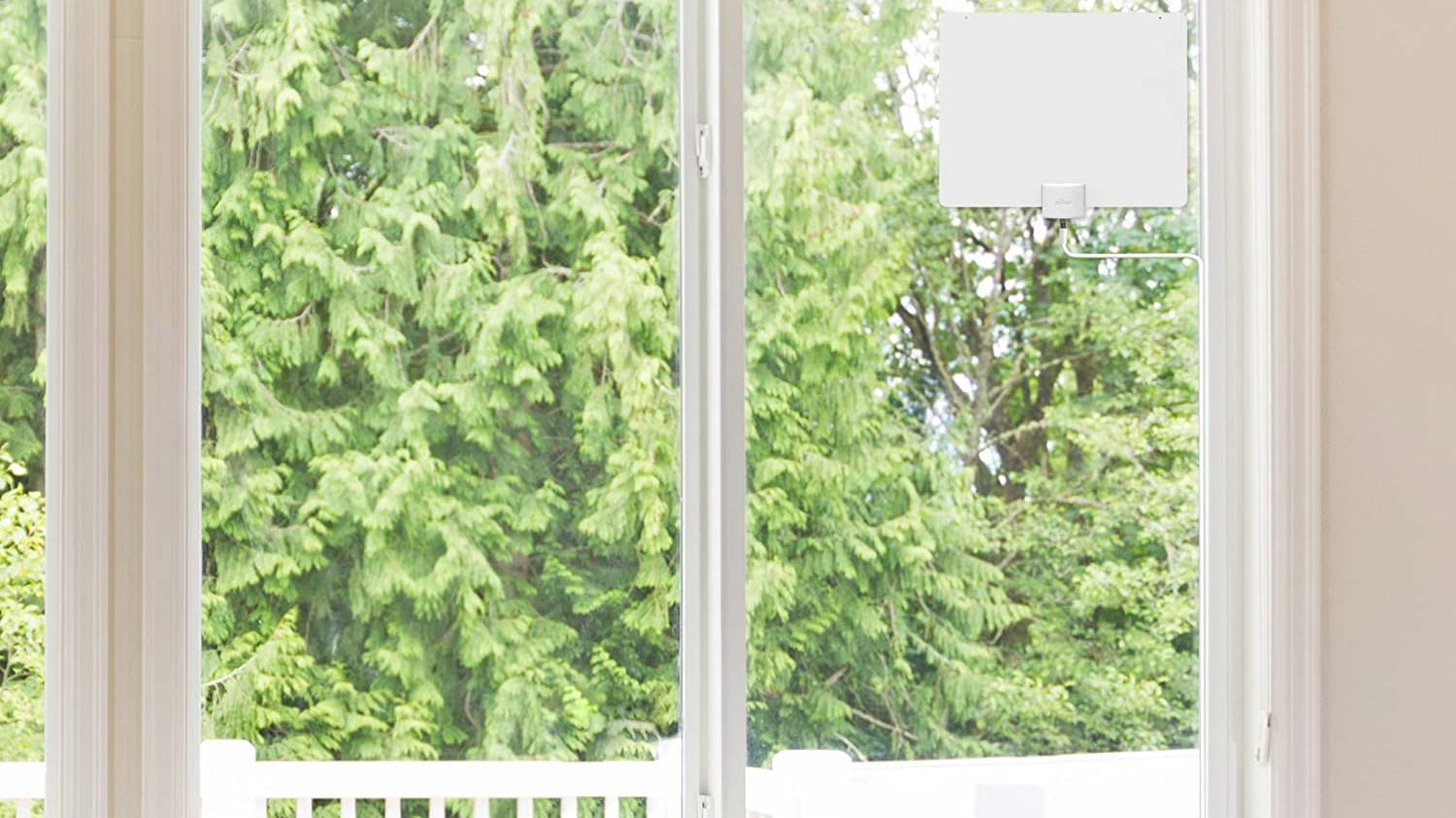
While streaming services like Sling TV and YouTube TV are surefire ways to get decent live-streamed channels to all of your devices, good old-fashioned free-to-air broadcast channels still exist.
That's right, if you're willing to use an antenna, you'll likely be able to access local TV channels without paying any kind of subscription fee. These include the likes of ABC, CBS, and NBC, along with local channels and any other channels that have a broadcast tower in the area.
The bad news? Even the best TV antennas can be a little trickier to use properly than a live streaming app like Sling TV, and you may need to play around with your antenna a little in order to get the best reception and access to the most.
Thankfully, there are some universal tricks that can help you get the best reception from your TV antenna. Here are some things to try.
Step 1. Find out where the towers are
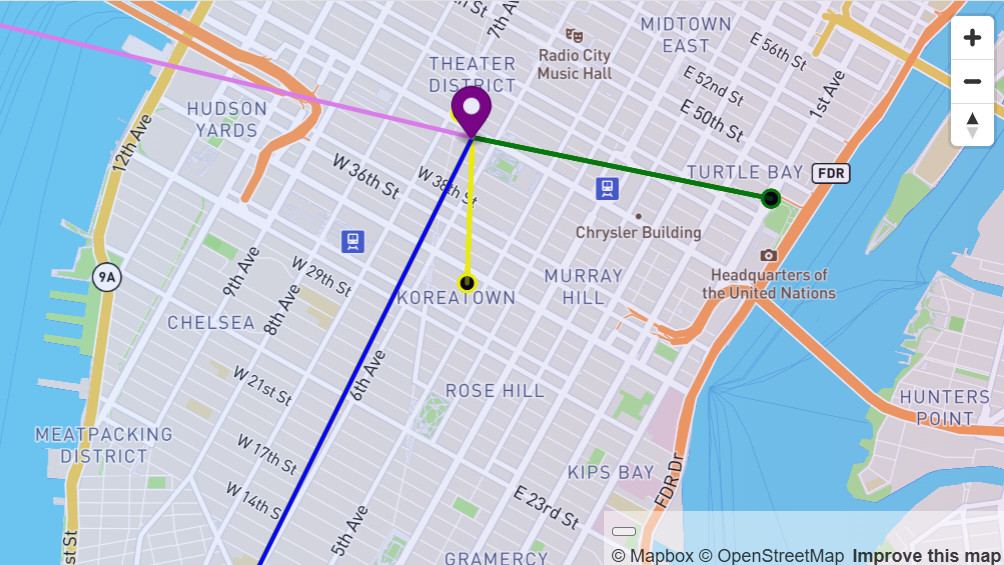
Before you even set up your antenna, it’s worth finding out exactly where the towers are — as that information could inform the best placement for the antenna.
To do so, it’s worth checking an online tool, like AntennaWeb.org or ChannelMaster.com, that can help you locate the broadcast towers in your area.
These tools will point out where the towers are and how far away they might be, so you can aim your antenna in the right direction. If most of them are clustered together in one spot, that makes your job easier — just face the antenna that way and you’re set. If not, you’ll just have to do your best.
Sign up to get the BEST of Tom's Guide direct to your inbox.
Get instant access to breaking news, the hottest reviews, great deals and helpful tips.
Just remember, how close and how spread out these towers are depends a lot on where you live. If you're in a larger city, towers are probably nearby, so you won’t have to tweak things too much. But if you’re out in more rural areas, you might have to deal with a longer distance or obstacles like hills and trees blocking the signal. Either way, knowing this info upfront could help in exactly where you position the antenna.
Step 2. Position your antenna higher and near a window

The higher you can position your antenna, the better chance you have at avoiding obstacles and picking up a stronger signal. Ideally, you’ll want to place it as close to a window as possible, especially if you’re surrounded by walls or live in an apartment.
Windows can help cut down on signal interference caused by building materials like brick or metal. If you don’t have a window near your TV, an outside-facing wall is second-best.
Also, if you’re in a multi-story building, consider setting it up on the highest floor you have access to. Even moving the antenna a few feet up can sometimes make a noticeable difference when it comes to being able to access the radio waves sent by TV station towers.
Step 3. Consider using an amplifier

If you're still dealing with spotty reception after adjusting your antenna’s position, an amplifier might be the fix you need.
Amplifiers, sometimes called signal boosters, can help strengthen weak signals, which is especially useful if you’re further from broadcast towers or if the signal has to pass through thick walls.
Amplifiers don’t always help, though, and in areas with strong signals, they might actually make things worse by amplifying noise along with the signal. So, they’re best used when you’re certain that distance or interference is a problem.
If you haven’t yet bought your TV antenna, it’s also worth keeping in mind that some models have built-in amplification — and if you have, and already have an amplified model, buying a separate amplifier is unlikely to help.
Step 4. Rescan for channels
Once you've positioned your antenna and possibly added an amplifier, don't forget to rescan for channels. TVs won't automatically pick up new stations if you move the antenna to a better spot — you'll need to go into your TV’s settings and manually start a channel scan.
It’s a good idea to do this periodically, too. Broadcasters sometimes change their signal strength or frequency, and the frequencies used by TV channels sometimes change.
Rescanning can help you pick up any channels you might have missed previously or that have been added recently.
If all else fails? Get a better antenna

Sometimes the issue isn't your setup — it’s the antenna itself. Entry-level or budget antennas may not be able to pull in signals from farther broadcast towers, or may lack features like built-in amplifiers that could boost performance.
If you’ve tried repositioning and amplifying without much success, upgrading your antenna could be the next step.
When shopping around, look for antennas that are rated for a longer range, especially if you’re located far from the nearest broadcast towers. Multi-directional antennas can also help if signals are coming from different directions, and you wouldn’t have to worry quite as much about which direction you point the antenna in. And if you’re able to, consider installing an outdoor antenna, which would be placed on the roof, and typically performs better than indoor models by avoiding indoor interference altogether.
We recommend getting an antenna like the Mohu Leaf Amplified antenna, but there are other great options, too. Continue scrolling to see today's best deals.
Wrap up
Getting the best reception from a TV antenna can take a bit of trial and error, but it’s worth it if you want free access to local broadcast channels.
With a little patience and these tips in mind, you should be able to fine-tune your antenna for clear and consistent reception — all without paying a subscription fee.
Christian de Looper is a freelance writer who has covered every facet of consumer tech, including mobile, audio, home theater, computing, gaming, and even car tech. At Tom’s Guide, Christian covers TV and home theater tech, and has reviewed dozens of TVs, soundbars, and A/V receivers, including those from the likes of Samsung, Hisense, TCL, and Vizio.
You must confirm your public display name before commenting
Please logout and then login again, you will then be prompted to enter your display name.

