5 surefire signs it’s time to upgrade your TV
TVs don’t last forever — here's when you know it's time to upgrade

It's no secret that TVs always improve year-over-year, whether that's because they offer higher brightness, better color vibrancy, better contrast or some mixture of the three. That said, unless you have plenty of cash to spare and make it your passion project, it’s unlikely you’re upgrading every year.
So how do you know when it’s out with the old and in with the new? Most TVs should last at least five years before needing to be upgraded, and it’s entirely reasonable for you to expect up to 10 years from a high-end TV that you use regularly. But if you’re looking to get as many years as possible out of your TV, there are still plenty of signs to look out for to know when your old TV is on its last legs.
For starters, there are obvious reasons to buy a new TVL For example, it’s time to buy a new TV if your old one has a cracked screen. Duh. There are also reasons you might be thinking about a new TV, but should consider spending your money elsewhere — for example, if you’re finding the audio to be sub-par, it’s worth buying a soundbar or speaker system instead, considering pretty much all TVs have sub-par audio.
Want some reassurance that's it's time to move on? Here are five signs it's time to upgrade your TV.
Its image quality is getting worse

TV screens don’t stay good forever. In fact, over time, the image quality of your TV can degrade, and as the years go on, you might start to notice that the image quality of your TV is actually getting worse.
There are a few image-quality-related things to look out for: You could start to see areas of the image that are more faded than the others, and as time goes on, those parts of the image might lead to the entire image fading. This is due to a backlighting system that’s wearing out.
Other image-related issues could come up too. For example, your TV could develop colored lines that stretch across the screen, which could be caused by loose or frayed wiring. Simply tapping the side of the TV could be a temporary fix, if it knocks the wiring back into place — but it’s unlikely to permanently fix the problem. In some situations, a TV can be repaired instead of replaced — and if you want to save money and don’t mind keeping your current TV, it’s a good idea to get a quote from a repair store.
Sign up to get the BEST of Tom's Guide direct to your inbox.
Get instant access to breaking news, the hottest reviews, great deals and helpful tips.
There’s screen burn-in
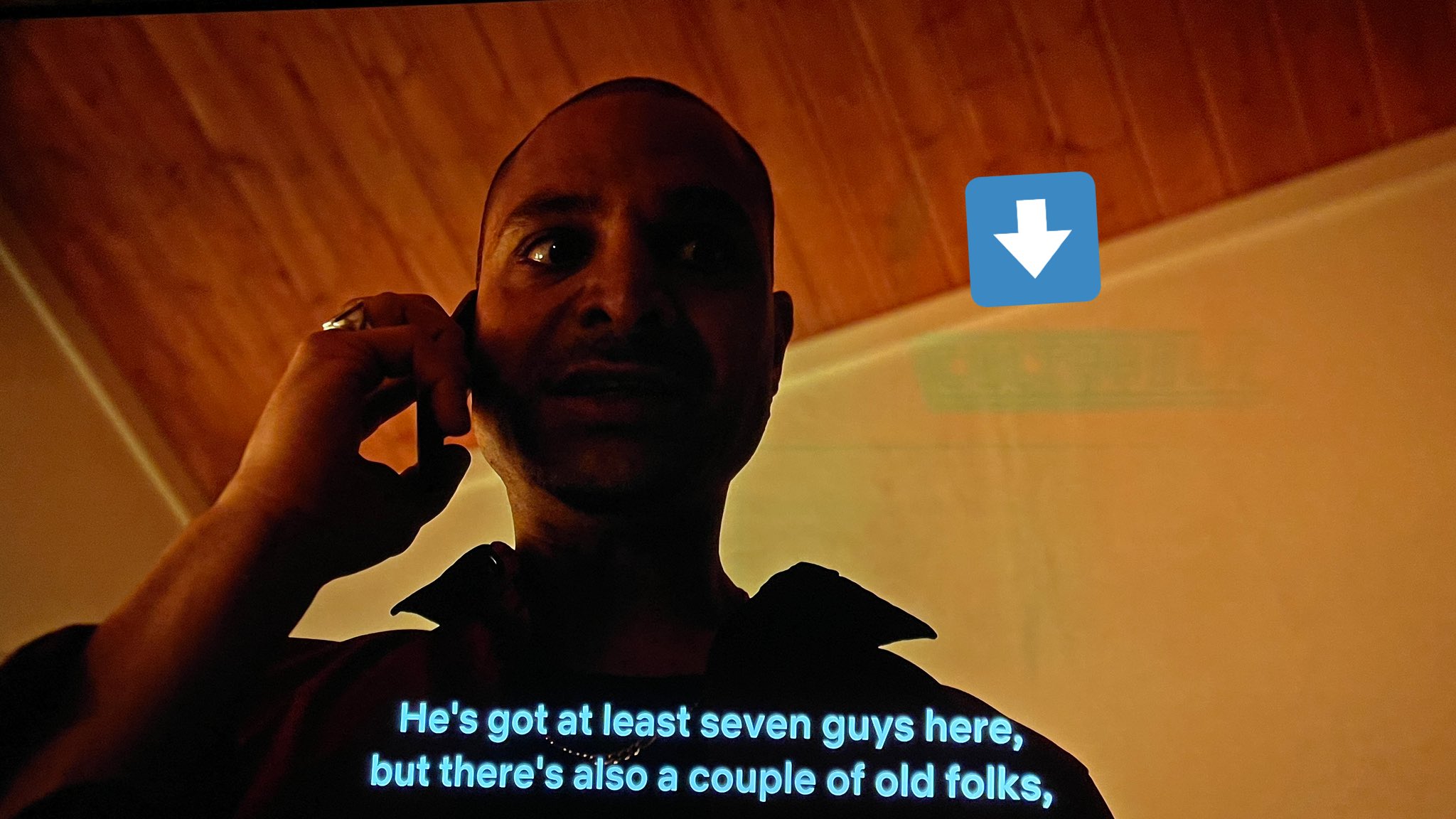
Screen burn-in is another problem associated with the image quality of OLED TVs — but we’re separating it into its own section given how front-of-mind it has been recently. Screen burn-in essentially occurs when there’s a static image on all or part of the screen for a long period of time. A good example of this could be a news station logo that’s fixed in the corner of the display, and always in the same spot.
This issue mostly affects older OLED TVs, especially the first generation of OLED TVs. That’s because newer OLED TVs have technology that can detect parts of an image that are static and make use of a screen shift or pixel shift technology that moves the image slightly to avoid that burn in. OLED TVs also have a screensaver that can kick in when the TV isn’t in use, and it’s a good idea to ensure this setting is enabled. Lastly, newer LG TVs have a so-called “Daily Pixel Refresher” that automatically runs in the background when a TV is off, and has been used for more than four hours total. This is designed to even the wear on the pixels of an OLED TV.
Of course, despite the fact that newer OLED TVs make use of technology to avoid screen burn-in, it can still occur, and if you have an older OLED TV, it’s more likely to occur. If it happens, you’ll need to either deal with the “ghosting” effect that burn-in causes, or buy a new TV.
The operating system is slow
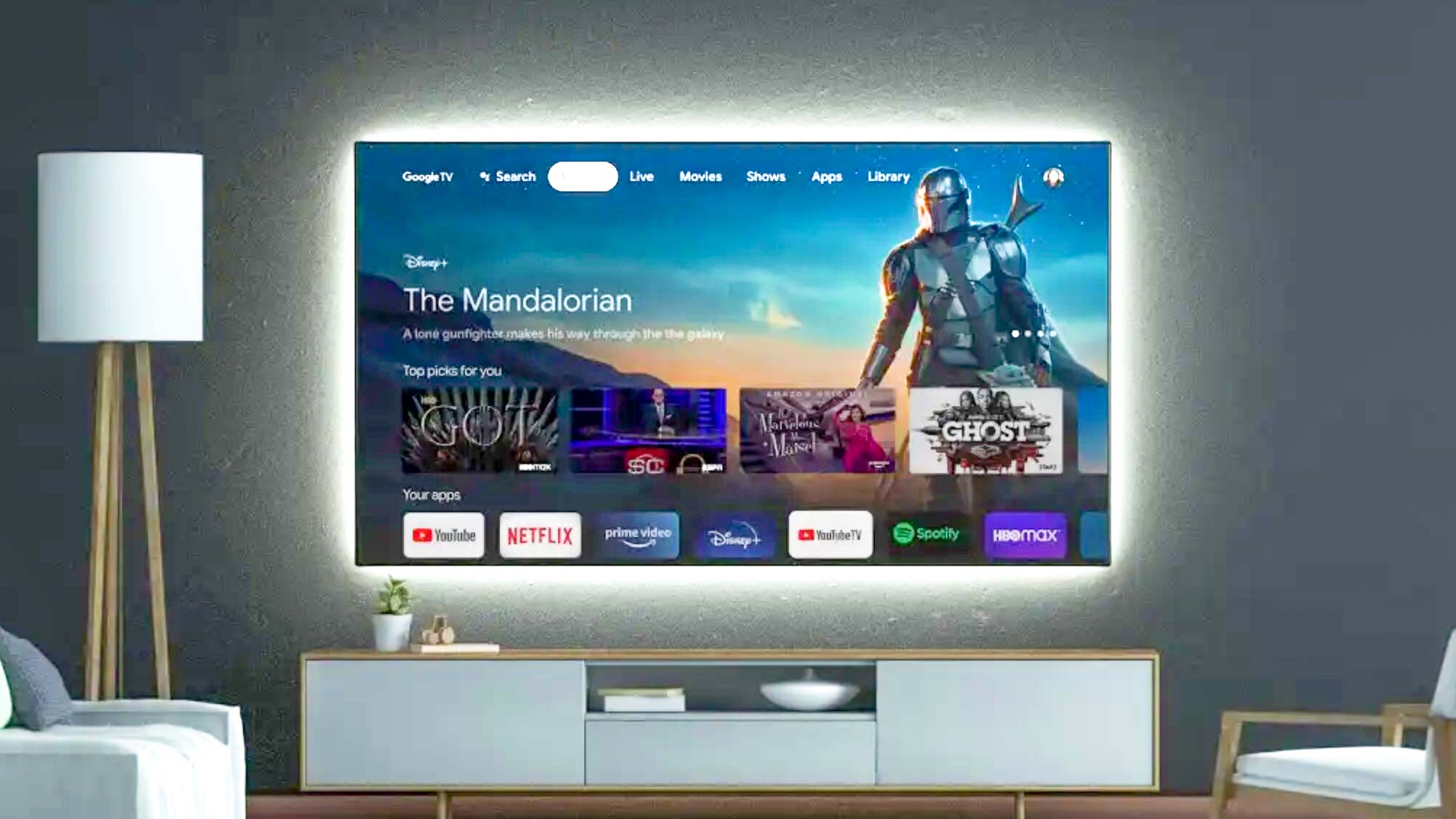
Software slows down over time, and we’re in an era when smart software is built into pretty much every TV. Software slows down as companies update it and it gets more advanced, and as processors start to age and struggle to handle these newer features. As it slows down, it can take longer to get to your favorite streaming apps, and you might deal with lag and stutters that can last seconds at a time. That’s pretty annoying.
Of course, you don’t necessarily have to replace your whole TV just because software is slowing down. Instead, as long as your TV has a HDMI port, you could buy a separate streaming dongle or box, and use its software instead — only turning to the TV’s built-in software to control settings every now and then or to switch inputs. I personally have my TV set up to automatically switch inputs with HDMI CEC, and automatically turn on to the last-used input. As such, the only time I have to use Google TV built into my TV is when the TV updates.
You want something more energy efficient

TVs are getting better, and thankfully, they’re also getting more efficient. If you find that your electrical bill is a little high, buying a new TV could help.
Of course, in many cases, you might just be shifting the cost. After all, if you spend $1,000 on a new TV and save $5 per month on your electrical bill, it’ll take over 16 years to make your money back — and by then you likely will have bought another new TV. Still, if you've been considering making the jump to a new model anyways, then this is just one more reason to go for something newer.
Finally, you just want a new one

Maybe you went to a store or a friend’s house, and saw how far TV technology has come. Maybe you’ve read our sweet guides and reviews on new TVs and want a new OLED model. Or, maybe you’re a TV reviewer with a near-psychotic need to have the newest tech every single year. Regardless, simply wanting a new TV is as good of a reason as any to buy a new one.
Of course, we would never recommend buying an expensive new gadget if you can’t afford one, and if your TV is working perfectly fine, it’s probably not worth going into debt to get a new one. But, assuming you can afford a new TV, it’s a great time to buy, no matter what your budget.
Need some recommendations?
If you’re flush with cash, we recommend going for the Samsung S95D or new LG C4 OLED. If you’re willing to pay a midrange price, then the Hisense U8N is the way to go. And, if you want a TV on a budget, consider the Hisense U6K.
Christian de Looper is a freelance writer who has covered every facet of consumer tech, including mobile, audio, home theater, computing, gaming, and even car tech. At Tom’s Guide, Christian covers TV and home theater tech, and has reviewed dozens of TVs, soundbars, and A/V receivers, including those from the likes of Samsung, Hisense, TCL, and Vizio.
-
ByoDyne I still use a Panasonic P60ST60 Plasma 3D as my primary and will continue to until it completely dies or they bring back 3D.Reply

