What Tom’s Guide tested this week: Expert reviews of Dyson, Insta360 and more
The highlights (and lowlights) from a week of in-depth testing and reviews

Hey there! Welcome to What Tom's Guide Tested. This is part of a regular column where our writers round up the winners and losers from that week's product reviews. All of these products have passed through the scrutinizing gaze of our expert reviewers, and have been judged. Some are worth buying, others maybe not...
Find out more about how we test and rate products
It's been a varied week here in the Tom's Guide testing lab. I mean, it usually is to be fair, but this week has been especially diverse. We had our hands on some of the latest and best vacuum cleaners from Dyson and Dreame; through to perhaps the best webcam for conferencing from Insta360; and onto a ferocious elite keyboard from Lemokey, to rival the best gaming keyboards from Wooting, Corsair and NuPhy.
I'm Pete Wolinski, reviews editor here at Tom's Guide. Me and my team of tech experts review tech products all day every day, thoroughly testing them to find out whether they're worth the money, or whether you should avoid them altogether.
Without further ado, here is what the Tom's Guide reviewing team tested this week.
What Tom's Guide tested this week: Highlights

Dyson Gen5detect ★★★★½

Sometimes a brand’s reputation precedes it. Oftentimes, this reputation paves the way for a major letdown, because can a product truly ever fulfil a customer’s wildest expectations?
Well, no, but the Gen5Detect comes pretty darn close. The vacuum has two detachable cleaning heads, one for general cleaning and one with a green laser that illuminates every speck of dust on hardwood floors. The Gen5Detect easily converts into a handheld vac and has a built-in crevice tool, a combination tool (like a wider crevice with a brush), a hair screw tool for removing trodden-in pet hair, and a low reach adapter that enables the vacuum to bend like an acrobat.
Dyson Gen5Detect $949 @ Dyson
This is it: the ultimate vacuum. Not only does it have a huge 280AW power, which means it can clean a lot and very quickly, it has a pretty decent battery life of 70 minutes, 2 cleaner heads, and 4 attachment tools. Just be warned — it’s pricey. But it’s so worth it.
The Gen5Detect is also extremely quiet, reaching just 65dB in ‘Eco’ mode. This is a vacuum that (hopefully) won’t wake up your kids early in the morning, so you can clean in peace. I was able to clean my whole house (granted, a one bedroom apartment) without the battery running out: on ‘Eco’ mode, it reaches 70 minutes, and 45 on ‘Auto’. This is considerably higher than other budget options, which normally top out at 60 minutes on ‘Eco’.
But why didn’t it get 5*, if it’s so good? Well… it’s almost $1,000. The Gen5Detect is one of Dyson’s priciest vacuums. It works hard to justify that price, of course, but there are still cheaper options out there. Even so, I can’t get over how good this vacuum is. I’ve ruined myself for any other vacuum now, and it’s all the Gen5Detect’s fault.
By Erin Bashford — Read Erin's full Dyson Gen5detect review.

Lemokey L5 HE ★★★★½

If you haven't heard of Lemokey, it's the still-infant child of keyboard giant Keychron. If you haven't heard of Keychron either, they're an incredibly popular manufacturer of high end custom keyboards. Keychron makes some of the best mechanical keyboards around, but its products to far have primarily been aimed at the productivity market, with macOS bias, typing keycaps and poll rates capped at 1,000Hz.
You can game on Keychron boards, sure, but they're not bespoke gaming keyboards as you'll finds from Wooting or Glorious. Keychron therefore decided to spin off a gaming brand not too long ago, to shake off its rep for productivity decks and become a bonafide gaming manufacturer, too. And thus: Lemokey was born.
The problem, though, has been that Lemokey boards still haven't really been that competetive for gaming. They've simply been reskinned Keychron boards with Windows bias and Cherry keycaps. They've been well behind the elite magnetic gaming keyboards like the Wooting 80HE or NuPhy Air60 HE, despite boards like the Lemokey P1 Pro costing more than both. With the Lemokey L5 HE, though, everything has changed. This board represents Lemokey's coming-of-age, and I love it.
Lemokey L5 HE: Pre-order @ Kickstarter
The Lemokey L5 HE is currently in crowdfunding via Kickstarter. It should release later this year. The keyboard is already production and the Kickstarter goal is set very low (Keychron/Lemokey) uses Kickstarter for its marketing, so there's very little chance this keyboard won't make it to public sale. While I disapprove of larger brands using Kickstarter this way, you can effectively see this Kickstarter campaign as a pre-order mechanism.
The Lemokey L5 HE sports Lemokey/Keychron's own magnetic switches, bringing a host of the zeitgeist's must-have gaming features, including rapid trigger, adjustable 0.1mm actuation, and Last Key Prioritization (A.K.A 'Snap Tap'). Not only that, but it also features 8K poll rates to minimize missed inputs, epic build quality (as we always expect from high end Keychron/Lemokey boards) and bags of customzation potential.
And it's that last part that really sets the Lemokey L5 HE apart in the industry right now. See, its switches are new, and as such you will find more gaming features on the Wooting and NuPhy boards I mentioned above (not that most people will use all those features, and if they do they risk getting kicked from online games by automatic input detection). But what no other elite gaming board on the market offers right now is quite the same level of mod-ability. The L5 HE features dual mounting capabaility, meaning you can switch between top or gasket mounting depending on what you prefer. It uses a standard PCB layout, unlike the Wooting 80HE, which will make finding aftermarket parts easier, and runs open source QMK firmware, fully customizable via the excellent Lemokey Launcher web app. This is the gaming keyboard for elite gamers that want to mod!
By Pete Wolinski — Read Pete's full Lemokey L5 HE review.

Lomography Lomo’Instant Automat ★★★★½

I’m Tom’s Guide’s in-house instant cameras expert, so I know what makes these nifty devices good and what makes them bad. As analog instant cameras go — simply take a photo and the camera will print it — I can’t think of a better one than the Lomography Lomo’Instant Automat, especially if you like mini prints.
The Lomo’Instant Automat looks gorgeous. It’s available in 12 colorways and they’re all inspired by artists from around the world, like Gustav Klimt and Henry Steiner, so the cameras are adorned in their artwork. Also, thanks to the high-quality plastic used, this instant camera feels premium and not plasticky at all. And the photos it takes? Detailed, sharp and with faithful color reproduction. You also get three attachable lenses (fisheye, wide-angle and close-up) with the camera and all of these work very well. You can feast your eyes at the sample images in my full review.
Lomography Lomo’Instant Automat: $159 @ Amazon
This is a beautiful camera adorned in artwork from artists around the world. It looks and feels premium, and it comes with three lens attachments to let you be more creative. Image quality is great with faithful color reproduction, and the camera is very easy to use too.
My favorite instant camera is the Fujifilm Instax mini Evo but it’s a hybrid (an instant camera and a smartphone printer all in one), but I didn’t really have a favorite analog instant camera until the Lomo’Instant Automat came along. I’ve used it in public and I’ve never received so many compliments from a stranger. If you’re an artist or an art lover and have been thinking about taking up instant photography as a hobby, there’s no other instant camera I’d recommend than the Lomo’Instant Automat.
By NIkita Achanta — Check out Nikita’s full Lomography Lomo’Instant Automat review.

Epomaker RT100 ★★★★½

I’m a simple woman: give me a keyboard with a screen that I can display GIFs on and I’m happy. So when the Epomaker RT100 landed on my desk, I was delighted. Its most attractive feature is its detachable screen — which Epomaker described as a “mini smart TV.” You, of course, can’t watch TV on it; technology hasn’t come that far yet! But you can display GIFs and static images on it, and it will also show you some useful information, like the temperature outside and the RT100’s battery level. Look, if I can stare at Kathryn Hahn while doing my work, I’m not complaining.
Epomaker RT100: $115 @ Amazon
The Epomaker RT100 is a fantastic productivity keyboard thanks to its 95% layout and full row of Fn keys. Typing on the stock Sea Salt silent switches feels soft and smooth, and the RT100 is hot-swappable, too. It comes with a detachable mini screen to display GIFs and other useful information, and it sports a retro design. This might be the most fun keyboard out there.
But this is a powerful keyboard for typing too, so I can be productive at the same time. It offers a soft typing feel and it’s fully hot-swappable. I tested the stock Sea Salt silent switches which are so quiet that your coworkers won’t hear you typing away. And its 95% layout, which includes a full row of Function keys and a number pad, help you get any type of work done.
The RT100 is built really well and sports a lovely retro design, so it successfully combines the vintage aesthetic with modern features. It’s quickly become my new favorite keyboard and my daily driver when I’m at the office. It’s a winner on all fronts, and if the word ‘whimsical’ was a keyboard, it would be the RT100.
By Nikita Achanta — Read Nikita’s full Epomaker RT100 review.

Branch Four Leg Standing Desk ★★★★½

Over the past four years, I’ve reviewed all of the best standing desks in a variety of sizes, finishes and styles. However, up until now, all of them featured your typical two-leg design with wider feet to hold them firmly in place. That all changed recently though when I had the chance to review the Branch Four Leg Standing Desk.
In addition to sporting four legs and a quad-motor design with a separate motor for each one, this desk looks more like a table and can easily blend in with the rest of your furniture. Another reason for this is that it has an integrated control panel inside the desktop itself instead of on the edge like with most other standing desks.
Branch Four Leg Standing Desk: was $949 now $768 @ Branch
This four-leg standing desk features a quad-motor design and looks more like a table than a desk thanks to its integrated control panel. It has three programmable height presets, an exposed edge laminated plywood desktop and can lift up to 225 pounds. The Branch Four Leg Standing Desk is the perfect upgrade for your home office but this stylish desk will look (and work) great anywhere in your home.
The Branch Four Leg Desk is available in two sizes (48 x 27 inches, 59 x 27 inches), four finishes and you can choose between white or carbon for its frame and legs. Overall, this desk exudes elegance in a way that I haven’t seen with the other desks I’ve reviewed before. As such, it wouldn’t look out of place in a living room or even a kitchen if you don’t have a separate room available for your home office.
Starting at $949, The Branch Four Leg Standing Desk is on the more expensive side but even then, it costs half as much as Herman Miller’s recently announced Spout Sit-to-Stand Table. If you want a stylish standing desk that doubles as a table that you’ll be able to use for years to come thanks to its 10-year warranty, the Branch Four Leg Standing Desk is one of the best I’ve tested yet and I still find myself doing a double take when I walk by it as it really does look that nice.
By Anthony Spadafora — Read Anthony's full Branch Four Leg Standing Desk review.

Insta360 Connect webcam ★★★★

The Insta360 Connect does what no other webcam does. It is in a league of its own. This behemoth is a whopping 27 inches long, has 14 microphones, and two cameras. It’s designed for medium-sized conference rooms, and performs that one role incredibly well. The webcam — sorry, video bar — is one of the only webcams of this caliber we’ve ever seen at Tom’s Guide.
If you’re an office manager tasked with updating the conference room video calling system, there’s no better option than the Insta360 Connect. But be warned — it’s expensive. This video bar webcam is $1,999.
Insta360 Connect $1,999 @ Amazon
The Insta360 Connect is in a league of its own. There’s nothing that does what the Connect does. It’s a video bar webcam with a gimbal lens and a 4K sensor, 14 beamforming mics, and a vast range of AI capabilities. This is the perfect conference camera — it’s just very, very expensive.
But with that high price, you get a range of premium features. Built into the Insta360 Connect is a variety of useful modes, including: gallery, speaker tracking, and whiteboard. Gallery mode is excellent for large conferences with many speakers, as it displays every person on one screen and highlights their picture teal if they start speaking. Speaker tracking would make more sense for conferences with few speakers, as it takes a second to move to a new speaker. Whiteboard mode is excellent; it creates a separate whiteboard layer and superimposes this on the screen, so if someone or something obscures the whiteboard, it’s still legible.
The question is not, “Is this a good camera?” It is, “Do I have $2k to spend?” If the answer is yes, then this is the webcam for you.
By Erin Bashford — read Erin’s full Insta360 Connect review.

Wacaco Minipresso GR2 ★★★★

Outdoor enthusiasts who crave fresh espresso deep in the Bornean jungle or summiting Mount Everest: your prayers have been answered. The Wacaco Minipresso GR2 is an engineering marvel, in both looks and performance. Sure, you could take a Thermos on treks, or a V60. But does a V60 stack inside itself like a caffeinated Russian doll? I didn’t think so.
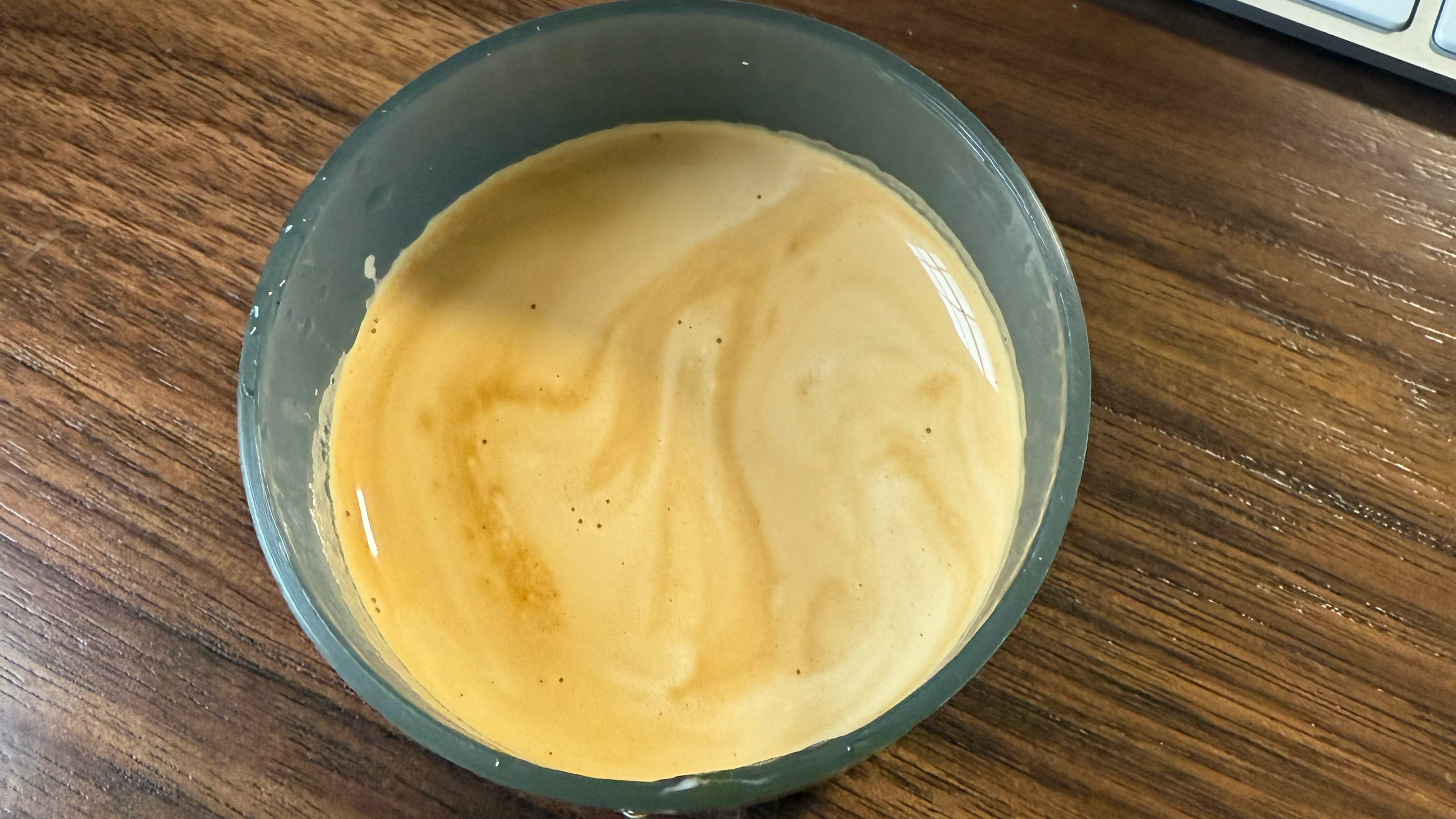
While the Minipresso GR2 looks a little daunting right off the bat, it’s actually pretty simple to master. I had to grind my coffee beans superfine (espresso grind) to get the optimal texture from the GR2 and use 200°F water (not boiling). Although Wacaco recommends 8g of coffee for 60ml of water, I recommend trashing those instructions and experimenting with ratios. The traditional espresso radio is 1:2, so I’d recommend starting with the maximum 12g espresso and stopping extraction once you get 24ml of espresso.
Wacaco Minipresso GR2: $59 @ Amazon
Hearing an espresso machine described as hand-powered and portable doesn’t exactly scream powerful. But you’d be surprised with the Wacaco Minipresso GR2 — it’s capable of achieving 18-bar pressure and brewing a delicious espresso, absolutely no batteries or electricity required.
The espresso tastes floral and delicate, with none of the bitterness you’d expect from traditional espresso. Contrary to what you might think, this isn’t due to the coffee beans. Espresso is actually extracted in thirds: first, acidity, second, sweetness, and third, bitterness. If you follow this 1:2 ratio and cut extraction off before it can reach bitterness, then you’ve got yourself a sweet and sour espresso, perfect for waking you up on a trek. I can’t wait to plan my next adventure just so I can use this in the wild.
By Erin Bashford — read Erin’s full Wacaco Minipresso GR2 review.
What Tom's Guide tested this week: Lowlights

3Dconnexion CadMouse Pro Wireless ★★★

I have a sedentary job, which means I spend most of my workday sitting at my desk, so of course I need an ergonomic mouse to ensure I don’t develop any repetitive strain injuries (RSI) in my wrists. The 3Dconnexion CadMouse Pro Wireless is a mighty comfortable mouse, thanks to the angled shape where your thumb naturally rests on a slight slope, creating a more natural hand posture. I used the mouse for six straight hours and felt no pain or discomfort.
Winner, right? Not really. Don’t get me wrong; the CadMouse Pro Wireless is great for architects and designers who work with 3D models on computer-aided design (CAD) software. That’s because the mouse has a dedicated middle-click button designed to execute specific functions in over 235 different applications. But this button also poses a steep learning curve, as you’ll have to train your ring finger to press the right-click button.
3Dconnexion CadMouse Pro Wireless: $119 @ Amazon
This is a comfortable mouse, thanks to its ergonomic design, and it’s built very well. It comes with seven customizable buttons, and is great for those working with 3D models. However, the mouse is a fingerprint magnet, there’s no dongle storage or onboard DPI selector and it comes with a steep learning curve.
Not just that, but the CadMouse Pro Wireless is also a fingerprint magnet. The buttons quickly became shiny when I was testing the mouse, and a bit of a germaphobe, I didn’t like this one bit. There’s also no compartment to store the dongle on the mouse itself, and there isn’t an onboard DPI selector which means you have to heavily rely on the mouse’s companion software to change the pointer’s speed.
I can’t imagine spending $119 / £99 on the CadMouse Pro Wireless. Its glaring issues, sadly, keep it from earning a permanent spot on my desk — no matter how comfortable it is.
By Nikita Achanta — Read Nikita’s full 3Dconnexion CadMouse Pro Wireless review.

EZVIZ RS20 Pro ★★★

What do you get when you combine a cute little robot vacuum with a big mess? An even bigger mess. Although I had a great time with the EZVIZ RS20 Pro when it came to maintenance cleaning, it let me down as soon as it was faced with something a little more daunting than dust and hair.
As we do with all robot vacuums, I put the RS20 Pro through a series of pretty challenging tests. I spilled 20g of Cheerios and cat litter over my kitchen floor and asked the RS20 Pro to get cleaning. While it appeared to do a pretty good job right off the bat, when the robot vacuum tried to empty its chute, it got blocked. I had to manually remove Cheerios from the base station dustbin, which wasn’t a pleasant experience. I tried to remove the blockage from inside the vacuum itself, but the cleaning chute was far too small.
EZVIZ RS20 Pro: £799 @ Amazon
The EZVIZ RS20 Pro is only available in the U.K. and has no plans to release in the U.S.. The £799 is pretty reasonable for a self-emptying robot vacuum, but you’d be paying more overall when you have to buy a handheld vacuum to clean up what the RS20 Pro can’t.
Then, the next day, the RS20 Pro promptly deposited the aforementioned 20g of Cheerios and cat litter right back onto my kitchen floor. If I hadn’t had my trusty Dyson Gen5Detect on hand, I don’t know what I would’ve done.
But don’t get me wrong — for maintenance and scheduled cleaning rounds, the RS20 Pro is a good option. Just don’t expect it to be able to do anything more than that. And for £799? I think I’ll just stick to my Dyson.
By Erin Bashford — read Erin’s full EZVIZ RS20 Pro review.
What Tom's Guide tested this week: Also tested
Dreame R10 Pro: $329 @ Amazon
A sturdy and easy-to-use cordless vacuum, the Dreame R10 Pro easily becomes a handheld for cleaning couches, and in its fully assembled form, it effectively cleans hardwood floors and carpets. LED lights help guide the way in dark places too. However, it’s got a small bin and a top-heavy design, and there’s no screen.
SteelSeries Nimbus+: $69 @ Amazon
The SteelSeries Nimbus+ is compatible with a plethora of Apple devices, or you can get the Stratus+ for Android. They’re great for mobile gaming, thanks to the Hall Effect triggers and responsive analog sticks, and they boast long battery lives too. But they’re massively let down by build issues and lack of companion software.
More from Tom's Guide
Sign up to get the BEST of Tom's Guide direct to your inbox.
Get instant access to breaking news, the hottest reviews, great deals and helpful tips.

Peter is Reviews Editor at Tom's Guide. As a writer, he covers topics including tech, photography, gaming, hardware, motoring and food & drink. Outside of work, he's an avid photographer, specialising in architectural and portrait photography. When he's not snapping away on his beloved Fujifilm camera, he can usually be found telling everyone about his greyhounds, riding his motorcycle, squeezing as many FPS as possible out of PC games, and perfecting his espresso shots.
- Erin BashfordStaff Writer, Reviews
- Nikita AchantaStaff Writer, Reviews
You must confirm your public display name before commenting
Please logout and then login again, you will then be prompted to enter your display name.











